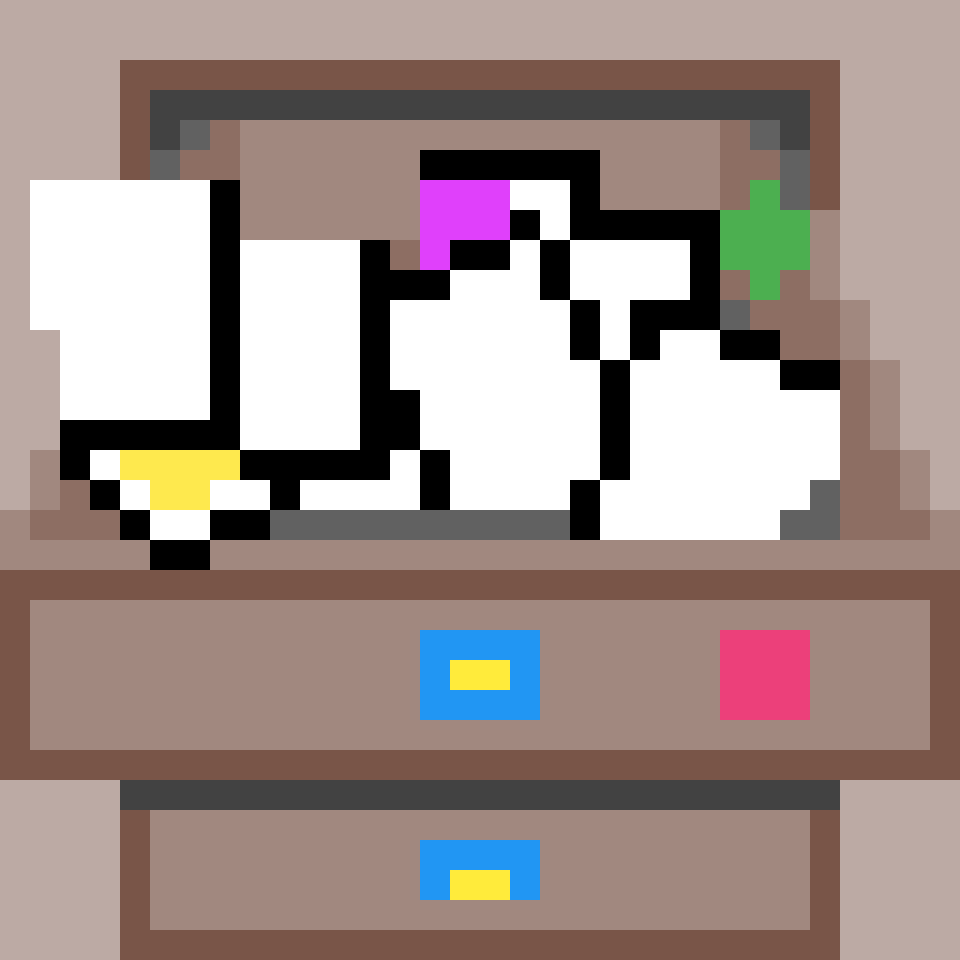 Junk Drawer
Junk Drawer
For all those little papers scattered across your desk
For all those little papers scattered across your desk
I stand for the Constitution, for due process, and for community that takes care of each other.
No, this isn’t about my brief stint with archery.
![]()
You can find Quiver’s site here and the app here.
I “happened” across Quiver browsing the App Store, and after reading about it decided to give it a shot. It is absolutely incredible. You can take notes in it (and you’re thinking, big woop) but it supports regular rich text, markdown (à la StackOverflow or Github), LaTeX, almost every language of syntax highlighting, and even fancy sequence diagrams.
And it get’s better. The interface is remarkably easy to use–if you’re a mouse person, there’s buttons and menus for everything, sure. But almost every conceivable action has a keyboard shortcut, which means I can work even faster. Further, it supports an edit/preview mode, wherein I can see what the finished note looks like rendered. And because it saves data in JSON format, I can use git for version controlling/backing up my notebooks. You can even export to HTML, PDF, and other formats.
One of my favorite features, though, is the Vim editing mode. I’ve recently started living in Vim for development work, learning slowly but steadily just how powerful it is. Quiver supports both ACE (standard) and Vim keybindings, allowing me to be almost as fast at taking and editing my notes as coding, and more importantly to maintain a consistent typing interface. I say “almost,” because the mode isn’t perfect, but it’s darned near close.
Expect to see more of my musings on Vim at a later date.
Finally, it is extremely configurable (notebook location, theme, default cell type, the whole #!¹).
It has greatly improved my note-taking, especially in math and computer science courses. It is designed for programmers, but use-able by anyone. Check it out if you’re a Mac user!
¹Sh-bang. Because hash bang.