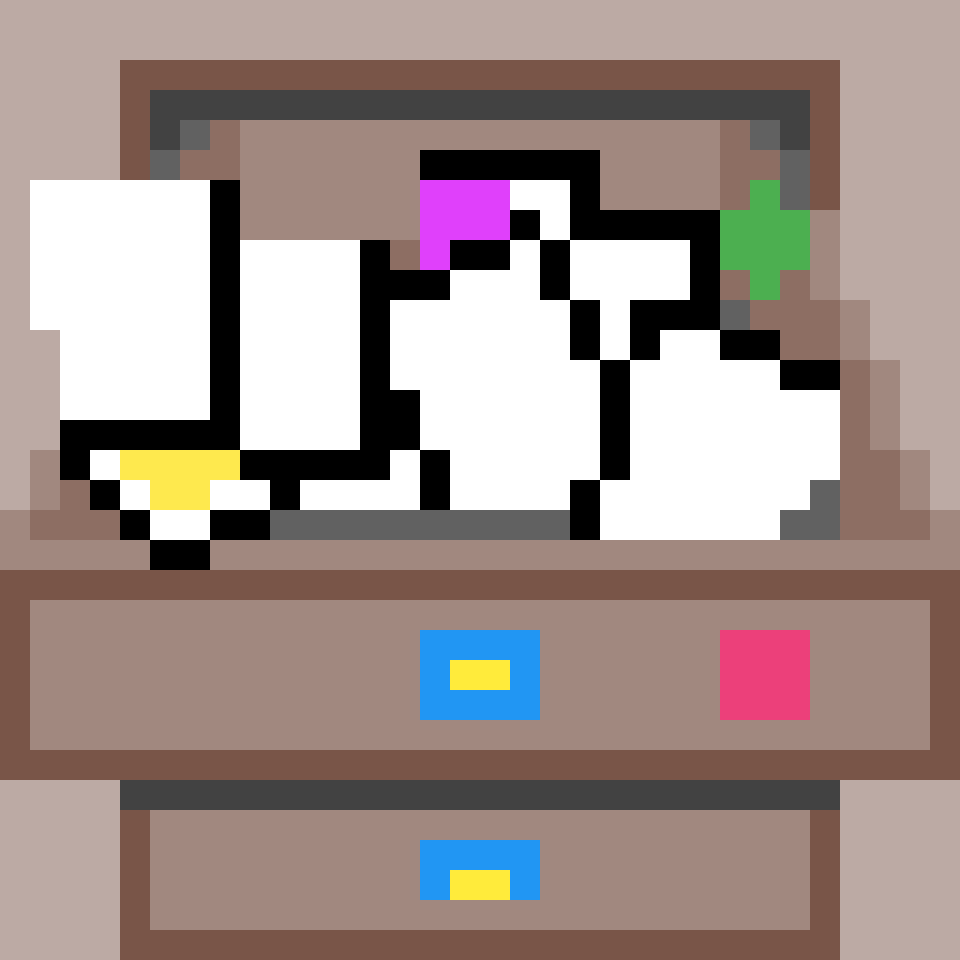 Junk Drawer
Junk Drawer
For all those little papers scattered across your desk
For all those little papers scattered across your desk
I stand for the Constitution, for due process, and for community that takes care of each other.
Some good, some bad, some ugly, as with all tests.
Since this is a summary of a week’s worth of learning, I’ve left it ‘til now to write and publish.
tearDown and cleanuptempfile to create entire mock projectspdbThere’s quite a bit, so let’s dive in. First, we’ll talk shop, then tests, then tools.
I’ve written a fair few run_tests scripts over the course of my projects, but
I’m mentioning this one today because it nicely complements the overall theme of
python’s unittest module.
I’ve been using it as my TDD impetus whilst working on cake, a neat
build-artifact cache I’m developing at my internship. unittest has it’s
quirks, but it gets the job done (mostly) and avoids external dependencies.
Normally, they aren’t such a bad thing, but for ease of integration I wanted
this code to run without any extra setup. So, python2.7 and unittest it was.
Over the course of writing tests, the need quickly arises for a ‘run tests
NOW’ button. In vim, of course, we can take care of this with macros or
mappings, but what about in the shell? Entrez: scripts.
I’ll even give you the entirety of it.
#! /usr/bin/env python
import unittest
import sys
import tests
def main():
args = sys.argv
verbosity = 1
if '-v' in args or '--verbose' in args:
verbosity = 2
elif '-q' in args or '--quiet' in args:
verbosity = 0
suite = tests.suite()
runner = unittest.TextTestRunner(verbosity=verbosity)
runner.run(suite)
if __name__ == '__main__':
main()
Yep, that simple. Sure, the verbosity checks are a little redundant looking, and could possibly be solved with proper data structures. But this is a little script, and that feature is (a) completely inconsequential and (b) fits neatly across a few lines. I’m not worried about it.
Literally the entire script could fit in 4 lines if I felt like it, minus the argument handling.
The one piece of magic is the line suite = tests.suite(). And I’m going to
show you how it works.
# tests/__init__.py
def suite():
import unittest
import tests.recipe
import tests.meta
import tests.pantry
import tests.chefs_make
import tests.oven
loader = unittest.TestLoader()
loadmodule = loader.loadTestsFromModule
suite = unittest.TestSuite()
suite.addTests(loadmodule(tests.recipe))
suite.addTests(loadmodule(tests.meta))
suite.addTests(loadmodule(tests.pantry))
suite.addTests(loadmodule(tests.chefs_make))
suite.addTests(loadmodule(tests.oven))
return suite
Simply import all the modules you need, and load ‘em in a suite. It’s
done in my __init__.py to make it very easy: at the interpreter, one
import and unittest can run the suite. In my eventual setup.py, it will be
just as easy.
So there, auto-test button.
Thought you were never going to hear that again, didn’t you?
cake works with files and directories across several locations. The cache has
to live somewhere, there’s a project and build location, things get copied
around, the whole works. Not unlike git, which inspired it’s model (more on
that later if I get permission to open-source the project—otherwise, tough
luck).
So you can imagine, then, that I might be doing some setup and cleanup during my
testing. The precise mechanism I’m using is the tempfile module, which does
exactly what you think it does. I’ll get to how in a moment, but note that it
doesn’t clean up after itself in the case of temporary directories. That
burden is on me, which is fine. tempfile will never remove something I’m in
the middle of using (even if I accidentally might).
Ok, so, setup and cleanup are a pretty standard part of test suites, right?
Well, not exactly. They come from the JUnit-style tests, upon which unittest
is based. Other frameworks use things like fixtures and function annotations,
but we don’t get the yummy goodness of that here. Hell, I can’t even mock the
filesystem easily, so I am forced to use disk operations extensively in testing.
Which makes me think about efficiency in my code to avoid the disk. Which is
good.
…I’m getting a little off track. Setup. Right. In python’s unittest, you
can define setUp and tearDown methods on a TestCase. Setup is run before
each test, tear down afterwards.
Mostly.
See, if setUp fails for any reason, tearDown won’t run. You can yell at me
about poor tests later, but my setUp method needed to invoke methods on the
unit under test in order to pre-populate the cache. I didn’t have to do it that
way, but I did, and I’m not arguing about it now since it works.
Anyways, that fails sometimes. So I ended up with temporary directories getting
created and not removed; the deletion code was in the tearDown method.
A Google search and help document later, I knew the answer. Turns out, ‘cleanups’ run no matter what. Perfect.
I present the trimmed down solution.
class TestCache(unittest.TestCase):
def __init__(self, methodname='runTest'):
super(TestCache, self).__init__(methodname)
# this is a clean up, since it must run even if setUp fails
self.addCleanup(self.remove_temp)
def setUp(self):
# create a 'project' with files in it
self.project = tempfile.mkdtemp()
out_dir = join(self.project, 'output')
os.mkdir(out_dir)
for fname in ['art1', 'art2a', 'art2b', art_tree]:
fullname = join(out_dir, fname)
dirname = os.path.dirname(fullname)
if dirname and not exists(dirname):
os.mkdir(dirname)
open(fullname, 'a').close()
# configure the cache
self.cache_dir = tempfile.mkdtemp()
self.conf = Configuration(self.cache_dir, out_dir, 'make all', [
Target('one', ['src1'], ['art1']),
Target('two', ['src2a', 'src2b'], ['art2a', 'art2b']),
Target('tree', ['tree'], [art_tree])
])
self.cache = cake.pantry.Cache(self.conf)
# we do this here because we it's common setup between all the tests,
# even though it also assumes add is working correctly
self.cache.add(artifact='art1', commit='123')
self.cache.add(artifact=art_tree, commit='123')
self.cache.add(artifact='art2b', commit='123')
self.cache.add(artifact='art1', commit='456', ancestor='123')
self.cache.add(artifact=art_tree, commit='456', ancestor='123')
self.cache.add(artifact='art2a', commit='789', ancestor='456')
def remove_temp(self):
for tmp in [self.project, self.cache_dir]:
if tmp:
shutil.rmtree(tmp)
def test_things(self):
# .... blah blah blah
Ok, I was going to write about it, but it’s listed up there in the code and I’m about at 1000 words here, so forgive my laziness.
import pdb ; pdb.set_trace()
That’s all.
Or, well, not all. But that is the only line you need to place in python code to
start the debugger. It has all the usual commands, which you can read about
using help (? in the provided debugger REPL). You can also evaluate python
code, just be careful; if the debugger thinks it’s a debug command, you’ll need
the ! prefix.
Finally, a piece of advice. pdb can be customized with a pdbrc file. Google
it. There’s examples everywhere, and some of them are quite helpful. But the one
you really need to know is n;;l, which is “execute next command, then list the
surrounding code.”
That way you don’t get lost.