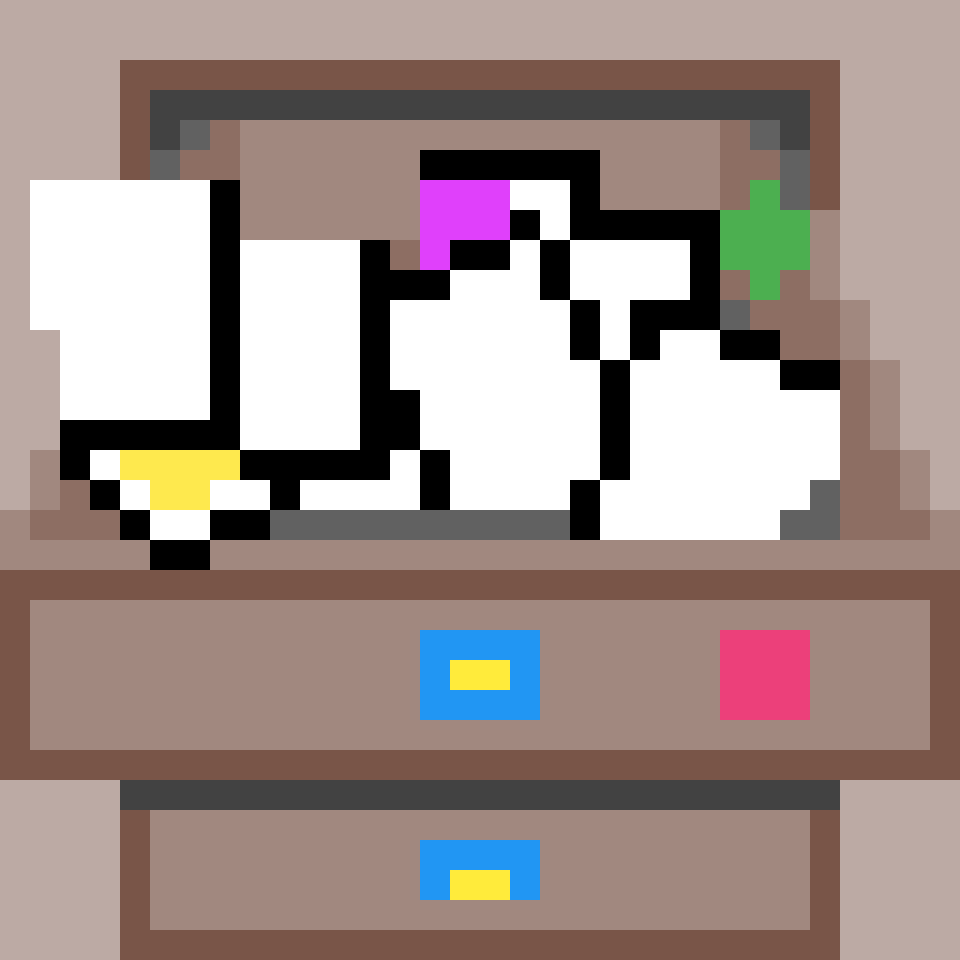 Junk Drawer
Junk Drawer
For all those little papers scattered across your desk
For all those little papers scattered across your desk
I stand for the Constitution, for due process, and for community that takes care of each other.
I’ve been using git range-diff for the past few months to explain changes
between versions of a patch series, such as different versions of a branch after
responding to review comments on a Pull Request. This post explains how I use
post the output for Markdown-ish consumption on GitHub.
If you didn’t know, git range-diff is the standard way in Git to document
changes between versions of a patch series such as you might find sent to a
development mailing list. For example, git format-patch can include it
automatically in the email so that, when responding to review comments with a
new version, reviewers understand what’s changed.
This all seems only relevant to email-driven workflows, but I argue that it is
also useful for GitHub- or other web- driven workflows. For example: I work on a
branch and submit a Pull Request on GitHub. After some review comments, I may
create some --fixup commits and rebase --autosquash them in, perhaps editing
commit messages, or make any number of other changes. When the time comes to
push --force-with-lease --force-if-includes, the only recourse my reviewers
have to understand the changes is GitHub’s “View changes” button, which attempts
a textual diff between the files at the old and new branch tip.
Yet a range-diff can capture so much more! Consider, for example, this range-diff from a Racket PR I submitted:
1: 907d3ea366 = 1: 35c19f1e83 docs: capitalize the noun Git
2: 665e037505 ! 2: 6088cd1567 docs: mention the Vi command to add sections
@@ pkgs/racket-doc/scribblings/style/textual.scrbl: read code on monitors that acco
+So, when you create a file, add a line with @litchar{;; } followed by ctrl-U 99
+and @litchar{-}. @margin-note*{In Vi, the command is 99a- followed by Esc.} When
+you separate "sections" of code in a file, insert the same line. These lines
-+help both writers and readers to orient themselves in a file. In scribble use
++help both writers and readers to orient themselves in a file. In Scribble use
+@litchar|{@; }| as the prefix.
@; -----------------------------------------------------------------------------
3: 808676897e = 3: 1e7b35da0a docs: link fx+ and unsafe-fx+
4: ca7d2a2a56 = 4: c3e32a5afa docs: correct Git pull command
5: 1108c95343 = 5: 372bbd4ad5 docs: unquote "merge commit"
6: 1374b3b095 < -: ---------- docs: italicize "e.g."
7: 8f3f1cd517 = 6: e48525eeb7 docs: correct macro body
-: ---------- > 7: 38b3c0a75e docs: make explicit the convention for Latin
GitHub won’t show you this difference: I capitalized a word in an old commit message, removed the commit that italicized Latin abbreviations and added one that clarified said convention. I prefer to provide my reviewers with this information to help them understand the changes I’ve made (and to help future readers who may be curious, though I admit this is unlikely in most cases).
A range-diff can get quite large if there are substantial code changes—arguably, the patch series should become a new branch/PR at such a point, but that is not often how things operate in practice. I used to paste range-diffs in code blocks like you see above, but with length and GitHub’s comment/review interface they became unwieldy.
Instead, I’ve started pasting them inside an HTML details block so that they
may be collapsed, summarized, and expanded as desired. I often did this by hand,
but here’s the script I now use called copy-range-diff:
#! /bin/sh
{
printf '%s\n' '<details><summary>range-diff:</summary>' '' '```'
cat
printf '%s\n' '```' '' '</details>'
} | pbcopy
This script reads standard in and pipes a modified version of it to a clipboard
command (Linux users probably prefer an xsel variant). Placed on the clipboard
after git range-diff … | copy-range-diff is an HTML details block containing
a Markdown code-fence which is easy to paste into GitHub or similar interfaces.
Sometimes I will add a short summary to the summary tag; other times, I leave
just the mention of a range-diff.
A small tweak should work for pure HTML output so that instead of triple-tick
Markdown fences we emit <pre> tags.
1: 907d3ea366 = 1: 35c19f1e83 docs: capitalize the noun Git
2: 665e037505 ! 2: 6088cd1567 docs: mention the Vi command to add sections
@@ pkgs/racket-doc/scribblings/style/textual.scrbl: read code on monitors that acco
+So, when you create a file, add a line with @litchar{;; } followed by ctrl-U 99
+and @litchar{-}. @margin-note*{In Vi, the command is 99a- followed by Esc.} When
+you separate "sections" of code in a file, insert the same line. These lines
-+help both writers and readers to orient themselves in a file. In scribble use
++help both writers and readers to orient themselves in a file. In Scribble use
+@litchar|{@; }| as the prefix.
@; -----------------------------------------------------------------------------
3: 808676897e = 3: 1e7b35da0a docs: link fx+ and unsafe-fx+
4: ca7d2a2a56 = 4: c3e32a5afa docs: correct Git pull command
5: 1108c95343 = 5: 372bbd4ad5 docs: unquote "merge commit"
6: 1374b3b095 < -: ---------- docs: italicize "e.g."
7: 8f3f1cd517 = 6: e48525eeb7 docs: correct macro body
-: ---------- > 7: 38b3c0a75e docs: make explicit the convention for Latin