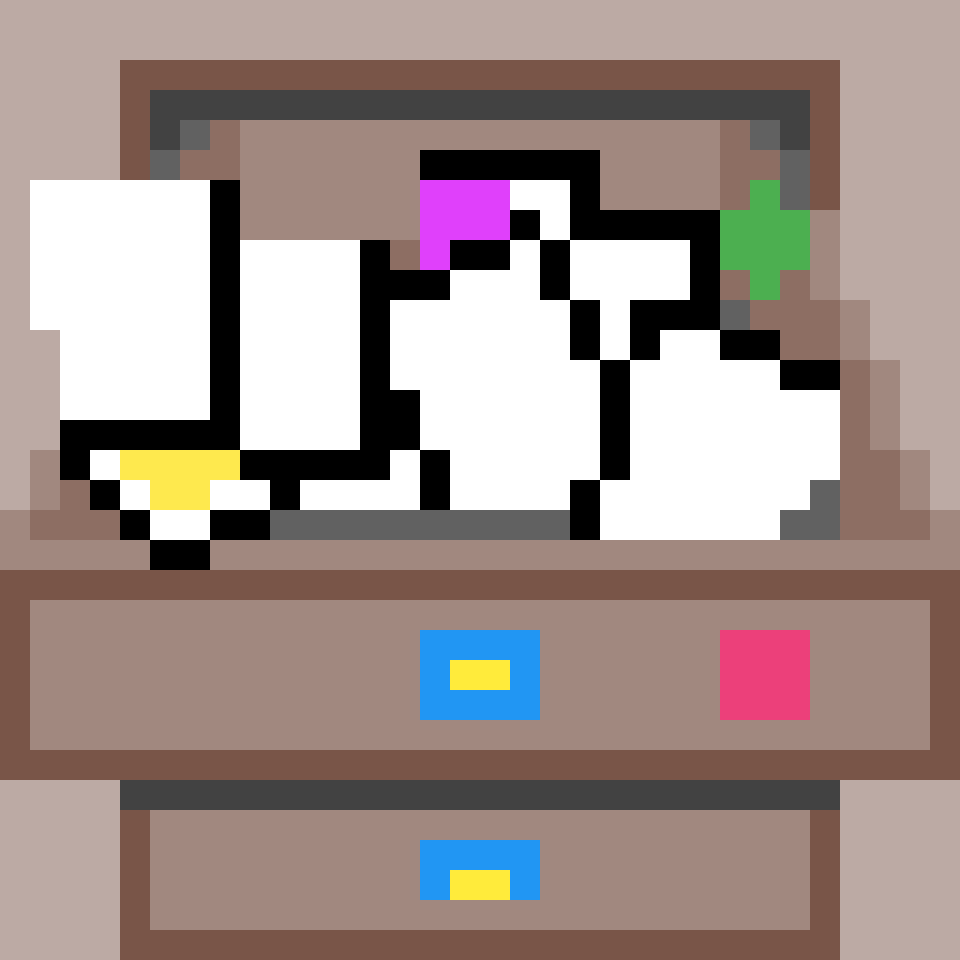 Junk Drawer
Junk Drawer
For all those little papers scattered across your desk
For all those little papers scattered across your desk
I stand for the Constitution, for due process, and for community that takes care of each other.
This information is collected from my and other Racketeers dive into the documentation in one attempt to form a cohesive picture in response to the question “How do I use custom icons with GUI executables?”
The extremely short version: changing the icon is something that happens at the
point where you build an executable, not when running inside racket, DrRacket,
etc. You control this by setting up your project as a package with an
info.rkt. See Controlling raco
setup.
Those docs will give you info for the gracket-launcher-libraries and
gracket-launcher-names directives, which in turn lead you to the
racket-launcher-names directive. That directive explains that it makes use of
make-racket-launcher under the hood, and you must infer that the gracket-*
directives must then use make-gracket-launcher.
The docs for make-gracket-launcher indicate that
build-aux-from-file is used to find auxiliary filenames for related assets,
and if you click through to the docs for build-aux-from-file it
confirms that icons are included in those related assets. Ultimately what we
figured out was that info.rkt needs to include something like
(define gracket-launcher-names '("My App Name.app"))
(define gracket-launcher-libraries '("app.rkt"))
…where app.rkt is the file with a main submodule that starts the app’s GUI.
And an app.icns file in the same folder as app.rkt is used for the program’s
icon (png for linux).
When you do raco setup mypackagename it creates the executable with that icon.
Some of this is independently covered by docs for raco exe, which
supports --ico (Windows), --icns (macOS), and ++aux for general icons and
auxiliary files (which point you toward yet more docs about what you can give to
++aux).