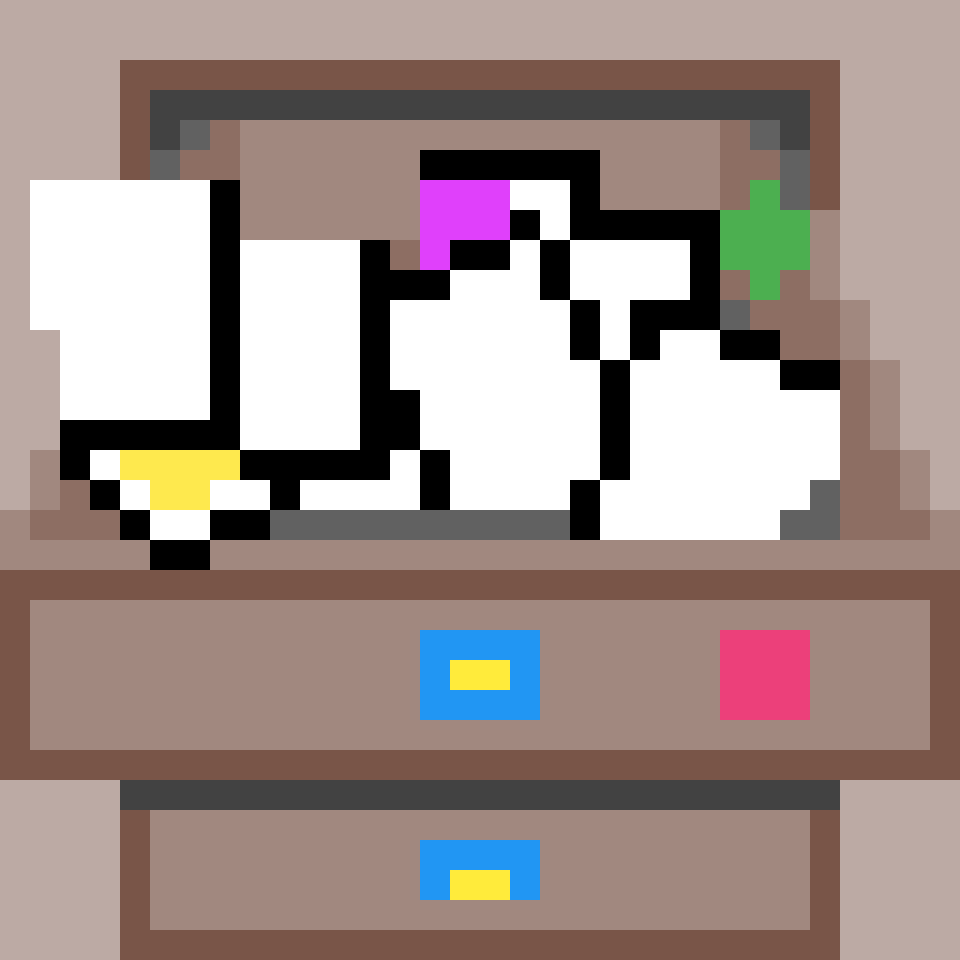 Junk Drawer
Junk Drawer
For all those little papers scattered across your desk
For all those little papers scattered across your desk
I stand for the Constitution, for due process, and for community that takes care of each other.
I’ve recently installed Gentoo on my new Framework Desktop, and for a while the
network would hang, causing any program that touched the hardware to also crap
out. Update same day: I’ve just had the problem recur! Agh! Update
later: I’ve been
told
wpa_supplicant is likely the problem and I should just use iwd. Onwards!
Update 2025-10-20: It seems that sometime in the middle of the day on the
18th, iwd stopped it’s reassociation loop. Phew.
Here are some symptoms:
pkill -9: just dead in the water. (I hadn’t solved switching
consoles with Alt-Function keys yet, so fortunately I had tmux running.)
emerge hang when they get to network steps.
Various ip & ifconfig style commands hang immediately.nmcli and ping don’t hang, but don’t work./etc/resolv.conf isn’t being touched.NetworkManager daemon is running, but:
top shows “D” (d-sleep) and ps shows “Dsl”rc-status reports NetworkManager as active, but nmcli g says its downrc-service NetworkManager restart fails with
* Caching service dependencies ... [ ok ]
* Unmounting network filesystems ... [ ok ]
* Stoppping NetworkManager ...
* start-stop-daemon: 1 rocesses refused to stop [ !! ]
* ERROR: NetworkManager failed to stop
* Mounting network filesystems ... [ ok ]
s/restart/stop, and pkill -9 NetworkManager has no
effect!
zap worked at the time, but it turns out not
to helpwpa_supplicant is also in “D” status! And owned by init. Hm.grep -R wpa /var/logs reminded me I needed to create
/etc/wpa_supplicant/wpa_supplicant.conf. (I’ve done so since.)I checked my hardware with lspci, which I’d fortunately installed during the
main system installation process, and with lspci -k I found out my network
card is
c0:00.0 Mediatek MT7925 (RZ717) Wi-Fi 7 160MHz [14c3:0717]
with kernel module (in use) mt7925e.
First, I tried turning off WiFi power saving as recommended by Garuda folks:
printf '%s\n' '[connection]' 'wifi.powersave = 0' | doas tee /etc/NetworkManager/conf.d/default-wifi-powersave-on.conf
That didn’t help: a little while into my next reboot, the hang happened again. Then I tried disabling the “Active State Power Management” for my network card, which is apparently cursed with this problem:
echo 'options mt7925e disable_aspm=1' | doas tee /etc/modprobe.d/7925e_wifi.conf
That seems to have done the trick, so I’ll delete the NetworkManager settings.
Since I’ve now seen this recur, I’ve checked a few more things (added
wpa_supplicant details above). I’ve also added syslog to the USE flags for
NetworkManager to hopefully capture more information.
Here’s a capture between a reboot and when I saw the problem
again; I can also see chronyd fail
(probably because the network is down) and some things about DHCP lease expiry
or failures. At the end of that log dump, I doas reboot, and then have to hold
the power button (see below) to truly power off and reboot.
Relevant information:
/etc/conf.d/netmount: I only found out about this file from view
/etc/conf.d/net* while reading the Handbook’s troubleshooting
guide;
looks like I need to tell netmount to talk to NetworkManager? Apparently
that file was briefly covered in in the Handbook’s Networking intro, but the
NetworkingManager page does not cover this configuration (though there are
mentions of it in the Wireless part of the Handbook under WPA Supplicant).
OTOH, this is for network-mounted file-systems, so it’s “after” the wireless issues I’m having, right?
I ended up deciding to capture some more information based on reading about uninterruptible processes. Here’s what I ended up running for ~8 or so hours waiting for the network to crash:
#! /bin/bash
pgrep wpa_supplicant || exit 1
pgrep NetworkManager || exit 1
strace --attach $(pgrep wpa_supplicant) -o wpa_supplicant.strace &
pids=($!)
strace --attach $(pgrep NetworkManager) -o NetworkManager.strace &
pids+=($!)
# check we are still uninterruptable before stopping the monitor
while ! ps --no-headers $(pgrep wpa_supplicant) | grep D; do
until ps --no-headers $(pgrep wpa_supplicant) | grep D; do sleep 3; done
sleep 3
done
</proc/$(pgrep wpa_supplicant)/status tee wpa_supplicant.status
</proc/$(pgrep wpa_supplicant)/stack tee wpa_supplicant.stack
</proc/$(pgrep NetworkManager)/status tee NetworkManager.status
</proc/$(pgrep NetworkManager)/stack tee NetworkManager.stack
kill "${pids[@]}"
while sleep 5m; do ping -c 3 1.1.1.1; echo; echo; done in a
separate tmux pane (yet another showing htop filtered on NetworkM|wpa)
just to exercise the network, in case that was relevant.Here’s what I’ve ended up with
$ cat NetworkManager.status
Name: NetworkManager
Umask: 0022
State: D (disk sleep)
Tgid: 1845
Ngid: 0
Pid: 1845
PPid: 1
TracerPid: 18755
Uid: 0 0 0 0
Gid: 0 0 0 0
FDSize: 64
Groups:
NStgid: 1845
NSpid: 1845
NSpgid: 1845
NSsid: 1845
Kthread: 0
VmPeak: 388624 kB
VmSize: 326008 kB
VmLck: 0 kB
VmPin: 0 kB
VmHWM: 15852 kB
VmRSS: 15852 kB
RssAnon: 3320 kB
RssFile: 12532 kB
RssShmem: 0 kB
VmData: 35524 kB
VmStk: 132 kB
VmExe: 2816 kB
VmLib: 12652 kB
VmPTE: 132 kB
VmSwap: 0 kB
HugetlbPages: 0 kB
CoreDumping: 0
THP_enabled: 1
untag_mask: 0xffffffffffffffff
Threads: 4
SigQ: 1/511456
SigPnd: 0000000000000000
ShdPnd: 0000000000000000
SigBlk: 0000000000000000
SigIgn: 0000000000001000
SigCgt: 0000000100004a03
CapInh: 0000000000000000
CapPrm: 000001ffffffffff
CapEff: 000001ffffffffff
CapBnd: 000001ffffffffff
CapAmb: 0000000000000000
NoNewPrivs: 0
Seccomp: 0
Seccomp_filters: 0
Speculation_Store_Bypass: thread vulnerable
SpeculationIndirectBranch: conditional enabled
Cpus_allowed: ffffffff
Cpus_allowed_list: 0-31
Mems_allowed: 00000000,00000000,00000000,00000000,00000000,00000000,00000000,00000000,00000000,00000000,00000000,00000000,00000000,00000000,00000000,00000000,00000000,00000000,00000000,00000000,00000000,00000000,00000000,00000000,00000000,00000000,00000000,00000000,00000000,00000000,00000000,00000001
Mems_allowed_list: 0
voluntary_ctxt_switches: 543056
nonvoluntary_ctxt_switches: 3476
x86_Thread_features:
x86_Thread_features_locked:
$ cat wpa_supplicant.status
Name: wpa_supplicant
Umask: 0022
State: D (disk sleep)
Tgid: 2042
Ngid: 0
Pid: 2042
PPid: 1
TracerPid: 18754
Uid: 0 0 0 0
Gid: 0 0 0 0
FDSize: 64
Groups: 0 1 2 3 4 6 10 11 26 27
NStgid: 2042
NSpid: 2042
NSpgid: 1816
NSsid: 1816
Kthread: 0
VmPeak: 12732 kB
VmSize: 12692 kB
VmLck: 0 kB
VmPin: 0 kB
VmHWM: 9332 kB
VmRSS: 9332 kB
RssAnon: 1816 kB
RssFile: 7516 kB
RssShmem: 0 kB
VmData: 1268 kB
VmStk: 132 kB
VmExe: 1756 kB
VmLib: 5700 kB
VmPTE: 68 kB
VmSwap: 0 kB
HugetlbPages: 0 kB
CoreDumping: 0
THP_enabled: 1
untag_mask: 0xffffffffffffffff
Threads: 1
SigQ: 1/511456
SigPnd: 0000000000000000
ShdPnd: 0000000000000000
SigBlk: 0000000000000000
SigIgn: 0000000000001000
SigCgt: 0000000010004003
CapInh: 0000000000000000
CapPrm: 000001ffffffffff
CapEff: 000001ffffffffff
CapBnd: 000001ffffffffff
CapAmb: 0000000000000000
NoNewPrivs: 0
Seccomp: 0
Seccomp_filters: 0
Speculation_Store_Bypass: thread vulnerable
SpeculationIndirectBranch: conditional enabled
Cpus_allowed: ffffffff
Cpus_allowed_list: 0-31
Mems_allowed: 00000000,00000000,00000000,00000000,00000000,00000000,00000000,00000000,00000000,00000000,00000000,00000000,00000000,00000000,00000000,00000000,00000000,00000000,00000000,00000000,00000000,00000000,00000000,00000000,00000000,00000000,00000000,00000000,00000000,00000000,00000000,00000001
Mems_allowed_list: 0
voluntary_ctxt_switches: 225752
nonvoluntary_ctxt_switches: 1369
x86_Thread_features:
x86_Thread_features_locked:
$ cat NetworkManager.stack
[<0>] ieee80211_vif_cfg_change_notify+0x21f/0x2b0 [mac80211]
[<0>] notifier_call_chain+0x5a/0xd0
[<0>] blocking_notifier_call_chain+0x3f/0x60
[<0>] __inet_del_ifa+0x16d/0x2e0
[<0>] inet_rtm_deladdr+0x14e/0x250
[<0>] rtnetlink_rcv_msg+0x161/0x460
[<0>] netlink_rcv_skb+0x50/0x100
[<0>] netlink_unicast+0x27c/0x3d0
[<0>] netlink_sendmsg+0x21b/0x470
[<0>] ____sys_sendmsg+0x39d/0x3d0
[<0>] ___sys_sendmsg+0x9a/0xe0
[<0>] __sys_sendmsg+0x7a/0xd0
[<0>] do_syscall_64+0x82/0x190
[<0>] entry_SYSCALL_64_after_hwframe+0x76/0x7e
$ cat wpa_supplicant.stack
[<0>] cfg80211_schedule_channels_check+0x8e5/0xda0 [cfg80211]
[<0>] genl_family_rcv_msg_doit+0xda/0x150
[<0>] genl_rcv_msg+0x1b7/0x2c0
[<0>] netlink_rcv_skb+0x50/0x100
[<0>] genl_rcv+0x28/0x40
[<0>] netlink_unicast+0x27c/0x3d0
[<0>] netlink_sendmsg+0x21b/0x470
[<0>] ____sys_sendmsg+0x39d/0x3d0
[<0>] ___sys_sendmsg+0x9a/0xe0
[<0>] __sys_sendmsg+0x7a/0xd0
[<0>] do_syscall_64+0x82/0x190
[<0>] entry_SYSCALL_64_after_hwframe+0x76/0x7e
I’ve kept the full strace logs, but I’ll only post the last 1000 lines of each at end of this post.
I don’t have many kernel logs for the problematic scenario, but I have some. I
saw repeated logs in dmesg for the network:
disconnect from AP <MAC> for new auth to <other MAC>
authenticate with <other MAC> (local address=<my MAC>)
send auth to <other MAC> (try 1/3)
authenticate with <other MAC> (local address=<my MAC>)
send auth to <2nd other MAC> (try 1/3)
authenticated
associate with <2nd other MAC> (try 1/3)
RX AssocResp from <2nd other MAC> (capab=0x1511 status=0 aid=3)
associated
Limiting TX power to 30 (30 - 0) dBm as advertised by <2nd other MAC>
diassociated from <2nd other MAC> (Reason: 1=UNSPECIFIED)
Often these occur every 5 minutes and loop for a while, then die away.
I saved some logs with
{ echo count from to;
grep 'disconnect from AP' /var/log/messages |
grep -o '\([[:xdigit:]][[:xdigit:]]:\?\)\{6\}' | paste - - |
sort | uniq -c; } | column -t
which gave for example
count from to
3 <prefix>:2f:a9:51 <prefix>:2f:a9:59
22 <prefix>:2f:a9:51 <prefix>:d2:14:29
1 <prefix>:d2:14:21 <prefix>:2f:a9:59
2 <prefix>:d2:14:21 <prefix>:d2:14:29
As far as I can tell, the (masked) <prefix> there matches the output from
another connected device when checking the router with arp -a:
gr6exx0c-a940.lan (192.168.2.1) at <prefix>:2f:a9:40 on en0 ifscope [ethernet]
And my management app says
<prefix>:2f:a9:41
<prefix>:d2:14:10
So clearly something is going on here, and the NetworkManager is having trouble deciding which connection to use? I’m not entirely sure if this is tripping wpa_supplicant or not.
dmesg -Hw is much nicer than regular dmesg
shutdown -hP didn’t power off, but reboot -p did reboot (sometimes
reboot doesn’t reboot, though!)reboot=acpi is a valid kernel option in newer kernels, but not acpi=on
(force is still valid, though unlikely to be needed)lspci -k >/dev/null complains:
pcilib: Error reading /sys/bus/pci/devices/0000:00:08.3/label: Operation not permitted
but running with usual output doesn’t.
Once I saw dmesg logs about my SSD?
block nvme0n1: the capability attribute has been deprecated
No UUID available providing old NGUID
==> NetworkManager.strace <==
futex(0x55c8e542f820, FUTEX_WAKE_PRIVATE, 1) = 1
futex(0x55c8e542f4c0, FUTEX_WAKE_PRIVATE, 1) = 1
futex(0x55c8e5406be8, FUTEX_WAKE_PRIVATE, 1) = 1
write(6, "\1\0\0\0\0\0\0\0", 8) = 8
futex(0x55c8e542f820, FUTEX_WAKE_PRIVATE, 1) = 1
futex(0x55c8e542f4c0, FUTEX_WAKE_PRIVATE, 1) = 1
futex(0x55c8e5406be8, FUTEX_WAKE_PRIVATE, 1) = 1
gettid() = 1845
ppoll([{fd=3, events=POLLIN}, {fd=9, events=POLLIN}, {fd=11, events=POLLIN|POLLPRI}, {fd=12, events=POLLIN|POLLPRI}, {fd=14, events=POLLIN}, {fd=15, events=POLLIN}, {fd=17, events=POLLIN}, {fd=18, events=POLLIN}, {fd=21, events=POLLIN}, {fd=26, events=POLLIN}], 10, {tv_sec=0, tv_nsec=0}, NULL, 8) = 1 ([{fd=3, revents=POLLIN}], left {tv_sec=0, tv_nsec=0})
read(3, "(\0\0\0\0\0\0\0", 8) = 8
epoll_wait(17, [], 6, 0) = 0
write(6, "\1\0\0\0\0\0\0\0", 8) = 8
futex(0x55c8e542f820, FUTEX_WAKE_PRIVATE, 1) = 1
futex(0x55c8e542f4c0, FUTEX_WAKE_PRIVATE, 1) = 1
futex(0x55c8e5406be8, FUTEX_WAKE_PRIVATE, 1) = 1
write(6, "\1\0\0\0\0\0\0\0", 8) = 8
futex(0x55c8e542f820, FUTEX_WAKE_PRIVATE, 1) = 1
futex(0x55c8e542f4c0, FUTEX_WAKE_PRIVATE, 1) = 1
futex(0x55c8e5406be8, FUTEX_WAKE_PRIVATE, 1) = 1
write(6, "\1\0\0\0\0\0\0\0", 8) = 8
futex(0x55c8e542f820, FUTEX_WAKE_PRIVATE, 1) = 1
futex(0x55c8e542f4c0, FUTEX_WAKE_PRIVATE, 1) = 1
futex(0x55c8e5406be8, FUTEX_WAKE_PRIVATE, 1) = 1
write(6, "\1\0\0\0\0\0\0\0", 8) = 8
futex(0x55c8e542f820, FUTEX_WAKE_PRIVATE, 1) = 1
futex(0x55c8e542f4c0, FUTEX_WAKE_PRIVATE, 1) = 1
futex(0x55c8e5406be8, FUTEX_WAKE_PRIVATE, 1) = 1
futex(0x7fcdc3f902e8, FUTEX_WAIT_PRIVATE, 2, NULL) = -1 EAGAIN (Resource temporarily unavailable)
futex(0x7fcdc3f902e8, FUTEX_WAKE_PRIVATE, 1) = 0
write(6, "\1\0\0\0\0\0\0\0", 8) = 8
futex(0x55c8e542f820, FUTEX_WAKE_PRIVATE, 1) = 1
futex(0x55c8e542f4c0, FUTEX_WAKE_PRIVATE, 1) = 1
futex(0x55c8e5406be8, FUTEX_WAKE_PRIVATE, 1) = 1
futex(0x55c8e5431c00, FUTEX_WAKE_PRIVATE, 1) = 0
write(6, "\1\0\0\0\0\0\0\0", 8) = 8
futex(0x55c8e542f820, FUTEX_WAKE_PRIVATE, 1) = 1
write(6, "\1\0\0\0\0\0\0\0", 8) = 8
futex(0x55c8e5406be8, FUTEX_WAKE_PRIVATE, 1) = 1
futex(0x55c8e5431c00, FUTEX_WAIT_PRIVATE, 2, NULL) = -1 EAGAIN (Resource temporarily unavailable)
futex(0x55c8e5431c00, FUTEX_WAKE_PRIVATE, 1) = 0
futex(0x55c8e5431c00, FUTEX_WAIT_PRIVATE, 2, NULL) = -1 EAGAIN (Resource temporarily unavailable)
futex(0x55c8e5431c00, FUTEX_WAKE_PRIVATE, 1) = 0
write(6, "\1\0\0\0\0\0\0\0", 8) = 8
futex(0x55c8e5406be8, FUTEX_WAKE_PRIVATE, 1) = 1
futex(0x55c8e5431c00, FUTEX_WAIT_PRIVATE, 2, NULL) = -1 EAGAIN (Resource temporarily unavailable)
futex(0x55c8e5431c00, FUTEX_WAKE_PRIVATE, 1) = 0
write(6, "\1\0\0\0\0\0\0\0", 8) = 8
futex(0x7fcdb4000030, FUTEX_WAIT_PRIVATE, 2, NULL) = -1 EAGAIN (Resource temporarily unavailable)
futex(0x7fcdb4000030, FUTEX_WAKE_PRIVATE, 1) = 0
write(6, "\1\0\0\0\0\0\0\0", 8) = 8
futex(0x55c8e5406be8, FUTEX_WAKE_PRIVATE, 1) = 1
futex(0x55c8e5431c00, FUTEX_WAIT_PRIVATE, 2, NULL) = -1 EAGAIN (Resource temporarily unavailable)
futex(0x55c8e5431c00, FUTEX_WAKE_PRIVATE, 1) = 0
write(6, "\1\0\0\0\0\0\0\0", 8) = 8
futex(0x55c8e542f820, FUTEX_WAKE_PRIVATE, 1) = 1
futex(0x55c8e542f4c0, FUTEX_WAKE_PRIVATE, 1) = 1
futex(0x55c8e5406be8, FUTEX_WAKE_PRIVATE, 1) = 1
futex(0x55c8e5431c00, FUTEX_WAKE_PRIVATE, 1) = 0
write(6, "\1\0\0\0\0\0\0\0", 8) = 8
futex(0x55c8e542f820, FUTEX_WAKE_PRIVATE, 1) = 1
futex(0x55c8e542f4c0, FUTEX_WAKE_PRIVATE, 1) = 1
futex(0x55c8e5406be8, FUTEX_WAKE_PRIVATE, 1) = 1
write(6, "\1\0\0\0\0\0\0\0", 8) = 8
futex(0x55c8e542f820, FUTEX_WAKE_PRIVATE, 1) = 1
futex(0x55c8e542f4c0, FUTEX_WAKE_PRIVATE, 1) = 1
futex(0x55c8e5406be8, FUTEX_WAKE_PRIVATE, 1) = 1
write(6, "\1\0\0\0\0\0\0\0", 8) = 8
futex(0x55c8e542f820, FUTEX_WAKE_PRIVATE, 1) = 1
futex(0x55c8e542f4c0, FUTEX_WAKE_PRIVATE, 1) = 1
futex(0x55c8e5406be8, FUTEX_WAKE_PRIVATE, 1) = 1
write(6, "\1\0\0\0\0\0\0\0", 8) = 8
futex(0x55c8e542f820, FUTEX_WAKE_PRIVATE, 1) = 1
futex(0x55c8e542f4c0, FUTEX_WAKE_PRIVATE, 1) = 1
futex(0x55c8e5406be8, FUTEX_WAKE_PRIVATE, 1) = 1
write(6, "\1\0\0\0\0\0\0\0", 8) = 8
futex(0x55c8e542f820, FUTEX_WAKE_PRIVATE, 1) = 1
futex(0x55c8e542f4c0, FUTEX_WAKE_PRIVATE, 1) = 1
futex(0x55c8e5406be8, FUTEX_WAKE_PRIVATE, 1) = 1
write(6, "\1\0\0\0\0\0\0\0", 8) = 8
futex(0x55c8e542f820, FUTEX_WAKE_PRIVATE, 1) = 1
futex(0x55c8e542f4c0, FUTEX_WAKE_PRIVATE, 1) = 1
futex(0x55c8e5406be8, FUTEX_WAKE_PRIVATE, 1) = 1
write(6, "\1\0\0\0\0\0\0\0", 8) = 8
futex(0x55c8e542f820, FUTEX_WAKE_PRIVATE, 1) = 1
futex(0x55c8e542f4c0, FUTEX_WAKE_PRIVATE, 1) = 1
futex(0x55c8e5406be8, FUTEX_WAKE_PRIVATE, 1) = 1
write(6, "\1\0\0\0\0\0\0\0", 8) = 8
futex(0x55c8e542f820, FUTEX_WAKE_PRIVATE, 1) = 1
futex(0x55c8e542f4c0, FUTEX_WAKE_PRIVATE, 1) = 1
futex(0x55c8e5406be8, FUTEX_WAKE_PRIVATE, 1) = 1
write(6, "\1\0\0\0\0\0\0\0", 8) = 8
futex(0x55c8e542f820, FUTEX_WAKE_PRIVATE, 1) = 1
futex(0x55c8e542f4c0, FUTEX_WAKE_PRIVATE, 1) = 1
futex(0x55c8e5406be8, FUTEX_WAKE_PRIVATE, 1) = 1
write(6, "\1\0\0\0\0\0\0\0", 8) = 8
futex(0x55c8e542f820, FUTEX_WAKE_PRIVATE, 1) = 1
futex(0x55c8e542f4c0, FUTEX_WAKE_PRIVATE, 1) = 1
futex(0x55c8e5406be8, FUTEX_WAKE_PRIVATE, 1) = 1
write(6, "\1\0\0\0\0\0\0\0", 8) = 8
futex(0x55c8e542f820, FUTEX_WAKE_PRIVATE, 1) = 1
futex(0x55c8e542f4c0, FUTEX_WAKE_PRIVATE, 1) = 1
futex(0x55c8e5406be8, FUTEX_WAKE_PRIVATE, 1) = 1
write(6, "\1\0\0\0\0\0\0\0", 8) = 8
futex(0x55c8e542f820, FUTEX_WAKE_PRIVATE, 1) = 1
futex(0x55c8e542f4c0, FUTEX_WAKE_PRIVATE, 1) = 1
futex(0x55c8e5406be8, FUTEX_WAKE_PRIVATE, 1) = 1
write(6, "\1\0\0\0\0\0\0\0", 8) = 8
futex(0x55c8e542f820, FUTEX_WAKE_PRIVATE, 1) = 1
futex(0x55c8e542f4c0, FUTEX_WAKE_PRIVATE, 1) = 1
futex(0x55c8e5406be8, FUTEX_WAKE_PRIVATE, 1) = 1
write(6, "\1\0\0\0\0\0\0\0", 8) = 8
futex(0x55c8e542f820, FUTEX_WAKE_PRIVATE, 1) = 1
futex(0x55c8e542f4c0, FUTEX_WAKE_PRIVATE, 1) = 1
futex(0x55c8e5406be8, FUTEX_WAKE_PRIVATE, 1) = 1
write(6, "\1\0\0\0\0\0\0\0", 8) = 8
futex(0x55c8e542f820, FUTEX_WAKE_PRIVATE, 1) = 1
futex(0x55c8e542f4c0, FUTEX_WAKE_PRIVATE, 1) = 1
futex(0x55c8e5406be8, FUTEX_WAKE_PRIVATE, 1) = 1
write(6, "\1\0\0\0\0\0\0\0", 8) = 8
futex(0x55c8e542f820, FUTEX_WAKE_PRIVATE, 1) = 1
futex(0x55c8e542f4c0, FUTEX_WAKE_PRIVATE, 1) = 1
futex(0x55c8e5406be8, FUTEX_WAKE_PRIVATE, 1) = 1
write(6, "\1\0\0\0\0\0\0\0", 8) = 8
futex(0x55c8e542f820, FUTEX_WAKE_PRIVATE, 1) = 1
futex(0x55c8e542f4c0, FUTEX_WAKE_PRIVATE, 1) = 1
futex(0x55c8e5406be8, FUTEX_WAKE_PRIVATE, 1) = 1
write(6, "\1\0\0\0\0\0\0\0", 8) = 8
futex(0x55c8e542f820, FUTEX_WAKE_PRIVATE, 1) = 1
futex(0x55c8e542f4c0, FUTEX_WAKE_PRIVATE, 1) = 1
futex(0x55c8e5406be8, FUTEX_WAKE_PRIVATE, 1) = 1
write(6, "\1\0\0\0\0\0\0\0", 8) = 8
futex(0x55c8e542f820, FUTEX_WAKE_PRIVATE, 1) = 1
futex(0x55c8e542f4c0, FUTEX_WAKE_PRIVATE, 1) = 1
futex(0x55c8e5406be8, FUTEX_WAKE_PRIVATE, 1) = 1
write(6, "\1\0\0\0\0\0\0\0", 8) = 8
futex(0x55c8e542f820, FUTEX_WAKE_PRIVATE, 1) = 1
futex(0x55c8e542f4c0, FUTEX_WAKE_PRIVATE, 1) = 1
futex(0x55c8e5406be8, FUTEX_WAKE_PRIVATE, 1) = 1
write(6, "\1\0\0\0\0\0\0\0", 8) = 8
futex(0x55c8e542f820, FUTEX_WAKE_PRIVATE, 1) = 1
futex(0x55c8e542f4c0, FUTEX_WAKE_PRIVATE, 1) = 1
futex(0x55c8e5406be8, FUTEX_WAKE_PRIVATE, 1) = 1
write(6, "\1\0\0\0\0\0\0\0", 8) = 8
futex(0x55c8e542f820, FUTEX_WAKE_PRIVATE, 1) = 1
futex(0x55c8e542f4c0, FUTEX_WAKE_PRIVATE, 1) = 1
futex(0x55c8e5406be8, FUTEX_WAKE_PRIVATE, 1) = 1
gettid() = 1845
ppoll([{fd=3, events=POLLIN}, {fd=9, events=POLLIN}, {fd=11, events=POLLIN|POLLPRI}, {fd=12, events=POLLIN|POLLPRI}, {fd=14, events=POLLIN}, {fd=15, events=POLLIN}, {fd=17, events=POLLIN}, {fd=18, events=POLLIN}, {fd=21, events=POLLIN}, {fd=26, events=POLLIN}], 10, {tv_sec=0, tv_nsec=0}, NULL, 8) = 1 ([{fd=3, revents=POLLIN}], left {tv_sec=0, tv_nsec=0})
read(3, "\f\0\0\0\0\0\0\0", 8) = 8
epoll_wait(17, [], 6, 0) = 0
write(6, "\1\0\0\0\0\0\0\0", 8) = 8
futex(0x55c8e542f820, FUTEX_WAKE_PRIVATE, 1) = 1
futex(0x55c8e542f4c0, FUTEX_WAKE_PRIVATE, 1) = 1
futex(0x55c8e5406be8, FUTEX_WAKE_PRIVATE, 1) = 1
write(6, "\1\0\0\0\0\0\0\0", 8) = 8
futex(0x55c8e542f820, FUTEX_WAKE_PRIVATE, 1) = 1
futex(0x55c8e542f4c0, FUTEX_WAKE_PRIVATE, 1) = 1
futex(0x55c8e5406be8, FUTEX_WAKE_PRIVATE, 1) = 1
write(6, "\1\0\0\0\0\0\0\0", 8) = 8
futex(0x55c8e542f820, FUTEX_WAKE_PRIVATE, 1) = 1
futex(0x55c8e542f4c0, FUTEX_WAKE_PRIVATE, 1) = 1
futex(0x55c8e5406be8, FUTEX_WAKE_PRIVATE, 1) = 1
write(6, "\1\0\0\0\0\0\0\0", 8) = 8
futex(0x55c8e542f820, FUTEX_WAKE_PRIVATE, 1) = 1
futex(0x55c8e542f4c0, FUTEX_WAKE_PRIVATE, 1) = 1
futex(0x55c8e5406be8, FUTEX_WAKE_PRIVATE, 1) = 1
write(6, "\1\0\0\0\0\0\0\0", 8) = 8
futex(0x55c8e542f820, FUTEX_WAKE_PRIVATE, 1) = 1
futex(0x55c8e542f4c0, FUTEX_WAKE_PRIVATE, 1) = 1
futex(0x55c8e5406be8, FUTEX_WAKE_PRIVATE, 1) = 1
write(6, "\1\0\0\0\0\0\0\0", 8) = 8
futex(0x55c8e542f820, FUTEX_WAKE_PRIVATE, 1) = 1
futex(0x55c8e542f4c0, FUTEX_WAKE_PRIVATE, 1) = 1
futex(0x55c8e5406be8, FUTEX_WAKE_PRIVATE, 1) = 1
write(6, "\1\0\0\0\0\0\0\0", 8) = 8
futex(0x55c8e542f820, FUTEX_WAKE_PRIVATE, 1) = 1
futex(0x55c8e542f4c0, FUTEX_WAKE_PRIVATE, 1) = 1
futex(0x55c8e5406be8, FUTEX_WAKE_PRIVATE, 1) = 1
write(6, "\1\0\0\0\0\0\0\0", 8) = 8
futex(0x55c8e542f820, FUTEX_WAKE_PRIVATE, 1) = 1
futex(0x55c8e542f4c0, FUTEX_WAKE_PRIVATE, 1) = 1
futex(0x55c8e5406be8, FUTEX_WAKE_PRIVATE, 1) = 1
write(6, "\1\0\0\0\0\0\0\0", 8) = 8
futex(0x55c8e542f820, FUTEX_WAKE_PRIVATE, 1) = 1
futex(0x55c8e542f4c0, FUTEX_WAKE_PRIVATE, 1) = 1
futex(0x55c8e5406be8, FUTEX_WAKE_PRIVATE, 1) = 1
write(6, "\1\0\0\0\0\0\0\0", 8) = 8
futex(0x55c8e542f820, FUTEX_WAKE_PRIVATE, 1) = 1
futex(0x55c8e542f4c0, FUTEX_WAKE_PRIVATE, 1) = 1
futex(0x55c8e5406be8, FUTEX_WAKE_PRIVATE, 1) = 1
write(6, "\1\0\0\0\0\0\0\0", 8) = 8
futex(0x55c8e542f820, FUTEX_WAKE_PRIVATE, 1) = 1
futex(0x55c8e542f4c0, FUTEX_WAKE_PRIVATE, 1) = 1
futex(0x55c8e5406be8, FUTEX_WAKE_PRIVATE, 1) = 1
write(6, "\1\0\0\0\0\0\0\0", 8) = 8
futex(0x55c8e542f820, FUTEX_WAKE_PRIVATE, 1) = 1
futex(0x55c8e542f4c0, FUTEX_WAKE_PRIVATE, 1) = 1
futex(0x55c8e5406be8, FUTEX_WAKE_PRIVATE, 1) = 1
write(6, "\1\0\0\0\0\0\0\0", 8) = 8
futex(0x55c8e542f820, FUTEX_WAKE_PRIVATE, 1) = 1
futex(0x55c8e542f4c0, FUTEX_WAKE_PRIVATE, 1) = 1
futex(0x55c8e5406be8, FUTEX_WAKE_PRIVATE, 1) = 1
write(6, "\1\0\0\0\0\0\0\0", 8) = 8
futex(0x55c8e542f820, FUTEX_WAKE_PRIVATE, 1) = 1
futex(0x55c8e542f4c0, FUTEX_WAKE_PRIVATE, 1) = 1
futex(0x55c8e5406be8, FUTEX_WAKE_PRIVATE, 1) = 1
write(6, "\1\0\0\0\0\0\0\0", 8) = 8
futex(0x55c8e542f820, FUTEX_WAKE_PRIVATE, 1) = 1
futex(0x55c8e542f4c0, FUTEX_WAKE_PRIVATE, 1) = 1
futex(0x55c8e5406be8, FUTEX_WAKE_PRIVATE, 1) = 1
write(6, "\1\0\0\0\0\0\0\0", 8) = 8
futex(0x55c8e542f820, FUTEX_WAKE_PRIVATE, 1) = 1
futex(0x55c8e542f4c0, FUTEX_WAKE_PRIVATE, 1) = 1
futex(0x55c8e5406be8, FUTEX_WAKE_PRIVATE, 1) = 1
write(6, "\1\0\0\0\0\0\0\0", 8) = 8
futex(0x55c8e542f820, FUTEX_WAKE_PRIVATE, 1) = 1
futex(0x55c8e542f4c0, FUTEX_WAKE_PRIVATE, 1) = 1
futex(0x55c8e5406be8, FUTEX_WAKE_PRIVATE, 1) = 1
write(6, "\1\0\0\0\0\0\0\0", 8) = 8
futex(0x55c8e542f820, FUTEX_WAKE_PRIVATE, 1) = 1
futex(0x55c8e542f4c0, FUTEX_WAKE_PRIVATE, 1) = 1
futex(0x55c8e5406be8, FUTEX_WAKE_PRIVATE, 1) = 1
write(6, "\1\0\0\0\0\0\0\0", 8) = 8
futex(0x55c8e542f820, FUTEX_WAKE_PRIVATE, 1) = 1
futex(0x55c8e542f4c0, FUTEX_WAKE_PRIVATE, 1) = 1
futex(0x55c8e5406be8, FUTEX_WAKE_PRIVATE, 1) = 1
write(6, "\1\0\0\0\0\0\0\0", 8) = 8
futex(0x55c8e542f820, FUTEX_WAKE_PRIVATE, 1) = 1
futex(0x55c8e542f4c0, FUTEX_WAKE_PRIVATE, 1) = 1
futex(0x55c8e5406be8, FUTEX_WAKE_PRIVATE, 1) = 1
write(6, "\1\0\0\0\0\0\0\0", 8) = 8
futex(0x55c8e542f820, FUTEX_WAKE_PRIVATE, 1) = 1
futex(0x55c8e542f4c0, FUTEX_WAKE_PRIVATE, 1) = 1
futex(0x55c8e5406be8, FUTEX_WAKE_PRIVATE, 1) = 1
write(6, "\1\0\0\0\0\0\0\0", 8) = 8
futex(0x55c8e542f820, FUTEX_WAKE_PRIVATE, 1) = 1
futex(0x55c8e542f4c0, FUTEX_WAKE_PRIVATE, 1) = 1
futex(0x55c8e5406be8, FUTEX_WAKE_PRIVATE, 1) = 1
write(6, "\1\0\0\0\0\0\0\0", 8) = 8
futex(0x55c8e542f820, FUTEX_WAKE_PRIVATE, 1) = 1
futex(0x55c8e542f4c0, FUTEX_WAKE_PRIVATE, 1) = 1
futex(0x55c8e5406be8, FUTEX_WAKE_PRIVATE, 1) = 1
write(6, "\1\0\0\0\0\0\0\0", 8) = 8
futex(0x55c8e542f820, FUTEX_WAKE_PRIVATE, 1) = 1
futex(0x55c8e542f4c0, FUTEX_WAKE_PRIVATE, 1) = 1
futex(0x55c8e5406be8, FUTEX_WAKE_PRIVATE, 1) = 1
write(6, "\1\0\0\0\0\0\0\0", 8) = 8
futex(0x55c8e542f820, FUTEX_WAKE_PRIVATE, 1) = 1
futex(0x55c8e542f4c0, FUTEX_WAKE_PRIVATE, 1) = 1
futex(0x55c8e5406be8, FUTEX_WAKE_PRIVATE, 1) = 1
write(6, "\1\0\0\0\0\0\0\0", 8) = 8
futex(0x55c8e542f820, FUTEX_WAKE_PRIVATE, 1) = 1
futex(0x55c8e542f4c0, FUTEX_WAKE_PRIVATE, 1) = 1
futex(0x55c8e5406be8, FUTEX_WAKE_PRIVATE, 1) = 1
write(6, "\1\0\0\0\0\0\0\0", 8) = 8
futex(0x55c8e542f820, FUTEX_WAKE_PRIVATE, 1) = 1
futex(0x55c8e542f4c0, FUTEX_WAKE_PRIVATE, 1) = 1
futex(0x55c8e5406be8, FUTEX_WAKE_PRIVATE, 1) = 1
write(6, "\1\0\0\0\0\0\0\0", 8) = 8
futex(0x55c8e542f820, FUTEX_WAKE_PRIVATE, 1) = 1
futex(0x55c8e542f4c0, FUTEX_WAKE_PRIVATE, 1) = 1
futex(0x55c8e5406be8, FUTEX_WAKE_PRIVATE, 1) = 1
write(6, "\1\0\0\0\0\0\0\0", 8) = 8
futex(0x55c8e542f820, FUTEX_WAKE_PRIVATE, 1) = 1
futex(0x55c8e542f4c0, FUTEX_WAKE_PRIVATE, 1) = 1
futex(0x55c8e5406be8, FUTEX_WAKE_PRIVATE, 1) = 1
write(6, "\1\0\0\0\0\0\0\0", 8) = 8
futex(0x55c8e542f820, FUTEX_WAKE_PRIVATE, 1) = 1
futex(0x55c8e542f4c0, FUTEX_WAKE_PRIVATE, 1) = 1
futex(0x55c8e5406be8, FUTEX_WAKE_PRIVATE, 1) = 1
write(6, "\1\0\0\0\0\0\0\0", 8) = 8
futex(0x55c8e542f820, FUTEX_WAKE_PRIVATE, 1) = 1
futex(0x55c8e542f4c0, FUTEX_WAKE_PRIVATE, 1) = 1
futex(0x55c8e5406be8, FUTEX_WAKE_PRIVATE, 1) = 1
write(6, "\1\0\0\0\0\0\0\0", 8) = 8
futex(0x55c8e542f820, FUTEX_WAKE_PRIVATE, 1) = 1
futex(0x55c8e542f4c0, FUTEX_WAKE_PRIVATE, 1) = 1
futex(0x55c8e5406be8, FUTEX_WAKE_PRIVATE, 1) = 1
write(6, "\1\0\0\0\0\0\0\0", 8) = 8
futex(0x55c8e542f820, FUTEX_WAKE_PRIVATE, 1) = 1
futex(0x55c8e542f4c0, FUTEX_WAKE_PRIVATE, 1) = 1
futex(0x55c8e5406be8, FUTEX_WAKE_PRIVATE, 1) = 1
write(6, "\1\0\0\0\0\0\0\0", 8) = 8
futex(0x55c8e542f820, FUTEX_WAKE_PRIVATE, 1) = 1
futex(0x55c8e542f4c0, FUTEX_WAKE_PRIVATE, 1) = 1
futex(0x55c8e5406be8, FUTEX_WAKE_PRIVATE, 1) = 1
gettid() = 1845
ppoll([{fd=3, events=POLLIN}, {fd=9, events=POLLIN}, {fd=11, events=POLLIN|POLLPRI}, {fd=12, events=POLLIN|POLLPRI}, {fd=14, events=POLLIN}, {fd=15, events=POLLIN}, {fd=17, events=POLLIN}, {fd=18, events=POLLIN}, {fd=21, events=POLLIN}, {fd=26, events=POLLIN}], 10, {tv_sec=2, tv_nsec=852556000}, NULL, 8) = 1 ([{fd=12, revents=POLLIN}], left {tv_sec=2, tv_nsec=777282167})
epoll_wait(17, [], 6, 0) = 0
write(3, "\1\0\0\0\0\0\0\0", 8) = 8
recvmsg(12, {msg_name={sa_family=AF_NETLINK, nl_pid=0, nl_groups=0x000001}, msg_namelen=12, msg_iov=[{iov_base=[{nlmsg_len=1480, nlmsg_type=RTM_NEWLINK, nlmsg_flags=0, nlmsg_seq=0, nlmsg_pid=0}, {ifi_family=AF_UNSPEC, ifi_type=ARPHRD_ETHER, ifi_index=if_nametoindex("wlp192s0"), ifi_flags=IFF_UP|IFF_BROADCAST|IFF_MULTICAST, ifi_change=0}, [[{nla_len=13, nla_type=IFLA_IFNAME}, "wlp192s0"], [{nla_len=8, nla_type=IFLA_TXQLEN}, 1000], [{nla_len=5, nla_type=IFLA_OPERSTATE}, 2], [{nla_len=5, nla_type=IFLA_LINKMODE}, 1], [{nla_len=8, nla_type=IFLA_MTU}, 1500], [{nla_len=8, nla_type=IFLA_MIN_MTU}, 256], [{nla_len=8, nla_type=IFLA_MAX_MTU}, 2304], [{nla_len=8, nla_type=IFLA_GROUP}, 0], [{nla_len=8, nla_type=IFLA_PROMISCUITY}, 0], [{nla_len=8, nla_type=IFLA_ALLMULTI}, 0], [{nla_len=8, nla_type=IFLA_NUM_TX_QUEUES}, 1], [{nla_len=8, nla_type=IFLA_GSO_MAX_SEGS}, 65535], [{nla_len=8, nla_type=IFLA_GSO_MAX_SIZE}, 65536], [{nla_len=8, nla_type=IFLA_GRO_MAX_SIZE}, 65536], [{nla_len=8, nla_type=IFLA_GSO_IPV4_MAX_SIZE}, 65536], [{nla_len=8, nla_type=IFLA_GRO_IPV4_MAX_SIZE}, 65536], [{nla_len=8, nla_type=IFLA_TSO_MAX_SIZE}, 65536], [{nla_len=8, nla_type=IFLA_TSO_MAX_SEGS}, 65535], [{nla_len=8, nla_type=IFLA_NUM_RX_QUEUES}, 1], [{nla_len=5, nla_type=IFLA_CARRIER}, 0], [{nla_len=8, nla_type=IFLA_CARRIER_CHANGES}, 325], [{nla_len=8, nla_type=IFLA_CARRIER_UP_COUNT}, 162], [{nla_len=8, nla_type=IFLA_CARRIER_DOWN_COUNT}, 163], [{nla_len=5, nla_type=IFLA_PROTO_DOWN}, 0], [{nla_len=10, nla_type=IFLA_ADDRESS}, ac:f2:3c:34:dd:8b], [{nla_len=10, nla_type=IFLA_BROADCAST}, ff:ff:ff:ff:ff:ff], [{nla_len=204, nla_type=IFLA_STATS64}, {rx_packets=380136, tx_packets=93218, rx_bytes=520819573, tx_bytes=8179601, rx_errors=0, tx_errors=0, rx_dropped=10440, tx_dropped=497, multicast=0, collisions=0, rx_length_errors=0, rx_over_errors=0, rx_crc_errors=0, rx_frame_errors=0, rx_fifo_errors=0, rx_missed_errors=0, tx_aborted_errors=0, tx_carrier_errors=0, tx_fifo_errors=0, tx_heartbeat_errors=0, tx_window_errors=0, rx_compressed=0, tx_compressed=0, rx_nohandler=0, rx_otherhost_dropped=0}], [{nla_len=100, nla_type=IFLA_STATS}, {rx_packets=380136, tx_packets=93218, rx_bytes=520819573, tx_bytes=8179601, rx_errors=0, tx_errors=0, rx_dropped=10440, tx_dropped=497, multicast=0, collisions=0, rx_length_errors=0, rx_over_errors=0, rx_crc_errors=0, rx_frame_errors=0, rx_fifo_errors=0, rx_missed_errors=0, tx_aborted_errors=0, tx_carrier_errors=0, tx_fifo_errors=0, tx_heartbeat_errors=0, tx_window_errors=0, rx_compressed=0, tx_compressed=0, rx_nohandler=0}], [{nla_len=12, nla_type=IFLA_XDP}, [{nla_len=5, nla_type=IFLA_XDP_ATTACHED}, XDP_ATTACHED_NONE]], [{nla_len=10, nla_type=IFLA_PERM_ADDRESS}, ac:f2:3c:34:dd:8b], [{nla_len=12, nla_type=IFLA_QDISC}, "noqueue"], [{nla_len=812, nla_type=IFLA_AF_SPEC}, [[{nla_len=140, nla_type=AF_INET}, [{nla_len=136, nla_type=IFLA_INET_CONF}, [[IPV4_DEVCONF_FORWARDING-1]=0, [IPV4_DEVCONF_MC_FORWARDING-1]=0, [IPV4_DEVCONF_PROXY_ARP-1]=0, [IPV4_DEVCONF_ACCEPT_REDIRECTS-1]=1, [IPV4_DEVCONF_SECURE_REDIRECTS-1]=1, [IPV4_DEVCONF_SEND_REDIRECTS-1]=1, [IPV4_DEVCONF_SHARED_MEDIA-1]=1, [IPV4_DEVCONF_RP_FILTER-1]=0, [IPV4_DEVCONF_ACCEPT_SOURCE_ROUTE-1]=1, [IPV4_DEVCONF_BOOTP_RELAY-1]=0, [IPV4_DEVCONF_LOG_MARTIANS-1]=0, [IPV4_DEVCONF_TAG-1]=0, [IPV4_DEVCONF_ARPFILTER-1]=0, [IPV4_DEVCONF_MEDIUM_ID-1]=0, [IPV4_DEVCONF_NOXFRM-1]=0, [IPV4_DEVCONF_NOPOLICY-1]=0, [IPV4_DEVCONF_FORCE_IGMP_VERSION-1]=0, [IPV4_DEVCONF_ARP_ANNOUNCE-1]=0, [IPV4_DEVCONF_ARP_IGNORE-1]=0, [IPV4_DEVCONF_PROMOTE_SECONDARIES-1]=0, [IPV4_DEVCONF_ARP_ACCEPT-1]=0, [IPV4_DEVCONF_ARP_NOTIFY-1]=0, [IPV4_DEVCONF_ACCEPT_LOCAL-1]=0, [IPV4_DEVCONF_SRC_VMARK-1]=0, [IPV4_DEVCONF_PROXY_ARP_PVLAN-1]=0, [IPV4_DEVCONF_ROUTE_LOCALNET-1]=0, [IPV4_DEVCONF_IGMPV2_UNSOLICITED_REPORT_INTERVAL-1]=10000, [IPV4_DEVCONF_IGMPV3_UNSOLICITED_REPORT_INTERVAL-1]=1000, [IPV4_DEVCONF_IGNORE_ROUTES_WITH_LINKDOWN-1]=0, [IPV4_DEVCONF_DROP_UNICAST_IN_L2_MULTICAST-1]=0, [IPV4_DEVCONF_DROP_GRATUITOUS_ARP-1]=0, [IPV4_DEVCONF_BC_FORWARDING-1]=0, ...]]], [{nla_len=668, nla_type=AF_INET6}, [[{nla_len=8, nla_type=IFLA_INET6_FLAGS}, IF_READY], [{nla_len=20, nla_type=IFLA_INET6_CACHEINFO}, {max_reasm_len=65535, tstamp=1330, reachable_time=33207, retrans_time=1000}], [{nla_len=240, nla_type=IFLA_INET6_CONF}, [[DEVCONF_FORWARDING]=0, [DEVCONF_HOPLIMIT]=64, [DEVCONF_MTU6]=1500, [DEVCONF_ACCEPT_RA]=0, [DEVCONF_ACCEPT_REDIRECTS]=1, [DEVCONF_AUTOCONF]=1, [DEVCONF_DAD_TRANSMITS]=1, [DEVCONF_RTR_SOLICITS]=-1, [DEVCONF_RTR_SOLICIT_INTERVAL]=4000, [DEVCONF_RTR_SOLICIT_DELAY]=1000, [DEVCONF_USE_TEMPADDR]=0, [DEVCONF_TEMP_VALID_LFT]=604800, [DEVCONF_TEMP_PREFERED_LFT]=86400, [DEVCONF_REGEN_MAX_RETRY]=3, [DEVCONF_MAX_DESYNC_FACTOR]=600, [DEVCONF_MAX_ADDRESSES]=16, [DEVCONF_FORCE_MLD_VERSION]=0, [DEVCONF_ACCEPT_RA_DEFRTR]=1, [DEVCONF_ACCEPT_RA_PINFO]=1, [DEVCONF_ACCEPT_RA_RTR_PREF]=1, [DEVCONF_RTR_PROBE_INTERVAL]=60000, [DEVCONF_ACCEPT_RA_RT_INFO_MAX_PLEN]=0, [DEVCONF_PROXY_NDP]=0, [DEVCONF_OPTIMISTIC_DAD]=0, [DEVCONF_ACCEPT_SOURCE_ROUTE]=0, [DEVCONF_MC_FORWARDING]=0, [DEVCONF_DISABLE_IPV6]=0, [DEVCONF_ACCEPT_DAD]=1, [DEVCONF_FORCE_TLLAO]=0, [DEVCONF_NDISC_NOTIFY]=0, [DEVCONF_MLDV1_UNSOLICITED_REPORT_INTERVAL]=10000, [DEVCONF_MLDV2_UNSOLICITED_REPORT_INTERVAL]=1000, ...]], [{nla_len=308, nla_type=IFLA_INET6_STATS}, [[IPSTATS_MIB_NUM]=38, [IPSTATS_MIB_INPKTS]=120810, [IPSTATS_MIB_INOCTETS]=489281076, [IPSTATS_MIB_INDELIVERS]=111774, [IPSTATS_MIB_OUTFORWDATAGRAMS]=0, [IPSTATS_MIB_OUTPKTS]=91371, [IPSTATS_MIB_OUTOCTETS]=6668993, [IPSTATS_MIB_INHDRERRORS]=0, [IPSTATS_MIB_INTOOBIGERRORS]=0, [IPSTATS_MIB_INNOROUTES]=0, [IPSTATS_MIB_INADDRERRORS]=0, [IPSTATS_MIB_INUNKNOWNPROTOS]=0, [IPSTATS_MIB_INTRUNCATEDPKTS]=0, [IPSTATS_MIB_INDISCARDS]=0, [IPSTATS_MIB_OUTDISCARDS]=0, [IPSTATS_MIB_OUTNOROUTES]=0, [IPSTATS_MIB_REASMTIMEOUT]=0, [IPSTATS_MIB_REASMREQDS]=0, [IPSTATS_MIB_REASMOKS]=0, [IPSTATS_MIB_REASMFAILS]=0, [IPSTATS_MIB_FRAGOKS]=0, [IPSTATS_MIB_FRAGFAILS]=0, [IPSTATS_MIB_FRAGCREATES]=0, [IPSTATS_MIB_INMCASTPKTS]=9112, [IPSTATS_MIB_OUTMCASTPKTS]=1076, [IPSTATS_MIB_INBCASTPKTS]=0, [IPSTATS_MIB_OUTBCASTPKTS]=0, [IPSTATS_MIB_INMCASTOCTETS]=2719909, [IPSTATS_MIB_OUTMCASTOCTETS]=121958, [IPSTATS_MIB_INBCASTOCTETS]=0, [IPSTATS_MIB_OUTBCASTOCTETS]=0, [IPSTATS_MIB_CSUMERRORS]=0, ...]], [{nla_len=60, nla_type=IFLA_INET6_ICMP6STATS}, [[ICMP6_MIB_NUM]=7, [ICMP6_MIB_INMSGS]=499, [ICMP6_MIB_INERRORS]=0, [ICMP6_MIB_OUTMSGS]=1032, [ICMP6_MIB_OUTERRORS]=0, [ICMP6_MIB_CSUMERRORS]=0, [6 /* ICMP6_MIB_??? */]=0]], [{nla_len=20, nla_type=IFLA_INET6_TOKEN}, inet_pton(AF_INET6, "::")], [{nla_len=5, nla_type=IFLA_INET6_ADDR_GEN_MODE}, IN6_ADDR_GEN_MODE_NONE]]]]], ...]], iov_len=32768}], msg_iovlen=1, msg_control=[{cmsg_len=28, cmsg_level=SOL_SOCKET, cmsg_type=SCM_CREDENTIALS, cmsg_data={pid=0, uid=0, gid=0}}], msg_controllen=32, msg_flags=0}, 0) = 1480
recvmsg(12, {msg_namelen=12}, 0) = -1 EAGAIN (Resource temporarily unavailable)
recvmsg(12, {msg_namelen=12}, 0) = -1 EAGAIN (Resource temporarily unavailable)
sendmsg(12, {msg_name={sa_family=AF_NETLINK, nl_pid=0, nl_groups=00000000}, msg_namelen=12, msg_iov=[{iov_base=[{nlmsg_len=28, nlmsg_type=RTM_GETROUTE, nlmsg_flags=NLM_F_REQUEST|NLM_F_ACK|NLM_F_DUMP, nlmsg_seq=2703, nlmsg_pid=1845}, {rtm_family=AF_UNSPEC, rtm_dst_len=0, rtm_src_len=0, rtm_tos=0, rtm_table=RT_TABLE_UNSPEC, rtm_protocol=RTPROT_UNSPEC, rtm_scope=RT_SCOPE_UNIVERSE, rtm_type=RTN_UNSPEC, rtm_flags=0}], iov_len=28}], msg_iovlen=1, msg_controllen=0, msg_flags=0}, 0) = 28
recvmsg(12, {msg_name={sa_family=AF_NETLINK, nl_pid=0, nl_groups=00000000}, msg_namelen=12, msg_iov=[{iov_base=[[{nlmsg_len=68, nlmsg_type=RTM_NEWROUTE, nlmsg_flags=NLM_F_MULTI|NLM_F_DUMP_FILTERED, nlmsg_seq=2703, nlmsg_pid=1845}, {rtm_family=AF_INET, rtm_dst_len=0, rtm_src_len=0, rtm_tos=0, rtm_table=RT_TABLE_MAIN, rtm_protocol=RTPROT_DHCP, rtm_scope=RT_SCOPE_UNIVERSE, rtm_type=RTN_UNICAST, rtm_flags=0x10 /* RTM_F_??? */}, [[{nla_len=8, nla_type=RTA_TABLE}, RT_TABLE_MAIN], [{nla_len=8, nla_type=RTA_PRIORITY}, 600], [{nla_len=8, nla_type=RTA_PREFSRC}, inet_addr("192.168.2.248")], [{nla_len=8, nla_type=RTA_GATEWAY}, inet_addr("192.168.2.1")], [{nla_len=8, nla_type=RTA_OIF}, if_nametoindex("wlp192s0")]]], [{nlmsg_len=68, nlmsg_type=RTM_NEWROUTE, nlmsg_flags=NLM_F_MULTI|NLM_F_DUMP_FILTERED, nlmsg_seq=2703, nlmsg_pid=1845}, {rtm_family=AF_INET, rtm_dst_len=24, rtm_src_len=0, rtm_tos=0, rtm_table=RT_TABLE_MAIN, rtm_protocol=RTPROT_KERNEL, rtm_scope=RT_SCOPE_LINK, rtm_type=RTN_UNICAST, rtm_flags=0x10 /* RTM_F_??? */}, [[{nla_len=8, nla_type=RTA_TABLE}, RT_TABLE_MAIN], [{nla_len=8, nla_type=RTA_DST}, inet_addr("192.168.2.0")], [{nla_len=8, nla_type=RTA_PRIORITY}, 600], [{nla_len=8, nla_type=RTA_PREFSRC}, inet_addr("192.168.2.248")], [{nla_len=8, nla_type=RTA_OIF}, if_nametoindex("wlp192s0")]]], [{nlmsg_len=60, nlmsg_type=RTM_NEWROUTE, nlmsg_flags=NLM_F_MULTI|NLM_F_DUMP_FILTERED, nlmsg_seq=2703, nlmsg_pid=1845}, {rtm_family=AF_INET, rtm_dst_len=8, rtm_src_len=0, rtm_tos=0, rtm_table=RT_TABLE_LOCAL, rtm_protocol=RTPROT_KERNEL, rtm_scope=RT_SCOPE_HOST, rtm_type=RTN_LOCAL, rtm_flags=0}, [[{nla_len=8, nla_type=RTA_TABLE}, RT_TABLE_LOCAL], [{nla_len=8, nla_type=RTA_DST}, inet_addr("127.0.0.0")], [{nla_len=8, nla_type=RTA_PREFSRC}, inet_addr("127.0.0.1")], [{nla_len=8, nla_type=RTA_OIF}, if_nametoindex("lo")]]], [{nlmsg_len=60, nlmsg_type=RTM_NEWROUTE, nlmsg_flags=NLM_F_MULTI|NLM_F_DUMP_FILTERED, nlmsg_seq=2703, nlmsg_pid=1845}, {rtm_family=AF_INET, rtm_dst_len=32, rtm_src_len=0, rtm_tos=0, rtm_table=RT_TABLE_LOCAL, rtm_protocol=RTPROT_KERNEL, rtm_scope=RT_SCOPE_HOST, rtm_type=RTN_LOCAL, rtm_flags=0}, [[{nla_len=8, nla_type=RTA_TABLE}, RT_TABLE_LOCAL], [{nla_len=8, nla_type=RTA_DST}, inet_addr("127.0.0.1")], [{nla_len=8, nla_type=RTA_PREFSRC}, inet_addr("127.0.0.1")], [{nla_len=8, nla_type=RTA_OIF}, if_nametoindex("lo")]]], [{nlmsg_len=60, nlmsg_type=RTM_NEWROUTE, nlmsg_flags=NLM_F_MULTI|NLM_F_DUMP_FILTERED, nlmsg_seq=2703, nlmsg_pid=1845}, {rtm_family=AF_INET, rtm_dst_len=32, rtm_src_len=0, rtm_tos=0, rtm_table=RT_TABLE_LOCAL, rtm_protocol=RTPROT_KERNEL, rtm_scope=RT_SCOPE_LINK, rtm_type=RTN_BROADCAST, rtm_flags=0}, [[{nla_len=8, nla_type=RTA_TABLE}, RT_TABLE_LOCAL], [{nla_len=8, nla_type=RTA_DST}, inet_addr("127.255.255.255")], [{nla_len=8, nla_type=RTA_PREFSRC}, inet_addr("127.0.0.1")], [{nla_len=8, nla_type=RTA_OIF}, if_nametoindex("lo")]]], [{nlmsg_len=60, nlmsg_type=RTM_NEWROUTE, nlmsg_flags=NLM_F_MULTI|NLM_F_DUMP_FILTERED, nlmsg_seq=2703, nlmsg_pid=1845}, {rtm_family=AF_INET, rtm_dst_len=32, rtm_src_len=0, rtm_tos=0, rtm_table=RT_TABLE_LOCAL, rtm_protocol=RTPROT_KERNEL, rtm_scope=RT_SCOPE_HOST, rtm_type=RTN_LOCAL, rtm_flags=0}, [[{nla_len=8, nla_type=RTA_TABLE}, RT_TABLE_LOCAL], [{nla_len=8, nla_type=RTA_DST}, inet_addr("192.168.2.248")], [{nla_len=8, nla_type=RTA_PREFSRC}, inet_addr("192.168.2.248")], [{nla_len=8, nla_type=RTA_OIF}, if_nametoindex("wlp192s0")]]], [{nlmsg_len=60, nlmsg_type=RTM_NEWROUTE, nlmsg_flags=NLM_F_MULTI|NLM_F_DUMP_FILTERED, nlmsg_seq=2703, nlmsg_pid=1845}, {rtm_family=AF_INET, rtm_dst_len=32, rtm_src_len=0, rtm_tos=0, rtm_table=RT_TABLE_LOCAL, rtm_protocol=RTPROT_KERNEL, rtm_scope=RT_SCOPE_LINK, rtm_type=RTN_BROADCAST, rtm_flags=0x10 /* RTM_F_??? */}, [[{nla_len=8, nla_type=RTA_TABLE}, RT_TABLE_LOCAL], [{nla_len=8, nla_type=RTA_DST}, inet_addr("192.168.2.255")], [{nla_len=8, nla_type=RTA_PREFSRC}, inet_addr("192.168.2.248")], [{nla_len=8, nla_type=RTA_OIF}, if_nametoindex("wlp192s0")]]], [{nlmsg_len=116, nlmsg_type=RTM_NEWROUTE, nlmsg_flags=NLM_F_MULTI|NLM_F_DUMP_FILTERED, nlmsg_seq=2703, nlmsg_pid=1845}, {rtm_family=AF_INET6, rtm_dst_len=128, rtm_src_len=0, rtm_tos=0, rtm_table=RT_TABLE_MAIN, rtm_protocol=RTPROT_KERNEL, rtm_scope=RT_SCOPE_UNIVERSE, rtm_type=RTN_UNICAST, rtm_flags=0x10 /* RTM_F_??? */}, [[{nla_len=8, nla_type=RTA_TABLE}, RT_TABLE_MAIN], [{nla_len=20, nla_type=RTA_DST}, inet_pton(AF_INET6, "2605:a601:90a8:8b00::4")], [{nla_len=8, nla_type=RTA_PRIORITY}, 600], [{nla_len=8, nla_type=RTA_OIF}, if_nametoindex("wlp192s0")], [{nla_len=36, nla_type=RTA_CACHEINFO}, {rta_clntref=0, rta_lastuse=0, rta_expires=0, rta_error=0, rta_used=0, rta_id=0, rta_ts=0, rta_tsage=0}], [{nla_len=5, nla_type=RTA_PREF}, 0]]], [{nlmsg_len=116, nlmsg_type=RTM_NEWROUTE, nlmsg_flags=NLM_F_MULTI|NLM_F_DUMP_FILTERED, nlmsg_seq=2703, nlmsg_pid=1845}, {rtm_family=AF_INET6, rtm_dst_len=64, rtm_src_len=0, rtm_tos=0, rtm_table=RT_TABLE_MAIN, rtm_protocol=RTPROT_RA, rtm_scope=RT_SCOPE_UNIVERSE, rtm_type=RTN_UNICAST, rtm_flags=0x10 /* RTM_F_??? */}, [[{nla_len=8, nla_type=RTA_TABLE}, RT_TABLE_MAIN], [{nla_len=20, nla_type=RTA_DST}, inet_pton(AF_INET6, "2605:a601:90a8:8b00::")], [{nla_len=8, nla_type=RTA_PRIORITY}, 600], [{nla_len=8, nla_type=RTA_OIF}, if_nametoindex("wlp192s0")], [{nla_len=36, nla_type=RTA_CACHEINFO}, {rta_clntref=0, rta_lastuse=0, rta_expires=0, rta_error=0, rta_used=0, rta_id=0, rta_ts=0, rta_tsage=0}], [{nla_len=5, nla_type=RTA_PREF}, 0]]], [{nlmsg_len=136, nlmsg_type=RTM_NEWROUTE, nlmsg_flags=NLM_F_MULTI|NLM_F_DUMP_FILTERED, nlmsg_seq=2703, nlmsg_pid=1845}, {rtm_family=AF_INET6, rtm_dst_len=56, rtm_src_len=0, rtm_tos=0, rtm_table=RT_TABLE_MAIN, rtm_protocol=RTPROT_RA, rtm_scope=RT_SCOPE_UNIVERSE, rtm_type=RTN_UNICAST, rtm_flags=0x10 /* RTM_F_??? */}, [[{nla_len=8, nla_type=RTA_TABLE}, RT_TABLE_MAIN], [{nla_len=20, nla_type=RTA_DST}, inet_pton(AF_INET6, "2605:a601:90a8:8b00::")], [{nla_len=8, nla_type=RTA_PRIORITY}, 600], [{nla_len=20, nla_type=RTA_GATEWAY}, inet_pton(AF_INET6, "fe80::7258:a4ff:fe2f:a940")], [{nla_len=8, nla_type=RTA_OIF}, if_nametoindex("wlp192s0")], [{nla_len=36, nla_type=RTA_CACHEINFO}, {rta_clntref=0, rta_lastuse=0, rta_expires=0, rta_error=0, rta_used=0, rta_id=0, rta_ts=0, rta_tsage=0}], [{nla_len=5, nla_type=RTA_PREF}, 0]]], [{nlmsg_len=116, nlmsg_type=RTM_NEWROUTE, nlmsg_flags=NLM_F_MULTI|NLM_F_DUMP_FILTERED, nlmsg_seq=2703, nlmsg_pid=1845}, {rtm_family=AF_INET6, rtm_dst_len=64, rtm_src_len=0, rtm_tos=0, rtm_table=RT_TABLE_MAIN, rtm_protocol=RTPROT_KERNEL, rtm_scope=RT_SCOPE_UNIVERSE, rtm_type=RTN_UNICAST, rtm_flags=0x10 /* RTM_F_??? */}, [[{nla_len=8, nla_type=RTA_TABLE}, RT_TABLE_MAIN], [{nla_len=20, nla_type=RTA_DST}, inet_pton(AF_INET6, "fe80::")], [{nla_len=8, nla_type=RTA_PRIORITY}, 1024], [{nla_len=8, nla_type=RTA_OIF}, if_nametoindex("wlp192s0")], [{nla_len=36, nla_type=RTA_CACHEINFO}, {rta_clntref=0, rta_lastuse=0, rta_expires=0, rta_error=0, rta_used=0, rta_id=0, rta_ts=0, rta_tsage=0}], [{nla_len=5, nla_type=RTA_PREF}, 0]]], [{nlmsg_len=116, nlmsg_type=RTM_NEWROUTE, nlmsg_flags=NLM_F_MULTI|NLM_F_DUMP_FILTERED, nlmsg_seq=2703, nlmsg_pid=1845}, {rtm_family=AF_INET6, rtm_dst_len=0, rtm_src_len=0, rtm_tos=0, rtm_table=RT_TABLE_MAIN, rtm_protocol=RTPROT_RA, rtm_scope=RT_SCOPE_UNIVERSE, rtm_type=RTN_UNICAST, rtm_flags=0x10 /* RTM_F_??? */}, [[{nla_len=8, nla_type=RTA_TABLE}, RT_TABLE_MAIN], [{nla_len=8, nla_type=RTA_PRIORITY}, 600], [{nla_len=20, nla_type=RTA_GATEWAY}, inet_pton(AF_INET6, "fe80::7258:a4ff:fe2f:a940")], [{nla_len=8, nla_type=RTA_OIF}, if_nametoindex("wlp192s0")], [{nla_len=36, nla_type=RTA_CACHEINFO}, {rta_clntref=0, rta_lastuse=0, rta_expires=0, rta_error=0, rta_used=0, rta_id=0, rta_ts=0, rta_tsage=0}], [{nla_len=5, nla_type=RTA_PREF}, 0]]], [{nlmsg_len=116, nlmsg_type=RTM_NEWROUTE, nlmsg_flags=NLM_F_MULTI|NLM_F_DUMP_FILTERED, nlmsg_seq=2703, nlmsg_pid=1845}, {rtm_family=AF_INET6, rtm_dst_len=128, rtm_src_len=0, rtm_tos=0, rtm_table=RT_TABLE_LOCAL, rtm_protocol=RTPROT_KERNEL, rtm_scope=RT_SCOPE_UNIVERSE, rtm_type=RTN_LOCAL, rtm_flags=0}, [[{nla_len=8, nla_type=RTA_TABLE}, RT_TABLE_LOCAL], [{nla_len=20, nla_type=RTA_DST}, inet_pton(AF_INET6, "::1")], [{nla_len=8, nla_type=RTA_PRIORITY}, 0], [{nla_len=8, nla_type=RTA_OIF}, if_nametoindex("lo")], [{nla_len=36, nla_type=RTA_CACHEINFO}, {rta_clntref=0, rta_lastuse=0, rta_expires=0, rta_error=0, rta_used=0, rta_id=0, rta_ts=0, rta_tsage=0}], [{nla_len=5, nla_type=RTA_PREF}, 0]]], [{nlmsg_len=116, nlmsg_type=RTM_NEWROUTE, nlmsg_flags=NLM_F_MULTI|NLM_F_DUMP_FILTERED, nlmsg_seq=2703, nlmsg_pid=1845}, {rtm_family=AF_INET6, rtm_dst_len=128, rtm_src_len=0, rtm_tos=0, rtm_table=RT_TABLE_LOCAL, rtm_protocol=RTPROT_KERNEL, rtm_scope=RT_SCOPE_UNIVERSE, rtm_type=RTN_LOCAL, rtm_flags=0}, [[{nla_len=8, nla_type=RTA_TABLE}, RT_TABLE_LOCAL], [{nla_len=20, nla_type=RTA_DST}, inet_pton(AF_INET6, "2605:a601:90a8:8b00::4")], [{nla_len=8, nla_type=RTA_PRIORITY}, 0], [{nla_len=8, nla_type=RTA_OIF}, if_nametoindex("wlp192s0")], [{nla_len=36, nla_type=RTA_CACHEINFO}, {rta_clntref=0, rta_lastuse=0, rta_expires=0, rta_error=0, rta_used=0, rta_id=0, rta_ts=0, rta_tsage=0}], [{nla_len=5, nla_type=RTA_PREF}, 0]]], [{nlmsg_len=116, nlmsg_type=RTM_NEWROUTE, nlmsg_flags=NLM_F_MULTI|NLM_F_DUMP_FILTERED, nlmsg_seq=2703, nlmsg_pid=1845}, {rtm_family=AF_INET6, rtm_dst_len=128, rtm_src_len=0, rtm_tos=0, rtm_table=RT_TABLE_LOCAL, rtm_protocol=RTPROT_KERNEL, rtm_scope=RT_SCOPE_UNIVERSE, rtm_type=RTN_LOCAL, rtm_flags=0}, [[{nla_len=8, nla_type=RTA_TABLE}, RT_TABLE_LOCAL], [{nla_len=20, nla_type=RTA_DST}, inet_pton(AF_INET6, "2605:a601:90a8:8b00:62a4:8114:abc:d24d")], [{nla_len=8, nla_type=RTA_PRIORITY}, 0], [{nla_len=8, nla_type=RTA_OIF}, if_nametoindex("wlp192s0")], [{nla_len=36, nla_type=RTA_CACHEINFO}, {rta_clntref=0, rta_lastuse=0, rta_expires=0, rta_error=0, rta_used=0, rta_id=0, rta_ts=0, rta_tsage=0}], [{nla_len=5, nla_type=RTA_PREF}, 0]]], [{nlmsg_len=116, nlmsg_type=RTM_NEWROUTE, nlmsg_flags=NLM_F_MULTI|NLM_F_DUMP_FILTERED, nlmsg_seq=2703, nlmsg_pid=1845}, {rtm_family=AF_INET6, rtm_dst_len=128, rtm_src_len=0, rtm_tos=0, rtm_table=RT_TABLE_LOCAL, rtm_protocol=RTPROT_KERNEL, rtm_scope=RT_SCOPE_UNIVERSE, rtm_type=RTN_LOCAL, rtm_flags=0}, [[{nla_len=8, nla_type=RTA_TABLE}, RT_TABLE_LOCAL], [{nla_len=20, nla_type=RTA_DST}, inet_pton(AF_INET6, "fe80::d163:8a33:ba67:d218")], [{nla_len=8, nla_type=RTA_PRIORITY}, 0], [{nla_len=8, nla_type=RTA_OIF}, if_nametoindex("wlp192s0")], [{nla_len=36, nla_type=RTA_CACHEINFO}, {rta_clntref=0, rta_lastuse=0, rta_expires=0, rta_error=0, rta_used=0, rta_id=0, rta_ts=0, rta_tsage=0}], [{nla_len=5, nla_type=RTA_PREF}, 0]]], [{nlmsg_len=116, nlmsg_type=RTM_NEWROUTE, nlmsg_flags=NLM_F_MULTI|NLM_F_DUMP_FILTERED, nlmsg_seq=2703, nlmsg_pid=1845}, {rtm_family=AF_INET6, rtm_dst_len=8, rtm_src_len=0, rtm_tos=0, rtm_table=RT_TABLE_LOCAL, rtm_protocol=RTPROT_KERNEL, rtm_scope=RT_SCOPE_UNIVERSE, rtm_type=RTN_MULTICAST, rtm_flags=0x10 /* RTM_F_??? */}, [[{nla_len=8, nla_type=RTA_TABLE}, RT_TABLE_LOCAL], [{nla_len=20, nla_type=RTA_DST}, inet_pton(AF_INET6, "ff00::")], [{nla_len=8, nla_type=RTA_PRIORITY}, 256], [{nla_len=8, nla_type=RTA_OIF}, if_nametoindex("wlp192s0")], [{nla_len=36, nla_type=RTA_CACHEINFO}, {rta_clntref=0, rta_lastuse=0, rta_expires=0, rta_error=0, rta_used=0, rta_id=0, rta_ts=0, rta_tsage=0}], [{nla_len=5, nla_type=RTA_PREF}, 0]]]], iov_len=32768}], msg_iovlen=1, msg_control=[{cmsg_len=28, cmsg_level=SOL_SOCKET, cmsg_type=SCM_CREDENTIALS, cmsg_data={pid=0, uid=0, gid=0}}], msg_controllen=32, msg_flags=0}, 0) = 1616
recvmsg(12, {msg_name={sa_family=AF_NETLINK, nl_pid=0, nl_groups=00000000}, msg_namelen=12, msg_iov=[{iov_base=[{nlmsg_len=20, nlmsg_type=NLMSG_DONE, nlmsg_flags=NLM_F_MULTI, nlmsg_seq=2703, nlmsg_pid=1845}, 0], iov_len=32768}], msg_iovlen=1, msg_control=[{cmsg_len=28, cmsg_level=SOL_SOCKET, cmsg_type=SCM_CREDENTIALS, cmsg_data={pid=0, uid=0, gid=0}}], msg_controllen=32, msg_flags=0}, 0) = 20
recvmsg(12, {msg_namelen=12}, 0) = -1 EAGAIN (Resource temporarily unavailable)
sendmsg(12, {msg_name={sa_family=AF_NETLINK, nl_pid=0, nl_groups=00000000}, msg_namelen=12, msg_iov=[{iov_base=[{nlmsg_len=28, nlmsg_type=RTM_GETROUTE, nlmsg_flags=NLM_F_REQUEST|NLM_F_ACK|NLM_F_DUMP, nlmsg_seq=2704, nlmsg_pid=1845}, {rtm_family=AF_UNSPEC, rtm_dst_len=0, rtm_src_len=0, rtm_tos=0, rtm_table=RT_TABLE_UNSPEC, rtm_protocol=RTPROT_REDIRECT, rtm_scope=RT_SCOPE_UNIVERSE, rtm_type=RTN_UNSPEC, rtm_flags=0}], iov_len=28}], msg_iovlen=1, msg_controllen=0, msg_flags=0}, 0) = 28
recvmsg(12, {msg_name={sa_family=AF_NETLINK, nl_pid=0, nl_groups=00000000}, msg_namelen=12, msg_iov=[{iov_base=[{nlmsg_len=20, nlmsg_type=NLMSG_DONE, nlmsg_flags=NLM_F_MULTI|NLM_F_DUMP_FILTERED, nlmsg_seq=2704, nlmsg_pid=1845}, 0], iov_len=32768}], msg_iovlen=1, msg_control=[{cmsg_len=28, cmsg_level=SOL_SOCKET, cmsg_type=SCM_CREDENTIALS, cmsg_data={pid=0, uid=0, gid=0}}], msg_controllen=32, msg_flags=0}, 0) = 20
recvmsg(12, {msg_namelen=12}, 0) = -1 EAGAIN (Resource temporarily unavailable)
sendmsg(12, {msg_name={sa_family=AF_NETLINK, nl_pid=0, nl_groups=00000000}, msg_namelen=12, msg_iov=[{iov_base=[{nlmsg_len=28, nlmsg_type=RTM_GETROUTE, nlmsg_flags=NLM_F_REQUEST|NLM_F_ACK|NLM_F_DUMP, nlmsg_seq=2705, nlmsg_pid=1845}, {rtm_family=AF_UNSPEC, rtm_dst_len=0, rtm_src_len=0, rtm_tos=0, rtm_table=RT_TABLE_UNSPEC, rtm_protocol=RTPROT_KERNEL, rtm_scope=RT_SCOPE_UNIVERSE, rtm_type=RTN_UNSPEC, rtm_flags=0}], iov_len=28}], msg_iovlen=1, msg_controllen=0, msg_flags=0}, 0) = 28
recvmsg(12, {msg_name={sa_family=AF_NETLINK, nl_pid=0, nl_groups=00000000}, msg_namelen=12, msg_iov=[{iov_base=[[{nlmsg_len=68, nlmsg_type=RTM_NEWROUTE, nlmsg_flags=NLM_F_MULTI|NLM_F_DUMP_FILTERED, nlmsg_seq=2705, nlmsg_pid=1845}, {rtm_family=AF_INET, rtm_dst_len=24, rtm_src_len=0, rtm_tos=0, rtm_table=RT_TABLE_MAIN, rtm_protocol=RTPROT_KERNEL, rtm_scope=RT_SCOPE_LINK, rtm_type=RTN_UNICAST, rtm_flags=0x10 /* RTM_F_??? */}, [[{nla_len=8, nla_type=RTA_TABLE}, RT_TABLE_MAIN], [{nla_len=8, nla_type=RTA_DST}, inet_addr("192.168.2.0")], [{nla_len=8, nla_type=RTA_PRIORITY}, 600], [{nla_len=8, nla_type=RTA_PREFSRC}, inet_addr("192.168.2.248")], [{nla_len=8, nla_type=RTA_OIF}, if_nametoindex("wlp192s0")]]], [{nlmsg_len=60, nlmsg_type=RTM_NEWROUTE, nlmsg_flags=NLM_F_MULTI|NLM_F_DUMP_FILTERED, nlmsg_seq=2705, nlmsg_pid=1845}, {rtm_family=AF_INET, rtm_dst_len=8, rtm_src_len=0, rtm_tos=0, rtm_table=RT_TABLE_LOCAL, rtm_protocol=RTPROT_KERNEL, rtm_scope=RT_SCOPE_HOST, rtm_type=RTN_LOCAL, rtm_flags=0}, [[{nla_len=8, nla_type=RTA_TABLE}, RT_TABLE_LOCAL], [{nla_len=8, nla_type=RTA_DST}, inet_addr("127.0.0.0")], [{nla_len=8, nla_type=RTA_PREFSRC}, inet_addr("127.0.0.1")], [{nla_len=8, nla_type=RTA_OIF}, if_nametoindex("lo")]]], [{nlmsg_len=60, nlmsg_type=RTM_NEWROUTE, nlmsg_flags=NLM_F_MULTI|NLM_F_DUMP_FILTERED, nlmsg_seq=2705, nlmsg_pid=1845}, {rtm_family=AF_INET, rtm_dst_len=32, rtm_src_len=0, rtm_tos=0, rtm_table=RT_TABLE_LOCAL, rtm_protocol=RTPROT_KERNEL, rtm_scope=RT_SCOPE_HOST, rtm_type=RTN_LOCAL, rtm_flags=0}, [[{nla_len=8, nla_type=RTA_TABLE}, RT_TABLE_LOCAL], [{nla_len=8, nla_type=RTA_DST}, inet_addr("127.0.0.1")], [{nla_len=8, nla_type=RTA_PREFSRC}, inet_addr("127.0.0.1")], [{nla_len=8, nla_type=RTA_OIF}, if_nametoindex("lo")]]], [{nlmsg_len=60, nlmsg_type=RTM_NEWROUTE, nlmsg_flags=NLM_F_MULTI|NLM_F_DUMP_FILTERED, nlmsg_seq=2705, nlmsg_pid=1845}, {rtm_family=AF_INET, rtm_dst_len=32, rtm_src_len=0, rtm_tos=0, rtm_table=RT_TABLE_LOCAL, rtm_protocol=RTPROT_KERNEL, rtm_scope=RT_SCOPE_LINK, rtm_type=RTN_BROADCAST, rtm_flags=0}, [[{nla_len=8, nla_type=RTA_TABLE}, RT_TABLE_LOCAL], [{nla_len=8, nla_type=RTA_DST}, inet_addr("127.255.255.255")], [{nla_len=8, nla_type=RTA_PREFSRC}, inet_addr("127.0.0.1")], [{nla_len=8, nla_type=RTA_OIF}, if_nametoindex("lo")]]], [{nlmsg_len=60, nlmsg_type=RTM_NEWROUTE, nlmsg_flags=NLM_F_MULTI|NLM_F_DUMP_FILTERED, nlmsg_seq=2705, nlmsg_pid=1845}, {rtm_family=AF_INET, rtm_dst_len=32, rtm_src_len=0, rtm_tos=0, rtm_table=RT_TABLE_LOCAL, rtm_protocol=RTPROT_KERNEL, rtm_scope=RT_SCOPE_HOST, rtm_type=RTN_LOCAL, rtm_flags=0}, [[{nla_len=8, nla_type=RTA_TABLE}, RT_TABLE_LOCAL], [{nla_len=8, nla_type=RTA_DST}, inet_addr("192.168.2.248")], [{nla_len=8, nla_type=RTA_PREFSRC}, inet_addr("192.168.2.248")], [{nla_len=8, nla_type=RTA_OIF}, if_nametoindex("wlp192s0")]]], [{nlmsg_len=60, nlmsg_type=RTM_NEWROUTE, nlmsg_flags=NLM_F_MULTI|NLM_F_DUMP_FILTERED, nlmsg_seq=2705, nlmsg_pid=1845}, {rtm_family=AF_INET, rtm_dst_len=32, rtm_src_len=0, rtm_tos=0, rtm_table=RT_TABLE_LOCAL, rtm_protocol=RTPROT_KERNEL, rtm_scope=RT_SCOPE_LINK, rtm_type=RTN_BROADCAST, rtm_flags=0x10 /* RTM_F_??? */}, [[{nla_len=8, nla_type=RTA_TABLE}, RT_TABLE_LOCAL], [{nla_len=8, nla_type=RTA_DST}, inet_addr("192.168.2.255")], [{nla_len=8, nla_type=RTA_PREFSRC}, inet_addr("192.168.2.248")], [{nla_len=8, nla_type=RTA_OIF}, if_nametoindex("wlp192s0")]]], [{nlmsg_len=116, nlmsg_type=RTM_NEWROUTE, nlmsg_flags=NLM_F_MULTI|NLM_F_DUMP_FILTERED, nlmsg_seq=2705, nlmsg_pid=1845}, {rtm_family=AF_INET6, rtm_dst_len=128, rtm_src_len=0, rtm_tos=0, rtm_table=RT_TABLE_MAIN, rtm_protocol=RTPROT_KERNEL, rtm_scope=RT_SCOPE_UNIVERSE, rtm_type=RTN_UNICAST, rtm_flags=0x10 /* RTM_F_??? */}, [[{nla_len=8, nla_type=RTA_TABLE}, RT_TABLE_MAIN], [{nla_len=20, nla_type=RTA_DST}, inet_pton(AF_INET6, "2605:a601:90a8:8b00::4")], [{nla_len=8, nla_type=RTA_PRIORITY}, 600], [{nla_len=8, nla_type=RTA_OIF}, if_nametoindex("wlp192s0")], [{nla_len=36, nla_type=RTA_CACHEINFO}, {rta_clntref=0, rta_lastuse=0, rta_expires=0, rta_error=0, rta_used=0, rta_id=0, rta_ts=0, rta_tsage=0}], [{nla_len=5, nla_type=RTA_PREF}, 0]]], [{nlmsg_len=116, nlmsg_type=RTM_NEWROUTE, nlmsg_flags=NLM_F_MULTI|NLM_F_DUMP_FILTERED, nlmsg_seq=2705, nlmsg_pid=1845}, {rtm_family=AF_INET6, rtm_dst_len=64, rtm_src_len=0, rtm_tos=0, rtm_table=RT_TABLE_MAIN, rtm_protocol=RTPROT_KERNEL, rtm_scope=RT_SCOPE_UNIVERSE, rtm_type=RTN_UNICAST, rtm_flags=0x10 /* RTM_F_??? */}, [[{nla_len=8, nla_type=RTA_TABLE}, RT_TABLE_MAIN], [{nla_len=20, nla_type=RTA_DST}, inet_pton(AF_INET6, "fe80::")], [{nla_len=8, nla_type=RTA_PRIORITY}, 1024], [{nla_len=8, nla_type=RTA_OIF}, if_nametoindex("wlp192s0")], [{nla_len=36, nla_type=RTA_CACHEINFO}, {rta_clntref=0, rta_lastuse=0, rta_expires=0, rta_error=0, rta_used=0, rta_id=0, rta_ts=0, rta_tsage=0}], [{nla_len=5, nla_type=RTA_PREF}, 0]]], [{nlmsg_len=116, nlmsg_type=RTM_NEWROUTE, nlmsg_flags=NLM_F_MULTI|NLM_F_DUMP_FILTERED, nlmsg_seq=2705, nlmsg_pid=1845}, {rtm_family=AF_INET6, rtm_dst_len=128, rtm_src_len=0, rtm_tos=0, rtm_table=RT_TABLE_LOCAL, rtm_protocol=RTPROT_KERNEL, rtm_scope=RT_SCOPE_UNIVERSE, rtm_type=RTN_LOCAL, rtm_flags=0}, [[{nla_len=8, nla_type=RTA_TABLE}, RT_TABLE_LOCAL], [{nla_len=20, nla_type=RTA_DST}, inet_pton(AF_INET6, "::1")], [{nla_len=8, nla_type=RTA_PRIORITY}, 0], [{nla_len=8, nla_type=RTA_OIF}, if_nametoindex("lo")], [{nla_len=36, nla_type=RTA_CACHEINFO}, {rta_clntref=0, rta_lastuse=0, rta_expires=0, rta_error=0, rta_used=0, rta_id=0, rta_ts=0, rta_tsage=0}], [{nla_len=5, nla_type=RTA_PREF}, 0]]], [{nlmsg_len=116, nlmsg_type=RTM_NEWROUTE, nlmsg_flags=NLM_F_MULTI|NLM_F_DUMP_FILTERED, nlmsg_seq=2705, nlmsg_pid=1845}, {rtm_family=AF_INET6, rtm_dst_len=128, rtm_src_len=0, rtm_tos=0, rtm_table=RT_TABLE_LOCAL, rtm_protocol=RTPROT_KERNEL, rtm_scope=RT_SCOPE_UNIVERSE, rtm_type=RTN_LOCAL, rtm_flags=0}, [[{nla_len=8, nla_type=RTA_TABLE}, RT_TABLE_LOCAL], [{nla_len=20, nla_type=RTA_DST}, inet_pton(AF_INET6, "2605:a601:90a8:8b00::4")], [{nla_len=8, nla_type=RTA_PRIORITY}, 0], [{nla_len=8, nla_type=RTA_OIF}, if_nametoindex("wlp192s0")], [{nla_len=36, nla_type=RTA_CACHEINFO}, {rta_clntref=0, rta_lastuse=0, rta_expires=0, rta_error=0, rta_used=0, rta_id=0, rta_ts=0, rta_tsage=0}], [{nla_len=5, nla_type=RTA_PREF}, 0]]], [{nlmsg_len=116, nlmsg_type=RTM_NEWROUTE, nlmsg_flags=NLM_F_MULTI|NLM_F_DUMP_FILTERED, nlmsg_seq=2705, nlmsg_pid=1845}, {rtm_family=AF_INET6, rtm_dst_len=128, rtm_src_len=0, rtm_tos=0, rtm_table=RT_TABLE_LOCAL, rtm_protocol=RTPROT_KERNEL, rtm_scope=RT_SCOPE_UNIVERSE, rtm_type=RTN_LOCAL, rtm_flags=0}, [[{nla_len=8, nla_type=RTA_TABLE}, RT_TABLE_LOCAL], [{nla_len=20, nla_type=RTA_DST}, inet_pton(AF_INET6, "2605:a601:90a8:8b00:62a4:8114:abc:d24d")], [{nla_len=8, nla_type=RTA_PRIORITY}, 0], [{nla_len=8, nla_type=RTA_OIF}, if_nametoindex("wlp192s0")], [{nla_len=36, nla_type=RTA_CACHEINFO}, {rta_clntref=0, rta_lastuse=0, rta_expires=0, rta_error=0, rta_used=0, rta_id=0, rta_ts=0, rta_tsage=0}], [{nla_len=5, nla_type=RTA_PREF}, 0]]], [{nlmsg_len=116, nlmsg_type=RTM_NEWROUTE, nlmsg_flags=NLM_F_MULTI|NLM_F_DUMP_FILTERED, nlmsg_seq=2705, nlmsg_pid=1845}, {rtm_family=AF_INET6, rtm_dst_len=128, rtm_src_len=0, rtm_tos=0, rtm_table=RT_TABLE_LOCAL, rtm_protocol=RTPROT_KERNEL, rtm_scope=RT_SCOPE_UNIVERSE, rtm_type=RTN_LOCAL, rtm_flags=0}, [[{nla_len=8, nla_type=RTA_TABLE}, RT_TABLE_LOCAL], [{nla_len=20, nla_type=RTA_DST}, inet_pton(AF_INET6, "fe80::d163:8a33:ba67:d218")], [{nla_len=8, nla_type=RTA_PRIORITY}, 0], [{nla_len=8, nla_type=RTA_OIF}, if_nametoindex("wlp192s0")], [{nla_len=36, nla_type=RTA_CACHEINFO}, {rta_clntref=0, rta_lastuse=0, rta_expires=0, rta_error=0, rta_used=0, rta_id=0, rta_ts=0, rta_tsage=0}], [{nla_len=5, nla_type=RTA_PREF}, 0]]], [{nlmsg_len=116, nlmsg_type=RTM_NEWROUTE, nlmsg_flags=NLM_F_MULTI|NLM_F_DUMP_FILTERED, nlmsg_seq=2705, nlmsg_pid=1845}, {rtm_family=AF_INET6, rtm_dst_len=8, rtm_src_len=0, rtm_tos=0, rtm_table=RT_TABLE_LOCAL, rtm_protocol=RTPROT_KERNEL, rtm_scope=RT_SCOPE_UNIVERSE, rtm_type=RTN_MULTICAST, rtm_flags=0x10 /* RTM_F_??? */}, [[{nla_len=8, nla_type=RTA_TABLE}, RT_TABLE_LOCAL], [{nla_len=20, nla_type=RTA_DST}, inet_pton(AF_INET6, "ff00::")], [{nla_len=8, nla_type=RTA_PRIORITY}, 256], [{nla_len=8, nla_type=RTA_OIF}, if_nametoindex("wlp192s0")], [{nla_len=36, nla_type=RTA_CACHEINFO}, {rta_clntref=0, rta_lastuse=0, rta_expires=0, rta_error=0, rta_used=0, rta_id=0, rta_ts=0, rta_tsage=0}], [{nla_len=5, nla_type=RTA_PREF}, 0]]]], iov_len=32768}], msg_iovlen=1, msg_control=[{cmsg_len=28, cmsg_level=SOL_SOCKET, cmsg_type=SCM_CREDENTIALS, cmsg_data={pid=0, uid=0, gid=0}}], msg_controllen=32, msg_flags=0}, 0) = 1180
recvmsg(12, {msg_name={sa_family=AF_NETLINK, nl_pid=0, nl_groups=00000000}, msg_namelen=12, msg_iov=[{iov_base=[{nlmsg_len=20, nlmsg_type=NLMSG_DONE, nlmsg_flags=NLM_F_MULTI|NLM_F_DUMP_FILTERED, nlmsg_seq=2705, nlmsg_pid=1845}, 0], iov_len=32768}], msg_iovlen=1, msg_control=[{cmsg_len=28, cmsg_level=SOL_SOCKET, cmsg_type=SCM_CREDENTIALS, cmsg_data={pid=0, uid=0, gid=0}}], msg_controllen=32, msg_flags=0}, 0) = 20
recvmsg(12, {msg_namelen=12}, 0) = -1 EAGAIN (Resource temporarily unavailable)
sendmsg(12, {msg_name={sa_family=AF_NETLINK, nl_pid=0, nl_groups=00000000}, msg_namelen=12, msg_iov=[{iov_base=[{nlmsg_len=28, nlmsg_type=RTM_GETROUTE, nlmsg_flags=NLM_F_REQUEST|NLM_F_ACK|NLM_F_DUMP, nlmsg_seq=2706, nlmsg_pid=1845}, {rtm_family=AF_UNSPEC, rtm_dst_len=0, rtm_src_len=0, rtm_tos=0, rtm_table=RT_TABLE_UNSPEC, rtm_protocol=RTPROT_BOOT, rtm_scope=RT_SCOPE_UNIVERSE, rtm_type=RTN_UNSPEC, rtm_flags=0}], iov_len=28}], msg_iovlen=1, msg_controllen=0, msg_flags=0}, 0) = 28
recvmsg(12, {msg_name={sa_family=AF_NETLINK, nl_pid=0, nl_groups=00000000}, msg_namelen=12, msg_iov=[{iov_base=[{nlmsg_len=20, nlmsg_type=NLMSG_DONE, nlmsg_flags=NLM_F_MULTI|NLM_F_DUMP_FILTERED, nlmsg_seq=2706, nlmsg_pid=1845}, 0], iov_len=32768}], msg_iovlen=1, msg_control=[{cmsg_len=28, cmsg_level=SOL_SOCKET, cmsg_type=SCM_CREDENTIALS, cmsg_data={pid=0, uid=0, gid=0}}], msg_controllen=32, msg_flags=0}, 0) = 20
recvmsg(12, {msg_namelen=12}, 0) = -1 EAGAIN (Resource temporarily unavailable)
sendmsg(12, {msg_name={sa_family=AF_NETLINK, nl_pid=0, nl_groups=00000000}, msg_namelen=12, msg_iov=[{iov_base=[{nlmsg_len=28, nlmsg_type=RTM_GETROUTE, nlmsg_flags=NLM_F_REQUEST|NLM_F_ACK|NLM_F_DUMP, nlmsg_seq=2707, nlmsg_pid=1845}, {rtm_family=AF_UNSPEC, rtm_dst_len=0, rtm_src_len=0, rtm_tos=0, rtm_table=RT_TABLE_UNSPEC, rtm_protocol=RTPROT_STATIC, rtm_scope=RT_SCOPE_UNIVERSE, rtm_type=RTN_UNSPEC, rtm_flags=0}], iov_len=28}], msg_iovlen=1, msg_controllen=0, msg_flags=0}, 0) = 28
recvmsg(12, {msg_name={sa_family=AF_NETLINK, nl_pid=0, nl_groups=00000000}, msg_namelen=12, msg_iov=[{iov_base=[{nlmsg_len=20, nlmsg_type=NLMSG_DONE, nlmsg_flags=NLM_F_MULTI|NLM_F_DUMP_FILTERED, nlmsg_seq=2707, nlmsg_pid=1845}, 0], iov_len=32768}], msg_iovlen=1, msg_control=[{cmsg_len=28, cmsg_level=SOL_SOCKET, cmsg_type=SCM_CREDENTIALS, cmsg_data={pid=0, uid=0, gid=0}}], msg_controllen=32, msg_flags=0}, 0) = 20
recvmsg(12, {msg_namelen=12}, 0) = -1 EAGAIN (Resource temporarily unavailable)
sendmsg(12, {msg_name={sa_family=AF_NETLINK, nl_pid=0, nl_groups=00000000}, msg_namelen=12, msg_iov=[{iov_base=[{nlmsg_len=28, nlmsg_type=RTM_GETROUTE, nlmsg_flags=NLM_F_REQUEST|NLM_F_ACK|NLM_F_DUMP, nlmsg_seq=2708, nlmsg_pid=1845}, {rtm_family=AF_UNSPEC, rtm_dst_len=0, rtm_src_len=0, rtm_tos=0, rtm_table=RT_TABLE_UNSPEC, rtm_protocol=RTPROT_RA, rtm_scope=RT_SCOPE_UNIVERSE, rtm_type=RTN_UNSPEC, rtm_flags=0}], iov_len=28}], msg_iovlen=1, msg_controllen=0, msg_flags=0}, 0) = 28
recvmsg(12, {msg_name={sa_family=AF_NETLINK, nl_pid=0, nl_groups=00000000}, msg_namelen=12, msg_iov=[{iov_base=[[{nlmsg_len=116, nlmsg_type=RTM_NEWROUTE, nlmsg_flags=NLM_F_MULTI|NLM_F_DUMP_FILTERED, nlmsg_seq=2708, nlmsg_pid=1845}, {rtm_family=AF_INET6, rtm_dst_len=64, rtm_src_len=0, rtm_tos=0, rtm_table=RT_TABLE_MAIN, rtm_protocol=RTPROT_RA, rtm_scope=RT_SCOPE_UNIVERSE, rtm_type=RTN_UNICAST, rtm_flags=0x10 /* RTM_F_??? */}, [[{nla_len=8, nla_type=RTA_TABLE}, RT_TABLE_MAIN], [{nla_len=20, nla_type=RTA_DST}, inet_pton(AF_INET6, "2605:a601:90a8:8b00::")], [{nla_len=8, nla_type=RTA_PRIORITY}, 600], [{nla_len=8, nla_type=RTA_OIF}, if_nametoindex("wlp192s0")], [{nla_len=36, nla_type=RTA_CACHEINFO}, {rta_clntref=0, rta_lastuse=0, rta_expires=0, rta_error=0, rta_used=0, rta_id=0, rta_ts=0, rta_tsage=0}], [{nla_len=5, nla_type=RTA_PREF}, 0]]], [{nlmsg_len=136, nlmsg_type=RTM_NEWROUTE, nlmsg_flags=NLM_F_MULTI|NLM_F_DUMP_FILTERED, nlmsg_seq=2708, nlmsg_pid=1845}, {rtm_family=AF_INET6, rtm_dst_len=56, rtm_src_len=0, rtm_tos=0, rtm_table=RT_TABLE_MAIN, rtm_protocol=RTPROT_RA, rtm_scope=RT_SCOPE_UNIVERSE, rtm_type=RTN_UNICAST, rtm_flags=0x10 /* RTM_F_??? */}, [[{nla_len=8, nla_type=RTA_TABLE}, RT_TABLE_MAIN], [{nla_len=20, nla_type=RTA_DST}, inet_pton(AF_INET6, "2605:a601:90a8:8b00::")], [{nla_len=8, nla_type=RTA_PRIORITY}, 600], [{nla_len=20, nla_type=RTA_GATEWAY}, inet_pton(AF_INET6, "fe80::7258:a4ff:fe2f:a940")], [{nla_len=8, nla_type=RTA_OIF}, if_nametoindex("wlp192s0")], [{nla_len=36, nla_type=RTA_CACHEINFO}, {rta_clntref=0, rta_lastuse=0, rta_expires=0, rta_error=0, rta_used=0, rta_id=0, rta_ts=0, rta_tsage=0}], [{nla_len=5, nla_type=RTA_PREF}, 0]]], [{nlmsg_len=116, nlmsg_type=RTM_NEWROUTE, nlmsg_flags=NLM_F_MULTI|NLM_F_DUMP_FILTERED, nlmsg_seq=2708, nlmsg_pid=1845}, {rtm_family=AF_INET6, rtm_dst_len=0, rtm_src_len=0, rtm_tos=0, rtm_table=RT_TABLE_MAIN, rtm_protocol=RTPROT_RA, rtm_scope=RT_SCOPE_UNIVERSE, rtm_type=RTN_UNICAST, rtm_flags=0x10 /* RTM_F_??? */}, [[{nla_len=8, nla_type=RTA_TABLE}, RT_TABLE_MAIN], [{nla_len=8, nla_type=RTA_PRIORITY}, 600], [{nla_len=20, nla_type=RTA_GATEWAY}, inet_pton(AF_INET6, "fe80::7258:a4ff:fe2f:a940")], [{nla_len=8, nla_type=RTA_OIF}, if_nametoindex("wlp192s0")], [{nla_len=36, nla_type=RTA_CACHEINFO}, {rta_clntref=0, rta_lastuse=0, rta_expires=0, rta_error=0, rta_used=0, rta_id=0, rta_ts=0, rta_tsage=0}], [{nla_len=5, nla_type=RTA_PREF}, 0]]]], iov_len=32768}], msg_iovlen=1, msg_control=[{cmsg_len=28, cmsg_level=SOL_SOCKET, cmsg_type=SCM_CREDENTIALS, cmsg_data={pid=0, uid=0, gid=0}}], msg_controllen=32, msg_flags=0}, 0) = 368
recvmsg(12, {msg_name={sa_family=AF_NETLINK, nl_pid=0, nl_groups=00000000}, msg_namelen=12, msg_iov=[{iov_base=[{nlmsg_len=20, nlmsg_type=NLMSG_DONE, nlmsg_flags=NLM_F_MULTI|NLM_F_DUMP_FILTERED, nlmsg_seq=2708, nlmsg_pid=1845}, 0], iov_len=32768}], msg_iovlen=1, msg_control=[{cmsg_len=28, cmsg_level=SOL_SOCKET, cmsg_type=SCM_CREDENTIALS, cmsg_data={pid=0, uid=0, gid=0}}], msg_controllen=32, msg_flags=0}, 0) = 20
recvmsg(12, {msg_namelen=12}, 0) = -1 EAGAIN (Resource temporarily unavailable)
sendmsg(12, {msg_name={sa_family=AF_NETLINK, nl_pid=0, nl_groups=00000000}, msg_namelen=12, msg_iov=[{iov_base=[{nlmsg_len=28, nlmsg_type=RTM_GETROUTE, nlmsg_flags=NLM_F_REQUEST|NLM_F_ACK|NLM_F_DUMP, nlmsg_seq=2709, nlmsg_pid=1845}, {rtm_family=AF_UNSPEC, rtm_dst_len=0, rtm_src_len=0, rtm_tos=0, rtm_table=RT_TABLE_UNSPEC, rtm_protocol=RTPROT_DHCP, rtm_scope=RT_SCOPE_UNIVERSE, rtm_type=RTN_UNSPEC, rtm_flags=0}], iov_len=28}], msg_iovlen=1, msg_controllen=0, msg_flags=0}, 0) = 28
recvmsg(12, {msg_name={sa_family=AF_NETLINK, nl_pid=0, nl_groups=00000000}, msg_namelen=12, msg_iov=[{iov_base=[{nlmsg_len=68, nlmsg_type=RTM_NEWROUTE, nlmsg_flags=NLM_F_MULTI|NLM_F_DUMP_FILTERED, nlmsg_seq=2709, nlmsg_pid=1845}, {rtm_family=AF_INET, rtm_dst_len=0, rtm_src_len=0, rtm_tos=0, rtm_table=RT_TABLE_MAIN, rtm_protocol=RTPROT_DHCP, rtm_scope=RT_SCOPE_UNIVERSE, rtm_type=RTN_UNICAST, rtm_flags=0x10 /* RTM_F_??? */}, [[{nla_len=8, nla_type=RTA_TABLE}, RT_TABLE_MAIN], [{nla_len=8, nla_type=RTA_PRIORITY}, 600], [{nla_len=8, nla_type=RTA_PREFSRC}, inet_addr("192.168.2.248")], [{nla_len=8, nla_type=RTA_GATEWAY}, inet_addr("192.168.2.1")], [{nla_len=8, nla_type=RTA_OIF}, if_nametoindex("wlp192s0")]]], iov_len=32768}], msg_iovlen=1, msg_control=[{cmsg_len=28, cmsg_level=SOL_SOCKET, cmsg_type=SCM_CREDENTIALS, cmsg_data={pid=0, uid=0, gid=0}}], msg_controllen=32, msg_flags=0}, 0) = 68
recvmsg(12, {msg_name={sa_family=AF_NETLINK, nl_pid=0, nl_groups=00000000}, msg_namelen=12, msg_iov=[{iov_base=[{nlmsg_len=20, nlmsg_type=NLMSG_DONE, nlmsg_flags=NLM_F_MULTI|NLM_F_DUMP_FILTERED, nlmsg_seq=2709, nlmsg_pid=1845}, 0], iov_len=32768}], msg_iovlen=1, msg_control=[{cmsg_len=28, cmsg_level=SOL_SOCKET, cmsg_type=SCM_CREDENTIALS, cmsg_data={pid=0, uid=0, gid=0}}], msg_controllen=32, msg_flags=0}, 0) = 20
recvmsg(12, {msg_namelen=12}, 0) = -1 EAGAIN (Resource temporarily unavailable)
sendmsg(12, {msg_name={sa_family=AF_NETLINK, nl_pid=0, nl_groups=00000000}, msg_namelen=12, msg_iov=[{iov_base=[{nlmsg_len=28, nlmsg_type=RTM_GETROUTE, nlmsg_flags=NLM_F_REQUEST|NLM_F_ACK|NLM_F_DUMP, nlmsg_seq=2710, nlmsg_pid=1845}, {rtm_family=AF_UNSPEC, rtm_dst_len=0, rtm_src_len=0, rtm_tos=0, rtm_table=RT_TABLE_UNSPEC, rtm_protocol=RTPROT_UNSPEC, rtm_scope=RT_SCOPE_UNIVERSE, rtm_type=RTN_UNSPEC, rtm_flags=0}], iov_len=28}], msg_iovlen=1, msg_controllen=0, msg_flags=0}, 0) = 28
recvmsg(12, {msg_name={sa_family=AF_NETLINK, nl_pid=0, nl_groups=00000000}, msg_namelen=12, msg_iov=[{iov_base=[[{nlmsg_len=68, nlmsg_type=RTM_NEWROUTE, nlmsg_flags=NLM_F_MULTI|NLM_F_DUMP_FILTERED, nlmsg_seq=2710, nlmsg_pid=1845}, {rtm_family=AF_INET, rtm_dst_len=0, rtm_src_len=0, rtm_tos=0, rtm_table=RT_TABLE_MAIN, rtm_protocol=RTPROT_DHCP, rtm_scope=RT_SCOPE_UNIVERSE, rtm_type=RTN_UNICAST, rtm_flags=0x10 /* RTM_F_??? */}, [[{nla_len=8, nla_type=RTA_TABLE}, RT_TABLE_MAIN], [{nla_len=8, nla_type=RTA_PRIORITY}, 600], [{nla_len=8, nla_type=RTA_PREFSRC}, inet_addr("192.168.2.248")], [{nla_len=8, nla_type=RTA_GATEWAY}, inet_addr("192.168.2.1")], [{nla_len=8, nla_type=RTA_OIF}, if_nametoindex("wlp192s0")]]], [{nlmsg_len=68, nlmsg_type=RTM_NEWROUTE, nlmsg_flags=NLM_F_MULTI|NLM_F_DUMP_FILTERED, nlmsg_seq=2710, nlmsg_pid=1845}, {rtm_family=AF_INET, rtm_dst_len=24, rtm_src_len=0, rtm_tos=0, rtm_table=RT_TABLE_MAIN, rtm_protocol=RTPROT_KERNEL, rtm_scope=RT_SCOPE_LINK, rtm_type=RTN_UNICAST, rtm_flags=0x10 /* RTM_F_??? */}, [[{nla_len=8, nla_type=RTA_TABLE}, RT_TABLE_MAIN], [{nla_len=8, nla_type=RTA_DST}, inet_addr("192.168.2.0")], [{nla_len=8, nla_type=RTA_PRIORITY}, 600], [{nla_len=8, nla_type=RTA_PREFSRC}, inet_addr("192.168.2.248")], [{nla_len=8, nla_type=RTA_OIF}, if_nametoindex("wlp192s0")]]], [{nlmsg_len=60, nlmsg_type=RTM_NEWROUTE, nlmsg_flags=NLM_F_MULTI|NLM_F_DUMP_FILTERED, nlmsg_seq=2710, nlmsg_pid=1845}, {rtm_family=AF_INET, rtm_dst_len=8, rtm_src_len=0, rtm_tos=0, rtm_table=RT_TABLE_LOCAL, rtm_protocol=RTPROT_KERNEL, rtm_scope=RT_SCOPE_HOST, rtm_type=RTN_LOCAL, rtm_flags=0}, [[{nla_len=8, nla_type=RTA_TABLE}, RT_TABLE_LOCAL], [{nla_len=8, nla_type=RTA_DST}, inet_addr("127.0.0.0")], [{nla_len=8, nla_type=RTA_PREFSRC}, inet_addr("127.0.0.1")], [{nla_len=8, nla_type=RTA_OIF}, if_nametoindex("lo")]]], [{nlmsg_len=60, nlmsg_type=RTM_NEWROUTE, nlmsg_flags=NLM_F_MULTI|NLM_F_DUMP_FILTERED, nlmsg_seq=2710, nlmsg_pid=1845}, {rtm_family=AF_INET, rtm_dst_len=32, rtm_src_len=0, rtm_tos=0, rtm_table=RT_TABLE_LOCAL, rtm_protocol=RTPROT_KERNEL, rtm_scope=RT_SCOPE_HOST, rtm_type=RTN_LOCAL, rtm_flags=0}, [[{nla_len=8, nla_type=RTA_TABLE}, RT_TABLE_LOCAL], [{nla_len=8, nla_type=RTA_DST}, inet_addr("127.0.0.1")], [{nla_len=8, nla_type=RTA_PREFSRC}, inet_addr("127.0.0.1")], [{nla_len=8, nla_type=RTA_OIF}, if_nametoindex("lo")]]], [{nlmsg_len=60, nlmsg_type=RTM_NEWROUTE, nlmsg_flags=NLM_F_MULTI|NLM_F_DUMP_FILTERED, nlmsg_seq=2710, nlmsg_pid=1845}, {rtm_family=AF_INET, rtm_dst_len=32, rtm_src_len=0, rtm_tos=0, rtm_table=RT_TABLE_LOCAL, rtm_protocol=RTPROT_KERNEL, rtm_scope=RT_SCOPE_LINK, rtm_type=RTN_BROADCAST, rtm_flags=0}, [[{nla_len=8, nla_type=RTA_TABLE}, RT_TABLE_LOCAL], [{nla_len=8, nla_type=RTA_DST}, inet_addr("127.255.255.255")], [{nla_len=8, nla_type=RTA_PREFSRC}, inet_addr("127.0.0.1")], [{nla_len=8, nla_type=RTA_OIF}, if_nametoindex("lo")]]], [{nlmsg_len=60, nlmsg_type=RTM_NEWROUTE, nlmsg_flags=NLM_F_MULTI|NLM_F_DUMP_FILTERED, nlmsg_seq=2710, nlmsg_pid=1845}, {rtm_family=AF_INET, rtm_dst_len=32, rtm_src_len=0, rtm_tos=0, rtm_table=RT_TABLE_LOCAL, rtm_protocol=RTPROT_KERNEL, rtm_scope=RT_SCOPE_HOST, rtm_type=RTN_LOCAL, rtm_flags=0}, [[{nla_len=8, nla_type=RTA_TABLE}, RT_TABLE_LOCAL], [{nla_len=8, nla_type=RTA_DST}, inet_addr("192.168.2.248")], [{nla_len=8, nla_type=RTA_PREFSRC}, inet_addr("192.168.2.248")], [{nla_len=8, nla_type=RTA_OIF}, if_nametoindex("wlp192s0")]]], [{nlmsg_len=60, nlmsg_type=RTM_NEWROUTE, nlmsg_flags=NLM_F_MULTI|NLM_F_DUMP_FILTERED, nlmsg_seq=2710, nlmsg_pid=1845}, {rtm_family=AF_INET, rtm_dst_len=32, rtm_src_len=0, rtm_tos=0, rtm_table=RT_TABLE_LOCAL, rtm_protocol=RTPROT_KERNEL, rtm_scope=RT_SCOPE_LINK, rtm_type=RTN_BROADCAST, rtm_flags=0x10 /* RTM_F_??? */}, [[{nla_len=8, nla_type=RTA_TABLE}, RT_TABLE_LOCAL], [{nla_len=8, nla_type=RTA_DST}, inet_addr("192.168.2.255")], [{nla_len=8, nla_type=RTA_PREFSRC}, inet_addr("192.168.2.248")], [{nla_len=8, nla_type=RTA_OIF}, if_nametoindex("wlp192s0")]]], [{nlmsg_len=116, nlmsg_type=RTM_NEWROUTE, nlmsg_flags=NLM_F_MULTI|NLM_F_DUMP_FILTERED, nlmsg_seq=2710, nlmsg_pid=1845}, {rtm_family=AF_INET6, rtm_dst_len=128, rtm_src_len=0, rtm_tos=0, rtm_table=RT_TABLE_MAIN, rtm_protocol=RTPROT_KERNEL, rtm_scope=RT_SCOPE_UNIVERSE, rtm_type=RTN_UNICAST, rtm_flags=0x10 /* RTM_F_??? */}, [[{nla_len=8, nla_type=RTA_TABLE}, RT_TABLE_MAIN], [{nla_len=20, nla_type=RTA_DST}, inet_pton(AF_INET6, "2605:a601:90a8:8b00::4")], [{nla_len=8, nla_type=RTA_PRIORITY}, 600], [{nla_len=8, nla_type=RTA_OIF}, if_nametoindex("wlp192s0")], [{nla_len=36, nla_type=RTA_CACHEINFO}, {rta_clntref=0, rta_lastuse=0, rta_expires=0, rta_error=0, rta_used=0, rta_id=0, rta_ts=0, rta_tsage=0}], [{nla_len=5, nla_type=RTA_PREF}, 0]]], [{nlmsg_len=116, nlmsg_type=RTM_NEWROUTE, nlmsg_flags=NLM_F_MULTI|NLM_F_DUMP_FILTERED, nlmsg_seq=2710, nlmsg_pid=1845}, {rtm_family=AF_INET6, rtm_dst_len=64, rtm_src_len=0, rtm_tos=0, rtm_table=RT_TABLE_MAIN, rtm_protocol=RTPROT_RA, rtm_scope=RT_SCOPE_UNIVERSE, rtm_type=RTN_UNICAST, rtm_flags=0x10 /* RTM_F_??? */}, [[{nla_len=8, nla_type=RTA_TABLE}, RT_TABLE_MAIN], [{nla_len=20, nla_type=RTA_DST}, inet_pton(AF_INET6, "2605:a601:90a8:8b00::")], [{nla_len=8, nla_type=RTA_PRIORITY}, 600], [{nla_len=8, nla_type=RTA_OIF}, if_nametoindex("wlp192s0")], [{nla_len=36, nla_type=RTA_CACHEINFO}, {rta_clntref=0, rta_lastuse=0, rta_expires=0, rta_error=0, rta_used=0, rta_id=0, rta_ts=0, rta_tsage=0}], [{nla_len=5, nla_type=RTA_PREF}, 0]]], [{nlmsg_len=136, nlmsg_type=RTM_NEWROUTE, nlmsg_flags=NLM_F_MULTI|NLM_F_DUMP_FILTERED, nlmsg_seq=2710, nlmsg_pid=1845}, {rtm_family=AF_INET6, rtm_dst_len=56, rtm_src_len=0, rtm_tos=0, rtm_table=RT_TABLE_MAIN, rtm_protocol=RTPROT_RA, rtm_scope=RT_SCOPE_UNIVERSE, rtm_type=RTN_UNICAST, rtm_flags=0x10 /* RTM_F_??? */}, [[{nla_len=8, nla_type=RTA_TABLE}, RT_TABLE_MAIN], [{nla_len=20, nla_type=RTA_DST}, inet_pton(AF_INET6, "2605:a601:90a8:8b00::")], [{nla_len=8, nla_type=RTA_PRIORITY}, 600], [{nla_len=20, nla_type=RTA_GATEWAY}, inet_pton(AF_INET6, "fe80::7258:a4ff:fe2f:a940")], [{nla_len=8, nla_type=RTA_OIF}, if_nametoindex("wlp192s0")], [{nla_len=36, nla_type=RTA_CACHEINFO}, {rta_clntref=0, rta_lastuse=0, rta_expires=0, rta_error=0, rta_used=0, rta_id=0, rta_ts=0, rta_tsage=0}], [{nla_len=5, nla_type=RTA_PREF}, 0]]], [{nlmsg_len=116, nlmsg_type=RTM_NEWROUTE, nlmsg_flags=NLM_F_MULTI|NLM_F_DUMP_FILTERED, nlmsg_seq=2710, nlmsg_pid=1845}, {rtm_family=AF_INET6, rtm_dst_len=64, rtm_src_len=0, rtm_tos=0, rtm_table=RT_TABLE_MAIN, rtm_protocol=RTPROT_KERNEL, rtm_scope=RT_SCOPE_UNIVERSE, rtm_type=RTN_UNICAST, rtm_flags=0x10 /* RTM_F_??? */}, [[{nla_len=8, nla_type=RTA_TABLE}, RT_TABLE_MAIN], [{nla_len=20, nla_type=RTA_DST}, inet_pton(AF_INET6, "fe80::")], [{nla_len=8, nla_type=RTA_PRIORITY}, 1024], [{nla_len=8, nla_type=RTA_OIF}, if_nametoindex("wlp192s0")], [{nla_len=36, nla_type=RTA_CACHEINFO}, {rta_clntref=0, rta_lastuse=0, rta_expires=0, rta_error=0, rta_used=0, rta_id=0, rta_ts=0, rta_tsage=0}], [{nla_len=5, nla_type=RTA_PREF}, 0]]], [{nlmsg_len=116, nlmsg_type=RTM_NEWROUTE, nlmsg_flags=NLM_F_MULTI|NLM_F_DUMP_FILTERED, nlmsg_seq=2710, nlmsg_pid=1845}, {rtm_family=AF_INET6, rtm_dst_len=0, rtm_src_len=0, rtm_tos=0, rtm_table=RT_TABLE_MAIN, rtm_protocol=RTPROT_RA, rtm_scope=RT_SCOPE_UNIVERSE, rtm_type=RTN_UNICAST, rtm_flags=0x10 /* RTM_F_??? */}, [[{nla_len=8, nla_type=RTA_TABLE}, RT_TABLE_MAIN], [{nla_len=8, nla_type=RTA_PRIORITY}, 600], [{nla_len=20, nla_type=RTA_GATEWAY}, inet_pton(AF_INET6, "fe80::7258:a4ff:fe2f:a940")], [{nla_len=8, nla_type=RTA_OIF}, if_nametoindex("wlp192s0")], [{nla_len=36, nla_type=RTA_CACHEINFO}, {rta_clntref=0, rta_lastuse=0, rta_expires=0, rta_error=0, rta_used=0, rta_id=0, rta_ts=0, rta_tsage=0}], [{nla_len=5, nla_type=RTA_PREF}, 0]]], [{nlmsg_len=116, nlmsg_type=RTM_NEWROUTE, nlmsg_flags=NLM_F_MULTI|NLM_F_DUMP_FILTERED, nlmsg_seq=2710, nlmsg_pid=1845}, {rtm_family=AF_INET6, rtm_dst_len=128, rtm_src_len=0, rtm_tos=0, rtm_table=RT_TABLE_LOCAL, rtm_protocol=RTPROT_KERNEL, rtm_scope=RT_SCOPE_UNIVERSE, rtm_type=RTN_LOCAL, rtm_flags=0}, [[{nla_len=8, nla_type=RTA_TABLE}, RT_TABLE_LOCAL], [{nla_len=20, nla_type=RTA_DST}, inet_pton(AF_INET6, "::1")], [{nla_len=8, nla_type=RTA_PRIORITY}, 0], [{nla_len=8, nla_type=RTA_OIF}, if_nametoindex("lo")], [{nla_len=36, nla_type=RTA_CACHEINFO}, {rta_clntref=0, rta_lastuse=0, rta_expires=0, rta_error=0, rta_used=0, rta_id=0, rta_ts=0, rta_tsage=0}], [{nla_len=5, nla_type=RTA_PREF}, 0]]], [{nlmsg_len=116, nlmsg_type=RTM_NEWROUTE, nlmsg_flags=NLM_F_MULTI|NLM_F_DUMP_FILTERED, nlmsg_seq=2710, nlmsg_pid=1845}, {rtm_family=AF_INET6, rtm_dst_len=128, rtm_src_len=0, rtm_tos=0, rtm_table=RT_TABLE_LOCAL, rtm_protocol=RTPROT_KERNEL, rtm_scope=RT_SCOPE_UNIVERSE, rtm_type=RTN_LOCAL, rtm_flags=0}, [[{nla_len=8, nla_type=RTA_TABLE}, RT_TABLE_LOCAL], [{nla_len=20, nla_type=RTA_DST}, inet_pton(AF_INET6, "2605:a601:90a8:8b00::4")], [{nla_len=8, nla_type=RTA_PRIORITY}, 0], [{nla_len=8, nla_type=RTA_OIF}, if_nametoindex("wlp192s0")], [{nla_len=36, nla_type=RTA_CACHEINFO}, {rta_clntref=0, rta_lastuse=0, rta_expires=0, rta_error=0, rta_used=0, rta_id=0, rta_ts=0, rta_tsage=0}], [{nla_len=5, nla_type=RTA_PREF}, 0]]], [{nlmsg_len=116, nlmsg_type=RTM_NEWROUTE, nlmsg_flags=NLM_F_MULTI|NLM_F_DUMP_FILTERED, nlmsg_seq=2710, nlmsg_pid=1845}, {rtm_family=AF_INET6, rtm_dst_len=128, rtm_src_len=0, rtm_tos=0, rtm_table=RT_TABLE_LOCAL, rtm_protocol=RTPROT_KERNEL, rtm_scope=RT_SCOPE_UNIVERSE, rtm_type=RTN_LOCAL, rtm_flags=0}, [[{nla_len=8, nla_type=RTA_TABLE}, RT_TABLE_LOCAL], [{nla_len=20, nla_type=RTA_DST}, inet_pton(AF_INET6, "2605:a601:90a8:8b00:62a4:8114:abc:d24d")], [{nla_len=8, nla_type=RTA_PRIORITY}, 0], [{nla_len=8, nla_type=RTA_OIF}, if_nametoindex("wlp192s0")], [{nla_len=36, nla_type=RTA_CACHEINFO}, {rta_clntref=0, rta_lastuse=0, rta_expires=0, rta_error=0, rta_used=0, rta_id=0, rta_ts=0, rta_tsage=0}], [{nla_len=5, nla_type=RTA_PREF}, 0]]], [{nlmsg_len=116, nlmsg_type=RTM_NEWROUTE, nlmsg_flags=NLM_F_MULTI|NLM_F_DUMP_FILTERED, nlmsg_seq=2710, nlmsg_pid=1845}, {rtm_family=AF_INET6, rtm_dst_len=128, rtm_src_len=0, rtm_tos=0, rtm_table=RT_TABLE_LOCAL, rtm_protocol=RTPROT_KERNEL, rtm_scope=RT_SCOPE_UNIVERSE, rtm_type=RTN_LOCAL, rtm_flags=0}, [[{nla_len=8, nla_type=RTA_TABLE}, RT_TABLE_LOCAL], [{nla_len=20, nla_type=RTA_DST}, inet_pton(AF_INET6, "fe80::d163:8a33:ba67:d218")], [{nla_len=8, nla_type=RTA_PRIORITY}, 0], [{nla_len=8, nla_type=RTA_OIF}, if_nametoindex("wlp192s0")], [{nla_len=36, nla_type=RTA_CACHEINFO}, {rta_clntref=0, rta_lastuse=0, rta_expires=0, rta_error=0, rta_used=0, rta_id=0, rta_ts=0, rta_tsage=0}], [{nla_len=5, nla_type=RTA_PREF}, 0]]], [{nlmsg_len=116, nlmsg_type=RTM_NEWROUTE, nlmsg_flags=NLM_F_MULTI|NLM_F_DUMP_FILTERED, nlmsg_seq=2710, nlmsg_pid=1845}, {rtm_family=AF_INET6, rtm_dst_len=8, rtm_src_len=0, rtm_tos=0, rtm_table=RT_TABLE_LOCAL, rtm_protocol=RTPROT_KERNEL, rtm_scope=RT_SCOPE_UNIVERSE, rtm_type=RTN_MULTICAST, rtm_flags=0x10 /* RTM_F_??? */}, [[{nla_len=8, nla_type=RTA_TABLE}, RT_TABLE_LOCAL], [{nla_len=20, nla_type=RTA_DST}, inet_pton(AF_INET6, "ff00::")], [{nla_len=8, nla_type=RTA_PRIORITY}, 256], [{nla_len=8, nla_type=RTA_OIF}, if_nametoindex("wlp192s0")], [{nla_len=36, nla_type=RTA_CACHEINFO}, {rta_clntref=0, rta_lastuse=0, rta_expires=0, rta_error=0, rta_used=0, rta_id=0, rta_ts=0, rta_tsage=0}], [{nla_len=5, nla_type=RTA_PREF}, 0]]]], iov_len=32768}], msg_iovlen=1, msg_control=[{cmsg_len=28, cmsg_level=SOL_SOCKET, cmsg_type=SCM_CREDENTIALS, cmsg_data={pid=0, uid=0, gid=0}}], msg_controllen=32, msg_flags=0}, 0) = 1616
recvmsg(12, {msg_name={sa_family=AF_NETLINK, nl_pid=0, nl_groups=00000000}, msg_namelen=12, msg_iov=[{iov_base=[{nlmsg_len=20, nlmsg_type=NLMSG_DONE, nlmsg_flags=NLM_F_MULTI, nlmsg_seq=2710, nlmsg_pid=1845}, 0], iov_len=32768}], msg_iovlen=1, msg_control=[{cmsg_len=28, cmsg_level=SOL_SOCKET, cmsg_type=SCM_CREDENTIALS, cmsg_data={pid=0, uid=0, gid=0}}], msg_controllen=32, msg_flags=0}, 0) = 20
recvmsg(12, {msg_namelen=12}, 0) = -1 EAGAIN (Resource temporarily unavailable)
sendmsg(12, {msg_name={sa_family=AF_NETLINK, nl_pid=0, nl_groups=00000000}, msg_namelen=12, msg_iov=[{iov_base=[{nlmsg_len=28, nlmsg_type=RTM_GETROUTE, nlmsg_flags=NLM_F_REQUEST|NLM_F_ACK|NLM_F_DUMP, nlmsg_seq=2711, nlmsg_pid=1845}, {rtm_family=AF_UNSPEC, rtm_dst_len=0, rtm_src_len=0, rtm_tos=0, rtm_table=RT_TABLE_UNSPEC, rtm_protocol=RTPROT_REDIRECT, rtm_scope=RT_SCOPE_UNIVERSE, rtm_type=RTN_UNSPEC, rtm_flags=0}], iov_len=28}], msg_iovlen=1, msg_controllen=0, msg_flags=0}, 0) = 28
recvmsg(12, {msg_name={sa_family=AF_NETLINK, nl_pid=0, nl_groups=00000000}, msg_namelen=12, msg_iov=[{iov_base=[{nlmsg_len=20, nlmsg_type=NLMSG_DONE, nlmsg_flags=NLM_F_MULTI|NLM_F_DUMP_FILTERED, nlmsg_seq=2711, nlmsg_pid=1845}, 0], iov_len=32768}], msg_iovlen=1, msg_control=[{cmsg_len=28, cmsg_level=SOL_SOCKET, cmsg_type=SCM_CREDENTIALS, cmsg_data={pid=0, uid=0, gid=0}}], msg_controllen=32, msg_flags=0}, 0) = 20
recvmsg(12, {msg_namelen=12}, 0) = -1 EAGAIN (Resource temporarily unavailable)
sendmsg(12, {msg_name={sa_family=AF_NETLINK, nl_pid=0, nl_groups=00000000}, msg_namelen=12, msg_iov=[{iov_base=[{nlmsg_len=28, nlmsg_type=RTM_GETROUTE, nlmsg_flags=NLM_F_REQUEST|NLM_F_ACK|NLM_F_DUMP, nlmsg_seq=2712, nlmsg_pid=1845}, {rtm_family=AF_UNSPEC, rtm_dst_len=0, rtm_src_len=0, rtm_tos=0, rtm_table=RT_TABLE_UNSPEC, rtm_protocol=RTPROT_KERNEL, rtm_scope=RT_SCOPE_UNIVERSE, rtm_type=RTN_UNSPEC, rtm_flags=0}], iov_len=28}], msg_iovlen=1, msg_controllen=0, msg_flags=0}, 0) = 28
recvmsg(12, {msg_name={sa_family=AF_NETLINK, nl_pid=0, nl_groups=00000000}, msg_namelen=12, msg_iov=[{iov_base=[[{nlmsg_len=68, nlmsg_type=RTM_NEWROUTE, nlmsg_flags=NLM_F_MULTI|NLM_F_DUMP_FILTERED, nlmsg_seq=2712, nlmsg_pid=1845}, {rtm_family=AF_INET, rtm_dst_len=24, rtm_src_len=0, rtm_tos=0, rtm_table=RT_TABLE_MAIN, rtm_protocol=RTPROT_KERNEL, rtm_scope=RT_SCOPE_LINK, rtm_type=RTN_UNICAST, rtm_flags=0x10 /* RTM_F_??? */}, [[{nla_len=8, nla_type=RTA_TABLE}, RT_TABLE_MAIN], [{nla_len=8, nla_type=RTA_DST}, inet_addr("192.168.2.0")], [{nla_len=8, nla_type=RTA_PRIORITY}, 600], [{nla_len=8, nla_type=RTA_PREFSRC}, inet_addr("192.168.2.248")], [{nla_len=8, nla_type=RTA_OIF}, if_nametoindex("wlp192s0")]]], [{nlmsg_len=60, nlmsg_type=RTM_NEWROUTE, nlmsg_flags=NLM_F_MULTI|NLM_F_DUMP_FILTERED, nlmsg_seq=2712, nlmsg_pid=1845}, {rtm_family=AF_INET, rtm_dst_len=8, rtm_src_len=0, rtm_tos=0, rtm_table=RT_TABLE_LOCAL, rtm_protocol=RTPROT_KERNEL, rtm_scope=RT_SCOPE_HOST, rtm_type=RTN_LOCAL, rtm_flags=0}, [[{nla_len=8, nla_type=RTA_TABLE}, RT_TABLE_LOCAL], [{nla_len=8, nla_type=RTA_DST}, inet_addr("127.0.0.0")], [{nla_len=8, nla_type=RTA_PREFSRC}, inet_addr("127.0.0.1")], [{nla_len=8, nla_type=RTA_OIF}, if_nametoindex("lo")]]], [{nlmsg_len=60, nlmsg_type=RTM_NEWROUTE, nlmsg_flags=NLM_F_MULTI|NLM_F_DUMP_FILTERED, nlmsg_seq=2712, nlmsg_pid=1845}, {rtm_family=AF_INET, rtm_dst_len=32, rtm_src_len=0, rtm_tos=0, rtm_table=RT_TABLE_LOCAL, rtm_protocol=RTPROT_KERNEL, rtm_scope=RT_SCOPE_HOST, rtm_type=RTN_LOCAL, rtm_flags=0}, [[{nla_len=8, nla_type=RTA_TABLE}, RT_TABLE_LOCAL], [{nla_len=8, nla_type=RTA_DST}, inet_addr("127.0.0.1")], [{nla_len=8, nla_type=RTA_PREFSRC}, inet_addr("127.0.0.1")], [{nla_len=8, nla_type=RTA_OIF}, if_nametoindex("lo")]]], [{nlmsg_len=60, nlmsg_type=RTM_NEWROUTE, nlmsg_flags=NLM_F_MULTI|NLM_F_DUMP_FILTERED, nlmsg_seq=2712, nlmsg_pid=1845}, {rtm_family=AF_INET, rtm_dst_len=32, rtm_src_len=0, rtm_tos=0, rtm_table=RT_TABLE_LOCAL, rtm_protocol=RTPROT_KERNEL, rtm_scope=RT_SCOPE_LINK, rtm_type=RTN_BROADCAST, rtm_flags=0}, [[{nla_len=8, nla_type=RTA_TABLE}, RT_TABLE_LOCAL], [{nla_len=8, nla_type=RTA_DST}, inet_addr("127.255.255.255")], [{nla_len=8, nla_type=RTA_PREFSRC}, inet_addr("127.0.0.1")], [{nla_len=8, nla_type=RTA_OIF}, if_nametoindex("lo")]]], [{nlmsg_len=60, nlmsg_type=RTM_NEWROUTE, nlmsg_flags=NLM_F_MULTI|NLM_F_DUMP_FILTERED, nlmsg_seq=2712, nlmsg_pid=1845}, {rtm_family=AF_INET, rtm_dst_len=32, rtm_src_len=0, rtm_tos=0, rtm_table=RT_TABLE_LOCAL, rtm_protocol=RTPROT_KERNEL, rtm_scope=RT_SCOPE_HOST, rtm_type=RTN_LOCAL, rtm_flags=0}, [[{nla_len=8, nla_type=RTA_TABLE}, RT_TABLE_LOCAL], [{nla_len=8, nla_type=RTA_DST}, inet_addr("192.168.2.248")], [{nla_len=8, nla_type=RTA_PREFSRC}, inet_addr("192.168.2.248")], [{nla_len=8, nla_type=RTA_OIF}, if_nametoindex("wlp192s0")]]], [{nlmsg_len=60, nlmsg_type=RTM_NEWROUTE, nlmsg_flags=NLM_F_MULTI|NLM_F_DUMP_FILTERED, nlmsg_seq=2712, nlmsg_pid=1845}, {rtm_family=AF_INET, rtm_dst_len=32, rtm_src_len=0, rtm_tos=0, rtm_table=RT_TABLE_LOCAL, rtm_protocol=RTPROT_KERNEL, rtm_scope=RT_SCOPE_LINK, rtm_type=RTN_BROADCAST, rtm_flags=0x10 /* RTM_F_??? */}, [[{nla_len=8, nla_type=RTA_TABLE}, RT_TABLE_LOCAL], [{nla_len=8, nla_type=RTA_DST}, inet_addr("192.168.2.255")], [{nla_len=8, nla_type=RTA_PREFSRC}, inet_addr("192.168.2.248")], [{nla_len=8, nla_type=RTA_OIF}, if_nametoindex("wlp192s0")]]], [{nlmsg_len=116, nlmsg_type=RTM_NEWROUTE, nlmsg_flags=NLM_F_MULTI|NLM_F_DUMP_FILTERED, nlmsg_seq=2712, nlmsg_pid=1845}, {rtm_family=AF_INET6, rtm_dst_len=128, rtm_src_len=0, rtm_tos=0, rtm_table=RT_TABLE_MAIN, rtm_protocol=RTPROT_KERNEL, rtm_scope=RT_SCOPE_UNIVERSE, rtm_type=RTN_UNICAST, rtm_flags=0x10 /* RTM_F_??? */}, [[{nla_len=8, nla_type=RTA_TABLE}, RT_TABLE_MAIN], [{nla_len=20, nla_type=RTA_DST}, inet_pton(AF_INET6, "2605:a601:90a8:8b00::4")], [{nla_len=8, nla_type=RTA_PRIORITY}, 600], [{nla_len=8, nla_type=RTA_OIF}, if_nametoindex("wlp192s0")], [{nla_len=36, nla_type=RTA_CACHEINFO}, {rta_clntref=0, rta_lastuse=0, rta_expires=0, rta_error=0, rta_used=0, rta_id=0, rta_ts=0, rta_tsage=0}], [{nla_len=5, nla_type=RTA_PREF}, 0]]], [{nlmsg_len=116, nlmsg_type=RTM_NEWROUTE, nlmsg_flags=NLM_F_MULTI|NLM_F_DUMP_FILTERED, nlmsg_seq=2712, nlmsg_pid=1845}, {rtm_family=AF_INET6, rtm_dst_len=64, rtm_src_len=0, rtm_tos=0, rtm_table=RT_TABLE_MAIN, rtm_protocol=RTPROT_KERNEL, rtm_scope=RT_SCOPE_UNIVERSE, rtm_type=RTN_UNICAST, rtm_flags=0x10 /* RTM_F_??? */}, [[{nla_len=8, nla_type=RTA_TABLE}, RT_TABLE_MAIN], [{nla_len=20, nla_type=RTA_DST}, inet_pton(AF_INET6, "fe80::")], [{nla_len=8, nla_type=RTA_PRIORITY}, 1024], [{nla_len=8, nla_type=RTA_OIF}, if_nametoindex("wlp192s0")], [{nla_len=36, nla_type=RTA_CACHEINFO}, {rta_clntref=0, rta_lastuse=0, rta_expires=0, rta_error=0, rta_used=0, rta_id=0, rta_ts=0, rta_tsage=0}], [{nla_len=5, nla_type=RTA_PREF}, 0]]], [{nlmsg_len=116, nlmsg_type=RTM_NEWROUTE, nlmsg_flags=NLM_F_MULTI|NLM_F_DUMP_FILTERED, nlmsg_seq=2712, nlmsg_pid=1845}, {rtm_family=AF_INET6, rtm_dst_len=128, rtm_src_len=0, rtm_tos=0, rtm_table=RT_TABLE_LOCAL, rtm_protocol=RTPROT_KERNEL, rtm_scope=RT_SCOPE_UNIVERSE, rtm_type=RTN_LOCAL, rtm_flags=0}, [[{nla_len=8, nla_type=RTA_TABLE}, RT_TABLE_LOCAL], [{nla_len=20, nla_type=RTA_DST}, inet_pton(AF_INET6, "::1")], [{nla_len=8, nla_type=RTA_PRIORITY}, 0], [{nla_len=8, nla_type=RTA_OIF}, if_nametoindex("lo")], [{nla_len=36, nla_type=RTA_CACHEINFO}, {rta_clntref=0, rta_lastuse=0, rta_expires=0, rta_error=0, rta_used=0, rta_id=0, rta_ts=0, rta_tsage=0}], [{nla_len=5, nla_type=RTA_PREF}, 0]]], [{nlmsg_len=116, nlmsg_type=RTM_NEWROUTE, nlmsg_flags=NLM_F_MULTI|NLM_F_DUMP_FILTERED, nlmsg_seq=2712, nlmsg_pid=1845}, {rtm_family=AF_INET6, rtm_dst_len=128, rtm_src_len=0, rtm_tos=0, rtm_table=RT_TABLE_LOCAL, rtm_protocol=RTPROT_KERNEL, rtm_scope=RT_SCOPE_UNIVERSE, rtm_type=RTN_LOCAL, rtm_flags=0}, [[{nla_len=8, nla_type=RTA_TABLE}, RT_TABLE_LOCAL], [{nla_len=20, nla_type=RTA_DST}, inet_pton(AF_INET6, "2605:a601:90a8:8b00::4")], [{nla_len=8, nla_type=RTA_PRIORITY}, 0], [{nla_len=8, nla_type=RTA_OIF}, if_nametoindex("wlp192s0")], [{nla_len=36, nla_type=RTA_CACHEINFO}, {rta_clntref=0, rta_lastuse=0, rta_expires=0, rta_error=0, rta_used=0, rta_id=0, rta_ts=0, rta_tsage=0}], [{nla_len=5, nla_type=RTA_PREF}, 0]]], [{nlmsg_len=116, nlmsg_type=RTM_NEWROUTE, nlmsg_flags=NLM_F_MULTI|NLM_F_DUMP_FILTERED, nlmsg_seq=2712, nlmsg_pid=1845}, {rtm_family=AF_INET6, rtm_dst_len=128, rtm_src_len=0, rtm_tos=0, rtm_table=RT_TABLE_LOCAL, rtm_protocol=RTPROT_KERNEL, rtm_scope=RT_SCOPE_UNIVERSE, rtm_type=RTN_LOCAL, rtm_flags=0}, [[{nla_len=8, nla_type=RTA_TABLE}, RT_TABLE_LOCAL], [{nla_len=20, nla_type=RTA_DST}, inet_pton(AF_INET6, "2605:a601:90a8:8b00:62a4:8114:abc:d24d")], [{nla_len=8, nla_type=RTA_PRIORITY}, 0], [{nla_len=8, nla_type=RTA_OIF}, if_nametoindex("wlp192s0")], [{nla_len=36, nla_type=RTA_CACHEINFO}, {rta_clntref=0, rta_lastuse=0, rta_expires=0, rta_error=0, rta_used=0, rta_id=0, rta_ts=0, rta_tsage=0}], [{nla_len=5, nla_type=RTA_PREF}, 0]]], [{nlmsg_len=116, nlmsg_type=RTM_NEWROUTE, nlmsg_flags=NLM_F_MULTI|NLM_F_DUMP_FILTERED, nlmsg_seq=2712, nlmsg_pid=1845}, {rtm_family=AF_INET6, rtm_dst_len=128, rtm_src_len=0, rtm_tos=0, rtm_table=RT_TABLE_LOCAL, rtm_protocol=RTPROT_KERNEL, rtm_scope=RT_SCOPE_UNIVERSE, rtm_type=RTN_LOCAL, rtm_flags=0}, [[{nla_len=8, nla_type=RTA_TABLE}, RT_TABLE_LOCAL], [{nla_len=20, nla_type=RTA_DST}, inet_pton(AF_INET6, "fe80::d163:8a33:ba67:d218")], [{nla_len=8, nla_type=RTA_PRIORITY}, 0], [{nla_len=8, nla_type=RTA_OIF}, if_nametoindex("wlp192s0")], [{nla_len=36, nla_type=RTA_CACHEINFO}, {rta_clntref=0, rta_lastuse=0, rta_expires=0, rta_error=0, rta_used=0, rta_id=0, rta_ts=0, rta_tsage=0}], [{nla_len=5, nla_type=RTA_PREF}, 0]]], [{nlmsg_len=116, nlmsg_type=RTM_NEWROUTE, nlmsg_flags=NLM_F_MULTI|NLM_F_DUMP_FILTERED, nlmsg_seq=2712, nlmsg_pid=1845}, {rtm_family=AF_INET6, rtm_dst_len=8, rtm_src_len=0, rtm_tos=0, rtm_table=RT_TABLE_LOCAL, rtm_protocol=RTPROT_KERNEL, rtm_scope=RT_SCOPE_UNIVERSE, rtm_type=RTN_MULTICAST, rtm_flags=0x10 /* RTM_F_??? */}, [[{nla_len=8, nla_type=RTA_TABLE}, RT_TABLE_LOCAL], [{nla_len=20, nla_type=RTA_DST}, inet_pton(AF_INET6, "ff00::")], [{nla_len=8, nla_type=RTA_PRIORITY}, 256], [{nla_len=8, nla_type=RTA_OIF}, if_nametoindex("wlp192s0")], [{nla_len=36, nla_type=RTA_CACHEINFO}, {rta_clntref=0, rta_lastuse=0, rta_expires=0, rta_error=0, rta_used=0, rta_id=0, rta_ts=0, rta_tsage=0}], [{nla_len=5, nla_type=RTA_PREF}, 0]]]], iov_len=32768}], msg_iovlen=1, msg_control=[{cmsg_len=28, cmsg_level=SOL_SOCKET, cmsg_type=SCM_CREDENTIALS, cmsg_data={pid=0, uid=0, gid=0}}], msg_controllen=32, msg_flags=0}, 0) = 1180
recvmsg(12, {msg_name={sa_family=AF_NETLINK, nl_pid=0, nl_groups=00000000}, msg_namelen=12, msg_iov=[{iov_base=[{nlmsg_len=20, nlmsg_type=NLMSG_DONE, nlmsg_flags=NLM_F_MULTI|NLM_F_DUMP_FILTERED, nlmsg_seq=2712, nlmsg_pid=1845}, 0], iov_len=32768}], msg_iovlen=1, msg_control=[{cmsg_len=28, cmsg_level=SOL_SOCKET, cmsg_type=SCM_CREDENTIALS, cmsg_data={pid=0, uid=0, gid=0}}], msg_controllen=32, msg_flags=0}, 0) = 20
recvmsg(12, {msg_namelen=12}, 0) = -1 EAGAIN (Resource temporarily unavailable)
sendmsg(12, {msg_name={sa_family=AF_NETLINK, nl_pid=0, nl_groups=00000000}, msg_namelen=12, msg_iov=[{iov_base=[{nlmsg_len=28, nlmsg_type=RTM_GETROUTE, nlmsg_flags=NLM_F_REQUEST|NLM_F_ACK|NLM_F_DUMP, nlmsg_seq=2713, nlmsg_pid=1845}, {rtm_family=AF_UNSPEC, rtm_dst_len=0, rtm_src_len=0, rtm_tos=0, rtm_table=RT_TABLE_UNSPEC, rtm_protocol=RTPROT_BOOT, rtm_scope=RT_SCOPE_UNIVERSE, rtm_type=RTN_UNSPEC, rtm_flags=0}], iov_len=28}], msg_iovlen=1, msg_controllen=0, msg_flags=0}, 0) = 28
recvmsg(12, {msg_name={sa_family=AF_NETLINK, nl_pid=0, nl_groups=00000000}, msg_namelen=12, msg_iov=[{iov_base=[{nlmsg_len=20, nlmsg_type=NLMSG_DONE, nlmsg_flags=NLM_F_MULTI|NLM_F_DUMP_FILTERED, nlmsg_seq=2713, nlmsg_pid=1845}, 0], iov_len=32768}], msg_iovlen=1, msg_control=[{cmsg_len=28, cmsg_level=SOL_SOCKET, cmsg_type=SCM_CREDENTIALS, cmsg_data={pid=0, uid=0, gid=0}}], msg_controllen=32, msg_flags=0}, 0) = 20
recvmsg(12, {msg_namelen=12}, 0) = -1 EAGAIN (Resource temporarily unavailable)
sendmsg(12, {msg_name={sa_family=AF_NETLINK, nl_pid=0, nl_groups=00000000}, msg_namelen=12, msg_iov=[{iov_base=[{nlmsg_len=28, nlmsg_type=RTM_GETROUTE, nlmsg_flags=NLM_F_REQUEST|NLM_F_ACK|NLM_F_DUMP, nlmsg_seq=2714, nlmsg_pid=1845}, {rtm_family=AF_UNSPEC, rtm_dst_len=0, rtm_src_len=0, rtm_tos=0, rtm_table=RT_TABLE_UNSPEC, rtm_protocol=RTPROT_STATIC, rtm_scope=RT_SCOPE_UNIVERSE, rtm_type=RTN_UNSPEC, rtm_flags=0}], iov_len=28}], msg_iovlen=1, msg_controllen=0, msg_flags=0}, 0) = 28
recvmsg(12, {msg_name={sa_family=AF_NETLINK, nl_pid=0, nl_groups=00000000}, msg_namelen=12, msg_iov=[{iov_base=[{nlmsg_len=20, nlmsg_type=NLMSG_DONE, nlmsg_flags=NLM_F_MULTI|NLM_F_DUMP_FILTERED, nlmsg_seq=2714, nlmsg_pid=1845}, 0], iov_len=32768}], msg_iovlen=1, msg_control=[{cmsg_len=28, cmsg_level=SOL_SOCKET, cmsg_type=SCM_CREDENTIALS, cmsg_data={pid=0, uid=0, gid=0}}], msg_controllen=32, msg_flags=0}, 0) = 20
recvmsg(12, {msg_namelen=12}, 0) = -1 EAGAIN (Resource temporarily unavailable)
sendmsg(12, {msg_name={sa_family=AF_NETLINK, nl_pid=0, nl_groups=00000000}, msg_namelen=12, msg_iov=[{iov_base=[{nlmsg_len=28, nlmsg_type=RTM_GETROUTE, nlmsg_flags=NLM_F_REQUEST|NLM_F_ACK|NLM_F_DUMP, nlmsg_seq=2715, nlmsg_pid=1845}, {rtm_family=AF_UNSPEC, rtm_dst_len=0, rtm_src_len=0, rtm_tos=0, rtm_table=RT_TABLE_UNSPEC, rtm_protocol=RTPROT_RA, rtm_scope=RT_SCOPE_UNIVERSE, rtm_type=RTN_UNSPEC, rtm_flags=0}], iov_len=28}], msg_iovlen=1, msg_controllen=0, msg_flags=0}, 0) = 28
recvmsg(12, {msg_name={sa_family=AF_NETLINK, nl_pid=0, nl_groups=00000000}, msg_namelen=12, msg_iov=[{iov_base=[[{nlmsg_len=116, nlmsg_type=RTM_NEWROUTE, nlmsg_flags=NLM_F_MULTI|NLM_F_DUMP_FILTERED, nlmsg_seq=2715, nlmsg_pid=1845}, {rtm_family=AF_INET6, rtm_dst_len=64, rtm_src_len=0, rtm_tos=0, rtm_table=RT_TABLE_MAIN, rtm_protocol=RTPROT_RA, rtm_scope=RT_SCOPE_UNIVERSE, rtm_type=RTN_UNICAST, rtm_flags=0x10 /* RTM_F_??? */}, [[{nla_len=8, nla_type=RTA_TABLE}, RT_TABLE_MAIN], [{nla_len=20, nla_type=RTA_DST}, inet_pton(AF_INET6, "2605:a601:90a8:8b00::")], [{nla_len=8, nla_type=RTA_PRIORITY}, 600], [{nla_len=8, nla_type=RTA_OIF}, if_nametoindex("wlp192s0")], [{nla_len=36, nla_type=RTA_CACHEINFO}, {rta_clntref=0, rta_lastuse=0, rta_expires=0, rta_error=0, rta_used=0, rta_id=0, rta_ts=0, rta_tsage=0}], [{nla_len=5, nla_type=RTA_PREF}, 0]]], [{nlmsg_len=136, nlmsg_type=RTM_NEWROUTE, nlmsg_flags=NLM_F_MULTI|NLM_F_DUMP_FILTERED, nlmsg_seq=2715, nlmsg_pid=1845}, {rtm_family=AF_INET6, rtm_dst_len=56, rtm_src_len=0, rtm_tos=0, rtm_table=RT_TABLE_MAIN, rtm_protocol=RTPROT_RA, rtm_scope=RT_SCOPE_UNIVERSE, rtm_type=RTN_UNICAST, rtm_flags=0x10 /* RTM_F_??? */}, [[{nla_len=8, nla_type=RTA_TABLE}, RT_TABLE_MAIN], [{nla_len=20, nla_type=RTA_DST}, inet_pton(AF_INET6, "2605:a601:90a8:8b00::")], [{nla_len=8, nla_type=RTA_PRIORITY}, 600], [{nla_len=20, nla_type=RTA_GATEWAY}, inet_pton(AF_INET6, "fe80::7258:a4ff:fe2f:a940")], [{nla_len=8, nla_type=RTA_OIF}, if_nametoindex("wlp192s0")], [{nla_len=36, nla_type=RTA_CACHEINFO}, {rta_clntref=0, rta_lastuse=0, rta_expires=0, rta_error=0, rta_used=0, rta_id=0, rta_ts=0, rta_tsage=0}], [{nla_len=5, nla_type=RTA_PREF}, 0]]], [{nlmsg_len=116, nlmsg_type=RTM_NEWROUTE, nlmsg_flags=NLM_F_MULTI|NLM_F_DUMP_FILTERED, nlmsg_seq=2715, nlmsg_pid=1845}, {rtm_family=AF_INET6, rtm_dst_len=0, rtm_src_len=0, rtm_tos=0, rtm_table=RT_TABLE_MAIN, rtm_protocol=RTPROT_RA, rtm_scope=RT_SCOPE_UNIVERSE, rtm_type=RTN_UNICAST, rtm_flags=0x10 /* RTM_F_??? */}, [[{nla_len=8, nla_type=RTA_TABLE}, RT_TABLE_MAIN], [{nla_len=8, nla_type=RTA_PRIORITY}, 600], [{nla_len=20, nla_type=RTA_GATEWAY}, inet_pton(AF_INET6, "fe80::7258:a4ff:fe2f:a940")], [{nla_len=8, nla_type=RTA_OIF}, if_nametoindex("wlp192s0")], [{nla_len=36, nla_type=RTA_CACHEINFO}, {rta_clntref=0, rta_lastuse=0, rta_expires=0, rta_error=0, rta_used=0, rta_id=0, rta_ts=0, rta_tsage=0}], [{nla_len=5, nla_type=RTA_PREF}, 0]]]], iov_len=32768}], msg_iovlen=1, msg_control=[{cmsg_len=28, cmsg_level=SOL_SOCKET, cmsg_type=SCM_CREDENTIALS, cmsg_data={pid=0, uid=0, gid=0}}], msg_controllen=32, msg_flags=0}, 0) = 368
recvmsg(12, {msg_name={sa_family=AF_NETLINK, nl_pid=0, nl_groups=00000000}, msg_namelen=12, msg_iov=[{iov_base=[{nlmsg_len=20, nlmsg_type=NLMSG_DONE, nlmsg_flags=NLM_F_MULTI|NLM_F_DUMP_FILTERED, nlmsg_seq=2715, nlmsg_pid=1845}, 0], iov_len=32768}], msg_iovlen=1, msg_control=[{cmsg_len=28, cmsg_level=SOL_SOCKET, cmsg_type=SCM_CREDENTIALS, cmsg_data={pid=0, uid=0, gid=0}}], msg_controllen=32, msg_flags=0}, 0) = 20
recvmsg(12, {msg_namelen=12}, 0) = -1 EAGAIN (Resource temporarily unavailable)
sendmsg(12, {msg_name={sa_family=AF_NETLINK, nl_pid=0, nl_groups=00000000}, msg_namelen=12, msg_iov=[{iov_base=[{nlmsg_len=28, nlmsg_type=RTM_GETROUTE, nlmsg_flags=NLM_F_REQUEST|NLM_F_ACK|NLM_F_DUMP, nlmsg_seq=2716, nlmsg_pid=1845}, {rtm_family=AF_UNSPEC, rtm_dst_len=0, rtm_src_len=0, rtm_tos=0, rtm_table=RT_TABLE_UNSPEC, rtm_protocol=RTPROT_DHCP, rtm_scope=RT_SCOPE_UNIVERSE, rtm_type=RTN_UNSPEC, rtm_flags=0}], iov_len=28}], msg_iovlen=1, msg_controllen=0, msg_flags=0}, 0) = 28
recvmsg(12, {msg_name={sa_family=AF_NETLINK, nl_pid=0, nl_groups=00000000}, msg_namelen=12, msg_iov=[{iov_base=[{nlmsg_len=68, nlmsg_type=RTM_NEWROUTE, nlmsg_flags=NLM_F_MULTI|NLM_F_DUMP_FILTERED, nlmsg_seq=2716, nlmsg_pid=1845}, {rtm_family=AF_INET, rtm_dst_len=0, rtm_src_len=0, rtm_tos=0, rtm_table=RT_TABLE_MAIN, rtm_protocol=RTPROT_DHCP, rtm_scope=RT_SCOPE_UNIVERSE, rtm_type=RTN_UNICAST, rtm_flags=0x10 /* RTM_F_??? */}, [[{nla_len=8, nla_type=RTA_TABLE}, RT_TABLE_MAIN], [{nla_len=8, nla_type=RTA_PRIORITY}, 600], [{nla_len=8, nla_type=RTA_PREFSRC}, inet_addr("192.168.2.248")], [{nla_len=8, nla_type=RTA_GATEWAY}, inet_addr("192.168.2.1")], [{nla_len=8, nla_type=RTA_OIF}, if_nametoindex("wlp192s0")]]], iov_len=32768}], msg_iovlen=1, msg_control=[{cmsg_len=28, cmsg_level=SOL_SOCKET, cmsg_type=SCM_CREDENTIALS, cmsg_data={pid=0, uid=0, gid=0}}], msg_controllen=32, msg_flags=0}, 0) = 68
recvmsg(12, {msg_name={sa_family=AF_NETLINK, nl_pid=0, nl_groups=00000000}, msg_namelen=12, msg_iov=[{iov_base=[{nlmsg_len=20, nlmsg_type=NLMSG_DONE, nlmsg_flags=NLM_F_MULTI|NLM_F_DUMP_FILTERED, nlmsg_seq=2716, nlmsg_pid=1845}, 0], iov_len=32768}], msg_iovlen=1, msg_control=[{cmsg_len=28, cmsg_level=SOL_SOCKET, cmsg_type=SCM_CREDENTIALS, cmsg_data={pid=0, uid=0, gid=0}}], msg_controllen=32, msg_flags=0}, 0) = 20
recvmsg(12, {msg_namelen=12}, 0) = -1 EAGAIN (Resource temporarily unavailable)
write(3, "\1\0\0\0\0\0\0\0", 8) = 8
gettid() = 1845
ppoll([{fd=3, events=POLLIN}, {fd=9, events=POLLIN}, {fd=11, events=POLLIN|POLLPRI}, {fd=12, events=POLLIN|POLLPRI}, {fd=14, events=POLLIN}, {fd=15, events=POLLIN}, {fd=17, events=POLLIN}, {fd=18, events=POLLIN}, {fd=21, events=POLLIN}, {fd=26, events=POLLIN}], 10, {tv_sec=0, tv_nsec=0}, NULL, 8) = 1 ([{fd=3, revents=POLLIN}], left {tv_sec=0, tv_nsec=0})
read(3, "\2\0\0\0\0\0\0\0", 8) = 8
epoll_wait(17, [], 6, 0) = 0
write(6, "\1\0\0\0\0\0\0\0", 8) = 8
getpid() = 1845
sendto(16, "<30>Oct 16 16:50:48 NetworkManag"..., 107, MSG_NOSIGNAL, NULL, 0) = 107
epoll_ctl(18, EPOLL_CTL_DEL, 25, NULL) = 0
close(25) = 0
getpid() = 1845
sendto(16, "<30>Oct 16 16:50:48 NetworkManag"..., 111, MSG_NOSIGNAL, NULL, 0) = 111
getpid() = 1845
sendto(16, "<30>Oct 16 16:50:48 NetworkManag"..., 143, MSG_NOSIGNAL, NULL, 0) = 143
getpid() = 1845
sendto(16, "<30>Oct 16 16:50:48 NetworkManag"..., 108, MSG_NOSIGNAL, NULL, 0) = 108
write(3, "\1\0\0\0\0\0\0\0", 8) = 8
epoll_ctl(18, EPOLL_CTL_DEL, 19, NULL) = 0
close(19) = 0
close(18) = 0
getpid() = 1845
sendto(16, "<30>Oct 16 16:50:48 NetworkManag"..., 143, MSG_NOSIGNAL, NULL, 0) = 143
epoll_create1(EPOLL_CLOEXEC) = 18
timerfd_create(CLOCK_BOOTTIME, TFD_CLOEXEC|TFD_NONBLOCK) = 19
epoll_ctl(18, EPOLL_CTL_ADD, 19, {events=EPOLLIN, data=0}) = 0
write(3, "\1\0\0\0\0\0\0\0", 8) = 8
access("/run/NetworkManager/internal-7cd91918-ad40-45b8-bca6-def6f8e6ac58-wlp192s0.lease", F_OK) = -1 ENOENT (No such file or directory)
access("/var/lib/NetworkManager/internal-7cd91918-ad40-45b8-bca6-def6f8e6ac58-wlp192s0.lease", F_OK) = 0
openat(AT_FDCWD, "/var/lib/NetworkManager/internal-7cd91918-ad40-45b8-bca6-def6f8e6ac58-wlp192s0.lease", O_RDONLY|O_CLOEXEC) = 24
fstat(24, {st_mode=S_IFREG|0644, st_size=60, ...}) = 0
read(24, "# This is private data. Do not p"..., 60) = 60
close(24) = 0
timerfd_settime(19, 0, {it_interval={tv_sec=0, tv_nsec=0}, it_value={tv_sec=0, tv_nsec=1}}, NULL) = 0
getpid() = 1845
sendto(16, "<30>Oct 16 16:50:48 NetworkManag"..., 107, MSG_NOSIGNAL, NULL, 0) = 107
close(20) = 0
getpid() = 1845
sendto(16, "<30>Oct 16 16:50:48 NetworkManag"..., 111, MSG_NOSIGNAL, NULL, 0) = 111
getpid() = 1845
sendto(16, "<30>Oct 16 16:50:48 NetworkManag"..., 143, MSG_NOSIGNAL, NULL, 0) = 143
getpid() = 1845
sendto(16, "<30>Oct 16 16:50:48 NetworkManag"..., 108, MSG_NOSIGNAL, NULL, 0) = 108
getpid() = 1845
sendto(16, "<30>Oct 16 16:50:48 NetworkManag"..., 143, MSG_NOSIGNAL, NULL, 0) = 143
socket(AF_INET6, SOCK_DGRAM|SOCK_CLOEXEC|SOCK_NONBLOCK, IPPROTO_UDP) = 20
setsockopt(20, SOL_IPV6, IPV6_V6ONLY, [1], 4) = 0
setsockopt(20, SOL_IPV6, IPV6_MULTICAST_LOOP, [0], 4) = 0
setsockopt(20, SOL_SOCKET, SO_REUSEADDR, [1], 4) = 0
setsockopt(20, SOL_SOCKET, SO_TIMESTAMP_OLD, [1], 4) = 0
bind(20, {sa_family=AF_INET6, sin6_port=htons(546), sin6_flowinfo=htonl(0), inet_pton(AF_INET6, "fe80::d163:8a33:ba67:d218", &sin6_addr), sin6_scope_id=if_nametoindex("wlp192s0")}, 28) = 0
epoll_ctl(17, EPOLL_CTL_ADD, 20, {events=EPOLLIN, data=0x55c8e552be10}) = 0
socket(AF_UNIX, SOCK_DGRAM|SOCK_CLOEXEC, 0) = 24
ioctl(24, SIOCGIFNAME, {ifr_ifindex=3, ifr_name="wlp192s0"}) = 0
close(24) = 0
getrandom("\xb8\x40\xd7\x28\x11\xb3\x3e\x50\xc3\x92\x59\x3a\x07\xb9\xdf\x10\x16\xc3\x15\x6d\x33\xa6\x6a\x91\x93\x73\x12\xe7\x86\x25\x89\x68", 32, 0) = 32
gettid() = 1845
timerfd_settime(27, TFD_TIMER_ABSTIME, {it_interval={tv_sec=0, tv_nsec=0}, it_value={tv_sec=0, tv_nsec=1}}, NULL) = 0
ppoll([{fd=3, events=POLLIN}, {fd=9, events=POLLIN}, {fd=11, events=POLLIN|POLLPRI}, {fd=12, events=POLLIN|POLLPRI}, {fd=14, events=POLLIN}, {fd=15, events=POLLIN}, {fd=17, events=POLLIN}, {fd=18, events=POLLIN}, {fd=21, events=POLLIN}, {fd=26, events=POLLIN}], 10, {tv_sec=0, tv_nsec=0}, NULL, 8) = 3 ([{fd=3, revents=POLLIN}, {fd=17, revents=POLLIN}, {fd=18, revents=POLLIN}], left {tv_sec=0, tv_nsec=0})
read(3, "\2\0\0\0\0\0\0\0", 8) = 8
epoll_wait(17, [{events=EPOLLIN, data=0x55c8e54b35d8}], 6, 0) = 1
read(27, "\1\0\0\0\0\0\0\0", 8) = 8
write(3, "\1\0\0\0\0\0\0\0", 8) = 8
sendto(20, "\1\r\31\217\0\16\0\0\0\3\0\f&n\335\251\0\0\0\0\0\0\0\0\0\6\0\n\0\27\0\30"..., 66, 0, {sa_family=AF_INET6, sin6_port=htons(547), sin6_flowinfo=htonl(0), inet_pton(AF_INET6, "ff02::1:2", &sin6_addr), sin6_scope_id=0}, 28) = 66
write(3, "\1\0\0\0\0\0\0\0", 8) = 8
write(3, "\1\0\0\0\0\0\0\0", 8) = 8
epoll_wait(18, [{events=EPOLLIN, data=0}], 2, 0) = 1
read(19, "\1\0\0\0\0\0\0\0", 8) = 8
socket(AF_PACKET, SOCK_DGRAM|SOCK_CLOEXEC|SOCK_NONBLOCK, htons(0 /* ETH_P_??? */)) = 24
setsockopt(24, SOL_SOCKET, SO_ATTACH_FILTER, {len=25, filter=0x7fff1347e790}, 16) = 0
setsockopt(24, SOL_PACKET, PACKET_AUXDATA, [1], 4) = 0
bind(24, {sa_family=AF_PACKET, sll_protocol=htons(ETH_P_IP), sll_ifindex=if_nametoindex("wlp192s0"), sll_hatype=ARPHRD_NETROM, sll_pkttype=PACKET_HOST, sll_halen=0}, 20) = 0
epoll_ctl(18, EPOLL_CTL_ADD, 24, {events=EPOLLIN, data=0x1}) = 0
sendmsg(24, {msg_name={sa_family=AF_PACKET, sll_protocol=htons(ETH_P_IP), sll_ifindex=if_nametoindex("wlp192s0"), sll_hatype=ARPHRD_NETROM, sll_pkttype=PACKET_HOST, sll_halen=6, sll_addr=[0xff, 0xff, 0xff, 0xff, 0xff, 0xff]}, msg_namelen=44, msg_iov=[{iov_base="E\0\0016\0\0@\0@\219\270\0\0\0\0\377\377\377\377", iov_len=20}, {iov_base="\0D\0C\1\"\3\3", iov_len=8}, {iov_base="\1\1\6\0\330\351\344\t\0\1\0\0\0\0\0\0\0\0\0\0\0\0\0\0\0\0\0\0\254\362<4"..., iov_len=282}], msg_iovlen=3, msg_controllen=0, msg_flags=0}, 0) = 310
timerfd_settime(19, 0, {it_interval={tv_sec=0, tv_nsec=0}, it_value={tv_sec=1, tv_nsec=999616387}}, NULL) = 0
write(3, "\1\0\0\0\0\0\0\0", 8) = 8
gettid() = 1845
timerfd_settime(27, TFD_TIMER_ABSTIME, {it_interval={tv_sec=0, tv_nsec=0}, it_value={tv_sec=28936, tv_nsec=260430000}}, NULL) = 0
ppoll([{fd=3, events=POLLIN}, {fd=9, events=POLLIN}, {fd=11, events=POLLIN|POLLPRI}, {fd=12, events=POLLIN|POLLPRI}, {fd=14, events=POLLIN}, {fd=15, events=POLLIN}, {fd=17, events=POLLIN}, {fd=18, events=POLLIN}, {fd=21, events=POLLIN}, {fd=26, events=POLLIN}], 10, {tv_sec=0, tv_nsec=0}, NULL, 8) = 1 ([{fd=3, revents=POLLIN}], left {tv_sec=0, tv_nsec=0})
read(3, "\4\0\0\0\0\0\0\0", 8) = 8
epoll_wait(17, [], 6, 0) = 0
gettid() = 1845
ppoll([{fd=3, events=POLLIN}, {fd=9, events=POLLIN}, {fd=11, events=POLLIN|POLLPRI}, {fd=12, events=POLLIN|POLLPRI}, {fd=14, events=POLLIN}, {fd=15, events=POLLIN}, {fd=17, events=POLLIN}, {fd=18, events=POLLIN}, {fd=21, events=POLLIN}, {fd=26, events=POLLIN}], 10, {tv_sec=2, tv_nsec=771799000}, NULL, 8) = 1 ([{fd=3, revents=POLLIN}], left {tv_sec=2, tv_nsec=411930705})
read(3, "\5\0\0\0\0\0\0\0", 8) = 8
epoll_wait(17, [], 6, 0) = 0
futex(0x55c8e5420540, FUTEX_WAKE_PRIVATE, 1) = 1
futex(0x55c8e5431c00, FUTEX_WAIT_PRIVATE, 2, NULL) = -1 EAGAIN (Resource temporarily unavailable)
futex(0x55c8e5431c00, FUTEX_WAKE_PRIVATE, 1) = 0
futex(0x55c8e5431c00, FUTEX_WAKE_PRIVATE, 1) = 0
futex(0x55c8e5431c00, FUTEX_WAIT_PRIVATE, 2, NULL) = -1 EAGAIN (Resource temporarily unavailable)
futex(0x55c8e5431c00, FUTEX_WAKE_PRIVATE, 1) = 0
futex(0x55c8e5431c00, FUTEX_WAIT_PRIVATE, 2, NULL) = -1 EAGAIN (Resource temporarily unavailable)
futex(0x55c8e5431c00, FUTEX_WAKE_PRIVATE, 1) = 0
futex(0x55c8e5431c00, FUTEX_WAKE_PRIVATE, 1) = 0
futex(0x55c8e5412a90, FUTEX_WAKE_PRIVATE, 1) = 0
futex(0x55c8e5431c00, FUTEX_WAKE_PRIVATE, 1) = 0
write(6, "\1\0\0\0\0\0\0\0", 8) = 8
futex(0x55c8e5406be8, FUTEX_WAKE_PRIVATE, 1) = 1
write(6, "\1\0\0\0\0\0\0\0", 8) = 8
futex(0x55c8e5406be8, FUTEX_WAKE_PRIVATE, 1) = 1
futex(0x55c8e5406be8, FUTEX_WAKE_PRIVATE, 1) = 1
futex(0x7fcdc3f902e8, FUTEX_WAKE_PRIVATE, 1) = 1
futex(0x55c8e5431c00, FUTEX_WAIT_PRIVATE, 2, NULL) = -1 EAGAIN (Resource temporarily unavailable)
futex(0x55c8e5431c00, FUTEX_WAKE_PRIVATE, 1) = 0
getpid() = 1845
sendto(16, "<30>Oct 16 16:50:48 NetworkManag"..., 142, MSG_NOSIGNAL, NULL, 0) = 142
write(6, "\1\0\0\0\0\0\0\0", 8) = 8
futex(0x55c8e542f820, FUTEX_WAKE_PRIVATE, 1) = 1
futex(0x55c8e542f4c0, FUTEX_WAKE_PRIVATE, 1) = 1
futex(0x55c8e5406be8, FUTEX_WAKE_PRIVATE, 1) = 1
write(6, "\1\0\0\0\0\0\0\0", 8) = 8
futex(0x55c8e542f820, FUTEX_WAKE_PRIVATE, 1) = 1
futex(0x55c8e542f4c0, FUTEX_WAKE_PRIVATE, 1) = 1
futex(0x55c8e5406be8, FUTEX_WAKE_PRIVATE, 1) = 1
write(6, "\1\0\0\0\0\0\0\0", 8) = 8
futex(0x55c8e542f820, FUTEX_WAKE_PRIVATE, 1) = 1
futex(0x55c8e542f4c0, FUTEX_WAKE_PRIVATE, 1) = 1
futex(0x55c8e5406be8, FUTEX_WAKE_PRIVATE, 1) = 1
futex(0x55c8e5431c00, FUTEX_WAKE_PRIVATE, 1) = 0
write(6, "\1\0\0\0\0\0\0\0", 8) = 8
futex(0x55c8e5406be8, FUTEX_WAKE_PRIVATE, 1) = 1
futex(0x7fcdc3a32ac0, FUTEX_WAKE_PRIVATE, 1) = 0
write(6, "\1\0\0\0\0\0\0\0", 8) = 8
futex(0x55c8e5406be8, FUTEX_WAKE_PRIVATE, 1) = 1
futex(0x55c8e5431c00, FUTEX_WAKE_PRIVATE, 1) = 0
futex(0x55c8e5431c00, FUTEX_WAKE_PRIVATE, 1) = 0
futex(0x55c8e5431c00, FUTEX_WAKE_PRIVATE, 1) = 0
futex(0x55c8e5431c00, FUTEX_WAKE_PRIVATE, 1) = 0
futex(0x55c8e5431c00, FUTEX_WAKE_PRIVATE, 1) = 0
write(6, "\1\0\0\0\0\0\0\0", 8) = 8
futex(0x55c8e5406be8, FUTEX_WAKE_PRIVATE, 1) = 1
write(6, "\1\0\0\0\0\0\0\0", 8) = 8
futex(0x55c8e542f820, FUTEX_WAKE_PRIVATE, 1) = 1
futex(0x55c8e5431c00, FUTEX_WAKE_PRIVATE, 1) = 0
futex(0x55c8e5431c00, FUTEX_WAIT_PRIVATE, 2, NULL) = -1 EAGAIN (Resource temporarily unavailable)
futex(0x55c8e5431c00, FUTEX_WAKE_PRIVATE, 1) = 0
futex(0x55c8e5431c00, FUTEX_WAKE_PRIVATE, 1) = 0
write(6, "\1\0\0\0\0\0\0\0", 8) = 8
futex(0x55c8e542f820, FUTEX_WAKE_PRIVATE, 1) = 1
futex(0x55c8e542f4c0, FUTEX_WAKE_PRIVATE, 1) = 1
futex(0x55c8e5406be8, FUTEX_WAKE_PRIVATE, 1) = 1
futex(0x55c8e5431c00, FUTEX_WAKE_PRIVATE, 1) = 0
futex(0x55c8e5406be8, FUTEX_WAKE_PRIVATE, 1) = 1
write(6, "\1\0\0\0\0\0\0\0", 8) = 8
futex(0x55c8e5406be8, FUTEX_WAKE_PRIVATE, 1) = 1
gettid() = 1845
ppoll([{fd=3, events=POLLIN}, {fd=9, events=POLLIN}, {fd=11, events=POLLIN|POLLPRI}, {fd=12, events=POLLIN|POLLPRI}, {fd=14, events=POLLIN}, {fd=15, events=POLLIN}, {fd=17, events=POLLIN}, {fd=18, events=POLLIN}, {fd=21, events=POLLIN}, {fd=26, events=POLLIN}], 10, {tv_sec=0, tv_nsec=0}, NULL, 8) = 1 ([{fd=3, revents=POLLIN}], left {tv_sec=0, tv_nsec=0})
read(3, "\37\0\0\0\0\0\0\0", 8) = 8
epoll_wait(17, [], 6, 0) = 0
futex(0x55c8e5431c00, FUTEX_WAIT_PRIVATE, 2, NULL) = -1 EAGAIN (Resource temporarily unavailable)
futex(0x55c8e5431c00, FUTEX_WAKE_PRIVATE, 1) = 0
write(6, "\1\0\0\0\0\0\0\0", 8) = 8
futex(0x55c8e542f820, FUTEX_WAKE_PRIVATE, 1) = 1
futex(0x55c8e542f4c0, FUTEX_WAKE_PRIVATE, 1) = 1
futex(0x55c8e5406be8, FUTEX_WAKE_PRIVATE, 1) = 1
write(6, "\1\0\0\0\0\0\0\0", 8) = 8
futex(0x55c8e542f820, FUTEX_WAKE_PRIVATE, 1) = 1
futex(0x55c8e542f4c0, FUTEX_WAKE_PRIVATE, 1) = 1
futex(0x55c8e5406be8, FUTEX_WAKE_PRIVATE, 1) = 1
write(6, "\1\0\0\0\0\0\0\0", 8) = 8
futex(0x55c8e542f820, FUTEX_WAKE_PRIVATE, 1) = 1
futex(0x55c8e542f4c0, FUTEX_WAKE_PRIVATE, 1) = 1
futex(0x55c8e5406be8, FUTEX_WAKE_PRIVATE, 1) = 1
write(6, "\1\0\0\0\0\0\0\0", 8) = 8
futex(0x55c8e542f820, FUTEX_WAKE_PRIVATE, 1) = 1
futex(0x55c8e542f4c0, FUTEX_WAKE_PRIVATE, 1) = 1
futex(0x55c8e5406be8, FUTEX_WAKE_PRIVATE, 1) = 1
write(6, "\1\0\0\0\0\0\0\0", 8) = 8
futex(0x55c8e542f820, FUTEX_WAKE_PRIVATE, 1) = 1
futex(0x55c8e542f4c0, FUTEX_WAKE_PRIVATE, 1) = 1
futex(0x55c8e5406be8, FUTEX_WAKE_PRIVATE, 1) = 1
write(6, "\1\0\0\0\0\0\0\0", 8) = 8
futex(0x55c8e542f820, FUTEX_WAKE_PRIVATE, 1) = 1
futex(0x55c8e542f4c0, FUTEX_WAKE_PRIVATE, 1) = 1
futex(0x55c8e5406be8, FUTEX_WAKE_PRIVATE, 1) = 1
write(6, "\1\0\0\0\0\0\0\0", 8) = 8
futex(0x55c8e542f820, FUTEX_WAKE_PRIVATE, 1) = 1
futex(0x55c8e542f4c0, FUTEX_WAKE_PRIVATE, 1) = 1
futex(0x55c8e5406be8, FUTEX_WAKE_PRIVATE, 1) = 1
write(6, "\1\0\0\0\0\0\0\0", 8) = 8
futex(0x55c8e542f820, FUTEX_WAKE_PRIVATE, 1) = 1
futex(0x55c8e542f4c0, FUTEX_WAKE_PRIVATE, 1) = 1
futex(0x55c8e5406be8, FUTEX_WAKE_PRIVATE, 1) = 1
write(6, "\1\0\0\0\0\0\0\0", 8) = 8
futex(0x55c8e542f820, FUTEX_WAKE_PRIVATE, 1) = 1
futex(0x55c8e542f4c0, FUTEX_WAKE_PRIVATE, 1) = 1
futex(0x55c8e5406be8, FUTEX_WAKE_PRIVATE, 1) = 1
write(6, "\1\0\0\0\0\0\0\0", 8) = 8
futex(0x55c8e542f820, FUTEX_WAKE_PRIVATE, 1) = 1
futex(0x55c8e542f4c0, FUTEX_WAKE_PRIVATE, 1) = 1
futex(0x55c8e5406be8, FUTEX_WAKE_PRIVATE, 1) = 1
write(6, "\1\0\0\0\0\0\0\0", 8) = 8
futex(0x55c8e542f820, FUTEX_WAKE_PRIVATE, 1) = 1
futex(0x55c8e542f4c0, FUTEX_WAKE_PRIVATE, 1) = 1
futex(0x55c8e5406be8, FUTEX_WAKE_PRIVATE, 1) = 1
write(6, "\1\0\0\0\0\0\0\0", 8) = 8
futex(0x55c8e542f820, FUTEX_WAKE_PRIVATE, 1) = 1
futex(0x55c8e542f4c0, FUTEX_WAKE_PRIVATE, 1) = 1
futex(0x55c8e5406be8, FUTEX_WAKE_PRIVATE, 1) = 1
write(6, "\1\0\0\0\0\0\0\0", 8) = 8
futex(0x55c8e542f820, FUTEX_WAKE_PRIVATE, 1) = 1
futex(0x55c8e542f4c0, FUTEX_WAKE_PRIVATE, 1) = 1
futex(0x55c8e5406be8, FUTEX_WAKE_PRIVATE, 1) = 1
write(6, "\1\0\0\0\0\0\0\0", 8) = 8
futex(0x55c8e542f820, FUTEX_WAKE_PRIVATE, 1) = 1
futex(0x55c8e542f4c0, FUTEX_WAKE_PRIVATE, 1) = 1
futex(0x55c8e5406be8, FUTEX_WAKE_PRIVATE, 1) = 1
write(6, "\1\0\0\0\0\0\0\0", 8) = 8
futex(0x55c8e542f820, FUTEX_WAKE_PRIVATE, 1) = 1
futex(0x55c8e542f4c0, FUTEX_WAKE_PRIVATE, 1) = 1
futex(0x55c8e5406be8, FUTEX_WAKE_PRIVATE, 1) = 1
write(6, "\1\0\0\0\0\0\0\0", 8) = 8
futex(0x55c8e542f820, FUTEX_WAKE_PRIVATE, 1) = 1
futex(0x55c8e542f4c0, FUTEX_WAKE_PRIVATE, 1) = 1
futex(0x55c8e5406be8, FUTEX_WAKE_PRIVATE, 1) = 1
write(6, "\1\0\0\0\0\0\0\0", 8) = 8
futex(0x55c8e542f820, FUTEX_WAKE_PRIVATE, 1) = 1
futex(0x55c8e542f4c0, FUTEX_WAKE_PRIVATE, 1) = 1
futex(0x55c8e5406be8, FUTEX_WAKE_PRIVATE, 1) = 1
write(6, "\1\0\0\0\0\0\0\0", 8) = 8
futex(0x55c8e542f820, FUTEX_WAKE_PRIVATE, 1) = 1
futex(0x55c8e542f4c0, FUTEX_WAKE_PRIVATE, 1) = 1
futex(0x55c8e5406be8, FUTEX_WAKE_PRIVATE, 1) = 1
write(6, "\1\0\0\0\0\0\0\0", 8) = 8
futex(0x55c8e542f820, FUTEX_WAKE_PRIVATE, 1) = 1
futex(0x55c8e542f4c0, FUTEX_WAKE_PRIVATE, 1) = 1
futex(0x55c8e5406be8, FUTEX_WAKE_PRIVATE, 1) = 1
write(6, "\1\0\0\0\0\0\0\0", 8) = 8
futex(0x55c8e542f820, FUTEX_WAKE_PRIVATE, 1) = 1
futex(0x55c8e542f4c0, FUTEX_WAKE_PRIVATE, 1) = 1
futex(0x55c8e5406be8, FUTEX_WAKE_PRIVATE, 1) = 1
write(6, "\1\0\0\0\0\0\0\0", 8) = 8
futex(0x55c8e542f820, FUTEX_WAKE_PRIVATE, 1) = 1
futex(0x55c8e542f4c0, FUTEX_WAKE_PRIVATE, 1) = 1
futex(0x55c8e5406be8, FUTEX_WAKE_PRIVATE, 1) = 1
write(6, "\1\0\0\0\0\0\0\0", 8) = 8
futex(0x55c8e542f820, FUTEX_WAKE_PRIVATE, 1) = 1
futex(0x55c8e542f4c0, FUTEX_WAKE_PRIVATE, 1) = 1
futex(0x55c8e5406be8, FUTEX_WAKE_PRIVATE, 1) = 1
write(6, "\1\0\0\0\0\0\0\0", 8) = 8
futex(0x55c8e542f820, FUTEX_WAKE_PRIVATE, 1) = 1
futex(0x55c8e542f4c0, FUTEX_WAKE_PRIVATE, 1) = 1
futex(0x55c8e5406be8, FUTEX_WAKE_PRIVATE, 1) = 1
write(6, "\1\0\0\0\0\0\0\0", 8) = 8
futex(0x55c8e542f820, FUTEX_WAKE_PRIVATE, 1) = 1
futex(0x55c8e542f4c0, FUTEX_WAKE_PRIVATE, 1) = 1
futex(0x55c8e5406be8, FUTEX_WAKE_PRIVATE, 1) = 1
write(6, "\1\0\0\0\0\0\0\0", 8) = 8
futex(0x55c8e542f820, FUTEX_WAKE_PRIVATE, 1) = 1
futex(0x55c8e542f4c0, FUTEX_WAKE_PRIVATE, 1) = 1
futex(0x55c8e5406be8, FUTEX_WAKE_PRIVATE, 1) = 1
write(6, "\1\0\0\0\0\0\0\0", 8) = 8
futex(0x55c8e542f820, FUTEX_WAKE_PRIVATE, 1) = 1
futex(0x55c8e542f4c0, FUTEX_WAKE_PRIVATE, 1) = 1
futex(0x55c8e5406be8, FUTEX_WAKE_PRIVATE, 1) = 1
write(6, "\1\0\0\0\0\0\0\0", 8) = 8
futex(0x55c8e542f820, FUTEX_WAKE_PRIVATE, 1) = 1
futex(0x55c8e542f4c0, FUTEX_WAKE_PRIVATE, 1) = 1
futex(0x55c8e5406be8, FUTEX_WAKE_PRIVATE, 1) = 1
write(6, "\1\0\0\0\0\0\0\0", 8) = 8
futex(0x55c8e542f820, FUTEX_WAKE_PRIVATE, 1) = 1
futex(0x55c8e542f4c0, FUTEX_WAKE_PRIVATE, 1) = 1
futex(0x55c8e5406be8, FUTEX_WAKE_PRIVATE, 1) = 1
write(6, "\1\0\0\0\0\0\0\0", 8) = 8
futex(0x55c8e542f820, FUTEX_WAKE_PRIVATE, 1) = 1
futex(0x55c8e542f4c0, FUTEX_WAKE_PRIVATE, 1) = 1
futex(0x55c8e5406be8, FUTEX_WAKE_PRIVATE, 1) = 1
write(6, "\1\0\0\0\0\0\0\0", 8) = 8
futex(0x55c8e542f820, FUTEX_WAKE_PRIVATE, 1) = 1
futex(0x55c8e542f4c0, FUTEX_WAKE_PRIVATE, 1) = 1
futex(0x55c8e5406be8, FUTEX_WAKE_PRIVATE, 1) = 1
write(6, "\1\0\0\0\0\0\0\0", 8) = 8
futex(0x55c8e542f820, FUTEX_WAKE_PRIVATE, 1) = 1
futex(0x55c8e542f4c0, FUTEX_WAKE_PRIVATE, 1) = 1
futex(0x55c8e5406be8, FUTEX_WAKE_PRIVATE, 1) = 1
write(6, "\1\0\0\0\0\0\0\0", 8) = 8
futex(0x55c8e542f820, FUTEX_WAKE_PRIVATE, 1) = 1
futex(0x55c8e542f4c0, FUTEX_WAKE_PRIVATE, 1) = 1
futex(0x55c8e5406be8, FUTEX_WAKE_PRIVATE, 1) = 1
write(6, "\1\0\0\0\0\0\0\0", 8) = 8
futex(0x55c8e542f820, FUTEX_WAKE_PRIVATE, 1) = 1
futex(0x55c8e542f4c0, FUTEX_WAKE_PRIVATE, 1) = 1
futex(0x55c8e5406be8, FUTEX_WAKE_PRIVATE, 1) = 1
write(6, "\1\0\0\0\0\0\0\0", 8) = 8
futex(0x55c8e542f820, FUTEX_WAKE_PRIVATE, 1) = 1
futex(0x55c8e542f4c0, FUTEX_WAKE_PRIVATE, 1) = 1
futex(0x55c8e5406be8, FUTEX_WAKE_PRIVATE, 1) = 1
write(6, "\1\0\0\0\0\0\0\0", 8) = 8
futex(0x55c8e542f820, FUTEX_WAKE_PRIVATE, 1) = 1
futex(0x55c8e542f4c0, FUTEX_WAKE_PRIVATE, 1) = 1
futex(0x55c8e5406be8, FUTEX_WAKE_PRIVATE, 1) = 1
write(6, "\1\0\0\0\0\0\0\0", 8) = 8
futex(0x55c8e542f820, FUTEX_WAKE_PRIVATE, 1) = 1
futex(0x55c8e542f4c0, FUTEX_WAKE_PRIVATE, 1) = 1
futex(0x55c8e5406be8, FUTEX_WAKE_PRIVATE, 1) = 1
write(6, "\1\0\0\0\0\0\0\0", 8) = 8
futex(0x55c8e542f820, FUTEX_WAKE_PRIVATE, 1) = 1
futex(0x55c8e542f4c0, FUTEX_WAKE_PRIVATE, 1) = 1
futex(0x55c8e5406be8, FUTEX_WAKE_PRIVATE, 1) = 1
write(6, "\1\0\0\0\0\0\0\0", 8) = 8
futex(0x55c8e542f820, FUTEX_WAKE_PRIVATE, 1) = 1
futex(0x55c8e542f4c0, FUTEX_WAKE_PRIVATE, 1) = 1
futex(0x55c8e5406be8, FUTEX_WAKE_PRIVATE, 1) = 1
write(6, "\1\0\0\0\0\0\0\0", 8) = 8
futex(0x55c8e542f820, FUTEX_WAKE_PRIVATE, 1) = 1
futex(0x55c8e542f4c0, FUTEX_WAKE_PRIVATE, 1) = 1
futex(0x55c8e5406be8, FUTEX_WAKE_PRIVATE, 1) = 1
write(6, "\1\0\0\0\0\0\0\0", 8) = 8
futex(0x55c8e542f820, FUTEX_WAKE_PRIVATE, 1) = 1
futex(0x55c8e542f4c0, FUTEX_WAKE_PRIVATE, 1) = 1
futex(0x55c8e5406be8, FUTEX_WAKE_PRIVATE, 1) = 1
write(6, "\1\0\0\0\0\0\0\0", 8) = 8
futex(0x55c8e542f820, FUTEX_WAKE_PRIVATE, 1) = 1
futex(0x55c8e542f4c0, FUTEX_WAKE_PRIVATE, 1) = 1
futex(0x55c8e5406be8, FUTEX_WAKE_PRIVATE, 1) = 1
write(6, "\1\0\0\0\0\0\0\0", 8) = 8
futex(0x55c8e542f820, FUTEX_WAKE_PRIVATE, 1) = 1
futex(0x55c8e542f4c0, FUTEX_WAKE_PRIVATE, 1) = 1
futex(0x55c8e5406be8, FUTEX_WAKE_PRIVATE, 1) = 1
write(6, "\1\0\0\0\0\0\0\0", 8) = 8
futex(0x55c8e542f820, FUTEX_WAKE_PRIVATE, 1) = 1
futex(0x55c8e542f4c0, FUTEX_WAKE_PRIVATE, 1) = 1
futex(0x55c8e5406be8, FUTEX_WAKE_PRIVATE, 1) = 1
write(6, "\1\0\0\0\0\0\0\0", 8) = 8
futex(0x55c8e542f820, FUTEX_WAKE_PRIVATE, 1) = 1
futex(0x55c8e542f4c0, FUTEX_WAKE_PRIVATE, 1) = 1
futex(0x55c8e5406be8, FUTEX_WAKE_PRIVATE, 1) = 1
write(6, "\1\0\0\0\0\0\0\0", 8) = 8
futex(0x55c8e542f820, FUTEX_WAKE_PRIVATE, 1) = 1
futex(0x55c8e542f4c0, FUTEX_WAKE_PRIVATE, 1) = 1
futex(0x55c8e5406be8, FUTEX_WAKE_PRIVATE, 1) = 1
write(6, "\1\0\0\0\0\0\0\0", 8) = 8
futex(0x55c8e542f820, FUTEX_WAKE_PRIVATE, 1) = 1
futex(0x55c8e542f4c0, FUTEX_WAKE_PRIVATE, 1) = 1
futex(0x55c8e5406be8, FUTEX_WAKE_PRIVATE, 1) = 1
write(6, "\1\0\0\0\0\0\0\0", 8) = 8
futex(0x55c8e542f820, FUTEX_WAKE_PRIVATE, 1) = 1
futex(0x55c8e542f4c0, FUTEX_WAKE_PRIVATE, 1) = 1
futex(0x55c8e5406be8, FUTEX_WAKE_PRIVATE, 1) = 1
write(6, "\1\0\0\0\0\0\0\0", 8) = 8
futex(0x55c8e542f820, FUTEX_WAKE_PRIVATE, 1) = 1
futex(0x55c8e542f4c0, FUTEX_WAKE_PRIVATE, 1) = 1
futex(0x55c8e5406be8, FUTEX_WAKE_PRIVATE, 1) = 1
write(6, "\1\0\0\0\0\0\0\0", 8) = 8
futex(0x55c8e542f820, FUTEX_WAKE_PRIVATE, 1) = 1
futex(0x55c8e542f4c0, FUTEX_WAKE_PRIVATE, 1) = 1
futex(0x55c8e5406be8, FUTEX_WAKE_PRIVATE, 1) = 1
write(6, "\1\0\0\0\0\0\0\0", 8) = 8
futex(0x55c8e542f820, FUTEX_WAKE_PRIVATE, 1) = 1
futex(0x55c8e542f4c0, FUTEX_WAKE_PRIVATE, 1) = 1
futex(0x55c8e5406be8, FUTEX_WAKE_PRIVATE, 1) = 1
write(6, "\1\0\0\0\0\0\0\0", 8) = 8
futex(0x55c8e542f820, FUTEX_WAKE_PRIVATE, 1) = 1
futex(0x55c8e542f4c0, FUTEX_WAKE_PRIVATE, 1) = 1
futex(0x55c8e5406be8, FUTEX_WAKE_PRIVATE, 1) = 1
write(6, "\1\0\0\0\0\0\0\0", 8) = 8
futex(0x55c8e542f820, FUTEX_WAKE_PRIVATE, 1) = 1
futex(0x55c8e542f4c0, FUTEX_WAKE_PRIVATE, 1) = 1
futex(0x55c8e5406be8, FUTEX_WAKE_PRIVATE, 1) = 1
write(6, "\1\0\0\0\0\0\0\0", 8) = 8
futex(0x55c8e542f820, FUTEX_WAKE_PRIVATE, 1) = 1
futex(0x55c8e542f4c0, FUTEX_WAKE_PRIVATE, 1) = 1
futex(0x55c8e5406be8, FUTEX_WAKE_PRIVATE, 1) = 1
write(6, "\1\0\0\0\0\0\0\0", 8) = 8
futex(0x55c8e542f820, FUTEX_WAKE_PRIVATE, 1) = 1
futex(0x55c8e542f4c0, FUTEX_WAKE_PRIVATE, 1) = 1
futex(0x55c8e5406be8, FUTEX_WAKE_PRIVATE, 1) = 1
write(6, "\1\0\0\0\0\0\0\0", 8) = 8
futex(0x55c8e542f820, FUTEX_WAKE_PRIVATE, 1) = 1
futex(0x55c8e542f4c0, FUTEX_WAKE_PRIVATE, 1) = 1
futex(0x55c8e5406be8, FUTEX_WAKE_PRIVATE, 1) = 1
write(6, "\1\0\0\0\0\0\0\0", 8) = 8
futex(0x55c8e542f820, FUTEX_WAKE_PRIVATE, 1) = 1
futex(0x55c8e542f4c0, FUTEX_WAKE_PRIVATE, 1) = 1
futex(0x55c8e5406be8, FUTEX_WAKE_PRIVATE, 1) = 1
write(6, "\1\0\0\0\0\0\0\0", 8) = 8
futex(0x55c8e542f820, FUTEX_WAKE_PRIVATE, 1) = 1
futex(0x55c8e542f4c0, FUTEX_WAKE_PRIVATE, 1) = 1
futex(0x55c8e5406be8, FUTEX_WAKE_PRIVATE, 1) = 1
write(6, "\1\0\0\0\0\0\0\0", 8) = 8
futex(0x55c8e542f820, FUTEX_WAKE_PRIVATE, 1) = 1
futex(0x55c8e542f4c0, FUTEX_WAKE_PRIVATE, 1) = 1
futex(0x55c8e5406be8, FUTEX_WAKE_PRIVATE, 1) = 1
write(6, "\1\0\0\0\0\0\0\0", 8) = 8
futex(0x55c8e542f820, FUTEX_WAKE_PRIVATE, 1) = 1
futex(0x55c8e542f4c0, FUTEX_WAKE_PRIVATE, 1) = 1
futex(0x55c8e5406be8, FUTEX_WAKE_PRIVATE, 1) = 1
write(6, "\1\0\0\0\0\0\0\0", 8) = 8
futex(0x55c8e542f820, FUTEX_WAKE_PRIVATE, 1) = 1
futex(0x55c8e542f4c0, FUTEX_WAKE_PRIVATE, 1) = 1
futex(0x55c8e5406be8, FUTEX_WAKE_PRIVATE, 1) = 1
write(6, "\1\0\0\0\0\0\0\0", 8) = 8
futex(0x55c8e542f820, FUTEX_WAKE_PRIVATE, 1) = 1
futex(0x55c8e542f4c0, FUTEX_WAKE_PRIVATE, 1) = 1
futex(0x55c8e5406be8, FUTEX_WAKE_PRIVATE, 1) = 1
write(6, "\1\0\0\0\0\0\0\0", 8) = 8
futex(0x55c8e542f820, FUTEX_WAKE_PRIVATE, 1) = 1
futex(0x55c8e542f4c0, FUTEX_WAKE_PRIVATE, 1) = 1
futex(0x55c8e5406be8, FUTEX_WAKE_PRIVATE, 1) = 1
write(6, "\1\0\0\0\0\0\0\0", 8) = 8
futex(0x55c8e542f820, FUTEX_WAKE_PRIVATE, 1) = 1
futex(0x55c8e542f4c0, FUTEX_WAKE_PRIVATE, 1) = 1
futex(0x55c8e5406be8, FUTEX_WAKE_PRIVATE, 1) = 1
write(6, "\1\0\0\0\0\0\0\0", 8) = 8
futex(0x55c8e542f820, FUTEX_WAKE_PRIVATE, 1) = 1
futex(0x55c8e542f4c0, FUTEX_WAKE_PRIVATE, 1) = 1
futex(0x55c8e5406be8, FUTEX_WAKE_PRIVATE, 1) = 1
write(6, "\1\0\0\0\0\0\0\0", 8) = 8
futex(0x55c8e542f820, FUTEX_WAKE_PRIVATE, 1) = 1
futex(0x55c8e542f4c0, FUTEX_WAKE_PRIVATE, 1) = 1
futex(0x55c8e5406be8, FUTEX_WAKE_PRIVATE, 1) = 1
write(6, "\1\0\0\0\0\0\0\0", 8) = 8
futex(0x55c8e542f820, FUTEX_WAKE_PRIVATE, 1) = 1
futex(0x55c8e542f4c0, FUTEX_WAKE_PRIVATE, 1) = 1
futex(0x55c8e5406be8, FUTEX_WAKE_PRIVATE, 1) = 1
write(6, "\1\0\0\0\0\0\0\0", 8) = 8
futex(0x55c8e542f820, FUTEX_WAKE_PRIVATE, 1) = 1
futex(0x55c8e542f4c0, FUTEX_WAKE_PRIVATE, 1) = 1
futex(0x55c8e5406be8, FUTEX_WAKE_PRIVATE, 1) = 1
write(6, "\1\0\0\0\0\0\0\0", 8) = 8
futex(0x55c8e542f820, FUTEX_WAKE_PRIVATE, 1) = 1
futex(0x55c8e542f4c0, FUTEX_WAKE_PRIVATE, 1) = 1
futex(0x55c8e5406be8, FUTEX_WAKE_PRIVATE, 1) = 1
write(6, "\1\0\0\0\0\0\0\0", 8) = 8
futex(0x55c8e542f820, FUTEX_WAKE_PRIVATE, 1) = 1
futex(0x55c8e542f4c0, FUTEX_WAKE_PRIVATE, 1) = 1
futex(0x55c8e5406be8, FUTEX_WAKE_PRIVATE, 1) = 1
write(6, "\1\0\0\0\0\0\0\0", 8) = 8
futex(0x55c8e542f820, FUTEX_WAKE_PRIVATE, 1) = 1
futex(0x55c8e542f4c0, FUTEX_WAKE_PRIVATE, 1) = 1
futex(0x55c8e5406be8, FUTEX_WAKE_PRIVATE, 1) = 1
write(6, "\1\0\0\0\0\0\0\0", 8) = 8
futex(0x55c8e542f820, FUTEX_WAKE_PRIVATE, 1) = 1
futex(0x55c8e542f4c0, FUTEX_WAKE_PRIVATE, 1) = 1
futex(0x55c8e5406be8, FUTEX_WAKE_PRIVATE, 1) = 1
write(6, "\1\0\0\0\0\0\0\0", 8) = 8
futex(0x55c8e542f820, FUTEX_WAKE_PRIVATE, 1) = 1
futex(0x55c8e542f4c0, FUTEX_WAKE_PRIVATE, 1) = 1
futex(0x55c8e5406be8, FUTEX_WAKE_PRIVATE, 1) = 1
write(6, "\1\0\0\0\0\0\0\0", 8) = 8
futex(0x55c8e542f820, FUTEX_WAKE_PRIVATE, 1) = 1
futex(0x55c8e542f4c0, FUTEX_WAKE_PRIVATE, 1) = 1
futex(0x55c8e5406be8, FUTEX_WAKE_PRIVATE, 1) = 1
write(6, "\1\0\0\0\0\0\0\0", 8) = 8
futex(0x55c8e542f820, FUTEX_WAKE_PRIVATE, 1) = 1
futex(0x55c8e542f4c0, FUTEX_WAKE_PRIVATE, 1) = 1
futex(0x55c8e5406be8, FUTEX_WAKE_PRIVATE, 1) = 1
write(6, "\1\0\0\0\0\0\0\0", 8) = 8
futex(0x55c8e542f820, FUTEX_WAKE_PRIVATE, 1) = 1
futex(0x55c8e542f4c0, FUTEX_WAKE_PRIVATE, 1) = 1
futex(0x55c8e5406be8, FUTEX_WAKE_PRIVATE, 1) = 1
write(6, "\1\0\0\0\0\0\0\0", 8) = 8
futex(0x55c8e542f820, FUTEX_WAKE_PRIVATE, 1) = 1
futex(0x55c8e542f4c0, FUTEX_WAKE_PRIVATE, 1) = 1
futex(0x55c8e5406be8, FUTEX_WAKE_PRIVATE, 1) = 1
write(6, "\1\0\0\0\0\0\0\0", 8) = 8
futex(0x55c8e542f820, FUTEX_WAKE_PRIVATE, 1) = 1
futex(0x55c8e542f4c0, FUTEX_WAKE_PRIVATE, 1) = 1
futex(0x55c8e5406be8, FUTEX_WAKE_PRIVATE, 1) = 1
write(6, "\1\0\0\0\0\0\0\0", 8) = 8
futex(0x55c8e542f820, FUTEX_WAKE_PRIVATE, 1) = 1
futex(0x55c8e542f4c0, FUTEX_WAKE_PRIVATE, 1) = 1
futex(0x55c8e5406be8, FUTEX_WAKE_PRIVATE, 1) = 1
write(6, "\1\0\0\0\0\0\0\0", 8) = 8
futex(0x55c8e542f820, FUTEX_WAKE_PRIVATE, 1) = 1
futex(0x55c8e542f4c0, FUTEX_WAKE_PRIVATE, 1) = 1
futex(0x55c8e5406be8, FUTEX_WAKE_PRIVATE, 1) = 1
write(6, "\1\0\0\0\0\0\0\0", 8) = 8
futex(0x55c8e542f820, FUTEX_WAKE_PRIVATE, 1) = 1
futex(0x55c8e542f4c0, FUTEX_WAKE_PRIVATE, 1) = 1
futex(0x55c8e5406be8, FUTEX_WAKE_PRIVATE, 1) = 1
write(6, "\1\0\0\0\0\0\0\0", 8) = 8
futex(0x55c8e542f820, FUTEX_WAKE_PRIVATE, 1) = 1
futex(0x55c8e542f4c0, FUTEX_WAKE_PRIVATE, 1) = 1
futex(0x55c8e5406be8, FUTEX_WAKE_PRIVATE, 1) = 1
write(6, "\1\0\0\0\0\0\0\0", 8) = 8
futex(0x55c8e542f820, FUTEX_WAKE_PRIVATE, 1) = 1
futex(0x55c8e542f4c0, FUTEX_WAKE_PRIVATE, 1) = 1
futex(0x55c8e5406be8, FUTEX_WAKE_PRIVATE, 1) = 1
write(6, "\1\0\0\0\0\0\0\0", 8) = 8
futex(0x55c8e542f820, FUTEX_WAKE_PRIVATE, 1) = 1
futex(0x55c8e542f4c0, FUTEX_WAKE_PRIVATE, 1) = 1
futex(0x55c8e5406be8, FUTEX_WAKE_PRIVATE, 1) = 1
write(6, "\1\0\0\0\0\0\0\0", 8) = 8
futex(0x55c8e542f820, FUTEX_WAKE_PRIVATE, 1) = 1
futex(0x55c8e542f4c0, FUTEX_WAKE_PRIVATE, 1) = 1
futex(0x55c8e5406be8, FUTEX_WAKE_PRIVATE, 1) = 1
write(6, "\1\0\0\0\0\0\0\0", 8) = 8
futex(0x55c8e542f820, FUTEX_WAKE_PRIVATE, 1) = 1
futex(0x55c8e542f4c0, FUTEX_WAKE_PRIVATE, 1) = 1
futex(0x55c8e5406be8, FUTEX_WAKE_PRIVATE, 1) = 1
write(6, "\1\0\0\0\0\0\0\0", 8) = 8
futex(0x55c8e542f820, FUTEX_WAKE_PRIVATE, 1) = 1
futex(0x55c8e542f4c0, FUTEX_WAKE_PRIVATE, 1) = 1
futex(0x55c8e5406be8, FUTEX_WAKE_PRIVATE, 1) = 1
write(6, "\1\0\0\0\0\0\0\0", 8) = 8
futex(0x55c8e542f820, FUTEX_WAKE_PRIVATE, 1) = 1
futex(0x55c8e542f4c0, FUTEX_WAKE_PRIVATE, 1) = 1
futex(0x55c8e5406be8, FUTEX_WAKE_PRIVATE, 1) = 1
gettid() = 1845
ppoll([{fd=3, events=POLLIN}, {fd=9, events=POLLIN}, {fd=11, events=POLLIN|POLLPRI}, {fd=12, events=POLLIN|POLLPRI}, {fd=14, events=POLLIN}, {fd=15, events=POLLIN}, {fd=17, events=POLLIN}, {fd=18, events=POLLIN}, {fd=21, events=POLLIN}, {fd=26, events=POLLIN}], 10, {tv_sec=0, tv_nsec=0}, NULL, 8) = 1 ([{fd=3, revents=POLLIN}], left {tv_sec=0, tv_nsec=0})
read(3, "\1\0\0\0\0\0\0\0", 8) = 8
epoll_wait(17, [], 6, 0) = 0
write(6, "\1\0\0\0\0\0\0\0", 8) = 8
futex(0x55c8e542f820, FUTEX_WAKE_PRIVATE, 1) = 1
futex(0x55c8e542f4c0, FUTEX_WAKE_PRIVATE, 1) = 1
futex(0x55c8e5406be8, FUTEX_WAKE_PRIVATE, 1) = 1
write(6, "\1\0\0\0\0\0\0\0", 8) = 8
futex(0x55c8e542f820, FUTEX_WAKE_PRIVATE, 1) = 1
futex(0x55c8e542f4c0, FUTEX_WAKE_PRIVATE, 1) = 1
futex(0x55c8e5406be8, FUTEX_WAKE_PRIVATE, 1) = 1
write(6, "\1\0\0\0\0\0\0\0", 8) = 8
futex(0x55c8e542f820, FUTEX_WAKE_PRIVATE, 1) = 1
futex(0x55c8e542f4c0, FUTEX_WAKE_PRIVATE, 1) = 1
futex(0x55c8e5406be8, FUTEX_WAKE_PRIVATE, 1) = 1
write(6, "\1\0\0\0\0\0\0\0", 8) = 8
futex(0x55c8e542f820, FUTEX_WAKE_PRIVATE, 1) = 1
futex(0x55c8e542f4c0, FUTEX_WAKE_PRIVATE, 1) = 1
futex(0x55c8e5406be8, FUTEX_WAKE_PRIVATE, 1) = 1
gettid() = 1845
ppoll([{fd=3, events=POLLIN}, {fd=9, events=POLLIN}, {fd=11, events=POLLIN|POLLPRI}, {fd=12, events=POLLIN|POLLPRI}, {fd=14, events=POLLIN}, {fd=15, events=POLLIN}, {fd=17, events=POLLIN}, {fd=18, events=POLLIN}, {fd=21, events=POLLIN}, {fd=26, events=POLLIN}], 10, {tv_sec=0, tv_nsec=0}, NULL, 8) = 0 (Timeout)
epoll_wait(17, [], 6, 0) = 0
openat(AT_FDCWD, "/var/lib/NetworkManager/seen-bssids.ULCVE3", O_RDWR|O_CREAT|O_EXCL|O_CLOEXEC, 0666) = 25
newfstatat(AT_FDCWD, "/var/lib/NetworkManager/seen-bssids", {st_mode=S_IFREG|0644, st_size=160, ...}, AT_SYMLINK_NOFOLLOW) = 0
fallocate(25, 0, 0, 160) = 0
write(25, "[seen-bssids]\n7cd91918-ad40-45b8"..., 160) = 160
fsync(25) = 0
close(25) = 0
rename("/var/lib/NetworkManager/seen-bssids.ULCVE3", "/var/lib/NetworkManager/seen-bssids") = 0
openat(AT_FDCWD, "/var/lib/NetworkManager", O_RDONLY|O_CLOEXEC) = 25
fsync(25) = 0
close(25) = 0
gettid() = 1845
ppoll([{fd=3, events=POLLIN}, {fd=9, events=POLLIN}, {fd=11, events=POLLIN|POLLPRI}, {fd=12, events=POLLIN|POLLPRI}, {fd=14, events=POLLIN}, {fd=15, events=POLLIN}, {fd=17, events=POLLIN}, {fd=18, events=POLLIN}, {fd=21, events=POLLIN}, {fd=26, events=POLLIN}], 10, {tv_sec=0, tv_nsec=0}, NULL, 8) = 1 ([{fd=3, revents=POLLIN}], left {tv_sec=0, tv_nsec=0})
read(3, "\3\0\0\0\0\0\0\0", 8) = 8
epoll_wait(17, [], 6, 0) = 0
getpid() = 1845
sendto(16, "<30>Oct 16 16:50:48 NetworkManag"..., 145, MSG_NOSIGNAL, NULL, 0) = 145
gettid() = 1845
ppoll([{fd=3, events=POLLIN}, {fd=9, events=POLLIN}, {fd=11, events=POLLIN|POLLPRI}, {fd=12, events=POLLIN|POLLPRI}, {fd=14, events=POLLIN}, {fd=15, events=POLLIN}, {fd=17, events=POLLIN}, {fd=18, events=POLLIN}, {fd=21, events=POLLIN}, {fd=26, events=POLLIN}], 10, {tv_sec=0, tv_nsec=174439000}, NULL, 8) = 1 ([{fd=3, revents=POLLIN}], left {tv_sec=0, tv_nsec=87184547})
read(3, "\3\0\0\0\0\0\0\0", 8) = 8
epoll_wait(17, [], 6, 0) = 0
getpid() = 1845
sendto(16, "<30>Oct 16 16:50:48 NetworkManag"..., 139, MSG_NOSIGNAL, NULL, 0) = 139
gettid() = 1845
ppoll([{fd=3, events=POLLIN}, {fd=9, events=POLLIN}, {fd=11, events=POLLIN|POLLPRI}, {fd=12, events=POLLIN|POLLPRI}, {fd=14, events=POLLIN}, {fd=15, events=POLLIN}, {fd=17, events=POLLIN}, {fd=18, events=POLLIN}, {fd=21, events=POLLIN}, {fd=26, events=POLLIN}], 10, {tv_sec=0, tv_nsec=85915000}, NULL, 8) = 0 (Timeout)
epoll_wait(17, [], 6, 0) = 0
gettid() = 1845
ppoll([{fd=3, events=POLLIN}, {fd=9, events=POLLIN}, {fd=11, events=POLLIN|POLLPRI}, {fd=12, events=POLLIN|POLLPRI}, {fd=14, events=POLLIN}, {fd=15, events=POLLIN}, {fd=17, events=POLLIN}, {fd=18, events=POLLIN}, {fd=21, events=POLLIN}, {fd=26, events=POLLIN}], 10, {tv_sec=2, tv_nsec=201392000}, NULL, 8) = 1 ([{fd=17, revents=POLLIN}], left {tv_sec=1, tv_nsec=739343379})
epoll_wait(17, [{events=EPOLLIN, data=0x55c8e54b35d8}], 6, 0) = 1
read(27, "\1\0\0\0\0\0\0\0", 8) = 8
write(3, "\1\0\0\0\0\0\0\0", 8) = 8
sendto(20, "\1\r\31\217\0\16\0\0\0\3\0\f&n\335\251\0\0\0\0\0\0\0\0\0\6\0\n\0\27\0\30"..., 66, 0, {sa_family=AF_INET6, sin6_port=htons(547), sin6_flowinfo=htonl(0), inet_pton(AF_INET6, "ff02::1:2", &sin6_addr), sin6_scope_id=0}, 28) = 66
write(3, "\1\0\0\0\0\0\0\0", 8) = 8
gettid() = 1845
timerfd_settime(27, TFD_TIMER_ABSTIME, {it_interval={tv_sec=0, tv_nsec=0}, it_value={tv_sec=28938, tv_nsec=302763000}}, NULL) = 0
ppoll([{fd=3, events=POLLIN}, {fd=9, events=POLLIN}, {fd=11, events=POLLIN|POLLPRI}, {fd=12, events=POLLIN|POLLPRI}, {fd=14, events=POLLIN}, {fd=15, events=POLLIN}, {fd=17, events=POLLIN}, {fd=18, events=POLLIN}, {fd=21, events=POLLIN}, {fd=26, events=POLLIN}], 10, {tv_sec=1, tv_nsec=737616000}, NULL, 8) = 1 ([{fd=3, revents=POLLIN}], left {tv_sec=1, tv_nsec=737596694})
read(3, "\2\0\0\0\0\0\0\0", 8) = 8
epoll_wait(17, [], 6, 0) = 0
gettid() = 1845
ppoll([{fd=3, events=POLLIN}, {fd=9, events=POLLIN}, {fd=11, events=POLLIN|POLLPRI}, {fd=12, events=POLLIN|POLLPRI}, {fd=14, events=POLLIN}, {fd=15, events=POLLIN}, {fd=17, events=POLLIN}, {fd=18, events=POLLIN}, {fd=21, events=POLLIN}, {fd=26, events=POLLIN}], 10, {tv_sec=1, tv_nsec=737500000}, NULL, 8) = 1 ([{fd=18, revents=POLLIN}], left {tv_sec=0, tv_nsec=772370568})
epoll_wait(17, [], 6, 0) = 0
write(3, "\1\0\0\0\0\0\0\0", 8) = 8
epoll_wait(18, [{events=EPOLLIN, data=0}], 2, 0) = 1
read(19, "\1\0\0\0\0\0\0\0", 8) = 8
sendmsg(24, {msg_name={sa_family=AF_PACKET, sll_protocol=htons(ETH_P_IP), sll_ifindex=if_nametoindex("wlp192s0"), sll_hatype=ARPHRD_NETROM, sll_pkttype=PACKET_HOST, sll_halen=6, sll_addr=[0xff, 0xff, 0xff, 0xff, 0xff, 0xff]}, msg_namelen=44, msg_iov=[{iov_base="E\0\0016\0\0@\0@\219\270\0\0\0\0\377\377\377\377", iov_len=20}, {iov_base="\0D\0C\1\"\307\252", iov_len=8}, {iov_base="\1\1\6\0Y!\241*\0\1\0\0\0\0\0\0\0\0\0\0\0\0\0\0\0\0\0\0\254\362<4"..., iov_len=282}], msg_iovlen=3, msg_controllen=0, msg_flags=0}, 0) = 310
timerfd_settime(19, 0, {it_interval={tv_sec=0, tv_nsec=0}, it_value={tv_sec=2, tv_nsec=311176107}}, NULL) = 0
write(3, "\1\0\0\0\0\0\0\0", 8) = 8
gettid() = 1845
ppoll([{fd=3, events=POLLIN}, {fd=9, events=POLLIN}, {fd=11, events=POLLIN|POLLPRI}, {fd=12, events=POLLIN|POLLPRI}, {fd=14, events=POLLIN}, {fd=15, events=POLLIN}, {fd=17, events=POLLIN}, {fd=18, events=POLLIN}, {fd=21, events=POLLIN}, {fd=26, events=POLLIN}], 10, {tv_sec=0, tv_nsec=771478000}, NULL, 8) = 1 ([{fd=3, revents=POLLIN}], left {tv_sec=0, tv_nsec=771466939})
read(3, "\2\0\0\0\0\0\0\0", 8) = 8
epoll_wait(17, [], 6, 0) = 0
gettid() = 1845
ppoll([{fd=3, events=POLLIN}, {fd=9, events=POLLIN}, {fd=11, events=POLLIN|POLLPRI}, {fd=12, events=POLLIN|POLLPRI}, {fd=14, events=POLLIN}, {fd=15, events=POLLIN}, {fd=17, events=POLLIN}, {fd=18, events=POLLIN}, {fd=21, events=POLLIN}, {fd=26, events=POLLIN}], 10, {tv_sec=0, tv_nsec=771396000}, NULL, 8) = 0 (Timeout)
epoll_wait(17, [], 6, 0) = 0
gettid() = 1845
ppoll([{fd=3, events=POLLIN}, {fd=9, events=POLLIN}, {fd=11, events=POLLIN|POLLPRI}, {fd=12, events=POLLIN|POLLPRI}, {fd=14, events=POLLIN}, {fd=15, events=POLLIN}, {fd=17, events=POLLIN}, {fd=18, events=POLLIN}, {fd=21, events=POLLIN}, {fd=26, events=POLLIN}], 10, {tv_sec=5, tv_nsec=998051000}, NULL, 8) = 1 ([{fd=17, revents=POLLIN}], left {tv_sec=5, tv_nsec=696887179})
epoll_wait(17, [{events=EPOLLIN, data=0x55c8e54b35d8}], 6, 0) = 1
read(27, "\1\0\0\0\0\0\0\0", 8) = 8
write(3, "\1\0\0\0\0\0\0\0", 8) = 8
sendto(20, "\1\r\31\217\0\16\0\0\0\3\0\f&n\335\251\0\0\0\0\0\0\0\0\0\6\0\n\0\27\0\30"..., 66, 0, {sa_family=AF_INET6, sin6_port=htons(547), sin6_flowinfo=htonl(0), inet_pton(AF_INET6, "ff02::1:2", &sin6_addr), sin6_scope_id=0}, 28) = 66
write(3, "\1\0\0\0\0\0\0\0", 8) = 8
gettid() = 1845
timerfd_settime(27, TFD_TIMER_ABSTIME, {it_interval={tv_sec=0, tv_nsec=0}, it_value={tv_sec=28942, tv_nsec=299389000}}, NULL) = 0
ppoll([{fd=3, events=POLLIN}, {fd=9, events=POLLIN}, {fd=11, events=POLLIN|POLLPRI}, {fd=12, events=POLLIN|POLLPRI}, {fd=14, events=POLLIN}, {fd=15, events=POLLIN}, {fd=17, events=POLLIN}, {fd=18, events=POLLIN}, {fd=21, events=POLLIN}, {fd=26, events=POLLIN}], 10, {tv_sec=5, tv_nsec=695457000}, NULL, 8) = 1 ([{fd=3, revents=POLLIN}], left {tv_sec=5, tv_nsec=695443354})
read(3, "\2\0\0\0\0\0\0\0", 8) = 8
epoll_wait(17, [], 6, 0) = 0
gettid() = 1845
ppoll([{fd=3, events=POLLIN}, {fd=9, events=POLLIN}, {fd=11, events=POLLIN|POLLPRI}, {fd=12, events=POLLIN|POLLPRI}, {fd=14, events=POLLIN}, {fd=15, events=POLLIN}, {fd=17, events=POLLIN}, {fd=18, events=POLLIN}, {fd=21, events=POLLIN}, {fd=26, events=POLLIN}], 10, {tv_sec=5, tv_nsec=695360000}, NULL, 8) = 1 ([{fd=18, revents=POLLIN}], left {tv_sec=4, tv_nsec=459923452})
epoll_wait(17, [], 6, 0) = 0
write(3, "\1\0\0\0\0\0\0\0", 8) = 8
epoll_wait(18, [{events=EPOLLIN, data=0}], 2, 0) = 1
read(19, "\1\0\0\0\0\0\0\0", 8) = 8
sendmsg(24, {msg_name={sa_family=AF_PACKET, sll_protocol=htons(ETH_P_IP), sll_ifindex=if_nametoindex("wlp192s0"), sll_hatype=ARPHRD_NETROM, sll_pkttype=PACKET_HOST, sll_halen=6, sll_addr=[0xff, 0xff, 0xff, 0xff, 0xff, 0xff]}, msg_namelen=44, msg_iov=[{iov_base="E\0\0016\0\0@\0@\219\270\0\0\0\0\377\377\377\377", iov_len=20}, {iov_base="\0D\0C\1\"b\251", iov_len=8}, {iov_base="\1\1\6\0H\33\0271\0\2\0\0\0\0\0\0\0\0\0\0\0\0\0\0\0\0\0\0\254\362<4"..., iov_len=282}], msg_iovlen=3, msg_controllen=0, msg_flags=0}, 0) = 310
timerfd_settime(19, 0, {it_interval={tv_sec=0, tv_nsec=0}, it_value={tv_sec=4, tv_nsec=420475260}}, NULL) = 0
write(3, "\1\0\0\0\0\0\0\0", 8) = 8
gettid() = 1845
ppoll([{fd=3, events=POLLIN}, {fd=9, events=POLLIN}, {fd=11, events=POLLIN|POLLPRI}, {fd=12, events=POLLIN|POLLPRI}, {fd=14, events=POLLIN}, {fd=15, events=POLLIN}, {fd=17, events=POLLIN}, {fd=18, events=POLLIN}, {fd=21, events=POLLIN}, {fd=26, events=POLLIN}], 10, {tv_sec=4, tv_nsec=457886000}, NULL, 8) = 1 ([{fd=3, revents=POLLIN}], left {tv_sec=4, tv_nsec=457871703})
read(3, "\2\0\0\0\0\0\0\0", 8) = 8
epoll_wait(17, [], 6, 0) = 0
gettid() = 1845
ppoll([{fd=3, events=POLLIN}, {fd=9, events=POLLIN}, {fd=11, events=POLLIN|POLLPRI}, {fd=12, events=POLLIN|POLLPRI}, {fd=14, events=POLLIN}, {fd=15, events=POLLIN}, {fd=17, events=POLLIN}, {fd=18, events=POLLIN}, {fd=21, events=POLLIN}, {fd=26, events=POLLIN}], 10, {tv_sec=4, tv_nsec=457692000}, NULL, 8) = 1 ([{fd=17, revents=POLLIN}], left {tv_sec=1, tv_nsec=700209944})
epoll_wait(17, [{events=EPOLLIN, data=0x55c8e54b35d8}], 6, 0) = 1
read(27, "\1\0\0\0\0\0\0\0", 8) = 8
write(3, "\1\0\0\0\0\0\0\0", 8) = 8
sendto(20, "\1\r\31\217\0\16\0\0\0\3\0\f&n\335\251\0\0\0\0\0\0\0\0\0\6\0\n\0\27\0\30"..., 66, 0, {sa_family=AF_INET6, sin6_port=htons(547), sin6_flowinfo=htonl(0), inet_pton(AF_INET6, "ff02::1:2", &sin6_addr), sin6_scope_id=0}, 28) = 66
write(3, "\1\0\0\0\0\0\0\0", 8) = 8
gettid() = 1845
timerfd_settime(27, TFD_TIMER_ABSTIME, {it_interval={tv_sec=0, tv_nsec=0}, it_value={tv_sec=28949, tv_nsec=935270000}}, NULL) = 0
ppoll([{fd=3, events=POLLIN}, {fd=9, events=POLLIN}, {fd=11, events=POLLIN|POLLPRI}, {fd=12, events=POLLIN|POLLPRI}, {fd=14, events=POLLIN}, {fd=15, events=POLLIN}, {fd=17, events=POLLIN}, {fd=18, events=POLLIN}, {fd=21, events=POLLIN}, {fd=26, events=POLLIN}], 10, {tv_sec=1, tv_nsec=698994000}, NULL, 8) = 1 ([{fd=3, revents=POLLIN}], left {tv_sec=1, tv_nsec=698982879})
read(3, "\2\0\0\0\0\0\0\0", 8) = 8
epoll_wait(17, [], 6, 0) = 0
gettid() = 1845
ppoll([{fd=3, events=POLLIN}, {fd=9, events=POLLIN}, {fd=11, events=POLLIN|POLLPRI}, {fd=12, events=POLLIN|POLLPRI}, {fd=14, events=POLLIN}, {fd=15, events=POLLIN}, {fd=17, events=POLLIN}, {fd=18, events=POLLIN}, {fd=21, events=POLLIN}, {fd=26, events=POLLIN}], 10, {tv_sec=1, tv_nsec=698808000}, NULL, 8) = 1 ([{fd=18, revents=POLLIN}], left {tv_sec=0, tv_nsec=37124228})
epoll_wait(17, [], 6, 0) = 0
write(3, "\1\0\0\0\0\0\0\0", 8) = 8
epoll_wait(18, [{events=EPOLLIN, data=0}], 2, 0) = 1
read(19, "\1\0\0\0\0\0\0\0", 8) = 8
sendmsg(24, {msg_name={sa_family=AF_PACKET, sll_protocol=htons(ETH_P_IP), sll_ifindex=if_nametoindex("wlp192s0"), sll_hatype=ARPHRD_NETROM, sll_pkttype=PACKET_HOST, sll_halen=6, sll_addr=[0xff, 0xff, 0xff, 0xff, 0xff, 0xff]}, msg_namelen=44, msg_iov=[{iov_base="E\0\0016\0\0@\0@\219\270\0\0\0\0\377\377\377\377", iov_len=20}, {iov_base="\0D\0C\1\"\253\263", iov_len=8}, {iov_base="\1\1\6\0\17\20\7.\0\6\0\0\0\0\0\0\0\0\0\0\0\0\0\0\0\0\0\0\254\362<4"..., iov_len=282}], msg_iovlen=3, msg_controllen=0, msg_flags=0}, 0) = 310
timerfd_settime(19, 0, {it_interval={tv_sec=0, tv_nsec=0}, it_value={tv_sec=8, tv_nsec=964769398}}, NULL) = 0
write(3, "\1\0\0\0\0\0\0\0", 8) = 8
gettid() = 1845
ppoll([{fd=3, events=POLLIN}, {fd=9, events=POLLIN}, {fd=11, events=POLLIN|POLLPRI}, {fd=12, events=POLLIN|POLLPRI}, {fd=14, events=POLLIN}, {fd=15, events=POLLIN}, {fd=17, events=POLLIN}, {fd=18, events=POLLIN}, {fd=21, events=POLLIN}, {fd=26, events=POLLIN}], 10, {tv_sec=0, tv_nsec=35901000}, NULL, 8) = 1 ([{fd=3, revents=POLLIN}], left {tv_sec=0, tv_nsec=35890070})
read(3, "\2\0\0\0\0\0\0\0", 8) = 8
epoll_wait(17, [], 6, 0) = 0
gettid() = 1845
ppoll([{fd=3, events=POLLIN}, {fd=9, events=POLLIN}, {fd=11, events=POLLIN|POLLPRI}, {fd=12, events=POLLIN|POLLPRI}, {fd=14, events=POLLIN}, {fd=15, events=POLLIN}, {fd=17, events=POLLIN}, {fd=18, events=POLLIN}, {fd=21, events=POLLIN}, {fd=26, events=POLLIN}], 10, {tv_sec=0, tv_nsec=35681000}, NULL, 8) = 0 (Timeout)
epoll_wait(17, [], 6, 0) = 0
gettid() = 1845
ppoll([{fd=3, events=POLLIN}, {fd=9, events=POLLIN}, {fd=11, events=POLLIN|POLLPRI}, {fd=12, events=POLLIN|POLLPRI}, {fd=14, events=POLLIN}, {fd=15, events=POLLIN}, {fd=17, events=POLLIN}, {fd=18, events=POLLIN}, {fd=21, events=POLLIN}, {fd=26, events=POLLIN}], 10, {tv_sec=1, tv_nsec=588519000}, NULL, 8) = 0 (Timeout)
epoll_wait(17, [], 6, 0) = 0
gettid() = 1845
ppoll([{fd=3, events=POLLIN}, {fd=9, events=POLLIN}, {fd=11, events=POLLIN|POLLPRI}, {fd=12, events=POLLIN|POLLPRI}, {fd=14, events=POLLIN}, {fd=15, events=POLLIN}, {fd=17, events=POLLIN}, {fd=18, events=POLLIN}, {fd=21, events=POLLIN}, {fd=26, events=POLLIN}], 10, {tv_sec=4, tv_nsec=407441000}, NULL, 8) = 1 ([{fd=17, revents=POLLIN}], left {tv_sec=0, tv_nsec=64549115})
epoll_wait(17, [{events=EPOLLIN, data=0x55c8e54b35d8}], 6, 0) = 1
read(27, "\1\0\0\0\0\0\0\0", 8) = 8
write(3, "\1\0\0\0\0\0\0\0", 8) = 8
sendto(20, "\1\r\31\217\0\16\0\0\0\3\0\f&n\335\251\0\0\0\0\0\0\0\0\0\6\0\n\0\27\0\30"..., 66, 0, {sa_family=AF_INET6, sin6_port=htons(547), sin6_flowinfo=htonl(0), inet_pton(AF_INET6, "ff02::1:2", &sin6_addr), sin6_scope_id=0}, 28) = 66
write(3, "\1\0\0\0\0\0\0\0", 8) = 8
gettid() = 1845
timerfd_settime(27, TFD_TIMER_ABSTIME, {it_interval={tv_sec=0, tv_nsec=0}, it_value={tv_sec=28964, tv_nsec=819754000}}, NULL) = 0
ppoll([{fd=3, events=POLLIN}, {fd=9, events=POLLIN}, {fd=11, events=POLLIN|POLLPRI}, {fd=12, events=POLLIN|POLLPRI}, {fd=14, events=POLLIN}, {fd=15, events=POLLIN}, {fd=17, events=POLLIN}, {fd=18, events=POLLIN}, {fd=21, events=POLLIN}, {fd=26, events=POLLIN}], 10, {tv_sec=0, tv_nsec=62243000}, NULL, 8) = 1 ([{fd=3, revents=POLLIN}], left {tv_sec=0, tv_nsec=62227831})
read(3, "\2\0\0\0\0\0\0\0", 8) = 8
epoll_wait(17, [], 6, 0) = 0
gettid() = 1845
ppoll([{fd=3, events=POLLIN}, {fd=9, events=POLLIN}, {fd=11, events=POLLIN|POLLPRI}, {fd=12, events=POLLIN|POLLPRI}, {fd=14, events=POLLIN}, {fd=15, events=POLLIN}, {fd=17, events=POLLIN}, {fd=18, events=POLLIN}, {fd=21, events=POLLIN}, {fd=26, events=POLLIN}], 10, {tv_sec=0, tv_nsec=62064000}, NULL, 8) = 0 (Timeout)
epoll_wait(17, [], 6, 0) = 0
getpid() = 1845
sendto(16, "<30>Oct 16 16:51:03 NetworkManag"..., 108, MSG_NOSIGNAL, NULL, 0) = 108
openat(AT_FDCWD, "/proc/sys/net/ipv6/conf/wlp192s0/mtu", O_RDONLY|O_CLOEXEC) = 25
fstat(25, {st_mode=S_IFREG|0644, st_size=0, ...}) = 0
fcntl(25, F_GETFL) = 0x8000 (flags O_RDONLY|O_LARGEFILE)
fstat(25, {st_mode=S_IFREG|0644, st_size=0, ...}) = 0
read(25, "1500\n", 4096) = 5
read(25, "", 3072) = 0
close(25) = 0
write(6, "\1\0\0\0\0\0\0\0", 8) = 8
recvmsg(12, {msg_namelen=12}, 0) = -1 EAGAIN (Resource temporarily unavailable)
sendmsg(12, {msg_name={sa_family=AF_NETLINK, nl_pid=0, nl_groups=00000000}, msg_namelen=12, msg_iov=[{iov_base=[{nlmsg_len=40, nlmsg_type=RTM_DELADDR, nlmsg_flags=NLM_F_REQUEST|NLM_F_ACK, nlmsg_seq=2717, nlmsg_pid=1845}, {ifa_family=AF_INET, ifa_prefixlen=24, ifa_flags=0, ifa_scope=RT_SCOPE_NOWHERE, ifa_index=if_nametoindex("wlp192s0")}, [[{nla_len=8, nla_type=IFA_LOCAL}, inet_addr("192.168.2.248")], [{nla_len=8, nla_type=IFA_ADDRESS}, inet_addr("192.168.2.248")]]], iov_len=40}], msg_iovlen=1, msg_controllen=0, msg_flags=0}, 0
==> wpa_supplicant.strace <==
openat(AT_FDCWD, "/proc/sys/net/ipv4/conf/wlp192s0/drop_gratuitous_arp", O_RDWR) = 13
write(13, "0\n", 2) = 2
close(13) = 0
openat(AT_FDCWD, "/proc/sys/net/ipv6/conf/wlp192s0/drop_unsolicited_na", O_RDWR) = 13
write(13, "0\n", 2) = 2
close(13) = 0
sendto(4, [{nlmsg_len=40, nlmsg_type=RTM_SETLINK, nlmsg_flags=NLM_F_REQUEST, nlmsg_seq=658, nlmsg_pid=0}, {ifi_family=AF_UNSPEC, ifi_type=ARPHRD_NETROM, ifi_index=if_nametoindex("wlp192s0"), ifi_flags=0, ifi_change=0}, [{nla_len=5, nla_type=IFLA_OPERSTATE}, 5]], 40, 0, NULL, 0) = 40
setsockopt(5, SOL_NETLINK, NETLINK_EXT_ACK, [1], 4) = 0
setsockopt(5, SOL_NETLINK, NETLINK_CAP_ACK, [1], 4) = 0
sendmsg(5, {msg_name={sa_family=AF_NETLINK, nl_pid=0, nl_groups=00000000}, msg_namelen=12, msg_iov=[{iov_base=[{nlmsg_len=48, nlmsg_type=nl80211, nlmsg_flags=NLM_F_REQUEST|NLM_F_ACK, nlmsg_seq=2534355484, nlmsg_pid=-494925830}, {cmd=0x3f, version=0}, [[{nla_len=8, nla_type=0x3}, "\x03\x00\x00\x00"], [{nla_len=20, nla_type=NLA_F_NESTED|0x5e}, "\x08\x00\x01\x00\x00\x00\x00\x00\x08\x00\x02\x00\x00\x00\x00\x00"]]], iov_len=48}], msg_iovlen=1, msg_controllen=0, msg_flags=0}, 0) = 48
recvmsg(5, {msg_name={sa_family=AF_NETLINK, nl_pid=0, nl_groups=00000000}, msg_namelen=12, msg_iov=[{iov_base=[{nlmsg_len=36, nlmsg_type=NLMSG_ERROR, nlmsg_flags=NLM_F_CAPPED, nlmsg_seq=2534355484, nlmsg_pid=-494925830}, {error=0, msg={nlmsg_len=48, nlmsg_type=nl80211, nlmsg_flags=NLM_F_REQUEST|NLM_F_ACK, nlmsg_seq=2534355484, nlmsg_pid=-494925830}}], iov_len=16384}], msg_iovlen=1, msg_controllen=0, msg_flags=0}, MSG_PEEK|MSG_TRUNC) = 36
recvmsg(5, {msg_name={sa_family=AF_NETLINK, nl_pid=0, nl_groups=00000000}, msg_namelen=12, msg_iov=[{iov_base=[{nlmsg_len=36, nlmsg_type=NLMSG_ERROR, nlmsg_flags=NLM_F_CAPPED, nlmsg_seq=2534355484, nlmsg_pid=-494925830}, {error=0, msg={nlmsg_len=48, nlmsg_type=nl80211, nlmsg_flags=NLM_F_REQUEST|NLM_F_ACK, nlmsg_seq=2534355484, nlmsg_pid=-494925830}}], iov_len=16384}], msg_iovlen=1, msg_controllen=0, msg_flags=0}, 0) = 36
pselect6(13, [3 4 6 8 9 10 12], [], [3], {tv_sec=0, tv_nsec=4838000}, NULL) = 1 (in [6], left {tv_sec=0, tv_nsec=4833421})
recvmsg(6, {msg_name={sa_family=AF_NETLINK, nl_pid=0, nl_groups=0x200000}, msg_namelen=12, msg_iov=[{iov_base=[{nlmsg_len=48, nlmsg_type=nl80211, nlmsg_flags=0, nlmsg_seq=0, nlmsg_pid=0}, {cmd=0x30, version=1}, [[{nla_len=8, nla_type=0x1}, "\x00\x00\x00\x00"], [{nla_len=8, nla_type=0x3}, "\x03\x00\x00\x00"], [{nla_len=6, nla_type=0x36}, "\x01\x00"], {nla_len=4, nla_type=0x47}]], iov_len=16384}], msg_iovlen=1, msg_controllen=0, msg_flags=0}, MSG_PEEK|MSG_TRUNC) = 48
recvmsg(6, {msg_name={sa_family=AF_NETLINK, nl_pid=0, nl_groups=0x200000}, msg_namelen=12, msg_iov=[{iov_base=[{nlmsg_len=48, nlmsg_type=nl80211, nlmsg_flags=0, nlmsg_seq=0, nlmsg_pid=0}, {cmd=0x30, version=1}, [[{nla_len=8, nla_type=0x1}, "\x00\x00\x00\x00"], [{nla_len=8, nla_type=0x3}, "\x03\x00\x00\x00"], [{nla_len=6, nla_type=0x36}, "\x01\x00"], {nla_len=4, nla_type=0x47}]], iov_len=16384}], msg_iovlen=1, msg_controllen=0, msg_flags=0}, 0) = 48
pselect6(13, [3 4 6 8 9 10 12], [], [3], {tv_sec=0, tv_nsec=4763000}, NULL) = 1 (in [6], left {tv_sec=0, tv_nsec=4761928})
recvmsg(6, {msg_name={sa_family=AF_NETLINK, nl_pid=0, nl_groups=0x100000}, msg_namelen=12, msg_iov=[{iov_base=[{nlmsg_len=44, nlmsg_type=nl80211, nlmsg_flags=0, nlmsg_seq=0, nlmsg_pid=0}, {cmd=0x24, version=1}, [[{nla_len=5, nla_type=0x30}, "\x00"], [{nla_len=5, nla_type=0x31}, "\x01"], [{nla_len=8, nla_type=0x1}, "\x00\x00\x00\x00"]]], iov_len=16384}], msg_iovlen=1, msg_controllen=0, msg_flags=0}, MSG_PEEK|MSG_TRUNC) = 44
recvmsg(6, {msg_name={sa_family=AF_NETLINK, nl_pid=0, nl_groups=0x100000}, msg_namelen=12, msg_iov=[{iov_base=[{nlmsg_len=44, nlmsg_type=nl80211, nlmsg_flags=0, nlmsg_seq=0, nlmsg_pid=0}, {cmd=0x24, version=1}, [[{nla_len=5, nla_type=0x30}, "\x00"], [{nla_len=5, nla_type=0x31}, "\x01"], [{nla_len=8, nla_type=0x1}, "\x00\x00\x00\x00"]]], iov_len=16384}], msg_iovlen=1, msg_controllen=0, msg_flags=0}, 0) = 44
setsockopt(5, SOL_NETLINK, NETLINK_EXT_ACK, [1], 4) = 0
setsockopt(5, SOL_NETLINK, NETLINK_CAP_ACK, [1], 4) = 0
sendmsg(5, {msg_name={sa_family=AF_NETLINK, nl_pid=0, nl_groups=00000000}, msg_namelen=12, msg_iov=[{iov_base=[{nlmsg_len=28, nlmsg_type=nl80211, nlmsg_flags=NLM_F_REQUEST|NLM_F_ACK, nlmsg_seq=2534355485, nlmsg_pid=-494925830}, {cmd=0x5, version=0}, [{nla_len=8, nla_type=0x3}, "\x03\x00\x00\x00"]], iov_len=28}], msg_iovlen=1, msg_controllen=0, msg_flags=0}, 0) = 28
recvmsg(5, {msg_name={sa_family=AF_NETLINK, nl_pid=0, nl_groups=00000000}, msg_namelen=12, msg_iov=[{iov_base=[{nlmsg_len=184, nlmsg_type=nl80211, nlmsg_flags=0, nlmsg_seq=2534355485, nlmsg_pid=-494925830}, {cmd=0x7, version=1}, [[{nla_len=8, nla_type=0x3}, "\x03\x00\x00\x00"], [{nla_len=13, nla_type=0x4}, "\x77\x6c\x70\x31\x39\x32\x73\x30\x00"], [{nla_len=8, nla_type=0x1}, "\x00\x00\x00\x00"], [{nla_len=8, nla_type=0x5}, "\x02\x00\x00\x00"], [{nla_len=12, nla_type=0x99}, "\x01\x00\x00\x00\x00\x00\x00\x00"], [{nla_len=10, nla_type=0x6}, "\xac\xf2\x3c\x34\xdd\x8b"], [{nla_len=8, nla_type=0x2e}, "\x05\x00\x00\x00"], [{nla_len=5, nla_type=0x53}, "\x00"], [{nla_len=8, nla_type=0x62}, "\x2c\x01\x00\x00"], [{nla_len=76, nla_type=0x109}, "\x08\x00\x01\x00\x00\x00\x00\x00\x08\x00\x02\x00\x00\x00\x00\x00\x08\x00\x03\x00\x00\x00\x00\x00\x08\x00\x04\x00\x00\x00\x00\x00"...]]], iov_len=16384}], msg_iovlen=1, msg_controllen=0, msg_flags=0}, MSG_PEEK|MSG_TRUNC) = 184
recvmsg(5, {msg_name={sa_family=AF_NETLINK, nl_pid=0, nl_groups=00000000}, msg_namelen=12, msg_iov=[{iov_base=[{nlmsg_len=184, nlmsg_type=nl80211, nlmsg_flags=0, nlmsg_seq=2534355485, nlmsg_pid=-494925830}, {cmd=0x7, version=1}, [[{nla_len=8, nla_type=0x3}, "\x03\x00\x00\x00"], [{nla_len=13, nla_type=0x4}, "\x77\x6c\x70\x31\x39\x32\x73\x30\x00"], [{nla_len=8, nla_type=0x1}, "\x00\x00\x00\x00"], [{nla_len=8, nla_type=0x5}, "\x02\x00\x00\x00"], [{nla_len=12, nla_type=0x99}, "\x01\x00\x00\x00\x00\x00\x00\x00"], [{nla_len=10, nla_type=0x6}, "\xac\xf2\x3c\x34\xdd\x8b"], [{nla_len=8, nla_type=0x2e}, "\x05\x00\x00\x00"], [{nla_len=5, nla_type=0x53}, "\x00"], [{nla_len=8, nla_type=0x62}, "\x2c\x01\x00\x00"], [{nla_len=76, nla_type=0x109}, "\x08\x00\x01\x00\x00\x00\x00\x00\x08\x00\x02\x00\x00\x00\x00\x00\x08\x00\x03\x00\x00\x00\x00\x00\x08\x00\x04\x00\x00\x00\x00\x00"...]]], iov_len=16384}], msg_iovlen=1, msg_controllen=0, msg_flags=0}, 0) = 184
recvmsg(5, {msg_name={sa_family=AF_NETLINK, nl_pid=0, nl_groups=00000000}, msg_namelen=12, msg_iov=[{iov_base=[{nlmsg_len=36, nlmsg_type=NLMSG_ERROR, nlmsg_flags=NLM_F_CAPPED, nlmsg_seq=2534355485, nlmsg_pid=-494925830}, {error=0, msg={nlmsg_len=28, nlmsg_type=nl80211, nlmsg_flags=NLM_F_REQUEST|NLM_F_ACK, nlmsg_seq=2534355485, nlmsg_pid=-494925830}}], iov_len=16384}], msg_iovlen=1, msg_controllen=0, msg_flags=0}, MSG_PEEK|MSG_TRUNC) = 36
recvmsg(5, {msg_name={sa_family=AF_NETLINK, nl_pid=0, nl_groups=00000000}, msg_namelen=12, msg_iov=[{iov_base=[{nlmsg_len=36, nlmsg_type=NLMSG_ERROR, nlmsg_flags=NLM_F_CAPPED, nlmsg_seq=2534355485, nlmsg_pid=-494925830}, {error=0, msg={nlmsg_len=28, nlmsg_type=nl80211, nlmsg_flags=NLM_F_REQUEST|NLM_F_ACK, nlmsg_seq=2534355485, nlmsg_pid=-494925830}}], iov_len=16384}], msg_iovlen=1, msg_controllen=0, msg_flags=0}, 0) = 36
write(1, "wlp192s0: CTRL-EVENT-REGDOM-CHAN"..., 56) = 56
setsockopt(5, SOL_NETLINK, NETLINK_EXT_ACK, [1], 4) = 0
setsockopt(5, SOL_NETLINK, NETLINK_CAP_ACK, [1], 4) = 0
sendmsg(5, {msg_name={sa_family=AF_NETLINK, nl_pid=0, nl_groups=00000000}, msg_namelen=12, msg_iov=[{iov_base=[{nlmsg_len=20, nlmsg_type=nl80211, nlmsg_flags=NLM_F_REQUEST|NLM_F_ACK, nlmsg_seq=2534355486, nlmsg_pid=-494925830}, {cmd=0x5f, version=0}], iov_len=20}], msg_iovlen=1, msg_controllen=0, msg_flags=0}, 0) = 20
recvmsg(5, {msg_name={sa_family=AF_NETLINK, nl_pid=0, nl_groups=00000000}, msg_namelen=12, msg_iov=[{iov_base=[{nlmsg_len=28, nlmsg_type=nl80211, nlmsg_flags=0, nlmsg_seq=2534355486, nlmsg_pid=-494925830}, {cmd=0x5f, version=1}, [{nla_len=8, nla_type=0xad}, "\x01\x00\x00\x00"]], iov_len=16384}], msg_iovlen=1, msg_controllen=0, msg_flags=0}, MSG_PEEK|MSG_TRUNC) = 28
recvmsg(5, {msg_name={sa_family=AF_NETLINK, nl_pid=0, nl_groups=00000000}, msg_namelen=12, msg_iov=[{iov_base=[{nlmsg_len=28, nlmsg_type=nl80211, nlmsg_flags=0, nlmsg_seq=2534355486, nlmsg_pid=-494925830}, {cmd=0x5f, version=1}, [{nla_len=8, nla_type=0xad}, "\x01\x00\x00\x00"]], iov_len=16384}], msg_iovlen=1, msg_controllen=0, msg_flags=0}, 0) = 28
recvmsg(5, {msg_name={sa_family=AF_NETLINK, nl_pid=0, nl_groups=00000000}, msg_namelen=12, msg_iov=[{iov_base=[{nlmsg_len=36, nlmsg_type=NLMSG_ERROR, nlmsg_flags=NLM_F_CAPPED, nlmsg_seq=2534355486, nlmsg_pid=-494925830}, {error=0, msg={nlmsg_len=20, nlmsg_type=nl80211, nlmsg_flags=NLM_F_REQUEST|NLM_F_ACK, nlmsg_seq=2534355486, nlmsg_pid=-494925830}}], iov_len=16384}], msg_iovlen=1, msg_controllen=0, msg_flags=0}, MSG_PEEK|MSG_TRUNC) = 36
recvmsg(5, {msg_name={sa_family=AF_NETLINK, nl_pid=0, nl_groups=00000000}, msg_namelen=12, msg_iov=[{iov_base=[{nlmsg_len=36, nlmsg_type=NLMSG_ERROR, nlmsg_flags=NLM_F_CAPPED, nlmsg_seq=2534355486, nlmsg_pid=-494925830}, {error=0, msg={nlmsg_len=20, nlmsg_type=nl80211, nlmsg_flags=NLM_F_REQUEST|NLM_F_ACK, nlmsg_seq=2534355486, nlmsg_pid=-494925830}}], iov_len=16384}], msg_iovlen=1, msg_controllen=0, msg_flags=0}, 0) = 36
setsockopt(5, SOL_NETLINK, NETLINK_EXT_ACK, [1], 4) = 0
setsockopt(5, SOL_NETLINK, NETLINK_CAP_ACK, [1], 4) = 0
sendmsg(5, {msg_name={sa_family=AF_NETLINK, nl_pid=0, nl_groups=00000000}, msg_namelen=12, msg_iov=[{iov_base=[{nlmsg_len=32, nlmsg_type=nl80211, nlmsg_flags=NLM_F_REQUEST|NLM_F_ACK|NLM_F_DUMP, nlmsg_seq=2534355487, nlmsg_pid=-494925830}, {cmd=0x1, version=0}, [[{nla_len=8, nla_type=0x3}, "\x03\x00\x00\x00"], {nla_len=4, nla_type=0xae}]], iov_len=32}], msg_iovlen=1, msg_controllen=0, msg_flags=0}, 0) = 32
recvmsg(5, {msg_name={sa_family=AF_NETLINK, nl_pid=0, nl_groups=00000000}, msg_namelen=12, msg_iov=[{iov_base=[[{nlmsg_len=140, nlmsg_type=nl80211, nlmsg_flags=NLM_F_MULTI, nlmsg_seq=2534355487, nlmsg_pid=-494925830}, {cmd=0x3, version=1}, [[{nla_len=8, nla_type=0x1}, "\x00\x00\x00\x00"], [{nla_len=9, nla_type=0x2}, "\x70\x68\x79\x30\x00"], [{nla_len=8, nla_type=0x2e}, "\x01\x00\x00\x00"], [{nla_len=5, nla_type=0x3d}, "\x07"], [{nla_len=5, nla_type=0x3e}, "\x04"], [{nla_len=8, nla_type=0x3f}, "\xff\xff\xff\xff"], [{nla_len=8, nla_type=0x40}, "\xff\xff\xff\xff"], [{nla_len=5, nla_type=0x59}, "\x00"], [{nla_len=5, nla_type=0x2b}, "\x04"], [{nla_len=5, nla_type=0x7b}, "\x0a"], [{nla_len=6, nla_type=0x38}, "\xab\x01"], [{nla_len=6, nla_type=0x7c}, "\x00\x09"], [{nla_len=5, nla_type=0x85}, "\x10"], {nla_len=4, nla_type=0x82}, {nla_len=4, nla_type=0x8b}, {nla_len=4, nla_type=0x8c}]], [{nlmsg_len=140, nlmsg_type=nl80211, nlmsg_flags=NLM_F_MULTI, nlmsg_seq=2534355487, nlmsg_pid=-494925830}, {cmd=0x3, version=1}, [[{nla_len=8, nla_type=0x1}, "\x00\x00\x00\x00"], [{nla_len=9, nla_type=0x2}, "\x70\x68\x79\x30\x00"], [{nla_len=8, nla_type=0x2e}, "\x01\x00\x00\x00"], [{nla_len=48, nla_type=0x39}, "\x01\xac\x0f\x00\x05\xac\x0f\x00\x02\xac\x0f\x00\x04\xac\x0f\x00\x0a\xac\x0f\x00\x08\xac\x0f\x00\x09\xac\x0f\x00\x06\xac\x0f\x00"...], [{nla_len=5, nla_type=0x56}, "\x00"], {nla_len=4, nla_type=0x66}, [{nla_len=8, nla_type=0x71}, "\x03\x00\x00\x00"], [{nla_len=8, nla_type=0x72}, "\x03\x00\x00\x00"], [{nla_len=8, nla_type=0x69}, "\x03\x00\x00\x00"], [{nla_len=8, nla_type=0x6a}, "\x03\x00\x00\x00"]]], [{nlmsg_len=76, nlmsg_type=nl80211, nlmsg_flags=NLM_F_MULTI, nlmsg_seq=2534355487, nlmsg_pid=-494925830}, {cmd=0x3, version=1}, [[{nla_len=8, nla_type=0x1}, "\x00\x00\x00\x00"], [{nla_len=9, nla_type=0x2}, "\x70\x68\x79\x30\x00"], [{nla_len=8, nla_type=0x2e}, "\x01\x00\x00\x00"], [{nla_len=28, nla_type=0x20}, "\x04\x00\x02\x00\x04\x00\x03\x00\x04\x00\x04\x00\x04\x00\x06\x00\x04\x00\x08\x00\x04\x00\x09\x00"]]], [{nlmsg_len=516, nlmsg_type=nl80211, nlmsg_flags=NLM_F_MULTI, nlmsg_seq=2534355487, nlmsg_pid=-494925830}, {cmd=0x3, version=1}, [[{nla_len=8, nla_type=0x1}, "\x00\x00\x00\x00"], [{nla_len=9, nla_type=0x2}, "\x70\x68\x79\x30\x00"], [{nla_len=8, nla_type=0x2e}, "\x01\x00\x00\x00"], [{nla_len=468, nla_type=0x16}, "\xd0\x01\x00\x00\x14\x00\x03\x00\xff\xff\x00\x00\x00\x00\x00\x00\x00\x00\x00\x00\x01\x00\x00\x00\x06\x00\x04\x00\xff\x09\x00\x00"...]]], [{nlmsg_len=104, nlmsg_type=nl80211, nlmsg_flags=NLM_F_MULTI, nlmsg_seq=2534355487, nlmsg_pid=-494925830}, {cmd=0x3, version=1}, [[{nla_len=8, nla_type=0x1}, "\x00\x00\x00\x00"], [{nla_len=9, nla_type=0x2}, "\x70\x68\x79\x30\x00"], [{nla_len=8, nla_type=0x2e}, "\x01\x00\x00\x00"], [{nla_len=56, nla_type=0x16}, "\x34\x00\x00\x00\x30\x00\x01\x00\x2c\x00\x00\x00\x08\x00\x01\x00\x6c\x09\x00\x00\x08\x00\x14\x00\x00\x00\x00\x00\x04\x00\x09\x00"...]]], [{nlmsg_len=104, nlmsg_type=nl80211, nlmsg_flags=NLM_F_MULTI, nlmsg_seq=2534355487, nlmsg_pid=-494925830}, {cmd=0x3, version=1}, [[{nla_len=8, nla_type=0x1}, "\x00\x00\x00\x00"], [{nla_len=9, nla_type=0x2}, "\x70\x68\x79\x30\x00"], [{nla_len=8, nla_type=0x2e}, "\x01\x00\x00\x00"], [{nla_len=56, nla_type=0x16}, "\x34\x00\x00\x00\x30\x00\x01\x00\x2c\x00\x01\x00\x08\x00\x01\x00\x71\x09\x00\x00\x08\x00\x14\x00\x00\x00\x00\x00\x04\x00\x09\x00"...]]], [{nlmsg_len=104, nlmsg_type=nl80211, nlmsg_flags=NLM_F_MULTI, nlmsg_seq=2534355487, nlmsg_pid=-494925830}, {cmd=0x3, version=1}, [[{nla_len=8, nla_type=0x1}, "\x00\x00\x00\x00"], [{nla_len=9, nla_type=0x2}, "\x70\x68\x79\x30\x00"], [{nla_len=8, nla_type=0x2e}, "\x01\x00\x00\x00"], [{nla_len=56, nla_type=0x16}, "\x34\x00\x00\x00\x30\x00\x01\x00\x2c\x00\x02\x00\x08\x00\x01\x00\x76\x09\x00\x00\x08\x00\x14\x00\x00\x00\x00\x00\x04\x00\x09\x00"...]]], [{nlmsg_len=104, nlmsg_type=nl80211, nlmsg_flags=NLM_F_MULTI, nlmsg_seq=2534355487, nlmsg_pid=-494925830}, {cmd=0x3, version=1}, [[{nla_len=8, nla_type=0x1}, "\x00\x00\x00\x00"], [{nla_len=9, nla_type=0x2}, "\x70\x68\x79\x30\x00"], [{nla_len=8, nla_type=0x2e}, "\x01\x00\x00\x00"], [{nla_len=56, nla_type=0x16}, "\x34\x00\x00\x00\x30\x00\x01\x00\x2c\x00\x03\x00\x08\x00\x01\x00\x7b\x09\x00\x00\x08\x00\x14\x00\x00\x00\x00\x00\x04\x00\x09\x00"...]]], [{nlmsg_len=100, nlmsg_type=nl80211, nlmsg_flags=NLM_F_MULTI, nlmsg_seq=2534355487, nlmsg_pid=-494925830}, {cmd=0x3, version=1}, [[{nla_len=8, nla_type=0x1}, "\x00\x00\x00\x00"], [{nla_len=9, nla_type=0x2}, "\x70\x68\x79\x30\x00"], [{nla_len=8, nla_type=0x2e}, "\x01\x00\x00\x00"], [{nla_len=52, nla_type=0x16}, "\x30\x00\x00\x00\x2c\x00\x01\x00\x28\x00\x04\x00\x08\x00\x01\x00\x80\x09\x00\x00\x08\x00\x14\x00\x00\x00\x00\x00\x04\x00\x0b\x00"...]]], [{nlmsg_len=100, nlmsg_type=nl80211, nlmsg_flags=NLM_F_MULTI, nlmsg_seq=2534355487, nlmsg_pid=-494925830}, {cmd=0x3, version=1}, [[{nla_len=8, nla_type=0x1}, "\x00\x00\x00\x00"], [{nla_len=9, nla_type=0x2}, "\x70\x68\x79\x30\x00"], [{nla_len=8, nla_type=0x2e}, "\x01\x00\x00\x00"], [{nla_len=52, nla_type=0x16}, "\x30\x00\x00\x00\x2c\x00\x01\x00\x28\x00\x05\x00\x08\x00\x01\x00\x85\x09\x00\x00\x08\x00\x14\x00\x00\x00\x00\x00\x04\x00\x0b\x00"...]]], [{nlmsg_len=100, nlmsg_type=nl80211, nlmsg_flags=NLM_F_MULTI, nlmsg_seq=2534355487, nlmsg_pid=-494925830}, {cmd=0x3, version=1}, [[{nla_len=8, nla_type=0x1}, "\x00\x00\x00\x00"], [{nla_len=9, nla_type=0x2}, "\x70\x68\x79\x30\x00"], [{nla_len=8, nla_type=0x2e}, "\x01\x00\x00\x00"], [{nla_len=52, nla_type=0x16}, "\x30\x00\x00\x00\x2c\x00\x01\x00\x28\x00\x06\x00\x08\x00\x01\x00\x8a\x09\x00\x00\x08\x00\x14\x00\x00\x00\x00\x00\x04\x00\x0b\x00"...]]], [{nlmsg_len=100, nlmsg_type=nl80211, nlmsg_flags=NLM_F_MULTI, nlmsg_seq=2534355487, nlmsg_pid=-494925830}, {cmd=0x3, version=1}, [[{nla_len=8, nla_type=0x1}, "\x00\x00\x00\x00"], [{nla_len=9, nla_type=0x2}, "\x70\x68\x79\x30\x00"], [{nla_len=8, nla_type=0x2e}, "\x01\x00\x00\x00"], [{nla_len=52, nla_type=0x16}, "\x30\x00\x00\x00\x2c\x00\x01\x00\x28\x00\x07\x00\x08\x00\x01\x00\x8f\x09\x00\x00\x08\x00\x14\x00\x00\x00\x00\x00\x04\x00\x0b\x00"...]]], [{nlmsg_len=100, nlmsg_type=nl80211, nlmsg_flags=NLM_F_MULTI, nlmsg_seq=2534355487, nlmsg_pid=-494925830}, {cmd=0x3, version=1}, [[{nla_len=8, nla_type=0x1}, "\x00\x00\x00\x00"], [{nla_len=9, nla_type=0x2}, "\x70\x68\x79\x30\x00"], [{nla_len=8, nla_type=0x2e}, "\x01\x00\x00\x00"], [{nla_len=52, nla_type=0x16}, "\x30\x00\x00\x00\x2c\x00\x01\x00\x28\x00\x08\x00\x08\x00\x01\x00\x94\x09\x00\x00\x08\x00\x14\x00\x00\x00\x00\x00\x04\x00\x0b\x00"...]]], [{nlmsg_len=104, nlmsg_type=nl80211, nlmsg_flags=NLM_F_MULTI, nlmsg_seq=2534355487, nlmsg_pid=-494925830}, {cmd=0x3, version=1}, [[{nla_len=8, nla_type=0x1}, "\x00\x00\x00\x00"], [{nla_len=9, nla_type=0x2}, "\x70\x68\x79\x30\x00"], [{nla_len=8, nla_type=0x2e}, "\x01\x00\x00\x00"], [{nla_len=56, nla_type=0x16}, "\x34\x00\x00\x00\x30\x00\x01\x00\x2c\x00\x09\x00\x08\x00\x01\x00\x99\x09\x00\x00\x08\x00\x14\x00\x00\x00\x00\x00\x04\x00\x0a\x00"...]]], [{nlmsg_len=104, nlmsg_type=nl80211, nlmsg_flags=NLM_F_MULTI, nlmsg_seq=2534355487, nlmsg_pid=-494925830}, {cmd=0x3, version=1}, [[{nla_len=8, nla_type=0x1}, "\x00\x00\x00\x00"], [{nla_len=9, nla_type=0x2}, "\x70\x68\x79\x30\x00"], [{nla_len=8, nla_type=0x2e}, "\x01\x00\x00\x00"], [{nla_len=56, nla_type=0x16}, "\x34\x00\x00\x00\x30\x00\x01\x00\x2c\x00\x0a\x00\x08\x00\x01\x00\x9e\x09\x00\x00\x08\x00\x14\x00\x00\x00\x00\x00\x04\x00\x0a\x00"...]]], [{nlmsg_len=108, nlmsg_type=nl80211, nlmsg_flags=NLM_F_MULTI, nlmsg_seq=2534355487, nlmsg_pid=-494925830}, {cmd=0x3, version=1}, [[{nla_len=8, nla_type=0x1}, "\x00\x00\x00\x00"], [{nla_len=9, nla_type=0x2}, "\x70\x68\x79\x30\x00"], [{nla_len=8, nla_type=0x2e}, "\x01\x00\x00\x00"], [{nla_len=60, nla_type=0x16}, "\x38\x00\x00\x00\x34\x00\x01\x00\x30\x00\x0b\x00\x08\x00\x01\x00\xa3\x09\x00\x00\x08\x00\x14\x00\x00\x00\x00\x00\x04\x00\x03\x00"...]]], [{nlmsg_len=108, nlmsg_type=nl80211, nlmsg_flags=NLM_F_MULTI, nlmsg_seq=2534355487, nlmsg_pid=-494925830}, {cmd=0x3, version=1}, [[{nla_len=8, nla_type=0x1}, "\x00\x00\x00\x00"], [{nla_len=9, nla_type=0x2}, "\x70\x68\x79\x30\x00"], [{nla_len=8, nla_type=0x2e}, "\x01\x00\x00\x00"], [{nla_len=60, nla_type=0x16}, "\x38\x00\x00\x00\x34\x00\x01\x00\x30\x00\x0c\x00\x08\x00\x01\x00\xa8\x09\x00\x00\x08\x00\x14\x00\x00\x00\x00\x00\x04\x00\x03\x00"...]]], [{nlmsg_len=116, nlmsg_type=nl80211, nlmsg_flags=NLM_F_MULTI, nlmsg_seq=2534355487, nlmsg_pid=-494925830}, {cmd=0x3, version=1}, [[{nla_len=8, nla_type=0x1}, "\x00\x00\x00\x00"], [{nla_len=9, nla_type=0x2}, "\x70\x68\x79\x30\x00"], [{nla_len=8, nla_type=0x2e}, "\x01\x00\x00\x00"], [{nla_len=68, nla_type=0x16}, "\x40\x00\x00\x00\x3c\x00\x01\x00\x38\x00\x0d\x00\x08\x00\x01\x00\xb4\x09\x00\x00\x08\x00\x14\x00\x00\x00\x00\x00\x04\x00\x03\x00"...]]], [{nlmsg_len=60, nlmsg_type=nl80211, nlmsg_flags=NLM_F_MULTI, nlmsg_seq=2534355487, nlmsg_pid=-494925830}, {cmd=0x3, version=1}, [[{nla_len=8, nla_type=0x1}, "\x00\x00\x00\x00"], [{nla_len=9, nla_type=0x2}, "\x70\x68\x79\x30\x00"], [{nla_len=8, nla_type=0x2e}, "\x01\x00\x00\x00"], [{nla_len=12, nla_type=0x16}, "\x08\x00\x00\x00\x04\x00\x01\x00"]]], [{nlmsg_len=480, nlmsg_type=nl80211, nlmsg_flags=NLM_F_MULTI, nlmsg_seq=2534355487, nlmsg_pid=-494925830}, {cmd=0x3, version=1}, [[{nla_len=8, nla_type=0x1}, "\x00\x00\x00\x00"], [{nla_len=9, nla_type=0x2}, "\x70\x68\x79\x30\x00"], [{nla_len=8, nla_type=0x2e}, "\x01\x00\x00\x00"], [{nla_len=432, nla_type=0x16}, "\xac\x01\x01\x00\x14\x00\x03\x00\xff\xff\x00\x00\x00\x00\x00\x00\x00\x00\x00\x00\x01\x00\x00\x00\x06\x00\x04\x00\xff\x09\x00\x00"...]]], [{nlmsg_len=104, nlmsg_type=nl80211, nlmsg_flags=NLM_F_MULTI, nlmsg_seq=2534355487, nlmsg_pid=-494925830}, {cmd=0x3, version=1}, [[{nla_len=8, nla_type=0x1}, "\x00\x00\x00\x00"], [{nla_len=9, nla_type=0x2}, "\x70\x68\x79\x30\x00"], [{nla_len=8, nla_type=0x2e}, "\x01\x00\x00\x00"], [{nla_len=56, nla_type=0x16}, "\x34\x00\x01\x00\x30\x00\x01\x00\x2c\x00\x00\x00\x08\x00\x01\x00\x3c\x14\x00\x00\x08\x00\x14\x00\x00\x00\x00\x00\x04\x00\x03\x00"...]]], [{nlmsg_len=100, nlmsg_type=nl80211, nlmsg_flags=NLM_F_MULTI, nlmsg_seq=2534355487, nlmsg_pid=-494925830}, {cmd=0x3, version=1}, [[{nla_len=8, nla_type=0x1}, "\x00\x00\x00\x00"], [{nla_len=9, nla_type=0x2}, "\x70\x68\x79\x30\x00"], [{nla_len=8, nla_type=0x2e}, "\x01\x00\x00\x00"], [{nla_len=52, nla_type=0x16}, "\x30\x00\x01\x00\x2c\x00\x01\x00\x28\x00\x01\x00\x08\x00\x01\x00\x50\x14\x00\x00\x08\x00\x14\x00\x00\x00\x00\x00\x04\x00\x03\x00"...]]], [{nlmsg_len=100, nlmsg_type=nl80211, nlmsg_flags=NLM_F_MULTI, nlmsg_seq=2534355487, nlmsg_pid=-494925830}, {cmd=0x3, version=1}, [[{nla_len=8, nla_type=0x1}, "\x00\x00\x00\x00"], [{nla_len=9, nla_type=0x2}, "\x70\x68\x79\x30\x00"], [{nla_len=8, nla_type=0x2e}, "\x01\x00\x00\x00"], [{nla_len=52, nla_type=0x16}, "\x30\x00\x01\x00\x2c\x00\x01\x00\x28\x00\x02\x00\x08\x00\x01\x00\x64\x14\x00\x00\x08\x00\x14\x00\x00\x00\x00\x00\x04\x00\x03\x00"...]]], [{nlmsg_len=100, nlmsg_type=nl80211, nlmsg_flags=NLM_F_MULTI, nlmsg_seq=2534355487, nlmsg_pid=-494925830}, {cmd=0x3, version=1}, [[{nla_len=8, nla_type=0x1}, "\x00\x00\x00\x00"], [{nla_len=9, nla_type=0x2}, "\x70\x68\x79\x30\x00"], [{nla_len=8, nla_type=0x2e}, "\x01\x00\x00\x00"], [{nla_len=52, nla_type=0x16}, "\x30\x00\x01\x00\x2c\x00\x01\x00\x28\x00\x03\x00\x08\x00\x01\x00\x78\x14\x00\x00\x08\x00\x14\x00\x00\x00\x00\x00\x04\x00\x03\x00"...]]], [{nlmsg_len=128, nlmsg_type=nl80211, nlmsg_flags=NLM_F_MULTI, nlmsg_seq=2534355487, nlmsg_pid=-494925830}, {cmd=0x3, version=1}, [[{nla_len=8, nla_type=0x1}, "\x00\x00\x00\x00"], [{nla_len=9, nla_type=0x2}, "\x70\x68\x79\x30\x00"], [{nla_len=8, nla_type=0x2e}, "\x01\x00\x00\x00"], [{nla_len=80, nla_type=0x16}, "\x4c\x00\x01\x00\x48\x00\x01\x00\x44\x00\x04\x00\x08\x00\x01\x00\x8c\x14\x00\x00\x08\x00\x14\x00\x00\x00\x00\x00\x04\x00\x03\x00"...]]], [{nlmsg_len=128, nlmsg_type=nl80211, nlmsg_flags=NLM_F_MULTI, nlmsg_seq=2534355487, nlmsg_pid=-494925830}, {cmd=0x3, version=1}, [[{nla_len=8, nla_type=0x1}, "\x00\x00\x00\x00"], [{nla_len=9, nla_type=0x2}, "\x70\x68\x79\x30\x00"], [{nla_len=8, nla_type=0x2e}, "\x01\x00\x00\x00"], [{nla_len=80, nla_type=0x16}, "\x4c\x00\x01\x00\x48\x00\x01\x00\x44\x00\x05\x00\x08\x00\x01\x00\xa0\x14\x00\x00\x08\x00\x14\x00\x00\x00\x00\x00\x04\x00\x03\x00"...]]], [{nlmsg_len=128, nlmsg_type=nl80211, nlmsg_flags=NLM_F_MULTI, nlmsg_seq=2534355487, nlmsg_pid=-494925830}, {cmd=0x3, version=1}, [[{nla_len=8, nla_type=0x1}, "\x00\x00\x00\x00"], [{nla_len=9, nla_type=0x2}, "\x70\x68\x79\x30\x00"], [{nla_len=8, nla_type=0x2e}, "\x01\x00\x00\x00"], [{nla_len=80, nla_type=0x16}, "\x4c\x00\x01\x00\x48\x00\x01\x00\x44\x00\x06\x00\x08\x00\x01\x00\xb4\x14\x00\x00\x08\x00\x14\x00\x00\x00\x00\x00\x04\x00\x03\x00"...]]], [{nlmsg_len=132, nlmsg_type=nl80211, nlmsg_flags=NLM_F_MULTI, nlmsg_seq=2534355487, nlmsg_pid=-494925830}, {cmd=0x3, version=1}, [[{nla_len=8, nla_type=0x1}, "\x00\x00\x00\x00"], [{nla_len=9, nla_type=0x2}, "\x70\x68\x79\x30\x00"], [{nla_len=8, nla_type=0x2e}, "\x01\x00\x00\x00"], [{nla_len=84, nla_type=0x16}, "\x50\x00\x01\x00\x4c\x00\x01\x00\x48\x00\x07\x00\x08\x00\x01\x00\xc8\x14\x00\x00\x08\x00\x14\x00\x00\x00\x00\x00\x04\x00\x03\x00"...]]], [{nlmsg_len=132, nlmsg_type=nl80211, nlmsg_flags=NLM_F_MULTI, nlmsg_seq=2534355487, nlmsg_pid=-494925830}, {cmd=0x3, version=1}, [[{nla_len=8, nla_type=0x1}, "\x00\x00\x00\x00"], [{nla_len=9, nla_type=0x2}, "\x70\x68\x79\x30\x00"], [{nla_len=8, nla_type=0x2e}, "\x01\x00\x00\x00"], [{nla_len=84, nla_type=0x16}, "\x50\x00\x01\x00\x4c\x00\x01\x00\x48\x00\x08\x00\x08\x00\x01\x00\x7c\x15\x00\x00\x08\x00\x14\x00\x00\x00\x00\x00\x04\x00\x03\x00"...]]], [{nlmsg_len=128, nlmsg_type=nl80211, nlmsg_flags=NLM_F_MULTI, nlmsg_seq=2534355487, nlmsg_pid=-494925830}, {cmd=0x3, version=1}, [[{nla_len=8, nla_type=0x1}, "\x00\x00\x00\x00"], [{nla_len=9, nla_type=0x2}, "\x70\x68\x79\x30\x00"], [{nla_len=8, nla_type=0x2e}, "\x01\x00\x00\x00"], [{nla_len=80, nla_type=0x16}, "\x4c\x00\x01\x00\x48\x00\x01\x00\x44\x00\x09\x00\x08\x00\x01\x00\x90\x15\x00\x00\x08\x00\x14\x00\x00\x00\x00\x00\x04\x00\x03\x00"...]]], [{nlmsg_len=128, nlmsg_type=nl80211, nlmsg_flags=NLM_F_MULTI, nlmsg_seq=2534355487, nlmsg_pid=-494925830}, {cmd=0x3, version=1}, [[{nla_len=8, nla_type=0x1}, "\x00\x00\x00\x00"], [{nla_len=9, nla_type=0x2}, "\x70\x68\x79\x30\x00"], [{nla_len=8, nla_type=0x2e}, "\x01\x00\x00\x00"], [{nla_len=80, nla_type=0x16}, "\x4c\x00\x01\x00\x48\x00\x01\x00\x44\x00\x0a\x00\x08\x00\x01\x00\xa4\x15\x00\x00\x08\x00\x14\x00\x00\x00\x00\x00\x04\x00\x03\x00"...]]], [{nlmsg_len=128, nlmsg_type=nl80211, nlmsg_flags=NLM_F_MULTI, nlmsg_seq=2534355487, nlmsg_pid=-494925830}, {cmd=0x3, version=1}, [[{nla_len=8, nla_type=0x1}, "\x00\x00\x00\x00"], [{nla_len=9, nla_type=0x2}, "\x70\x68\x79\x30\x00"], [{nla_len=8, nla_type=0x2e}, "\x01\x00\x00\x00"], [{nla_len=80, nla_type=0x16}, "\x4c\x00\x01\x00\x48\x00\x01\x00\x44\x00\x0b\x00\x08\x00\x01\x00\xb8\x15\x00\x00\x08\x00\x14\x00\x00\x00\x00\x00\x04\x00\x03\x00"...]]], ...], iov_len=16384}], msg_iovlen=1, msg_controllen=0, msg_flags=0}, MSG_PEEK|MSG_TRUNC) = 16360
recvmsg(5, {msg_name={sa_family=AF_NETLINK, nl_pid=0, nl_groups=00000000}, msg_namelen=12, msg_iov=[{iov_base=[[{nlmsg_len=140, nlmsg_type=nl80211, nlmsg_flags=NLM_F_MULTI, nlmsg_seq=2534355487, nlmsg_pid=-494925830}, {cmd=0x3, version=1}, [[{nla_len=8, nla_type=0x1}, "\x00\x00\x00\x00"], [{nla_len=9, nla_type=0x2}, "\x70\x68\x79\x30\x00"], [{nla_len=8, nla_type=0x2e}, "\x01\x00\x00\x00"], [{nla_len=5, nla_type=0x3d}, "\x07"], [{nla_len=5, nla_type=0x3e}, "\x04"], [{nla_len=8, nla_type=0x3f}, "\xff\xff\xff\xff"], [{nla_len=8, nla_type=0x40}, "\xff\xff\xff\xff"], [{nla_len=5, nla_type=0x59}, "\x00"], [{nla_len=5, nla_type=0x2b}, "\x04"], [{nla_len=5, nla_type=0x7b}, "\x0a"], [{nla_len=6, nla_type=0x38}, "\xab\x01"], [{nla_len=6, nla_type=0x7c}, "\x00\x09"], [{nla_len=5, nla_type=0x85}, "\x10"], {nla_len=4, nla_type=0x82}, {nla_len=4, nla_type=0x8b}, {nla_len=4, nla_type=0x8c}]], [{nlmsg_len=140, nlmsg_type=nl80211, nlmsg_flags=NLM_F_MULTI, nlmsg_seq=2534355487, nlmsg_pid=-494925830}, {cmd=0x3, version=1}, [[{nla_len=8, nla_type=0x1}, "\x00\x00\x00\x00"], [{nla_len=9, nla_type=0x2}, "\x70\x68\x79\x30\x00"], [{nla_len=8, nla_type=0x2e}, "\x01\x00\x00\x00"], [{nla_len=48, nla_type=0x39}, "\x01\xac\x0f\x00\x05\xac\x0f\x00\x02\xac\x0f\x00\x04\xac\x0f\x00\x0a\xac\x0f\x00\x08\xac\x0f\x00\x09\xac\x0f\x00\x06\xac\x0f\x00"...], [{nla_len=5, nla_type=0x56}, "\x00"], {nla_len=4, nla_type=0x66}, [{nla_len=8, nla_type=0x71}, "\x03\x00\x00\x00"], [{nla_len=8, nla_type=0x72}, "\x03\x00\x00\x00"], [{nla_len=8, nla_type=0x69}, "\x03\x00\x00\x00"], [{nla_len=8, nla_type=0x6a}, "\x03\x00\x00\x00"]]], [{nlmsg_len=76, nlmsg_type=nl80211, nlmsg_flags=NLM_F_MULTI, nlmsg_seq=2534355487, nlmsg_pid=-494925830}, {cmd=0x3, version=1}, [[{nla_len=8, nla_type=0x1}, "\x00\x00\x00\x00"], [{nla_len=9, nla_type=0x2}, "\x70\x68\x79\x30\x00"], [{nla_len=8, nla_type=0x2e}, "\x01\x00\x00\x00"], [{nla_len=28, nla_type=0x20}, "\x04\x00\x02\x00\x04\x00\x03\x00\x04\x00\x04\x00\x04\x00\x06\x00\x04\x00\x08\x00\x04\x00\x09\x00"]]], [{nlmsg_len=516, nlmsg_type=nl80211, nlmsg_flags=NLM_F_MULTI, nlmsg_seq=2534355487, nlmsg_pid=-494925830}, {cmd=0x3, version=1}, [[{nla_len=8, nla_type=0x1}, "\x00\x00\x00\x00"], [{nla_len=9, nla_type=0x2}, "\x70\x68\x79\x30\x00"], [{nla_len=8, nla_type=0x2e}, "\x01\x00\x00\x00"], [{nla_len=468, nla_type=0x16}, "\xd0\x01\x00\x00\x14\x00\x03\x00\xff\xff\x00\x00\x00\x00\x00\x00\x00\x00\x00\x00\x01\x00\x00\x00\x06\x00\x04\x00\xff\x09\x00\x00"...]]], [{nlmsg_len=104, nlmsg_type=nl80211, nlmsg_flags=NLM_F_MULTI, nlmsg_seq=2534355487, nlmsg_pid=-494925830}, {cmd=0x3, version=1}, [[{nla_len=8, nla_type=0x1}, "\x00\x00\x00\x00"], [{nla_len=9, nla_type=0x2}, "\x70\x68\x79\x30\x00"], [{nla_len=8, nla_type=0x2e}, "\x01\x00\x00\x00"], [{nla_len=56, nla_type=0x16}, "\x34\x00\x00\x00\x30\x00\x01\x00\x2c\x00\x00\x00\x08\x00\x01\x00\x6c\x09\x00\x00\x08\x00\x14\x00\x00\x00\x00\x00\x04\x00\x09\x00"...]]], [{nlmsg_len=104, nlmsg_type=nl80211, nlmsg_flags=NLM_F_MULTI, nlmsg_seq=2534355487, nlmsg_pid=-494925830}, {cmd=0x3, version=1}, [[{nla_len=8, nla_type=0x1}, "\x00\x00\x00\x00"], [{nla_len=9, nla_type=0x2}, "\x70\x68\x79\x30\x00"], [{nla_len=8, nla_type=0x2e}, "\x01\x00\x00\x00"], [{nla_len=56, nla_type=0x16}, "\x34\x00\x00\x00\x30\x00\x01\x00\x2c\x00\x01\x00\x08\x00\x01\x00\x71\x09\x00\x00\x08\x00\x14\x00\x00\x00\x00\x00\x04\x00\x09\x00"...]]], [{nlmsg_len=104, nlmsg_type=nl80211, nlmsg_flags=NLM_F_MULTI, nlmsg_seq=2534355487, nlmsg_pid=-494925830}, {cmd=0x3, version=1}, [[{nla_len=8, nla_type=0x1}, "\x00\x00\x00\x00"], [{nla_len=9, nla_type=0x2}, "\x70\x68\x79\x30\x00"], [{nla_len=8, nla_type=0x2e}, "\x01\x00\x00\x00"], [{nla_len=56, nla_type=0x16}, "\x34\x00\x00\x00\x30\x00\x01\x00\x2c\x00\x02\x00\x08\x00\x01\x00\x76\x09\x00\x00\x08\x00\x14\x00\x00\x00\x00\x00\x04\x00\x09\x00"...]]], [{nlmsg_len=104, nlmsg_type=nl80211, nlmsg_flags=NLM_F_MULTI, nlmsg_seq=2534355487, nlmsg_pid=-494925830}, {cmd=0x3, version=1}, [[{nla_len=8, nla_type=0x1}, "\x00\x00\x00\x00"], [{nla_len=9, nla_type=0x2}, "\x70\x68\x79\x30\x00"], [{nla_len=8, nla_type=0x2e}, "\x01\x00\x00\x00"], [{nla_len=56, nla_type=0x16}, "\x34\x00\x00\x00\x30\x00\x01\x00\x2c\x00\x03\x00\x08\x00\x01\x00\x7b\x09\x00\x00\x08\x00\x14\x00\x00\x00\x00\x00\x04\x00\x09\x00"...]]], [{nlmsg_len=100, nlmsg_type=nl80211, nlmsg_flags=NLM_F_MULTI, nlmsg_seq=2534355487, nlmsg_pid=-494925830}, {cmd=0x3, version=1}, [[{nla_len=8, nla_type=0x1}, "\x00\x00\x00\x00"], [{nla_len=9, nla_type=0x2}, "\x70\x68\x79\x30\x00"], [{nla_len=8, nla_type=0x2e}, "\x01\x00\x00\x00"], [{nla_len=52, nla_type=0x16}, "\x30\x00\x00\x00\x2c\x00\x01\x00\x28\x00\x04\x00\x08\x00\x01\x00\x80\x09\x00\x00\x08\x00\x14\x00\x00\x00\x00\x00\x04\x00\x0b\x00"...]]], [{nlmsg_len=100, nlmsg_type=nl80211, nlmsg_flags=NLM_F_MULTI, nlmsg_seq=2534355487, nlmsg_pid=-494925830}, {cmd=0x3, version=1}, [[{nla_len=8, nla_type=0x1}, "\x00\x00\x00\x00"], [{nla_len=9, nla_type=0x2}, "\x70\x68\x79\x30\x00"], [{nla_len=8, nla_type=0x2e}, "\x01\x00\x00\x00"], [{nla_len=52, nla_type=0x16}, "\x30\x00\x00\x00\x2c\x00\x01\x00\x28\x00\x05\x00\x08\x00\x01\x00\x85\x09\x00\x00\x08\x00\x14\x00\x00\x00\x00\x00\x04\x00\x0b\x00"...]]], [{nlmsg_len=100, nlmsg_type=nl80211, nlmsg_flags=NLM_F_MULTI, nlmsg_seq=2534355487, nlmsg_pid=-494925830}, {cmd=0x3, version=1}, [[{nla_len=8, nla_type=0x1}, "\x00\x00\x00\x00"], [{nla_len=9, nla_type=0x2}, "\x70\x68\x79\x30\x00"], [{nla_len=8, nla_type=0x2e}, "\x01\x00\x00\x00"], [{nla_len=52, nla_type=0x16}, "\x30\x00\x00\x00\x2c\x00\x01\x00\x28\x00\x06\x00\x08\x00\x01\x00\x8a\x09\x00\x00\x08\x00\x14\x00\x00\x00\x00\x00\x04\x00\x0b\x00"...]]], [{nlmsg_len=100, nlmsg_type=nl80211, nlmsg_flags=NLM_F_MULTI, nlmsg_seq=2534355487, nlmsg_pid=-494925830}, {cmd=0x3, version=1}, [[{nla_len=8, nla_type=0x1}, "\x00\x00\x00\x00"], [{nla_len=9, nla_type=0x2}, "\x70\x68\x79\x30\x00"], [{nla_len=8, nla_type=0x2e}, "\x01\x00\x00\x00"], [{nla_len=52, nla_type=0x16}, "\x30\x00\x00\x00\x2c\x00\x01\x00\x28\x00\x07\x00\x08\x00\x01\x00\x8f\x09\x00\x00\x08\x00\x14\x00\x00\x00\x00\x00\x04\x00\x0b\x00"...]]], [{nlmsg_len=100, nlmsg_type=nl80211, nlmsg_flags=NLM_F_MULTI, nlmsg_seq=2534355487, nlmsg_pid=-494925830}, {cmd=0x3, version=1}, [[{nla_len=8, nla_type=0x1}, "\x00\x00\x00\x00"], [{nla_len=9, nla_type=0x2}, "\x70\x68\x79\x30\x00"], [{nla_len=8, nla_type=0x2e}, "\x01\x00\x00\x00"], [{nla_len=52, nla_type=0x16}, "\x30\x00\x00\x00\x2c\x00\x01\x00\x28\x00\x08\x00\x08\x00\x01\x00\x94\x09\x00\x00\x08\x00\x14\x00\x00\x00\x00\x00\x04\x00\x0b\x00"...]]], [{nlmsg_len=104, nlmsg_type=nl80211, nlmsg_flags=NLM_F_MULTI, nlmsg_seq=2534355487, nlmsg_pid=-494925830}, {cmd=0x3, version=1}, [[{nla_len=8, nla_type=0x1}, "\x00\x00\x00\x00"], [{nla_len=9, nla_type=0x2}, "\x70\x68\x79\x30\x00"], [{nla_len=8, nla_type=0x2e}, "\x01\x00\x00\x00"], [{nla_len=56, nla_type=0x16}, "\x34\x00\x00\x00\x30\x00\x01\x00\x2c\x00\x09\x00\x08\x00\x01\x00\x99\x09\x00\x00\x08\x00\x14\x00\x00\x00\x00\x00\x04\x00\x0a\x00"...]]], [{nlmsg_len=104, nlmsg_type=nl80211, nlmsg_flags=NLM_F_MULTI, nlmsg_seq=2534355487, nlmsg_pid=-494925830}, {cmd=0x3, version=1}, [[{nla_len=8, nla_type=0x1}, "\x00\x00\x00\x00"], [{nla_len=9, nla_type=0x2}, "\x70\x68\x79\x30\x00"], [{nla_len=8, nla_type=0x2e}, "\x01\x00\x00\x00"], [{nla_len=56, nla_type=0x16}, "\x34\x00\x00\x00\x30\x00\x01\x00\x2c\x00\x0a\x00\x08\x00\x01\x00\x9e\x09\x00\x00\x08\x00\x14\x00\x00\x00\x00\x00\x04\x00\x0a\x00"...]]], [{nlmsg_len=108, nlmsg_type=nl80211, nlmsg_flags=NLM_F_MULTI, nlmsg_seq=2534355487, nlmsg_pid=-494925830}, {cmd=0x3, version=1}, [[{nla_len=8, nla_type=0x1}, "\x00\x00\x00\x00"], [{nla_len=9, nla_type=0x2}, "\x70\x68\x79\x30\x00"], [{nla_len=8, nla_type=0x2e}, "\x01\x00\x00\x00"], [{nla_len=60, nla_type=0x16}, "\x38\x00\x00\x00\x34\x00\x01\x00\x30\x00\x0b\x00\x08\x00\x01\x00\xa3\x09\x00\x00\x08\x00\x14\x00\x00\x00\x00\x00\x04\x00\x03\x00"...]]], [{nlmsg_len=108, nlmsg_type=nl80211, nlmsg_flags=NLM_F_MULTI, nlmsg_seq=2534355487, nlmsg_pid=-494925830}, {cmd=0x3, version=1}, [[{nla_len=8, nla_type=0x1}, "\x00\x00\x00\x00"], [{nla_len=9, nla_type=0x2}, "\x70\x68\x79\x30\x00"], [{nla_len=8, nla_type=0x2e}, "\x01\x00\x00\x00"], [{nla_len=60, nla_type=0x16}, "\x38\x00\x00\x00\x34\x00\x01\x00\x30\x00\x0c\x00\x08\x00\x01\x00\xa8\x09\x00\x00\x08\x00\x14\x00\x00\x00\x00\x00\x04\x00\x03\x00"...]]], [{nlmsg_len=116, nlmsg_type=nl80211, nlmsg_flags=NLM_F_MULTI, nlmsg_seq=2534355487, nlmsg_pid=-494925830}, {cmd=0x3, version=1}, [[{nla_len=8, nla_type=0x1}, "\x00\x00\x00\x00"], [{nla_len=9, nla_type=0x2}, "\x70\x68\x79\x30\x00"], [{nla_len=8, nla_type=0x2e}, "\x01\x00\x00\x00"], [{nla_len=68, nla_type=0x16}, "\x40\x00\x00\x00\x3c\x00\x01\x00\x38\x00\x0d\x00\x08\x00\x01\x00\xb4\x09\x00\x00\x08\x00\x14\x00\x00\x00\x00\x00\x04\x00\x03\x00"...]]], [{nlmsg_len=60, nlmsg_type=nl80211, nlmsg_flags=NLM_F_MULTI, nlmsg_seq=2534355487, nlmsg_pid=-494925830}, {cmd=0x3, version=1}, [[{nla_len=8, nla_type=0x1}, "\x00\x00\x00\x00"], [{nla_len=9, nla_type=0x2}, "\x70\x68\x79\x30\x00"], [{nla_len=8, nla_type=0x2e}, "\x01\x00\x00\x00"], [{nla_len=12, nla_type=0x16}, "\x08\x00\x00\x00\x04\x00\x01\x00"]]], [{nlmsg_len=480, nlmsg_type=nl80211, nlmsg_flags=NLM_F_MULTI, nlmsg_seq=2534355487, nlmsg_pid=-494925830}, {cmd=0x3, version=1}, [[{nla_len=8, nla_type=0x1}, "\x00\x00\x00\x00"], [{nla_len=9, nla_type=0x2}, "\x70\x68\x79\x30\x00"], [{nla_len=8, nla_type=0x2e}, "\x01\x00\x00\x00"], [{nla_len=432, nla_type=0x16}, "\xac\x01\x01\x00\x14\x00\x03\x00\xff\xff\x00\x00\x00\x00\x00\x00\x00\x00\x00\x00\x01\x00\x00\x00\x06\x00\x04\x00\xff\x09\x00\x00"...]]], [{nlmsg_len=104, nlmsg_type=nl80211, nlmsg_flags=NLM_F_MULTI, nlmsg_seq=2534355487, nlmsg_pid=-494925830}, {cmd=0x3, version=1}, [[{nla_len=8, nla_type=0x1}, "\x00\x00\x00\x00"], [{nla_len=9, nla_type=0x2}, "\x70\x68\x79\x30\x00"], [{nla_len=8, nla_type=0x2e}, "\x01\x00\x00\x00"], [{nla_len=56, nla_type=0x16}, "\x34\x00\x01\x00\x30\x00\x01\x00\x2c\x00\x00\x00\x08\x00\x01\x00\x3c\x14\x00\x00\x08\x00\x14\x00\x00\x00\x00\x00\x04\x00\x03\x00"...]]], [{nlmsg_len=100, nlmsg_type=nl80211, nlmsg_flags=NLM_F_MULTI, nlmsg_seq=2534355487, nlmsg_pid=-494925830}, {cmd=0x3, version=1}, [[{nla_len=8, nla_type=0x1}, "\x00\x00\x00\x00"], [{nla_len=9, nla_type=0x2}, "\x70\x68\x79\x30\x00"], [{nla_len=8, nla_type=0x2e}, "\x01\x00\x00\x00"], [{nla_len=52, nla_type=0x16}, "\x30\x00\x01\x00\x2c\x00\x01\x00\x28\x00\x01\x00\x08\x00\x01\x00\x50\x14\x00\x00\x08\x00\x14\x00\x00\x00\x00\x00\x04\x00\x03\x00"...]]], [{nlmsg_len=100, nlmsg_type=nl80211, nlmsg_flags=NLM_F_MULTI, nlmsg_seq=2534355487, nlmsg_pid=-494925830}, {cmd=0x3, version=1}, [[{nla_len=8, nla_type=0x1}, "\x00\x00\x00\x00"], [{nla_len=9, nla_type=0x2}, "\x70\x68\x79\x30\x00"], [{nla_len=8, nla_type=0x2e}, "\x01\x00\x00\x00"], [{nla_len=52, nla_type=0x16}, "\x30\x00\x01\x00\x2c\x00\x01\x00\x28\x00\x02\x00\x08\x00\x01\x00\x64\x14\x00\x00\x08\x00\x14\x00\x00\x00\x00\x00\x04\x00\x03\x00"...]]], [{nlmsg_len=100, nlmsg_type=nl80211, nlmsg_flags=NLM_F_MULTI, nlmsg_seq=2534355487, nlmsg_pid=-494925830}, {cmd=0x3, version=1}, [[{nla_len=8, nla_type=0x1}, "\x00\x00\x00\x00"], [{nla_len=9, nla_type=0x2}, "\x70\x68\x79\x30\x00"], [{nla_len=8, nla_type=0x2e}, "\x01\x00\x00\x00"], [{nla_len=52, nla_type=0x16}, "\x30\x00\x01\x00\x2c\x00\x01\x00\x28\x00\x03\x00\x08\x00\x01\x00\x78\x14\x00\x00\x08\x00\x14\x00\x00\x00\x00\x00\x04\x00\x03\x00"...]]], [{nlmsg_len=128, nlmsg_type=nl80211, nlmsg_flags=NLM_F_MULTI, nlmsg_seq=2534355487, nlmsg_pid=-494925830}, {cmd=0x3, version=1}, [[{nla_len=8, nla_type=0x1}, "\x00\x00\x00\x00"], [{nla_len=9, nla_type=0x2}, "\x70\x68\x79\x30\x00"], [{nla_len=8, nla_type=0x2e}, "\x01\x00\x00\x00"], [{nla_len=80, nla_type=0x16}, "\x4c\x00\x01\x00\x48\x00\x01\x00\x44\x00\x04\x00\x08\x00\x01\x00\x8c\x14\x00\x00\x08\x00\x14\x00\x00\x00\x00\x00\x04\x00\x03\x00"...]]], [{nlmsg_len=128, nlmsg_type=nl80211, nlmsg_flags=NLM_F_MULTI, nlmsg_seq=2534355487, nlmsg_pid=-494925830}, {cmd=0x3, version=1}, [[{nla_len=8, nla_type=0x1}, "\x00\x00\x00\x00"], [{nla_len=9, nla_type=0x2}, "\x70\x68\x79\x30\x00"], [{nla_len=8, nla_type=0x2e}, "\x01\x00\x00\x00"], [{nla_len=80, nla_type=0x16}, "\x4c\x00\x01\x00\x48\x00\x01\x00\x44\x00\x05\x00\x08\x00\x01\x00\xa0\x14\x00\x00\x08\x00\x14\x00\x00\x00\x00\x00\x04\x00\x03\x00"...]]], [{nlmsg_len=128, nlmsg_type=nl80211, nlmsg_flags=NLM_F_MULTI, nlmsg_seq=2534355487, nlmsg_pid=-494925830}, {cmd=0x3, version=1}, [[{nla_len=8, nla_type=0x1}, "\x00\x00\x00\x00"], [{nla_len=9, nla_type=0x2}, "\x70\x68\x79\x30\x00"], [{nla_len=8, nla_type=0x2e}, "\x01\x00\x00\x00"], [{nla_len=80, nla_type=0x16}, "\x4c\x00\x01\x00\x48\x00\x01\x00\x44\x00\x06\x00\x08\x00\x01\x00\xb4\x14\x00\x00\x08\x00\x14\x00\x00\x00\x00\x00\x04\x00\x03\x00"...]]], [{nlmsg_len=132, nlmsg_type=nl80211, nlmsg_flags=NLM_F_MULTI, nlmsg_seq=2534355487, nlmsg_pid=-494925830}, {cmd=0x3, version=1}, [[{nla_len=8, nla_type=0x1}, "\x00\x00\x00\x00"], [{nla_len=9, nla_type=0x2}, "\x70\x68\x79\x30\x00"], [{nla_len=8, nla_type=0x2e}, "\x01\x00\x00\x00"], [{nla_len=84, nla_type=0x16}, "\x50\x00\x01\x00\x4c\x00\x01\x00\x48\x00\x07\x00\x08\x00\x01\x00\xc8\x14\x00\x00\x08\x00\x14\x00\x00\x00\x00\x00\x04\x00\x03\x00"...]]], [{nlmsg_len=132, nlmsg_type=nl80211, nlmsg_flags=NLM_F_MULTI, nlmsg_seq=2534355487, nlmsg_pid=-494925830}, {cmd=0x3, version=1}, [[{nla_len=8, nla_type=0x1}, "\x00\x00\x00\x00"], [{nla_len=9, nla_type=0x2}, "\x70\x68\x79\x30\x00"], [{nla_len=8, nla_type=0x2e}, "\x01\x00\x00\x00"], [{nla_len=84, nla_type=0x16}, "\x50\x00\x01\x00\x4c\x00\x01\x00\x48\x00\x08\x00\x08\x00\x01\x00\x7c\x15\x00\x00\x08\x00\x14\x00\x00\x00\x00\x00\x04\x00\x03\x00"...]]], [{nlmsg_len=128, nlmsg_type=nl80211, nlmsg_flags=NLM_F_MULTI, nlmsg_seq=2534355487, nlmsg_pid=-494925830}, {cmd=0x3, version=1}, [[{nla_len=8, nla_type=0x1}, "\x00\x00\x00\x00"], [{nla_len=9, nla_type=0x2}, "\x70\x68\x79\x30\x00"], [{nla_len=8, nla_type=0x2e}, "\x01\x00\x00\x00"], [{nla_len=80, nla_type=0x16}, "\x4c\x00\x01\x00\x48\x00\x01\x00\x44\x00\x09\x00\x08\x00\x01\x00\x90\x15\x00\x00\x08\x00\x14\x00\x00\x00\x00\x00\x04\x00\x03\x00"...]]], [{nlmsg_len=128, nlmsg_type=nl80211, nlmsg_flags=NLM_F_MULTI, nlmsg_seq=2534355487, nlmsg_pid=-494925830}, {cmd=0x3, version=1}, [[{nla_len=8, nla_type=0x1}, "\x00\x00\x00\x00"], [{nla_len=9, nla_type=0x2}, "\x70\x68\x79\x30\x00"], [{nla_len=8, nla_type=0x2e}, "\x01\x00\x00\x00"], [{nla_len=80, nla_type=0x16}, "\x4c\x00\x01\x00\x48\x00\x01\x00\x44\x00\x0a\x00\x08\x00\x01\x00\xa4\x15\x00\x00\x08\x00\x14\x00\x00\x00\x00\x00\x04\x00\x03\x00"...]]], [{nlmsg_len=128, nlmsg_type=nl80211, nlmsg_flags=NLM_F_MULTI, nlmsg_seq=2534355487, nlmsg_pid=-494925830}, {cmd=0x3, version=1}, [[{nla_len=8, nla_type=0x1}, "\x00\x00\x00\x00"], [{nla_len=9, nla_type=0x2}, "\x70\x68\x79\x30\x00"], [{nla_len=8, nla_type=0x2e}, "\x01\x00\x00\x00"], [{nla_len=80, nla_type=0x16}, "\x4c\x00\x01\x00\x48\x00\x01\x00\x44\x00\x0b\x00\x08\x00\x01\x00\xb8\x15\x00\x00\x08\x00\x14\x00\x00\x00\x00\x00\x04\x00\x03\x00"...]]], ...], iov_len=16384}], msg_iovlen=1, msg_controllen=0, msg_flags=0}, 0) = 16360
recvmsg(5, {msg_name={sa_family=AF_NETLINK, nl_pid=0, nl_groups=00000000}, msg_namelen=12, msg_iov=[{iov_base=[{nlmsg_len=48, nlmsg_type=nl80211, nlmsg_flags=NLM_F_MULTI, nlmsg_seq=2534355487, nlmsg_pid=-494925830}, {cmd=0x3, version=1}, [[{nla_len=8, nla_type=0x1}, "\x00\x00\x00\x00"], [{nla_len=9, nla_type=0x2}, "\x70\x68\x79\x30\x00"], [{nla_len=8, nla_type=0x2e}, "\x01\x00\x00\x00"]]], iov_len=16384}], msg_iovlen=1, msg_controllen=0, msg_flags=0}, MSG_PEEK|MSG_TRUNC) = 48
recvmsg(5, {msg_name={sa_family=AF_NETLINK, nl_pid=0, nl_groups=00000000}, msg_namelen=12, msg_iov=[{iov_base=[{nlmsg_len=48, nlmsg_type=nl80211, nlmsg_flags=NLM_F_MULTI, nlmsg_seq=2534355487, nlmsg_pid=-494925830}, {cmd=0x3, version=1}, [[{nla_len=8, nla_type=0x1}, "\x00\x00\x00\x00"], [{nla_len=9, nla_type=0x2}, "\x70\x68\x79\x30\x00"], [{nla_len=8, nla_type=0x2e}, "\x01\x00\x00\x00"]]], iov_len=16384}], msg_iovlen=1, msg_controllen=0, msg_flags=0}, 0) = 48
recvmsg(5, {msg_name={sa_family=AF_NETLINK, nl_pid=0, nl_groups=00000000}, msg_namelen=12, msg_iov=[{iov_base=[{nlmsg_len=20, nlmsg_type=NLMSG_DONE, nlmsg_flags=NLM_F_MULTI, nlmsg_seq=2534355487, nlmsg_pid=-494925830}, 0], iov_len=16384}], msg_iovlen=1, msg_controllen=0, msg_flags=0}, MSG_PEEK|MSG_TRUNC) = 20
recvmsg(5, {msg_name={sa_family=AF_NETLINK, nl_pid=0, nl_groups=00000000}, msg_namelen=12, msg_iov=[{iov_base=[{nlmsg_len=20, nlmsg_type=NLMSG_DONE, nlmsg_flags=NLM_F_MULTI, nlmsg_seq=2534355487, nlmsg_pid=-494925830}, 0], iov_len=16384}], msg_iovlen=1, msg_controllen=0, msg_flags=0}, 0) = 20
setsockopt(5, SOL_NETLINK, NETLINK_EXT_ACK, [1], 4) = 0
setsockopt(5, SOL_NETLINK, NETLINK_CAP_ACK, [1], 4) = 0
sendmsg(5, {msg_name={sa_family=AF_NETLINK, nl_pid=0, nl_groups=00000000}, msg_namelen=12, msg_iov=[{iov_base=[{nlmsg_len=20, nlmsg_type=nl80211, nlmsg_flags=NLM_F_REQUEST|NLM_F_ACK, nlmsg_seq=2534355488, nlmsg_pid=-494925830}, {cmd=0x1f, version=0}], iov_len=20}], msg_iovlen=1, msg_controllen=0, msg_flags=0}, 0) = 20
recvmsg(5, {msg_name={sa_family=AF_NETLINK, nl_pid=0, nl_groups=00000000}, msg_namelen=12, msg_iov=[{iov_base=[{nlmsg_len=512, nlmsg_type=nl80211, nlmsg_flags=0, nlmsg_seq=2534355488, nlmsg_pid=-494925830}, {cmd=0x1f, version=1}, [[{nla_len=7, nla_type=0x21}, "\x30\x30\x00"], [{nla_len=484, nla_type=0x22}, "\x3c\x00\x00\x00\x08\x00\x01\x00\x00\x00\x00\x00\x08\x00\x02\x00\xd0\xa6\x24\x00\x08\x00\x03\x00\x40\xb8\x25\x00\x08\x00\x04\x00"...]]], iov_len=16384}], msg_iovlen=1, msg_controllen=0, msg_flags=0}, MSG_PEEK|MSG_TRUNC) = 512
recvmsg(5, {msg_name={sa_family=AF_NETLINK, nl_pid=0, nl_groups=00000000}, msg_namelen=12, msg_iov=[{iov_base=[{nlmsg_len=512, nlmsg_type=nl80211, nlmsg_flags=0, nlmsg_seq=2534355488, nlmsg_pid=-494925830}, {cmd=0x1f, version=1}, [[{nla_len=7, nla_type=0x21}, "\x30\x30\x00"], [{nla_len=484, nla_type=0x22}, "\x3c\x00\x00\x00\x08\x00\x01\x00\x00\x00\x00\x00\x08\x00\x02\x00\xd0\xa6\x24\x00\x08\x00\x03\x00\x40\xb8\x25\x00\x08\x00\x04\x00"...]]], iov_len=16384}], msg_iovlen=1, msg_controllen=0, msg_flags=0}, 0) = 512
recvmsg(5, {msg_name={sa_family=AF_NETLINK, nl_pid=0, nl_groups=00000000}, msg_namelen=12, msg_iov=[{iov_base=[{nlmsg_len=36, nlmsg_type=NLMSG_ERROR, nlmsg_flags=NLM_F_CAPPED, nlmsg_seq=2534355488, nlmsg_pid=-494925830}, {error=0, msg={nlmsg_len=20, nlmsg_type=nl80211, nlmsg_flags=NLM_F_REQUEST|NLM_F_ACK, nlmsg_seq=2534355488, nlmsg_pid=-494925830}}], iov_len=16384}], msg_iovlen=1, msg_controllen=0, msg_flags=0}, MSG_PEEK|MSG_TRUNC) = 36
recvmsg(5, {msg_name={sa_family=AF_NETLINK, nl_pid=0, nl_groups=00000000}, msg_namelen=12, msg_iov=[{iov_base=[{nlmsg_len=36, nlmsg_type=NLMSG_ERROR, nlmsg_flags=NLM_F_CAPPED, nlmsg_seq=2534355488, nlmsg_pid=-494925830}, {error=0, msg={nlmsg_len=20, nlmsg_type=nl80211, nlmsg_flags=NLM_F_REQUEST|NLM_F_ACK, nlmsg_seq=2534355488, nlmsg_pid=-494925830}}], iov_len=16384}], msg_iovlen=1, msg_controllen=0, msg_flags=0}, 0) = 36
pselect6(13, [3 4 6 8 9 10 12], [], [3], {tv_sec=0, tv_nsec=3740000}, NULL) = 0 (Timeout)
sendmsg(3, {msg_name=NULL, msg_namelen=0, msg_iov=[{iov_base="l\4\1\1\270\0\0\0\241`\0\0\206\0\0\0\1\1o\0#\0\0\0/fi/w1/w"..., iov_len=152}, {iov_base="\37\0\0\0fi.w1.wpa_supplicant1.Interf"..., iov_len=184}], msg_iovlen=2, msg_controllen=0, msg_flags=0}, MSG_NOSIGNAL) = 336
sendmsg(3, {msg_name=NULL, msg_namelen=0, msg_iov=[{iov_base="l\4\1\1\224\0\0\0\242`\0\0\203\0\0\0\1\1o\0#\0\0\0/fi/w1/w"..., iov_len=152}, {iov_base="\214\0\0\0\0\0\0\0\5\0\0\0State\0\1s\0\0\0\0\f\0\0\0disc"..., iov_len=148}], msg_iovlen=2, msg_controllen=0, msg_flags=0}, MSG_NOSIGNAL) = 300
pselect6(13, [3 4 6 8 9 10 12], [], [3], {tv_sec=0, tv_nsec=93239000}, NULL) = 0 (Timeout)
pselect6(13, [3 4 6 8 9 10 12], [], [3], {tv_sec=0, tv_nsec=0}, NULL) = 0 (Timeout)
setsockopt(5, SOL_NETLINK, NETLINK_EXT_ACK, [1], 4) = 0
setsockopt(5, SOL_NETLINK, NETLINK_CAP_ACK, [1], 4) = 0
sendmsg(5, {msg_name={sa_family=AF_NETLINK, nl_pid=0, nl_groups=00000000}, msg_namelen=12, msg_iov=[{iov_base=[{nlmsg_len=104, nlmsg_type=nl80211, nlmsg_flags=NLM_F_REQUEST|NLM_F_ACK, nlmsg_seq=2534355489, nlmsg_pid=-494925830}, {cmd=0x21, version=0}, [[{nla_len=8, nla_type=0x3}, "\x03\x00\x00\x00"], [{nla_len=20, nla_type=NLA_F_NESTED|0x2d}, "\x0c\x00\x01\x00\x6c\x61\x6e\x63\x65\x6c\x6f\x74\x04\x00\x02\x00"], [{nla_len=26, nla_type=0x2a}, "\x7f\x0b\x00\x00\x0a\x02\x01\x40\x40\x40\x00\x01\x20\xdd\x07\x50\x6f\x9a\x16\x03\x01\x03"], [{nla_len=20, nla_type=NLA_F_NESTED|0x2c}, "\x08\x00\x01\x00\x3c\x14\x00\x00\x08\x00\x02\x00\x85\x09\x00\x00"], [{nla_len=8, nla_type=0x9e}, "\x00\x40\x00\x00"]]], iov_len=104}], msg_iovlen=1, msg_controllen=0, msg_flags=0}, 0) = 104
recvmsg(5, {msg_name={sa_family=AF_NETLINK, nl_pid=0, nl_groups=00000000}, msg_namelen=12, msg_iov=[{iov_base=[{nlmsg_len=36, nlmsg_type=NLMSG_ERROR, nlmsg_flags=NLM_F_CAPPED, nlmsg_seq=2534355489, nlmsg_pid=-494925830}, {error=0, msg={nlmsg_len=104, nlmsg_type=nl80211, nlmsg_flags=NLM_F_REQUEST|NLM_F_ACK, nlmsg_seq=2534355489, nlmsg_pid=-494925830}}], iov_len=16384}], msg_iovlen=1, msg_controllen=0, msg_flags=0}, MSG_PEEK|MSG_TRUNC) = 36
recvmsg(5, {msg_name={sa_family=AF_NETLINK, nl_pid=0, nl_groups=00000000}, msg_namelen=12, msg_iov=[{iov_base=[{nlmsg_len=36, nlmsg_type=NLMSG_ERROR, nlmsg_flags=NLM_F_CAPPED, nlmsg_seq=2534355489, nlmsg_pid=-494925830}, {error=0, msg={nlmsg_len=104, nlmsg_type=nl80211, nlmsg_flags=NLM_F_REQUEST|NLM_F_ACK, nlmsg_seq=2534355489, nlmsg_pid=-494925830}}], iov_len=16384}], msg_iovlen=1, msg_controllen=0, msg_flags=0}, 0) = 36
pselect6(13, [3 4 6 8 9 10 12], [], [3], {tv_sec=0, tv_nsec=0}, NULL) = 1 (in [6], left {tv_sec=0, tv_nsec=0})
sendmsg(3, {msg_name=NULL, msg_namelen=0, msg_iov=[{iov_base="l\4\1\1`\0\0\0\243`\0\0\206\0\0\0\1\1o\0#\0\0\0/fi/w1/w"..., iov_len=152}, {iov_base="\37\0\0\0fi.w1.wpa_supplicant1.Interf"..., iov_len=96}], msg_iovlen=2, msg_controllen=0, msg_flags=0}, MSG_NOSIGNAL) = 248
sendmsg(3, {msg_name=NULL, msg_namelen=0, msg_iov=[{iov_base="l\4\1\1<\0\0\0\244`\0\0\203\0\0\0\1\1o\0#\0\0\0/fi/w1/w"..., iov_len=152}, {iov_base="4\0\0\0\0\0\0\0\5\0\0\0State\0\1s\0\0\0\0\10\0\0\0scan"..., iov_len=60}], msg_iovlen=2, msg_controllen=0, msg_flags=0}, MSG_NOSIGNAL) = 212
recvmsg(6, {msg_name={sa_family=AF_NETLINK, nl_pid=0, nl_groups=0x080000}, msg_namelen=12, msg_iov=[{iov_base=[{nlmsg_len=124, nlmsg_type=nl80211, nlmsg_flags=0, nlmsg_seq=0, nlmsg_pid=0}, {cmd=0x21, version=1}, [[{nla_len=8, nla_type=0x1}, "\x00\x00\x00\x00"], [{nla_len=8, nla_type=0x3}, "\x03\x00\x00\x00"], [{nla_len=12, nla_type=0x99}, "\x01\x00\x00\x00\x00\x00\x00\x00"], [{nla_len=20, nla_type=0x2d}, "\x0c\x00\x00\x00\x6c\x61\x6e\x63\x65\x6c\x6f\x74\x04\x00\x01\x00"], [{nla_len=20, nla_type=0x2c}, "\x08\x00\x00\x00\x3c\x14\x00\x00\x08\x00\x01\x00\x85\x09\x00\x00"], [{nla_len=26, nla_type=0x2a}, "\x7f\x0b\x00\x00\x0a\x02\x01\x40\x40\x40\x00\x01\x20\xdd\x07\x50\x6f\x9a\x16\x03\x01\x03"], [{nla_len=8, nla_type=0x9e}, "\x00\x40\x00\x00"]]], iov_len=16384}], msg_iovlen=1, msg_controllen=0, msg_flags=0}, MSG_PEEK|MSG_TRUNC) = 124
recvmsg(6, {msg_name={sa_family=AF_NETLINK, nl_pid=0, nl_groups=0x080000}, msg_namelen=12, msg_iov=[{iov_base=[{nlmsg_len=124, nlmsg_type=nl80211, nlmsg_flags=0, nlmsg_seq=0, nlmsg_pid=0}, {cmd=0x21, version=1}, [[{nla_len=8, nla_type=0x1}, "\x00\x00\x00\x00"], [{nla_len=8, nla_type=0x3}, "\x03\x00\x00\x00"], [{nla_len=12, nla_type=0x99}, "\x01\x00\x00\x00\x00\x00\x00\x00"], [{nla_len=20, nla_type=0x2d}, "\x0c\x00\x00\x00\x6c\x61\x6e\x63\x65\x6c\x6f\x74\x04\x00\x01\x00"], [{nla_len=20, nla_type=0x2c}, "\x08\x00\x00\x00\x3c\x14\x00\x00\x08\x00\x01\x00\x85\x09\x00\x00"], [{nla_len=26, nla_type=0x2a}, "\x7f\x0b\x00\x00\x0a\x02\x01\x40\x40\x40\x00\x01\x20\xdd\x07\x50\x6f\x9a\x16\x03\x01\x03"], [{nla_len=8, nla_type=0x9e}, "\x00\x40\x00\x00"]]], iov_len=16384}], msg_iovlen=1, msg_controllen=0, msg_flags=0}, 0) = 124
pselect6(13, [3 4 6 8 9 10 12], [], [3], {tv_sec=1, tv_nsec=674613000}, NULL) = 1 (in [6], left {tv_sec=1, tv_nsec=659723475})
recvmsg(6, {msg_name={sa_family=AF_NETLINK, nl_pid=0, nl_groups=0x100000}, msg_namelen=12, msg_iov=[{iov_base=[{nlmsg_len=92, nlmsg_type=nl80211, nlmsg_flags=0, nlmsg_seq=0, nlmsg_pid=0}, {cmd=0x2a, version=1}, [[{nla_len=8, nla_type=0x1}, "\x00\x00\x00\x00"], [{nla_len=36, nla_type=0x3a}, "\x08\x00\x01\x00\x3c\x14\x00\x00\x08\x00\x14\x00\x00\x00\x00\x00\x04\x00\x03\x00\x04\x00\x04\x00\x08\x00\x06\x00\xd0\x07\x00\x00"], [{nla_len=28, nla_type=0x3b}, "\x08\x00\x01\x00\x3c\x14\x00\x00\x08\x00\x14\x00\x00\x00\x00\x00\x08\x00\x06\x00\xd0\x07\x00\x00"]]], iov_len=16384}], msg_iovlen=1, msg_controllen=0, msg_flags=0}, MSG_PEEK|MSG_TRUNC) = 92
recvmsg(6, {msg_name={sa_family=AF_NETLINK, nl_pid=0, nl_groups=0x100000}, msg_namelen=12, msg_iov=[{iov_base=[{nlmsg_len=92, nlmsg_type=nl80211, nlmsg_flags=0, nlmsg_seq=0, nlmsg_pid=0}, {cmd=0x2a, version=1}, [[{nla_len=8, nla_type=0x1}, "\x00\x00\x00\x00"], [{nla_len=36, nla_type=0x3a}, "\x08\x00\x01\x00\x3c\x14\x00\x00\x08\x00\x14\x00\x00\x00\x00\x00\x04\x00\x03\x00\x04\x00\x04\x00\x08\x00\x06\x00\xd0\x07\x00\x00"], [{nla_len=28, nla_type=0x3b}, "\x08\x00\x01\x00\x3c\x14\x00\x00\x08\x00\x14\x00\x00\x00\x00\x00\x08\x00\x06\x00\xd0\x07\x00\x00"]]], iov_len=16384}], msg_iovlen=1, msg_controllen=0, msg_flags=0}, 0) = 92
setsockopt(5, SOL_NETLINK, NETLINK_EXT_ACK, [1], 4) = 0
setsockopt(5, SOL_NETLINK, NETLINK_CAP_ACK, [1], 4) = 0
sendmsg(5, {msg_name={sa_family=AF_NETLINK, nl_pid=0, nl_groups=00000000}, msg_namelen=12, msg_iov=[{iov_base=[{nlmsg_len=28, nlmsg_type=nl80211, nlmsg_flags=NLM_F_REQUEST|NLM_F_ACK, nlmsg_seq=2534355490, nlmsg_pid=-494925830}, {cmd=0x5, version=0}, [{nla_len=8, nla_type=0x3}, "\x03\x00\x00\x00"]], iov_len=28}], msg_iovlen=1, msg_controllen=0, msg_flags=0}, 0) = 28
recvmsg(5, {msg_name={sa_family=AF_NETLINK, nl_pid=0, nl_groups=00000000}, msg_namelen=12, msg_iov=[{iov_base=[{nlmsg_len=184, nlmsg_type=nl80211, nlmsg_flags=0, nlmsg_seq=2534355490, nlmsg_pid=-494925830}, {cmd=0x7, version=1}, [[{nla_len=8, nla_type=0x3}, "\x03\x00\x00\x00"], [{nla_len=13, nla_type=0x4}, "\x77\x6c\x70\x31\x39\x32\x73\x30\x00"], [{nla_len=8, nla_type=0x1}, "\x00\x00\x00\x00"], [{nla_len=8, nla_type=0x5}, "\x02\x00\x00\x00"], [{nla_len=12, nla_type=0x99}, "\x01\x00\x00\x00\x00\x00\x00\x00"], [{nla_len=10, nla_type=0x6}, "\xac\xf2\x3c\x34\xdd\x8b"], [{nla_len=8, nla_type=0x2e}, "\x05\x00\x00\x00"], [{nla_len=5, nla_type=0x53}, "\x00"], [{nla_len=8, nla_type=0x62}, "\x2c\x01\x00\x00"], [{nla_len=76, nla_type=0x109}, "\x08\x00\x01\x00\x00\x00\x00\x00\x08\x00\x02\x00\x00\x00\x00\x00\x08\x00\x03\x00\x00\x00\x00\x00\x08\x00\x04\x00\x00\x00\x00\x00"...]]], iov_len=16384}], msg_iovlen=1, msg_controllen=0, msg_flags=0}, MSG_PEEK|MSG_TRUNC) = 184
recvmsg(5, {msg_name={sa_family=AF_NETLINK, nl_pid=0, nl_groups=00000000}, msg_namelen=12, msg_iov=[{iov_base=[{nlmsg_len=184, nlmsg_type=nl80211, nlmsg_flags=0, nlmsg_seq=2534355490, nlmsg_pid=-494925830}, {cmd=0x7, version=1}, [[{nla_len=8, nla_type=0x3}, "\x03\x00\x00\x00"], [{nla_len=13, nla_type=0x4}, "\x77\x6c\x70\x31\x39\x32\x73\x30\x00"], [{nla_len=8, nla_type=0x1}, "\x00\x00\x00\x00"], [{nla_len=8, nla_type=0x5}, "\x02\x00\x00\x00"], [{nla_len=12, nla_type=0x99}, "\x01\x00\x00\x00\x00\x00\x00\x00"], [{nla_len=10, nla_type=0x6}, "\xac\xf2\x3c\x34\xdd\x8b"], [{nla_len=8, nla_type=0x2e}, "\x05\x00\x00\x00"], [{nla_len=5, nla_type=0x53}, "\x00"], [{nla_len=8, nla_type=0x62}, "\x2c\x01\x00\x00"], [{nla_len=76, nla_type=0x109}, "\x08\x00\x01\x00\x00\x00\x00\x00\x08\x00\x02\x00\x00\x00\x00\x00\x08\x00\x03\x00\x00\x00\x00\x00\x08\x00\x04\x00\x00\x00\x00\x00"...]]], iov_len=16384}], msg_iovlen=1, msg_controllen=0, msg_flags=0}, 0) = 184
recvmsg(5, {msg_name={sa_family=AF_NETLINK, nl_pid=0, nl_groups=00000000}, msg_namelen=12, msg_iov=[{iov_base=[{nlmsg_len=36, nlmsg_type=NLMSG_ERROR, nlmsg_flags=NLM_F_CAPPED, nlmsg_seq=2534355490, nlmsg_pid=-494925830}, {error=0, msg={nlmsg_len=28, nlmsg_type=nl80211, nlmsg_flags=NLM_F_REQUEST|NLM_F_ACK, nlmsg_seq=2534355490, nlmsg_pid=-494925830}}], iov_len=16384}], msg_iovlen=1, msg_controllen=0, msg_flags=0}, MSG_PEEK|MSG_TRUNC) = 36
recvmsg(5, {msg_name={sa_family=AF_NETLINK, nl_pid=0, nl_groups=00000000}, msg_namelen=12, msg_iov=[{iov_base=[{nlmsg_len=36, nlmsg_type=NLMSG_ERROR, nlmsg_flags=NLM_F_CAPPED, nlmsg_seq=2534355490, nlmsg_pid=-494925830}, {error=0, msg={nlmsg_len=28, nlmsg_type=nl80211, nlmsg_flags=NLM_F_REQUEST|NLM_F_ACK, nlmsg_seq=2534355490, nlmsg_pid=-494925830}}], iov_len=16384}], msg_iovlen=1, msg_controllen=0, msg_flags=0}, 0) = 36
write(1, "wlp192s0: CTRL-EVENT-REGDOM-CHAN"..., 65) = 65
write(1, "wlp192s0: CTRL-EVENT-REGDOM-BEAC"..., 83) = 83
write(1, "wlp192s0: CTRL-EVENT-REGDOM-BEAC"..., 74) = 74
setsockopt(5, SOL_NETLINK, NETLINK_EXT_ACK, [1], 4) = 0
setsockopt(5, SOL_NETLINK, NETLINK_CAP_ACK, [1], 4) = 0
sendmsg(5, {msg_name={sa_family=AF_NETLINK, nl_pid=0, nl_groups=00000000}, msg_namelen=12, msg_iov=[{iov_base=[{nlmsg_len=20, nlmsg_type=nl80211, nlmsg_flags=NLM_F_REQUEST|NLM_F_ACK, nlmsg_seq=2534355491, nlmsg_pid=-494925830}, {cmd=0x5f, version=0}], iov_len=20}], msg_iovlen=1, msg_controllen=0, msg_flags=0}, 0) = 20
recvmsg(5, {msg_name={sa_family=AF_NETLINK, nl_pid=0, nl_groups=00000000}, msg_namelen=12, msg_iov=[{iov_base=[{nlmsg_len=28, nlmsg_type=nl80211, nlmsg_flags=0, nlmsg_seq=2534355491, nlmsg_pid=-494925830}, {cmd=0x5f, version=1}, [{nla_len=8, nla_type=0xad}, "\x01\x00\x00\x00"]], iov_len=16384}], msg_iovlen=1, msg_controllen=0, msg_flags=0}, MSG_PEEK|MSG_TRUNC) = 28
recvmsg(5, {msg_name={sa_family=AF_NETLINK, nl_pid=0, nl_groups=00000000}, msg_namelen=12, msg_iov=[{iov_base=[{nlmsg_len=28, nlmsg_type=nl80211, nlmsg_flags=0, nlmsg_seq=2534355491, nlmsg_pid=-494925830}, {cmd=0x5f, version=1}, [{nla_len=8, nla_type=0xad}, "\x01\x00\x00\x00"]], iov_len=16384}], msg_iovlen=1, msg_controllen=0, msg_flags=0}, 0) = 28
recvmsg(5, {msg_name={sa_family=AF_NETLINK, nl_pid=0, nl_groups=00000000}, msg_namelen=12, msg_iov=[{iov_base=[{nlmsg_len=36, nlmsg_type=NLMSG_ERROR, nlmsg_flags=NLM_F_CAPPED, nlmsg_seq=2534355491, nlmsg_pid=-494925830}, {error=0, msg={nlmsg_len=20, nlmsg_type=nl80211, nlmsg_flags=NLM_F_REQUEST|NLM_F_ACK, nlmsg_seq=2534355491, nlmsg_pid=-494925830}}], iov_len=16384}], msg_iovlen=1, msg_controllen=0, msg_flags=0}, MSG_PEEK|MSG_TRUNC) = 36
recvmsg(5, {msg_name={sa_family=AF_NETLINK, nl_pid=0, nl_groups=00000000}, msg_namelen=12, msg_iov=[{iov_base=[{nlmsg_len=36, nlmsg_type=NLMSG_ERROR, nlmsg_flags=NLM_F_CAPPED, nlmsg_seq=2534355491, nlmsg_pid=-494925830}, {error=0, msg={nlmsg_len=20, nlmsg_type=nl80211, nlmsg_flags=NLM_F_REQUEST|NLM_F_ACK, nlmsg_seq=2534355491, nlmsg_pid=-494925830}}], iov_len=16384}], msg_iovlen=1, msg_controllen=0, msg_flags=0}, 0) = 36
setsockopt(5, SOL_NETLINK, NETLINK_EXT_ACK, [1], 4) = 0
setsockopt(5, SOL_NETLINK, NETLINK_CAP_ACK, [1], 4) = 0
sendmsg(5, {msg_name={sa_family=AF_NETLINK, nl_pid=0, nl_groups=00000000}, msg_namelen=12, msg_iov=[{iov_base=[{nlmsg_len=32, nlmsg_type=nl80211, nlmsg_flags=NLM_F_REQUEST|NLM_F_ACK|NLM_F_DUMP, nlmsg_seq=2534355492, nlmsg_pid=-494925830}, {cmd=0x1, version=0}, [[{nla_len=8, nla_type=0x3}, "\x03\x00\x00\x00"], {nla_len=4, nla_type=0xae}]], iov_len=32}], msg_iovlen=1, msg_controllen=0, msg_flags=0}, 0) = 32
recvmsg(5, {msg_name={sa_family=AF_NETLINK, nl_pid=0, nl_groups=00000000}, msg_namelen=12, msg_iov=[{iov_base=[[{nlmsg_len=140, nlmsg_type=nl80211, nlmsg_flags=NLM_F_MULTI, nlmsg_seq=2534355492, nlmsg_pid=-494925830}, {cmd=0x3, version=1}, [[{nla_len=8, nla_type=0x1}, "\x00\x00\x00\x00"], [{nla_len=9, nla_type=0x2}, "\x70\x68\x79\x30\x00"], [{nla_len=8, nla_type=0x2e}, "\x01\x00\x00\x00"], [{nla_len=5, nla_type=0x3d}, "\x07"], [{nla_len=5, nla_type=0x3e}, "\x04"], [{nla_len=8, nla_type=0x3f}, "\xff\xff\xff\xff"], [{nla_len=8, nla_type=0x40}, "\xff\xff\xff\xff"], [{nla_len=5, nla_type=0x59}, "\x00"], [{nla_len=5, nla_type=0x2b}, "\x04"], [{nla_len=5, nla_type=0x7b}, "\x0a"], [{nla_len=6, nla_type=0x38}, "\xab\x01"], [{nla_len=6, nla_type=0x7c}, "\x00\x09"], [{nla_len=5, nla_type=0x85}, "\x10"], {nla_len=4, nla_type=0x82}, {nla_len=4, nla_type=0x8b}, {nla_len=4, nla_type=0x8c}]], [{nlmsg_len=140, nlmsg_type=nl80211, nlmsg_flags=NLM_F_MULTI, nlmsg_seq=2534355492, nlmsg_pid=-494925830}, {cmd=0x3, version=1}, [[{nla_len=8, nla_type=0x1}, "\x00\x00\x00\x00"], [{nla_len=9, nla_type=0x2}, "\x70\x68\x79\x30\x00"], [{nla_len=8, nla_type=0x2e}, "\x01\x00\x00\x00"], [{nla_len=48, nla_type=0x39}, "\x01\xac\x0f\x00\x05\xac\x0f\x00\x02\xac\x0f\x00\x04\xac\x0f\x00\x0a\xac\x0f\x00\x08\xac\x0f\x00\x09\xac\x0f\x00\x06\xac\x0f\x00"...], [{nla_len=5, nla_type=0x56}, "\x00"], {nla_len=4, nla_type=0x66}, [{nla_len=8, nla_type=0x71}, "\x03\x00\x00\x00"], [{nla_len=8, nla_type=0x72}, "\x03\x00\x00\x00"], [{nla_len=8, nla_type=0x69}, "\x03\x00\x00\x00"], [{nla_len=8, nla_type=0x6a}, "\x03\x00\x00\x00"]]], [{nlmsg_len=76, nlmsg_type=nl80211, nlmsg_flags=NLM_F_MULTI, nlmsg_seq=2534355492, nlmsg_pid=-494925830}, {cmd=0x3, version=1}, [[{nla_len=8, nla_type=0x1}, "\x00\x00\x00\x00"], [{nla_len=9, nla_type=0x2}, "\x70\x68\x79\x30\x00"], [{nla_len=8, nla_type=0x2e}, "\x01\x00\x00\x00"], [{nla_len=28, nla_type=0x20}, "\x04\x00\x02\x00\x04\x00\x03\x00\x04\x00\x04\x00\x04\x00\x06\x00\x04\x00\x08\x00\x04\x00\x09\x00"]]], [{nlmsg_len=516, nlmsg_type=nl80211, nlmsg_flags=NLM_F_MULTI, nlmsg_seq=2534355492, nlmsg_pid=-494925830}, {cmd=0x3, version=1}, [[{nla_len=8, nla_type=0x1}, "\x00\x00\x00\x00"], [{nla_len=9, nla_type=0x2}, "\x70\x68\x79\x30\x00"], [{nla_len=8, nla_type=0x2e}, "\x01\x00\x00\x00"], [{nla_len=468, nla_type=0x16}, "\xd0\x01\x00\x00\x14\x00\x03\x00\xff\xff\x00\x00\x00\x00\x00\x00\x00\x00\x00\x00\x01\x00\x00\x00\x06\x00\x04\x00\xff\x09\x00\x00"...]]], [{nlmsg_len=104, nlmsg_type=nl80211, nlmsg_flags=NLM_F_MULTI, nlmsg_seq=2534355492, nlmsg_pid=-494925830}, {cmd=0x3, version=1}, [[{nla_len=8, nla_type=0x1}, "\x00\x00\x00\x00"], [{nla_len=9, nla_type=0x2}, "\x70\x68\x79\x30\x00"], [{nla_len=8, nla_type=0x2e}, "\x01\x00\x00\x00"], [{nla_len=56, nla_type=0x16}, "\x34\x00\x00\x00\x30\x00\x01\x00\x2c\x00\x00\x00\x08\x00\x01\x00\x6c\x09\x00\x00\x08\x00\x14\x00\x00\x00\x00\x00\x04\x00\x09\x00"...]]], [{nlmsg_len=104, nlmsg_type=nl80211, nlmsg_flags=NLM_F_MULTI, nlmsg_seq=2534355492, nlmsg_pid=-494925830}, {cmd=0x3, version=1}, [[{nla_len=8, nla_type=0x1}, "\x00\x00\x00\x00"], [{nla_len=9, nla_type=0x2}, "\x70\x68\x79\x30\x00"], [{nla_len=8, nla_type=0x2e}, "\x01\x00\x00\x00"], [{nla_len=56, nla_type=0x16}, "\x34\x00\x00\x00\x30\x00\x01\x00\x2c\x00\x01\x00\x08\x00\x01\x00\x71\x09\x00\x00\x08\x00\x14\x00\x00\x00\x00\x00\x04\x00\x09\x00"...]]], [{nlmsg_len=104, nlmsg_type=nl80211, nlmsg_flags=NLM_F_MULTI, nlmsg_seq=2534355492, nlmsg_pid=-494925830}, {cmd=0x3, version=1}, [[{nla_len=8, nla_type=0x1}, "\x00\x00\x00\x00"], [{nla_len=9, nla_type=0x2}, "\x70\x68\x79\x30\x00"], [{nla_len=8, nla_type=0x2e}, "\x01\x00\x00\x00"], [{nla_len=56, nla_type=0x16}, "\x34\x00\x00\x00\x30\x00\x01\x00\x2c\x00\x02\x00\x08\x00\x01\x00\x76\x09\x00\x00\x08\x00\x14\x00\x00\x00\x00\x00\x04\x00\x09\x00"...]]], [{nlmsg_len=104, nlmsg_type=nl80211, nlmsg_flags=NLM_F_MULTI, nlmsg_seq=2534355492, nlmsg_pid=-494925830}, {cmd=0x3, version=1}, [[{nla_len=8, nla_type=0x1}, "\x00\x00\x00\x00"], [{nla_len=9, nla_type=0x2}, "\x70\x68\x79\x30\x00"], [{nla_len=8, nla_type=0x2e}, "\x01\x00\x00\x00"], [{nla_len=56, nla_type=0x16}, "\x34\x00\x00\x00\x30\x00\x01\x00\x2c\x00\x03\x00\x08\x00\x01\x00\x7b\x09\x00\x00\x08\x00\x14\x00\x00\x00\x00\x00\x04\x00\x09\x00"...]]], [{nlmsg_len=100, nlmsg_type=nl80211, nlmsg_flags=NLM_F_MULTI, nlmsg_seq=2534355492, nlmsg_pid=-494925830}, {cmd=0x3, version=1}, [[{nla_len=8, nla_type=0x1}, "\x00\x00\x00\x00"], [{nla_len=9, nla_type=0x2}, "\x70\x68\x79\x30\x00"], [{nla_len=8, nla_type=0x2e}, "\x01\x00\x00\x00"], [{nla_len=52, nla_type=0x16}, "\x30\x00\x00\x00\x2c\x00\x01\x00\x28\x00\x04\x00\x08\x00\x01\x00\x80\x09\x00\x00\x08\x00\x14\x00\x00\x00\x00\x00\x04\x00\x0b\x00"...]]], [{nlmsg_len=100, nlmsg_type=nl80211, nlmsg_flags=NLM_F_MULTI, nlmsg_seq=2534355492, nlmsg_pid=-494925830}, {cmd=0x3, version=1}, [[{nla_len=8, nla_type=0x1}, "\x00\x00\x00\x00"], [{nla_len=9, nla_type=0x2}, "\x70\x68\x79\x30\x00"], [{nla_len=8, nla_type=0x2e}, "\x01\x00\x00\x00"], [{nla_len=52, nla_type=0x16}, "\x30\x00\x00\x00\x2c\x00\x01\x00\x28\x00\x05\x00\x08\x00\x01\x00\x85\x09\x00\x00\x08\x00\x14\x00\x00\x00\x00\x00\x04\x00\x0b\x00"...]]], [{nlmsg_len=100, nlmsg_type=nl80211, nlmsg_flags=NLM_F_MULTI, nlmsg_seq=2534355492, nlmsg_pid=-494925830}, {cmd=0x3, version=1}, [[{nla_len=8, nla_type=0x1}, "\x00\x00\x00\x00"], [{nla_len=9, nla_type=0x2}, "\x70\x68\x79\x30\x00"], [{nla_len=8, nla_type=0x2e}, "\x01\x00\x00\x00"], [{nla_len=52, nla_type=0x16}, "\x30\x00\x00\x00\x2c\x00\x01\x00\x28\x00\x06\x00\x08\x00\x01\x00\x8a\x09\x00\x00\x08\x00\x14\x00\x00\x00\x00\x00\x04\x00\x0b\x00"...]]], [{nlmsg_len=100, nlmsg_type=nl80211, nlmsg_flags=NLM_F_MULTI, nlmsg_seq=2534355492, nlmsg_pid=-494925830}, {cmd=0x3, version=1}, [[{nla_len=8, nla_type=0x1}, "\x00\x00\x00\x00"], [{nla_len=9, nla_type=0x2}, "\x70\x68\x79\x30\x00"], [{nla_len=8, nla_type=0x2e}, "\x01\x00\x00\x00"], [{nla_len=52, nla_type=0x16}, "\x30\x00\x00\x00\x2c\x00\x01\x00\x28\x00\x07\x00\x08\x00\x01\x00\x8f\x09\x00\x00\x08\x00\x14\x00\x00\x00\x00\x00\x04\x00\x0b\x00"...]]], [{nlmsg_len=100, nlmsg_type=nl80211, nlmsg_flags=NLM_F_MULTI, nlmsg_seq=2534355492, nlmsg_pid=-494925830}, {cmd=0x3, version=1}, [[{nla_len=8, nla_type=0x1}, "\x00\x00\x00\x00"], [{nla_len=9, nla_type=0x2}, "\x70\x68\x79\x30\x00"], [{nla_len=8, nla_type=0x2e}, "\x01\x00\x00\x00"], [{nla_len=52, nla_type=0x16}, "\x30\x00\x00\x00\x2c\x00\x01\x00\x28\x00\x08\x00\x08\x00\x01\x00\x94\x09\x00\x00\x08\x00\x14\x00\x00\x00\x00\x00\x04\x00\x0b\x00"...]]], [{nlmsg_len=104, nlmsg_type=nl80211, nlmsg_flags=NLM_F_MULTI, nlmsg_seq=2534355492, nlmsg_pid=-494925830}, {cmd=0x3, version=1}, [[{nla_len=8, nla_type=0x1}, "\x00\x00\x00\x00"], [{nla_len=9, nla_type=0x2}, "\x70\x68\x79\x30\x00"], [{nla_len=8, nla_type=0x2e}, "\x01\x00\x00\x00"], [{nla_len=56, nla_type=0x16}, "\x34\x00\x00\x00\x30\x00\x01\x00\x2c\x00\x09\x00\x08\x00\x01\x00\x99\x09\x00\x00\x08\x00\x14\x00\x00\x00\x00\x00\x04\x00\x0a\x00"...]]], [{nlmsg_len=104, nlmsg_type=nl80211, nlmsg_flags=NLM_F_MULTI, nlmsg_seq=2534355492, nlmsg_pid=-494925830}, {cmd=0x3, version=1}, [[{nla_len=8, nla_type=0x1}, "\x00\x00\x00\x00"], [{nla_len=9, nla_type=0x2}, "\x70\x68\x79\x30\x00"], [{nla_len=8, nla_type=0x2e}, "\x01\x00\x00\x00"], [{nla_len=56, nla_type=0x16}, "\x34\x00\x00\x00\x30\x00\x01\x00\x2c\x00\x0a\x00\x08\x00\x01\x00\x9e\x09\x00\x00\x08\x00\x14\x00\x00\x00\x00\x00\x04\x00\x0a\x00"...]]], [{nlmsg_len=108, nlmsg_type=nl80211, nlmsg_flags=NLM_F_MULTI, nlmsg_seq=2534355492, nlmsg_pid=-494925830}, {cmd=0x3, version=1}, [[{nla_len=8, nla_type=0x1}, "\x00\x00\x00\x00"], [{nla_len=9, nla_type=0x2}, "\x70\x68\x79\x30\x00"], [{nla_len=8, nla_type=0x2e}, "\x01\x00\x00\x00"], [{nla_len=60, nla_type=0x16}, "\x38\x00\x00\x00\x34\x00\x01\x00\x30\x00\x0b\x00\x08\x00\x01\x00\xa3\x09\x00\x00\x08\x00\x14\x00\x00\x00\x00\x00\x04\x00\x03\x00"...]]], [{nlmsg_len=108, nlmsg_type=nl80211, nlmsg_flags=NLM_F_MULTI, nlmsg_seq=2534355492, nlmsg_pid=-494925830}, {cmd=0x3, version=1}, [[{nla_len=8, nla_type=0x1}, "\x00\x00\x00\x00"], [{nla_len=9, nla_type=0x2}, "\x70\x68\x79\x30\x00"], [{nla_len=8, nla_type=0x2e}, "\x01\x00\x00\x00"], [{nla_len=60, nla_type=0x16}, "\x38\x00\x00\x00\x34\x00\x01\x00\x30\x00\x0c\x00\x08\x00\x01\x00\xa8\x09\x00\x00\x08\x00\x14\x00\x00\x00\x00\x00\x04\x00\x03\x00"...]]], [{nlmsg_len=116, nlmsg_type=nl80211, nlmsg_flags=NLM_F_MULTI, nlmsg_seq=2534355492, nlmsg_pid=-494925830}, {cmd=0x3, version=1}, [[{nla_len=8, nla_type=0x1}, "\x00\x00\x00\x00"], [{nla_len=9, nla_type=0x2}, "\x70\x68\x79\x30\x00"], [{nla_len=8, nla_type=0x2e}, "\x01\x00\x00\x00"], [{nla_len=68, nla_type=0x16}, "\x40\x00\x00\x00\x3c\x00\x01\x00\x38\x00\x0d\x00\x08\x00\x01\x00\xb4\x09\x00\x00\x08\x00\x14\x00\x00\x00\x00\x00\x04\x00\x03\x00"...]]], [{nlmsg_len=60, nlmsg_type=nl80211, nlmsg_flags=NLM_F_MULTI, nlmsg_seq=2534355492, nlmsg_pid=-494925830}, {cmd=0x3, version=1}, [[{nla_len=8, nla_type=0x1}, "\x00\x00\x00\x00"], [{nla_len=9, nla_type=0x2}, "\x70\x68\x79\x30\x00"], [{nla_len=8, nla_type=0x2e}, "\x01\x00\x00\x00"], [{nla_len=12, nla_type=0x16}, "\x08\x00\x00\x00\x04\x00\x01\x00"]]], [{nlmsg_len=480, nlmsg_type=nl80211, nlmsg_flags=NLM_F_MULTI, nlmsg_seq=2534355492, nlmsg_pid=-494925830}, {cmd=0x3, version=1}, [[{nla_len=8, nla_type=0x1}, "\x00\x00\x00\x00"], [{nla_len=9, nla_type=0x2}, "\x70\x68\x79\x30\x00"], [{nla_len=8, nla_type=0x2e}, "\x01\x00\x00\x00"], [{nla_len=432, nla_type=0x16}, "\xac\x01\x01\x00\x14\x00\x03\x00\xff\xff\x00\x00\x00\x00\x00\x00\x00\x00\x00\x00\x01\x00\x00\x00\x06\x00\x04\x00\xff\x09\x00\x00"...]]], [{nlmsg_len=96, nlmsg_type=nl80211, nlmsg_flags=NLM_F_MULTI, nlmsg_seq=2534355492, nlmsg_pid=-494925830}, {cmd=0x3, version=1}, [[{nla_len=8, nla_type=0x1}, "\x00\x00\x00\x00"], [{nla_len=9, nla_type=0x2}, "\x70\x68\x79\x30\x00"], [{nla_len=8, nla_type=0x2e}, "\x01\x00\x00\x00"], [{nla_len=48, nla_type=0x16}, "\x2c\x00\x01\x00\x28\x00\x01\x00\x24\x00\x00\x00\x08\x00\x01\x00\x3c\x14\x00\x00\x08\x00\x14\x00\x00\x00\x00\x00\x04\x00\x09\x00"...]]], [{nlmsg_len=100, nlmsg_type=nl80211, nlmsg_flags=NLM_F_MULTI, nlmsg_seq=2534355492, nlmsg_pid=-494925830}, {cmd=0x3, version=1}, [[{nla_len=8, nla_type=0x1}, "\x00\x00\x00\x00"], [{nla_len=9, nla_type=0x2}, "\x70\x68\x79\x30\x00"], [{nla_len=8, nla_type=0x2e}, "\x01\x00\x00\x00"], [{nla_len=52, nla_type=0x16}, "\x30\x00\x01\x00\x2c\x00\x01\x00\x28\x00\x01\x00\x08\x00\x01\x00\x50\x14\x00\x00\x08\x00\x14\x00\x00\x00\x00\x00\x04\x00\x03\x00"...]]], [{nlmsg_len=100, nlmsg_type=nl80211, nlmsg_flags=NLM_F_MULTI, nlmsg_seq=2534355492, nlmsg_pid=-494925830}, {cmd=0x3, version=1}, [[{nla_len=8, nla_type=0x1}, "\x00\x00\x00\x00"], [{nla_len=9, nla_type=0x2}, "\x70\x68\x79\x30\x00"], [{nla_len=8, nla_type=0x2e}, "\x01\x00\x00\x00"], [{nla_len=52, nla_type=0x16}, "\x30\x00\x01\x00\x2c\x00\x01\x00\x28\x00\x02\x00\x08\x00\x01\x00\x64\x14\x00\x00\x08\x00\x14\x00\x00\x00\x00\x00\x04\x00\x03\x00"...]]], [{nlmsg_len=100, nlmsg_type=nl80211, nlmsg_flags=NLM_F_MULTI, nlmsg_seq=2534355492, nlmsg_pid=-494925830}, {cmd=0x3, version=1}, [[{nla_len=8, nla_type=0x1}, "\x00\x00\x00\x00"], [{nla_len=9, nla_type=0x2}, "\x70\x68\x79\x30\x00"], [{nla_len=8, nla_type=0x2e}, "\x01\x00\x00\x00"], [{nla_len=52, nla_type=0x16}, "\x30\x00\x01\x00\x2c\x00\x01\x00\x28\x00\x03\x00\x08\x00\x01\x00\x78\x14\x00\x00\x08\x00\x14\x00\x00\x00\x00\x00\x04\x00\x03\x00"...]]], [{nlmsg_len=128, nlmsg_type=nl80211, nlmsg_flags=NLM_F_MULTI, nlmsg_seq=2534355492, nlmsg_pid=-494925830}, {cmd=0x3, version=1}, [[{nla_len=8, nla_type=0x1}, "\x00\x00\x00\x00"], [{nla_len=9, nla_type=0x2}, "\x70\x68\x79\x30\x00"], [{nla_len=8, nla_type=0x2e}, "\x01\x00\x00\x00"], [{nla_len=80, nla_type=0x16}, "\x4c\x00\x01\x00\x48\x00\x01\x00\x44\x00\x04\x00\x08\x00\x01\x00\x8c\x14\x00\x00\x08\x00\x14\x00\x00\x00\x00\x00\x04\x00\x03\x00"...]]], [{nlmsg_len=128, nlmsg_type=nl80211, nlmsg_flags=NLM_F_MULTI, nlmsg_seq=2534355492, nlmsg_pid=-494925830}, {cmd=0x3, version=1}, [[{nla_len=8, nla_type=0x1}, "\x00\x00\x00\x00"], [{nla_len=9, nla_type=0x2}, "\x70\x68\x79\x30\x00"], [{nla_len=8, nla_type=0x2e}, "\x01\x00\x00\x00"], [{nla_len=80, nla_type=0x16}, "\x4c\x00\x01\x00\x48\x00\x01\x00\x44\x00\x05\x00\x08\x00\x01\x00\xa0\x14\x00\x00\x08\x00\x14\x00\x00\x00\x00\x00\x04\x00\x03\x00"...]]], [{nlmsg_len=128, nlmsg_type=nl80211, nlmsg_flags=NLM_F_MULTI, nlmsg_seq=2534355492, nlmsg_pid=-494925830}, {cmd=0x3, version=1}, [[{nla_len=8, nla_type=0x1}, "\x00\x00\x00\x00"], [{nla_len=9, nla_type=0x2}, "\x70\x68\x79\x30\x00"], [{nla_len=8, nla_type=0x2e}, "\x01\x00\x00\x00"], [{nla_len=80, nla_type=0x16}, "\x4c\x00\x01\x00\x48\x00\x01\x00\x44\x00\x06\x00\x08\x00\x01\x00\xb4\x14\x00\x00\x08\x00\x14\x00\x00\x00\x00\x00\x04\x00\x03\x00"...]]], [{nlmsg_len=132, nlmsg_type=nl80211, nlmsg_flags=NLM_F_MULTI, nlmsg_seq=2534355492, nlmsg_pid=-494925830}, {cmd=0x3, version=1}, [[{nla_len=8, nla_type=0x1}, "\x00\x00\x00\x00"], [{nla_len=9, nla_type=0x2}, "\x70\x68\x79\x30\x00"], [{nla_len=8, nla_type=0x2e}, "\x01\x00\x00\x00"], [{nla_len=84, nla_type=0x16}, "\x50\x00\x01\x00\x4c\x00\x01\x00\x48\x00\x07\x00\x08\x00\x01\x00\xc8\x14\x00\x00\x08\x00\x14\x00\x00\x00\x00\x00\x04\x00\x03\x00"...]]], [{nlmsg_len=132, nlmsg_type=nl80211, nlmsg_flags=NLM_F_MULTI, nlmsg_seq=2534355492, nlmsg_pid=-494925830}, {cmd=0x3, version=1}, [[{nla_len=8, nla_type=0x1}, "\x00\x00\x00\x00"], [{nla_len=9, nla_type=0x2}, "\x70\x68\x79\x30\x00"], [{nla_len=8, nla_type=0x2e}, "\x01\x00\x00\x00"], [{nla_len=84, nla_type=0x16}, "\x50\x00\x01\x00\x4c\x00\x01\x00\x48\x00\x08\x00\x08\x00\x01\x00\x7c\x15\x00\x00\x08\x00\x14\x00\x00\x00\x00\x00\x04\x00\x03\x00"...]]], [{nlmsg_len=128, nlmsg_type=nl80211, nlmsg_flags=NLM_F_MULTI, nlmsg_seq=2534355492, nlmsg_pid=-494925830}, {cmd=0x3, version=1}, [[{nla_len=8, nla_type=0x1}, "\x00\x00\x00\x00"], [{nla_len=9, nla_type=0x2}, "\x70\x68\x79\x30\x00"], [{nla_len=8, nla_type=0x2e}, "\x01\x00\x00\x00"], [{nla_len=80, nla_type=0x16}, "\x4c\x00\x01\x00\x48\x00\x01\x00\x44\x00\x09\x00\x08\x00\x01\x00\x90\x15\x00\x00\x08\x00\x14\x00\x00\x00\x00\x00\x04\x00\x03\x00"...]]], [{nlmsg_len=128, nlmsg_type=nl80211, nlmsg_flags=NLM_F_MULTI, nlmsg_seq=2534355492, nlmsg_pid=-494925830}, {cmd=0x3, version=1}, [[{nla_len=8, nla_type=0x1}, "\x00\x00\x00\x00"], [{nla_len=9, nla_type=0x2}, "\x70\x68\x79\x30\x00"], [{nla_len=8, nla_type=0x2e}, "\x01\x00\x00\x00"], [{nla_len=80, nla_type=0x16}, "\x4c\x00\x01\x00\x48\x00\x01\x00\x44\x00\x0a\x00\x08\x00\x01\x00\xa4\x15\x00\x00\x08\x00\x14\x00\x00\x00\x00\x00\x04\x00\x03\x00"...]]], [{nlmsg_len=128, nlmsg_type=nl80211, nlmsg_flags=NLM_F_MULTI, nlmsg_seq=2534355492, nlmsg_pid=-494925830}, {cmd=0x3, version=1}, [[{nla_len=8, nla_type=0x1}, "\x00\x00\x00\x00"], [{nla_len=9, nla_type=0x2}, "\x70\x68\x79\x30\x00"], [{nla_len=8, nla_type=0x2e}, "\x01\x00\x00\x00"], [{nla_len=80, nla_type=0x16}, "\x4c\x00\x01\x00\x48\x00\x01\x00\x44\x00\x0b\x00\x08\x00\x01\x00\xb8\x15\x00\x00\x08\x00\x14\x00\x00\x00\x00\x00\x04\x00\x03\x00"...]]], ...], iov_len=16384}], msg_iovlen=1, msg_controllen=0, msg_flags=0}, MSG_PEEK|MSG_TRUNC) = 16352
recvmsg(5, {msg_name={sa_family=AF_NETLINK, nl_pid=0, nl_groups=00000000}, msg_namelen=12, msg_iov=[{iov_base=[[{nlmsg_len=140, nlmsg_type=nl80211, nlmsg_flags=NLM_F_MULTI, nlmsg_seq=2534355492, nlmsg_pid=-494925830}, {cmd=0x3, version=1}, [[{nla_len=8, nla_type=0x1}, "\x00\x00\x00\x00"], [{nla_len=9, nla_type=0x2}, "\x70\x68\x79\x30\x00"], [{nla_len=8, nla_type=0x2e}, "\x01\x00\x00\x00"], [{nla_len=5, nla_type=0x3d}, "\x07"], [{nla_len=5, nla_type=0x3e}, "\x04"], [{nla_len=8, nla_type=0x3f}, "\xff\xff\xff\xff"], [{nla_len=8, nla_type=0x40}, "\xff\xff\xff\xff"], [{nla_len=5, nla_type=0x59}, "\x00"], [{nla_len=5, nla_type=0x2b}, "\x04"], [{nla_len=5, nla_type=0x7b}, "\x0a"], [{nla_len=6, nla_type=0x38}, "\xab\x01"], [{nla_len=6, nla_type=0x7c}, "\x00\x09"], [{nla_len=5, nla_type=0x85}, "\x10"], {nla_len=4, nla_type=0x82}, {nla_len=4, nla_type=0x8b}, {nla_len=4, nla_type=0x8c}]], [{nlmsg_len=140, nlmsg_type=nl80211, nlmsg_flags=NLM_F_MULTI, nlmsg_seq=2534355492, nlmsg_pid=-494925830}, {cmd=0x3, version=1}, [[{nla_len=8, nla_type=0x1}, "\x00\x00\x00\x00"], [{nla_len=9, nla_type=0x2}, "\x70\x68\x79\x30\x00"], [{nla_len=8, nla_type=0x2e}, "\x01\x00\x00\x00"], [{nla_len=48, nla_type=0x39}, "\x01\xac\x0f\x00\x05\xac\x0f\x00\x02\xac\x0f\x00\x04\xac\x0f\x00\x0a\xac\x0f\x00\x08\xac\x0f\x00\x09\xac\x0f\x00\x06\xac\x0f\x00"...], [{nla_len=5, nla_type=0x56}, "\x00"], {nla_len=4, nla_type=0x66}, [{nla_len=8, nla_type=0x71}, "\x03\x00\x00\x00"], [{nla_len=8, nla_type=0x72}, "\x03\x00\x00\x00"], [{nla_len=8, nla_type=0x69}, "\x03\x00\x00\x00"], [{nla_len=8, nla_type=0x6a}, "\x03\x00\x00\x00"]]], [{nlmsg_len=76, nlmsg_type=nl80211, nlmsg_flags=NLM_F_MULTI, nlmsg_seq=2534355492, nlmsg_pid=-494925830}, {cmd=0x3, version=1}, [[{nla_len=8, nla_type=0x1}, "\x00\x00\x00\x00"], [{nla_len=9, nla_type=0x2}, "\x70\x68\x79\x30\x00"], [{nla_len=8, nla_type=0x2e}, "\x01\x00\x00\x00"], [{nla_len=28, nla_type=0x20}, "\x04\x00\x02\x00\x04\x00\x03\x00\x04\x00\x04\x00\x04\x00\x06\x00\x04\x00\x08\x00\x04\x00\x09\x00"]]], [{nlmsg_len=516, nlmsg_type=nl80211, nlmsg_flags=NLM_F_MULTI, nlmsg_seq=2534355492, nlmsg_pid=-494925830}, {cmd=0x3, version=1}, [[{nla_len=8, nla_type=0x1}, "\x00\x00\x00\x00"], [{nla_len=9, nla_type=0x2}, "\x70\x68\x79\x30\x00"], [{nla_len=8, nla_type=0x2e}, "\x01\x00\x00\x00"], [{nla_len=468, nla_type=0x16}, "\xd0\x01\x00\x00\x14\x00\x03\x00\xff\xff\x00\x00\x00\x00\x00\x00\x00\x00\x00\x00\x01\x00\x00\x00\x06\x00\x04\x00\xff\x09\x00\x00"...]]], [{nlmsg_len=104, nlmsg_type=nl80211, nlmsg_flags=NLM_F_MULTI, nlmsg_seq=2534355492, nlmsg_pid=-494925830}, {cmd=0x3, version=1}, [[{nla_len=8, nla_type=0x1}, "\x00\x00\x00\x00"], [{nla_len=9, nla_type=0x2}, "\x70\x68\x79\x30\x00"], [{nla_len=8, nla_type=0x2e}, "\x01\x00\x00\x00"], [{nla_len=56, nla_type=0x16}, "\x34\x00\x00\x00\x30\x00\x01\x00\x2c\x00\x00\x00\x08\x00\x01\x00\x6c\x09\x00\x00\x08\x00\x14\x00\x00\x00\x00\x00\x04\x00\x09\x00"...]]], [{nlmsg_len=104, nlmsg_type=nl80211, nlmsg_flags=NLM_F_MULTI, nlmsg_seq=2534355492, nlmsg_pid=-494925830}, {cmd=0x3, version=1}, [[{nla_len=8, nla_type=0x1}, "\x00\x00\x00\x00"], [{nla_len=9, nla_type=0x2}, "\x70\x68\x79\x30\x00"], [{nla_len=8, nla_type=0x2e}, "\x01\x00\x00\x00"], [{nla_len=56, nla_type=0x16}, "\x34\x00\x00\x00\x30\x00\x01\x00\x2c\x00\x01\x00\x08\x00\x01\x00\x71\x09\x00\x00\x08\x00\x14\x00\x00\x00\x00\x00\x04\x00\x09\x00"...]]], [{nlmsg_len=104, nlmsg_type=nl80211, nlmsg_flags=NLM_F_MULTI, nlmsg_seq=2534355492, nlmsg_pid=-494925830}, {cmd=0x3, version=1}, [[{nla_len=8, nla_type=0x1}, "\x00\x00\x00\x00"], [{nla_len=9, nla_type=0x2}, "\x70\x68\x79\x30\x00"], [{nla_len=8, nla_type=0x2e}, "\x01\x00\x00\x00"], [{nla_len=56, nla_type=0x16}, "\x34\x00\x00\x00\x30\x00\x01\x00\x2c\x00\x02\x00\x08\x00\x01\x00\x76\x09\x00\x00\x08\x00\x14\x00\x00\x00\x00\x00\x04\x00\x09\x00"...]]], [{nlmsg_len=104, nlmsg_type=nl80211, nlmsg_flags=NLM_F_MULTI, nlmsg_seq=2534355492, nlmsg_pid=-494925830}, {cmd=0x3, version=1}, [[{nla_len=8, nla_type=0x1}, "\x00\x00\x00\x00"], [{nla_len=9, nla_type=0x2}, "\x70\x68\x79\x30\x00"], [{nla_len=8, nla_type=0x2e}, "\x01\x00\x00\x00"], [{nla_len=56, nla_type=0x16}, "\x34\x00\x00\x00\x30\x00\x01\x00\x2c\x00\x03\x00\x08\x00\x01\x00\x7b\x09\x00\x00\x08\x00\x14\x00\x00\x00\x00\x00\x04\x00\x09\x00"...]]], [{nlmsg_len=100, nlmsg_type=nl80211, nlmsg_flags=NLM_F_MULTI, nlmsg_seq=2534355492, nlmsg_pid=-494925830}, {cmd=0x3, version=1}, [[{nla_len=8, nla_type=0x1}, "\x00\x00\x00\x00"], [{nla_len=9, nla_type=0x2}, "\x70\x68\x79\x30\x00"], [{nla_len=8, nla_type=0x2e}, "\x01\x00\x00\x00"], [{nla_len=52, nla_type=0x16}, "\x30\x00\x00\x00\x2c\x00\x01\x00\x28\x00\x04\x00\x08\x00\x01\x00\x80\x09\x00\x00\x08\x00\x14\x00\x00\x00\x00\x00\x04\x00\x0b\x00"...]]], [{nlmsg_len=100, nlmsg_type=nl80211, nlmsg_flags=NLM_F_MULTI, nlmsg_seq=2534355492, nlmsg_pid=-494925830}, {cmd=0x3, version=1}, [[{nla_len=8, nla_type=0x1}, "\x00\x00\x00\x00"], [{nla_len=9, nla_type=0x2}, "\x70\x68\x79\x30\x00"], [{nla_len=8, nla_type=0x2e}, "\x01\x00\x00\x00"], [{nla_len=52, nla_type=0x16}, "\x30\x00\x00\x00\x2c\x00\x01\x00\x28\x00\x05\x00\x08\x00\x01\x00\x85\x09\x00\x00\x08\x00\x14\x00\x00\x00\x00\x00\x04\x00\x0b\x00"...]]], [{nlmsg_len=100, nlmsg_type=nl80211, nlmsg_flags=NLM_F_MULTI, nlmsg_seq=2534355492, nlmsg_pid=-494925830}, {cmd=0x3, version=1}, [[{nla_len=8, nla_type=0x1}, "\x00\x00\x00\x00"], [{nla_len=9, nla_type=0x2}, "\x70\x68\x79\x30\x00"], [{nla_len=8, nla_type=0x2e}, "\x01\x00\x00\x00"], [{nla_len=52, nla_type=0x16}, "\x30\x00\x00\x00\x2c\x00\x01\x00\x28\x00\x06\x00\x08\x00\x01\x00\x8a\x09\x00\x00\x08\x00\x14\x00\x00\x00\x00\x00\x04\x00\x0b\x00"...]]], [{nlmsg_len=100, nlmsg_type=nl80211, nlmsg_flags=NLM_F_MULTI, nlmsg_seq=2534355492, nlmsg_pid=-494925830}, {cmd=0x3, version=1}, [[{nla_len=8, nla_type=0x1}, "\x00\x00\x00\x00"], [{nla_len=9, nla_type=0x2}, "\x70\x68\x79\x30\x00"], [{nla_len=8, nla_type=0x2e}, "\x01\x00\x00\x00"], [{nla_len=52, nla_type=0x16}, "\x30\x00\x00\x00\x2c\x00\x01\x00\x28\x00\x07\x00\x08\x00\x01\x00\x8f\x09\x00\x00\x08\x00\x14\x00\x00\x00\x00\x00\x04\x00\x0b\x00"...]]], [{nlmsg_len=100, nlmsg_type=nl80211, nlmsg_flags=NLM_F_MULTI, nlmsg_seq=2534355492, nlmsg_pid=-494925830}, {cmd=0x3, version=1}, [[{nla_len=8, nla_type=0x1}, "\x00\x00\x00\x00"], [{nla_len=9, nla_type=0x2}, "\x70\x68\x79\x30\x00"], [{nla_len=8, nla_type=0x2e}, "\x01\x00\x00\x00"], [{nla_len=52, nla_type=0x16}, "\x30\x00\x00\x00\x2c\x00\x01\x00\x28\x00\x08\x00\x08\x00\x01\x00\x94\x09\x00\x00\x08\x00\x14\x00\x00\x00\x00\x00\x04\x00\x0b\x00"...]]], [{nlmsg_len=104, nlmsg_type=nl80211, nlmsg_flags=NLM_F_MULTI, nlmsg_seq=2534355492, nlmsg_pid=-494925830}, {cmd=0x3, version=1}, [[{nla_len=8, nla_type=0x1}, "\x00\x00\x00\x00"], [{nla_len=9, nla_type=0x2}, "\x70\x68\x79\x30\x00"], [{nla_len=8, nla_type=0x2e}, "\x01\x00\x00\x00"], [{nla_len=56, nla_type=0x16}, "\x34\x00\x00\x00\x30\x00\x01\x00\x2c\x00\x09\x00\x08\x00\x01\x00\x99\x09\x00\x00\x08\x00\x14\x00\x00\x00\x00\x00\x04\x00\x0a\x00"...]]], [{nlmsg_len=104, nlmsg_type=nl80211, nlmsg_flags=NLM_F_MULTI, nlmsg_seq=2534355492, nlmsg_pid=-494925830}, {cmd=0x3, version=1}, [[{nla_len=8, nla_type=0x1}, "\x00\x00\x00\x00"], [{nla_len=9, nla_type=0x2}, "\x70\x68\x79\x30\x00"], [{nla_len=8, nla_type=0x2e}, "\x01\x00\x00\x00"], [{nla_len=56, nla_type=0x16}, "\x34\x00\x00\x00\x30\x00\x01\x00\x2c\x00\x0a\x00\x08\x00\x01\x00\x9e\x09\x00\x00\x08\x00\x14\x00\x00\x00\x00\x00\x04\x00\x0a\x00"...]]], [{nlmsg_len=108, nlmsg_type=nl80211, nlmsg_flags=NLM_F_MULTI, nlmsg_seq=2534355492, nlmsg_pid=-494925830}, {cmd=0x3, version=1}, [[{nla_len=8, nla_type=0x1}, "\x00\x00\x00\x00"], [{nla_len=9, nla_type=0x2}, "\x70\x68\x79\x30\x00"], [{nla_len=8, nla_type=0x2e}, "\x01\x00\x00\x00"], [{nla_len=60, nla_type=0x16}, "\x38\x00\x00\x00\x34\x00\x01\x00\x30\x00\x0b\x00\x08\x00\x01\x00\xa3\x09\x00\x00\x08\x00\x14\x00\x00\x00\x00\x00\x04\x00\x03\x00"...]]], [{nlmsg_len=108, nlmsg_type=nl80211, nlmsg_flags=NLM_F_MULTI, nlmsg_seq=2534355492, nlmsg_pid=-494925830}, {cmd=0x3, version=1}, [[{nla_len=8, nla_type=0x1}, "\x00\x00\x00\x00"], [{nla_len=9, nla_type=0x2}, "\x70\x68\x79\x30\x00"], [{nla_len=8, nla_type=0x2e}, "\x01\x00\x00\x00"], [{nla_len=60, nla_type=0x16}, "\x38\x00\x00\x00\x34\x00\x01\x00\x30\x00\x0c\x00\x08\x00\x01\x00\xa8\x09\x00\x00\x08\x00\x14\x00\x00\x00\x00\x00\x04\x00\x03\x00"...]]], [{nlmsg_len=116, nlmsg_type=nl80211, nlmsg_flags=NLM_F_MULTI, nlmsg_seq=2534355492, nlmsg_pid=-494925830}, {cmd=0x3, version=1}, [[{nla_len=8, nla_type=0x1}, "\x00\x00\x00\x00"], [{nla_len=9, nla_type=0x2}, "\x70\x68\x79\x30\x00"], [{nla_len=8, nla_type=0x2e}, "\x01\x00\x00\x00"], [{nla_len=68, nla_type=0x16}, "\x40\x00\x00\x00\x3c\x00\x01\x00\x38\x00\x0d\x00\x08\x00\x01\x00\xb4\x09\x00\x00\x08\x00\x14\x00\x00\x00\x00\x00\x04\x00\x03\x00"...]]], [{nlmsg_len=60, nlmsg_type=nl80211, nlmsg_flags=NLM_F_MULTI, nlmsg_seq=2534355492, nlmsg_pid=-494925830}, {cmd=0x3, version=1}, [[{nla_len=8, nla_type=0x1}, "\x00\x00\x00\x00"], [{nla_len=9, nla_type=0x2}, "\x70\x68\x79\x30\x00"], [{nla_len=8, nla_type=0x2e}, "\x01\x00\x00\x00"], [{nla_len=12, nla_type=0x16}, "\x08\x00\x00\x00\x04\x00\x01\x00"]]], [{nlmsg_len=480, nlmsg_type=nl80211, nlmsg_flags=NLM_F_MULTI, nlmsg_seq=2534355492, nlmsg_pid=-494925830}, {cmd=0x3, version=1}, [[{nla_len=8, nla_type=0x1}, "\x00\x00\x00\x00"], [{nla_len=9, nla_type=0x2}, "\x70\x68\x79\x30\x00"], [{nla_len=8, nla_type=0x2e}, "\x01\x00\x00\x00"], [{nla_len=432, nla_type=0x16}, "\xac\x01\x01\x00\x14\x00\x03\x00\xff\xff\x00\x00\x00\x00\x00\x00\x00\x00\x00\x00\x01\x00\x00\x00\x06\x00\x04\x00\xff\x09\x00\x00"...]]], [{nlmsg_len=96, nlmsg_type=nl80211, nlmsg_flags=NLM_F_MULTI, nlmsg_seq=2534355492, nlmsg_pid=-494925830}, {cmd=0x3, version=1}, [[{nla_len=8, nla_type=0x1}, "\x00\x00\x00\x00"], [{nla_len=9, nla_type=0x2}, "\x70\x68\x79\x30\x00"], [{nla_len=8, nla_type=0x2e}, "\x01\x00\x00\x00"], [{nla_len=48, nla_type=0x16}, "\x2c\x00\x01\x00\x28\x00\x01\x00\x24\x00\x00\x00\x08\x00\x01\x00\x3c\x14\x00\x00\x08\x00\x14\x00\x00\x00\x00\x00\x04\x00\x09\x00"...]]], [{nlmsg_len=100, nlmsg_type=nl80211, nlmsg_flags=NLM_F_MULTI, nlmsg_seq=2534355492, nlmsg_pid=-494925830}, {cmd=0x3, version=1}, [[{nla_len=8, nla_type=0x1}, "\x00\x00\x00\x00"], [{nla_len=9, nla_type=0x2}, "\x70\x68\x79\x30\x00"], [{nla_len=8, nla_type=0x2e}, "\x01\x00\x00\x00"], [{nla_len=52, nla_type=0x16}, "\x30\x00\x01\x00\x2c\x00\x01\x00\x28\x00\x01\x00\x08\x00\x01\x00\x50\x14\x00\x00\x08\x00\x14\x00\x00\x00\x00\x00\x04\x00\x03\x00"...]]], [{nlmsg_len=100, nlmsg_type=nl80211, nlmsg_flags=NLM_F_MULTI, nlmsg_seq=2534355492, nlmsg_pid=-494925830}, {cmd=0x3, version=1}, [[{nla_len=8, nla_type=0x1}, "\x00\x00\x00\x00"], [{nla_len=9, nla_type=0x2}, "\x70\x68\x79\x30\x00"], [{nla_len=8, nla_type=0x2e}, "\x01\x00\x00\x00"], [{nla_len=52, nla_type=0x16}, "\x30\x00\x01\x00\x2c\x00\x01\x00\x28\x00\x02\x00\x08\x00\x01\x00\x64\x14\x00\x00\x08\x00\x14\x00\x00\x00\x00\x00\x04\x00\x03\x00"...]]], [{nlmsg_len=100, nlmsg_type=nl80211, nlmsg_flags=NLM_F_MULTI, nlmsg_seq=2534355492, nlmsg_pid=-494925830}, {cmd=0x3, version=1}, [[{nla_len=8, nla_type=0x1}, "\x00\x00\x00\x00"], [{nla_len=9, nla_type=0x2}, "\x70\x68\x79\x30\x00"], [{nla_len=8, nla_type=0x2e}, "\x01\x00\x00\x00"], [{nla_len=52, nla_type=0x16}, "\x30\x00\x01\x00\x2c\x00\x01\x00\x28\x00\x03\x00\x08\x00\x01\x00\x78\x14\x00\x00\x08\x00\x14\x00\x00\x00\x00\x00\x04\x00\x03\x00"...]]], [{nlmsg_len=128, nlmsg_type=nl80211, nlmsg_flags=NLM_F_MULTI, nlmsg_seq=2534355492, nlmsg_pid=-494925830}, {cmd=0x3, version=1}, [[{nla_len=8, nla_type=0x1}, "\x00\x00\x00\x00"], [{nla_len=9, nla_type=0x2}, "\x70\x68\x79\x30\x00"], [{nla_len=8, nla_type=0x2e}, "\x01\x00\x00\x00"], [{nla_len=80, nla_type=0x16}, "\x4c\x00\x01\x00\x48\x00\x01\x00\x44\x00\x04\x00\x08\x00\x01\x00\x8c\x14\x00\x00\x08\x00\x14\x00\x00\x00\x00\x00\x04\x00\x03\x00"...]]], [{nlmsg_len=128, nlmsg_type=nl80211, nlmsg_flags=NLM_F_MULTI, nlmsg_seq=2534355492, nlmsg_pid=-494925830}, {cmd=0x3, version=1}, [[{nla_len=8, nla_type=0x1}, "\x00\x00\x00\x00"], [{nla_len=9, nla_type=0x2}, "\x70\x68\x79\x30\x00"], [{nla_len=8, nla_type=0x2e}, "\x01\x00\x00\x00"], [{nla_len=80, nla_type=0x16}, "\x4c\x00\x01\x00\x48\x00\x01\x00\x44\x00\x05\x00\x08\x00\x01\x00\xa0\x14\x00\x00\x08\x00\x14\x00\x00\x00\x00\x00\x04\x00\x03\x00"...]]], [{nlmsg_len=128, nlmsg_type=nl80211, nlmsg_flags=NLM_F_MULTI, nlmsg_seq=2534355492, nlmsg_pid=-494925830}, {cmd=0x3, version=1}, [[{nla_len=8, nla_type=0x1}, "\x00\x00\x00\x00"], [{nla_len=9, nla_type=0x2}, "\x70\x68\x79\x30\x00"], [{nla_len=8, nla_type=0x2e}, "\x01\x00\x00\x00"], [{nla_len=80, nla_type=0x16}, "\x4c\x00\x01\x00\x48\x00\x01\x00\x44\x00\x06\x00\x08\x00\x01\x00\xb4\x14\x00\x00\x08\x00\x14\x00\x00\x00\x00\x00\x04\x00\x03\x00"...]]], [{nlmsg_len=132, nlmsg_type=nl80211, nlmsg_flags=NLM_F_MULTI, nlmsg_seq=2534355492, nlmsg_pid=-494925830}, {cmd=0x3, version=1}, [[{nla_len=8, nla_type=0x1}, "\x00\x00\x00\x00"], [{nla_len=9, nla_type=0x2}, "\x70\x68\x79\x30\x00"], [{nla_len=8, nla_type=0x2e}, "\x01\x00\x00\x00"], [{nla_len=84, nla_type=0x16}, "\x50\x00\x01\x00\x4c\x00\x01\x00\x48\x00\x07\x00\x08\x00\x01\x00\xc8\x14\x00\x00\x08\x00\x14\x00\x00\x00\x00\x00\x04\x00\x03\x00"...]]], [{nlmsg_len=132, nlmsg_type=nl80211, nlmsg_flags=NLM_F_MULTI, nlmsg_seq=2534355492, nlmsg_pid=-494925830}, {cmd=0x3, version=1}, [[{nla_len=8, nla_type=0x1}, "\x00\x00\x00\x00"], [{nla_len=9, nla_type=0x2}, "\x70\x68\x79\x30\x00"], [{nla_len=8, nla_type=0x2e}, "\x01\x00\x00\x00"], [{nla_len=84, nla_type=0x16}, "\x50\x00\x01\x00\x4c\x00\x01\x00\x48\x00\x08\x00\x08\x00\x01\x00\x7c\x15\x00\x00\x08\x00\x14\x00\x00\x00\x00\x00\x04\x00\x03\x00"...]]], [{nlmsg_len=128, nlmsg_type=nl80211, nlmsg_flags=NLM_F_MULTI, nlmsg_seq=2534355492, nlmsg_pid=-494925830}, {cmd=0x3, version=1}, [[{nla_len=8, nla_type=0x1}, "\x00\x00\x00\x00"], [{nla_len=9, nla_type=0x2}, "\x70\x68\x79\x30\x00"], [{nla_len=8, nla_type=0x2e}, "\x01\x00\x00\x00"], [{nla_len=80, nla_type=0x16}, "\x4c\x00\x01\x00\x48\x00\x01\x00\x44\x00\x09\x00\x08\x00\x01\x00\x90\x15\x00\x00\x08\x00\x14\x00\x00\x00\x00\x00\x04\x00\x03\x00"...]]], [{nlmsg_len=128, nlmsg_type=nl80211, nlmsg_flags=NLM_F_MULTI, nlmsg_seq=2534355492, nlmsg_pid=-494925830}, {cmd=0x3, version=1}, [[{nla_len=8, nla_type=0x1}, "\x00\x00\x00\x00"], [{nla_len=9, nla_type=0x2}, "\x70\x68\x79\x30\x00"], [{nla_len=8, nla_type=0x2e}, "\x01\x00\x00\x00"], [{nla_len=80, nla_type=0x16}, "\x4c\x00\x01\x00\x48\x00\x01\x00\x44\x00\x0a\x00\x08\x00\x01\x00\xa4\x15\x00\x00\x08\x00\x14\x00\x00\x00\x00\x00\x04\x00\x03\x00"...]]], [{nlmsg_len=128, nlmsg_type=nl80211, nlmsg_flags=NLM_F_MULTI, nlmsg_seq=2534355492, nlmsg_pid=-494925830}, {cmd=0x3, version=1}, [[{nla_len=8, nla_type=0x1}, "\x00\x00\x00\x00"], [{nla_len=9, nla_type=0x2}, "\x70\x68\x79\x30\x00"], [{nla_len=8, nla_type=0x2e}, "\x01\x00\x00\x00"], [{nla_len=80, nla_type=0x16}, "\x4c\x00\x01\x00\x48\x00\x01\x00\x44\x00\x0b\x00\x08\x00\x01\x00\xb8\x15\x00\x00\x08\x00\x14\x00\x00\x00\x00\x00\x04\x00\x03\x00"...]]], ...], iov_len=16384}], msg_iovlen=1, msg_controllen=0, msg_flags=0}, 0) = 16352
recvmsg(5, {msg_name={sa_family=AF_NETLINK, nl_pid=0, nl_groups=00000000}, msg_namelen=12, msg_iov=[{iov_base=[{nlmsg_len=48, nlmsg_type=nl80211, nlmsg_flags=NLM_F_MULTI, nlmsg_seq=2534355492, nlmsg_pid=-494925830}, {cmd=0x3, version=1}, [[{nla_len=8, nla_type=0x1}, "\x00\x00\x00\x00"], [{nla_len=9, nla_type=0x2}, "\x70\x68\x79\x30\x00"], [{nla_len=8, nla_type=0x2e}, "\x01\x00\x00\x00"]]], iov_len=16384}], msg_iovlen=1, msg_controllen=0, msg_flags=0}, MSG_PEEK|MSG_TRUNC) = 48
recvmsg(5, {msg_name={sa_family=AF_NETLINK, nl_pid=0, nl_groups=00000000}, msg_namelen=12, msg_iov=[{iov_base=[{nlmsg_len=48, nlmsg_type=nl80211, nlmsg_flags=NLM_F_MULTI, nlmsg_seq=2534355492, nlmsg_pid=-494925830}, {cmd=0x3, version=1}, [[{nla_len=8, nla_type=0x1}, "\x00\x00\x00\x00"], [{nla_len=9, nla_type=0x2}, "\x70\x68\x79\x30\x00"], [{nla_len=8, nla_type=0x2e}, "\x01\x00\x00\x00"]]], iov_len=16384}], msg_iovlen=1, msg_controllen=0, msg_flags=0}, 0) = 48
recvmsg(5, {msg_name={sa_family=AF_NETLINK, nl_pid=0, nl_groups=00000000}, msg_namelen=12, msg_iov=[{iov_base=[{nlmsg_len=20, nlmsg_type=NLMSG_DONE, nlmsg_flags=NLM_F_MULTI, nlmsg_seq=2534355492, nlmsg_pid=-494925830}, 0], iov_len=16384}], msg_iovlen=1, msg_controllen=0, msg_flags=0}, MSG_PEEK|MSG_TRUNC) = 20
recvmsg(5, {msg_name={sa_family=AF_NETLINK, nl_pid=0, nl_groups=00000000}, msg_namelen=12, msg_iov=[{iov_base=[{nlmsg_len=20, nlmsg_type=NLMSG_DONE, nlmsg_flags=NLM_F_MULTI, nlmsg_seq=2534355492, nlmsg_pid=-494925830}, 0], iov_len=16384}], msg_iovlen=1, msg_controllen=0, msg_flags=0}, 0) = 20
setsockopt(5, SOL_NETLINK, NETLINK_EXT_ACK, [1], 4) = 0
setsockopt(5, SOL_NETLINK, NETLINK_CAP_ACK, [1], 4) = 0
sendmsg(5, {msg_name={sa_family=AF_NETLINK, nl_pid=0, nl_groups=00000000}, msg_namelen=12, msg_iov=[{iov_base=[{nlmsg_len=20, nlmsg_type=nl80211, nlmsg_flags=NLM_F_REQUEST|NLM_F_ACK, nlmsg_seq=2534355493, nlmsg_pid=-494925830}, {cmd=0x1f, version=0}], iov_len=20}], msg_iovlen=1, msg_controllen=0, msg_flags=0}, 0) = 20
recvmsg(5, {msg_name={sa_family=AF_NETLINK, nl_pid=0, nl_groups=00000000}, msg_namelen=12, msg_iov=[{iov_base=[{nlmsg_len=512, nlmsg_type=nl80211, nlmsg_flags=0, nlmsg_seq=2534355493, nlmsg_pid=-494925830}, {cmd=0x1f, version=1}, [[{nla_len=7, nla_type=0x21}, "\x30\x30\x00"], [{nla_len=484, nla_type=0x22}, "\x3c\x00\x00\x00\x08\x00\x01\x00\x00\x00\x00\x00\x08\x00\x02\x00\xd0\xa6\x24\x00\x08\x00\x03\x00\x40\xb8\x25\x00\x08\x00\x04\x00"...]]], iov_len=16384}], msg_iovlen=1, msg_controllen=0, msg_flags=0}, MSG_PEEK|MSG_TRUNC) = 512
recvmsg(5, {msg_name={sa_family=AF_NETLINK, nl_pid=0, nl_groups=00000000}, msg_namelen=12, msg_iov=[{iov_base=[{nlmsg_len=512, nlmsg_type=nl80211, nlmsg_flags=0, nlmsg_seq=2534355493, nlmsg_pid=-494925830}, {cmd=0x1f, version=1}, [[{nla_len=7, nla_type=0x21}, "\x30\x30\x00"], [{nla_len=484, nla_type=0x22}, "\x3c\x00\x00\x00\x08\x00\x01\x00\x00\x00\x00\x00\x08\x00\x02\x00\xd0\xa6\x24\x00\x08\x00\x03\x00\x40\xb8\x25\x00\x08\x00\x04\x00"...]]], iov_len=16384}], msg_iovlen=1, msg_controllen=0, msg_flags=0}, 0) = 512
recvmsg(5, {msg_name={sa_family=AF_NETLINK, nl_pid=0, nl_groups=00000000}, msg_namelen=12, msg_iov=[{iov_base=[{nlmsg_len=36, nlmsg_type=NLMSG_ERROR, nlmsg_flags=NLM_F_CAPPED, nlmsg_seq=2534355493, nlmsg_pid=-494925830}, {error=0, msg={nlmsg_len=20, nlmsg_type=nl80211, nlmsg_flags=NLM_F_REQUEST|NLM_F_ACK, nlmsg_seq=2534355493, nlmsg_pid=-494925830}}], iov_len=16384}], msg_iovlen=1, msg_controllen=0, msg_flags=0}, MSG_PEEK|MSG_TRUNC) = 36
recvmsg(5, {msg_name={sa_family=AF_NETLINK, nl_pid=0, nl_groups=00000000}, msg_namelen=12, msg_iov=[{iov_base=[{nlmsg_len=36, nlmsg_type=NLMSG_ERROR, nlmsg_flags=NLM_F_CAPPED, nlmsg_seq=2534355493, nlmsg_pid=-494925830}, {error=0, msg={nlmsg_len=20, nlmsg_type=nl80211, nlmsg_flags=NLM_F_REQUEST|NLM_F_ACK, nlmsg_seq=2534355493, nlmsg_pid=-494925830}}], iov_len=16384}], msg_iovlen=1, msg_controllen=0, msg_flags=0}, 0) = 36
pselect6(13, [3 4 6 8 9 10 12], [], [3], {tv_sec=1, tv_nsec=656551000}, NULL) = 1 (in [6], left {tv_sec=1, tv_nsec=411708354})
recvmsg(6, {msg_name={sa_family=AF_NETLINK, nl_pid=0, nl_groups=0x080000}, msg_namelen=12, msg_iov=[{iov_base=[{nlmsg_len=124, nlmsg_type=nl80211, nlmsg_flags=0, nlmsg_seq=0, nlmsg_pid=0}, {cmd=0x22, version=1}, [[{nla_len=8, nla_type=0x1}, "\x00\x00\x00\x00"], [{nla_len=8, nla_type=0x3}, "\x03\x00\x00\x00"], [{nla_len=12, nla_type=0x99}, "\x01\x00\x00\x00\x00\x00\x00\x00"], [{nla_len=20, nla_type=0x2d}, "\x0c\x00\x00\x00\x6c\x61\x6e\x63\x65\x6c\x6f\x74\x04\x00\x01\x00"], [{nla_len=20, nla_type=0x2c}, "\x08\x00\x00\x00\x3c\x14\x00\x00\x08\x00\x01\x00\x85\x09\x00\x00"], [{nla_len=26, nla_type=0x2a}, "\x7f\x0b\x00\x00\x0a\x02\x01\x40\x40\x40\x00\x01\x20\xdd\x07\x50\x6f\x9a\x16\x03\x01\x03"], [{nla_len=8, nla_type=0x9e}, "\x00\x40\x00\x00"]]], iov_len=16384}], msg_iovlen=1, msg_controllen=0, msg_flags=0}, MSG_PEEK|MSG_TRUNC) = 124
recvmsg(6, {msg_name={sa_family=AF_NETLINK, nl_pid=0, nl_groups=0x080000}, msg_namelen=12, msg_iov=[{iov_base=[{nlmsg_len=124, nlmsg_type=nl80211, nlmsg_flags=0, nlmsg_seq=0, nlmsg_pid=0}, {cmd=0x22, version=1}, [[{nla_len=8, nla_type=0x1}, "\x00\x00\x00\x00"], [{nla_len=8, nla_type=0x3}, "\x03\x00\x00\x00"], [{nla_len=12, nla_type=0x99}, "\x01\x00\x00\x00\x00\x00\x00\x00"], [{nla_len=20, nla_type=0x2d}, "\x0c\x00\x00\x00\x6c\x61\x6e\x63\x65\x6c\x6f\x74\x04\x00\x01\x00"], [{nla_len=20, nla_type=0x2c}, "\x08\x00\x00\x00\x3c\x14\x00\x00\x08\x00\x01\x00\x85\x09\x00\x00"], [{nla_len=26, nla_type=0x2a}, "\x7f\x0b\x00\x00\x0a\x02\x01\x40\x40\x40\x00\x01\x20\xdd\x07\x50\x6f\x9a\x16\x03\x01\x03"], [{nla_len=8, nla_type=0x9e}, "\x00\x40\x00\x00"]]], iov_len=16384}], msg_iovlen=1, msg_controllen=0, msg_flags=0}, 0) = 124
setsockopt(5, SOL_NETLINK, NETLINK_EXT_ACK, [1], 4) = 0
setsockopt(5, SOL_NETLINK, NETLINK_CAP_ACK, [1], 4) = 0
sendmsg(5, {msg_name={sa_family=AF_NETLINK, nl_pid=0, nl_groups=00000000}, msg_namelen=12, msg_iov=[{iov_base=[{nlmsg_len=28, nlmsg_type=nl80211, nlmsg_flags=NLM_F_REQUEST|NLM_F_ACK|NLM_F_DUMP, nlmsg_seq=2534355494, nlmsg_pid=-494925830}, {cmd=0x20, version=0}, [{nla_len=8, nla_type=0x3}, "\x03\x00\x00\x00"]], iov_len=28}], msg_iovlen=1, msg_controllen=0, msg_flags=0}, 0) = 28
recvmsg(5, {msg_name={sa_family=AF_NETLINK, nl_pid=0, nl_groups=00000000}, msg_namelen=12, msg_iov=[{iov_base=[[{nlmsg_len=1056, nlmsg_type=nl80211, nlmsg_flags=NLM_F_MULTI, nlmsg_seq=2534355494, nlmsg_pid=-494925830}, {cmd=0x22, version=1}, [[{nla_len=8, nla_type=0x2e}, "\xbf\x44\x00\x00"], [{nla_len=8, nla_type=0x3}, "\x03\x00\x00\x00"], [{nla_len=12, nla_type=0x99}, "\x01\x00\x00\x00\x00\x00\x00\x00"], [{nla_len=1008, nla_type=0x2f}, "\x0a\x00\x01\x00\x70\x58\xa4\x2f\xa9\x49\x00\x00\x04\x00\x0e\x00\x0c\x00\x03\x00\x55\x22\xa2\x2a\xf8\x05\x00\x00\xeb\x01\x06\x00"...]]], [{nlmsg_len=1060, nlmsg_type=nl80211, nlmsg_flags=NLM_F_MULTI, nlmsg_seq=2534355494, nlmsg_pid=-494925830}, {cmd=0x22, version=1}, [[{nla_len=8, nla_type=0x2e}, "\xbf\x44\x00\x00"], [{nla_len=8, nla_type=0x3}, "\x03\x00\x00\x00"], [{nla_len=12, nla_type=0x99}, "\x01\x00\x00\x00\x00\x00\x00\x00"], [{nla_len=1012, nla_type=0x2f}, "\x0a\x00\x01\x00\x70\x58\xa4\xd2\x14\x21\x00\x00\x04\x00\x0e\x00\x0c\x00\x03\x00\x07\x0b\x05\x28\xf8\x05\x00\x00\xed\x01\x06\x00"...]]], [{nlmsg_len=1012, nlmsg_type=nl80211, nlmsg_flags=NLM_F_MULTI, nlmsg_seq=2534355494, nlmsg_pid=-494925830}, {cmd=0x22, version=1}, [[{nla_len=8, nla_type=0x2e}, "\xbf\x44\x00\x00"], [{nla_len=8, nla_type=0x3}, "\x03\x00\x00\x00"], [{nla_len=12, nla_type=0x99}, "\x01\x00\x00\x00\x00\x00\x00\x00"], [{nla_len=964, nla_type=0x2f}, "\x0a\x00\x01\x00\x70\x58\xa4\xd2\x14\x19\x00\x00\x04\x00\x0e\x00\x0c\x00\x03\x00\x8f\x67\x10\x26\xf8\x05\x00\x00\xd5\x01\x06\x00"...]]], [{nlmsg_len=1112, nlmsg_type=nl80211, nlmsg_flags=NLM_F_MULTI, nlmsg_seq=2534355494, nlmsg_pid=-494925830}, {cmd=0x22, version=1}, [[{nla_len=8, nla_type=0x2e}, "\xbf\x44\x00\x00"], [{nla_len=8, nla_type=0x3}, "\x03\x00\x00\x00"], [{nla_len=12, nla_type=0x99}, "\x01\x00\x00\x00\x00\x00\x00\x00"], [{nla_len=1064, nla_type=0x2f}, "\x0a\x00\x01\x00\x70\x58\xa4\x2f\xa9\x51\x00\x00\x04\x00\x0e\x00\x0c\x00\x03\x00\x0d\x55\x74\x2c\xf8\x05\x00\x00\x06\x02\x06\x00"...]]], [{nlmsg_len=756, nlmsg_type=nl80211, nlmsg_flags=NLM_F_MULTI, nlmsg_seq=2534355494, nlmsg_pid=-494925830}, {cmd=0x22, version=1}, [[{nla_len=8, nla_type=0x2e}, "\xbf\x44\x00\x00"], [{nla_len=8, nla_type=0x3}, "\x03\x00\x00\x00"], [{nla_len=12, nla_type=0x99}, "\x01\x00\x00\x00\x00\x00\x00\x00"], [{nla_len=708, nla_type=0x2f}, "\x0a\x00\x01\x00\xb6\x95\x75\xc0\xcf\xba\x00\x00\x0c\x00\x03\x00\x4e\xf4\x36\x3e\x45\x02\x00\x00\x2c\x01\x06\x00\x00\x00\x01\x08"...]]], [{nlmsg_len=820, nlmsg_type=nl80211, nlmsg_flags=NLM_F_MULTI, nlmsg_seq=2534355494, nlmsg_pid=-494925830}, {cmd=0x22, version=1}, [[{nla_len=8, nla_type=0x2e}, "\xbf\x44\x00\x00"], [{nla_len=8, nla_type=0x3}, "\x03\x00\x00\x00"], [{nla_len=12, nla_type=0x99}, "\x01\x00\x00\x00\x00\x00\x00\x00"], [{nla_len=772, nla_type=0x2f}, "\x0a\x00\x01\x00\x58\x07\xf8\x21\xd6\x54\x00\x00\x04\x00\x0e\x00\x0c\x00\x03\x00\x7f\xa6\xb5\xfe\xf7\x05\x00\x00\x83\x01\x06\x00"...]]], [{nlmsg_len=416, nlmsg_type=nl80211, nlmsg_flags=NLM_F_MULTI, nlmsg_seq=2534355494, nlmsg_pid=-494925830}, {cmd=0x22, version=1}, [[{nla_len=8, nla_type=0x2e}, "\xbf\x44\x00\x00"], [{nla_len=8, nla_type=0x3}, "\x03\x00\x00\x00"], [{nla_len=12, nla_type=0x99}, "\x01\x00\x00\x00\x00\x00\x00\x00"], [{nla_len=368, nla_type=0x2f}, "\x0a\x00\x01\x00\xfa\x8f\xca\x7d\x42\x35\x00\x00\x04\x00\x0e\x00\x0c\x00\x03\x00\xd7\x49\x66\x2a\xf8\x05\x00\x00\x7c\x00\x06\x00"...]]], [{nlmsg_len=708, nlmsg_type=nl80211, nlmsg_flags=NLM_F_MULTI, nlmsg_seq=2534355494, nlmsg_pid=-494925830}, {cmd=0x22, version=1}, [[{nla_len=8, nla_type=0x2e}, "\xbf\x44\x00\x00"], [{nla_len=8, nla_type=0x3}, "\x03\x00\x00\x00"], [{nla_len=12, nla_type=0x99}, "\x01\x00\x00\x00\x00\x00\x00\x00"], [{nla_len=660, nla_type=0x2f}, "\x0a\x00\x01\x00\xbc\xdf\x58\xba\xbf\x8b\x00\x00\x0c\x00\x03\x00\x85\xf1\x20\x2d\xf8\x05\x00\x00\x12\x01\x06\x00\x00\x0c\x4b\x6f"...]]], [{nlmsg_len=620, nlmsg_type=nl80211, nlmsg_flags=NLM_F_MULTI, nlmsg_seq=2534355494, nlmsg_pid=-494925830}, {cmd=0x22, version=1}, [[{nla_len=8, nla_type=0x2e}, "\xbf\x44\x00\x00"], [{nla_len=8, nla_type=0x3}, "\x03\x00\x00\x00"], [{nla_len=12, nla_type=0x99}, "\x01\x00\x00\x00\x00\x00\x00\x00"], [{nla_len=572, nla_type=0x2f}, "\x0a\x00\x01\x00\x00\xab\x48\x77\x54\xa5\x00\x00\x0c\x00\x03\x00\xce\x22\x92\xb6\x67\x02\x00\x00\xe5\x00\x06\x00\x00\x0f\x53\x68"...]]], [{nlmsg_len=468, nlmsg_type=nl80211, nlmsg_flags=NLM_F_MULTI, nlmsg_seq=2534355494, nlmsg_pid=-494925830}, {cmd=0x22, version=1}, [[{nla_len=8, nla_type=0x2e}, "\xbf\x44\x00\x00"], [{nla_len=8, nla_type=0x3}, "\x03\x00\x00\x00"], [{nla_len=12, nla_type=0x99}, "\x01\x00\x00\x00\x00\x00\x00\x00"], [{nla_len=420, nla_type=0x2f}, "\x0a\x00\x01\x00\x00\xab\x48\x77\x54\xa3\x00\x00\x0c\x00\x03\x00\x76\x21\x92\xb6\x67\x02\x00\x00\x9b\x00\x06\x00\x00\x00\x01\x08"...]]]], iov_len=16384}], msg_iovlen=1, msg_controllen=0, msg_flags=0}, MSG_PEEK|MSG_TRUNC) = 8028
recvmsg(5, {msg_name={sa_family=AF_NETLINK, nl_pid=0, nl_groups=00000000}, msg_namelen=12, msg_iov=[{iov_base=[[{nlmsg_len=1056, nlmsg_type=nl80211, nlmsg_flags=NLM_F_MULTI, nlmsg_seq=2534355494, nlmsg_pid=-494925830}, {cmd=0x22, version=1}, [[{nla_len=8, nla_type=0x2e}, "\xbf\x44\x00\x00"], [{nla_len=8, nla_type=0x3}, "\x03\x00\x00\x00"], [{nla_len=12, nla_type=0x99}, "\x01\x00\x00\x00\x00\x00\x00\x00"], [{nla_len=1008, nla_type=0x2f}, "\x0a\x00\x01\x00\x70\x58\xa4\x2f\xa9\x49\x00\x00\x04\x00\x0e\x00\x0c\x00\x03\x00\x55\x22\xa2\x2a\xf8\x05\x00\x00\xeb\x01\x06\x00"...]]], [{nlmsg_len=1060, nlmsg_type=nl80211, nlmsg_flags=NLM_F_MULTI, nlmsg_seq=2534355494, nlmsg_pid=-494925830}, {cmd=0x22, version=1}, [[{nla_len=8, nla_type=0x2e}, "\xbf\x44\x00\x00"], [{nla_len=8, nla_type=0x3}, "\x03\x00\x00\x00"], [{nla_len=12, nla_type=0x99}, "\x01\x00\x00\x00\x00\x00\x00\x00"], [{nla_len=1012, nla_type=0x2f}, "\x0a\x00\x01\x00\x70\x58\xa4\xd2\x14\x21\x00\x00\x04\x00\x0e\x00\x0c\x00\x03\x00\x07\x0b\x05\x28\xf8\x05\x00\x00\xed\x01\x06\x00"...]]], [{nlmsg_len=1012, nlmsg_type=nl80211, nlmsg_flags=NLM_F_MULTI, nlmsg_seq=2534355494, nlmsg_pid=-494925830}, {cmd=0x22, version=1}, [[{nla_len=8, nla_type=0x2e}, "\xbf\x44\x00\x00"], [{nla_len=8, nla_type=0x3}, "\x03\x00\x00\x00"], [{nla_len=12, nla_type=0x99}, "\x01\x00\x00\x00\x00\x00\x00\x00"], [{nla_len=964, nla_type=0x2f}, "\x0a\x00\x01\x00\x70\x58\xa4\xd2\x14\x19\x00\x00\x04\x00\x0e\x00\x0c\x00\x03\x00\x8f\x67\x10\x26\xf8\x05\x00\x00\xd5\x01\x06\x00"...]]], [{nlmsg_len=1112, nlmsg_type=nl80211, nlmsg_flags=NLM_F_MULTI, nlmsg_seq=2534355494, nlmsg_pid=-494925830}, {cmd=0x22, version=1}, [[{nla_len=8, nla_type=0x2e}, "\xbf\x44\x00\x00"], [{nla_len=8, nla_type=0x3}, "\x03\x00\x00\x00"], [{nla_len=12, nla_type=0x99}, "\x01\x00\x00\x00\x00\x00\x00\x00"], [{nla_len=1064, nla_type=0x2f}, "\x0a\x00\x01\x00\x70\x58\xa4\x2f\xa9\x51\x00\x00\x04\x00\x0e\x00\x0c\x00\x03\x00\x0d\x55\x74\x2c\xf8\x05\x00\x00\x06\x02\x06\x00"...]]], [{nlmsg_len=756, nlmsg_type=nl80211, nlmsg_flags=NLM_F_MULTI, nlmsg_seq=2534355494, nlmsg_pid=-494925830}, {cmd=0x22, version=1}, [[{nla_len=8, nla_type=0x2e}, "\xbf\x44\x00\x00"], [{nla_len=8, nla_type=0x3}, "\x03\x00\x00\x00"], [{nla_len=12, nla_type=0x99}, "\x01\x00\x00\x00\x00\x00\x00\x00"], [{nla_len=708, nla_type=0x2f}, "\x0a\x00\x01\x00\xb6\x95\x75\xc0\xcf\xba\x00\x00\x0c\x00\x03\x00\x4e\xf4\x36\x3e\x45\x02\x00\x00\x2c\x01\x06\x00\x00\x00\x01\x08"...]]], [{nlmsg_len=820, nlmsg_type=nl80211, nlmsg_flags=NLM_F_MULTI, nlmsg_seq=2534355494, nlmsg_pid=-494925830}, {cmd=0x22, version=1}, [[{nla_len=8, nla_type=0x2e}, "\xbf\x44\x00\x00"], [{nla_len=8, nla_type=0x3}, "\x03\x00\x00\x00"], [{nla_len=12, nla_type=0x99}, "\x01\x00\x00\x00\x00\x00\x00\x00"], [{nla_len=772, nla_type=0x2f}, "\x0a\x00\x01\x00\x58\x07\xf8\x21\xd6\x54\x00\x00\x04\x00\x0e\x00\x0c\x00\x03\x00\x7f\xa6\xb5\xfe\xf7\x05\x00\x00\x83\x01\x06\x00"...]]], [{nlmsg_len=416, nlmsg_type=nl80211, nlmsg_flags=NLM_F_MULTI, nlmsg_seq=2534355494, nlmsg_pid=-494925830}, {cmd=0x22, version=1}, [[{nla_len=8, nla_type=0x2e}, "\xbf\x44\x00\x00"], [{nla_len=8, nla_type=0x3}, "\x03\x00\x00\x00"], [{nla_len=12, nla_type=0x99}, "\x01\x00\x00\x00\x00\x00\x00\x00"], [{nla_len=368, nla_type=0x2f}, "\x0a\x00\x01\x00\xfa\x8f\xca\x7d\x42\x35\x00\x00\x04\x00\x0e\x00\x0c\x00\x03\x00\xd7\x49\x66\x2a\xf8\x05\x00\x00\x7c\x00\x06\x00"...]]], [{nlmsg_len=708, nlmsg_type=nl80211, nlmsg_flags=NLM_F_MULTI, nlmsg_seq=2534355494, nlmsg_pid=-494925830}, {cmd=0x22, version=1}, [[{nla_len=8, nla_type=0x2e}, "\xbf\x44\x00\x00"], [{nla_len=8, nla_type=0x3}, "\x03\x00\x00\x00"], [{nla_len=12, nla_type=0x99}, "\x01\x00\x00\x00\x00\x00\x00\x00"], [{nla_len=660, nla_type=0x2f}, "\x0a\x00\x01\x00\xbc\xdf\x58\xba\xbf\x8b\x00\x00\x0c\x00\x03\x00\x85\xf1\x20\x2d\xf8\x05\x00\x00\x12\x01\x06\x00\x00\x0c\x4b\x6f"...]]], [{nlmsg_len=620, nlmsg_type=nl80211, nlmsg_flags=NLM_F_MULTI, nlmsg_seq=2534355494, nlmsg_pid=-494925830}, {cmd=0x22, version=1}, [[{nla_len=8, nla_type=0x2e}, "\xbf\x44\x00\x00"], [{nla_len=8, nla_type=0x3}, "\x03\x00\x00\x00"], [{nla_len=12, nla_type=0x99}, "\x01\x00\x00\x00\x00\x00\x00\x00"], [{nla_len=572, nla_type=0x2f}, "\x0a\x00\x01\x00\x00\xab\x48\x77\x54\xa5\x00\x00\x0c\x00\x03\x00\xce\x22\x92\xb6\x67\x02\x00\x00\xe5\x00\x06\x00\x00\x0f\x53\x68"...]]], [{nlmsg_len=468, nlmsg_type=nl80211, nlmsg_flags=NLM_F_MULTI, nlmsg_seq=2534355494, nlmsg_pid=-494925830}, {cmd=0x22, version=1}, [[{nla_len=8, nla_type=0x2e}, "\xbf\x44\x00\x00"], [{nla_len=8, nla_type=0x3}, "\x03\x00\x00\x00"], [{nla_len=12, nla_type=0x99}, "\x01\x00\x00\x00\x00\x00\x00\x00"], [{nla_len=420, nla_type=0x2f}, "\x0a\x00\x01\x00\x00\xab\x48\x77\x54\xa3\x00\x00\x0c\x00\x03\x00\x76\x21\x92\xb6\x67\x02\x00\x00\x9b\x00\x06\x00\x00\x00\x01\x08"...]]]], iov_len=16384}], msg_iovlen=1, msg_controllen=0, msg_flags=0}, 0) = 8028
recvmsg(5, {msg_name={sa_family=AF_NETLINK, nl_pid=0, nl_groups=00000000}, msg_namelen=12, msg_iov=[{iov_base=[{nlmsg_len=20, nlmsg_type=NLMSG_DONE, nlmsg_flags=NLM_F_MULTI, nlmsg_seq=2534355494, nlmsg_pid=-494925830}, 0], iov_len=16384}], msg_iovlen=1, msg_controllen=0, msg_flags=0}, MSG_PEEK|MSG_TRUNC) = 20
recvmsg(5, {msg_name={sa_family=AF_NETLINK, nl_pid=0, nl_groups=00000000}, msg_namelen=12, msg_iov=[{iov_base=[{nlmsg_len=20, nlmsg_type=NLMSG_DONE, nlmsg_flags=NLM_F_MULTI, nlmsg_seq=2534355494, nlmsg_pid=-494925830}, 0], iov_len=16384}], msg_iovlen=1, msg_controllen=0, msg_flags=0}, 0) = 20
setsockopt(5, SOL_NETLINK, NETLINK_EXT_ACK, [1], 4) = 0
setsockopt(5, SOL_NETLINK, NETLINK_CAP_ACK, [1], 4) = 0
sendmsg(5, {msg_name={sa_family=AF_NETLINK, nl_pid=0, nl_groups=00000000}, msg_namelen=12, msg_iov=[{iov_base=[{nlmsg_len=28, nlmsg_type=nl80211, nlmsg_flags=NLM_F_REQUEST|NLM_F_ACK|NLM_F_DUMP, nlmsg_seq=2534355495, nlmsg_pid=-494925830}, {cmd=0x32, version=0}, [{nla_len=8, nla_type=0x3}, "\x03\x00\x00\x00"]], iov_len=28}], msg_iovlen=1, msg_controllen=0, msg_flags=0}, 0) = 28
recvmsg(5, {msg_name={sa_family=AF_NETLINK, nl_pid=0, nl_groups=00000000}, msg_namelen=12, msg_iov=[{iov_base=[[{nlmsg_len=100, nlmsg_type=nl80211, nlmsg_flags=NLM_F_MULTI, nlmsg_seq=2534355495, nlmsg_pid=-494925830}, {cmd=0x33, version=1}, [[{nla_len=8, nla_type=0x3}, "\x03\x00\x00\x00"], [{nla_len=72, nla_type=0x54}, "\x08\x00\x01\x00\x6c\x09\x00\x00\x0c\x00\x04\x00\x00\x00\x00\x00\x00\x00\x00\x00\x0c\x00\x05\x00\x00\x00\x00\x00\x00\x00\x00\x00"...]]], [{nlmsg_len=100, nlmsg_type=nl80211, nlmsg_flags=NLM_F_MULTI, nlmsg_seq=2534355495, nlmsg_pid=-494925830}, {cmd=0x33, version=1}, [[{nla_len=8, nla_type=0x3}, "\x03\x00\x00\x00"], [{nla_len=72, nla_type=0x54}, "\x08\x00\x01\x00\x71\x09\x00\x00\x0c\x00\x04\x00\x00\x00\x00\x00\x00\x00\x00\x00\x0c\x00\x05\x00\x00\x00\x00\x00\x00\x00\x00\x00"...]]], [{nlmsg_len=100, nlmsg_type=nl80211, nlmsg_flags=NLM_F_MULTI, nlmsg_seq=2534355495, nlmsg_pid=-494925830}, {cmd=0x33, version=1}, [[{nla_len=8, nla_type=0x3}, "\x03\x00\x00\x00"], [{nla_len=72, nla_type=0x54}, "\x08\x00\x01\x00\x76\x09\x00\x00\x0c\x00\x04\x00\x00\x00\x00\x00\x00\x00\x00\x00\x0c\x00\x05\x00\x00\x00\x00\x00\x00\x00\x00\x00"...]]], [{nlmsg_len=100, nlmsg_type=nl80211, nlmsg_flags=NLM_F_MULTI, nlmsg_seq=2534355495, nlmsg_pid=-494925830}, {cmd=0x33, version=1}, [[{nla_len=8, nla_type=0x3}, "\x03\x00\x00\x00"], [{nla_len=72, nla_type=0x54}, "\x08\x00\x01\x00\x7b\x09\x00\x00\x0c\x00\x04\x00\x00\x00\x00\x00\x00\x00\x00\x00\x0c\x00\x05\x00\x00\x00\x00\x00\x00\x00\x00\x00"...]]], [{nlmsg_len=100, nlmsg_type=nl80211, nlmsg_flags=NLM_F_MULTI, nlmsg_seq=2534355495, nlmsg_pid=-494925830}, {cmd=0x33, version=1}, [[{nla_len=8, nla_type=0x3}, "\x03\x00\x00\x00"], [{nla_len=72, nla_type=0x54}, "\x08\x00\x01\x00\x80\x09\x00\x00\x0c\x00\x04\x00\x00\x00\x00\x00\x00\x00\x00\x00\x0c\x00\x05\x00\x00\x00\x00\x00\x00\x00\x00\x00"...]]], [{nlmsg_len=100, nlmsg_type=nl80211, nlmsg_flags=NLM_F_MULTI, nlmsg_seq=2534355495, nlmsg_pid=-494925830}, {cmd=0x33, version=1}, [[{nla_len=8, nla_type=0x3}, "\x03\x00\x00\x00"], [{nla_len=72, nla_type=0x54}, "\x08\x00\x01\x00\x85\x09\x00\x00\x0c\x00\x04\x00\x00\x00\x00\x00\x00\x00\x00\x00\x0c\x00\x05\x00\x00\x00\x00\x00\x00\x00\x00\x00"...]]], [{nlmsg_len=100, nlmsg_type=nl80211, nlmsg_flags=NLM_F_MULTI, nlmsg_seq=2534355495, nlmsg_pid=-494925830}, {cmd=0x33, version=1}, [[{nla_len=8, nla_type=0x3}, "\x03\x00\x00\x00"], [{nla_len=72, nla_type=0x54}, "\x08\x00\x01\x00\x8a\x09\x00\x00\x0c\x00\x04\x00\x00\x00\x00\x00\x00\x00\x00\x00\x0c\x00\x05\x00\x00\x00\x00\x00\x00\x00\x00\x00"...]]], [{nlmsg_len=100, nlmsg_type=nl80211, nlmsg_flags=NLM_F_MULTI, nlmsg_seq=2534355495, nlmsg_pid=-494925830}, {cmd=0x33, version=1}, [[{nla_len=8, nla_type=0x3}, "\x03\x00\x00\x00"], [{nla_len=72, nla_type=0x54}, "\x08\x00\x01\x00\x8f\x09\x00\x00\x0c\x00\x04\x00\x00\x00\x00\x00\x00\x00\x00\x00\x0c\x00\x05\x00\x00\x00\x00\x00\x00\x00\x00\x00"...]]], [{nlmsg_len=100, nlmsg_type=nl80211, nlmsg_flags=NLM_F_MULTI, nlmsg_seq=2534355495, nlmsg_pid=-494925830}, {cmd=0x33, version=1}, [[{nla_len=8, nla_type=0x3}, "\x03\x00\x00\x00"], [{nla_len=72, nla_type=0x54}, "\x08\x00\x01\x00\x94\x09\x00\x00\x0c\x00\x04\x00\x00\x00\x00\x00\x00\x00\x00\x00\x0c\x00\x05\x00\x00\x00\x00\x00\x00\x00\x00\x00"...]]], [{nlmsg_len=100, nlmsg_type=nl80211, nlmsg_flags=NLM_F_MULTI, nlmsg_seq=2534355495, nlmsg_pid=-494925830}, {cmd=0x33, version=1}, [[{nla_len=8, nla_type=0x3}, "\x03\x00\x00\x00"], [{nla_len=72, nla_type=0x54}, "\x08\x00\x01\x00\x99\x09\x00\x00\x0c\x00\x04\x00\x00\x00\x00\x00\x00\x00\x00\x00\x0c\x00\x05\x00\x00\x00\x00\x00\x00\x00\x00\x00"...]]], [{nlmsg_len=100, nlmsg_type=nl80211, nlmsg_flags=NLM_F_MULTI, nlmsg_seq=2534355495, nlmsg_pid=-494925830}, {cmd=0x33, version=1}, [[{nla_len=8, nla_type=0x3}, "\x03\x00\x00\x00"], [{nla_len=72, nla_type=0x54}, "\x08\x00\x01\x00\x9e\x09\x00\x00\x0c\x00\x04\x00\x00\x00\x00\x00\x00\x00\x00\x00\x0c\x00\x05\x00\x00\x00\x00\x00\x00\x00\x00\x00"...]]], [{nlmsg_len=100, nlmsg_type=nl80211, nlmsg_flags=NLM_F_MULTI, nlmsg_seq=2534355495, nlmsg_pid=-494925830}, {cmd=0x33, version=1}, [[{nla_len=8, nla_type=0x3}, "\x03\x00\x00\x00"], [{nla_len=72, nla_type=0x54}, "\x08\x00\x01\x00\xa3\x09\x00\x00\x0c\x00\x04\x00\x00\x00\x00\x00\x00\x00\x00\x00\x0c\x00\x05\x00\x00\x00\x00\x00\x00\x00\x00\x00"...]]], [{nlmsg_len=100, nlmsg_type=nl80211, nlmsg_flags=NLM_F_MULTI, nlmsg_seq=2534355495, nlmsg_pid=-494925830}, {cmd=0x33, version=1}, [[{nla_len=8, nla_type=0x3}, "\x03\x00\x00\x00"], [{nla_len=72, nla_type=0x54}, "\x08\x00\x01\x00\xa8\x09\x00\x00\x0c\x00\x04\x00\x00\x00\x00\x00\x00\x00\x00\x00\x0c\x00\x05\x00\x00\x00\x00\x00\x00\x00\x00\x00"...]]], [{nlmsg_len=100, nlmsg_type=nl80211, nlmsg_flags=NLM_F_MULTI, nlmsg_seq=2534355495, nlmsg_pid=-494925830}, {cmd=0x33, version=1}, [[{nla_len=8, nla_type=0x3}, "\x03\x00\x00\x00"], [{nla_len=72, nla_type=0x54}, "\x08\x00\x01\x00\xb4\x09\x00\x00\x0c\x00\x04\x00\x00\x00\x00\x00\x00\x00\x00\x00\x0c\x00\x05\x00\x00\x00\x00\x00\x00\x00\x00\x00"...]]], [{nlmsg_len=100, nlmsg_type=nl80211, nlmsg_flags=NLM_F_MULTI, nlmsg_seq=2534355495, nlmsg_pid=-494925830}, {cmd=0x33, version=1}, [[{nla_len=8, nla_type=0x3}, "\x03\x00\x00\x00"], [{nla_len=72, nla_type=0x54}, "\x08\x00\x01\x00\x3c\x14\x00\x00\x0c\x00\x04\x00\x00\x00\x00\x00\x00\x00\x00\x00\x0c\x00\x05\x00\x00\x00\x00\x00\x00\x00\x00\x00"...]]], [{nlmsg_len=100, nlmsg_type=nl80211, nlmsg_flags=NLM_F_MULTI, nlmsg_seq=2534355495, nlmsg_pid=-494925830}, {cmd=0x33, version=1}, [[{nla_len=8, nla_type=0x3}, "\x03\x00\x00\x00"], [{nla_len=72, nla_type=0x54}, "\x08\x00\x01\x00\x50\x14\x00\x00\x0c\x00\x04\x00\x00\x00\x00\x00\x00\x00\x00\x00\x0c\x00\x05\x00\x00\x00\x00\x00\x00\x00\x00\x00"...]]], [{nlmsg_len=100, nlmsg_type=nl80211, nlmsg_flags=NLM_F_MULTI, nlmsg_seq=2534355495, nlmsg_pid=-494925830}, {cmd=0x33, version=1}, [[{nla_len=8, nla_type=0x3}, "\x03\x00\x00\x00"], [{nla_len=72, nla_type=0x54}, "\x08\x00\x01\x00\x64\x14\x00\x00\x0c\x00\x04\x00\x00\x00\x00\x00\x00\x00\x00\x00\x0c\x00\x05\x00\x00\x00\x00\x00\x00\x00\x00\x00"...]]], [{nlmsg_len=100, nlmsg_type=nl80211, nlmsg_flags=NLM_F_MULTI, nlmsg_seq=2534355495, nlmsg_pid=-494925830}, {cmd=0x33, version=1}, [[{nla_len=8, nla_type=0x3}, "\x03\x00\x00\x00"], [{nla_len=72, nla_type=0x54}, "\x08\x00\x01\x00\x78\x14\x00\x00\x0c\x00\x04\x00\x00\x00\x00\x00\x00\x00\x00\x00\x0c\x00\x05\x00\x00\x00\x00\x00\x00\x00\x00\x00"...]]], [{nlmsg_len=100, nlmsg_type=nl80211, nlmsg_flags=NLM_F_MULTI, nlmsg_seq=2534355495, nlmsg_pid=-494925830}, {cmd=0x33, version=1}, [[{nla_len=8, nla_type=0x3}, "\x03\x00\x00\x00"], [{nla_len=72, nla_type=0x54}, "\x08\x00\x01\x00\x8c\x14\x00\x00\x0c\x00\x04\x00\x00\x00\x00\x00\x00\x00\x00\x00\x0c\x00\x05\x00\x00\x00\x00\x00\x00\x00\x00\x00"...]]], [{nlmsg_len=100, nlmsg_type=nl80211, nlmsg_flags=NLM_F_MULTI, nlmsg_seq=2534355495, nlmsg_pid=-494925830}, {cmd=0x33, version=1}, [[{nla_len=8, nla_type=0x3}, "\x03\x00\x00\x00"], [{nla_len=72, nla_type=0x54}, "\x08\x00\x01\x00\xa0\x14\x00\x00\x0c\x00\x04\x00\x00\x00\x00\x00\x00\x00\x00\x00\x0c\x00\x05\x00\x00\x00\x00\x00\x00\x00\x00\x00"...]]], [{nlmsg_len=100, nlmsg_type=nl80211, nlmsg_flags=NLM_F_MULTI, nlmsg_seq=2534355495, nlmsg_pid=-494925830}, {cmd=0x33, version=1}, [[{nla_len=8, nla_type=0x3}, "\x03\x00\x00\x00"], [{nla_len=72, nla_type=0x54}, "\x08\x00\x01\x00\xb4\x14\x00\x00\x0c\x00\x04\x00\x00\x00\x00\x00\x00\x00\x00\x00\x0c\x00\x05\x00\x00\x00\x00\x00\x00\x00\x00\x00"...]]], [{nlmsg_len=100, nlmsg_type=nl80211, nlmsg_flags=NLM_F_MULTI, nlmsg_seq=2534355495, nlmsg_pid=-494925830}, {cmd=0x33, version=1}, [[{nla_len=8, nla_type=0x3}, "\x03\x00\x00\x00"], [{nla_len=72, nla_type=0x54}, "\x08\x00\x01\x00\xc8\x14\x00\x00\x0c\x00\x04\x00\x00\x00\x00\x00\x00\x00\x00\x00\x0c\x00\x05\x00\x00\x00\x00\x00\x00\x00\x00\x00"...]]], [{nlmsg_len=100, nlmsg_type=nl80211, nlmsg_flags=NLM_F_MULTI, nlmsg_seq=2534355495, nlmsg_pid=-494925830}, {cmd=0x33, version=1}, [[{nla_len=8, nla_type=0x3}, "\x03\x00\x00\x00"], [{nla_len=72, nla_type=0x54}, "\x08\x00\x01\x00\x7c\x15\x00\x00\x0c\x00\x04\x00\x00\x00\x00\x00\x00\x00\x00\x00\x0c\x00\x05\x00\x00\x00\x00\x00\x00\x00\x00\x00"...]]], [{nlmsg_len=100, nlmsg_type=nl80211, nlmsg_flags=NLM_F_MULTI, nlmsg_seq=2534355495, nlmsg_pid=-494925830}, {cmd=0x33, version=1}, [[{nla_len=8, nla_type=0x3}, "\x03\x00\x00\x00"], [{nla_len=72, nla_type=0x54}, "\x08\x00\x01\x00\x90\x15\x00\x00\x0c\x00\x04\x00\x00\x00\x00\x00\x00\x00\x00\x00\x0c\x00\x05\x00\x00\x00\x00\x00\x00\x00\x00\x00"...]]], [{nlmsg_len=100, nlmsg_type=nl80211, nlmsg_flags=NLM_F_MULTI, nlmsg_seq=2534355495, nlmsg_pid=-494925830}, {cmd=0x33, version=1}, [[{nla_len=8, nla_type=0x3}, "\x03\x00\x00\x00"], [{nla_len=72, nla_type=0x54}, "\x08\x00\x01\x00\xa4\x15\x00\x00\x0c\x00\x04\x00\x00\x00\x00\x00\x00\x00\x00\x00\x0c\x00\x05\x00\x00\x00\x00\x00\x00\x00\x00\x00"...]]], [{nlmsg_len=100, nlmsg_type=nl80211, nlmsg_flags=NLM_F_MULTI, nlmsg_seq=2534355495, nlmsg_pid=-494925830}, {cmd=0x33, version=1}, [[{nla_len=8, nla_type=0x3}, "\x03\x00\x00\x00"], [{nla_len=72, nla_type=0x54}, "\x08\x00\x01\x00\xb8\x15\x00\x00\x0c\x00\x04\x00\x00\x00\x00\x00\x00\x00\x00\x00\x0c\x00\x05\x00\x00\x00\x00\x00\x00\x00\x00\x00"...]]], [{nlmsg_len=100, nlmsg_type=nl80211, nlmsg_flags=NLM_F_MULTI, nlmsg_seq=2534355495, nlmsg_pid=-494925830}, {cmd=0x33, version=1}, [[{nla_len=8, nla_type=0x3}, "\x03\x00\x00\x00"], [{nla_len=72, nla_type=0x54}, "\x08\x00\x01\x00\xcc\x15\x00\x00\x0c\x00\x04\x00\x00\x00\x00\x00\x00\x00\x00\x00\x0c\x00\x05\x00\x00\x00\x00\x00\x00\x00\x00\x00"...]]], [{nlmsg_len=100, nlmsg_type=nl80211, nlmsg_flags=NLM_F_MULTI, nlmsg_seq=2534355495, nlmsg_pid=-494925830}, {cmd=0x33, version=1}, [[{nla_len=8, nla_type=0x3}, "\x03\x00\x00\x00"], [{nla_len=72, nla_type=0x54}, "\x08\x00\x01\x00\xe0\x15\x00\x00\x0c\x00\x04\x00\x00\x00\x00\x00\x00\x00\x00\x00\x0c\x00\x05\x00\x00\x00\x00\x00\x00\x00\x00\x00"...]]], [{nlmsg_len=100, nlmsg_type=nl80211, nlmsg_flags=NLM_F_MULTI, nlmsg_seq=2534355495, nlmsg_pid=-494925830}, {cmd=0x33, version=1}, [[{nla_len=8, nla_type=0x3}, "\x03\x00\x00\x00"], [{nla_len=72, nla_type=0x54}, "\x08\x00\x01\x00\xf4\x15\x00\x00\x0c\x00\x04\x00\x00\x00\x00\x00\x00\x00\x00\x00\x0c\x00\x05\x00\x00\x00\x00\x00\x00\x00\x00\x00"...]]], [{nlmsg_len=100, nlmsg_type=nl80211, nlmsg_flags=NLM_F_MULTI, nlmsg_seq=2534355495, nlmsg_pid=-494925830}, {cmd=0x33, version=1}, [[{nla_len=8, nla_type=0x3}, "\x03\x00\x00\x00"], [{nla_len=72, nla_type=0x54}, "\x08\x00\x01\x00\x08\x16\x00\x00\x0c\x00\x04\x00\x00\x00\x00\x00\x00\x00\x00\x00\x0c\x00\x05\x00\x00\x00\x00\x00\x00\x00\x00\x00"...]]], [{nlmsg_len=100, nlmsg_type=nl80211, nlmsg_flags=NLM_F_MULTI, nlmsg_seq=2534355495, nlmsg_pid=-494925830}, {cmd=0x33, version=1}, [[{nla_len=8, nla_type=0x3}, "\x03\x00\x00\x00"], [{nla_len=72, nla_type=0x54}, "\x08\x00\x01\x00\x1c\x16\x00\x00\x0c\x00\x04\x00\x00\x00\x00\x00\x00\x00\x00\x00\x0c\x00\x05\x00\x00\x00\x00\x00\x00\x00\x00\x00"...]]], [{nlmsg_len=100, nlmsg_type=nl80211, nlmsg_flags=NLM_F_MULTI, nlmsg_seq=2534355495, nlmsg_pid=-494925830}, {cmd=0x33, version=1}, [[{nla_len=8, nla_type=0x3}, "\x03\x00\x00\x00"], [{nla_len=72, nla_type=0x54}, "\x08\x00\x01\x00\x30\x16\x00\x00\x0c\x00\x04\x00\x00\x00\x00\x00\x00\x00\x00\x00\x0c\x00\x05\x00\x00\x00\x00\x00\x00\x00\x00\x00"...]]], ...], iov_len=16384}], msg_iovlen=1, msg_controllen=0, msg_flags=0}, MSG_PEEK|MSG_TRUNC) = 3900
recvmsg(5, {msg_name={sa_family=AF_NETLINK, nl_pid=0, nl_groups=00000000}, msg_namelen=12, msg_iov=[{iov_base=[[{nlmsg_len=100, nlmsg_type=nl80211, nlmsg_flags=NLM_F_MULTI, nlmsg_seq=2534355495, nlmsg_pid=-494925830}, {cmd=0x33, version=1}, [[{nla_len=8, nla_type=0x3}, "\x03\x00\x00\x00"], [{nla_len=72, nla_type=0x54}, "\x08\x00\x01\x00\x6c\x09\x00\x00\x0c\x00\x04\x00\x00\x00\x00\x00\x00\x00\x00\x00\x0c\x00\x05\x00\x00\x00\x00\x00\x00\x00\x00\x00"...]]], [{nlmsg_len=100, nlmsg_type=nl80211, nlmsg_flags=NLM_F_MULTI, nlmsg_seq=2534355495, nlmsg_pid=-494925830}, {cmd=0x33, version=1}, [[{nla_len=8, nla_type=0x3}, "\x03\x00\x00\x00"], [{nla_len=72, nla_type=0x54}, "\x08\x00\x01\x00\x71\x09\x00\x00\x0c\x00\x04\x00\x00\x00\x00\x00\x00\x00\x00\x00\x0c\x00\x05\x00\x00\x00\x00\x00\x00\x00\x00\x00"...]]], [{nlmsg_len=100, nlmsg_type=nl80211, nlmsg_flags=NLM_F_MULTI, nlmsg_seq=2534355495, nlmsg_pid=-494925830}, {cmd=0x33, version=1}, [[{nla_len=8, nla_type=0x3}, "\x03\x00\x00\x00"], [{nla_len=72, nla_type=0x54}, "\x08\x00\x01\x00\x76\x09\x00\x00\x0c\x00\x04\x00\x00\x00\x00\x00\x00\x00\x00\x00\x0c\x00\x05\x00\x00\x00\x00\x00\x00\x00\x00\x00"...]]], [{nlmsg_len=100, nlmsg_type=nl80211, nlmsg_flags=NLM_F_MULTI, nlmsg_seq=2534355495, nlmsg_pid=-494925830}, {cmd=0x33, version=1}, [[{nla_len=8, nla_type=0x3}, "\x03\x00\x00\x00"], [{nla_len=72, nla_type=0x54}, "\x08\x00\x01\x00\x7b\x09\x00\x00\x0c\x00\x04\x00\x00\x00\x00\x00\x00\x00\x00\x00\x0c\x00\x05\x00\x00\x00\x00\x00\x00\x00\x00\x00"...]]], [{nlmsg_len=100, nlmsg_type=nl80211, nlmsg_flags=NLM_F_MULTI, nlmsg_seq=2534355495, nlmsg_pid=-494925830}, {cmd=0x33, version=1}, [[{nla_len=8, nla_type=0x3}, "\x03\x00\x00\x00"], [{nla_len=72, nla_type=0x54}, "\x08\x00\x01\x00\x80\x09\x00\x00\x0c\x00\x04\x00\x00\x00\x00\x00\x00\x00\x00\x00\x0c\x00\x05\x00\x00\x00\x00\x00\x00\x00\x00\x00"...]]], [{nlmsg_len=100, nlmsg_type=nl80211, nlmsg_flags=NLM_F_MULTI, nlmsg_seq=2534355495, nlmsg_pid=-494925830}, {cmd=0x33, version=1}, [[{nla_len=8, nla_type=0x3}, "\x03\x00\x00\x00"], [{nla_len=72, nla_type=0x54}, "\x08\x00\x01\x00\x85\x09\x00\x00\x0c\x00\x04\x00\x00\x00\x00\x00\x00\x00\x00\x00\x0c\x00\x05\x00\x00\x00\x00\x00\x00\x00\x00\x00"...]]], [{nlmsg_len=100, nlmsg_type=nl80211, nlmsg_flags=NLM_F_MULTI, nlmsg_seq=2534355495, nlmsg_pid=-494925830}, {cmd=0x33, version=1}, [[{nla_len=8, nla_type=0x3}, "\x03\x00\x00\x00"], [{nla_len=72, nla_type=0x54}, "\x08\x00\x01\x00\x8a\x09\x00\x00\x0c\x00\x04\x00\x00\x00\x00\x00\x00\x00\x00\x00\x0c\x00\x05\x00\x00\x00\x00\x00\x00\x00\x00\x00"...]]], [{nlmsg_len=100, nlmsg_type=nl80211, nlmsg_flags=NLM_F_MULTI, nlmsg_seq=2534355495, nlmsg_pid=-494925830}, {cmd=0x33, version=1}, [[{nla_len=8, nla_type=0x3}, "\x03\x00\x00\x00"], [{nla_len=72, nla_type=0x54}, "\x08\x00\x01\x00\x8f\x09\x00\x00\x0c\x00\x04\x00\x00\x00\x00\x00\x00\x00\x00\x00\x0c\x00\x05\x00\x00\x00\x00\x00\x00\x00\x00\x00"...]]], [{nlmsg_len=100, nlmsg_type=nl80211, nlmsg_flags=NLM_F_MULTI, nlmsg_seq=2534355495, nlmsg_pid=-494925830}, {cmd=0x33, version=1}, [[{nla_len=8, nla_type=0x3}, "\x03\x00\x00\x00"], [{nla_len=72, nla_type=0x54}, "\x08\x00\x01\x00\x94\x09\x00\x00\x0c\x00\x04\x00\x00\x00\x00\x00\x00\x00\x00\x00\x0c\x00\x05\x00\x00\x00\x00\x00\x00\x00\x00\x00"...]]], [{nlmsg_len=100, nlmsg_type=nl80211, nlmsg_flags=NLM_F_MULTI, nlmsg_seq=2534355495, nlmsg_pid=-494925830}, {cmd=0x33, version=1}, [[{nla_len=8, nla_type=0x3}, "\x03\x00\x00\x00"], [{nla_len=72, nla_type=0x54}, "\x08\x00\x01\x00\x99\x09\x00\x00\x0c\x00\x04\x00\x00\x00\x00\x00\x00\x00\x00\x00\x0c\x00\x05\x00\x00\x00\x00\x00\x00\x00\x00\x00"...]]], [{nlmsg_len=100, nlmsg_type=nl80211, nlmsg_flags=NLM_F_MULTI, nlmsg_seq=2534355495, nlmsg_pid=-494925830}, {cmd=0x33, version=1}, [[{nla_len=8, nla_type=0x3}, "\x03\x00\x00\x00"], [{nla_len=72, nla_type=0x54}, "\x08\x00\x01\x00\x9e\x09\x00\x00\x0c\x00\x04\x00\x00\x00\x00\x00\x00\x00\x00\x00\x0c\x00\x05\x00\x00\x00\x00\x00\x00\x00\x00\x00"...]]], [{nlmsg_len=100, nlmsg_type=nl80211, nlmsg_flags=NLM_F_MULTI, nlmsg_seq=2534355495, nlmsg_pid=-494925830}, {cmd=0x33, version=1}, [[{nla_len=8, nla_type=0x3}, "\x03\x00\x00\x00"], [{nla_len=72, nla_type=0x54}, "\x08\x00\x01\x00\xa3\x09\x00\x00\x0c\x00\x04\x00\x00\x00\x00\x00\x00\x00\x00\x00\x0c\x00\x05\x00\x00\x00\x00\x00\x00\x00\x00\x00"...]]], [{nlmsg_len=100, nlmsg_type=nl80211, nlmsg_flags=NLM_F_MULTI, nlmsg_seq=2534355495, nlmsg_pid=-494925830}, {cmd=0x33, version=1}, [[{nla_len=8, nla_type=0x3}, "\x03\x00\x00\x00"], [{nla_len=72, nla_type=0x54}, "\x08\x00\x01\x00\xa8\x09\x00\x00\x0c\x00\x04\x00\x00\x00\x00\x00\x00\x00\x00\x00\x0c\x00\x05\x00\x00\x00\x00\x00\x00\x00\x00\x00"...]]], [{nlmsg_len=100, nlmsg_type=nl80211, nlmsg_flags=NLM_F_MULTI, nlmsg_seq=2534355495, nlmsg_pid=-494925830}, {cmd=0x33, version=1}, [[{nla_len=8, nla_type=0x3}, "\x03\x00\x00\x00"], [{nla_len=72, nla_type=0x54}, "\x08\x00\x01\x00\xb4\x09\x00\x00\x0c\x00\x04\x00\x00\x00\x00\x00\x00\x00\x00\x00\x0c\x00\x05\x00\x00\x00\x00\x00\x00\x00\x00\x00"...]]], [{nlmsg_len=100, nlmsg_type=nl80211, nlmsg_flags=NLM_F_MULTI, nlmsg_seq=2534355495, nlmsg_pid=-494925830}, {cmd=0x33, version=1}, [[{nla_len=8, nla_type=0x3}, "\x03\x00\x00\x00"], [{nla_len=72, nla_type=0x54}, "\x08\x00\x01\x00\x3c\x14\x00\x00\x0c\x00\x04\x00\x00\x00\x00\x00\x00\x00\x00\x00\x0c\x00\x05\x00\x00\x00\x00\x00\x00\x00\x00\x00"...]]], [{nlmsg_len=100, nlmsg_type=nl80211, nlmsg_flags=NLM_F_MULTI, nlmsg_seq=2534355495, nlmsg_pid=-494925830}, {cmd=0x33, version=1}, [[{nla_len=8, nla_type=0x3}, "\x03\x00\x00\x00"], [{nla_len=72, nla_type=0x54}, "\x08\x00\x01\x00\x50\x14\x00\x00\x0c\x00\x04\x00\x00\x00\x00\x00\x00\x00\x00\x00\x0c\x00\x05\x00\x00\x00\x00\x00\x00\x00\x00\x00"...]]], [{nlmsg_len=100, nlmsg_type=nl80211, nlmsg_flags=NLM_F_MULTI, nlmsg_seq=2534355495, nlmsg_pid=-494925830}, {cmd=0x33, version=1}, [[{nla_len=8, nla_type=0x3}, "\x03\x00\x00\x00"], [{nla_len=72, nla_type=0x54}, "\x08\x00\x01\x00\x64\x14\x00\x00\x0c\x00\x04\x00\x00\x00\x00\x00\x00\x00\x00\x00\x0c\x00\x05\x00\x00\x00\x00\x00\x00\x00\x00\x00"...]]], [{nlmsg_len=100, nlmsg_type=nl80211, nlmsg_flags=NLM_F_MULTI, nlmsg_seq=2534355495, nlmsg_pid=-494925830}, {cmd=0x33, version=1}, [[{nla_len=8, nla_type=0x3}, "\x03\x00\x00\x00"], [{nla_len=72, nla_type=0x54}, "\x08\x00\x01\x00\x78\x14\x00\x00\x0c\x00\x04\x00\x00\x00\x00\x00\x00\x00\x00\x00\x0c\x00\x05\x00\x00\x00\x00\x00\x00\x00\x00\x00"...]]], [{nlmsg_len=100, nlmsg_type=nl80211, nlmsg_flags=NLM_F_MULTI, nlmsg_seq=2534355495, nlmsg_pid=-494925830}, {cmd=0x33, version=1}, [[{nla_len=8, nla_type=0x3}, "\x03\x00\x00\x00"], [{nla_len=72, nla_type=0x54}, "\x08\x00\x01\x00\x8c\x14\x00\x00\x0c\x00\x04\x00\x00\x00\x00\x00\x00\x00\x00\x00\x0c\x00\x05\x00\x00\x00\x00\x00\x00\x00\x00\x00"...]]], [{nlmsg_len=100, nlmsg_type=nl80211, nlmsg_flags=NLM_F_MULTI, nlmsg_seq=2534355495, nlmsg_pid=-494925830}, {cmd=0x33, version=1}, [[{nla_len=8, nla_type=0x3}, "\x03\x00\x00\x00"], [{nla_len=72, nla_type=0x54}, "\x08\x00\x01\x00\xa0\x14\x00\x00\x0c\x00\x04\x00\x00\x00\x00\x00\x00\x00\x00\x00\x0c\x00\x05\x00\x00\x00\x00\x00\x00\x00\x00\x00"...]]], [{nlmsg_len=100, nlmsg_type=nl80211, nlmsg_flags=NLM_F_MULTI, nlmsg_seq=2534355495, nlmsg_pid=-494925830}, {cmd=0x33, version=1}, [[{nla_len=8, nla_type=0x3}, "\x03\x00\x00\x00"], [{nla_len=72, nla_type=0x54}, "\x08\x00\x01\x00\xb4\x14\x00\x00\x0c\x00\x04\x00\x00\x00\x00\x00\x00\x00\x00\x00\x0c\x00\x05\x00\x00\x00\x00\x00\x00\x00\x00\x00"...]]], [{nlmsg_len=100, nlmsg_type=nl80211, nlmsg_flags=NLM_F_MULTI, nlmsg_seq=2534355495, nlmsg_pid=-494925830}, {cmd=0x33, version=1}, [[{nla_len=8, nla_type=0x3}, "\x03\x00\x00\x00"], [{nla_len=72, nla_type=0x54}, "\x08\x00\x01\x00\xc8\x14\x00\x00\x0c\x00\x04\x00\x00\x00\x00\x00\x00\x00\x00\x00\x0c\x00\x05\x00\x00\x00\x00\x00\x00\x00\x00\x00"...]]], [{nlmsg_len=100, nlmsg_type=nl80211, nlmsg_flags=NLM_F_MULTI, nlmsg_seq=2534355495, nlmsg_pid=-494925830}, {cmd=0x33, version=1}, [[{nla_len=8, nla_type=0x3}, "\x03\x00\x00\x00"], [{nla_len=72, nla_type=0x54}, "\x08\x00\x01\x00\x7c\x15\x00\x00\x0c\x00\x04\x00\x00\x00\x00\x00\x00\x00\x00\x00\x0c\x00\x05\x00\x00\x00\x00\x00\x00\x00\x00\x00"...]]], [{nlmsg_len=100, nlmsg_type=nl80211, nlmsg_flags=NLM_F_MULTI, nlmsg_seq=2534355495, nlmsg_pid=-494925830}, {cmd=0x33, version=1}, [[{nla_len=8, nla_type=0x3}, "\x03\x00\x00\x00"], [{nla_len=72, nla_type=0x54}, "\x08\x00\x01\x00\x90\x15\x00\x00\x0c\x00\x04\x00\x00\x00\x00\x00\x00\x00\x00\x00\x0c\x00\x05\x00\x00\x00\x00\x00\x00\x00\x00\x00"...]]], [{nlmsg_len=100, nlmsg_type=nl80211, nlmsg_flags=NLM_F_MULTI, nlmsg_seq=2534355495, nlmsg_pid=-494925830}, {cmd=0x33, version=1}, [[{nla_len=8, nla_type=0x3}, "\x03\x00\x00\x00"], [{nla_len=72, nla_type=0x54}, "\x08\x00\x01\x00\xa4\x15\x00\x00\x0c\x00\x04\x00\x00\x00\x00\x00\x00\x00\x00\x00\x0c\x00\x05\x00\x00\x00\x00\x00\x00\x00\x00\x00"...]]], [{nlmsg_len=100, nlmsg_type=nl80211, nlmsg_flags=NLM_F_MULTI, nlmsg_seq=2534355495, nlmsg_pid=-494925830}, {cmd=0x33, version=1}, [[{nla_len=8, nla_type=0x3}, "\x03\x00\x00\x00"], [{nla_len=72, nla_type=0x54}, "\x08\x00\x01\x00\xb8\x15\x00\x00\x0c\x00\x04\x00\x00\x00\x00\x00\x00\x00\x00\x00\x0c\x00\x05\x00\x00\x00\x00\x00\x00\x00\x00\x00"...]]], [{nlmsg_len=100, nlmsg_type=nl80211, nlmsg_flags=NLM_F_MULTI, nlmsg_seq=2534355495, nlmsg_pid=-494925830}, {cmd=0x33, version=1}, [[{nla_len=8, nla_type=0x3}, "\x03\x00\x00\x00"], [{nla_len=72, nla_type=0x54}, "\x08\x00\x01\x00\xcc\x15\x00\x00\x0c\x00\x04\x00\x00\x00\x00\x00\x00\x00\x00\x00\x0c\x00\x05\x00\x00\x00\x00\x00\x00\x00\x00\x00"...]]], [{nlmsg_len=100, nlmsg_type=nl80211, nlmsg_flags=NLM_F_MULTI, nlmsg_seq=2534355495, nlmsg_pid=-494925830}, {cmd=0x33, version=1}, [[{nla_len=8, nla_type=0x3}, "\x03\x00\x00\x00"], [{nla_len=72, nla_type=0x54}, "\x08\x00\x01\x00\xe0\x15\x00\x00\x0c\x00\x04\x00\x00\x00\x00\x00\x00\x00\x00\x00\x0c\x00\x05\x00\x00\x00\x00\x00\x00\x00\x00\x00"...]]], [{nlmsg_len=100, nlmsg_type=nl80211, nlmsg_flags=NLM_F_MULTI, nlmsg_seq=2534355495, nlmsg_pid=-494925830}, {cmd=0x33, version=1}, [[{nla_len=8, nla_type=0x3}, "\x03\x00\x00\x00"], [{nla_len=72, nla_type=0x54}, "\x08\x00\x01\x00\xf4\x15\x00\x00\x0c\x00\x04\x00\x00\x00\x00\x00\x00\x00\x00\x00\x0c\x00\x05\x00\x00\x00\x00\x00\x00\x00\x00\x00"...]]], [{nlmsg_len=100, nlmsg_type=nl80211, nlmsg_flags=NLM_F_MULTI, nlmsg_seq=2534355495, nlmsg_pid=-494925830}, {cmd=0x33, version=1}, [[{nla_len=8, nla_type=0x3}, "\x03\x00\x00\x00"], [{nla_len=72, nla_type=0x54}, "\x08\x00\x01\x00\x08\x16\x00\x00\x0c\x00\x04\x00\x00\x00\x00\x00\x00\x00\x00\x00\x0c\x00\x05\x00\x00\x00\x00\x00\x00\x00\x00\x00"...]]], [{nlmsg_len=100, nlmsg_type=nl80211, nlmsg_flags=NLM_F_MULTI, nlmsg_seq=2534355495, nlmsg_pid=-494925830}, {cmd=0x33, version=1}, [[{nla_len=8, nla_type=0x3}, "\x03\x00\x00\x00"], [{nla_len=72, nla_type=0x54}, "\x08\x00\x01\x00\x1c\x16\x00\x00\x0c\x00\x04\x00\x00\x00\x00\x00\x00\x00\x00\x00\x0c\x00\x05\x00\x00\x00\x00\x00\x00\x00\x00\x00"...]]], [{nlmsg_len=100, nlmsg_type=nl80211, nlmsg_flags=NLM_F_MULTI, nlmsg_seq=2534355495, nlmsg_pid=-494925830}, {cmd=0x33, version=1}, [[{nla_len=8, nla_type=0x3}, "\x03\x00\x00\x00"], [{nla_len=72, nla_type=0x54}, "\x08\x00\x01\x00\x30\x16\x00\x00\x0c\x00\x04\x00\x00\x00\x00\x00\x00\x00\x00\x00\x0c\x00\x05\x00\x00\x00\x00\x00\x00\x00\x00\x00"...]]], ...], iov_len=16384}], msg_iovlen=1, msg_controllen=0, msg_flags=0}, 0) = 3900
recvmsg(5, {msg_name={sa_family=AF_NETLINK, nl_pid=0, nl_groups=00000000}, msg_namelen=12, msg_iov=[{iov_base=[{nlmsg_len=20, nlmsg_type=NLMSG_DONE, nlmsg_flags=NLM_F_MULTI, nlmsg_seq=2534355495, nlmsg_pid=-494925830}, 0], iov_len=16384}], msg_iovlen=1, msg_controllen=0, msg_flags=0}, MSG_PEEK|MSG_TRUNC) = 20
recvmsg(5, {msg_name={sa_family=AF_NETLINK, nl_pid=0, nl_groups=00000000}, msg_namelen=12, msg_iov=[{iov_base=[{nlmsg_len=20, nlmsg_type=NLMSG_DONE, nlmsg_flags=NLM_F_MULTI, nlmsg_seq=2534355495, nlmsg_pid=-494925830}, 0], iov_len=16384}], msg_iovlen=1, msg_controllen=0, msg_flags=0}, 0) = 20
sendmsg(3, {msg_name=NULL, msg_namelen=0, msg_iov=[{iov_base="l\4\1\1\10\3\0\0\245`\0\0|\0\0\0\1\1o\0#\0\0\0/fi/w1/w"..., iov_len=144}, {iov_base="-\0\0\0/fi/w1/wpa_supplicant1/Inter"..., iov_len=776}], msg_iovlen=2, msg_controllen=0, msg_flags=0}, MSG_NOSIGNAL) = 920
sendmsg(3, {msg_name=NULL, msg_namelen=0, msg_iov=[{iov_base="l\4\1\1\4\0\0\0\246`\0\0w\0\0\0\1\1o\0#\0\0\0/fi/w1/w"..., iov_len=136}, {iov_base="\1\0\0\0", iov_len=4}], msg_iovlen=2, msg_controllen=0, msg_flags=0}, MSG_NOSIGNAL) = 140
pselect6(13, [3 4 6 8 9 10 12], [], [3], {tv_sec=0, tv_nsec=0}, NULL) = 0 (Timeout)
write(1, "wlp192s0: SME: Trying to authent"..., 93) = 93
setsockopt(5, SOL_NETLINK, NETLINK_EXT_ACK, [1], 4) = 0
setsockopt(5, SOL_NETLINK, NETLINK_CAP_ACK, [1], 4) = 0
sendmsg(5, {msg_name={sa_family=AF_NETLINK, nl_pid=0, nl_groups=00000000}, msg_namelen=12, msg_iov=[{iov_base=[{nlmsg_len=68, nlmsg_type=nl80211, nlmsg_flags=NLM_F_REQUEST|NLM_F_ACK, nlmsg_seq=2534355496, nlmsg_pid=-494925830}, {cmd=0x25, version=0}, [[{nla_len=8, nla_type=0x3}, "\x03\x00\x00\x00"], [{nla_len=10, nla_type=0x6}, "\x70\x58\xa4\x2f\xa9\x51"], [{nla_len=8, nla_type=0x26}, "\x3c\x14\x00\x00"], [{nla_len=12, nla_type=0x34}, "\x6c\x61\x6e\x63\x65\x6c\x6f\x74"], [{nla_len=8, nla_type=0x35}, "\x00\x00\x00\x00"]]], iov_len=68}], msg_iovlen=1, msg_controllen=0, msg_flags=0}, 0) = 68
recvmsg(5, {msg_name={sa_family=AF_NETLINK, nl_pid=0, nl_groups=00000000}, msg_namelen=12, msg_iov=[{iov_base=[{nlmsg_len=36, nlmsg_type=NLMSG_ERROR, nlmsg_flags=NLM_F_CAPPED, nlmsg_seq=2534355496, nlmsg_pid=-494925830}, {error=0, msg={nlmsg_len=68, nlmsg_type=nl80211, nlmsg_flags=NLM_F_REQUEST|NLM_F_ACK, nlmsg_seq=2534355496, nlmsg_pid=-494925830}}], iov_len=16384}], msg_iovlen=1, msg_controllen=0, msg_flags=0}, MSG_PEEK|MSG_TRUNC) = 36
recvmsg(5, {msg_name={sa_family=AF_NETLINK, nl_pid=0, nl_groups=00000000}, msg_namelen=12, msg_iov=[{iov_base=[{nlmsg_len=36, nlmsg_type=NLMSG_ERROR, nlmsg_flags=NLM_F_CAPPED, nlmsg_seq=2534355496, nlmsg_pid=-494925830}, {error=0, msg={nlmsg_len=68, nlmsg_type=nl80211, nlmsg_flags=NLM_F_REQUEST|NLM_F_ACK, nlmsg_seq=2534355496, nlmsg_pid=-494925830}}], iov_len=16384}], msg_iovlen=1, msg_controllen=0, msg_flags=0}, 0) = 36
pselect6(13, [3 4 6 8 9 10 12], [], [3], {tv_sec=0, tv_nsec=0}, NULL) = 2 (in [3 6], left {tv_sec=0, tv_nsec=0})
sendmsg(3, {msg_name=NULL, msg_namelen=0, msg_iov=[{iov_base="l\4\1\1\364\v\0\0\247`\0\0\206\0\0\0\1\1o\0#\0\0\0/fi/w1/w"..., iov_len=152}, {iov_base="\37\0\0\0fi.w1.wpa_supplicant1.Interf"..., iov_len=3060}], msg_iovlen=2, msg_controllen=0, msg_flags=0}, MSG_NOSIGNAL) = 3212
sendmsg(3, {msg_name=NULL, msg_namelen=0, msg_iov=[{iov_base="l\4\1\1\316\v\0\0\250`\0\0\203\0\0\0\1\1o\0#\0\0\0/fi/w1/w"..., iov_len=152}, {iov_base="\306\v\0\0\0\0\0\0\5\0\0\0State\0\1s\0\0\0\0\16\0\0\0auth"..., iov_len=3022}], msg_iovlen=2, msg_controllen=0, msg_flags=0}, MSG_NOSIGNAL) = 3174
recvmsg(3, {msg_name=NULL, msg_namelen=0, msg_iov=[{iov_base="l\1\0\1\36\0\0\0\207\211\0\0\225\0\0\0\1\1o\0-\0\0\0/fi/w1/w"..., iov_len=2048}], msg_iovlen=1, msg_controllen=0, msg_flags=MSG_CMSG_CLOEXEC}, MSG_CMSG_CLOEXEC) = 198
gettid() = 2042
getpid() = 2042
tgkill(2042, 2042, SIGIO) = 0
--- SIGIO {si_signo=SIGIO, si_code=SI_TKILL, si_pid=2042, si_uid=0} ---
rt_sigreturn({mask=[]}) = 0
recvmsg(3, {msg_namelen=0}, MSG_CMSG_CLOEXEC) = -1 EAGAIN (Resource temporarily unavailable)
sendmsg(3, {msg_name=NULL, msg_namelen=0, msg_iov=[{iov_base="l\2\1\1\330\2\0\0\251`\0\0#\0\0\0\6\1s\0\4\0\0\0:1.0\0\0\0\0"..., iov_len=56}, {iov_base="\320\2\0\0\0\0\0\0\4\0\0\0SSID\0\2ay\0\0\0\0\6\0\0\0001a15"..., iov_len=728}], msg_iovlen=2, msg_controllen=0, msg_flags=0}, MSG_NOSIGNAL) = 784
sendmsg(3, {msg_name=NULL, msg_namelen=0, msg_iov=[{iov_base="l\4\1\1<\0\0\0\252`\0\0\216\0\0\0\1\1o\0*\0\0\0/fi/w1/w"..., iov_len=160}, {iov_base="\31\0\0\0fi.w1.wpa_supplicant1.BSS\0\0\0"..., iov_len=60}], msg_iovlen=2, msg_controllen=0, msg_flags=0}, MSG_NOSIGNAL) = 220
sendmsg(3, {msg_name=NULL, msg_namelen=0, msg_iov=[{iov_base="l\4\1\1\30\0\0\0\253`\0\0\213\0\0\0\1\1o\0*\0\0\0/fi/w1/w"..., iov_len=160}, {iov_base="\20\0\0\0\0\0\0\0\3\0\0\0Age\0\1u\0\0\0\0\0\0", iov_len=24}], msg_iovlen=2, msg_controllen=0, msg_flags=0}, MSG_NOSIGNAL) = 184
sendmsg(3, {msg_name=NULL, msg_namelen=0, msg_iov=[{iov_base="l\4\1\1L\0\0\0\254`\0\0\216\0\0\0\1\1o\0-\0\0\0/fi/w1/w"..., iov_len=160}, {iov_base="\31\0\0\0fi.w1.wpa_supplicant1.BSS\0\0\0"..., iov_len=76}], msg_iovlen=2, msg_controllen=0, msg_flags=0}, MSG_NOSIGNAL) = 236
sendmsg(3, {msg_name=NULL, msg_namelen=0, msg_iov=[{iov_base="l\4\1\1(\0\0\0\255`\0\0\213\0\0\0\1\1o\0-\0\0\0/fi/w1/w"..., iov_len=160}, {iov_base=" \0\0\0\0\0\0\0\6\0\0\0Signal\0\1n\0\334\377\3\0\0\0Age\0"..., iov_len=40}], msg_iovlen=2, msg_controllen=0, msg_flags=0}, MSG_NOSIGNAL) = 200
sendmsg(3, {msg_name=NULL, msg_namelen=0, msg_iov=[{iov_base="l\4\1\1<\0\0\0\256`\0\0\216\0\0\0\1\1o\0-\0\0\0/fi/w1/w"..., iov_len=160}, {iov_base="\31\0\0\0fi.w1.wpa_supplicant1.BSS\0\0\0"..., iov_len=60}], msg_iovlen=2, msg_controllen=0, msg_flags=0}, MSG_NOSIGNAL) = 220
sendmsg(3, {msg_name=NULL, msg_namelen=0, msg_iov=[{iov_base="l\4\1\1\30\0\0\0\257`\0\0\213\0\0\0\1\1o\0-\0\0\0/fi/w1/w"..., iov_len=160}, {iov_base="\20\0\0\0\0\0\0\0\3\0\0\0Age\0\1u\0\0\0\0\0\0", iov_len=24}], msg_iovlen=2, msg_controllen=0, msg_flags=0}, MSG_NOSIGNAL) = 184
sendmsg(3, {msg_name=NULL, msg_namelen=0, msg_iov=[{iov_base="l\4\1\0014\2\0\0\260`\0\0\216\0\0\0\1\1o\0-\0\0\0/fi/w1/w"..., iov_len=160}, {iov_base="\31\0\0\0fi.w1.wpa_supplicant1.BSS\0\0\0"..., iov_len=564}], msg_iovlen=2, msg_controllen=0, msg_flags=0}, MSG_NOSIGNAL) = 724
sendmsg(3, {msg_name=NULL, msg_namelen=0, msg_iov=[{iov_base="l\4\1\1\20\2\0\0\261`\0\0\213\0\0\0\1\1o\0-\0\0\0/fi/w1/w"..., iov_len=160}, {iov_base="\10\2\0\0\0\0\0\0\3\0\0\0IEs\0\2ay\0\347\1\0\0\0\10lancel"..., iov_len=528}], msg_iovlen=2, msg_controllen=0, msg_flags=0}, MSG_NOSIGNAL) = 688
sendmsg(3, {msg_name=NULL, msg_namelen=0, msg_iov=[{iov_base="l\4\1\1<\0\0\0\262`\0\0\216\0\0\0\1\1o\0-\0\0\0/fi/w1/w"..., iov_len=160}, {iov_base="\31\0\0\0fi.w1.wpa_supplicant1.BSS\0\0\0"..., iov_len=60}], msg_iovlen=2, msg_controllen=0, msg_flags=0}, MSG_NOSIGNAL) = 220
sendmsg(3, {msg_name=NULL, msg_namelen=0, msg_iov=[{iov_base="l\4\1\1\30\0\0\0\263`\0\0\213\0\0\0\1\1o\0-\0\0\0/fi/w1/w"..., iov_len=160}, {iov_base="\20\0\0\0\0\0\0\0\3\0\0\0Age\0\1u\0\0\0\0\0\0", iov_len=24}], msg_iovlen=2, msg_controllen=0, msg_flags=0}, MSG_NOSIGNAL) = 184
sendmsg(3, {msg_name=NULL, msg_namelen=0, msg_iov=[{iov_base="l\4\1\1L\0\0\0\264`\0\0\216\0\0\0\1\1o\0-\0\0\0/fi/w1/w"..., iov_len=160}, {iov_base="\31\0\0\0fi.w1.wpa_supplicant1.BSS\0\0\0"..., iov_len=76}], msg_iovlen=2, msg_controllen=0, msg_flags=0}, MSG_NOSIGNAL) = 236
sendmsg(3, {msg_name=NULL, msg_namelen=0, msg_iov=[{iov_base="l\4\1\1(\0\0\0\265`\0\0\213\0\0\0\1\1o\0-\0\0\0/fi/w1/w"..., iov_len=160}, {iov_base=" \0\0\0\0\0\0\0\6\0\0\0Signal\0\1n\0\267\377\3\0\0\0Age\0"..., iov_len=40}], msg_iovlen=2, msg_controllen=0, msg_flags=0}, MSG_NOSIGNAL) = 200
sendmsg(3, {msg_name=NULL, msg_namelen=0, msg_iov=[{iov_base="l\4\1\1L\0\0\0\266`\0\0\216\0\0\0\1\1o\0-\0\0\0/fi/w1/w"..., iov_len=160}, {iov_base="\31\0\0\0fi.w1.wpa_supplicant1.BSS\0\0\0"..., iov_len=76}], msg_iovlen=2, msg_controllen=0, msg_flags=0}, MSG_NOSIGNAL) = 236
sendmsg(3, {msg_name=NULL, msg_namelen=0, msg_iov=[{iov_base="l\4\1\1(\0\0\0\267`\0\0\213\0\0\0\1\1o\0-\0\0\0/fi/w1/w"..., iov_len=160}, {iov_base=" \0\0\0\0\0\0\0\6\0\0\0Signal\0\1n\0\250\377\3\0\0\0Age\0"..., iov_len=40}], msg_iovlen=2, msg_controllen=0, msg_flags=0}, MSG_NOSIGNAL) = 200
sendmsg(3, {msg_name=NULL, msg_namelen=0, msg_iov=[{iov_base="l\4\1\1L\0\0\0\270`\0\0\216\0\0\0\1\1o\0-\0\0\0/fi/w1/w"..., iov_len=160}, {iov_base="\31\0\0\0fi.w1.wpa_supplicant1.BSS\0\0\0"..., iov_len=76}], msg_iovlen=2, msg_controllen=0, msg_flags=0}, MSG_NOSIGNAL) = 236
sendmsg(3, {msg_name=NULL, msg_namelen=0, msg_iov=[{iov_base="l\4\1\1(\0\0\0\271`\0\0\213\0\0\0\1\1o\0-\0\0\0/fi/w1/w"..., iov_len=160}, {iov_base=" \0\0\0\0\0\0\0\6\0\0\0Signal\0\1n\0\252\377\3\0\0\0Age\0"..., iov_len=40}], msg_iovlen=2, msg_controllen=0, msg_flags=0}, MSG_NOSIGNAL) = 200
sendmsg(3, {msg_name=NULL, msg_namelen=0, msg_iov=[{iov_base="l\4\1\1D\1\0\0\272`\0\0\216\0\0\0\1\1o\0-\0\0\0/fi/w1/w"..., iov_len=160}, {iov_base="\31\0\0\0fi.w1.wpa_supplicant1.BSS\0\0\0"..., iov_len=324}], msg_iovlen=2, msg_controllen=0, msg_flags=0}, MSG_NOSIGNAL) = 484
sendmsg(3, {msg_name=NULL, msg_namelen=0, msg_iov=[{iov_base="l\4\1\1 \1\0\0\273`\0\0\213\0\0\0\1\1o\0-\0\0\0/fi/w1/w"..., iov_len=160}, {iov_base="\30\1\0\0\0\0\0\0\6\0\0\0Signal\0\1n\0\255\377\3\0\0\0IEs\0"..., iov_len=288}], msg_iovlen=2, msg_controllen=0, msg_flags=0}, MSG_NOSIGNAL) = 448
recvmsg(6, {msg_name={sa_family=AF_NETLINK, nl_pid=0, nl_groups=0x200000}, msg_namelen=12, msg_iov=[{iov_base=[{nlmsg_len=52, nlmsg_type=nl80211, nlmsg_flags=0, nlmsg_seq=0, nlmsg_pid=0}, {cmd=0x13, version=1}, [[{nla_len=8, nla_type=0x3}, "\x03\x00\x00\x00"], [{nla_len=10, nla_type=0x6}, "\x70\x58\xa4\x2f\xa9\x51"], [{nla_len=8, nla_type=0x2e}, "\x85\x01\x00\x00"], {nla_len=4, nla_type=0x15}]], iov_len=16384}], msg_iovlen=1, msg_controllen=0, msg_flags=0}, MSG_PEEK|MSG_TRUNC) = 52
recvmsg(6, {msg_name={sa_family=AF_NETLINK, nl_pid=0, nl_groups=0x200000}, msg_namelen=12, msg_iov=[{iov_base=[{nlmsg_len=52, nlmsg_type=nl80211, nlmsg_flags=0, nlmsg_seq=0, nlmsg_pid=0}, {cmd=0x13, version=1}, [[{nla_len=8, nla_type=0x3}, "\x03\x00\x00\x00"], [{nla_len=10, nla_type=0x6}, "\x70\x58\xa4\x2f\xa9\x51"], [{nla_len=8, nla_type=0x2e}, "\x85\x01\x00\x00"], {nla_len=4, nla_type=0x15}]], iov_len=16384}], msg_iovlen=1, msg_controllen=0, msg_flags=0}, 0) = 52
pselect6(13, [3 4 6 8 9 10 12], [], [3], {tv_sec=1, tv_nsec=349337000}, NULL) = 1 (in [6], left {tv_sec=1, tv_nsec=345293757})
recvmsg(6, {msg_name={sa_family=AF_NETLINK, nl_pid=0, nl_groups=0x200000}, msg_namelen=12, msg_iov=[{iov_base=[{nlmsg_len=72, nlmsg_type=nl80211, nlmsg_flags=0, nlmsg_seq=0, nlmsg_pid=0}, {cmd=0x25, version=1}, [[{nla_len=8, nla_type=0x1}, "\x00\x00\x00\x00"], [{nla_len=8, nla_type=0x3}, "\x03\x00\x00\x00"], [{nla_len=34, nla_type=0x33}, "\xb0\x00\x3c\x00\xac\xf2\x3c\x34\xdd\x8b\x70\x58\xa4\x2f\xa9\x51\x70\x58\xa4\x2f\xa9\x51\xf0\xa5\x00\x00\x02\x00\x00\x00"]]], iov_len=16384}], msg_iovlen=1, msg_controllen=0, msg_flags=0}, MSG_PEEK|MSG_TRUNC) = 72
recvmsg(6, {msg_name={sa_family=AF_NETLINK, nl_pid=0, nl_groups=0x200000}, msg_namelen=12, msg_iov=[{iov_base=[{nlmsg_len=72, nlmsg_type=nl80211, nlmsg_flags=0, nlmsg_seq=0, nlmsg_pid=0}, {cmd=0x25, version=1}, [[{nla_len=8, nla_type=0x1}, "\x00\x00\x00\x00"], [{nla_len=8, nla_type=0x3}, "\x03\x00\x00\x00"], [{nla_len=34, nla_type=0x33}, "\xb0\x00\x3c\x00\xac\xf2\x3c\x34\xdd\x8b\x70\x58\xa4\x2f\xa9\x51\x70\x58\xa4\x2f\xa9\x51\xf0\xa5\x00\x00\x02\x00\x00\x00"]]], iov_len=16384}], msg_iovlen=1, msg_controllen=0, msg_flags=0}, 0) = 72
write(1, "wlp192s0: Trying to associate wi"..., 85) = 85
sendto(4, [{nlmsg_len=40, nlmsg_type=RTM_SETLINK, nlmsg_flags=NLM_F_REQUEST, nlmsg_seq=659, nlmsg_pid=0}, {ifi_family=AF_UNSPEC, ifi_type=ARPHRD_NETROM, ifi_index=if_nametoindex("wlp192s0"), ifi_flags=0, ifi_change=0}, [{nla_len=5, nla_type=IFLA_OPERSTATE}, 5]], 40, 0, NULL, 0) = 40
setsockopt(8, SOL_NETLINK, NETLINK_EXT_ACK, [1], 4) = 0
setsockopt(8, SOL_NETLINK, NETLINK_CAP_ACK, [1], 4) = 0
sendmsg(8, {msg_name={sa_family=AF_NETLINK, nl_pid=0, nl_groups=00000000}, msg_namelen=12, msg_iov=[{iov_base=[{nlmsg_len=292, nlmsg_type=nl80211, nlmsg_flags=NLM_F_REQUEST|NLM_F_ACK, nlmsg_seq=2534348631, nlmsg_pid=805308410}, {cmd=0x26, version=0}, [[{nla_len=8, nla_type=0x3}, "\x03\x00\x00\x00"], {nla_len=4, nla_type=0xcc}, [{nla_len=10, nla_type=0x6}, "\x70\x58\xa4\x2f\xa9\x51"], [{nla_len=8, nla_type=0x26}, "\x3c\x14\x00\x00"], [{nla_len=12, nla_type=0x34}, "\x6c\x61\x6e\x63\x65\x6c\x6f\x74"], [{nla_len=70, nla_type=0x2a}, "\x30\x14\x01\x00\x00\x0f\xac\x04\x01\x00\x00\x0f\xac\x04\x01\x00\x00\x0f\xac\x02\x8c\x00\x7f\x0a\x00\x00\x0a\x02\x01\x40\x00\x40"...], [{nla_len=8, nla_type=0x4b}, "\x02\x00\x00\x00"], [{nla_len=8, nla_type=0x49}, "\x04\xac\x0f\x00"], [{nla_len=8, nla_type=0x4a}, "\x04\xac\x0f\x00"], [{nla_len=8, nla_type=0x4c}, "\x02\xac\x0f\x00"], {nla_len=4, nla_type=0x44}, [{nla_len=6, nla_type=0x66}, "\x8e\x88"], {nla_len=4, nla_type=0x108}, {nla_len=4, nla_type=0x11e}, {nla_len=4, nla_type=0xd0}, [{nla_len=30, nla_type=0x1f}, "\x63\x00\x00\x00\x00\x00\x00\x00\x00\x00\x00\x00\x00\x00\x00\x00\x00\x00\x00\x00\x00\x00\x00\x00\x00\x00"], [{nla_len=30, nla_type=0x94}, "\x63\x00\x00\x00\x00\x00\x00\x00\x00\x00\x00\x00\x00\x00\x00\x00\x00\x00\x00\x00\x00\x00\x00\x00\x00\x00"], [{nla_len=16, nla_type=0x9d}, "\x00\x00\x00\x00\x00\x00\x00\x00\x00\x00\x00\x00"], [{nla_len=16, nla_type=0xb0}, "\x00\x00\x00\x00\x00\x00\x00\x00\x00\x00\x00\x00"], {nla_len=4, nla_type=0xcc}]], iov_len=292}], msg_iovlen=1, msg_controllen=0, msg_flags=0}, 0) = 292
recvmsg(8, {msg_name={sa_family=AF_NETLINK, nl_pid=0, nl_groups=00000000}, msg_namelen=12, msg_iov=[{iov_base=[{nlmsg_len=36, nlmsg_type=NLMSG_ERROR, nlmsg_flags=NLM_F_CAPPED, nlmsg_seq=2534348631, nlmsg_pid=805308410}, {error=0, msg={nlmsg_len=292, nlmsg_type=nl80211, nlmsg_flags=NLM_F_REQUEST|NLM_F_ACK, nlmsg_seq=2534348631, nlmsg_pid=805308410}}], iov_len=16384}], msg_iovlen=1, msg_controllen=0, msg_flags=0}, MSG_PEEK|MSG_TRUNC) = 36
recvmsg(8, {msg_name={sa_family=AF_NETLINK, nl_pid=0, nl_groups=00000000}, msg_namelen=12, msg_iov=[{iov_base=[{nlmsg_len=36, nlmsg_type=NLMSG_ERROR, nlmsg_flags=NLM_F_CAPPED, nlmsg_seq=2534348631, nlmsg_pid=805308410}, {error=0, msg={nlmsg_len=292, nlmsg_type=nl80211, nlmsg_flags=NLM_F_REQUEST|NLM_F_ACK, nlmsg_seq=2534348631, nlmsg_pid=805308410}}], iov_len=16384}], msg_iovlen=1, msg_controllen=0, msg_flags=0}, 0) = 36
sendmsg(3, {msg_name=NULL, msg_namelen=0, msg_iov=[{iov_base="l\4\1\1h\0\0\0\274`\0\0\206\0\0\0\1\1o\0#\0\0\0/fi/w1/w"..., iov_len=152}, {iov_base="\37\0\0\0fi.w1.wpa_supplicant1.Interf"..., iov_len=104}], msg_iovlen=2, msg_controllen=0, msg_flags=0}, MSG_NOSIGNAL) = 256
sendmsg(3, {msg_name=NULL, msg_namelen=0, msg_iov=[{iov_base="l\4\1\1D\0\0\0\275`\0\0\203\0\0\0\1\1o\0#\0\0\0/fi/w1/w"..., iov_len=152}, {iov_base="<\0\0\0\0\0\0\0\5\0\0\0State\0\1s\0\0\0\0\v\0\0\0asso"..., iov_len=68}], msg_iovlen=2, msg_controllen=0, msg_flags=0}, MSG_NOSIGNAL) = 220
pselect6(13, [3 4 6 8 9 10 12], [], [3], {tv_sec=1, tv_nsec=341717000}, NULL) = 1 (in [8], left {tv_sec=1, tv_nsec=312046184})
recvmsg(8, {msg_name={sa_family=AF_NETLINK, nl_pid=0, nl_groups=00000000}, msg_namelen=12, msg_iov=[{iov_base=[{nlmsg_len=176, nlmsg_type=nl80211, nlmsg_flags=0, nlmsg_seq=0, nlmsg_pid=0}, {cmd=0x81, version=1}, [[{nla_len=8, nla_type=0x1}, "\x00\x00\x00\x00"], [{nla_len=8, nla_type=0x3}, "\x03\x00\x00\x00"], [{nla_len=12, nla_type=0x99}, "\x01\x00\x00\x00\x00\x00\x00\x00"], [{nla_len=10, nla_type=0x6}, "\x70\x58\xa4\x2f\xa9\x51"], [{nla_len=6, nla_type=0x66}, "\x8e\x88"], {nla_len=4, nla_type=0x67}, [{nla_len=103, nla_type=0x33}, "\x02\x03\x00\x5f\x02\x00\x8a\x00\x10\x00\x00\x00\x00\x00\x00\x00\x01\x4c\x73\xab\xac\xd1\x8b\xf0\x04\x62\x6e\xbc\xc3\x27\xf9\xe8"...]]], iov_len=16384}], msg_iovlen=1, msg_controllen=0, msg_flags=0}, MSG_PEEK|MSG_TRUNC) = 176
recvmsg(8, {msg_name={sa_family=AF_NETLINK, nl_pid=0, nl_groups=00000000}, msg_namelen=12, msg_iov=[{iov_base=[{nlmsg_len=176, nlmsg_type=nl80211, nlmsg_flags=0, nlmsg_seq=0, nlmsg_pid=0}, {cmd=0x81, version=1}, [[{nla_len=8, nla_type=0x1}, "\x00\x00\x00\x00"], [{nla_len=8, nla_type=0x3}, "\x03\x00\x00\x00"], [{nla_len=12, nla_type=0x99}, "\x01\x00\x00\x00\x00\x00\x00\x00"], [{nla_len=10, nla_type=0x6}, "\x70\x58\xa4\x2f\xa9\x51"], [{nla_len=6, nla_type=0x66}, "\x8e\x88"], {nla_len=4, nla_type=0x67}, [{nla_len=103, nla_type=0x33}, "\x02\x03\x00\x5f\x02\x00\x8a\x00\x10\x00\x00\x00\x00\x00\x00\x00\x01\x4c\x73\xab\xac\xd1\x8b\xf0\x04\x62\x6e\xbc\xc3\x27\xf9\xe8"...]]], iov_len=16384}], msg_iovlen=1, msg_controllen=0, msg_flags=0}, 0) = 176
pselect6(13, [3 4 6 8 9 10 12], [], [3], {tv_sec=1, tv_nsec=311426000}, NULL) = 1 (in [6], left {tv_sec=1, tv_nsec=274709909})
recvmsg(6, {msg_name={sa_family=AF_NETLINK, nl_pid=0, nl_groups=0x200000}, msg_namelen=12, msg_iov=[{iov_base=[{nlmsg_len=612, nlmsg_type=nl80211, nlmsg_flags=0, nlmsg_seq=0, nlmsg_pid=0}, {cmd=0x26, version=1}, [[{nla_len=8, nla_type=0x1}, "\x00\x00\x00\x00"], [{nla_len=8, nla_type=0x3}, "\x03\x00\x00\x00"], [{nla_len=321, nla_type=0x33}, "\x10\x00\x3c\x00\xac\xf2\x3c\x34\xdd\x8b\x70\x58\xa4\x2f\xa9\x51\x70\x58\xa4\x2f\xa9\x51\x00\x00\x11\x15\x00\x00\x01\xc0\x01\x08"...], [{nla_len=237, nla_type=0x4d}, "\x00\x08\x6c\x61\x6e\x63\x65\x6c\x6f\x74\x01\x08\x0c\x12\x18\x24\x30\x48\x60\x6c\x21\x02\x00\x14\x24\x38\x24\x01\x28\x01\x2c\x01"...], [{nla_len=12, nla_type=0x81}, "\x05\x00\x01\x00\x00\x00\x00\x00"]]], iov_len=16384}], msg_iovlen=1, msg_controllen=0, msg_flags=0}, MSG_PEEK|MSG_TRUNC) = 612
recvmsg(6, {msg_name={sa_family=AF_NETLINK, nl_pid=0, nl_groups=0x200000}, msg_namelen=12, msg_iov=[{iov_base=[{nlmsg_len=612, nlmsg_type=nl80211, nlmsg_flags=0, nlmsg_seq=0, nlmsg_pid=0}, {cmd=0x26, version=1}, [[{nla_len=8, nla_type=0x1}, "\x00\x00\x00\x00"], [{nla_len=8, nla_type=0x3}, "\x03\x00\x00\x00"], [{nla_len=321, nla_type=0x33}, "\x10\x00\x3c\x00\xac\xf2\x3c\x34\xdd\x8b\x70\x58\xa4\x2f\xa9\x51\x70\x58\xa4\x2f\xa9\x51\x00\x00\x11\x15\x00\x00\x01\xc0\x01\x08"...], [{nla_len=237, nla_type=0x4d}, "\x00\x08\x6c\x61\x6e\x63\x65\x6c\x6f\x74\x01\x08\x0c\x12\x18\x24\x30\x48\x60\x6c\x21\x02\x00\x14\x24\x38\x24\x01\x28\x01\x2c\x01"...], [{nla_len=12, nla_type=0x81}, "\x05\x00\x01\x00\x00\x00\x00\x00"]]], iov_len=16384}], msg_iovlen=1, msg_controllen=0, msg_flags=0}, 0) = 612
setsockopt(5, SOL_NETLINK, NETLINK_EXT_ACK, [1], 4) = 0
setsockopt(5, SOL_NETLINK, NETLINK_CAP_ACK, [1], 4) = 0
sendmsg(5, {msg_name={sa_family=AF_NETLINK, nl_pid=0, nl_groups=00000000}, msg_namelen=12, msg_iov=[{iov_base=[{nlmsg_len=28, nlmsg_type=nl80211, nlmsg_flags=NLM_F_REQUEST|NLM_F_ACK|NLM_F_DUMP, nlmsg_seq=2534355497, nlmsg_pid=-494925830}, {cmd=0x20, version=0}, [{nla_len=8, nla_type=0x3}, "\x03\x00\x00\x00"]], iov_len=28}], msg_iovlen=1, msg_controllen=0, msg_flags=0}, 0) = 28
recvmsg(5, {msg_name={sa_family=AF_NETLINK, nl_pid=0, nl_groups=00000000}, msg_namelen=12, msg_iov=[{iov_base=[[{nlmsg_len=1056, nlmsg_type=nl80211, nlmsg_flags=NLM_F_MULTI, nlmsg_seq=2534355497, nlmsg_pid=-494925830}, {cmd=0x22, version=1}, [[{nla_len=8, nla_type=0x2e}, "\xc1\x44\x00\x00"], [{nla_len=8, nla_type=0x3}, "\x03\x00\x00\x00"], [{nla_len=12, nla_type=0x99}, "\x01\x00\x00\x00\x00\x00\x00\x00"], [{nla_len=1008, nla_type=0x2f}, "\x0a\x00\x01\x00\x70\x58\xa4\x2f\xa9\x49\x00\x00\x04\x00\x0e\x00\x0c\x00\x03\x00\x55\x22\xa2\x2a\xf8\x05\x00\x00\xeb\x01\x06\x00"...]]], [{nlmsg_len=1060, nlmsg_type=nl80211, nlmsg_flags=NLM_F_MULTI, nlmsg_seq=2534355497, nlmsg_pid=-494925830}, {cmd=0x22, version=1}, [[{nla_len=8, nla_type=0x2e}, "\xc1\x44\x00\x00"], [{nla_len=8, nla_type=0x3}, "\x03\x00\x00\x00"], [{nla_len=12, nla_type=0x99}, "\x01\x00\x00\x00\x00\x00\x00\x00"], [{nla_len=1012, nla_type=0x2f}, "\x0a\x00\x01\x00\x70\x58\xa4\xd2\x14\x21\x00\x00\x04\x00\x0e\x00\x0c\x00\x03\x00\x07\x0b\x05\x28\xf8\x05\x00\x00\xed\x01\x06\x00"...]]], [{nlmsg_len=1012, nlmsg_type=nl80211, nlmsg_flags=NLM_F_MULTI, nlmsg_seq=2534355497, nlmsg_pid=-494925830}, {cmd=0x22, version=1}, [[{nla_len=8, nla_type=0x2e}, "\xc1\x44\x00\x00"], [{nla_len=8, nla_type=0x3}, "\x03\x00\x00\x00"], [{nla_len=12, nla_type=0x99}, "\x01\x00\x00\x00\x00\x00\x00\x00"], [{nla_len=964, nla_type=0x2f}, "\x0a\x00\x01\x00\x70\x58\xa4\xd2\x14\x19\x00\x00\x04\x00\x0e\x00\x0c\x00\x03\x00\x8f\x67\x10\x26\xf8\x05\x00\x00\xd5\x01\x06\x00"...]]], [{nlmsg_len=1120, nlmsg_type=nl80211, nlmsg_flags=NLM_F_MULTI, nlmsg_seq=2534355497, nlmsg_pid=-494925830}, {cmd=0x22, version=1}, [[{nla_len=8, nla_type=0x2e}, "\xc1\x44\x00\x00"], [{nla_len=8, nla_type=0x3}, "\x03\x00\x00\x00"], [{nla_len=12, nla_type=0x99}, "\x01\x00\x00\x00\x00\x00\x00\x00"], [{nla_len=1072, nla_type=0x2f}, "\x0a\x00\x01\x00\x70\x58\xa4\x2f\xa9\x51\x00\x00\x04\x00\x0e\x00\x0c\x00\x03\x00\x0d\x55\x74\x2c\xf8\x05\x00\x00\x06\x02\x06\x00"...]]], [{nlmsg_len=756, nlmsg_type=nl80211, nlmsg_flags=NLM_F_MULTI, nlmsg_seq=2534355497, nlmsg_pid=-494925830}, {cmd=0x22, version=1}, [[{nla_len=8, nla_type=0x2e}, "\xc1\x44\x00\x00"], [{nla_len=8, nla_type=0x3}, "\x03\x00\x00\x00"], [{nla_len=12, nla_type=0x99}, "\x01\x00\x00\x00\x00\x00\x00\x00"], [{nla_len=708, nla_type=0x2f}, "\x0a\x00\x01\x00\xb6\x95\x75\xc0\xcf\xba\x00\x00\x0c\x00\x03\x00\x4e\xf4\x36\x3e\x45\x02\x00\x00\x2c\x01\x06\x00\x00\x00\x01\x08"...]]], [{nlmsg_len=820, nlmsg_type=nl80211, nlmsg_flags=NLM_F_MULTI, nlmsg_seq=2534355497, nlmsg_pid=-494925830}, {cmd=0x22, version=1}, [[{nla_len=8, nla_type=0x2e}, "\xc1\x44\x00\x00"], [{nla_len=8, nla_type=0x3}, "\x03\x00\x00\x00"], [{nla_len=12, nla_type=0x99}, "\x01\x00\x00\x00\x00\x00\x00\x00"], [{nla_len=772, nla_type=0x2f}, "\x0a\x00\x01\x00\x58\x07\xf8\x21\xd6\x54\x00\x00\x04\x00\x0e\x00\x0c\x00\x03\x00\x7f\xa6\xb5\xfe\xf7\x05\x00\x00\x83\x01\x06\x00"...]]], [{nlmsg_len=416, nlmsg_type=nl80211, nlmsg_flags=NLM_F_MULTI, nlmsg_seq=2534355497, nlmsg_pid=-494925830}, {cmd=0x22, version=1}, [[{nla_len=8, nla_type=0x2e}, "\xc1\x44\x00\x00"], [{nla_len=8, nla_type=0x3}, "\x03\x00\x00\x00"], [{nla_len=12, nla_type=0x99}, "\x01\x00\x00\x00\x00\x00\x00\x00"], [{nla_len=368, nla_type=0x2f}, "\x0a\x00\x01\x00\xfa\x8f\xca\x7d\x42\x35\x00\x00\x04\x00\x0e\x00\x0c\x00\x03\x00\xd7\x49\x66\x2a\xf8\x05\x00\x00\x7c\x00\x06\x00"...]]], [{nlmsg_len=708, nlmsg_type=nl80211, nlmsg_flags=NLM_F_MULTI, nlmsg_seq=2534355497, nlmsg_pid=-494925830}, {cmd=0x22, version=1}, [[{nla_len=8, nla_type=0x2e}, "\xc1\x44\x00\x00"], [{nla_len=8, nla_type=0x3}, "\x03\x00\x00\x00"], [{nla_len=12, nla_type=0x99}, "\x01\x00\x00\x00\x00\x00\x00\x00"], [{nla_len=660, nla_type=0x2f}, "\x0a\x00\x01\x00\xbc\xdf\x58\xba\xbf\x8b\x00\x00\x0c\x00\x03\x00\x85\xf1\x20\x2d\xf8\x05\x00\x00\x12\x01\x06\x00\x00\x0c\x4b\x6f"...]]], [{nlmsg_len=620, nlmsg_type=nl80211, nlmsg_flags=NLM_F_MULTI, nlmsg_seq=2534355497, nlmsg_pid=-494925830}, {cmd=0x22, version=1}, [[{nla_len=8, nla_type=0x2e}, "\xc1\x44\x00\x00"], [{nla_len=8, nla_type=0x3}, "\x03\x00\x00\x00"], [{nla_len=12, nla_type=0x99}, "\x01\x00\x00\x00\x00\x00\x00\x00"], [{nla_len=572, nla_type=0x2f}, "\x0a\x00\x01\x00\x00\xab\x48\x77\x54\xa5\x00\x00\x0c\x00\x03\x00\xce\x22\x92\xb6\x67\x02\x00\x00\xe5\x00\x06\x00\x00\x0f\x53\x68"...]]], [{nlmsg_len=468, nlmsg_type=nl80211, nlmsg_flags=NLM_F_MULTI, nlmsg_seq=2534355497, nlmsg_pid=-494925830}, {cmd=0x22, version=1}, [[{nla_len=8, nla_type=0x2e}, "\xc1\x44\x00\x00"], [{nla_len=8, nla_type=0x3}, "\x03\x00\x00\x00"], [{nla_len=12, nla_type=0x99}, "\x01\x00\x00\x00\x00\x00\x00\x00"], [{nla_len=420, nla_type=0x2f}, "\x0a\x00\x01\x00\x00\xab\x48\x77\x54\xa3\x00\x00\x0c\x00\x03\x00\x76\x21\x92\xb6\x67\x02\x00\x00\x9b\x00\x06\x00\x00\x00\x01\x08"...]]]], iov_len=16384}], msg_iovlen=1, msg_controllen=0, msg_flags=0}, MSG_PEEK|MSG_TRUNC) = 8036
recvmsg(5, {msg_name={sa_family=AF_NETLINK, nl_pid=0, nl_groups=00000000}, msg_namelen=12, msg_iov=[{iov_base=[[{nlmsg_len=1056, nlmsg_type=nl80211, nlmsg_flags=NLM_F_MULTI, nlmsg_seq=2534355497, nlmsg_pid=-494925830}, {cmd=0x22, version=1}, [[{nla_len=8, nla_type=0x2e}, "\xc1\x44\x00\x00"], [{nla_len=8, nla_type=0x3}, "\x03\x00\x00\x00"], [{nla_len=12, nla_type=0x99}, "\x01\x00\x00\x00\x00\x00\x00\x00"], [{nla_len=1008, nla_type=0x2f}, "\x0a\x00\x01\x00\x70\x58\xa4\x2f\xa9\x49\x00\x00\x04\x00\x0e\x00\x0c\x00\x03\x00\x55\x22\xa2\x2a\xf8\x05\x00\x00\xeb\x01\x06\x00"...]]], [{nlmsg_len=1060, nlmsg_type=nl80211, nlmsg_flags=NLM_F_MULTI, nlmsg_seq=2534355497, nlmsg_pid=-494925830}, {cmd=0x22, version=1}, [[{nla_len=8, nla_type=0x2e}, "\xc1\x44\x00\x00"], [{nla_len=8, nla_type=0x3}, "\x03\x00\x00\x00"], [{nla_len=12, nla_type=0x99}, "\x01\x00\x00\x00\x00\x00\x00\x00"], [{nla_len=1012, nla_type=0x2f}, "\x0a\x00\x01\x00\x70\x58\xa4\xd2\x14\x21\x00\x00\x04\x00\x0e\x00\x0c\x00\x03\x00\x07\x0b\x05\x28\xf8\x05\x00\x00\xed\x01\x06\x00"...]]], [{nlmsg_len=1012, nlmsg_type=nl80211, nlmsg_flags=NLM_F_MULTI, nlmsg_seq=2534355497, nlmsg_pid=-494925830}, {cmd=0x22, version=1}, [[{nla_len=8, nla_type=0x2e}, "\xc1\x44\x00\x00"], [{nla_len=8, nla_type=0x3}, "\x03\x00\x00\x00"], [{nla_len=12, nla_type=0x99}, "\x01\x00\x00\x00\x00\x00\x00\x00"], [{nla_len=964, nla_type=0x2f}, "\x0a\x00\x01\x00\x70\x58\xa4\xd2\x14\x19\x00\x00\x04\x00\x0e\x00\x0c\x00\x03\x00\x8f\x67\x10\x26\xf8\x05\x00\x00\xd5\x01\x06\x00"...]]], [{nlmsg_len=1120, nlmsg_type=nl80211, nlmsg_flags=NLM_F_MULTI, nlmsg_seq=2534355497, nlmsg_pid=-494925830}, {cmd=0x22, version=1}, [[{nla_len=8, nla_type=0x2e}, "\xc1\x44\x00\x00"], [{nla_len=8, nla_type=0x3}, "\x03\x00\x00\x00"], [{nla_len=12, nla_type=0x99}, "\x01\x00\x00\x00\x00\x00\x00\x00"], [{nla_len=1072, nla_type=0x2f}, "\x0a\x00\x01\x00\x70\x58\xa4\x2f\xa9\x51\x00\x00\x04\x00\x0e\x00\x0c\x00\x03\x00\x0d\x55\x74\x2c\xf8\x05\x00\x00\x06\x02\x06\x00"...]]], [{nlmsg_len=756, nlmsg_type=nl80211, nlmsg_flags=NLM_F_MULTI, nlmsg_seq=2534355497, nlmsg_pid=-494925830}, {cmd=0x22, version=1}, [[{nla_len=8, nla_type=0x2e}, "\xc1\x44\x00\x00"], [{nla_len=8, nla_type=0x3}, "\x03\x00\x00\x00"], [{nla_len=12, nla_type=0x99}, "\x01\x00\x00\x00\x00\x00\x00\x00"], [{nla_len=708, nla_type=0x2f}, "\x0a\x00\x01\x00\xb6\x95\x75\xc0\xcf\xba\x00\x00\x0c\x00\x03\x00\x4e\xf4\x36\x3e\x45\x02\x00\x00\x2c\x01\x06\x00\x00\x00\x01\x08"...]]], [{nlmsg_len=820, nlmsg_type=nl80211, nlmsg_flags=NLM_F_MULTI, nlmsg_seq=2534355497, nlmsg_pid=-494925830}, {cmd=0x22, version=1}, [[{nla_len=8, nla_type=0x2e}, "\xc1\x44\x00\x00"], [{nla_len=8, nla_type=0x3}, "\x03\x00\x00\x00"], [{nla_len=12, nla_type=0x99}, "\x01\x00\x00\x00\x00\x00\x00\x00"], [{nla_len=772, nla_type=0x2f}, "\x0a\x00\x01\x00\x58\x07\xf8\x21\xd6\x54\x00\x00\x04\x00\x0e\x00\x0c\x00\x03\x00\x7f\xa6\xb5\xfe\xf7\x05\x00\x00\x83\x01\x06\x00"...]]], [{nlmsg_len=416, nlmsg_type=nl80211, nlmsg_flags=NLM_F_MULTI, nlmsg_seq=2534355497, nlmsg_pid=-494925830}, {cmd=0x22, version=1}, [[{nla_len=8, nla_type=0x2e}, "\xc1\x44\x00\x00"], [{nla_len=8, nla_type=0x3}, "\x03\x00\x00\x00"], [{nla_len=12, nla_type=0x99}, "\x01\x00\x00\x00\x00\x00\x00\x00"], [{nla_len=368, nla_type=0x2f}, "\x0a\x00\x01\x00\xfa\x8f\xca\x7d\x42\x35\x00\x00\x04\x00\x0e\x00\x0c\x00\x03\x00\xd7\x49\x66\x2a\xf8\x05\x00\x00\x7c\x00\x06\x00"...]]], [{nlmsg_len=708, nlmsg_type=nl80211, nlmsg_flags=NLM_F_MULTI, nlmsg_seq=2534355497, nlmsg_pid=-494925830}, {cmd=0x22, version=1}, [[{nla_len=8, nla_type=0x2e}, "\xc1\x44\x00\x00"], [{nla_len=8, nla_type=0x3}, "\x03\x00\x00\x00"], [{nla_len=12, nla_type=0x99}, "\x01\x00\x00\x00\x00\x00\x00\x00"], [{nla_len=660, nla_type=0x2f}, "\x0a\x00\x01\x00\xbc\xdf\x58\xba\xbf\x8b\x00\x00\x0c\x00\x03\x00\x85\xf1\x20\x2d\xf8\x05\x00\x00\x12\x01\x06\x00\x00\x0c\x4b\x6f"...]]], [{nlmsg_len=620, nlmsg_type=nl80211, nlmsg_flags=NLM_F_MULTI, nlmsg_seq=2534355497, nlmsg_pid=-494925830}, {cmd=0x22, version=1}, [[{nla_len=8, nla_type=0x2e}, "\xc1\x44\x00\x00"], [{nla_len=8, nla_type=0x3}, "\x03\x00\x00\x00"], [{nla_len=12, nla_type=0x99}, "\x01\x00\x00\x00\x00\x00\x00\x00"], [{nla_len=572, nla_type=0x2f}, "\x0a\x00\x01\x00\x00\xab\x48\x77\x54\xa5\x00\x00\x0c\x00\x03\x00\xce\x22\x92\xb6\x67\x02\x00\x00\xe5\x00\x06\x00\x00\x0f\x53\x68"...]]], [{nlmsg_len=468, nlmsg_type=nl80211, nlmsg_flags=NLM_F_MULTI, nlmsg_seq=2534355497, nlmsg_pid=-494925830}, {cmd=0x22, version=1}, [[{nla_len=8, nla_type=0x2e}, "\xc1\x44\x00\x00"], [{nla_len=8, nla_type=0x3}, "\x03\x00\x00\x00"], [{nla_len=12, nla_type=0x99}, "\x01\x00\x00\x00\x00\x00\x00\x00"], [{nla_len=420, nla_type=0x2f}, "\x0a\x00\x01\x00\x00\xab\x48\x77\x54\xa3\x00\x00\x0c\x00\x03\x00\x76\x21\x92\xb6\x67\x02\x00\x00\x9b\x00\x06\x00\x00\x00\x01\x08"...]]]], iov_len=16384}], msg_iovlen=1, msg_controllen=0, msg_flags=0}, 0) = 8036
recvmsg(5, {msg_name={sa_family=AF_NETLINK, nl_pid=0, nl_groups=00000000}, msg_namelen=12, msg_iov=[{iov_base=[{nlmsg_len=20, nlmsg_type=NLMSG_DONE, nlmsg_flags=NLM_F_MULTI, nlmsg_seq=2534355497, nlmsg_pid=-494925830}, 0], iov_len=16384}], msg_iovlen=1, msg_controllen=0, msg_flags=0}, MSG_PEEK|MSG_TRUNC) = 20
recvmsg(5, {msg_name={sa_family=AF_NETLINK, nl_pid=0, nl_groups=00000000}, msg_namelen=12, msg_iov=[{iov_base=[{nlmsg_len=20, nlmsg_type=NLMSG_DONE, nlmsg_flags=NLM_F_MULTI, nlmsg_seq=2534355497, nlmsg_pid=-494925830}, 0], iov_len=16384}], msg_iovlen=1, msg_controllen=0, msg_flags=0}, 0) = 20
setsockopt(5, SOL_NETLINK, NETLINK_EXT_ACK, [1], 4) = 0
setsockopt(5, SOL_NETLINK, NETLINK_CAP_ACK, [1], 4) = 0
sendmsg(5, {msg_name={sa_family=AF_NETLINK, nl_pid=0, nl_groups=00000000}, msg_namelen=12, msg_iov=[{iov_base=[{nlmsg_len=28, nlmsg_type=nl80211, nlmsg_flags=NLM_F_REQUEST|NLM_F_ACK, nlmsg_seq=2534355498, nlmsg_pid=-494925830}, {cmd=0x5, version=0}, [{nla_len=8, nla_type=0x3}, "\x03\x00\x00\x00"]], iov_len=28}], msg_iovlen=1, msg_controllen=0, msg_flags=0}, 0) = 28
recvmsg(5, {msg_name={sa_family=AF_NETLINK, nl_pid=0, nl_groups=00000000}, msg_namelen=12, msg_iov=[{iov_base=[{nlmsg_len=228, nlmsg_type=nl80211, nlmsg_flags=0, nlmsg_seq=2534355498, nlmsg_pid=-494925830}, {cmd=0x7, version=1}, [[{nla_len=8, nla_type=0x3}, "\x03\x00\x00\x00"], [{nla_len=13, nla_type=0x4}, "\x77\x6c\x70\x31\x39\x32\x73\x30\x00"], [{nla_len=8, nla_type=0x1}, "\x00\x00\x00\x00"], [{nla_len=8, nla_type=0x5}, "\x02\x00\x00\x00"], [{nla_len=12, nla_type=0x99}, "\x01\x00\x00\x00\x00\x00\x00\x00"], [{nla_len=10, nla_type=0x6}, "\xac\xf2\x3c\x34\xdd\x8b"], [{nla_len=8, nla_type=0x2e}, "\x05\x00\x00\x00"], [{nla_len=5, nla_type=0x53}, "\x00"], [{nla_len=8, nla_type=0x26}, "\x3c\x14\x00\x00"], [{nla_len=8, nla_type=0x122}, "\x00\x00\x00\x00"], [{nla_len=8, nla_type=0x9f}, "\x03\x00\x00\x00"], [{nla_len=8, nla_type=0xa0}, "\x5a\x14\x00\x00"], [{nla_len=8, nla_type=0x62}, "\x2c\x01\x00\x00"], [{nla_len=12, nla_type=0x34}, "\x6c\x61\x6e\x63\x65\x6c\x6f\x74"], [{nla_len=76, nla_type=0x109}, "\x08\x00\x01\x00\x00\x00\x00\x00\x08\x00\x02\x00\x00\x00\x00\x00\x08\x00\x03\x00\x00\x00\x00\x00\x08\x00\x04\x00\x00\x00\x00\x00"...]]], iov_len=16384}], msg_iovlen=1, msg_controllen=0, msg_flags=0}, MSG_PEEK|MSG_TRUNC) = 228
recvmsg(5, {msg_name={sa_family=AF_NETLINK, nl_pid=0, nl_groups=00000000}, msg_namelen=12, msg_iov=[{iov_base=[{nlmsg_len=228, nlmsg_type=nl80211, nlmsg_flags=0, nlmsg_seq=2534355498, nlmsg_pid=-494925830}, {cmd=0x7, version=1}, [[{nla_len=8, nla_type=0x3}, "\x03\x00\x00\x00"], [{nla_len=13, nla_type=0x4}, "\x77\x6c\x70\x31\x39\x32\x73\x30\x00"], [{nla_len=8, nla_type=0x1}, "\x00\x00\x00\x00"], [{nla_len=8, nla_type=0x5}, "\x02\x00\x00\x00"], [{nla_len=12, nla_type=0x99}, "\x01\x00\x00\x00\x00\x00\x00\x00"], [{nla_len=10, nla_type=0x6}, "\xac\xf2\x3c\x34\xdd\x8b"], [{nla_len=8, nla_type=0x2e}, "\x05\x00\x00\x00"], [{nla_len=5, nla_type=0x53}, "\x00"], [{nla_len=8, nla_type=0x26}, "\x3c\x14\x00\x00"], [{nla_len=8, nla_type=0x122}, "\x00\x00\x00\x00"], [{nla_len=8, nla_type=0x9f}, "\x03\x00\x00\x00"], [{nla_len=8, nla_type=0xa0}, "\x5a\x14\x00\x00"], [{nla_len=8, nla_type=0x62}, "\x2c\x01\x00\x00"], [{nla_len=12, nla_type=0x34}, "\x6c\x61\x6e\x63\x65\x6c\x6f\x74"], [{nla_len=76, nla_type=0x109}, "\x08\x00\x01\x00\x00\x00\x00\x00\x08\x00\x02\x00\x00\x00\x00\x00\x08\x00\x03\x00\x00\x00\x00\x00\x08\x00\x04\x00\x00\x00\x00\x00"...]]], iov_len=16384}], msg_iovlen=1, msg_controllen=0, msg_flags=0}, 0) = 228
recvmsg(5, {msg_name={sa_family=AF_NETLINK, nl_pid=0, nl_groups=00000000}, msg_namelen=12, msg_iov=[{iov_base=[{nlmsg_len=36, nlmsg_type=NLMSG_ERROR, nlmsg_flags=NLM_F_CAPPED, nlmsg_seq=2534355498, nlmsg_pid=-494925830}, {error=0, msg={nlmsg_len=28, nlmsg_type=nl80211, nlmsg_flags=NLM_F_REQUEST|NLM_F_ACK, nlmsg_seq=2534355498, nlmsg_pid=-494925830}}], iov_len=16384}], msg_iovlen=1, msg_controllen=0, msg_flags=0}, MSG_PEEK|MSG_TRUNC) = 36
recvmsg(5, {msg_name={sa_family=AF_NETLINK, nl_pid=0, nl_groups=00000000}, msg_namelen=12, msg_iov=[{iov_base=[{nlmsg_len=36, nlmsg_type=NLMSG_ERROR, nlmsg_flags=NLM_F_CAPPED, nlmsg_seq=2534355498, nlmsg_pid=-494925830}, {error=0, msg={nlmsg_len=28, nlmsg_type=nl80211, nlmsg_flags=NLM_F_REQUEST|NLM_F_ACK, nlmsg_seq=2534355498, nlmsg_pid=-494925830}}], iov_len=16384}], msg_iovlen=1, msg_controllen=0, msg_flags=0}, 0) = 36
sendto(4, [{nlmsg_len=40, nlmsg_type=RTM_SETLINK, nlmsg_flags=NLM_F_REQUEST, nlmsg_seq=660, nlmsg_pid=0}, {ifi_family=AF_UNSPEC, ifi_type=ARPHRD_NETROM, ifi_index=if_nametoindex("wlp192s0"), ifi_flags=0, ifi_change=0}, [{nla_len=5, nla_type=IFLA_OPERSTATE}, 5]], 40, 0, NULL, 0) = 40
write(1, "wlp192s0: Associated with 70:58:"..., 44) = 44
setsockopt(5, SOL_NETLINK, NETLINK_EXT_ACK, [1], 4) = 0
setsockopt(5, SOL_NETLINK, NETLINK_CAP_ACK, [1], 4) = 0
sendmsg(5, {msg_name={sa_family=AF_NETLINK, nl_pid=0, nl_groups=00000000}, msg_namelen=12, msg_iov=[{iov_base=[{nlmsg_len=28, nlmsg_type=nl80211, nlmsg_flags=NLM_F_REQUEST|NLM_F_ACK, nlmsg_seq=2534355499, nlmsg_pid=-494925830}, {cmd=0x5, version=0}, [{nla_len=8, nla_type=0x3}, "\x03\x00\x00\x00"]], iov_len=28}], msg_iovlen=1, msg_controllen=0, msg_flags=0}, 0) = 28
recvmsg(5, {msg_name={sa_family=AF_NETLINK, nl_pid=0, nl_groups=00000000}, msg_namelen=12, msg_iov=[{iov_base=[{nlmsg_len=228, nlmsg_type=nl80211, nlmsg_flags=0, nlmsg_seq=2534355499, nlmsg_pid=-494925830}, {cmd=0x7, version=1}, [[{nla_len=8, nla_type=0x3}, "\x03\x00\x00\x00"], [{nla_len=13, nla_type=0x4}, "\x77\x6c\x70\x31\x39\x32\x73\x30\x00"], [{nla_len=8, nla_type=0x1}, "\x00\x00\x00\x00"], [{nla_len=8, nla_type=0x5}, "\x02\x00\x00\x00"], [{nla_len=12, nla_type=0x99}, "\x01\x00\x00\x00\x00\x00\x00\x00"], [{nla_len=10, nla_type=0x6}, "\xac\xf2\x3c\x34\xdd\x8b"], [{nla_len=8, nla_type=0x2e}, "\x05\x00\x00\x00"], [{nla_len=5, nla_type=0x53}, "\x00"], [{nla_len=8, nla_type=0x26}, "\x3c\x14\x00\x00"], [{nla_len=8, nla_type=0x122}, "\x00\x00\x00\x00"], [{nla_len=8, nla_type=0x9f}, "\x03\x00\x00\x00"], [{nla_len=8, nla_type=0xa0}, "\x5a\x14\x00\x00"], [{nla_len=8, nla_type=0x62}, "\x2c\x01\x00\x00"], [{nla_len=12, nla_type=0x34}, "\x6c\x61\x6e\x63\x65\x6c\x6f\x74"], [{nla_len=76, nla_type=0x109}, "\x08\x00\x01\x00\x00\x00\x00\x00\x08\x00\x02\x00\x00\x00\x00\x00\x08\x00\x03\x00\x00\x00\x00\x00\x08\x00\x04\x00\x00\x00\x00\x00"...]]], iov_len=16384}], msg_iovlen=1, msg_controllen=0, msg_flags=0}, MSG_PEEK|MSG_TRUNC) = 228
recvmsg(5, {msg_name={sa_family=AF_NETLINK, nl_pid=0, nl_groups=00000000}, msg_namelen=12, msg_iov=[{iov_base=[{nlmsg_len=228, nlmsg_type=nl80211, nlmsg_flags=0, nlmsg_seq=2534355499, nlmsg_pid=-494925830}, {cmd=0x7, version=1}, [[{nla_len=8, nla_type=0x3}, "\x03\x00\x00\x00"], [{nla_len=13, nla_type=0x4}, "\x77\x6c\x70\x31\x39\x32\x73\x30\x00"], [{nla_len=8, nla_type=0x1}, "\x00\x00\x00\x00"], [{nla_len=8, nla_type=0x5}, "\x02\x00\x00\x00"], [{nla_len=12, nla_type=0x99}, "\x01\x00\x00\x00\x00\x00\x00\x00"], [{nla_len=10, nla_type=0x6}, "\xac\xf2\x3c\x34\xdd\x8b"], [{nla_len=8, nla_type=0x2e}, "\x05\x00\x00\x00"], [{nla_len=5, nla_type=0x53}, "\x00"], [{nla_len=8, nla_type=0x26}, "\x3c\x14\x00\x00"], [{nla_len=8, nla_type=0x122}, "\x00\x00\x00\x00"], [{nla_len=8, nla_type=0x9f}, "\x03\x00\x00\x00"], [{nla_len=8, nla_type=0xa0}, "\x5a\x14\x00\x00"], [{nla_len=8, nla_type=0x62}, "\x2c\x01\x00\x00"], [{nla_len=12, nla_type=0x34}, "\x6c\x61\x6e\x63\x65\x6c\x6f\x74"], [{nla_len=76, nla_type=0x109}, "\x08\x00\x01\x00\x00\x00\x00\x00\x08\x00\x02\x00\x00\x00\x00\x00\x08\x00\x03\x00\x00\x00\x00\x00\x08\x00\x04\x00\x00\x00\x00\x00"...]]], iov_len=16384}], msg_iovlen=1, msg_controllen=0, msg_flags=0}, 0) = 228
recvmsg(5, {msg_name={sa_family=AF_NETLINK, nl_pid=0, nl_groups=00000000}, msg_namelen=12, msg_iov=[{iov_base=[{nlmsg_len=36, nlmsg_type=NLMSG_ERROR, nlmsg_flags=NLM_F_CAPPED, nlmsg_seq=2534355499, nlmsg_pid=-494925830}, {error=0, msg={nlmsg_len=28, nlmsg_type=nl80211, nlmsg_flags=NLM_F_REQUEST|NLM_F_ACK, nlmsg_seq=2534355499, nlmsg_pid=-494925830}}], iov_len=16384}], msg_iovlen=1, msg_controllen=0, msg_flags=0}, MSG_PEEK|MSG_TRUNC) = 36
recvmsg(5, {msg_name={sa_family=AF_NETLINK, nl_pid=0, nl_groups=00000000}, msg_namelen=12, msg_iov=[{iov_base=[{nlmsg_len=36, nlmsg_type=NLMSG_ERROR, nlmsg_flags=NLM_F_CAPPED, nlmsg_seq=2534355499, nlmsg_pid=-494925830}, {error=0, msg={nlmsg_len=28, nlmsg_type=nl80211, nlmsg_flags=NLM_F_REQUEST|NLM_F_ACK, nlmsg_seq=2534355499, nlmsg_pid=-494925830}}], iov_len=16384}], msg_iovlen=1, msg_controllen=0, msg_flags=0}, 0) = 36
openat(AT_FDCWD, "/dev/urandom", O_RDONLY) = 13
fstat(13, {st_mode=S_IFCHR|0666, st_rdev=makedev(0x1, 0x9), ...}) = 0
ioctl(13, TCGETS, 0x7ffee6001080) = -1 EINVAL (Invalid argument)
read(13, "\246\t\345/\344b\25Lf\332\223y\22\212i\372\rZR\4\230\341\270\272\17\330\n@\364\237\212\371"..., 4096) = 4096
close(13) = 0
setsockopt(5, SOL_NETLINK, NETLINK_EXT_ACK, [1], 4) = 0
setsockopt(5, SOL_NETLINK, NETLINK_CAP_ACK, [1], 4) = 0
sendmsg(5, {msg_name={sa_family=AF_NETLINK, nl_pid=0, nl_groups=00000000}, msg_namelen=12, msg_iov=[{iov_base=[{nlmsg_len=180, nlmsg_type=nl80211, nlmsg_flags=NLM_F_REQUEST|NLM_F_ACK, nlmsg_seq=2534355500, nlmsg_pid=-494925830}, {cmd=0x81, version=0}, [[{nla_len=8, nla_type=0x3}, "\x03\x00\x00\x00"], [{nla_len=6, nla_type=0x66}, "\x8e\x88"], [{nla_len=10, nla_type=0x6}, "\x70\x58\xa4\x2f\xa9\x51"], [{nla_len=125, nla_type=0x33}, "\x01\x03\x00\x75\x02\x01\x0a\x00\x00\x00\x00\x00\x00\x00\x00\x00\x01\xa2\x3b\xdd\xfb\x85\xd8\x0c\x3f\x20\xf3\x1c\x69\xad\x20\xba"...], {nla_len=4, nla_type=0x67}]], iov_len=180}], msg_iovlen=1, msg_controllen=0, msg_flags=0}, 0) = 180
recvmsg(5, {msg_name={sa_family=AF_NETLINK, nl_pid=0, nl_groups=00000000}, msg_namelen=12, msg_iov=[{iov_base=[{nlmsg_len=48, nlmsg_type=NLMSG_ERROR, nlmsg_flags=NLM_F_CAPPED|NLM_F_ACK_TLVS, nlmsg_seq=2534355500, nlmsg_pid=-494925830}, [{error=0, msg={nlmsg_len=180, nlmsg_type=nl80211, nlmsg_flags=NLM_F_REQUEST|NLM_F_ACK, nlmsg_seq=2534355500, nlmsg_pid=-494925830}}, [{nla_len=12, nla_type=NLMSGERR_ATTR_COOKIE}, [67, 1, 0, 0, 0, 0, 0, 0]]]], iov_len=16384}], msg_iovlen=1, msg_controllen=0, msg_flags=0}, MSG_PEEK|MSG_TRUNC) = 48
recvmsg(5, {msg_name={sa_family=AF_NETLINK, nl_pid=0, nl_groups=00000000}, msg_namelen=12, msg_iov=[{iov_base=[{nlmsg_len=48, nlmsg_type=NLMSG_ERROR, nlmsg_flags=NLM_F_CAPPED|NLM_F_ACK_TLVS, nlmsg_seq=2534355500, nlmsg_pid=-494925830}, [{error=0, msg={nlmsg_len=180, nlmsg_type=nl80211, nlmsg_flags=NLM_F_REQUEST|NLM_F_ACK, nlmsg_seq=2534355500, nlmsg_pid=-494925830}}, [{nla_len=12, nla_type=NLMSGERR_ATTR_COOKIE}, [67, 1, 0, 0, 0, 0, 0, 0]]]], iov_len=16384}], msg_iovlen=1, msg_controllen=0, msg_flags=0}, 0) = 48
write(1, "wlp192s0: CTRL-EVENT-SUBNET-STAT"..., 51) = 51
pselect6(13, [3 4 6 8 9 10 12], [], [3], {tv_sec=0, tv_nsec=4491000}, NULL) = 2 (in [4 6], left {tv_sec=0, tv_nsec=4487454})
recvfrom(4, [{nlmsg_len=1480, nlmsg_type=RTM_NEWLINK, nlmsg_flags=0, nlmsg_seq=0, nlmsg_pid=0}, {ifi_family=AF_UNSPEC, ifi_type=ARPHRD_ETHER, ifi_index=if_nametoindex("wlp192s0"), ifi_flags=IFF_UP|IFF_BROADCAST|IFF_MULTICAST|IFF_LOWER_UP, ifi_change=0}, [[{nla_len=13, nla_type=IFLA_IFNAME}, "wlp192s0"], [{nla_len=8, nla_type=IFLA_TXQLEN}, 1000], [{nla_len=5, nla_type=IFLA_OPERSTATE}, 5], [{nla_len=5, nla_type=IFLA_LINKMODE}, 1], [{nla_len=8, nla_type=IFLA_MTU}, 1500], [{nla_len=8, nla_type=IFLA_MIN_MTU}, 256], [{nla_len=8, nla_type=IFLA_MAX_MTU}, 2304], [{nla_len=8, nla_type=IFLA_GROUP}, 0], [{nla_len=8, nla_type=IFLA_PROMISCUITY}, 0], [{nla_len=8, nla_type=IFLA_ALLMULTI}, 0], [{nla_len=8, nla_type=IFLA_NUM_TX_QUEUES}, 1], [{nla_len=8, nla_type=IFLA_GSO_MAX_SEGS}, 65535], [{nla_len=8, nla_type=IFLA_GSO_MAX_SIZE}, 65536], [{nla_len=8, nla_type=IFLA_GRO_MAX_SIZE}, 65536], [{nla_len=8, nla_type=IFLA_GSO_IPV4_MAX_SIZE}, 65536], [{nla_len=8, nla_type=IFLA_GRO_IPV4_MAX_SIZE}, 65536], [{nla_len=8, nla_type=IFLA_TSO_MAX_SIZE}, 65536], [{nla_len=8, nla_type=IFLA_TSO_MAX_SEGS}, 65535], [{nla_len=8, nla_type=IFLA_NUM_RX_QUEUES}, 1], [{nla_len=5, nla_type=IFLA_CARRIER}, 1], [{nla_len=8, nla_type=IFLA_CARRIER_CHANGES}, 324], [{nla_len=8, nla_type=IFLA_CARRIER_UP_COUNT}, 162], [{nla_len=8, nla_type=IFLA_CARRIER_DOWN_COUNT}, 162], [{nla_len=5, nla_type=IFLA_PROTO_DOWN}, 0], [{nla_len=10, nla_type=IFLA_ADDRESS}, ac:f2:3c:34:dd:8b], [{nla_len=10, nla_type=IFLA_BROADCAST}, ff:ff:ff:ff:ff:ff], [{nla_len=204, nla_type=IFLA_STATS64}, {rx_packets=379847, tx_packets=93188, rx_bytes=520718576, tx_bytes=8176375, rx_errors=0, tx_errors=0, rx_dropped=10375, tx_dropped=497, multicast=0, collisions=0, rx_length_errors=0, rx_over_errors=0, rx_crc_errors=0, rx_frame_errors=0, rx_fifo_errors=0, rx_missed_errors=0, tx_aborted_errors=0, tx_carrier_errors=0, tx_fifo_errors=0, tx_heartbeat_errors=0, tx_window_errors=0, rx_compressed=0, tx_compressed=0, rx_nohandler=0, rx_otherhost_dropped=0}], [{nla_len=100, nla_type=IFLA_STATS}, {rx_packets=379847, tx_packets=93188, rx_bytes=520718576, tx_bytes=8176375, rx_errors=0, tx_errors=0, rx_dropped=10375, tx_dropped=497, multicast=0, collisions=0, rx_length_errors=0, rx_over_errors=0, rx_crc_errors=0, rx_frame_errors=0, rx_fifo_errors=0, rx_missed_errors=0, tx_aborted_errors=0, tx_carrier_errors=0, tx_fifo_errors=0, tx_heartbeat_errors=0, tx_window_errors=0, rx_compressed=0, tx_compressed=0, rx_nohandler=0}], [{nla_len=12, nla_type=IFLA_XDP}, [{nla_len=5, nla_type=IFLA_XDP_ATTACHED}, XDP_ATTACHED_NONE]], [{nla_len=10, nla_type=IFLA_PERM_ADDRESS}, ac:f2:3c:34:dd:8b], [{nla_len=12, nla_type=IFLA_QDISC}, "noqueue"], [{nla_len=812, nla_type=IFLA_AF_SPEC}, [[{nla_len=140, nla_type=AF_INET}, [{nla_len=136, nla_type=IFLA_INET_CONF}, [[IPV4_DEVCONF_FORWARDING-1]=0, [IPV4_DEVCONF_MC_FORWARDING-1]=0, [IPV4_DEVCONF_PROXY_ARP-1]=0, [IPV4_DEVCONF_ACCEPT_REDIRECTS-1]=1, [IPV4_DEVCONF_SECURE_REDIRECTS-1]=1, [IPV4_DEVCONF_SEND_REDIRECTS-1]=1, [IPV4_DEVCONF_SHARED_MEDIA-1]=1, [IPV4_DEVCONF_RP_FILTER-1]=0, [IPV4_DEVCONF_ACCEPT_SOURCE_ROUTE-1]=1, [IPV4_DEVCONF_BOOTP_RELAY-1]=0, [IPV4_DEVCONF_LOG_MARTIANS-1]=0, [IPV4_DEVCONF_TAG-1]=0, [IPV4_DEVCONF_ARPFILTER-1]=0, [IPV4_DEVCONF_MEDIUM_ID-1]=0, [IPV4_DEVCONF_NOXFRM-1]=0, [IPV4_DEVCONF_NOPOLICY-1]=0, [IPV4_DEVCONF_FORCE_IGMP_VERSION-1]=0, [IPV4_DEVCONF_ARP_ANNOUNCE-1]=0, [IPV4_DEVCONF_ARP_IGNORE-1]=0, [IPV4_DEVCONF_PROMOTE_SECONDARIES-1]=0, [IPV4_DEVCONF_ARP_ACCEPT-1]=0, [IPV4_DEVCONF_ARP_NOTIFY-1]=0, [IPV4_DEVCONF_ACCEPT_LOCAL-1]=0, [IPV4_DEVCONF_SRC_VMARK-1]=0, [IPV4_DEVCONF_PROXY_ARP_PVLAN-1]=0, [IPV4_DEVCONF_ROUTE_LOCALNET-1]=0, [IPV4_DEVCONF_IGMPV2_UNSOLICITED_REPORT_INTERVAL-1]=10000, [IPV4_DEVCONF_IGMPV3_UNSOLICITED_REPORT_INTERVAL-1]=1000, [IPV4_DEVCONF_IGNORE_ROUTES_WITH_LINKDOWN-1]=0, [IPV4_DEVCONF_DROP_UNICAST_IN_L2_MULTICAST-1]=0, [IPV4_DEVCONF_DROP_GRATUITOUS_ARP-1]=0, [IPV4_DEVCONF_BC_FORWARDING-1]=0, ...]]], [{nla_len=668, nla_type=AF_INET6}, [[{nla_len=8, nla_type=IFLA_INET6_FLAGS}, IF_READY], [{nla_len=20, nla_type=IFLA_INET6_CACHEINFO}, {max_reasm_len=65535, tstamp=1330, reachable_time=34167, retrans_time=1000}], [{nla_len=240, nla_type=IFLA_INET6_CONF}, [[DEVCONF_FORWARDING]=0, [DEVCONF_HOPLIMIT]=64, [DEVCONF_MTU6]=1500, [DEVCONF_ACCEPT_RA]=0, [DEVCONF_ACCEPT_REDIRECTS]=1, [DEVCONF_AUTOCONF]=1, [DEVCONF_DAD_TRANSMITS]=1, [DEVCONF_RTR_SOLICITS]=-1, [DEVCONF_RTR_SOLICIT_INTERVAL]=4000, [DEVCONF_RTR_SOLICIT_DELAY]=1000, [DEVCONF_USE_TEMPADDR]=0, [DEVCONF_TEMP_VALID_LFT]=604800, [DEVCONF_TEMP_PREFERED_LFT]=86400, [DEVCONF_REGEN_MAX_RETRY]=3, [DEVCONF_MAX_DESYNC_FACTOR]=600, [DEVCONF_MAX_ADDRESSES]=16, [DEVCONF_FORCE_MLD_VERSION]=0, [DEVCONF_ACCEPT_RA_DEFRTR]=1, [DEVCONF_ACCEPT_RA_PINFO]=1, [DEVCONF_ACCEPT_RA_RTR_PREF]=1, [DEVCONF_RTR_PROBE_INTERVAL]=60000, [DEVCONF_ACCEPT_RA_RT_INFO_MAX_PLEN]=0, [DEVCONF_PROXY_NDP]=0, [DEVCONF_OPTIMISTIC_DAD]=0, [DEVCONF_ACCEPT_SOURCE_ROUTE]=0, [DEVCONF_MC_FORWARDING]=0, [DEVCONF_DISABLE_IPV6]=0, [DEVCONF_ACCEPT_DAD]=1, [DEVCONF_FORCE_TLLAO]=0, [DEVCONF_NDISC_NOTIFY]=0, [DEVCONF_MLDV1_UNSOLICITED_REPORT_INTERVAL]=10000, [DEVCONF_MLDV2_UNSOLICITED_REPORT_INTERVAL]=1000, ...]], [{nla_len=308, nla_type=IFLA_INET6_STATS}, [[IPSTATS_MIB_NUM]=38, [IPSTATS_MIB_INPKTS]=120800, [IPSTATS_MIB_INOCTETS]=489280046, [IPSTATS_MIB_INDELIVERS]=111767, [IPSTATS_MIB_OUTFORWDATAGRAMS]=0, [IPSTATS_MIB_OUTPKTS]=91361, [IPSTATS_MIB_OUTOCTETS]=6668095, [IPSTATS_MIB_INHDRERRORS]=0, [IPSTATS_MIB_INTOOBIGERRORS]=0, [IPSTATS_MIB_INNOROUTES]=0, [IPSTATS_MIB_INADDRERRORS]=0, [IPSTATS_MIB_INUNKNOWNPROTOS]=0, [IPSTATS_MIB_INTRUNCATEDPKTS]=0, [IPSTATS_MIB_INDISCARDS]=0, [IPSTATS_MIB_OUTDISCARDS]=0, [IPSTATS_MIB_OUTNOROUTES]=0, [IPSTATS_MIB_REASMTIMEOUT]=0, [IPSTATS_MIB_REASMREQDS]=0, [IPSTATS_MIB_REASMOKS]=0, [IPSTATS_MIB_REASMFAILS]=0, [IPSTATS_MIB_FRAGOKS]=0, [IPSTATS_MIB_FRAGFAILS]=0, [IPSTATS_MIB_FRAGCREATES]=0, [IPSTATS_MIB_INMCASTPKTS]=9108, [IPSTATS_MIB_OUTMCASTPKTS]=1070, [IPSTATS_MIB_INBCASTPKTS]=0, [IPSTATS_MIB_OUTBCASTPKTS]=0, [IPSTATS_MIB_INMCASTOCTETS]=2719541, [IPSTATS_MIB_OUTMCASTOCTETS]=121332, [IPSTATS_MIB_INBCASTOCTETS]=0, [IPSTATS_MIB_OUTBCASTOCTETS]=0, [IPSTATS_MIB_CSUMERRORS]=0, ...]], [{nla_len=60, nla_type=IFLA_INET6_ICMP6STATS}, [[ICMP6_MIB_NUM]=7, [ICMP6_MIB_INMSGS]=493, [ICMP6_MIB_INERRORS]=0, [ICMP6_MIB_OUTMSGS]=1023, [ICMP6_MIB_OUTERRORS]=0, [ICMP6_MIB_CSUMERRORS]=0, [6 /* ICMP6_MIB_??? */]=0]], [{nla_len=20, nla_type=IFLA_INET6_TOKEN}, inet_pton(AF_INET6, "::")], [{nla_len=5, nla_type=IFLA_INET6_ADDR_GEN_MODE}, IN6_ADDR_GEN_MODE_NONE]]]]], ...]], 8192, MSG_DONTWAIT, {sa_family=AF_NETLINK, nl_pid=0, nl_groups=0x000001}, [12]) = 1480
socket(AF_UNIX, SOCK_DGRAM|SOCK_CLOEXEC, 0) = 13
ioctl(13, SIOCGIFINDEX, {ifr_name="wlp192s0", ifr_ifindex=3}) = 0
close(13) = 0
recvfrom(4, 0x7ffee60019c0, 8192, MSG_DONTWAIT, 0x7ffee60019b4, [12]) = -1 EAGAIN (Resource temporarily unavailable)
recvmsg(6, {msg_name={sa_family=AF_NETLINK, nl_pid=0, nl_groups=0x200000}, msg_namelen=12, msg_iov=[{iov_base=[{nlmsg_len=588, nlmsg_type=nl80211, nlmsg_flags=0, nlmsg_seq=0, nlmsg_pid=0}, {cmd=0x2e, version=1}, [[{nla_len=8, nla_type=0x1}, "\x00\x00\x00\x00"], [{nla_len=8, nla_type=0x3}, "\x03\x00\x00\x00"], [{nla_len=10, nla_type=0x6}, "\x70\x58\xa4\x2f\xa9\x51"], [{nla_len=6, nla_type=0x48}, "\x00\x00"], [{nla_len=237, nla_type=0x4d}, "\x00\x08\x6c\x61\x6e\x63\x65\x6c\x6f\x74\x01\x08\x0c\x12\x18\x24\x30\x48\x60\x6c\x21\x02\x00\x14\x24\x38\x24\x01\x28\x01\x2c\x01"...], [{nla_len=291, nla_type=0x4e}, "\x01\x08\x8c\x12\x98\x24\xb0\x48\x60\x6c\x46\x05\x73\xd0\x00\x00\x0c\x2d\x1a\xef\x09\x03\xff\xff\xff\xff\x00\x00\x00\x00\x00\x00"...]]], iov_len=16384}], msg_iovlen=1, msg_controllen=0, msg_flags=0}, MSG_PEEK|MSG_TRUNC) = 588
recvmsg(6, {msg_name={sa_family=AF_NETLINK, nl_pid=0, nl_groups=0x200000}, msg_namelen=12, msg_iov=[{iov_base=[{nlmsg_len=588, nlmsg_type=nl80211, nlmsg_flags=0, nlmsg_seq=0, nlmsg_pid=0}, {cmd=0x2e, version=1}, [[{nla_len=8, nla_type=0x1}, "\x00\x00\x00\x00"], [{nla_len=8, nla_type=0x3}, "\x03\x00\x00\x00"], [{nla_len=10, nla_type=0x6}, "\x70\x58\xa4\x2f\xa9\x51"], [{nla_len=6, nla_type=0x48}, "\x00\x00"], [{nla_len=237, nla_type=0x4d}, "\x00\x08\x6c\x61\x6e\x63\x65\x6c\x6f\x74\x01\x08\x0c\x12\x18\x24\x30\x48\x60\x6c\x21\x02\x00\x14\x24\x38\x24\x01\x28\x01\x2c\x01"...], [{nla_len=291, nla_type=0x4e}, "\x01\x08\x8c\x12\x98\x24\xb0\x48\x60\x6c\x46\x05\x73\xd0\x00\x00\x0c\x2d\x1a\xef\x09\x03\xff\xff\xff\xff\x00\x00\x00\x00\x00\x00"...]]], iov_len=16384}], msg_iovlen=1, msg_controllen=0, msg_flags=0}, 0) = 588
pselect6(13, [3 4 6 8 9 10 12], [], [3], {tv_sec=0, tv_nsec=4275000}, NULL) = 1 (in [6], left {tv_sec=0, tv_nsec=4273838})
recvmsg(6, {msg_name={sa_family=AF_NETLINK, nl_pid=0, nl_groups=0x100000}, msg_namelen=12, msg_iov=[{iov_base=[{nlmsg_len=52, nlmsg_type=nl80211, nlmsg_flags=0, nlmsg_seq=0, nlmsg_pid=0}, {cmd=0x24, version=1}, [[{nla_len=5, nla_type=0x30}, "\x03"], [{nla_len=5, nla_type=0x31}, "\x00"], [{nla_len=7, nla_type=0x21}, "\x55\x53\x00"], [{nla_len=8, nla_type=0x1}, "\x00\x00\x00\x00"]]], iov_len=16384}], msg_iovlen=1, msg_controllen=0, msg_flags=0}, MSG_PEEK|MSG_TRUNC) = 52
recvmsg(6, {msg_name={sa_family=AF_NETLINK, nl_pid=0, nl_groups=0x100000}, msg_namelen=12, msg_iov=[{iov_base=[{nlmsg_len=52, nlmsg_type=nl80211, nlmsg_flags=0, nlmsg_seq=0, nlmsg_pid=0}, {cmd=0x24, version=1}, [[{nla_len=5, nla_type=0x30}, "\x03"], [{nla_len=5, nla_type=0x31}, "\x00"], [{nla_len=7, nla_type=0x21}, "\x55\x53\x00"], [{nla_len=8, nla_type=0x1}, "\x00\x00\x00\x00"]]], iov_len=16384}], msg_iovlen=1, msg_controllen=0, msg_flags=0}, 0) = 52
setsockopt(5, SOL_NETLINK, NETLINK_EXT_ACK, [1], 4) = 0
setsockopt(5, SOL_NETLINK, NETLINK_CAP_ACK, [1], 4) = 0
sendmsg(5, {msg_name={sa_family=AF_NETLINK, nl_pid=0, nl_groups=00000000}, msg_namelen=12, msg_iov=[{iov_base=[{nlmsg_len=28, nlmsg_type=nl80211, nlmsg_flags=NLM_F_REQUEST|NLM_F_ACK, nlmsg_seq=2534355501, nlmsg_pid=-494925830}, {cmd=0x5, version=0}, [{nla_len=8, nla_type=0x3}, "\x03\x00\x00\x00"]], iov_len=28}], msg_iovlen=1, msg_controllen=0, msg_flags=0}, 0) = 28
recvmsg(5, {msg_name={sa_family=AF_NETLINK, nl_pid=0, nl_groups=00000000}, msg_namelen=12, msg_iov=[{iov_base=[{nlmsg_len=228, nlmsg_type=nl80211, nlmsg_flags=0, nlmsg_seq=2534355501, nlmsg_pid=-494925830}, {cmd=0x7, version=1}, [[{nla_len=8, nla_type=0x3}, "\x03\x00\x00\x00"], [{nla_len=13, nla_type=0x4}, "\x77\x6c\x70\x31\x39\x32\x73\x30\x00"], [{nla_len=8, nla_type=0x1}, "\x00\x00\x00\x00"], [{nla_len=8, nla_type=0x5}, "\x02\x00\x00\x00"], [{nla_len=12, nla_type=0x99}, "\x01\x00\x00\x00\x00\x00\x00\x00"], [{nla_len=10, nla_type=0x6}, "\xac\xf2\x3c\x34\xdd\x8b"], [{nla_len=8, nla_type=0x2e}, "\x05\x00\x00\x00"], [{nla_len=5, nla_type=0x53}, "\x00"], [{nla_len=8, nla_type=0x26}, "\x3c\x14\x00\x00"], [{nla_len=8, nla_type=0x122}, "\x00\x00\x00\x00"], [{nla_len=8, nla_type=0x9f}, "\x03\x00\x00\x00"], [{nla_len=8, nla_type=0xa0}, "\x5a\x14\x00\x00"], [{nla_len=8, nla_type=0x62}, "\x2c\x01\x00\x00"], [{nla_len=12, nla_type=0x34}, "\x6c\x61\x6e\x63\x65\x6c\x6f\x74"], [{nla_len=76, nla_type=0x109}, "\x08\x00\x01\x00\x00\x00\x00\x00\x08\x00\x02\x00\x00\x00\x00\x00\x08\x00\x03\x00\x00\x00\x00\x00\x08\x00\x04\x00\x00\x00\x00\x00"...]]], iov_len=16384}], msg_iovlen=1, msg_controllen=0, msg_flags=0}, MSG_PEEK|MSG_TRUNC) = 228
recvmsg(5, {msg_name={sa_family=AF_NETLINK, nl_pid=0, nl_groups=00000000}, msg_namelen=12, msg_iov=[{iov_base=[{nlmsg_len=228, nlmsg_type=nl80211, nlmsg_flags=0, nlmsg_seq=2534355501, nlmsg_pid=-494925830}, {cmd=0x7, version=1}, [[{nla_len=8, nla_type=0x3}, "\x03\x00\x00\x00"], [{nla_len=13, nla_type=0x4}, "\x77\x6c\x70\x31\x39\x32\x73\x30\x00"], [{nla_len=8, nla_type=0x1}, "\x00\x00\x00\x00"], [{nla_len=8, nla_type=0x5}, "\x02\x00\x00\x00"], [{nla_len=12, nla_type=0x99}, "\x01\x00\x00\x00\x00\x00\x00\x00"], [{nla_len=10, nla_type=0x6}, "\xac\xf2\x3c\x34\xdd\x8b"], [{nla_len=8, nla_type=0x2e}, "\x05\x00\x00\x00"], [{nla_len=5, nla_type=0x53}, "\x00"], [{nla_len=8, nla_type=0x26}, "\x3c\x14\x00\x00"], [{nla_len=8, nla_type=0x122}, "\x00\x00\x00\x00"], [{nla_len=8, nla_type=0x9f}, "\x03\x00\x00\x00"], [{nla_len=8, nla_type=0xa0}, "\x5a\x14\x00\x00"], [{nla_len=8, nla_type=0x62}, "\x2c\x01\x00\x00"], [{nla_len=12, nla_type=0x34}, "\x6c\x61\x6e\x63\x65\x6c\x6f\x74"], [{nla_len=76, nla_type=0x109}, "\x08\x00\x01\x00\x00\x00\x00\x00\x08\x00\x02\x00\x00\x00\x00\x00\x08\x00\x03\x00\x00\x00\x00\x00\x08\x00\x04\x00\x00\x00\x00\x00"...]]], iov_len=16384}], msg_iovlen=1, msg_controllen=0, msg_flags=0}, 0) = 228
recvmsg(5, {msg_name={sa_family=AF_NETLINK, nl_pid=0, nl_groups=00000000}, msg_namelen=12, msg_iov=[{iov_base=[{nlmsg_len=36, nlmsg_type=NLMSG_ERROR, nlmsg_flags=NLM_F_CAPPED, nlmsg_seq=2534355501, nlmsg_pid=-494925830}, {error=0, msg={nlmsg_len=28, nlmsg_type=nl80211, nlmsg_flags=NLM_F_REQUEST|NLM_F_ACK, nlmsg_seq=2534355501, nlmsg_pid=-494925830}}], iov_len=16384}], msg_iovlen=1, msg_controllen=0, msg_flags=0}, MSG_PEEK|MSG_TRUNC) = 36
recvmsg(5, {msg_name={sa_family=AF_NETLINK, nl_pid=0, nl_groups=00000000}, msg_namelen=12, msg_iov=[{iov_base=[{nlmsg_len=36, nlmsg_type=NLMSG_ERROR, nlmsg_flags=NLM_F_CAPPED, nlmsg_seq=2534355501, nlmsg_pid=-494925830}, {error=0, msg={nlmsg_len=28, nlmsg_type=nl80211, nlmsg_flags=NLM_F_REQUEST|NLM_F_ACK, nlmsg_seq=2534355501, nlmsg_pid=-494925830}}], iov_len=16384}], msg_iovlen=1, msg_controllen=0, msg_flags=0}, 0) = 36
write(1, "wlp192s0: CTRL-EVENT-REGDOM-CHAN"..., 74) = 74
setsockopt(5, SOL_NETLINK, NETLINK_EXT_ACK, [1], 4) = 0
setsockopt(5, SOL_NETLINK, NETLINK_CAP_ACK, [1], 4) = 0
sendmsg(5, {msg_name={sa_family=AF_NETLINK, nl_pid=0, nl_groups=00000000}, msg_namelen=12, msg_iov=[{iov_base=[{nlmsg_len=20, nlmsg_type=nl80211, nlmsg_flags=NLM_F_REQUEST|NLM_F_ACK, nlmsg_seq=2534355502, nlmsg_pid=-494925830}, {cmd=0x5f, version=0}], iov_len=20}], msg_iovlen=1, msg_controllen=0, msg_flags=0}, 0) = 20
recvmsg(5, {msg_name={sa_family=AF_NETLINK, nl_pid=0, nl_groups=00000000}, msg_namelen=12, msg_iov=[{iov_base=[{nlmsg_len=28, nlmsg_type=nl80211, nlmsg_flags=0, nlmsg_seq=2534355502, nlmsg_pid=-494925830}, {cmd=0x5f, version=1}, [{nla_len=8, nla_type=0xad}, "\x01\x00\x00\x00"]], iov_len=16384}], msg_iovlen=1, msg_controllen=0, msg_flags=0}, MSG_PEEK|MSG_TRUNC) = 28
recvmsg(5, {msg_name={sa_family=AF_NETLINK, nl_pid=0, nl_groups=00000000}, msg_namelen=12, msg_iov=[{iov_base=[{nlmsg_len=28, nlmsg_type=nl80211, nlmsg_flags=0, nlmsg_seq=2534355502, nlmsg_pid=-494925830}, {cmd=0x5f, version=1}, [{nla_len=8, nla_type=0xad}, "\x01\x00\x00\x00"]], iov_len=16384}], msg_iovlen=1, msg_controllen=0, msg_flags=0}, 0) = 28
recvmsg(5, {msg_name={sa_family=AF_NETLINK, nl_pid=0, nl_groups=00000000}, msg_namelen=12, msg_iov=[{iov_base=[{nlmsg_len=36, nlmsg_type=NLMSG_ERROR, nlmsg_flags=NLM_F_CAPPED, nlmsg_seq=2534355502, nlmsg_pid=-494925830}, {error=0, msg={nlmsg_len=20, nlmsg_type=nl80211, nlmsg_flags=NLM_F_REQUEST|NLM_F_ACK, nlmsg_seq=2534355502, nlmsg_pid=-494925830}}], iov_len=16384}], msg_iovlen=1, msg_controllen=0, msg_flags=0}, MSG_PEEK|MSG_TRUNC) = 36
recvmsg(5, {msg_name={sa_family=AF_NETLINK, nl_pid=0, nl_groups=00000000}, msg_namelen=12, msg_iov=[{iov_base=[{nlmsg_len=36, nlmsg_type=NLMSG_ERROR, nlmsg_flags=NLM_F_CAPPED, nlmsg_seq=2534355502, nlmsg_pid=-494925830}, {error=0, msg={nlmsg_len=20, nlmsg_type=nl80211, nlmsg_flags=NLM_F_REQUEST|NLM_F_ACK, nlmsg_seq=2534355502, nlmsg_pid=-494925830}}], iov_len=16384}], msg_iovlen=1, msg_controllen=0, msg_flags=0}, 0) = 36
setsockopt(5, SOL_NETLINK, NETLINK_EXT_ACK, [1], 4) = 0
setsockopt(5, SOL_NETLINK, NETLINK_CAP_ACK, [1], 4) = 0
sendmsg(5, {msg_name={sa_family=AF_NETLINK, nl_pid=0, nl_groups=00000000}, msg_namelen=12, msg_iov=[{iov_base=[{nlmsg_len=32, nlmsg_type=nl80211, nlmsg_flags=NLM_F_REQUEST|NLM_F_ACK|NLM_F_DUMP, nlmsg_seq=2534355503, nlmsg_pid=-494925830}, {cmd=0x1, version=0}, [[{nla_len=8, nla_type=0x3}, "\x03\x00\x00\x00"], {nla_len=4, nla_type=0xae}]], iov_len=32}], msg_iovlen=1, msg_controllen=0, msg_flags=0}, 0) = 32
recvmsg(5, {msg_name={sa_family=AF_NETLINK, nl_pid=0, nl_groups=00000000}, msg_namelen=12, msg_iov=[{iov_base=[[{nlmsg_len=140, nlmsg_type=nl80211, nlmsg_flags=NLM_F_MULTI, nlmsg_seq=2534355503, nlmsg_pid=-494925830}, {cmd=0x3, version=1}, [[{nla_len=8, nla_type=0x1}, "\x00\x00\x00\x00"], [{nla_len=9, nla_type=0x2}, "\x70\x68\x79\x30\x00"], [{nla_len=8, nla_type=0x2e}, "\x01\x00\x00\x00"], [{nla_len=5, nla_type=0x3d}, "\x07"], [{nla_len=5, nla_type=0x3e}, "\x04"], [{nla_len=8, nla_type=0x3f}, "\xff\xff\xff\xff"], [{nla_len=8, nla_type=0x40}, "\xff\xff\xff\xff"], [{nla_len=5, nla_type=0x59}, "\x00"], [{nla_len=5, nla_type=0x2b}, "\x04"], [{nla_len=5, nla_type=0x7b}, "\x0a"], [{nla_len=6, nla_type=0x38}, "\xab\x01"], [{nla_len=6, nla_type=0x7c}, "\x00\x09"], [{nla_len=5, nla_type=0x85}, "\x10"], {nla_len=4, nla_type=0x82}, {nla_len=4, nla_type=0x8b}, {nla_len=4, nla_type=0x8c}]], [{nlmsg_len=140, nlmsg_type=nl80211, nlmsg_flags=NLM_F_MULTI, nlmsg_seq=2534355503, nlmsg_pid=-494925830}, {cmd=0x3, version=1}, [[{nla_len=8, nla_type=0x1}, "\x00\x00\x00\x00"], [{nla_len=9, nla_type=0x2}, "\x70\x68\x79\x30\x00"], [{nla_len=8, nla_type=0x2e}, "\x01\x00\x00\x00"], [{nla_len=48, nla_type=0x39}, "\x01\xac\x0f\x00\x05\xac\x0f\x00\x02\xac\x0f\x00\x04\xac\x0f\x00\x0a\xac\x0f\x00\x08\xac\x0f\x00\x09\xac\x0f\x00\x06\xac\x0f\x00"...], [{nla_len=5, nla_type=0x56}, "\x00"], {nla_len=4, nla_type=0x66}, [{nla_len=8, nla_type=0x71}, "\x03\x00\x00\x00"], [{nla_len=8, nla_type=0x72}, "\x03\x00\x00\x00"], [{nla_len=8, nla_type=0x69}, "\x03\x00\x00\x00"], [{nla_len=8, nla_type=0x6a}, "\x03\x00\x00\x00"]]], [{nlmsg_len=76, nlmsg_type=nl80211, nlmsg_flags=NLM_F_MULTI, nlmsg_seq=2534355503, nlmsg_pid=-494925830}, {cmd=0x3, version=1}, [[{nla_len=8, nla_type=0x1}, "\x00\x00\x00\x00"], [{nla_len=9, nla_type=0x2}, "\x70\x68\x79\x30\x00"], [{nla_len=8, nla_type=0x2e}, "\x01\x00\x00\x00"], [{nla_len=28, nla_type=0x20}, "\x04\x00\x02\x00\x04\x00\x03\x00\x04\x00\x04\x00\x04\x00\x06\x00\x04\x00\x08\x00\x04\x00\x09\x00"]]], [{nlmsg_len=516, nlmsg_type=nl80211, nlmsg_flags=NLM_F_MULTI, nlmsg_seq=2534355503, nlmsg_pid=-494925830}, {cmd=0x3, version=1}, [[{nla_len=8, nla_type=0x1}, "\x00\x00\x00\x00"], [{nla_len=9, nla_type=0x2}, "\x70\x68\x79\x30\x00"], [{nla_len=8, nla_type=0x2e}, "\x01\x00\x00\x00"], [{nla_len=468, nla_type=0x16}, "\xd0\x01\x00\x00\x14\x00\x03\x00\xff\xff\x00\x00\x00\x00\x00\x00\x00\x00\x00\x00\x01\x00\x00\x00\x06\x00\x04\x00\xff\x09\x00\x00"...]]], [{nlmsg_len=104, nlmsg_type=nl80211, nlmsg_flags=NLM_F_MULTI, nlmsg_seq=2534355503, nlmsg_pid=-494925830}, {cmd=0x3, version=1}, [[{nla_len=8, nla_type=0x1}, "\x00\x00\x00\x00"], [{nla_len=9, nla_type=0x2}, "\x70\x68\x79\x30\x00"], [{nla_len=8, nla_type=0x2e}, "\x01\x00\x00\x00"], [{nla_len=56, nla_type=0x16}, "\x34\x00\x00\x00\x30\x00\x01\x00\x2c\x00\x00\x00\x08\x00\x01\x00\x6c\x09\x00\x00\x08\x00\x14\x00\x00\x00\x00\x00\x04\x00\x09\x00"...]]], [{nlmsg_len=104, nlmsg_type=nl80211, nlmsg_flags=NLM_F_MULTI, nlmsg_seq=2534355503, nlmsg_pid=-494925830}, {cmd=0x3, version=1}, [[{nla_len=8, nla_type=0x1}, "\x00\x00\x00\x00"], [{nla_len=9, nla_type=0x2}, "\x70\x68\x79\x30\x00"], [{nla_len=8, nla_type=0x2e}, "\x01\x00\x00\x00"], [{nla_len=56, nla_type=0x16}, "\x34\x00\x00\x00\x30\x00\x01\x00\x2c\x00\x01\x00\x08\x00\x01\x00\x71\x09\x00\x00\x08\x00\x14\x00\x00\x00\x00\x00\x04\x00\x09\x00"...]]], [{nlmsg_len=104, nlmsg_type=nl80211, nlmsg_flags=NLM_F_MULTI, nlmsg_seq=2534355503, nlmsg_pid=-494925830}, {cmd=0x3, version=1}, [[{nla_len=8, nla_type=0x1}, "\x00\x00\x00\x00"], [{nla_len=9, nla_type=0x2}, "\x70\x68\x79\x30\x00"], [{nla_len=8, nla_type=0x2e}, "\x01\x00\x00\x00"], [{nla_len=56, nla_type=0x16}, "\x34\x00\x00\x00\x30\x00\x01\x00\x2c\x00\x02\x00\x08\x00\x01\x00\x76\x09\x00\x00\x08\x00\x14\x00\x00\x00\x00\x00\x04\x00\x09\x00"...]]], [{nlmsg_len=104, nlmsg_type=nl80211, nlmsg_flags=NLM_F_MULTI, nlmsg_seq=2534355503, nlmsg_pid=-494925830}, {cmd=0x3, version=1}, [[{nla_len=8, nla_type=0x1}, "\x00\x00\x00\x00"], [{nla_len=9, nla_type=0x2}, "\x70\x68\x79\x30\x00"], [{nla_len=8, nla_type=0x2e}, "\x01\x00\x00\x00"], [{nla_len=56, nla_type=0x16}, "\x34\x00\x00\x00\x30\x00\x01\x00\x2c\x00\x03\x00\x08\x00\x01\x00\x7b\x09\x00\x00\x08\x00\x14\x00\x00\x00\x00\x00\x04\x00\x09\x00"...]]], [{nlmsg_len=100, nlmsg_type=nl80211, nlmsg_flags=NLM_F_MULTI, nlmsg_seq=2534355503, nlmsg_pid=-494925830}, {cmd=0x3, version=1}, [[{nla_len=8, nla_type=0x1}, "\x00\x00\x00\x00"], [{nla_len=9, nla_type=0x2}, "\x70\x68\x79\x30\x00"], [{nla_len=8, nla_type=0x2e}, "\x01\x00\x00\x00"], [{nla_len=52, nla_type=0x16}, "\x30\x00\x00\x00\x2c\x00\x01\x00\x28\x00\x04\x00\x08\x00\x01\x00\x80\x09\x00\x00\x08\x00\x14\x00\x00\x00\x00\x00\x04\x00\x0b\x00"...]]], [{nlmsg_len=100, nlmsg_type=nl80211, nlmsg_flags=NLM_F_MULTI, nlmsg_seq=2534355503, nlmsg_pid=-494925830}, {cmd=0x3, version=1}, [[{nla_len=8, nla_type=0x1}, "\x00\x00\x00\x00"], [{nla_len=9, nla_type=0x2}, "\x70\x68\x79\x30\x00"], [{nla_len=8, nla_type=0x2e}, "\x01\x00\x00\x00"], [{nla_len=52, nla_type=0x16}, "\x30\x00\x00\x00\x2c\x00\x01\x00\x28\x00\x05\x00\x08\x00\x01\x00\x85\x09\x00\x00\x08\x00\x14\x00\x00\x00\x00\x00\x04\x00\x0b\x00"...]]], [{nlmsg_len=100, nlmsg_type=nl80211, nlmsg_flags=NLM_F_MULTI, nlmsg_seq=2534355503, nlmsg_pid=-494925830}, {cmd=0x3, version=1}, [[{nla_len=8, nla_type=0x1}, "\x00\x00\x00\x00"], [{nla_len=9, nla_type=0x2}, "\x70\x68\x79\x30\x00"], [{nla_len=8, nla_type=0x2e}, "\x01\x00\x00\x00"], [{nla_len=52, nla_type=0x16}, "\x30\x00\x00\x00\x2c\x00\x01\x00\x28\x00\x06\x00\x08\x00\x01\x00\x8a\x09\x00\x00\x08\x00\x14\x00\x00\x00\x00\x00\x04\x00\x0b\x00"...]]], [{nlmsg_len=104, nlmsg_type=nl80211, nlmsg_flags=NLM_F_MULTI, nlmsg_seq=2534355503, nlmsg_pid=-494925830}, {cmd=0x3, version=1}, [[{nla_len=8, nla_type=0x1}, "\x00\x00\x00\x00"], [{nla_len=9, nla_type=0x2}, "\x70\x68\x79\x30\x00"], [{nla_len=8, nla_type=0x2e}, "\x01\x00\x00\x00"], [{nla_len=56, nla_type=0x16}, "\x34\x00\x00\x00\x30\x00\x01\x00\x2c\x00\x07\x00\x08\x00\x01\x00\x8f\x09\x00\x00\x08\x00\x14\x00\x00\x00\x00\x00\x04\x00\x0a\x00"...]]], [{nlmsg_len=104, nlmsg_type=nl80211, nlmsg_flags=NLM_F_MULTI, nlmsg_seq=2534355503, nlmsg_pid=-494925830}, {cmd=0x3, version=1}, [[{nla_len=8, nla_type=0x1}, "\x00\x00\x00\x00"], [{nla_len=9, nla_type=0x2}, "\x70\x68\x79\x30\x00"], [{nla_len=8, nla_type=0x2e}, "\x01\x00\x00\x00"], [{nla_len=56, nla_type=0x16}, "\x34\x00\x00\x00\x30\x00\x01\x00\x2c\x00\x08\x00\x08\x00\x01\x00\x94\x09\x00\x00\x08\x00\x14\x00\x00\x00\x00\x00\x04\x00\x0a\x00"...]]], [{nlmsg_len=104, nlmsg_type=nl80211, nlmsg_flags=NLM_F_MULTI, nlmsg_seq=2534355503, nlmsg_pid=-494925830}, {cmd=0x3, version=1}, [[{nla_len=8, nla_type=0x1}, "\x00\x00\x00\x00"], [{nla_len=9, nla_type=0x2}, "\x70\x68\x79\x30\x00"], [{nla_len=8, nla_type=0x2e}, "\x01\x00\x00\x00"], [{nla_len=56, nla_type=0x16}, "\x34\x00\x00\x00\x30\x00\x01\x00\x2c\x00\x09\x00\x08\x00\x01\x00\x99\x09\x00\x00\x08\x00\x14\x00\x00\x00\x00\x00\x04\x00\x0a\x00"...]]], [{nlmsg_len=104, nlmsg_type=nl80211, nlmsg_flags=NLM_F_MULTI, nlmsg_seq=2534355503, nlmsg_pid=-494925830}, {cmd=0x3, version=1}, [[{nla_len=8, nla_type=0x1}, "\x00\x00\x00\x00"], [{nla_len=9, nla_type=0x2}, "\x70\x68\x79\x30\x00"], [{nla_len=8, nla_type=0x2e}, "\x01\x00\x00\x00"], [{nla_len=56, nla_type=0x16}, "\x34\x00\x00\x00\x30\x00\x01\x00\x2c\x00\x0a\x00\x08\x00\x01\x00\x9e\x09\x00\x00\x08\x00\x14\x00\x00\x00\x00\x00\x04\x00\x0a\x00"...]]], [{nlmsg_len=116, nlmsg_type=nl80211, nlmsg_flags=NLM_F_MULTI, nlmsg_seq=2534355503, nlmsg_pid=-494925830}, {cmd=0x3, version=1}, [[{nla_len=8, nla_type=0x1}, "\x00\x00\x00\x00"], [{nla_len=9, nla_type=0x2}, "\x70\x68\x79\x30\x00"], [{nla_len=8, nla_type=0x2e}, "\x01\x00\x00\x00"], [{nla_len=68, nla_type=0x16}, "\x40\x00\x00\x00\x3c\x00\x01\x00\x38\x00\x0b\x00\x08\x00\x01\x00\xa3\x09\x00\x00\x08\x00\x14\x00\x00\x00\x00\x00\x04\x00\x02\x00"...]]], [{nlmsg_len=116, nlmsg_type=nl80211, nlmsg_flags=NLM_F_MULTI, nlmsg_seq=2534355503, nlmsg_pid=-494925830}, {cmd=0x3, version=1}, [[{nla_len=8, nla_type=0x1}, "\x00\x00\x00\x00"], [{nla_len=9, nla_type=0x2}, "\x70\x68\x79\x30\x00"], [{nla_len=8, nla_type=0x2e}, "\x01\x00\x00\x00"], [{nla_len=68, nla_type=0x16}, "\x40\x00\x00\x00\x3c\x00\x01\x00\x38\x00\x0c\x00\x08\x00\x01\x00\xa8\x09\x00\x00\x08\x00\x14\x00\x00\x00\x00\x00\x04\x00\x02\x00"...]]], [{nlmsg_len=120, nlmsg_type=nl80211, nlmsg_flags=NLM_F_MULTI, nlmsg_seq=2534355503, nlmsg_pid=-494925830}, {cmd=0x3, version=1}, [[{nla_len=8, nla_type=0x1}, "\x00\x00\x00\x00"], [{nla_len=9, nla_type=0x2}, "\x70\x68\x79\x30\x00"], [{nla_len=8, nla_type=0x2e}, "\x01\x00\x00\x00"], [{nla_len=72, nla_type=0x16}, "\x44\x00\x00\x00\x40\x00\x01\x00\x3c\x00\x0d\x00\x08\x00\x01\x00\xb4\x09\x00\x00\x08\x00\x14\x00\x00\x00\x00\x00\x04\x00\x02\x00"...]]], [{nlmsg_len=60, nlmsg_type=nl80211, nlmsg_flags=NLM_F_MULTI, nlmsg_seq=2534355503, nlmsg_pid=-494925830}, {cmd=0x3, version=1}, [[{nla_len=8, nla_type=0x1}, "\x00\x00\x00\x00"], [{nla_len=9, nla_type=0x2}, "\x70\x68\x79\x30\x00"], [{nla_len=8, nla_type=0x2e}, "\x01\x00\x00\x00"], [{nla_len=12, nla_type=0x16}, "\x08\x00\x00\x00\x04\x00\x01\x00"]]], [{nlmsg_len=480, nlmsg_type=nl80211, nlmsg_flags=NLM_F_MULTI, nlmsg_seq=2534355503, nlmsg_pid=-494925830}, {cmd=0x3, version=1}, [[{nla_len=8, nla_type=0x1}, "\x00\x00\x00\x00"], [{nla_len=9, nla_type=0x2}, "\x70\x68\x79\x30\x00"], [{nla_len=8, nla_type=0x2e}, "\x01\x00\x00\x00"], [{nla_len=432, nla_type=0x16}, "\xac\x01\x01\x00\x14\x00\x03\x00\xff\xff\x00\x00\x00\x00\x00\x00\x00\x00\x00\x00\x01\x00\x00\x00\x06\x00\x04\x00\xff\x09\x00\x00"...]]], [{nlmsg_len=96, nlmsg_type=nl80211, nlmsg_flags=NLM_F_MULTI, nlmsg_seq=2534355503, nlmsg_pid=-494925830}, {cmd=0x3, version=1}, [[{nla_len=8, nla_type=0x1}, "\x00\x00\x00\x00"], [{nla_len=9, nla_type=0x2}, "\x70\x68\x79\x30\x00"], [{nla_len=8, nla_type=0x2e}, "\x01\x00\x00\x00"], [{nla_len=48, nla_type=0x16}, "\x2c\x00\x01\x00\x28\x00\x01\x00\x24\x00\x00\x00\x08\x00\x01\x00\x3c\x14\x00\x00\x08\x00\x14\x00\x00\x00\x00\x00\x04\x00\x09\x00"...]]], [{nlmsg_len=92, nlmsg_type=nl80211, nlmsg_flags=NLM_F_MULTI, nlmsg_seq=2534355503, nlmsg_pid=-494925830}, {cmd=0x3, version=1}, [[{nla_len=8, nla_type=0x1}, "\x00\x00\x00\x00"], [{nla_len=9, nla_type=0x2}, "\x70\x68\x79\x30\x00"], [{nla_len=8, nla_type=0x2e}, "\x01\x00\x00\x00"], [{nla_len=44, nla_type=0x16}, "\x28\x00\x01\x00\x24\x00\x01\x00\x20\x00\x01\x00\x08\x00\x01\x00\x50\x14\x00\x00\x08\x00\x14\x00\x00\x00\x00\x00\x04\x00\x1a\x00"...]]], [{nlmsg_len=92, nlmsg_type=nl80211, nlmsg_flags=NLM_F_MULTI, nlmsg_seq=2534355503, nlmsg_pid=-494925830}, {cmd=0x3, version=1}, [[{nla_len=8, nla_type=0x1}, "\x00\x00\x00\x00"], [{nla_len=9, nla_type=0x2}, "\x70\x68\x79\x30\x00"], [{nla_len=8, nla_type=0x2e}, "\x01\x00\x00\x00"], [{nla_len=44, nla_type=0x16}, "\x28\x00\x01\x00\x24\x00\x01\x00\x20\x00\x02\x00\x08\x00\x01\x00\x64\x14\x00\x00\x08\x00\x14\x00\x00\x00\x00\x00\x04\x00\x1a\x00"...]]], [{nlmsg_len=92, nlmsg_type=nl80211, nlmsg_flags=NLM_F_MULTI, nlmsg_seq=2534355503, nlmsg_pid=-494925830}, {cmd=0x3, version=1}, [[{nla_len=8, nla_type=0x1}, "\x00\x00\x00\x00"], [{nla_len=9, nla_type=0x2}, "\x70\x68\x79\x30\x00"], [{nla_len=8, nla_type=0x2e}, "\x01\x00\x00\x00"], [{nla_len=44, nla_type=0x16}, "\x28\x00\x01\x00\x24\x00\x01\x00\x20\x00\x03\x00\x08\x00\x01\x00\x78\x14\x00\x00\x08\x00\x14\x00\x00\x00\x00\x00\x04\x00\x1a\x00"...]]], [{nlmsg_len=120, nlmsg_type=nl80211, nlmsg_flags=NLM_F_MULTI, nlmsg_seq=2534355503, nlmsg_pid=-494925830}, {cmd=0x3, version=1}, [[{nla_len=8, nla_type=0x1}, "\x00\x00\x00\x00"], [{nla_len=9, nla_type=0x2}, "\x70\x68\x79\x30\x00"], [{nla_len=8, nla_type=0x2e}, "\x01\x00\x00\x00"], [{nla_len=72, nla_type=0x16}, "\x44\x00\x01\x00\x40\x00\x01\x00\x3c\x00\x04\x00\x08\x00\x01\x00\x8c\x14\x00\x00\x08\x00\x14\x00\x00\x00\x00\x00\x04\x00\x05\x00"...]]], [{nlmsg_len=120, nlmsg_type=nl80211, nlmsg_flags=NLM_F_MULTI, nlmsg_seq=2534355503, nlmsg_pid=-494925830}, {cmd=0x3, version=1}, [[{nla_len=8, nla_type=0x1}, "\x00\x00\x00\x00"], [{nla_len=9, nla_type=0x2}, "\x70\x68\x79\x30\x00"], [{nla_len=8, nla_type=0x2e}, "\x01\x00\x00\x00"], [{nla_len=72, nla_type=0x16}, "\x44\x00\x01\x00\x40\x00\x01\x00\x3c\x00\x05\x00\x08\x00\x01\x00\xa0\x14\x00\x00\x08\x00\x14\x00\x00\x00\x00\x00\x04\x00\x05\x00"...]]], [{nlmsg_len=120, nlmsg_type=nl80211, nlmsg_flags=NLM_F_MULTI, nlmsg_seq=2534355503, nlmsg_pid=-494925830}, {cmd=0x3, version=1}, [[{nla_len=8, nla_type=0x1}, "\x00\x00\x00\x00"], [{nla_len=9, nla_type=0x2}, "\x70\x68\x79\x30\x00"], [{nla_len=8, nla_type=0x2e}, "\x01\x00\x00\x00"], [{nla_len=72, nla_type=0x16}, "\x44\x00\x01\x00\x40\x00\x01\x00\x3c\x00\x06\x00\x08\x00\x01\x00\xb4\x14\x00\x00\x08\x00\x14\x00\x00\x00\x00\x00\x04\x00\x05\x00"...]]], [{nlmsg_len=124, nlmsg_type=nl80211, nlmsg_flags=NLM_F_MULTI, nlmsg_seq=2534355503, nlmsg_pid=-494925830}, {cmd=0x3, version=1}, [[{nla_len=8, nla_type=0x1}, "\x00\x00\x00\x00"], [{nla_len=9, nla_type=0x2}, "\x70\x68\x79\x30\x00"], [{nla_len=8, nla_type=0x2e}, "\x01\x00\x00\x00"], [{nla_len=76, nla_type=0x16}, "\x48\x00\x01\x00\x44\x00\x01\x00\x40\x00\x07\x00\x08\x00\x01\x00\xc8\x14\x00\x00\x08\x00\x14\x00\x00\x00\x00\x00\x04\x00\x05\x00"...]]], [{nlmsg_len=124, nlmsg_type=nl80211, nlmsg_flags=NLM_F_MULTI, nlmsg_seq=2534355503, nlmsg_pid=-494925830}, {cmd=0x3, version=1}, [[{nla_len=8, nla_type=0x1}, "\x00\x00\x00\x00"], [{nla_len=9, nla_type=0x2}, "\x70\x68\x79\x30\x00"], [{nla_len=8, nla_type=0x2e}, "\x01\x00\x00\x00"], [{nla_len=76, nla_type=0x16}, "\x48\x00\x01\x00\x44\x00\x01\x00\x40\x00\x08\x00\x08\x00\x01\x00\x7c\x15\x00\x00\x08\x00\x14\x00\x00\x00\x00\x00\x04\x00\x05\x00"...]]], [{nlmsg_len=120, nlmsg_type=nl80211, nlmsg_flags=NLM_F_MULTI, nlmsg_seq=2534355503, nlmsg_pid=-494925830}, {cmd=0x3, version=1}, [[{nla_len=8, nla_type=0x1}, "\x00\x00\x00\x00"], [{nla_len=9, nla_type=0x2}, "\x70\x68\x79\x30\x00"], [{nla_len=8, nla_type=0x2e}, "\x01\x00\x00\x00"], [{nla_len=72, nla_type=0x16}, "\x44\x00\x01\x00\x40\x00\x01\x00\x3c\x00\x09\x00\x08\x00\x01\x00\x90\x15\x00\x00\x08\x00\x14\x00\x00\x00\x00\x00\x04\x00\x05\x00"...]]], [{nlmsg_len=120, nlmsg_type=nl80211, nlmsg_flags=NLM_F_MULTI, nlmsg_seq=2534355503, nlmsg_pid=-494925830}, {cmd=0x3, version=1}, [[{nla_len=8, nla_type=0x1}, "\x00\x00\x00\x00"], [{nla_len=9, nla_type=0x2}, "\x70\x68\x79\x30\x00"], [{nla_len=8, nla_type=0x2e}, "\x01\x00\x00\x00"], [{nla_len=72, nla_type=0x16}, "\x44\x00\x01\x00\x40\x00\x01\x00\x3c\x00\x0a\x00\x08\x00\x01\x00\xa4\x15\x00\x00\x08\x00\x14\x00\x00\x00\x00\x00\x04\x00\x05\x00"...]]], [{nlmsg_len=120, nlmsg_type=nl80211, nlmsg_flags=NLM_F_MULTI, nlmsg_seq=2534355503, nlmsg_pid=-494925830}, {cmd=0x3, version=1}, [[{nla_len=8, nla_type=0x1}, "\x00\x00\x00\x00"], [{nla_len=9, nla_type=0x2}, "\x70\x68\x79\x30\x00"], [{nla_len=8, nla_type=0x2e}, "\x01\x00\x00\x00"], [{nla_len=72, nla_type=0x16}, "\x44\x00\x01\x00\x40\x00\x01\x00\x3c\x00\x0b\x00\x08\x00\x01\x00\xb8\x15\x00\x00\x08\x00\x14\x00\x00\x00\x00\x00\x04\x00\x05\x00"...]]], ...], iov_len=16384}], msg_iovlen=1, msg_controllen=0, msg_flags=0}, MSG_PEEK|MSG_TRUNC) = 15460
recvmsg(5, {msg_name={sa_family=AF_NETLINK, nl_pid=0, nl_groups=00000000}, msg_namelen=12, msg_iov=[{iov_base=[[{nlmsg_len=140, nlmsg_type=nl80211, nlmsg_flags=NLM_F_MULTI, nlmsg_seq=2534355503, nlmsg_pid=-494925830}, {cmd=0x3, version=1}, [[{nla_len=8, nla_type=0x1}, "\x00\x00\x00\x00"], [{nla_len=9, nla_type=0x2}, "\x70\x68\x79\x30\x00"], [{nla_len=8, nla_type=0x2e}, "\x01\x00\x00\x00"], [{nla_len=5, nla_type=0x3d}, "\x07"], [{nla_len=5, nla_type=0x3e}, "\x04"], [{nla_len=8, nla_type=0x3f}, "\xff\xff\xff\xff"], [{nla_len=8, nla_type=0x40}, "\xff\xff\xff\xff"], [{nla_len=5, nla_type=0x59}, "\x00"], [{nla_len=5, nla_type=0x2b}, "\x04"], [{nla_len=5, nla_type=0x7b}, "\x0a"], [{nla_len=6, nla_type=0x38}, "\xab\x01"], [{nla_len=6, nla_type=0x7c}, "\x00\x09"], [{nla_len=5, nla_type=0x85}, "\x10"], {nla_len=4, nla_type=0x82}, {nla_len=4, nla_type=0x8b}, {nla_len=4, nla_type=0x8c}]], [{nlmsg_len=140, nlmsg_type=nl80211, nlmsg_flags=NLM_F_MULTI, nlmsg_seq=2534355503, nlmsg_pid=-494925830}, {cmd=0x3, version=1}, [[{nla_len=8, nla_type=0x1}, "\x00\x00\x00\x00"], [{nla_len=9, nla_type=0x2}, "\x70\x68\x79\x30\x00"], [{nla_len=8, nla_type=0x2e}, "\x01\x00\x00\x00"], [{nla_len=48, nla_type=0x39}, "\x01\xac\x0f\x00\x05\xac\x0f\x00\x02\xac\x0f\x00\x04\xac\x0f\x00\x0a\xac\x0f\x00\x08\xac\x0f\x00\x09\xac\x0f\x00\x06\xac\x0f\x00"...], [{nla_len=5, nla_type=0x56}, "\x00"], {nla_len=4, nla_type=0x66}, [{nla_len=8, nla_type=0x71}, "\x03\x00\x00\x00"], [{nla_len=8, nla_type=0x72}, "\x03\x00\x00\x00"], [{nla_len=8, nla_type=0x69}, "\x03\x00\x00\x00"], [{nla_len=8, nla_type=0x6a}, "\x03\x00\x00\x00"]]], [{nlmsg_len=76, nlmsg_type=nl80211, nlmsg_flags=NLM_F_MULTI, nlmsg_seq=2534355503, nlmsg_pid=-494925830}, {cmd=0x3, version=1}, [[{nla_len=8, nla_type=0x1}, "\x00\x00\x00\x00"], [{nla_len=9, nla_type=0x2}, "\x70\x68\x79\x30\x00"], [{nla_len=8, nla_type=0x2e}, "\x01\x00\x00\x00"], [{nla_len=28, nla_type=0x20}, "\x04\x00\x02\x00\x04\x00\x03\x00\x04\x00\x04\x00\x04\x00\x06\x00\x04\x00\x08\x00\x04\x00\x09\x00"]]], [{nlmsg_len=516, nlmsg_type=nl80211, nlmsg_flags=NLM_F_MULTI, nlmsg_seq=2534355503, nlmsg_pid=-494925830}, {cmd=0x3, version=1}, [[{nla_len=8, nla_type=0x1}, "\x00\x00\x00\x00"], [{nla_len=9, nla_type=0x2}, "\x70\x68\x79\x30\x00"], [{nla_len=8, nla_type=0x2e}, "\x01\x00\x00\x00"], [{nla_len=468, nla_type=0x16}, "\xd0\x01\x00\x00\x14\x00\x03\x00\xff\xff\x00\x00\x00\x00\x00\x00\x00\x00\x00\x00\x01\x00\x00\x00\x06\x00\x04\x00\xff\x09\x00\x00"...]]], [{nlmsg_len=104, nlmsg_type=nl80211, nlmsg_flags=NLM_F_MULTI, nlmsg_seq=2534355503, nlmsg_pid=-494925830}, {cmd=0x3, version=1}, [[{nla_len=8, nla_type=0x1}, "\x00\x00\x00\x00"], [{nla_len=9, nla_type=0x2}, "\x70\x68\x79\x30\x00"], [{nla_len=8, nla_type=0x2e}, "\x01\x00\x00\x00"], [{nla_len=56, nla_type=0x16}, "\x34\x00\x00\x00\x30\x00\x01\x00\x2c\x00\x00\x00\x08\x00\x01\x00\x6c\x09\x00\x00\x08\x00\x14\x00\x00\x00\x00\x00\x04\x00\x09\x00"...]]], [{nlmsg_len=104, nlmsg_type=nl80211, nlmsg_flags=NLM_F_MULTI, nlmsg_seq=2534355503, nlmsg_pid=-494925830}, {cmd=0x3, version=1}, [[{nla_len=8, nla_type=0x1}, "\x00\x00\x00\x00"], [{nla_len=9, nla_type=0x2}, "\x70\x68\x79\x30\x00"], [{nla_len=8, nla_type=0x2e}, "\x01\x00\x00\x00"], [{nla_len=56, nla_type=0x16}, "\x34\x00\x00\x00\x30\x00\x01\x00\x2c\x00\x01\x00\x08\x00\x01\x00\x71\x09\x00\x00\x08\x00\x14\x00\x00\x00\x00\x00\x04\x00\x09\x00"...]]], [{nlmsg_len=104, nlmsg_type=nl80211, nlmsg_flags=NLM_F_MULTI, nlmsg_seq=2534355503, nlmsg_pid=-494925830}, {cmd=0x3, version=1}, [[{nla_len=8, nla_type=0x1}, "\x00\x00\x00\x00"], [{nla_len=9, nla_type=0x2}, "\x70\x68\x79\x30\x00"], [{nla_len=8, nla_type=0x2e}, "\x01\x00\x00\x00"], [{nla_len=56, nla_type=0x16}, "\x34\x00\x00\x00\x30\x00\x01\x00\x2c\x00\x02\x00\x08\x00\x01\x00\x76\x09\x00\x00\x08\x00\x14\x00\x00\x00\x00\x00\x04\x00\x09\x00"...]]], [{nlmsg_len=104, nlmsg_type=nl80211, nlmsg_flags=NLM_F_MULTI, nlmsg_seq=2534355503, nlmsg_pid=-494925830}, {cmd=0x3, version=1}, [[{nla_len=8, nla_type=0x1}, "\x00\x00\x00\x00"], [{nla_len=9, nla_type=0x2}, "\x70\x68\x79\x30\x00"], [{nla_len=8, nla_type=0x2e}, "\x01\x00\x00\x00"], [{nla_len=56, nla_type=0x16}, "\x34\x00\x00\x00\x30\x00\x01\x00\x2c\x00\x03\x00\x08\x00\x01\x00\x7b\x09\x00\x00\x08\x00\x14\x00\x00\x00\x00\x00\x04\x00\x09\x00"...]]], [{nlmsg_len=100, nlmsg_type=nl80211, nlmsg_flags=NLM_F_MULTI, nlmsg_seq=2534355503, nlmsg_pid=-494925830}, {cmd=0x3, version=1}, [[{nla_len=8, nla_type=0x1}, "\x00\x00\x00\x00"], [{nla_len=9, nla_type=0x2}, "\x70\x68\x79\x30\x00"], [{nla_len=8, nla_type=0x2e}, "\x01\x00\x00\x00"], [{nla_len=52, nla_type=0x16}, "\x30\x00\x00\x00\x2c\x00\x01\x00\x28\x00\x04\x00\x08\x00\x01\x00\x80\x09\x00\x00\x08\x00\x14\x00\x00\x00\x00\x00\x04\x00\x0b\x00"...]]], [{nlmsg_len=100, nlmsg_type=nl80211, nlmsg_flags=NLM_F_MULTI, nlmsg_seq=2534355503, nlmsg_pid=-494925830}, {cmd=0x3, version=1}, [[{nla_len=8, nla_type=0x1}, "\x00\x00\x00\x00"], [{nla_len=9, nla_type=0x2}, "\x70\x68\x79\x30\x00"], [{nla_len=8, nla_type=0x2e}, "\x01\x00\x00\x00"], [{nla_len=52, nla_type=0x16}, "\x30\x00\x00\x00\x2c\x00\x01\x00\x28\x00\x05\x00\x08\x00\x01\x00\x85\x09\x00\x00\x08\x00\x14\x00\x00\x00\x00\x00\x04\x00\x0b\x00"...]]], [{nlmsg_len=100, nlmsg_type=nl80211, nlmsg_flags=NLM_F_MULTI, nlmsg_seq=2534355503, nlmsg_pid=-494925830}, {cmd=0x3, version=1}, [[{nla_len=8, nla_type=0x1}, "\x00\x00\x00\x00"], [{nla_len=9, nla_type=0x2}, "\x70\x68\x79\x30\x00"], [{nla_len=8, nla_type=0x2e}, "\x01\x00\x00\x00"], [{nla_len=52, nla_type=0x16}, "\x30\x00\x00\x00\x2c\x00\x01\x00\x28\x00\x06\x00\x08\x00\x01\x00\x8a\x09\x00\x00\x08\x00\x14\x00\x00\x00\x00\x00\x04\x00\x0b\x00"...]]], [{nlmsg_len=104, nlmsg_type=nl80211, nlmsg_flags=NLM_F_MULTI, nlmsg_seq=2534355503, nlmsg_pid=-494925830}, {cmd=0x3, version=1}, [[{nla_len=8, nla_type=0x1}, "\x00\x00\x00\x00"], [{nla_len=9, nla_type=0x2}, "\x70\x68\x79\x30\x00"], [{nla_len=8, nla_type=0x2e}, "\x01\x00\x00\x00"], [{nla_len=56, nla_type=0x16}, "\x34\x00\x00\x00\x30\x00\x01\x00\x2c\x00\x07\x00\x08\x00\x01\x00\x8f\x09\x00\x00\x08\x00\x14\x00\x00\x00\x00\x00\x04\x00\x0a\x00"...]]], [{nlmsg_len=104, nlmsg_type=nl80211, nlmsg_flags=NLM_F_MULTI, nlmsg_seq=2534355503, nlmsg_pid=-494925830}, {cmd=0x3, version=1}, [[{nla_len=8, nla_type=0x1}, "\x00\x00\x00\x00"], [{nla_len=9, nla_type=0x2}, "\x70\x68\x79\x30\x00"], [{nla_len=8, nla_type=0x2e}, "\x01\x00\x00\x00"], [{nla_len=56, nla_type=0x16}, "\x34\x00\x00\x00\x30\x00\x01\x00\x2c\x00\x08\x00\x08\x00\x01\x00\x94\x09\x00\x00\x08\x00\x14\x00\x00\x00\x00\x00\x04\x00\x0a\x00"...]]], [{nlmsg_len=104, nlmsg_type=nl80211, nlmsg_flags=NLM_F_MULTI, nlmsg_seq=2534355503, nlmsg_pid=-494925830}, {cmd=0x3, version=1}, [[{nla_len=8, nla_type=0x1}, "\x00\x00\x00\x00"], [{nla_len=9, nla_type=0x2}, "\x70\x68\x79\x30\x00"], [{nla_len=8, nla_type=0x2e}, "\x01\x00\x00\x00"], [{nla_len=56, nla_type=0x16}, "\x34\x00\x00\x00\x30\x00\x01\x00\x2c\x00\x09\x00\x08\x00\x01\x00\x99\x09\x00\x00\x08\x00\x14\x00\x00\x00\x00\x00\x04\x00\x0a\x00"...]]], [{nlmsg_len=104, nlmsg_type=nl80211, nlmsg_flags=NLM_F_MULTI, nlmsg_seq=2534355503, nlmsg_pid=-494925830}, {cmd=0x3, version=1}, [[{nla_len=8, nla_type=0x1}, "\x00\x00\x00\x00"], [{nla_len=9, nla_type=0x2}, "\x70\x68\x79\x30\x00"], [{nla_len=8, nla_type=0x2e}, "\x01\x00\x00\x00"], [{nla_len=56, nla_type=0x16}, "\x34\x00\x00\x00\x30\x00\x01\x00\x2c\x00\x0a\x00\x08\x00\x01\x00\x9e\x09\x00\x00\x08\x00\x14\x00\x00\x00\x00\x00\x04\x00\x0a\x00"...]]], [{nlmsg_len=116, nlmsg_type=nl80211, nlmsg_flags=NLM_F_MULTI, nlmsg_seq=2534355503, nlmsg_pid=-494925830}, {cmd=0x3, version=1}, [[{nla_len=8, nla_type=0x1}, "\x00\x00\x00\x00"], [{nla_len=9, nla_type=0x2}, "\x70\x68\x79\x30\x00"], [{nla_len=8, nla_type=0x2e}, "\x01\x00\x00\x00"], [{nla_len=68, nla_type=0x16}, "\x40\x00\x00\x00\x3c\x00\x01\x00\x38\x00\x0b\x00\x08\x00\x01\x00\xa3\x09\x00\x00\x08\x00\x14\x00\x00\x00\x00\x00\x04\x00\x02\x00"...]]], [{nlmsg_len=116, nlmsg_type=nl80211, nlmsg_flags=NLM_F_MULTI, nlmsg_seq=2534355503, nlmsg_pid=-494925830}, {cmd=0x3, version=1}, [[{nla_len=8, nla_type=0x1}, "\x00\x00\x00\x00"], [{nla_len=9, nla_type=0x2}, "\x70\x68\x79\x30\x00"], [{nla_len=8, nla_type=0x2e}, "\x01\x00\x00\x00"], [{nla_len=68, nla_type=0x16}, "\x40\x00\x00\x00\x3c\x00\x01\x00\x38\x00\x0c\x00\x08\x00\x01\x00\xa8\x09\x00\x00\x08\x00\x14\x00\x00\x00\x00\x00\x04\x00\x02\x00"...]]], [{nlmsg_len=120, nlmsg_type=nl80211, nlmsg_flags=NLM_F_MULTI, nlmsg_seq=2534355503, nlmsg_pid=-494925830}, {cmd=0x3, version=1}, [[{nla_len=8, nla_type=0x1}, "\x00\x00\x00\x00"], [{nla_len=9, nla_type=0x2}, "\x70\x68\x79\x30\x00"], [{nla_len=8, nla_type=0x2e}, "\x01\x00\x00\x00"], [{nla_len=72, nla_type=0x16}, "\x44\x00\x00\x00\x40\x00\x01\x00\x3c\x00\x0d\x00\x08\x00\x01\x00\xb4\x09\x00\x00\x08\x00\x14\x00\x00\x00\x00\x00\x04\x00\x02\x00"...]]], [{nlmsg_len=60, nlmsg_type=nl80211, nlmsg_flags=NLM_F_MULTI, nlmsg_seq=2534355503, nlmsg_pid=-494925830}, {cmd=0x3, version=1}, [[{nla_len=8, nla_type=0x1}, "\x00\x00\x00\x00"], [{nla_len=9, nla_type=0x2}, "\x70\x68\x79\x30\x00"], [{nla_len=8, nla_type=0x2e}, "\x01\x00\x00\x00"], [{nla_len=12, nla_type=0x16}, "\x08\x00\x00\x00\x04\x00\x01\x00"]]], [{nlmsg_len=480, nlmsg_type=nl80211, nlmsg_flags=NLM_F_MULTI, nlmsg_seq=2534355503, nlmsg_pid=-494925830}, {cmd=0x3, version=1}, [[{nla_len=8, nla_type=0x1}, "\x00\x00\x00\x00"], [{nla_len=9, nla_type=0x2}, "\x70\x68\x79\x30\x00"], [{nla_len=8, nla_type=0x2e}, "\x01\x00\x00\x00"], [{nla_len=432, nla_type=0x16}, "\xac\x01\x01\x00\x14\x00\x03\x00\xff\xff\x00\x00\x00\x00\x00\x00\x00\x00\x00\x00\x01\x00\x00\x00\x06\x00\x04\x00\xff\x09\x00\x00"...]]], [{nlmsg_len=96, nlmsg_type=nl80211, nlmsg_flags=NLM_F_MULTI, nlmsg_seq=2534355503, nlmsg_pid=-494925830}, {cmd=0x3, version=1}, [[{nla_len=8, nla_type=0x1}, "\x00\x00\x00\x00"], [{nla_len=9, nla_type=0x2}, "\x70\x68\x79\x30\x00"], [{nla_len=8, nla_type=0x2e}, "\x01\x00\x00\x00"], [{nla_len=48, nla_type=0x16}, "\x2c\x00\x01\x00\x28\x00\x01\x00\x24\x00\x00\x00\x08\x00\x01\x00\x3c\x14\x00\x00\x08\x00\x14\x00\x00\x00\x00\x00\x04\x00\x09\x00"...]]], [{nlmsg_len=92, nlmsg_type=nl80211, nlmsg_flags=NLM_F_MULTI, nlmsg_seq=2534355503, nlmsg_pid=-494925830}, {cmd=0x3, version=1}, [[{nla_len=8, nla_type=0x1}, "\x00\x00\x00\x00"], [{nla_len=9, nla_type=0x2}, "\x70\x68\x79\x30\x00"], [{nla_len=8, nla_type=0x2e}, "\x01\x00\x00\x00"], [{nla_len=44, nla_type=0x16}, "\x28\x00\x01\x00\x24\x00\x01\x00\x20\x00\x01\x00\x08\x00\x01\x00\x50\x14\x00\x00\x08\x00\x14\x00\x00\x00\x00\x00\x04\x00\x1a\x00"...]]], [{nlmsg_len=92, nlmsg_type=nl80211, nlmsg_flags=NLM_F_MULTI, nlmsg_seq=2534355503, nlmsg_pid=-494925830}, {cmd=0x3, version=1}, [[{nla_len=8, nla_type=0x1}, "\x00\x00\x00\x00"], [{nla_len=9, nla_type=0x2}, "\x70\x68\x79\x30\x00"], [{nla_len=8, nla_type=0x2e}, "\x01\x00\x00\x00"], [{nla_len=44, nla_type=0x16}, "\x28\x00\x01\x00\x24\x00\x01\x00\x20\x00\x02\x00\x08\x00\x01\x00\x64\x14\x00\x00\x08\x00\x14\x00\x00\x00\x00\x00\x04\x00\x1a\x00"...]]], [{nlmsg_len=92, nlmsg_type=nl80211, nlmsg_flags=NLM_F_MULTI, nlmsg_seq=2534355503, nlmsg_pid=-494925830}, {cmd=0x3, version=1}, [[{nla_len=8, nla_type=0x1}, "\x00\x00\x00\x00"], [{nla_len=9, nla_type=0x2}, "\x70\x68\x79\x30\x00"], [{nla_len=8, nla_type=0x2e}, "\x01\x00\x00\x00"], [{nla_len=44, nla_type=0x16}, "\x28\x00\x01\x00\x24\x00\x01\x00\x20\x00\x03\x00\x08\x00\x01\x00\x78\x14\x00\x00\x08\x00\x14\x00\x00\x00\x00\x00\x04\x00\x1a\x00"...]]], [{nlmsg_len=120, nlmsg_type=nl80211, nlmsg_flags=NLM_F_MULTI, nlmsg_seq=2534355503, nlmsg_pid=-494925830}, {cmd=0x3, version=1}, [[{nla_len=8, nla_type=0x1}, "\x00\x00\x00\x00"], [{nla_len=9, nla_type=0x2}, "\x70\x68\x79\x30\x00"], [{nla_len=8, nla_type=0x2e}, "\x01\x00\x00\x00"], [{nla_len=72, nla_type=0x16}, "\x44\x00\x01\x00\x40\x00\x01\x00\x3c\x00\x04\x00\x08\x00\x01\x00\x8c\x14\x00\x00\x08\x00\x14\x00\x00\x00\x00\x00\x04\x00\x05\x00"...]]], [{nlmsg_len=120, nlmsg_type=nl80211, nlmsg_flags=NLM_F_MULTI, nlmsg_seq=2534355503, nlmsg_pid=-494925830}, {cmd=0x3, version=1}, [[{nla_len=8, nla_type=0x1}, "\x00\x00\x00\x00"], [{nla_len=9, nla_type=0x2}, "\x70\x68\x79\x30\x00"], [{nla_len=8, nla_type=0x2e}, "\x01\x00\x00\x00"], [{nla_len=72, nla_type=0x16}, "\x44\x00\x01\x00\x40\x00\x01\x00\x3c\x00\x05\x00\x08\x00\x01\x00\xa0\x14\x00\x00\x08\x00\x14\x00\x00\x00\x00\x00\x04\x00\x05\x00"...]]], [{nlmsg_len=120, nlmsg_type=nl80211, nlmsg_flags=NLM_F_MULTI, nlmsg_seq=2534355503, nlmsg_pid=-494925830}, {cmd=0x3, version=1}, [[{nla_len=8, nla_type=0x1}, "\x00\x00\x00\x00"], [{nla_len=9, nla_type=0x2}, "\x70\x68\x79\x30\x00"], [{nla_len=8, nla_type=0x2e}, "\x01\x00\x00\x00"], [{nla_len=72, nla_type=0x16}, "\x44\x00\x01\x00\x40\x00\x01\x00\x3c\x00\x06\x00\x08\x00\x01\x00\xb4\x14\x00\x00\x08\x00\x14\x00\x00\x00\x00\x00\x04\x00\x05\x00"...]]], [{nlmsg_len=124, nlmsg_type=nl80211, nlmsg_flags=NLM_F_MULTI, nlmsg_seq=2534355503, nlmsg_pid=-494925830}, {cmd=0x3, version=1}, [[{nla_len=8, nla_type=0x1}, "\x00\x00\x00\x00"], [{nla_len=9, nla_type=0x2}, "\x70\x68\x79\x30\x00"], [{nla_len=8, nla_type=0x2e}, "\x01\x00\x00\x00"], [{nla_len=76, nla_type=0x16}, "\x48\x00\x01\x00\x44\x00\x01\x00\x40\x00\x07\x00\x08\x00\x01\x00\xc8\x14\x00\x00\x08\x00\x14\x00\x00\x00\x00\x00\x04\x00\x05\x00"...]]], [{nlmsg_len=124, nlmsg_type=nl80211, nlmsg_flags=NLM_F_MULTI, nlmsg_seq=2534355503, nlmsg_pid=-494925830}, {cmd=0x3, version=1}, [[{nla_len=8, nla_type=0x1}, "\x00\x00\x00\x00"], [{nla_len=9, nla_type=0x2}, "\x70\x68\x79\x30\x00"], [{nla_len=8, nla_type=0x2e}, "\x01\x00\x00\x00"], [{nla_len=76, nla_type=0x16}, "\x48\x00\x01\x00\x44\x00\x01\x00\x40\x00\x08\x00\x08\x00\x01\x00\x7c\x15\x00\x00\x08\x00\x14\x00\x00\x00\x00\x00\x04\x00\x05\x00"...]]], [{nlmsg_len=120, nlmsg_type=nl80211, nlmsg_flags=NLM_F_MULTI, nlmsg_seq=2534355503, nlmsg_pid=-494925830}, {cmd=0x3, version=1}, [[{nla_len=8, nla_type=0x1}, "\x00\x00\x00\x00"], [{nla_len=9, nla_type=0x2}, "\x70\x68\x79\x30\x00"], [{nla_len=8, nla_type=0x2e}, "\x01\x00\x00\x00"], [{nla_len=72, nla_type=0x16}, "\x44\x00\x01\x00\x40\x00\x01\x00\x3c\x00\x09\x00\x08\x00\x01\x00\x90\x15\x00\x00\x08\x00\x14\x00\x00\x00\x00\x00\x04\x00\x05\x00"...]]], [{nlmsg_len=120, nlmsg_type=nl80211, nlmsg_flags=NLM_F_MULTI, nlmsg_seq=2534355503, nlmsg_pid=-494925830}, {cmd=0x3, version=1}, [[{nla_len=8, nla_type=0x1}, "\x00\x00\x00\x00"], [{nla_len=9, nla_type=0x2}, "\x70\x68\x79\x30\x00"], [{nla_len=8, nla_type=0x2e}, "\x01\x00\x00\x00"], [{nla_len=72, nla_type=0x16}, "\x44\x00\x01\x00\x40\x00\x01\x00\x3c\x00\x0a\x00\x08\x00\x01\x00\xa4\x15\x00\x00\x08\x00\x14\x00\x00\x00\x00\x00\x04\x00\x05\x00"...]]], [{nlmsg_len=120, nlmsg_type=nl80211, nlmsg_flags=NLM_F_MULTI, nlmsg_seq=2534355503, nlmsg_pid=-494925830}, {cmd=0x3, version=1}, [[{nla_len=8, nla_type=0x1}, "\x00\x00\x00\x00"], [{nla_len=9, nla_type=0x2}, "\x70\x68\x79\x30\x00"], [{nla_len=8, nla_type=0x2e}, "\x01\x00\x00\x00"], [{nla_len=72, nla_type=0x16}, "\x44\x00\x01\x00\x40\x00\x01\x00\x3c\x00\x0b\x00\x08\x00\x01\x00\xb8\x15\x00\x00\x08\x00\x14\x00\x00\x00\x00\x00\x04\x00\x05\x00"...]]], ...], iov_len=16384}], msg_iovlen=1, msg_controllen=0, msg_flags=0}, 0) = 15460
recvmsg(5, {msg_name={sa_family=AF_NETLINK, nl_pid=0, nl_groups=00000000}, msg_namelen=12, msg_iov=[{iov_base=[{nlmsg_len=20, nlmsg_type=NLMSG_DONE, nlmsg_flags=NLM_F_MULTI, nlmsg_seq=2534355503, nlmsg_pid=-494925830}, 0], iov_len=16384}], msg_iovlen=1, msg_controllen=0, msg_flags=0}, MSG_PEEK|MSG_TRUNC) = 20
recvmsg(5, {msg_name={sa_family=AF_NETLINK, nl_pid=0, nl_groups=00000000}, msg_namelen=12, msg_iov=[{iov_base=[{nlmsg_len=20, nlmsg_type=NLMSG_DONE, nlmsg_flags=NLM_F_MULTI, nlmsg_seq=2534355503, nlmsg_pid=-494925830}, 0], iov_len=16384}], msg_iovlen=1, msg_controllen=0, msg_flags=0}, 0) = 20
setsockopt(5, SOL_NETLINK, NETLINK_EXT_ACK, [1], 4) = 0
setsockopt(5, SOL_NETLINK, NETLINK_CAP_ACK, [1], 4) = 0
sendmsg(5, {msg_name={sa_family=AF_NETLINK, nl_pid=0, nl_groups=00000000}, msg_namelen=12, msg_iov=[{iov_base=[{nlmsg_len=20, nlmsg_type=nl80211, nlmsg_flags=NLM_F_REQUEST|NLM_F_ACK, nlmsg_seq=2534355504, nlmsg_pid=-494925830}, {cmd=0x1f, version=0}], iov_len=20}], msg_iovlen=1, msg_controllen=0, msg_flags=0}, 0) = 20
recvmsg(5, {msg_name={sa_family=AF_NETLINK, nl_pid=0, nl_groups=00000000}, msg_namelen=12, msg_iov=[{iov_base=[{nlmsg_len=700, nlmsg_type=nl80211, nlmsg_flags=0, nlmsg_seq=2534355504, nlmsg_pid=-494925830}, {cmd=0x1f, version=1}, [[{nla_len=7, nla_type=0x21}, "\x55\x53\x00"], [{nla_len=5, nla_type=0x92}, "\x01"], [{nla_len=664, nla_type=0x22}, "\x3c\x00\x00\x00\x08\x00\x01\x00\x00\x00\x00\x00\x08\x00\x02\x00\x70\xc3\x0d\x00\x08\x00\x03\x00\x40\xcb\x0d\x00\x08\x00\x04\x00"...]]], iov_len=16384}], msg_iovlen=1, msg_controllen=0, msg_flags=0}, MSG_PEEK|MSG_TRUNC) = 700
recvmsg(5, {msg_name={sa_family=AF_NETLINK, nl_pid=0, nl_groups=00000000}, msg_namelen=12, msg_iov=[{iov_base=[{nlmsg_len=700, nlmsg_type=nl80211, nlmsg_flags=0, nlmsg_seq=2534355504, nlmsg_pid=-494925830}, {cmd=0x1f, version=1}, [[{nla_len=7, nla_type=0x21}, "\x55\x53\x00"], [{nla_len=5, nla_type=0x92}, "\x01"], [{nla_len=664, nla_type=0x22}, "\x3c\x00\x00\x00\x08\x00\x01\x00\x00\x00\x00\x00\x08\x00\x02\x00\x70\xc3\x0d\x00\x08\x00\x03\x00\x40\xcb\x0d\x00\x08\x00\x04\x00"...]]], iov_len=16384}], msg_iovlen=1, msg_controllen=0, msg_flags=0}, 0) = 700
recvmsg(5, {msg_name={sa_family=AF_NETLINK, nl_pid=0, nl_groups=00000000}, msg_namelen=12, msg_iov=[{iov_base=[{nlmsg_len=36, nlmsg_type=NLMSG_ERROR, nlmsg_flags=NLM_F_CAPPED, nlmsg_seq=2534355504, nlmsg_pid=-494925830}, {error=0, msg={nlmsg_len=20, nlmsg_type=nl80211, nlmsg_flags=NLM_F_REQUEST|NLM_F_ACK, nlmsg_seq=2534355504, nlmsg_pid=-494925830}}], iov_len=16384}], msg_iovlen=1, msg_controllen=0, msg_flags=0}, MSG_PEEK|MSG_TRUNC) = 36
recvmsg(5, {msg_name={sa_family=AF_NETLINK, nl_pid=0, nl_groups=00000000}, msg_namelen=12, msg_iov=[{iov_base=[{nlmsg_len=36, nlmsg_type=NLMSG_ERROR, nlmsg_flags=NLM_F_CAPPED, nlmsg_seq=2534355504, nlmsg_pid=-494925830}, {error=0, msg={nlmsg_len=20, nlmsg_type=nl80211, nlmsg_flags=NLM_F_REQUEST|NLM_F_ACK, nlmsg_seq=2534355504, nlmsg_pid=-494925830}}], iov_len=16384}], msg_iovlen=1, msg_controllen=0, msg_flags=0}, 0) = 36
write(1, "wlp192s0: Channel list changed: "..., 50) = 50
pselect6(13, [3 4 6 8 9 10 12], [], [3], {tv_sec=0, tv_nsec=3294000}, NULL) = 0 (Timeout)
sendmsg(3, {msg_name=NULL, msg_namelen=0, msg_iov=[{iov_base="l\4\1\1\314\0\0\0\276`\0\0\206\0\0\0\1\1o\0#\0\0\0/fi/w1/w"..., iov_len=152}, {iov_base="\37\0\0\0fi.w1.wpa_supplicant1.Interf"..., iov_len=204}], msg_iovlen=2, msg_controllen=0, msg_flags=0}, MSG_NOSIGNAL) = 356
sendmsg(3, {msg_name=NULL, msg_namelen=0, msg_iov=[{iov_base="l\4\1\1\245\0\0\0\277`\0\0\203\0\0\0\1\1o\0#\0\0\0/fi/w1/w"..., iov_len=152}, {iov_base="\235\0\0\0\0\0\0\0\5\0\0\0State\0\1s\0\0\0\0\16\0\0\0004way"..., iov_len=165}], msg_iovlen=2, msg_controllen=0, msg_flags=0}, MSG_NOSIGNAL) = 317
pselect6(13, [3 4 6 8 9 10 12], [], [3], {tv_sec=0, tv_nsec=994898000}, NULL) = 1 (in [6], left {tv_sec=0, tv_nsec=993595233})
recvmsg(6, {msg_name={sa_family=AF_NETLINK, nl_pid=0, nl_groups=0x200000}, msg_namelen=12, msg_iov=[{iov_base=[{nlmsg_len=204, nlmsg_type=nl80211, nlmsg_flags=0, nlmsg_seq=0, nlmsg_pid=0}, {cmd=0x8b, version=1}, [[{nla_len=8, nla_type=0x1}, "\x00\x00\x00\x00"], [{nla_len=8, nla_type=0x3}, "\x03\x00\x00\x00"], [{nla_len=12, nla_type=0x99}, "\x01\x00\x00\x00\x00\x00\x00\x00"], [{nla_len=139, nla_type=0x33}, "\x70\x58\xa4\x2f\xa9\x51\xac\xf2\x3c\x34\xdd\x8b\x88\x8e\x01\x03\x00\x75\x02\x01\x0a\x00\x00\x00\x00\x00\x00\x00\x00\x00\x01\xa2"...], [{nla_len=12, nla_type=0x58}, "\x43\x01\x00\x00\x00\x00\x00\x00"], {nla_len=4, nla_type=0x5c}]], iov_len=16384}], msg_iovlen=1, msg_controllen=0, msg_flags=0}, MSG_PEEK|MSG_TRUNC) = 204
recvmsg(6, {msg_name={sa_family=AF_NETLINK, nl_pid=0, nl_groups=0x200000}, msg_namelen=12, msg_iov=[{iov_base=[{nlmsg_len=204, nlmsg_type=nl80211, nlmsg_flags=0, nlmsg_seq=0, nlmsg_pid=0}, {cmd=0x8b, version=1}, [[{nla_len=8, nla_type=0x1}, "\x00\x00\x00\x00"], [{nla_len=8, nla_type=0x3}, "\x03\x00\x00\x00"], [{nla_len=12, nla_type=0x99}, "\x01\x00\x00\x00\x00\x00\x00\x00"], [{nla_len=139, nla_type=0x33}, "\x70\x58\xa4\x2f\xa9\x51\xac\xf2\x3c\x34\xdd\x8b\x88\x8e\x01\x03\x00\x75\x02\x01\x0a\x00\x00\x00\x00\x00\x00\x00\x00\x00\x01\xa2"...], [{nla_len=12, nla_type=0x58}, "\x43\x01\x00\x00\x00\x00\x00\x00"], {nla_len=4, nla_type=0x5c}]], iov_len=16384}], msg_iovlen=1, msg_controllen=0, msg_flags=0}, 0) = 204
pselect6(13, [3 4 6 8 9 10 12], [], [3], {tv_sec=0, tv_nsec=993290000}, NULL) = 1 (in [8], left {tv_sec=0, tv_nsec=991749315})
recvmsg(8, {msg_name={sa_family=AF_NETLINK, nl_pid=0, nl_groups=00000000}, msg_namelen=12, msg_iov=[{iov_base=[{nlmsg_len=232, nlmsg_type=nl80211, nlmsg_flags=0, nlmsg_seq=0, nlmsg_pid=0}, {cmd=0x81, version=1}, [[{nla_len=8, nla_type=0x1}, "\x00\x00\x00\x00"], [{nla_len=8, nla_type=0x3}, "\x03\x00\x00\x00"], [{nla_len=12, nla_type=0x99}, "\x01\x00\x00\x00\x00\x00\x00\x00"], [{nla_len=10, nla_type=0x6}, "\x70\x58\xa4\x2f\xa9\x51"], [{nla_len=6, nla_type=0x66}, "\x8e\x88"], {nla_len=4, nla_type=0x67}, [{nla_len=159, nla_type=0x33}, "\x02\x03\x00\x97\x02\x13\xca\x00\x10\x00\x00\x00\x00\x00\x00\x00\x02\x4c\x73\xab\xac\xd1\x8b\xf0\x04\x62\x6e\xbc\xc3\x27\xf9\xe8"...]]], iov_len=16384}], msg_iovlen=1, msg_controllen=0, msg_flags=0}, MSG_PEEK|MSG_TRUNC) = 232
recvmsg(8, {msg_name={sa_family=AF_NETLINK, nl_pid=0, nl_groups=00000000}, msg_namelen=12, msg_iov=[{iov_base=[{nlmsg_len=232, nlmsg_type=nl80211, nlmsg_flags=0, nlmsg_seq=0, nlmsg_pid=0}, {cmd=0x81, version=1}, [[{nla_len=8, nla_type=0x1}, "\x00\x00\x00\x00"], [{nla_len=8, nla_type=0x3}, "\x03\x00\x00\x00"], [{nla_len=12, nla_type=0x99}, "\x01\x00\x00\x00\x00\x00\x00\x00"], [{nla_len=10, nla_type=0x6}, "\x70\x58\xa4\x2f\xa9\x51"], [{nla_len=6, nla_type=0x66}, "\x8e\x88"], {nla_len=4, nla_type=0x67}, [{nla_len=159, nla_type=0x33}, "\x02\x03\x00\x97\x02\x13\xca\x00\x10\x00\x00\x00\x00\x00\x00\x00\x02\x4c\x73\xab\xac\xd1\x8b\xf0\x04\x62\x6e\xbc\xc3\x27\xf9\xe8"...]]], iov_len=16384}], msg_iovlen=1, msg_controllen=0, msg_flags=0}, 0) = 232
setsockopt(5, SOL_NETLINK, NETLINK_EXT_ACK, [1], 4) = 0
setsockopt(5, SOL_NETLINK, NETLINK_CAP_ACK, [1], 4) = 0
sendmsg(5, {msg_name={sa_family=AF_NETLINK, nl_pid=0, nl_groups=00000000}, msg_namelen=12, msg_iov=[{iov_base=[{nlmsg_len=156, nlmsg_type=nl80211, nlmsg_flags=NLM_F_REQUEST|NLM_F_ACK, nlmsg_seq=2534355505, nlmsg_pid=-494925830}, {cmd=0x81, version=0}, [[{nla_len=8, nla_type=0x3}, "\x03\x00\x00\x00"], [{nla_len=6, nla_type=0x66}, "\x8e\x88"], [{nla_len=10, nla_type=0x6}, "\x70\x58\xa4\x2f\xa9\x51"], [{nla_len=103, nla_type=0x33}, "\x01\x03\x00\x5f\x02\x03\x0a\x00\x00\x00\x00\x00\x00\x00\x00\x00\x02\x00\x00\x00\x00\x00\x00\x00\x00\x00\x00\x00\x00\x00\x00\x00"...], {nla_len=4, nla_type=0x67}]], iov_len=156}], msg_iovlen=1, msg_controllen=0, msg_flags=0}, 0) = 156
recvmsg(5, {msg_name={sa_family=AF_NETLINK, nl_pid=0, nl_groups=00000000}, msg_namelen=12, msg_iov=[{iov_base=[{nlmsg_len=48, nlmsg_type=NLMSG_ERROR, nlmsg_flags=NLM_F_CAPPED|NLM_F_ACK_TLVS, nlmsg_seq=2534355505, nlmsg_pid=-494925830}, [{error=0, msg={nlmsg_len=156, nlmsg_type=nl80211, nlmsg_flags=NLM_F_REQUEST|NLM_F_ACK, nlmsg_seq=2534355505, nlmsg_pid=-494925830}}, [{nla_len=12, nla_type=NLMSGERR_ATTR_COOKIE}, [68, 1, 0, 0, 0, 0, 0, 0]]]], iov_len=16384}], msg_iovlen=1, msg_controllen=0, msg_flags=0}, MSG_PEEK|MSG_TRUNC) = 48
recvmsg(5, {msg_name={sa_family=AF_NETLINK, nl_pid=0, nl_groups=00000000}, msg_namelen=12, msg_iov=[{iov_base=[{nlmsg_len=48, nlmsg_type=NLMSG_ERROR, nlmsg_flags=NLM_F_CAPPED|NLM_F_ACK_TLVS, nlmsg_seq=2534355505, nlmsg_pid=-494925830}, [{error=0, msg={nlmsg_len=156, nlmsg_type=nl80211, nlmsg_flags=NLM_F_REQUEST|NLM_F_ACK, nlmsg_seq=2534355505, nlmsg_pid=-494925830}}, [{nla_len=12, nla_type=NLMSGERR_ATTR_COOKIE}, [68, 1, 0, 0, 0, 0, 0, 0]]]], iov_len=16384}], msg_iovlen=1, msg_controllen=0, msg_flags=0}, 0) = 48
socket(AF_UNIX, SOCK_DGRAM|SOCK_CLOEXEC, 0) = 13
ioctl(13, SIOCGIFINDEX, {ifr_name="wlp192s0", ifr_ifindex=3}) = 0
close(13) = 0
setsockopt(5, SOL_NETLINK, NETLINK_EXT_ACK, [1], 4) = 0
setsockopt(5, SOL_NETLINK, NETLINK_CAP_ACK, [1], 4) = 0
sendmsg(5, {msg_name={sa_family=AF_NETLINK, nl_pid=0, nl_groups=00000000}, msg_namelen=12, msg_iov=[{iov_base=[{nlmsg_len=92, nlmsg_type=nl80211, nlmsg_flags=NLM_F_REQUEST|NLM_F_ACK, nlmsg_seq=2534355506, nlmsg_pid=-494925830}, {cmd=0xb, version=0}, [[{nla_len=8, nla_type=0x3}, "\x03\x00\x00\x00"], [{nla_len=10, nla_type=0x6}, "\x70\x58\xa4\x2f\xa9\x51"], [{nla_len=52, nla_type=0x50}, "\x14\x00\x01\x00\x05\xc7\xa3\xa1\x43\x3d\xac\xe8\x91\x1b\x9b\xd1\x1e\xaa\xee\x0a\x08\x00\x03\x00\x04\xac\x0f\x00\x0a\x00\x04\x00"...]]], iov_len=92}], msg_iovlen=1, msg_controllen=0, msg_flags=0}, 0) = 92
recvmsg(5, {msg_name={sa_family=AF_NETLINK, nl_pid=0, nl_groups=00000000}, msg_namelen=12, msg_iov=[{iov_base=[{nlmsg_len=36, nlmsg_type=NLMSG_ERROR, nlmsg_flags=NLM_F_CAPPED, nlmsg_seq=2534355506, nlmsg_pid=-494925830}, {error=0, msg={nlmsg_len=92, nlmsg_type=nl80211, nlmsg_flags=NLM_F_REQUEST|NLM_F_ACK, nlmsg_seq=2534355506, nlmsg_pid=-494925830}}], iov_len=16384}], msg_iovlen=1, msg_controllen=0, msg_flags=0}, MSG_PEEK|MSG_TRUNC) = 36
recvmsg(5, {msg_name={sa_family=AF_NETLINK, nl_pid=0, nl_groups=00000000}, msg_namelen=12, msg_iov=[{iov_base=[{nlmsg_len=36, nlmsg_type=NLMSG_ERROR, nlmsg_flags=NLM_F_CAPPED, nlmsg_seq=2534355506, nlmsg_pid=-494925830}, {error=0, msg={nlmsg_len=92, nlmsg_type=nl80211, nlmsg_flags=NLM_F_REQUEST|NLM_F_ACK, nlmsg_seq=2534355506, nlmsg_pid=-494925830}}], iov_len=16384}], msg_iovlen=1, msg_controllen=0, msg_flags=0}, 0) = 36
socket(AF_UNIX, SOCK_DGRAM|SOCK_CLOEXEC, 0) = 13
ioctl(13, SIOCGIFINDEX, {ifr_name="wlp192s0", ifr_ifindex=3}) = 0
close(13) = 0
setsockopt(5, SOL_NETLINK, NETLINK_EXT_ACK, [1], 4) = 0
setsockopt(5, SOL_NETLINK, NETLINK_CAP_ACK, [1], 4) = 0
sendmsg(5, {msg_name={sa_family=AF_NETLINK, nl_pid=0, nl_groups=00000000}, msg_namelen=12, msg_iov=[{iov_base=[{nlmsg_len=80, nlmsg_type=nl80211, nlmsg_flags=NLM_F_REQUEST|NLM_F_ACK, nlmsg_seq=2534355507, nlmsg_pid=-494925830}, {cmd=0xb, version=0}, [[{nla_len=8, nla_type=0x3}, "\x03\x00\x00\x00"], [{nla_len=52, nla_type=0x50}, "\x14\x00\x01\x00\x96\x28\xbd\xb8\xd8\xac\x2c\x0d\x3c\x13\x3c\xfc\x07\x67\x9b\xa7\x08\x00\x03\x00\x04\xac\x0f\x00\x0a\x00\x04\x00"...]]], iov_len=80}], msg_iovlen=1, msg_controllen=0, msg_flags=0}, 0) = 80
recvmsg(5, {msg_name={sa_family=AF_NETLINK, nl_pid=0, nl_groups=00000000}, msg_namelen=12, msg_iov=[{iov_base=[{nlmsg_len=36, nlmsg_type=NLMSG_ERROR, nlmsg_flags=NLM_F_CAPPED, nlmsg_seq=2534355507, nlmsg_pid=-494925830}, {error=0, msg={nlmsg_len=80, nlmsg_type=nl80211, nlmsg_flags=NLM_F_REQUEST|NLM_F_ACK, nlmsg_seq=2534355507, nlmsg_pid=-494925830}}], iov_len=16384}], msg_iovlen=1, msg_controllen=0, msg_flags=0}, MSG_PEEK|MSG_TRUNC) = 36
recvmsg(5, {msg_name={sa_family=AF_NETLINK, nl_pid=0, nl_groups=00000000}, msg_namelen=12, msg_iov=[{iov_base=[{nlmsg_len=36, nlmsg_type=NLMSG_ERROR, nlmsg_flags=NLM_F_CAPPED, nlmsg_seq=2534355507, nlmsg_pid=-494925830}, {error=0, msg={nlmsg_len=80, nlmsg_type=nl80211, nlmsg_flags=NLM_F_REQUEST|NLM_F_ACK, nlmsg_seq=2534355507, nlmsg_pid=-494925830}}], iov_len=16384}], msg_iovlen=1, msg_controllen=0, msg_flags=0}, 0) = 36
write(1, "wlp192s0: WPA: Key negotiation c"..., 84) = 84
write(1, "wlp192s0: CTRL-EVENT-CONNECTED -"..., 90) = 90
sendto(4, [{nlmsg_len=40, nlmsg_type=RTM_SETLINK, nlmsg_flags=NLM_F_REQUEST, nlmsg_seq=661, nlmsg_pid=0}, {ifi_family=AF_UNSPEC, ifi_type=ARPHRD_NETROM, ifi_index=if_nametoindex("wlp192s0"), ifi_flags=0, ifi_change=0}, [{nla_len=5, nla_type=IFLA_OPERSTATE}, 6]], 40, 0, NULL, 0) = 40
setsockopt(5, SOL_NETLINK, NETLINK_EXT_ACK, [1], 4) = 0
setsockopt(5, SOL_NETLINK, NETLINK_CAP_ACK, [1], 4) = 0
sendmsg(5, {msg_name={sa_family=AF_NETLINK, nl_pid=0, nl_groups=00000000}, msg_namelen=12, msg_iov=[{iov_base=[{nlmsg_len=48, nlmsg_type=nl80211, nlmsg_flags=NLM_F_REQUEST|NLM_F_ACK, nlmsg_seq=2534355508, nlmsg_pid=-494925830}, {cmd=0x3f, version=0}, [[{nla_len=8, nla_type=0x3}, "\x03\x00\x00\x00"], [{nla_len=20, nla_type=NLA_F_NESTED|0x5e}, "\x08\x00\x01\x00\xbf\xff\xff\xff\x08\x00\x02\x00\x04\x00\x00\x00"]]], iov_len=48}], msg_iovlen=1, msg_controllen=0, msg_flags=0}, 0) = 48
recvmsg(5, {msg_name={sa_family=AF_NETLINK, nl_pid=0, nl_groups=00000000}, msg_namelen=12, msg_iov=[{iov_base=[{nlmsg_len=36, nlmsg_type=NLMSG_ERROR, nlmsg_flags=NLM_F_CAPPED, nlmsg_seq=2534355508, nlmsg_pid=-494925830}, {error=-EOPNOTSUPP, msg={nlmsg_len=48, nlmsg_type=nl80211, nlmsg_flags=NLM_F_REQUEST|NLM_F_ACK, nlmsg_seq=2534355508, nlmsg_pid=-494925830}}], iov_len=16384}], msg_iovlen=1, msg_controllen=0, msg_flags=0}, MSG_PEEK|MSG_TRUNC) = 36
recvmsg(5, {msg_name={sa_family=AF_NETLINK, nl_pid=0, nl_groups=00000000}, msg_namelen=12, msg_iov=[{iov_base=[{nlmsg_len=36, nlmsg_type=NLMSG_ERROR, nlmsg_flags=NLM_F_CAPPED, nlmsg_seq=2534355508, nlmsg_pid=-494925830}, {error=-EOPNOTSUPP, msg={nlmsg_len=48, nlmsg_type=nl80211, nlmsg_flags=NLM_F_REQUEST|NLM_F_ACK, nlmsg_seq=2534355508, nlmsg_pid=-494925830}}], iov_len=16384}], msg_iovlen=1, msg_controllen=0, msg_flags=0}, 0) = 36
write(1, "bgscan simple: Failed to enable "..., 59) = 59
setsockopt(5, SOL_NETLINK, NETLINK_EXT_ACK, [1], 4) = 0
setsockopt(5, SOL_NETLINK, NETLINK_CAP_ACK, [1], 4) = 0
sendmsg(5, {msg_name={sa_family=AF_NETLINK, nl_pid=0, nl_groups=00000000}, msg_namelen=12, msg_iov=[{iov_base=[{nlmsg_len=40, nlmsg_type=nl80211, nlmsg_flags=NLM_F_REQUEST|NLM_F_ACK, nlmsg_seq=2534355509, nlmsg_pid=-494925830}, {cmd=0x11, version=0}, [[{nla_len=8, nla_type=0x3}, "\x03\x00\x00\x00"], [{nla_len=10, nla_type=0x6}, "\x70\x58\xa4\x2f\xa9\x51"]]], iov_len=40}], msg_iovlen=1, msg_controllen=0, msg_flags=0}, 0) = 40
recvmsg(5, {msg_name={sa_family=AF_NETLINK, nl_pid=0, nl_groups=00000000}, msg_namelen=12, msg_iov=[{iov_base=[{nlmsg_len=2456, nlmsg_type=nl80211, nlmsg_flags=0, nlmsg_seq=2534355509, nlmsg_pid=-494925830}, {cmd=0x13, version=1}, [[{nla_len=8, nla_type=0x3}, "\x03\x00\x00\x00"], [{nla_len=10, nla_type=0x6}, "\x70\x58\xa4\x2f\xa9\x51"], [{nla_len=8, nla_type=0x2e}, "\x85\x01\x00\x00"], [{nla_len=2408, nla_type=0x15}, "\x08\x00\x10\x00\x00\x00\x00\x00\x08\x00\x01\x00\x5e\x00\x00\x00\x0c\x00\x2a\x00\xeb\x29\x63\xe9\x08\x1a\x00\x00\x08\x00\x02\x00"...]]], iov_len=16384}], msg_iovlen=1, msg_controllen=0, msg_flags=0}, MSG_PEEK|MSG_TRUNC) = 2456
recvmsg(5, {msg_name={sa_family=AF_NETLINK, nl_pid=0, nl_groups=00000000}, msg_namelen=12, msg_iov=[{iov_base=[{nlmsg_len=2456, nlmsg_type=nl80211, nlmsg_flags=0, nlmsg_seq=2534355509, nlmsg_pid=-494925830}, {cmd=0x13, version=1}, [[{nla_len=8, nla_type=0x3}, "\x03\x00\x00\x00"], [{nla_len=10, nla_type=0x6}, "\x70\x58\xa4\x2f\xa9\x51"], [{nla_len=8, nla_type=0x2e}, "\x85\x01\x00\x00"], [{nla_len=2408, nla_type=0x15}, "\x08\x00\x10\x00\x00\x00\x00\x00\x08\x00\x01\x00\x5e\x00\x00\x00\x0c\x00\x2a\x00\xeb\x29\x63\xe9\x08\x1a\x00\x00\x08\x00\x02\x00"...]]], iov_len=16384}], msg_iovlen=1, msg_controllen=0, msg_flags=0}, 0) = 2456
recvmsg(5, {msg_name={sa_family=AF_NETLINK, nl_pid=0, nl_groups=00000000}, msg_namelen=12, msg_iov=[{iov_base=[{nlmsg_len=36, nlmsg_type=NLMSG_ERROR, nlmsg_flags=NLM_F_CAPPED, nlmsg_seq=2534355509, nlmsg_pid=-494925830}, {error=0, msg={nlmsg_len=40, nlmsg_type=nl80211, nlmsg_flags=NLM_F_REQUEST|NLM_F_ACK, nlmsg_seq=2534355509, nlmsg_pid=-494925830}}], iov_len=16384}], msg_iovlen=1, msg_controllen=0, msg_flags=0}, MSG_PEEK|MSG_TRUNC) = 36
recvmsg(5, {msg_name={sa_family=AF_NETLINK, nl_pid=0, nl_groups=00000000}, msg_namelen=12, msg_iov=[{iov_base=[{nlmsg_len=36, nlmsg_type=NLMSG_ERROR, nlmsg_flags=NLM_F_CAPPED, nlmsg_seq=2534355509, nlmsg_pid=-494925830}, {error=0, msg={nlmsg_len=40, nlmsg_type=nl80211, nlmsg_flags=NLM_F_REQUEST|NLM_F_ACK, nlmsg_seq=2534355509, nlmsg_pid=-494925830}}], iov_len=16384}], msg_iovlen=1, msg_controllen=0, msg_flags=0}, 0) = 36
setsockopt(5, SOL_NETLINK, NETLINK_EXT_ACK, [1], 4) = 0
setsockopt(5, SOL_NETLINK, NETLINK_CAP_ACK, [1], 4) = 0
sendmsg(5, {msg_name={sa_family=AF_NETLINK, nl_pid=0, nl_groups=00000000}, msg_namelen=12, msg_iov=[{iov_base=[{nlmsg_len=28, nlmsg_type=nl80211, nlmsg_flags=NLM_F_REQUEST|NLM_F_ACK, nlmsg_seq=2534355510, nlmsg_pid=-494925830}, {cmd=0x5, version=0}, [{nla_len=8, nla_type=0x3}, "\x03\x00\x00\x00"]], iov_len=28}], msg_iovlen=1, msg_controllen=0, msg_flags=0}, 0) = 28
recvmsg(5, {msg_name={sa_family=AF_NETLINK, nl_pid=0, nl_groups=00000000}, msg_namelen=12, msg_iov=[{iov_base=[{nlmsg_len=228, nlmsg_type=nl80211, nlmsg_flags=0, nlmsg_seq=2534355510, nlmsg_pid=-494925830}, {cmd=0x7, version=1}, [[{nla_len=8, nla_type=0x3}, "\x03\x00\x00\x00"], [{nla_len=13, nla_type=0x4}, "\x77\x6c\x70\x31\x39\x32\x73\x30\x00"], [{nla_len=8, nla_type=0x1}, "\x00\x00\x00\x00"], [{nla_len=8, nla_type=0x5}, "\x02\x00\x00\x00"], [{nla_len=12, nla_type=0x99}, "\x01\x00\x00\x00\x00\x00\x00\x00"], [{nla_len=10, nla_type=0x6}, "\xac\xf2\x3c\x34\xdd\x8b"], [{nla_len=8, nla_type=0x2e}, "\x05\x00\x00\x00"], [{nla_len=5, nla_type=0x53}, "\x00"], [{nla_len=8, nla_type=0x26}, "\x3c\x14\x00\x00"], [{nla_len=8, nla_type=0x122}, "\x00\x00\x00\x00"], [{nla_len=8, nla_type=0x9f}, "\x03\x00\x00\x00"], [{nla_len=8, nla_type=0xa0}, "\x5a\x14\x00\x00"], [{nla_len=8, nla_type=0x62}, "\x2c\x01\x00\x00"], [{nla_len=12, nla_type=0x34}, "\x6c\x61\x6e\x63\x65\x6c\x6f\x74"], [{nla_len=76, nla_type=0x109}, "\x08\x00\x01\x00\x00\x00\x00\x00\x08\x00\x02\x00\x00\x00\x00\x00\x08\x00\x03\x00\x00\x00\x00\x00\x08\x00\x04\x00\x00\x00\x00\x00"...]]], iov_len=16384}], msg_iovlen=1, msg_controllen=0, msg_flags=0}, MSG_PEEK|MSG_TRUNC) = 228
recvmsg(5, {msg_name={sa_family=AF_NETLINK, nl_pid=0, nl_groups=00000000}, msg_namelen=12, msg_iov=[{iov_base=[{nlmsg_len=228, nlmsg_type=nl80211, nlmsg_flags=0, nlmsg_seq=2534355510, nlmsg_pid=-494925830}, {cmd=0x7, version=1}, [[{nla_len=8, nla_type=0x3}, "\x03\x00\x00\x00"], [{nla_len=13, nla_type=0x4}, "\x77\x6c\x70\x31\x39\x32\x73\x30\x00"], [{nla_len=8, nla_type=0x1}, "\x00\x00\x00\x00"], [{nla_len=8, nla_type=0x5}, "\x02\x00\x00\x00"], [{nla_len=12, nla_type=0x99}, "\x01\x00\x00\x00\x00\x00\x00\x00"], [{nla_len=10, nla_type=0x6}, "\xac\xf2\x3c\x34\xdd\x8b"], [{nla_len=8, nla_type=0x2e}, "\x05\x00\x00\x00"], [{nla_len=5, nla_type=0x53}, "\x00"], [{nla_len=8, nla_type=0x26}, "\x3c\x14\x00\x00"], [{nla_len=8, nla_type=0x122}, "\x00\x00\x00\x00"], [{nla_len=8, nla_type=0x9f}, "\x03\x00\x00\x00"], [{nla_len=8, nla_type=0xa0}, "\x5a\x14\x00\x00"], [{nla_len=8, nla_type=0x62}, "\x2c\x01\x00\x00"], [{nla_len=12, nla_type=0x34}, "\x6c\x61\x6e\x63\x65\x6c\x6f\x74"], [{nla_len=76, nla_type=0x109}, "\x08\x00\x01\x00\x00\x00\x00\x00\x08\x00\x02\x00\x00\x00\x00\x00\x08\x00\x03\x00\x00\x00\x00\x00\x08\x00\x04\x00\x00\x00\x00\x00"...]]], iov_len=16384}], msg_iovlen=1, msg_controllen=0, msg_flags=0}, 0) = 228
recvmsg(5, {msg_name={sa_family=AF_NETLINK, nl_pid=0, nl_groups=00000000}, msg_namelen=12, msg_iov=[{iov_base=[{nlmsg_len=36, nlmsg_type=NLMSG_ERROR, nlmsg_flags=NLM_F_CAPPED, nlmsg_seq=2534355510, nlmsg_pid=-494925830}, {error=0, msg={nlmsg_len=28, nlmsg_type=nl80211, nlmsg_flags=NLM_F_REQUEST|NLM_F_ACK, nlmsg_seq=2534355510, nlmsg_pid=-494925830}}], iov_len=16384}], msg_iovlen=1, msg_controllen=0, msg_flags=0}, MSG_PEEK|MSG_TRUNC) = 36
recvmsg(5, {msg_name={sa_family=AF_NETLINK, nl_pid=0, nl_groups=00000000}, msg_namelen=12, msg_iov=[{iov_base=[{nlmsg_len=36, nlmsg_type=NLMSG_ERROR, nlmsg_flags=NLM_F_CAPPED, nlmsg_seq=2534355510, nlmsg_pid=-494925830}, {error=0, msg={nlmsg_len=28, nlmsg_type=nl80211, nlmsg_flags=NLM_F_REQUEST|NLM_F_ACK, nlmsg_seq=2534355510, nlmsg_pid=-494925830}}], iov_len=16384}], msg_iovlen=1, msg_controllen=0, msg_flags=0}, 0) = 36
setsockopt(5, SOL_NETLINK, NETLINK_EXT_ACK, [1], 4) = 0
setsockopt(5, SOL_NETLINK, NETLINK_CAP_ACK, [1], 4) = 0
sendmsg(5, {msg_name={sa_family=AF_NETLINK, nl_pid=0, nl_groups=00000000}, msg_namelen=12, msg_iov=[{iov_base=[{nlmsg_len=28, nlmsg_type=nl80211, nlmsg_flags=NLM_F_REQUEST|NLM_F_ACK|NLM_F_DUMP, nlmsg_seq=2534355511, nlmsg_pid=-494925830}, {cmd=0x32, version=0}, [{nla_len=8, nla_type=0x3}, "\x03\x00\x00\x00"]], iov_len=28}], msg_iovlen=1, msg_controllen=0, msg_flags=0}, 0) = 28
recvmsg(5, {msg_name={sa_family=AF_NETLINK, nl_pid=0, nl_groups=00000000}, msg_namelen=12, msg_iov=[{iov_base=[[{nlmsg_len=100, nlmsg_type=nl80211, nlmsg_flags=NLM_F_MULTI, nlmsg_seq=2534355511, nlmsg_pid=-494925830}, {cmd=0x33, version=1}, [[{nla_len=8, nla_type=0x3}, "\x03\x00\x00\x00"], [{nla_len=72, nla_type=0x54}, "\x08\x00\x01\x00\x6c\x09\x00\x00\x0c\x00\x04\x00\x00\x00\x00\x00\x00\x00\x00\x00\x0c\x00\x05\x00\x00\x00\x00\x00\x00\x00\x00\x00"...]]], [{nlmsg_len=100, nlmsg_type=nl80211, nlmsg_flags=NLM_F_MULTI, nlmsg_seq=2534355511, nlmsg_pid=-494925830}, {cmd=0x33, version=1}, [[{nla_len=8, nla_type=0x3}, "\x03\x00\x00\x00"], [{nla_len=72, nla_type=0x54}, "\x08\x00\x01\x00\x71\x09\x00\x00\x0c\x00\x04\x00\x00\x00\x00\x00\x00\x00\x00\x00\x0c\x00\x05\x00\x00\x00\x00\x00\x00\x00\x00\x00"...]]], [{nlmsg_len=100, nlmsg_type=nl80211, nlmsg_flags=NLM_F_MULTI, nlmsg_seq=2534355511, nlmsg_pid=-494925830}, {cmd=0x33, version=1}, [[{nla_len=8, nla_type=0x3}, "\x03\x00\x00\x00"], [{nla_len=72, nla_type=0x54}, "\x08\x00\x01\x00\x76\x09\x00\x00\x0c\x00\x04\x00\x00\x00\x00\x00\x00\x00\x00\x00\x0c\x00\x05\x00\x00\x00\x00\x00\x00\x00\x00\x00"...]]], [{nlmsg_len=100, nlmsg_type=nl80211, nlmsg_flags=NLM_F_MULTI, nlmsg_seq=2534355511, nlmsg_pid=-494925830}, {cmd=0x33, version=1}, [[{nla_len=8, nla_type=0x3}, "\x03\x00\x00\x00"], [{nla_len=72, nla_type=0x54}, "\x08\x00\x01\x00\x7b\x09\x00\x00\x0c\x00\x04\x00\x00\x00\x00\x00\x00\x00\x00\x00\x0c\x00\x05\x00\x00\x00\x00\x00\x00\x00\x00\x00"...]]], [{nlmsg_len=100, nlmsg_type=nl80211, nlmsg_flags=NLM_F_MULTI, nlmsg_seq=2534355511, nlmsg_pid=-494925830}, {cmd=0x33, version=1}, [[{nla_len=8, nla_type=0x3}, "\x03\x00\x00\x00"], [{nla_len=72, nla_type=0x54}, "\x08\x00\x01\x00\x80\x09\x00\x00\x0c\x00\x04\x00\x00\x00\x00\x00\x00\x00\x00\x00\x0c\x00\x05\x00\x00\x00\x00\x00\x00\x00\x00\x00"...]]], [{nlmsg_len=100, nlmsg_type=nl80211, nlmsg_flags=NLM_F_MULTI, nlmsg_seq=2534355511, nlmsg_pid=-494925830}, {cmd=0x33, version=1}, [[{nla_len=8, nla_type=0x3}, "\x03\x00\x00\x00"], [{nla_len=72, nla_type=0x54}, "\x08\x00\x01\x00\x85\x09\x00\x00\x0c\x00\x04\x00\x00\x00\x00\x00\x00\x00\x00\x00\x0c\x00\x05\x00\x00\x00\x00\x00\x00\x00\x00\x00"...]]], [{nlmsg_len=100, nlmsg_type=nl80211, nlmsg_flags=NLM_F_MULTI, nlmsg_seq=2534355511, nlmsg_pid=-494925830}, {cmd=0x33, version=1}, [[{nla_len=8, nla_type=0x3}, "\x03\x00\x00\x00"], [{nla_len=72, nla_type=0x54}, "\x08\x00\x01\x00\x8a\x09\x00\x00\x0c\x00\x04\x00\x00\x00\x00\x00\x00\x00\x00\x00\x0c\x00\x05\x00\x00\x00\x00\x00\x00\x00\x00\x00"...]]], [{nlmsg_len=100, nlmsg_type=nl80211, nlmsg_flags=NLM_F_MULTI, nlmsg_seq=2534355511, nlmsg_pid=-494925830}, {cmd=0x33, version=1}, [[{nla_len=8, nla_type=0x3}, "\x03\x00\x00\x00"], [{nla_len=72, nla_type=0x54}, "\x08\x00\x01\x00\x8f\x09\x00\x00\x0c\x00\x04\x00\x00\x00\x00\x00\x00\x00\x00\x00\x0c\x00\x05\x00\x00\x00\x00\x00\x00\x00\x00\x00"...]]], [{nlmsg_len=100, nlmsg_type=nl80211, nlmsg_flags=NLM_F_MULTI, nlmsg_seq=2534355511, nlmsg_pid=-494925830}, {cmd=0x33, version=1}, [[{nla_len=8, nla_type=0x3}, "\x03\x00\x00\x00"], [{nla_len=72, nla_type=0x54}, "\x08\x00\x01\x00\x94\x09\x00\x00\x0c\x00\x04\x00\x00\x00\x00\x00\x00\x00\x00\x00\x0c\x00\x05\x00\x00\x00\x00\x00\x00\x00\x00\x00"...]]], [{nlmsg_len=100, nlmsg_type=nl80211, nlmsg_flags=NLM_F_MULTI, nlmsg_seq=2534355511, nlmsg_pid=-494925830}, {cmd=0x33, version=1}, [[{nla_len=8, nla_type=0x3}, "\x03\x00\x00\x00"], [{nla_len=72, nla_type=0x54}, "\x08\x00\x01\x00\x99\x09\x00\x00\x0c\x00\x04\x00\x00\x00\x00\x00\x00\x00\x00\x00\x0c\x00\x05\x00\x00\x00\x00\x00\x00\x00\x00\x00"...]]], [{nlmsg_len=100, nlmsg_type=nl80211, nlmsg_flags=NLM_F_MULTI, nlmsg_seq=2534355511, nlmsg_pid=-494925830}, {cmd=0x33, version=1}, [[{nla_len=8, nla_type=0x3}, "\x03\x00\x00\x00"], [{nla_len=72, nla_type=0x54}, "\x08\x00\x01\x00\x9e\x09\x00\x00\x0c\x00\x04\x00\x00\x00\x00\x00\x00\x00\x00\x00\x0c\x00\x05\x00\x00\x00\x00\x00\x00\x00\x00\x00"...]]], [{nlmsg_len=100, nlmsg_type=nl80211, nlmsg_flags=NLM_F_MULTI, nlmsg_seq=2534355511, nlmsg_pid=-494925830}, {cmd=0x33, version=1}, [[{nla_len=8, nla_type=0x3}, "\x03\x00\x00\x00"], [{nla_len=72, nla_type=0x54}, "\x08\x00\x01\x00\x3c\x14\x00\x00\x0c\x00\x04\x00\x00\x00\x00\x00\x00\x00\x00\x00\x0c\x00\x05\x00\x00\x00\x00\x00\x00\x00\x00\x00"...]]], [{nlmsg_len=100, nlmsg_type=nl80211, nlmsg_flags=NLM_F_MULTI, nlmsg_seq=2534355511, nlmsg_pid=-494925830}, {cmd=0x33, version=1}, [[{nla_len=8, nla_type=0x3}, "\x03\x00\x00\x00"], [{nla_len=72, nla_type=0x54}, "\x08\x00\x01\x00\x50\x14\x00\x00\x0c\x00\x04\x00\x00\x00\x00\x00\x00\x00\x00\x00\x0c\x00\x05\x00\x00\x00\x00\x00\x00\x00\x00\x00"...]]], [{nlmsg_len=100, nlmsg_type=nl80211, nlmsg_flags=NLM_F_MULTI, nlmsg_seq=2534355511, nlmsg_pid=-494925830}, {cmd=0x33, version=1}, [[{nla_len=8, nla_type=0x3}, "\x03\x00\x00\x00"], [{nla_len=72, nla_type=0x54}, "\x08\x00\x01\x00\x64\x14\x00\x00\x0c\x00\x04\x00\x00\x00\x00\x00\x00\x00\x00\x00\x0c\x00\x05\x00\x00\x00\x00\x00\x00\x00\x00\x00"...]]], [{nlmsg_len=100, nlmsg_type=nl80211, nlmsg_flags=NLM_F_MULTI, nlmsg_seq=2534355511, nlmsg_pid=-494925830}, {cmd=0x33, version=1}, [[{nla_len=8, nla_type=0x3}, "\x03\x00\x00\x00"], [{nla_len=72, nla_type=0x54}, "\x08\x00\x01\x00\x78\x14\x00\x00\x0c\x00\x04\x00\x00\x00\x00\x00\x00\x00\x00\x00\x0c\x00\x05\x00\x00\x00\x00\x00\x00\x00\x00\x00"...]]], [{nlmsg_len=100, nlmsg_type=nl80211, nlmsg_flags=NLM_F_MULTI, nlmsg_seq=2534355511, nlmsg_pid=-494925830}, {cmd=0x33, version=1}, [[{nla_len=8, nla_type=0x3}, "\x03\x00\x00\x00"], [{nla_len=72, nla_type=0x54}, "\x08\x00\x01\x00\x8c\x14\x00\x00\x0c\x00\x04\x00\x00\x00\x00\x00\x00\x00\x00\x00\x0c\x00\x05\x00\x00\x00\x00\x00\x00\x00\x00\x00"...]]], [{nlmsg_len=100, nlmsg_type=nl80211, nlmsg_flags=NLM_F_MULTI, nlmsg_seq=2534355511, nlmsg_pid=-494925830}, {cmd=0x33, version=1}, [[{nla_len=8, nla_type=0x3}, "\x03\x00\x00\x00"], [{nla_len=72, nla_type=0x54}, "\x08\x00\x01\x00\xa0\x14\x00\x00\x0c\x00\x04\x00\x00\x00\x00\x00\x00\x00\x00\x00\x0c\x00\x05\x00\x00\x00\x00\x00\x00\x00\x00\x00"...]]], [{nlmsg_len=100, nlmsg_type=nl80211, nlmsg_flags=NLM_F_MULTI, nlmsg_seq=2534355511, nlmsg_pid=-494925830}, {cmd=0x33, version=1}, [[{nla_len=8, nla_type=0x3}, "\x03\x00\x00\x00"], [{nla_len=72, nla_type=0x54}, "\x08\x00\x01\x00\xb4\x14\x00\x00\x0c\x00\x04\x00\x00\x00\x00\x00\x00\x00\x00\x00\x0c\x00\x05\x00\x00\x00\x00\x00\x00\x00\x00\x00"...]]], [{nlmsg_len=100, nlmsg_type=nl80211, nlmsg_flags=NLM_F_MULTI, nlmsg_seq=2534355511, nlmsg_pid=-494925830}, {cmd=0x33, version=1}, [[{nla_len=8, nla_type=0x3}, "\x03\x00\x00\x00"], [{nla_len=72, nla_type=0x54}, "\x08\x00\x01\x00\xc8\x14\x00\x00\x0c\x00\x04\x00\x00\x00\x00\x00\x00\x00\x00\x00\x0c\x00\x05\x00\x00\x00\x00\x00\x00\x00\x00\x00"...]]], [{nlmsg_len=100, nlmsg_type=nl80211, nlmsg_flags=NLM_F_MULTI, nlmsg_seq=2534355511, nlmsg_pid=-494925830}, {cmd=0x33, version=1}, [[{nla_len=8, nla_type=0x3}, "\x03\x00\x00\x00"], [{nla_len=72, nla_type=0x54}, "\x08\x00\x01\x00\x7c\x15\x00\x00\x0c\x00\x04\x00\x00\x00\x00\x00\x00\x00\x00\x00\x0c\x00\x05\x00\x00\x00\x00\x00\x00\x00\x00\x00"...]]], [{nlmsg_len=100, nlmsg_type=nl80211, nlmsg_flags=NLM_F_MULTI, nlmsg_seq=2534355511, nlmsg_pid=-494925830}, {cmd=0x33, version=1}, [[{nla_len=8, nla_type=0x3}, "\x03\x00\x00\x00"], [{nla_len=72, nla_type=0x54}, "\x08\x00\x01\x00\x90\x15\x00\x00\x0c\x00\x04\x00\x00\x00\x00\x00\x00\x00\x00\x00\x0c\x00\x05\x00\x00\x00\x00\x00\x00\x00\x00\x00"...]]], [{nlmsg_len=100, nlmsg_type=nl80211, nlmsg_flags=NLM_F_MULTI, nlmsg_seq=2534355511, nlmsg_pid=-494925830}, {cmd=0x33, version=1}, [[{nla_len=8, nla_type=0x3}, "\x03\x00\x00\x00"], [{nla_len=72, nla_type=0x54}, "\x08\x00\x01\x00\xa4\x15\x00\x00\x0c\x00\x04\x00\x00\x00\x00\x00\x00\x00\x00\x00\x0c\x00\x05\x00\x00\x00\x00\x00\x00\x00\x00\x00"...]]], [{nlmsg_len=100, nlmsg_type=nl80211, nlmsg_flags=NLM_F_MULTI, nlmsg_seq=2534355511, nlmsg_pid=-494925830}, {cmd=0x33, version=1}, [[{nla_len=8, nla_type=0x3}, "\x03\x00\x00\x00"], [{nla_len=72, nla_type=0x54}, "\x08\x00\x01\x00\xb8\x15\x00\x00\x0c\x00\x04\x00\x00\x00\x00\x00\x00\x00\x00\x00\x0c\x00\x05\x00\x00\x00\x00\x00\x00\x00\x00\x00"...]]], [{nlmsg_len=100, nlmsg_type=nl80211, nlmsg_flags=NLM_F_MULTI, nlmsg_seq=2534355511, nlmsg_pid=-494925830}, {cmd=0x33, version=1}, [[{nla_len=8, nla_type=0x3}, "\x03\x00\x00\x00"], [{nla_len=72, nla_type=0x54}, "\x08\x00\x01\x00\xcc\x15\x00\x00\x0c\x00\x04\x00\x00\x00\x00\x00\x00\x00\x00\x00\x0c\x00\x05\x00\x00\x00\x00\x00\x00\x00\x00\x00"...]]], [{nlmsg_len=100, nlmsg_type=nl80211, nlmsg_flags=NLM_F_MULTI, nlmsg_seq=2534355511, nlmsg_pid=-494925830}, {cmd=0x33, version=1}, [[{nla_len=8, nla_type=0x3}, "\x03\x00\x00\x00"], [{nla_len=72, nla_type=0x54}, "\x08\x00\x01\x00\xe0\x15\x00\x00\x0c\x00\x04\x00\x00\x00\x00\x00\x00\x00\x00\x00\x0c\x00\x05\x00\x00\x00\x00\x00\x00\x00\x00\x00"...]]], [{nlmsg_len=100, nlmsg_type=nl80211, nlmsg_flags=NLM_F_MULTI, nlmsg_seq=2534355511, nlmsg_pid=-494925830}, {cmd=0x33, version=1}, [[{nla_len=8, nla_type=0x3}, "\x03\x00\x00\x00"], [{nla_len=72, nla_type=0x54}, "\x08\x00\x01\x00\xf4\x15\x00\x00\x0c\x00\x04\x00\x00\x00\x00\x00\x00\x00\x00\x00\x0c\x00\x05\x00\x00\x00\x00\x00\x00\x00\x00\x00"...]]], [{nlmsg_len=100, nlmsg_type=nl80211, nlmsg_flags=NLM_F_MULTI, nlmsg_seq=2534355511, nlmsg_pid=-494925830}, {cmd=0x33, version=1}, [[{nla_len=8, nla_type=0x3}, "\x03\x00\x00\x00"], [{nla_len=72, nla_type=0x54}, "\x08\x00\x01\x00\x08\x16\x00\x00\x0c\x00\x04\x00\x00\x00\x00\x00\x00\x00\x00\x00\x0c\x00\x05\x00\x00\x00\x00\x00\x00\x00\x00\x00"...]]], [{nlmsg_len=100, nlmsg_type=nl80211, nlmsg_flags=NLM_F_MULTI, nlmsg_seq=2534355511, nlmsg_pid=-494925830}, {cmd=0x33, version=1}, [[{nla_len=8, nla_type=0x3}, "\x03\x00\x00\x00"], [{nla_len=72, nla_type=0x54}, "\x08\x00\x01\x00\x1c\x16\x00\x00\x0c\x00\x04\x00\x00\x00\x00\x00\x00\x00\x00\x00\x0c\x00\x05\x00\x00\x00\x00\x00\x00\x00\x00\x00"...]]], [{nlmsg_len=100, nlmsg_type=nl80211, nlmsg_flags=NLM_F_MULTI, nlmsg_seq=2534355511, nlmsg_pid=-494925830}, {cmd=0x33, version=1}, [[{nla_len=8, nla_type=0x3}, "\x03\x00\x00\x00"], [{nla_len=72, nla_type=0x54}, "\x08\x00\x01\x00\x30\x16\x00\x00\x0c\x00\x04\x00\x00\x00\x00\x00\x00\x00\x00\x00\x0c\x00\x05\x00\x00\x00\x00\x00\x00\x00\x00\x00"...]]], [{nlmsg_len=100, nlmsg_type=nl80211, nlmsg_flags=NLM_F_MULTI, nlmsg_seq=2534355511, nlmsg_pid=-494925830}, {cmd=0x33, version=1}, [[{nla_len=8, nla_type=0x3}, "\x03\x00\x00\x00"], [{nla_len=72, nla_type=0x54}, "\x08\x00\x01\x00\x44\x16\x00\x00\x0c\x00\x04\x00\x00\x00\x00\x00\x00\x00\x00\x00\x0c\x00\x05\x00\x00\x00\x00\x00\x00\x00\x00\x00"...]]], [{nlmsg_len=100, nlmsg_type=nl80211, nlmsg_flags=NLM_F_MULTI, nlmsg_seq=2534355511, nlmsg_pid=-494925830}, {cmd=0x33, version=1}, [[{nla_len=8, nla_type=0x3}, "\x03\x00\x00\x00"], [{nla_len=72, nla_type=0x54}, "\x08\x00\x01\x00\x58\x16\x00\x00\x0c\x00\x04\x00\x00\x00\x00\x00\x00\x00\x00\x00\x0c\x00\x05\x00\x00\x00\x00\x00\x00\x00\x00\x00"...]]], [{nlmsg_len=100, nlmsg_type=nl80211, nlmsg_flags=NLM_F_MULTI, nlmsg_seq=2534355511, nlmsg_pid=-494925830}, {cmd=0x33, version=1}, [[{nla_len=8, nla_type=0x3}, "\x03\x00\x00\x00"], [{nla_len=72, nla_type=0x54}, "\x08\x00\x01\x00\x71\x16\x00\x00\x0c\x00\x04\x00\x00\x00\x00\x00\x00\x00\x00\x00\x0c\x00\x05\x00\x00\x00\x00\x00\x00\x00\x00\x00"...]]], ...], iov_len=16384}], msg_iovlen=1, msg_controllen=0, msg_flags=0}, MSG_PEEK|MSG_TRUNC) = 9800
recvmsg(5, {msg_name={sa_family=AF_NETLINK, nl_pid=0, nl_groups=00000000}, msg_namelen=12, msg_iov=[{iov_base=[[{nlmsg_len=100, nlmsg_type=nl80211, nlmsg_flags=NLM_F_MULTI, nlmsg_seq=2534355511, nlmsg_pid=-494925830}, {cmd=0x33, version=1}, [[{nla_len=8, nla_type=0x3}, "\x03\x00\x00\x00"], [{nla_len=72, nla_type=0x54}, "\x08\x00\x01\x00\x6c\x09\x00\x00\x0c\x00\x04\x00\x00\x00\x00\x00\x00\x00\x00\x00\x0c\x00\x05\x00\x00\x00\x00\x00\x00\x00\x00\x00"...]]], [{nlmsg_len=100, nlmsg_type=nl80211, nlmsg_flags=NLM_F_MULTI, nlmsg_seq=2534355511, nlmsg_pid=-494925830}, {cmd=0x33, version=1}, [[{nla_len=8, nla_type=0x3}, "\x03\x00\x00\x00"], [{nla_len=72, nla_type=0x54}, "\x08\x00\x01\x00\x71\x09\x00\x00\x0c\x00\x04\x00\x00\x00\x00\x00\x00\x00\x00\x00\x0c\x00\x05\x00\x00\x00\x00\x00\x00\x00\x00\x00"...]]], [{nlmsg_len=100, nlmsg_type=nl80211, nlmsg_flags=NLM_F_MULTI, nlmsg_seq=2534355511, nlmsg_pid=-494925830}, {cmd=0x33, version=1}, [[{nla_len=8, nla_type=0x3}, "\x03\x00\x00\x00"], [{nla_len=72, nla_type=0x54}, "\x08\x00\x01\x00\x76\x09\x00\x00\x0c\x00\x04\x00\x00\x00\x00\x00\x00\x00\x00\x00\x0c\x00\x05\x00\x00\x00\x00\x00\x00\x00\x00\x00"...]]], [{nlmsg_len=100, nlmsg_type=nl80211, nlmsg_flags=NLM_F_MULTI, nlmsg_seq=2534355511, nlmsg_pid=-494925830}, {cmd=0x33, version=1}, [[{nla_len=8, nla_type=0x3}, "\x03\x00\x00\x00"], [{nla_len=72, nla_type=0x54}, "\x08\x00\x01\x00\x7b\x09\x00\x00\x0c\x00\x04\x00\x00\x00\x00\x00\x00\x00\x00\x00\x0c\x00\x05\x00\x00\x00\x00\x00\x00\x00\x00\x00"...]]], [{nlmsg_len=100, nlmsg_type=nl80211, nlmsg_flags=NLM_F_MULTI, nlmsg_seq=2534355511, nlmsg_pid=-494925830}, {cmd=0x33, version=1}, [[{nla_len=8, nla_type=0x3}, "\x03\x00\x00\x00"], [{nla_len=72, nla_type=0x54}, "\x08\x00\x01\x00\x80\x09\x00\x00\x0c\x00\x04\x00\x00\x00\x00\x00\x00\x00\x00\x00\x0c\x00\x05\x00\x00\x00\x00\x00\x00\x00\x00\x00"...]]], [{nlmsg_len=100, nlmsg_type=nl80211, nlmsg_flags=NLM_F_MULTI, nlmsg_seq=2534355511, nlmsg_pid=-494925830}, {cmd=0x33, version=1}, [[{nla_len=8, nla_type=0x3}, "\x03\x00\x00\x00"], [{nla_len=72, nla_type=0x54}, "\x08\x00\x01\x00\x85\x09\x00\x00\x0c\x00\x04\x00\x00\x00\x00\x00\x00\x00\x00\x00\x0c\x00\x05\x00\x00\x00\x00\x00\x00\x00\x00\x00"...]]], [{nlmsg_len=100, nlmsg_type=nl80211, nlmsg_flags=NLM_F_MULTI, nlmsg_seq=2534355511, nlmsg_pid=-494925830}, {cmd=0x33, version=1}, [[{nla_len=8, nla_type=0x3}, "\x03\x00\x00\x00"], [{nla_len=72, nla_type=0x54}, "\x08\x00\x01\x00\x8a\x09\x00\x00\x0c\x00\x04\x00\x00\x00\x00\x00\x00\x00\x00\x00\x0c\x00\x05\x00\x00\x00\x00\x00\x00\x00\x00\x00"...]]], [{nlmsg_len=100, nlmsg_type=nl80211, nlmsg_flags=NLM_F_MULTI, nlmsg_seq=2534355511, nlmsg_pid=-494925830}, {cmd=0x33, version=1}, [[{nla_len=8, nla_type=0x3}, "\x03\x00\x00\x00"], [{nla_len=72, nla_type=0x54}, "\x08\x00\x01\x00\x8f\x09\x00\x00\x0c\x00\x04\x00\x00\x00\x00\x00\x00\x00\x00\x00\x0c\x00\x05\x00\x00\x00\x00\x00\x00\x00\x00\x00"...]]], [{nlmsg_len=100, nlmsg_type=nl80211, nlmsg_flags=NLM_F_MULTI, nlmsg_seq=2534355511, nlmsg_pid=-494925830}, {cmd=0x33, version=1}, [[{nla_len=8, nla_type=0x3}, "\x03\x00\x00\x00"], [{nla_len=72, nla_type=0x54}, "\x08\x00\x01\x00\x94\x09\x00\x00\x0c\x00\x04\x00\x00\x00\x00\x00\x00\x00\x00\x00\x0c\x00\x05\x00\x00\x00\x00\x00\x00\x00\x00\x00"...]]], [{nlmsg_len=100, nlmsg_type=nl80211, nlmsg_flags=NLM_F_MULTI, nlmsg_seq=2534355511, nlmsg_pid=-494925830}, {cmd=0x33, version=1}, [[{nla_len=8, nla_type=0x3}, "\x03\x00\x00\x00"], [{nla_len=72, nla_type=0x54}, "\x08\x00\x01\x00\x99\x09\x00\x00\x0c\x00\x04\x00\x00\x00\x00\x00\x00\x00\x00\x00\x0c\x00\x05\x00\x00\x00\x00\x00\x00\x00\x00\x00"...]]], [{nlmsg_len=100, nlmsg_type=nl80211, nlmsg_flags=NLM_F_MULTI, nlmsg_seq=2534355511, nlmsg_pid=-494925830}, {cmd=0x33, version=1}, [[{nla_len=8, nla_type=0x3}, "\x03\x00\x00\x00"], [{nla_len=72, nla_type=0x54}, "\x08\x00\x01\x00\x9e\x09\x00\x00\x0c\x00\x04\x00\x00\x00\x00\x00\x00\x00\x00\x00\x0c\x00\x05\x00\x00\x00\x00\x00\x00\x00\x00\x00"...]]], [{nlmsg_len=100, nlmsg_type=nl80211, nlmsg_flags=NLM_F_MULTI, nlmsg_seq=2534355511, nlmsg_pid=-494925830}, {cmd=0x33, version=1}, [[{nla_len=8, nla_type=0x3}, "\x03\x00\x00\x00"], [{nla_len=72, nla_type=0x54}, "\x08\x00\x01\x00\x3c\x14\x00\x00\x0c\x00\x04\x00\x00\x00\x00\x00\x00\x00\x00\x00\x0c\x00\x05\x00\x00\x00\x00\x00\x00\x00\x00\x00"...]]], [{nlmsg_len=100, nlmsg_type=nl80211, nlmsg_flags=NLM_F_MULTI, nlmsg_seq=2534355511, nlmsg_pid=-494925830}, {cmd=0x33, version=1}, [[{nla_len=8, nla_type=0x3}, "\x03\x00\x00\x00"], [{nla_len=72, nla_type=0x54}, "\x08\x00\x01\x00\x50\x14\x00\x00\x0c\x00\x04\x00\x00\x00\x00\x00\x00\x00\x00\x00\x0c\x00\x05\x00\x00\x00\x00\x00\x00\x00\x00\x00"...]]], [{nlmsg_len=100, nlmsg_type=nl80211, nlmsg_flags=NLM_F_MULTI, nlmsg_seq=2534355511, nlmsg_pid=-494925830}, {cmd=0x33, version=1}, [[{nla_len=8, nla_type=0x3}, "\x03\x00\x00\x00"], [{nla_len=72, nla_type=0x54}, "\x08\x00\x01\x00\x64\x14\x00\x00\x0c\x00\x04\x00\x00\x00\x00\x00\x00\x00\x00\x00\x0c\x00\x05\x00\x00\x00\x00\x00\x00\x00\x00\x00"...]]], [{nlmsg_len=100, nlmsg_type=nl80211, nlmsg_flags=NLM_F_MULTI, nlmsg_seq=2534355511, nlmsg_pid=-494925830}, {cmd=0x33, version=1}, [[{nla_len=8, nla_type=0x3}, "\x03\x00\x00\x00"], [{nla_len=72, nla_type=0x54}, "\x08\x00\x01\x00\x78\x14\x00\x00\x0c\x00\x04\x00\x00\x00\x00\x00\x00\x00\x00\x00\x0c\x00\x05\x00\x00\x00\x00\x00\x00\x00\x00\x00"...]]], [{nlmsg_len=100, nlmsg_type=nl80211, nlmsg_flags=NLM_F_MULTI, nlmsg_seq=2534355511, nlmsg_pid=-494925830}, {cmd=0x33, version=1}, [[{nla_len=8, nla_type=0x3}, "\x03\x00\x00\x00"], [{nla_len=72, nla_type=0x54}, "\x08\x00\x01\x00\x8c\x14\x00\x00\x0c\x00\x04\x00\x00\x00\x00\x00\x00\x00\x00\x00\x0c\x00\x05\x00\x00\x00\x00\x00\x00\x00\x00\x00"...]]], [{nlmsg_len=100, nlmsg_type=nl80211, nlmsg_flags=NLM_F_MULTI, nlmsg_seq=2534355511, nlmsg_pid=-494925830}, {cmd=0x33, version=1}, [[{nla_len=8, nla_type=0x3}, "\x03\x00\x00\x00"], [{nla_len=72, nla_type=0x54}, "\x08\x00\x01\x00\xa0\x14\x00\x00\x0c\x00\x04\x00\x00\x00\x00\x00\x00\x00\x00\x00\x0c\x00\x05\x00\x00\x00\x00\x00\x00\x00\x00\x00"...]]], [{nlmsg_len=100, nlmsg_type=nl80211, nlmsg_flags=NLM_F_MULTI, nlmsg_seq=2534355511, nlmsg_pid=-494925830}, {cmd=0x33, version=1}, [[{nla_len=8, nla_type=0x3}, "\x03\x00\x00\x00"], [{nla_len=72, nla_type=0x54}, "\x08\x00\x01\x00\xb4\x14\x00\x00\x0c\x00\x04\x00\x00\x00\x00\x00\x00\x00\x00\x00\x0c\x00\x05\x00\x00\x00\x00\x00\x00\x00\x00\x00"...]]], [{nlmsg_len=100, nlmsg_type=nl80211, nlmsg_flags=NLM_F_MULTI, nlmsg_seq=2534355511, nlmsg_pid=-494925830}, {cmd=0x33, version=1}, [[{nla_len=8, nla_type=0x3}, "\x03\x00\x00\x00"], [{nla_len=72, nla_type=0x54}, "\x08\x00\x01\x00\xc8\x14\x00\x00\x0c\x00\x04\x00\x00\x00\x00\x00\x00\x00\x00\x00\x0c\x00\x05\x00\x00\x00\x00\x00\x00\x00\x00\x00"...]]], [{nlmsg_len=100, nlmsg_type=nl80211, nlmsg_flags=NLM_F_MULTI, nlmsg_seq=2534355511, nlmsg_pid=-494925830}, {cmd=0x33, version=1}, [[{nla_len=8, nla_type=0x3}, "\x03\x00\x00\x00"], [{nla_len=72, nla_type=0x54}, "\x08\x00\x01\x00\x7c\x15\x00\x00\x0c\x00\x04\x00\x00\x00\x00\x00\x00\x00\x00\x00\x0c\x00\x05\x00\x00\x00\x00\x00\x00\x00\x00\x00"...]]], [{nlmsg_len=100, nlmsg_type=nl80211, nlmsg_flags=NLM_F_MULTI, nlmsg_seq=2534355511, nlmsg_pid=-494925830}, {cmd=0x33, version=1}, [[{nla_len=8, nla_type=0x3}, "\x03\x00\x00\x00"], [{nla_len=72, nla_type=0x54}, "\x08\x00\x01\x00\x90\x15\x00\x00\x0c\x00\x04\x00\x00\x00\x00\x00\x00\x00\x00\x00\x0c\x00\x05\x00\x00\x00\x00\x00\x00\x00\x00\x00"...]]], [{nlmsg_len=100, nlmsg_type=nl80211, nlmsg_flags=NLM_F_MULTI, nlmsg_seq=2534355511, nlmsg_pid=-494925830}, {cmd=0x33, version=1}, [[{nla_len=8, nla_type=0x3}, "\x03\x00\x00\x00"], [{nla_len=72, nla_type=0x54}, "\x08\x00\x01\x00\xa4\x15\x00\x00\x0c\x00\x04\x00\x00\x00\x00\x00\x00\x00\x00\x00\x0c\x00\x05\x00\x00\x00\x00\x00\x00\x00\x00\x00"...]]], [{nlmsg_len=100, nlmsg_type=nl80211, nlmsg_flags=NLM_F_MULTI, nlmsg_seq=2534355511, nlmsg_pid=-494925830}, {cmd=0x33, version=1}, [[{nla_len=8, nla_type=0x3}, "\x03\x00\x00\x00"], [{nla_len=72, nla_type=0x54}, "\x08\x00\x01\x00\xb8\x15\x00\x00\x0c\x00\x04\x00\x00\x00\x00\x00\x00\x00\x00\x00\x0c\x00\x05\x00\x00\x00\x00\x00\x00\x00\x00\x00"...]]], [{nlmsg_len=100, nlmsg_type=nl80211, nlmsg_flags=NLM_F_MULTI, nlmsg_seq=2534355511, nlmsg_pid=-494925830}, {cmd=0x33, version=1}, [[{nla_len=8, nla_type=0x3}, "\x03\x00\x00\x00"], [{nla_len=72, nla_type=0x54}, "\x08\x00\x01\x00\xcc\x15\x00\x00\x0c\x00\x04\x00\x00\x00\x00\x00\x00\x00\x00\x00\x0c\x00\x05\x00\x00\x00\x00\x00\x00\x00\x00\x00"...]]], [{nlmsg_len=100, nlmsg_type=nl80211, nlmsg_flags=NLM_F_MULTI, nlmsg_seq=2534355511, nlmsg_pid=-494925830}, {cmd=0x33, version=1}, [[{nla_len=8, nla_type=0x3}, "\x03\x00\x00\x00"], [{nla_len=72, nla_type=0x54}, "\x08\x00\x01\x00\xe0\x15\x00\x00\x0c\x00\x04\x00\x00\x00\x00\x00\x00\x00\x00\x00\x0c\x00\x05\x00\x00\x00\x00\x00\x00\x00\x00\x00"...]]], [{nlmsg_len=100, nlmsg_type=nl80211, nlmsg_flags=NLM_F_MULTI, nlmsg_seq=2534355511, nlmsg_pid=-494925830}, {cmd=0x33, version=1}, [[{nla_len=8, nla_type=0x3}, "\x03\x00\x00\x00"], [{nla_len=72, nla_type=0x54}, "\x08\x00\x01\x00\xf4\x15\x00\x00\x0c\x00\x04\x00\x00\x00\x00\x00\x00\x00\x00\x00\x0c\x00\x05\x00\x00\x00\x00\x00\x00\x00\x00\x00"...]]], [{nlmsg_len=100, nlmsg_type=nl80211, nlmsg_flags=NLM_F_MULTI, nlmsg_seq=2534355511, nlmsg_pid=-494925830}, {cmd=0x33, version=1}, [[{nla_len=8, nla_type=0x3}, "\x03\x00\x00\x00"], [{nla_len=72, nla_type=0x54}, "\x08\x00\x01\x00\x08\x16\x00\x00\x0c\x00\x04\x00\x00\x00\x00\x00\x00\x00\x00\x00\x0c\x00\x05\x00\x00\x00\x00\x00\x00\x00\x00\x00"...]]], [{nlmsg_len=100, nlmsg_type=nl80211, nlmsg_flags=NLM_F_MULTI, nlmsg_seq=2534355511, nlmsg_pid=-494925830}, {cmd=0x33, version=1}, [[{nla_len=8, nla_type=0x3}, "\x03\x00\x00\x00"], [{nla_len=72, nla_type=0x54}, "\x08\x00\x01\x00\x1c\x16\x00\x00\x0c\x00\x04\x00\x00\x00\x00\x00\x00\x00\x00\x00\x0c\x00\x05\x00\x00\x00\x00\x00\x00\x00\x00\x00"...]]], [{nlmsg_len=100, nlmsg_type=nl80211, nlmsg_flags=NLM_F_MULTI, nlmsg_seq=2534355511, nlmsg_pid=-494925830}, {cmd=0x33, version=1}, [[{nla_len=8, nla_type=0x3}, "\x03\x00\x00\x00"], [{nla_len=72, nla_type=0x54}, "\x08\x00\x01\x00\x30\x16\x00\x00\x0c\x00\x04\x00\x00\x00\x00\x00\x00\x00\x00\x00\x0c\x00\x05\x00\x00\x00\x00\x00\x00\x00\x00\x00"...]]], [{nlmsg_len=100, nlmsg_type=nl80211, nlmsg_flags=NLM_F_MULTI, nlmsg_seq=2534355511, nlmsg_pid=-494925830}, {cmd=0x33, version=1}, [[{nla_len=8, nla_type=0x3}, "\x03\x00\x00\x00"], [{nla_len=72, nla_type=0x54}, "\x08\x00\x01\x00\x44\x16\x00\x00\x0c\x00\x04\x00\x00\x00\x00\x00\x00\x00\x00\x00\x0c\x00\x05\x00\x00\x00\x00\x00\x00\x00\x00\x00"...]]], [{nlmsg_len=100, nlmsg_type=nl80211, nlmsg_flags=NLM_F_MULTI, nlmsg_seq=2534355511, nlmsg_pid=-494925830}, {cmd=0x33, version=1}, [[{nla_len=8, nla_type=0x3}, "\x03\x00\x00\x00"], [{nla_len=72, nla_type=0x54}, "\x08\x00\x01\x00\x58\x16\x00\x00\x0c\x00\x04\x00\x00\x00\x00\x00\x00\x00\x00\x00\x0c\x00\x05\x00\x00\x00\x00\x00\x00\x00\x00\x00"...]]], [{nlmsg_len=100, nlmsg_type=nl80211, nlmsg_flags=NLM_F_MULTI, nlmsg_seq=2534355511, nlmsg_pid=-494925830}, {cmd=0x33, version=1}, [[{nla_len=8, nla_type=0x3}, "\x03\x00\x00\x00"], [{nla_len=72, nla_type=0x54}, "\x08\x00\x01\x00\x71\x16\x00\x00\x0c\x00\x04\x00\x00\x00\x00\x00\x00\x00\x00\x00\x0c\x00\x05\x00\x00\x00\x00\x00\x00\x00\x00\x00"...]]], ...], iov_len=16384}], msg_iovlen=1, msg_controllen=0, msg_flags=0}, 0) = 9800
recvmsg(5, {msg_name={sa_family=AF_NETLINK, nl_pid=0, nl_groups=00000000}, msg_namelen=12, msg_iov=[{iov_base=[{nlmsg_len=20, nlmsg_type=NLMSG_DONE, nlmsg_flags=NLM_F_MULTI, nlmsg_seq=2534355511, nlmsg_pid=-494925830}, 0], iov_len=16384}], msg_iovlen=1, msg_controllen=0, msg_flags=0}, MSG_PEEK|MSG_TRUNC) = 20
recvmsg(5, {msg_name={sa_family=AF_NETLINK, nl_pid=0, nl_groups=00000000}, msg_namelen=12, msg_iov=[{iov_base=[{nlmsg_len=20, nlmsg_type=NLMSG_DONE, nlmsg_flags=NLM_F_MULTI, nlmsg_seq=2534355511, nlmsg_pid=-494925830}, 0], iov_len=16384}], msg_iovlen=1, msg_controllen=0, msg_flags=0}, 0) = 20
setsockopt(5, SOL_NETLINK, NETLINK_EXT_ACK, [1], 4) = 0
setsockopt(5, SOL_NETLINK, NETLINK_CAP_ACK, [1], 4) = 0
sendmsg(5, {msg_name={sa_family=AF_NETLINK, nl_pid=0, nl_groups=00000000}, msg_namelen=12, msg_iov=[{iov_base=[{nlmsg_len=28, nlmsg_type=nl80211, nlmsg_flags=NLM_F_REQUEST|NLM_F_ACK|NLM_F_DUMP, nlmsg_seq=2534355512, nlmsg_pid=-494925830}, {cmd=0x20, version=0}, [{nla_len=8, nla_type=0x3}, "\x03\x00\x00\x00"]], iov_len=28}], msg_iovlen=1, msg_controllen=0, msg_flags=0}, 0) = 28
recvmsg(5, {msg_name={sa_family=AF_NETLINK, nl_pid=0, nl_groups=00000000}, msg_namelen=12, msg_iov=[{iov_base=[[{nlmsg_len=1056, nlmsg_type=nl80211, nlmsg_flags=NLM_F_MULTI, nlmsg_seq=2534355512, nlmsg_pid=-494925830}, {cmd=0x22, version=1}, [[{nla_len=8, nla_type=0x2e}, "\xc2\x44\x00\x00"], [{nla_len=8, nla_type=0x3}, "\x03\x00\x00\x00"], [{nla_len=12, nla_type=0x99}, "\x01\x00\x00\x00\x00\x00\x00\x00"], [{nla_len=1008, nla_type=0x2f}, "\x0a\x00\x01\x00\x70\x58\xa4\x2f\xa9\x49\x00\x00\x04\x00\x0e\x00\x0c\x00\x03\x00\x55\x22\xa2\x2a\xf8\x05\x00\x00\xeb\x01\x06\x00"...]]], [{nlmsg_len=1060, nlmsg_type=nl80211, nlmsg_flags=NLM_F_MULTI, nlmsg_seq=2534355512, nlmsg_pid=-494925830}, {cmd=0x22, version=1}, [[{nla_len=8, nla_type=0x2e}, "\xc2\x44\x00\x00"], [{nla_len=8, nla_type=0x3}, "\x03\x00\x00\x00"], [{nla_len=12, nla_type=0x99}, "\x01\x00\x00\x00\x00\x00\x00\x00"], [{nla_len=1012, nla_type=0x2f}, "\x0a\x00\x01\x00\x70\x58\xa4\xd2\x14\x21\x00\x00\x04\x00\x0e\x00\x0c\x00\x03\x00\x07\x0b\x05\x28\xf8\x05\x00\x00\xed\x01\x06\x00"...]]], [{nlmsg_len=1012, nlmsg_type=nl80211, nlmsg_flags=NLM_F_MULTI, nlmsg_seq=2534355512, nlmsg_pid=-494925830}, {cmd=0x22, version=1}, [[{nla_len=8, nla_type=0x2e}, "\xc2\x44\x00\x00"], [{nla_len=8, nla_type=0x3}, "\x03\x00\x00\x00"], [{nla_len=12, nla_type=0x99}, "\x01\x00\x00\x00\x00\x00\x00\x00"], [{nla_len=964, nla_type=0x2f}, "\x0a\x00\x01\x00\x70\x58\xa4\xd2\x14\x19\x00\x00\x04\x00\x0e\x00\x0c\x00\x03\x00\x8f\x67\x10\x26\xf8\x05\x00\x00\xd5\x01\x06\x00"...]]], [{nlmsg_len=1120, nlmsg_type=nl80211, nlmsg_flags=NLM_F_MULTI, nlmsg_seq=2534355512, nlmsg_pid=-494925830}, {cmd=0x22, version=1}, [[{nla_len=8, nla_type=0x2e}, "\xc2\x44\x00\x00"], [{nla_len=8, nla_type=0x3}, "\x03\x00\x00\x00"], [{nla_len=12, nla_type=0x99}, "\x01\x00\x00\x00\x00\x00\x00\x00"], [{nla_len=1072, nla_type=0x2f}, "\x0a\x00\x01\x00\x70\x58\xa4\x2f\xa9\x51\x00\x00\x04\x00\x0e\x00\x0c\x00\x03\x00\x0d\x55\x74\x2c\xf8\x05\x00\x00\x06\x02\x06\x00"...]]], [{nlmsg_len=756, nlmsg_type=nl80211, nlmsg_flags=NLM_F_MULTI, nlmsg_seq=2534355512, nlmsg_pid=-494925830}, {cmd=0x22, version=1}, [[{nla_len=8, nla_type=0x2e}, "\xc2\x44\x00\x00"], [{nla_len=8, nla_type=0x3}, "\x03\x00\x00\x00"], [{nla_len=12, nla_type=0x99}, "\x01\x00\x00\x00\x00\x00\x00\x00"], [{nla_len=708, nla_type=0x2f}, "\x0a\x00\x01\x00\xb6\x95\x75\xc0\xcf\xba\x00\x00\x0c\x00\x03\x00\x4e\xf4\x36\x3e\x45\x02\x00\x00\x2c\x01\x06\x00\x00\x00\x01\x08"...]]], [{nlmsg_len=820, nlmsg_type=nl80211, nlmsg_flags=NLM_F_MULTI, nlmsg_seq=2534355512, nlmsg_pid=-494925830}, {cmd=0x22, version=1}, [[{nla_len=8, nla_type=0x2e}, "\xc2\x44\x00\x00"], [{nla_len=8, nla_type=0x3}, "\x03\x00\x00\x00"], [{nla_len=12, nla_type=0x99}, "\x01\x00\x00\x00\x00\x00\x00\x00"], [{nla_len=772, nla_type=0x2f}, "\x0a\x00\x01\x00\x58\x07\xf8\x21\xd6\x54\x00\x00\x04\x00\x0e\x00\x0c\x00\x03\x00\x7f\xa6\xb5\xfe\xf7\x05\x00\x00\x83\x01\x06\x00"...]]], [{nlmsg_len=416, nlmsg_type=nl80211, nlmsg_flags=NLM_F_MULTI, nlmsg_seq=2534355512, nlmsg_pid=-494925830}, {cmd=0x22, version=1}, [[{nla_len=8, nla_type=0x2e}, "\xc2\x44\x00\x00"], [{nla_len=8, nla_type=0x3}, "\x03\x00\x00\x00"], [{nla_len=12, nla_type=0x99}, "\x01\x00\x00\x00\x00\x00\x00\x00"], [{nla_len=368, nla_type=0x2f}, "\x0a\x00\x01\x00\xfa\x8f\xca\x7d\x42\x35\x00\x00\x04\x00\x0e\x00\x0c\x00\x03\x00\xd7\x49\x66\x2a\xf8\x05\x00\x00\x7c\x00\x06\x00"...]]], [{nlmsg_len=708, nlmsg_type=nl80211, nlmsg_flags=NLM_F_MULTI, nlmsg_seq=2534355512, nlmsg_pid=-494925830}, {cmd=0x22, version=1}, [[{nla_len=8, nla_type=0x2e}, "\xc2\x44\x00\x00"], [{nla_len=8, nla_type=0x3}, "\x03\x00\x00\x00"], [{nla_len=12, nla_type=0x99}, "\x01\x00\x00\x00\x00\x00\x00\x00"], [{nla_len=660, nla_type=0x2f}, "\x0a\x00\x01\x00\xbc\xdf\x58\xba\xbf\x8b\x00\x00\x0c\x00\x03\x00\x85\xf1\x20\x2d\xf8\x05\x00\x00\x12\x01\x06\x00\x00\x0c\x4b\x6f"...]]], [{nlmsg_len=620, nlmsg_type=nl80211, nlmsg_flags=NLM_F_MULTI, nlmsg_seq=2534355512, nlmsg_pid=-494925830}, {cmd=0x22, version=1}, [[{nla_len=8, nla_type=0x2e}, "\xc2\x44\x00\x00"], [{nla_len=8, nla_type=0x3}, "\x03\x00\x00\x00"], [{nla_len=12, nla_type=0x99}, "\x01\x00\x00\x00\x00\x00\x00\x00"], [{nla_len=572, nla_type=0x2f}, "\x0a\x00\x01\x00\x00\xab\x48\x77\x54\xa5\x00\x00\x0c\x00\x03\x00\xce\x22\x92\xb6\x67\x02\x00\x00\xe5\x00\x06\x00\x00\x0f\x53\x68"...]]], [{nlmsg_len=468, nlmsg_type=nl80211, nlmsg_flags=NLM_F_MULTI, nlmsg_seq=2534355512, nlmsg_pid=-494925830}, {cmd=0x22, version=1}, [[{nla_len=8, nla_type=0x2e}, "\xc2\x44\x00\x00"], [{nla_len=8, nla_type=0x3}, "\x03\x00\x00\x00"], [{nla_len=12, nla_type=0x99}, "\x01\x00\x00\x00\x00\x00\x00\x00"], [{nla_len=420, nla_type=0x2f}, "\x0a\x00\x01\x00\x00\xab\x48\x77\x54\xa3\x00\x00\x0c\x00\x03\x00\x76\x21\x92\xb6\x67\x02\x00\x00\x9b\x00\x06\x00\x00\x00\x01\x08"...]]]], iov_len=16384}], msg_iovlen=1, msg_controllen=0, msg_flags=0}, MSG_PEEK|MSG_TRUNC) = 8036
recvmsg(5, {msg_name={sa_family=AF_NETLINK, nl_pid=0, nl_groups=00000000}, msg_namelen=12, msg_iov=[{iov_base=[[{nlmsg_len=1056, nlmsg_type=nl80211, nlmsg_flags=NLM_F_MULTI, nlmsg_seq=2534355512, nlmsg_pid=-494925830}, {cmd=0x22, version=1}, [[{nla_len=8, nla_type=0x2e}, "\xc2\x44\x00\x00"], [{nla_len=8, nla_type=0x3}, "\x03\x00\x00\x00"], [{nla_len=12, nla_type=0x99}, "\x01\x00\x00\x00\x00\x00\x00\x00"], [{nla_len=1008, nla_type=0x2f}, "\x0a\x00\x01\x00\x70\x58\xa4\x2f\xa9\x49\x00\x00\x04\x00\x0e\x00\x0c\x00\x03\x00\x55\x22\xa2\x2a\xf8\x05\x00\x00\xeb\x01\x06\x00"...]]], [{nlmsg_len=1060, nlmsg_type=nl80211, nlmsg_flags=NLM_F_MULTI, nlmsg_seq=2534355512, nlmsg_pid=-494925830}, {cmd=0x22, version=1}, [[{nla_len=8, nla_type=0x2e}, "\xc2\x44\x00\x00"], [{nla_len=8, nla_type=0x3}, "\x03\x00\x00\x00"], [{nla_len=12, nla_type=0x99}, "\x01\x00\x00\x00\x00\x00\x00\x00"], [{nla_len=1012, nla_type=0x2f}, "\x0a\x00\x01\x00\x70\x58\xa4\xd2\x14\x21\x00\x00\x04\x00\x0e\x00\x0c\x00\x03\x00\x07\x0b\x05\x28\xf8\x05\x00\x00\xed\x01\x06\x00"...]]], [{nlmsg_len=1012, nlmsg_type=nl80211, nlmsg_flags=NLM_F_MULTI, nlmsg_seq=2534355512, nlmsg_pid=-494925830}, {cmd=0x22, version=1}, [[{nla_len=8, nla_type=0x2e}, "\xc2\x44\x00\x00"], [{nla_len=8, nla_type=0x3}, "\x03\x00\x00\x00"], [{nla_len=12, nla_type=0x99}, "\x01\x00\x00\x00\x00\x00\x00\x00"], [{nla_len=964, nla_type=0x2f}, "\x0a\x00\x01\x00\x70\x58\xa4\xd2\x14\x19\x00\x00\x04\x00\x0e\x00\x0c\x00\x03\x00\x8f\x67\x10\x26\xf8\x05\x00\x00\xd5\x01\x06\x00"...]]], [{nlmsg_len=1120, nlmsg_type=nl80211, nlmsg_flags=NLM_F_MULTI, nlmsg_seq=2534355512, nlmsg_pid=-494925830}, {cmd=0x22, version=1}, [[{nla_len=8, nla_type=0x2e}, "\xc2\x44\x00\x00"], [{nla_len=8, nla_type=0x3}, "\x03\x00\x00\x00"], [{nla_len=12, nla_type=0x99}, "\x01\x00\x00\x00\x00\x00\x00\x00"], [{nla_len=1072, nla_type=0x2f}, "\x0a\x00\x01\x00\x70\x58\xa4\x2f\xa9\x51\x00\x00\x04\x00\x0e\x00\x0c\x00\x03\x00\x0d\x55\x74\x2c\xf8\x05\x00\x00\x06\x02\x06\x00"...]]], [{nlmsg_len=756, nlmsg_type=nl80211, nlmsg_flags=NLM_F_MULTI, nlmsg_seq=2534355512, nlmsg_pid=-494925830}, {cmd=0x22, version=1}, [[{nla_len=8, nla_type=0x2e}, "\xc2\x44\x00\x00"], [{nla_len=8, nla_type=0x3}, "\x03\x00\x00\x00"], [{nla_len=12, nla_type=0x99}, "\x01\x00\x00\x00\x00\x00\x00\x00"], [{nla_len=708, nla_type=0x2f}, "\x0a\x00\x01\x00\xb6\x95\x75\xc0\xcf\xba\x00\x00\x0c\x00\x03\x00\x4e\xf4\x36\x3e\x45\x02\x00\x00\x2c\x01\x06\x00\x00\x00\x01\x08"...]]], [{nlmsg_len=820, nlmsg_type=nl80211, nlmsg_flags=NLM_F_MULTI, nlmsg_seq=2534355512, nlmsg_pid=-494925830}, {cmd=0x22, version=1}, [[{nla_len=8, nla_type=0x2e}, "\xc2\x44\x00\x00"], [{nla_len=8, nla_type=0x3}, "\x03\x00\x00\x00"], [{nla_len=12, nla_type=0x99}, "\x01\x00\x00\x00\x00\x00\x00\x00"], [{nla_len=772, nla_type=0x2f}, "\x0a\x00\x01\x00\x58\x07\xf8\x21\xd6\x54\x00\x00\x04\x00\x0e\x00\x0c\x00\x03\x00\x7f\xa6\xb5\xfe\xf7\x05\x00\x00\x83\x01\x06\x00"...]]], [{nlmsg_len=416, nlmsg_type=nl80211, nlmsg_flags=NLM_F_MULTI, nlmsg_seq=2534355512, nlmsg_pid=-494925830}, {cmd=0x22, version=1}, [[{nla_len=8, nla_type=0x2e}, "\xc2\x44\x00\x00"], [{nla_len=8, nla_type=0x3}, "\x03\x00\x00\x00"], [{nla_len=12, nla_type=0x99}, "\x01\x00\x00\x00\x00\x00\x00\x00"], [{nla_len=368, nla_type=0x2f}, "\x0a\x00\x01\x00\xfa\x8f\xca\x7d\x42\x35\x00\x00\x04\x00\x0e\x00\x0c\x00\x03\x00\xd7\x49\x66\x2a\xf8\x05\x00\x00\x7c\x00\x06\x00"...]]], [{nlmsg_len=708, nlmsg_type=nl80211, nlmsg_flags=NLM_F_MULTI, nlmsg_seq=2534355512, nlmsg_pid=-494925830}, {cmd=0x22, version=1}, [[{nla_len=8, nla_type=0x2e}, "\xc2\x44\x00\x00"], [{nla_len=8, nla_type=0x3}, "\x03\x00\x00\x00"], [{nla_len=12, nla_type=0x99}, "\x01\x00\x00\x00\x00\x00\x00\x00"], [{nla_len=660, nla_type=0x2f}, "\x0a\x00\x01\x00\xbc\xdf\x58\xba\xbf\x8b\x00\x00\x0c\x00\x03\x00\x85\xf1\x20\x2d\xf8\x05\x00\x00\x12\x01\x06\x00\x00\x0c\x4b\x6f"...]]], [{nlmsg_len=620, nlmsg_type=nl80211, nlmsg_flags=NLM_F_MULTI, nlmsg_seq=2534355512, nlmsg_pid=-494925830}, {cmd=0x22, version=1}, [[{nla_len=8, nla_type=0x2e}, "\xc2\x44\x00\x00"], [{nla_len=8, nla_type=0x3}, "\x03\x00\x00\x00"], [{nla_len=12, nla_type=0x99}, "\x01\x00\x00\x00\x00\x00\x00\x00"], [{nla_len=572, nla_type=0x2f}, "\x0a\x00\x01\x00\x00\xab\x48\x77\x54\xa5\x00\x00\x0c\x00\x03\x00\xce\x22\x92\xb6\x67\x02\x00\x00\xe5\x00\x06\x00\x00\x0f\x53\x68"...]]], [{nlmsg_len=468, nlmsg_type=nl80211, nlmsg_flags=NLM_F_MULTI, nlmsg_seq=2534355512, nlmsg_pid=-494925830}, {cmd=0x22, version=1}, [[{nla_len=8, nla_type=0x2e}, "\xc2\x44\x00\x00"], [{nla_len=8, nla_type=0x3}, "\x03\x00\x00\x00"], [{nla_len=12, nla_type=0x99}, "\x01\x00\x00\x00\x00\x00\x00\x00"], [{nla_len=420, nla_type=0x2f}, "\x0a\x00\x01\x00\x00\xab\x48\x77\x54\xa3\x00\x00\x0c\x00\x03\x00\x76\x21\x92\xb6\x67\x02\x00\x00\x9b\x00\x06\x00\x00\x00\x01\x08"...]]]], iov_len=16384}], msg_iovlen=1, msg_controllen=0, msg_flags=0}, 0) = 8036
recvmsg(5, {msg_name={sa_family=AF_NETLINK, nl_pid=0, nl_groups=00000000}, msg_namelen=12, msg_iov=[{iov_base=[{nlmsg_len=20, nlmsg_type=NLMSG_DONE, nlmsg_flags=NLM_F_MULTI, nlmsg_seq=2534355512, nlmsg_pid=-494925830}, 0], iov_len=16384}], msg_iovlen=1, msg_controllen=0, msg_flags=0}, MSG_PEEK|MSG_TRUNC) = 20
recvmsg(5, {msg_name={sa_family=AF_NETLINK, nl_pid=0, nl_groups=00000000}, msg_namelen=12, msg_iov=[{iov_base=[{nlmsg_len=20, nlmsg_type=NLMSG_DONE, nlmsg_flags=NLM_F_MULTI, nlmsg_seq=2534355512, nlmsg_pid=-494925830}, 0], iov_len=16384}], msg_iovlen=1, msg_controllen=0, msg_flags=0}, 0) = 20
setsockopt(5, SOL_NETLINK, NETLINK_EXT_ACK, [1], 4) = 0
setsockopt(5, SOL_NETLINK, NETLINK_CAP_ACK, [1], 4) = 0
sendmsg(5, {msg_name={sa_family=AF_NETLINK, nl_pid=0, nl_groups=00000000}, msg_namelen=12, msg_iov=[{iov_base=[{nlmsg_len=28, nlmsg_type=nl80211, nlmsg_flags=NLM_F_REQUEST|NLM_F_ACK|NLM_F_DUMP, nlmsg_seq=2534355513, nlmsg_pid=-494925830}, {cmd=0x32, version=0}, [{nla_len=8, nla_type=0x3}, "\x03\x00\x00\x00"]], iov_len=28}], msg_iovlen=1, msg_controllen=0, msg_flags=0}, 0) = 28
recvmsg(5, {msg_name={sa_family=AF_NETLINK, nl_pid=0, nl_groups=00000000}, msg_namelen=12, msg_iov=[{iov_base=[[{nlmsg_len=100, nlmsg_type=nl80211, nlmsg_flags=NLM_F_MULTI, nlmsg_seq=2534355513, nlmsg_pid=-494925830}, {cmd=0x33, version=1}, [[{nla_len=8, nla_type=0x3}, "\x03\x00\x00\x00"], [{nla_len=72, nla_type=0x54}, "\x08\x00\x01\x00\x6c\x09\x00\x00\x0c\x00\x04\x00\x00\x00\x00\x00\x00\x00\x00\x00\x0c\x00\x05\x00\x00\x00\x00\x00\x00\x00\x00\x00"...]]], [{nlmsg_len=100, nlmsg_type=nl80211, nlmsg_flags=NLM_F_MULTI, nlmsg_seq=2534355513, nlmsg_pid=-494925830}, {cmd=0x33, version=1}, [[{nla_len=8, nla_type=0x3}, "\x03\x00\x00\x00"], [{nla_len=72, nla_type=0x54}, "\x08\x00\x01\x00\x71\x09\x00\x00\x0c\x00\x04\x00\x00\x00\x00\x00\x00\x00\x00\x00\x0c\x00\x05\x00\x00\x00\x00\x00\x00\x00\x00\x00"...]]], [{nlmsg_len=100, nlmsg_type=nl80211, nlmsg_flags=NLM_F_MULTI, nlmsg_seq=2534355513, nlmsg_pid=-494925830}, {cmd=0x33, version=1}, [[{nla_len=8, nla_type=0x3}, "\x03\x00\x00\x00"], [{nla_len=72, nla_type=0x54}, "\x08\x00\x01\x00\x76\x09\x00\x00\x0c\x00\x04\x00\x00\x00\x00\x00\x00\x00\x00\x00\x0c\x00\x05\x00\x00\x00\x00\x00\x00\x00\x00\x00"...]]], [{nlmsg_len=100, nlmsg_type=nl80211, nlmsg_flags=NLM_F_MULTI, nlmsg_seq=2534355513, nlmsg_pid=-494925830}, {cmd=0x33, version=1}, [[{nla_len=8, nla_type=0x3}, "\x03\x00\x00\x00"], [{nla_len=72, nla_type=0x54}, "\x08\x00\x01\x00\x7b\x09\x00\x00\x0c\x00\x04\x00\x00\x00\x00\x00\x00\x00\x00\x00\x0c\x00\x05\x00\x00\x00\x00\x00\x00\x00\x00\x00"...]]], [{nlmsg_len=100, nlmsg_type=nl80211, nlmsg_flags=NLM_F_MULTI, nlmsg_seq=2534355513, nlmsg_pid=-494925830}, {cmd=0x33, version=1}, [[{nla_len=8, nla_type=0x3}, "\x03\x00\x00\x00"], [{nla_len=72, nla_type=0x54}, "\x08\x00\x01\x00\x80\x09\x00\x00\x0c\x00\x04\x00\x00\x00\x00\x00\x00\x00\x00\x00\x0c\x00\x05\x00\x00\x00\x00\x00\x00\x00\x00\x00"...]]], [{nlmsg_len=100, nlmsg_type=nl80211, nlmsg_flags=NLM_F_MULTI, nlmsg_seq=2534355513, nlmsg_pid=-494925830}, {cmd=0x33, version=1}, [[{nla_len=8, nla_type=0x3}, "\x03\x00\x00\x00"], [{nla_len=72, nla_type=0x54}, "\x08\x00\x01\x00\x85\x09\x00\x00\x0c\x00\x04\x00\x00\x00\x00\x00\x00\x00\x00\x00\x0c\x00\x05\x00\x00\x00\x00\x00\x00\x00\x00\x00"...]]], [{nlmsg_len=100, nlmsg_type=nl80211, nlmsg_flags=NLM_F_MULTI, nlmsg_seq=2534355513, nlmsg_pid=-494925830}, {cmd=0x33, version=1}, [[{nla_len=8, nla_type=0x3}, "\x03\x00\x00\x00"], [{nla_len=72, nla_type=0x54}, "\x08\x00\x01\x00\x8a\x09\x00\x00\x0c\x00\x04\x00\x00\x00\x00\x00\x00\x00\x00\x00\x0c\x00\x05\x00\x00\x00\x00\x00\x00\x00\x00\x00"...]]], [{nlmsg_len=100, nlmsg_type=nl80211, nlmsg_flags=NLM_F_MULTI, nlmsg_seq=2534355513, nlmsg_pid=-494925830}, {cmd=0x33, version=1}, [[{nla_len=8, nla_type=0x3}, "\x03\x00\x00\x00"], [{nla_len=72, nla_type=0x54}, "\x08\x00\x01\x00\x8f\x09\x00\x00\x0c\x00\x04\x00\x00\x00\x00\x00\x00\x00\x00\x00\x0c\x00\x05\x00\x00\x00\x00\x00\x00\x00\x00\x00"...]]], [{nlmsg_len=100, nlmsg_type=nl80211, nlmsg_flags=NLM_F_MULTI, nlmsg_seq=2534355513, nlmsg_pid=-494925830}, {cmd=0x33, version=1}, [[{nla_len=8, nla_type=0x3}, "\x03\x00\x00\x00"], [{nla_len=72, nla_type=0x54}, "\x08\x00\x01\x00\x94\x09\x00\x00\x0c\x00\x04\x00\x00\x00\x00\x00\x00\x00\x00\x00\x0c\x00\x05\x00\x00\x00\x00\x00\x00\x00\x00\x00"...]]], [{nlmsg_len=100, nlmsg_type=nl80211, nlmsg_flags=NLM_F_MULTI, nlmsg_seq=2534355513, nlmsg_pid=-494925830}, {cmd=0x33, version=1}, [[{nla_len=8, nla_type=0x3}, "\x03\x00\x00\x00"], [{nla_len=72, nla_type=0x54}, "\x08\x00\x01\x00\x99\x09\x00\x00\x0c\x00\x04\x00\x00\x00\x00\x00\x00\x00\x00\x00\x0c\x00\x05\x00\x00\x00\x00\x00\x00\x00\x00\x00"...]]], [{nlmsg_len=100, nlmsg_type=nl80211, nlmsg_flags=NLM_F_MULTI, nlmsg_seq=2534355513, nlmsg_pid=-494925830}, {cmd=0x33, version=1}, [[{nla_len=8, nla_type=0x3}, "\x03\x00\x00\x00"], [{nla_len=72, nla_type=0x54}, "\x08\x00\x01\x00\x9e\x09\x00\x00\x0c\x00\x04\x00\x00\x00\x00\x00\x00\x00\x00\x00\x0c\x00\x05\x00\x00\x00\x00\x00\x00\x00\x00\x00"...]]], [{nlmsg_len=100, nlmsg_type=nl80211, nlmsg_flags=NLM_F_MULTI, nlmsg_seq=2534355513, nlmsg_pid=-494925830}, {cmd=0x33, version=1}, [[{nla_len=8, nla_type=0x3}, "\x03\x00\x00\x00"], [{nla_len=72, nla_type=0x54}, "\x08\x00\x01\x00\x3c\x14\x00\x00\x0c\x00\x04\x00\x00\x00\x00\x00\x00\x00\x00\x00\x0c\x00\x05\x00\x00\x00\x00\x00\x00\x00\x00\x00"...]]], [{nlmsg_len=100, nlmsg_type=nl80211, nlmsg_flags=NLM_F_MULTI, nlmsg_seq=2534355513, nlmsg_pid=-494925830}, {cmd=0x33, version=1}, [[{nla_len=8, nla_type=0x3}, "\x03\x00\x00\x00"], [{nla_len=72, nla_type=0x54}, "\x08\x00\x01\x00\x50\x14\x00\x00\x0c\x00\x04\x00\x00\x00\x00\x00\x00\x00\x00\x00\x0c\x00\x05\x00\x00\x00\x00\x00\x00\x00\x00\x00"...]]], [{nlmsg_len=100, nlmsg_type=nl80211, nlmsg_flags=NLM_F_MULTI, nlmsg_seq=2534355513, nlmsg_pid=-494925830}, {cmd=0x33, version=1}, [[{nla_len=8, nla_type=0x3}, "\x03\x00\x00\x00"], [{nla_len=72, nla_type=0x54}, "\x08\x00\x01\x00\x64\x14\x00\x00\x0c\x00\x04\x00\x00\x00\x00\x00\x00\x00\x00\x00\x0c\x00\x05\x00\x00\x00\x00\x00\x00\x00\x00\x00"...]]], [{nlmsg_len=100, nlmsg_type=nl80211, nlmsg_flags=NLM_F_MULTI, nlmsg_seq=2534355513, nlmsg_pid=-494925830}, {cmd=0x33, version=1}, [[{nla_len=8, nla_type=0x3}, "\x03\x00\x00\x00"], [{nla_len=72, nla_type=0x54}, "\x08\x00\x01\x00\x78\x14\x00\x00\x0c\x00\x04\x00\x00\x00\x00\x00\x00\x00\x00\x00\x0c\x00\x05\x00\x00\x00\x00\x00\x00\x00\x00\x00"...]]], [{nlmsg_len=100, nlmsg_type=nl80211, nlmsg_flags=NLM_F_MULTI, nlmsg_seq=2534355513, nlmsg_pid=-494925830}, {cmd=0x33, version=1}, [[{nla_len=8, nla_type=0x3}, "\x03\x00\x00\x00"], [{nla_len=72, nla_type=0x54}, "\x08\x00\x01\x00\x8c\x14\x00\x00\x0c\x00\x04\x00\x00\x00\x00\x00\x00\x00\x00\x00\x0c\x00\x05\x00\x00\x00\x00\x00\x00\x00\x00\x00"...]]], [{nlmsg_len=100, nlmsg_type=nl80211, nlmsg_flags=NLM_F_MULTI, nlmsg_seq=2534355513, nlmsg_pid=-494925830}, {cmd=0x33, version=1}, [[{nla_len=8, nla_type=0x3}, "\x03\x00\x00\x00"], [{nla_len=72, nla_type=0x54}, "\x08\x00\x01\x00\xa0\x14\x00\x00\x0c\x00\x04\x00\x00\x00\x00\x00\x00\x00\x00\x00\x0c\x00\x05\x00\x00\x00\x00\x00\x00\x00\x00\x00"...]]], [{nlmsg_len=100, nlmsg_type=nl80211, nlmsg_flags=NLM_F_MULTI, nlmsg_seq=2534355513, nlmsg_pid=-494925830}, {cmd=0x33, version=1}, [[{nla_len=8, nla_type=0x3}, "\x03\x00\x00\x00"], [{nla_len=72, nla_type=0x54}, "\x08\x00\x01\x00\xb4\x14\x00\x00\x0c\x00\x04\x00\x00\x00\x00\x00\x00\x00\x00\x00\x0c\x00\x05\x00\x00\x00\x00\x00\x00\x00\x00\x00"...]]], [{nlmsg_len=100, nlmsg_type=nl80211, nlmsg_flags=NLM_F_MULTI, nlmsg_seq=2534355513, nlmsg_pid=-494925830}, {cmd=0x33, version=1}, [[{nla_len=8, nla_type=0x3}, "\x03\x00\x00\x00"], [{nla_len=72, nla_type=0x54}, "\x08\x00\x01\x00\xc8\x14\x00\x00\x0c\x00\x04\x00\x00\x00\x00\x00\x00\x00\x00\x00\x0c\x00\x05\x00\x00\x00\x00\x00\x00\x00\x00\x00"...]]], [{nlmsg_len=100, nlmsg_type=nl80211, nlmsg_flags=NLM_F_MULTI, nlmsg_seq=2534355513, nlmsg_pid=-494925830}, {cmd=0x33, version=1}, [[{nla_len=8, nla_type=0x3}, "\x03\x00\x00\x00"], [{nla_len=72, nla_type=0x54}, "\x08\x00\x01\x00\x7c\x15\x00\x00\x0c\x00\x04\x00\x00\x00\x00\x00\x00\x00\x00\x00\x0c\x00\x05\x00\x00\x00\x00\x00\x00\x00\x00\x00"...]]], [{nlmsg_len=100, nlmsg_type=nl80211, nlmsg_flags=NLM_F_MULTI, nlmsg_seq=2534355513, nlmsg_pid=-494925830}, {cmd=0x33, version=1}, [[{nla_len=8, nla_type=0x3}, "\x03\x00\x00\x00"], [{nla_len=72, nla_type=0x54}, "\x08\x00\x01\x00\x90\x15\x00\x00\x0c\x00\x04\x00\x00\x00\x00\x00\x00\x00\x00\x00\x0c\x00\x05\x00\x00\x00\x00\x00\x00\x00\x00\x00"...]]], [{nlmsg_len=100, nlmsg_type=nl80211, nlmsg_flags=NLM_F_MULTI, nlmsg_seq=2534355513, nlmsg_pid=-494925830}, {cmd=0x33, version=1}, [[{nla_len=8, nla_type=0x3}, "\x03\x00\x00\x00"], [{nla_len=72, nla_type=0x54}, "\x08\x00\x01\x00\xa4\x15\x00\x00\x0c\x00\x04\x00\x00\x00\x00\x00\x00\x00\x00\x00\x0c\x00\x05\x00\x00\x00\x00\x00\x00\x00\x00\x00"...]]], [{nlmsg_len=100, nlmsg_type=nl80211, nlmsg_flags=NLM_F_MULTI, nlmsg_seq=2534355513, nlmsg_pid=-494925830}, {cmd=0x33, version=1}, [[{nla_len=8, nla_type=0x3}, "\x03\x00\x00\x00"], [{nla_len=72, nla_type=0x54}, "\x08\x00\x01\x00\xb8\x15\x00\x00\x0c\x00\x04\x00\x00\x00\x00\x00\x00\x00\x00\x00\x0c\x00\x05\x00\x00\x00\x00\x00\x00\x00\x00\x00"...]]], [{nlmsg_len=100, nlmsg_type=nl80211, nlmsg_flags=NLM_F_MULTI, nlmsg_seq=2534355513, nlmsg_pid=-494925830}, {cmd=0x33, version=1}, [[{nla_len=8, nla_type=0x3}, "\x03\x00\x00\x00"], [{nla_len=72, nla_type=0x54}, "\x08\x00\x01\x00\xcc\x15\x00\x00\x0c\x00\x04\x00\x00\x00\x00\x00\x00\x00\x00\x00\x0c\x00\x05\x00\x00\x00\x00\x00\x00\x00\x00\x00"...]]], [{nlmsg_len=100, nlmsg_type=nl80211, nlmsg_flags=NLM_F_MULTI, nlmsg_seq=2534355513, nlmsg_pid=-494925830}, {cmd=0x33, version=1}, [[{nla_len=8, nla_type=0x3}, "\x03\x00\x00\x00"], [{nla_len=72, nla_type=0x54}, "\x08\x00\x01\x00\xe0\x15\x00\x00\x0c\x00\x04\x00\x00\x00\x00\x00\x00\x00\x00\x00\x0c\x00\x05\x00\x00\x00\x00\x00\x00\x00\x00\x00"...]]], [{nlmsg_len=100, nlmsg_type=nl80211, nlmsg_flags=NLM_F_MULTI, nlmsg_seq=2534355513, nlmsg_pid=-494925830}, {cmd=0x33, version=1}, [[{nla_len=8, nla_type=0x3}, "\x03\x00\x00\x00"], [{nla_len=72, nla_type=0x54}, "\x08\x00\x01\x00\xf4\x15\x00\x00\x0c\x00\x04\x00\x00\x00\x00\x00\x00\x00\x00\x00\x0c\x00\x05\x00\x00\x00\x00\x00\x00\x00\x00\x00"...]]], [{nlmsg_len=100, nlmsg_type=nl80211, nlmsg_flags=NLM_F_MULTI, nlmsg_seq=2534355513, nlmsg_pid=-494925830}, {cmd=0x33, version=1}, [[{nla_len=8, nla_type=0x3}, "\x03\x00\x00\x00"], [{nla_len=72, nla_type=0x54}, "\x08\x00\x01\x00\x08\x16\x00\x00\x0c\x00\x04\x00\x00\x00\x00\x00\x00\x00\x00\x00\x0c\x00\x05\x00\x00\x00\x00\x00\x00\x00\x00\x00"...]]], [{nlmsg_len=100, nlmsg_type=nl80211, nlmsg_flags=NLM_F_MULTI, nlmsg_seq=2534355513, nlmsg_pid=-494925830}, {cmd=0x33, version=1}, [[{nla_len=8, nla_type=0x3}, "\x03\x00\x00\x00"], [{nla_len=72, nla_type=0x54}, "\x08\x00\x01\x00\x1c\x16\x00\x00\x0c\x00\x04\x00\x00\x00\x00\x00\x00\x00\x00\x00\x0c\x00\x05\x00\x00\x00\x00\x00\x00\x00\x00\x00"...]]], [{nlmsg_len=100, nlmsg_type=nl80211, nlmsg_flags=NLM_F_MULTI, nlmsg_seq=2534355513, nlmsg_pid=-494925830}, {cmd=0x33, version=1}, [[{nla_len=8, nla_type=0x3}, "\x03\x00\x00\x00"], [{nla_len=72, nla_type=0x54}, "\x08\x00\x01\x00\x30\x16\x00\x00\x0c\x00\x04\x00\x00\x00\x00\x00\x00\x00\x00\x00\x0c\x00\x05\x00\x00\x00\x00\x00\x00\x00\x00\x00"...]]], [{nlmsg_len=100, nlmsg_type=nl80211, nlmsg_flags=NLM_F_MULTI, nlmsg_seq=2534355513, nlmsg_pid=-494925830}, {cmd=0x33, version=1}, [[{nla_len=8, nla_type=0x3}, "\x03\x00\x00\x00"], [{nla_len=72, nla_type=0x54}, "\x08\x00\x01\x00\x44\x16\x00\x00\x0c\x00\x04\x00\x00\x00\x00\x00\x00\x00\x00\x00\x0c\x00\x05\x00\x00\x00\x00\x00\x00\x00\x00\x00"...]]], [{nlmsg_len=100, nlmsg_type=nl80211, nlmsg_flags=NLM_F_MULTI, nlmsg_seq=2534355513, nlmsg_pid=-494925830}, {cmd=0x33, version=1}, [[{nla_len=8, nla_type=0x3}, "\x03\x00\x00\x00"], [{nla_len=72, nla_type=0x54}, "\x08\x00\x01\x00\x58\x16\x00\x00\x0c\x00\x04\x00\x00\x00\x00\x00\x00\x00\x00\x00\x0c\x00\x05\x00\x00\x00\x00\x00\x00\x00\x00\x00"...]]], [{nlmsg_len=100, nlmsg_type=nl80211, nlmsg_flags=NLM_F_MULTI, nlmsg_seq=2534355513, nlmsg_pid=-494925830}, {cmd=0x33, version=1}, [[{nla_len=8, nla_type=0x3}, "\x03\x00\x00\x00"], [{nla_len=72, nla_type=0x54}, "\x08\x00\x01\x00\x71\x16\x00\x00\x0c\x00\x04\x00\x00\x00\x00\x00\x00\x00\x00\x00\x0c\x00\x05\x00\x00\x00\x00\x00\x00\x00\x00\x00"...]]], ...], iov_len=16384}], msg_iovlen=1, msg_controllen=0, msg_flags=0}, MSG_PEEK|MSG_TRUNC) = 9800
recvmsg(5, {msg_name={sa_family=AF_NETLINK, nl_pid=0, nl_groups=00000000}, msg_namelen=12, msg_iov=[{iov_base=[[{nlmsg_len=100, nlmsg_type=nl80211, nlmsg_flags=NLM_F_MULTI, nlmsg_seq=2534355513, nlmsg_pid=-494925830}, {cmd=0x33, version=1}, [[{nla_len=8, nla_type=0x3}, "\x03\x00\x00\x00"], [{nla_len=72, nla_type=0x54}, "\x08\x00\x01\x00\x6c\x09\x00\x00\x0c\x00\x04\x00\x00\x00\x00\x00\x00\x00\x00\x00\x0c\x00\x05\x00\x00\x00\x00\x00\x00\x00\x00\x00"...]]], [{nlmsg_len=100, nlmsg_type=nl80211, nlmsg_flags=NLM_F_MULTI, nlmsg_seq=2534355513, nlmsg_pid=-494925830}, {cmd=0x33, version=1}, [[{nla_len=8, nla_type=0x3}, "\x03\x00\x00\x00"], [{nla_len=72, nla_type=0x54}, "\x08\x00\x01\x00\x71\x09\x00\x00\x0c\x00\x04\x00\x00\x00\x00\x00\x00\x00\x00\x00\x0c\x00\x05\x00\x00\x00\x00\x00\x00\x00\x00\x00"...]]], [{nlmsg_len=100, nlmsg_type=nl80211, nlmsg_flags=NLM_F_MULTI, nlmsg_seq=2534355513, nlmsg_pid=-494925830}, {cmd=0x33, version=1}, [[{nla_len=8, nla_type=0x3}, "\x03\x00\x00\x00"], [{nla_len=72, nla_type=0x54}, "\x08\x00\x01\x00\x76\x09\x00\x00\x0c\x00\x04\x00\x00\x00\x00\x00\x00\x00\x00\x00\x0c\x00\x05\x00\x00\x00\x00\x00\x00\x00\x00\x00"...]]], [{nlmsg_len=100, nlmsg_type=nl80211, nlmsg_flags=NLM_F_MULTI, nlmsg_seq=2534355513, nlmsg_pid=-494925830}, {cmd=0x33, version=1}, [[{nla_len=8, nla_type=0x3}, "\x03\x00\x00\x00"], [{nla_len=72, nla_type=0x54}, "\x08\x00\x01\x00\x7b\x09\x00\x00\x0c\x00\x04\x00\x00\x00\x00\x00\x00\x00\x00\x00\x0c\x00\x05\x00\x00\x00\x00\x00\x00\x00\x00\x00"...]]], [{nlmsg_len=100, nlmsg_type=nl80211, nlmsg_flags=NLM_F_MULTI, nlmsg_seq=2534355513, nlmsg_pid=-494925830}, {cmd=0x33, version=1}, [[{nla_len=8, nla_type=0x3}, "\x03\x00\x00\x00"], [{nla_len=72, nla_type=0x54}, "\x08\x00\x01\x00\x80\x09\x00\x00\x0c\x00\x04\x00\x00\x00\x00\x00\x00\x00\x00\x00\x0c\x00\x05\x00\x00\x00\x00\x00\x00\x00\x00\x00"...]]], [{nlmsg_len=100, nlmsg_type=nl80211, nlmsg_flags=NLM_F_MULTI, nlmsg_seq=2534355513, nlmsg_pid=-494925830}, {cmd=0x33, version=1}, [[{nla_len=8, nla_type=0x3}, "\x03\x00\x00\x00"], [{nla_len=72, nla_type=0x54}, "\x08\x00\x01\x00\x85\x09\x00\x00\x0c\x00\x04\x00\x00\x00\x00\x00\x00\x00\x00\x00\x0c\x00\x05\x00\x00\x00\x00\x00\x00\x00\x00\x00"...]]], [{nlmsg_len=100, nlmsg_type=nl80211, nlmsg_flags=NLM_F_MULTI, nlmsg_seq=2534355513, nlmsg_pid=-494925830}, {cmd=0x33, version=1}, [[{nla_len=8, nla_type=0x3}, "\x03\x00\x00\x00"], [{nla_len=72, nla_type=0x54}, "\x08\x00\x01\x00\x8a\x09\x00\x00\x0c\x00\x04\x00\x00\x00\x00\x00\x00\x00\x00\x00\x0c\x00\x05\x00\x00\x00\x00\x00\x00\x00\x00\x00"...]]], [{nlmsg_len=100, nlmsg_type=nl80211, nlmsg_flags=NLM_F_MULTI, nlmsg_seq=2534355513, nlmsg_pid=-494925830}, {cmd=0x33, version=1}, [[{nla_len=8, nla_type=0x3}, "\x03\x00\x00\x00"], [{nla_len=72, nla_type=0x54}, "\x08\x00\x01\x00\x8f\x09\x00\x00\x0c\x00\x04\x00\x00\x00\x00\x00\x00\x00\x00\x00\x0c\x00\x05\x00\x00\x00\x00\x00\x00\x00\x00\x00"...]]], [{nlmsg_len=100, nlmsg_type=nl80211, nlmsg_flags=NLM_F_MULTI, nlmsg_seq=2534355513, nlmsg_pid=-494925830}, {cmd=0x33, version=1}, [[{nla_len=8, nla_type=0x3}, "\x03\x00\x00\x00"], [{nla_len=72, nla_type=0x54}, "\x08\x00\x01\x00\x94\x09\x00\x00\x0c\x00\x04\x00\x00\x00\x00\x00\x00\x00\x00\x00\x0c\x00\x05\x00\x00\x00\x00\x00\x00\x00\x00\x00"...]]], [{nlmsg_len=100, nlmsg_type=nl80211, nlmsg_flags=NLM_F_MULTI, nlmsg_seq=2534355513, nlmsg_pid=-494925830}, {cmd=0x33, version=1}, [[{nla_len=8, nla_type=0x3}, "\x03\x00\x00\x00"], [{nla_len=72, nla_type=0x54}, "\x08\x00\x01\x00\x99\x09\x00\x00\x0c\x00\x04\x00\x00\x00\x00\x00\x00\x00\x00\x00\x0c\x00\x05\x00\x00\x00\x00\x00\x00\x00\x00\x00"...]]], [{nlmsg_len=100, nlmsg_type=nl80211, nlmsg_flags=NLM_F_MULTI, nlmsg_seq=2534355513, nlmsg_pid=-494925830}, {cmd=0x33, version=1}, [[{nla_len=8, nla_type=0x3}, "\x03\x00\x00\x00"], [{nla_len=72, nla_type=0x54}, "\x08\x00\x01\x00\x9e\x09\x00\x00\x0c\x00\x04\x00\x00\x00\x00\x00\x00\x00\x00\x00\x0c\x00\x05\x00\x00\x00\x00\x00\x00\x00\x00\x00"...]]], [{nlmsg_len=100, nlmsg_type=nl80211, nlmsg_flags=NLM_F_MULTI, nlmsg_seq=2534355513, nlmsg_pid=-494925830}, {cmd=0x33, version=1}, [[{nla_len=8, nla_type=0x3}, "\x03\x00\x00\x00"], [{nla_len=72, nla_type=0x54}, "\x08\x00\x01\x00\x3c\x14\x00\x00\x0c\x00\x04\x00\x00\x00\x00\x00\x00\x00\x00\x00\x0c\x00\x05\x00\x00\x00\x00\x00\x00\x00\x00\x00"...]]], [{nlmsg_len=100, nlmsg_type=nl80211, nlmsg_flags=NLM_F_MULTI, nlmsg_seq=2534355513, nlmsg_pid=-494925830}, {cmd=0x33, version=1}, [[{nla_len=8, nla_type=0x3}, "\x03\x00\x00\x00"], [{nla_len=72, nla_type=0x54}, "\x08\x00\x01\x00\x50\x14\x00\x00\x0c\x00\x04\x00\x00\x00\x00\x00\x00\x00\x00\x00\x0c\x00\x05\x00\x00\x00\x00\x00\x00\x00\x00\x00"...]]], [{nlmsg_len=100, nlmsg_type=nl80211, nlmsg_flags=NLM_F_MULTI, nlmsg_seq=2534355513, nlmsg_pid=-494925830}, {cmd=0x33, version=1}, [[{nla_len=8, nla_type=0x3}, "\x03\x00\x00\x00"], [{nla_len=72, nla_type=0x54}, "\x08\x00\x01\x00\x64\x14\x00\x00\x0c\x00\x04\x00\x00\x00\x00\x00\x00\x00\x00\x00\x0c\x00\x05\x00\x00\x00\x00\x00\x00\x00\x00\x00"...]]], [{nlmsg_len=100, nlmsg_type=nl80211, nlmsg_flags=NLM_F_MULTI, nlmsg_seq=2534355513, nlmsg_pid=-494925830}, {cmd=0x33, version=1}, [[{nla_len=8, nla_type=0x3}, "\x03\x00\x00\x00"], [{nla_len=72, nla_type=0x54}, "\x08\x00\x01\x00\x78\x14\x00\x00\x0c\x00\x04\x00\x00\x00\x00\x00\x00\x00\x00\x00\x0c\x00\x05\x00\x00\x00\x00\x00\x00\x00\x00\x00"...]]], [{nlmsg_len=100, nlmsg_type=nl80211, nlmsg_flags=NLM_F_MULTI, nlmsg_seq=2534355513, nlmsg_pid=-494925830}, {cmd=0x33, version=1}, [[{nla_len=8, nla_type=0x3}, "\x03\x00\x00\x00"], [{nla_len=72, nla_type=0x54}, "\x08\x00\x01\x00\x8c\x14\x00\x00\x0c\x00\x04\x00\x00\x00\x00\x00\x00\x00\x00\x00\x0c\x00\x05\x00\x00\x00\x00\x00\x00\x00\x00\x00"...]]], [{nlmsg_len=100, nlmsg_type=nl80211, nlmsg_flags=NLM_F_MULTI, nlmsg_seq=2534355513, nlmsg_pid=-494925830}, {cmd=0x33, version=1}, [[{nla_len=8, nla_type=0x3}, "\x03\x00\x00\x00"], [{nla_len=72, nla_type=0x54}, "\x08\x00\x01\x00\xa0\x14\x00\x00\x0c\x00\x04\x00\x00\x00\x00\x00\x00\x00\x00\x00\x0c\x00\x05\x00\x00\x00\x00\x00\x00\x00\x00\x00"...]]], [{nlmsg_len=100, nlmsg_type=nl80211, nlmsg_flags=NLM_F_MULTI, nlmsg_seq=2534355513, nlmsg_pid=-494925830}, {cmd=0x33, version=1}, [[{nla_len=8, nla_type=0x3}, "\x03\x00\x00\x00"], [{nla_len=72, nla_type=0x54}, "\x08\x00\x01\x00\xb4\x14\x00\x00\x0c\x00\x04\x00\x00\x00\x00\x00\x00\x00\x00\x00\x0c\x00\x05\x00\x00\x00\x00\x00\x00\x00\x00\x00"...]]], [{nlmsg_len=100, nlmsg_type=nl80211, nlmsg_flags=NLM_F_MULTI, nlmsg_seq=2534355513, nlmsg_pid=-494925830}, {cmd=0x33, version=1}, [[{nla_len=8, nla_type=0x3}, "\x03\x00\x00\x00"], [{nla_len=72, nla_type=0x54}, "\x08\x00\x01\x00\xc8\x14\x00\x00\x0c\x00\x04\x00\x00\x00\x00\x00\x00\x00\x00\x00\x0c\x00\x05\x00\x00\x00\x00\x00\x00\x00\x00\x00"...]]], [{nlmsg_len=100, nlmsg_type=nl80211, nlmsg_flags=NLM_F_MULTI, nlmsg_seq=2534355513, nlmsg_pid=-494925830}, {cmd=0x33, version=1}, [[{nla_len=8, nla_type=0x3}, "\x03\x00\x00\x00"], [{nla_len=72, nla_type=0x54}, "\x08\x00\x01\x00\x7c\x15\x00\x00\x0c\x00\x04\x00\x00\x00\x00\x00\x00\x00\x00\x00\x0c\x00\x05\x00\x00\x00\x00\x00\x00\x00\x00\x00"...]]], [{nlmsg_len=100, nlmsg_type=nl80211, nlmsg_flags=NLM_F_MULTI, nlmsg_seq=2534355513, nlmsg_pid=-494925830}, {cmd=0x33, version=1}, [[{nla_len=8, nla_type=0x3}, "\x03\x00\x00\x00"], [{nla_len=72, nla_type=0x54}, "\x08\x00\x01\x00\x90\x15\x00\x00\x0c\x00\x04\x00\x00\x00\x00\x00\x00\x00\x00\x00\x0c\x00\x05\x00\x00\x00\x00\x00\x00\x00\x00\x00"...]]], [{nlmsg_len=100, nlmsg_type=nl80211, nlmsg_flags=NLM_F_MULTI, nlmsg_seq=2534355513, nlmsg_pid=-494925830}, {cmd=0x33, version=1}, [[{nla_len=8, nla_type=0x3}, "\x03\x00\x00\x00"], [{nla_len=72, nla_type=0x54}, "\x08\x00\x01\x00\xa4\x15\x00\x00\x0c\x00\x04\x00\x00\x00\x00\x00\x00\x00\x00\x00\x0c\x00\x05\x00\x00\x00\x00\x00\x00\x00\x00\x00"...]]], [{nlmsg_len=100, nlmsg_type=nl80211, nlmsg_flags=NLM_F_MULTI, nlmsg_seq=2534355513, nlmsg_pid=-494925830}, {cmd=0x33, version=1}, [[{nla_len=8, nla_type=0x3}, "\x03\x00\x00\x00"], [{nla_len=72, nla_type=0x54}, "\x08\x00\x01\x00\xb8\x15\x00\x00\x0c\x00\x04\x00\x00\x00\x00\x00\x00\x00\x00\x00\x0c\x00\x05\x00\x00\x00\x00\x00\x00\x00\x00\x00"...]]], [{nlmsg_len=100, nlmsg_type=nl80211, nlmsg_flags=NLM_F_MULTI, nlmsg_seq=2534355513, nlmsg_pid=-494925830}, {cmd=0x33, version=1}, [[{nla_len=8, nla_type=0x3}, "\x03\x00\x00\x00"], [{nla_len=72, nla_type=0x54}, "\x08\x00\x01\x00\xcc\x15\x00\x00\x0c\x00\x04\x00\x00\x00\x00\x00\x00\x00\x00\x00\x0c\x00\x05\x00\x00\x00\x00\x00\x00\x00\x00\x00"...]]], [{nlmsg_len=100, nlmsg_type=nl80211, nlmsg_flags=NLM_F_MULTI, nlmsg_seq=2534355513, nlmsg_pid=-494925830}, {cmd=0x33, version=1}, [[{nla_len=8, nla_type=0x3}, "\x03\x00\x00\x00"], [{nla_len=72, nla_type=0x54}, "\x08\x00\x01\x00\xe0\x15\x00\x00\x0c\x00\x04\x00\x00\x00\x00\x00\x00\x00\x00\x00\x0c\x00\x05\x00\x00\x00\x00\x00\x00\x00\x00\x00"...]]], [{nlmsg_len=100, nlmsg_type=nl80211, nlmsg_flags=NLM_F_MULTI, nlmsg_seq=2534355513, nlmsg_pid=-494925830}, {cmd=0x33, version=1}, [[{nla_len=8, nla_type=0x3}, "\x03\x00\x00\x00"], [{nla_len=72, nla_type=0x54}, "\x08\x00\x01\x00\xf4\x15\x00\x00\x0c\x00\x04\x00\x00\x00\x00\x00\x00\x00\x00\x00\x0c\x00\x05\x00\x00\x00\x00\x00\x00\x00\x00\x00"...]]], [{nlmsg_len=100, nlmsg_type=nl80211, nlmsg_flags=NLM_F_MULTI, nlmsg_seq=2534355513, nlmsg_pid=-494925830}, {cmd=0x33, version=1}, [[{nla_len=8, nla_type=0x3}, "\x03\x00\x00\x00"], [{nla_len=72, nla_type=0x54}, "\x08\x00\x01\x00\x08\x16\x00\x00\x0c\x00\x04\x00\x00\x00\x00\x00\x00\x00\x00\x00\x0c\x00\x05\x00\x00\x00\x00\x00\x00\x00\x00\x00"...]]], [{nlmsg_len=100, nlmsg_type=nl80211, nlmsg_flags=NLM_F_MULTI, nlmsg_seq=2534355513, nlmsg_pid=-494925830}, {cmd=0x33, version=1}, [[{nla_len=8, nla_type=0x3}, "\x03\x00\x00\x00"], [{nla_len=72, nla_type=0x54}, "\x08\x00\x01\x00\x1c\x16\x00\x00\x0c\x00\x04\x00\x00\x00\x00\x00\x00\x00\x00\x00\x0c\x00\x05\x00\x00\x00\x00\x00\x00\x00\x00\x00"...]]], [{nlmsg_len=100, nlmsg_type=nl80211, nlmsg_flags=NLM_F_MULTI, nlmsg_seq=2534355513, nlmsg_pid=-494925830}, {cmd=0x33, version=1}, [[{nla_len=8, nla_type=0x3}, "\x03\x00\x00\x00"], [{nla_len=72, nla_type=0x54}, "\x08\x00\x01\x00\x30\x16\x00\x00\x0c\x00\x04\x00\x00\x00\x00\x00\x00\x00\x00\x00\x0c\x00\x05\x00\x00\x00\x00\x00\x00\x00\x00\x00"...]]], [{nlmsg_len=100, nlmsg_type=nl80211, nlmsg_flags=NLM_F_MULTI, nlmsg_seq=2534355513, nlmsg_pid=-494925830}, {cmd=0x33, version=1}, [[{nla_len=8, nla_type=0x3}, "\x03\x00\x00\x00"], [{nla_len=72, nla_type=0x54}, "\x08\x00\x01\x00\x44\x16\x00\x00\x0c\x00\x04\x00\x00\x00\x00\x00\x00\x00\x00\x00\x0c\x00\x05\x00\x00\x00\x00\x00\x00\x00\x00\x00"...]]], [{nlmsg_len=100, nlmsg_type=nl80211, nlmsg_flags=NLM_F_MULTI, nlmsg_seq=2534355513, nlmsg_pid=-494925830}, {cmd=0x33, version=1}, [[{nla_len=8, nla_type=0x3}, "\x03\x00\x00\x00"], [{nla_len=72, nla_type=0x54}, "\x08\x00\x01\x00\x58\x16\x00\x00\x0c\x00\x04\x00\x00\x00\x00\x00\x00\x00\x00\x00\x0c\x00\x05\x00\x00\x00\x00\x00\x00\x00\x00\x00"...]]], [{nlmsg_len=100, nlmsg_type=nl80211, nlmsg_flags=NLM_F_MULTI, nlmsg_seq=2534355513, nlmsg_pid=-494925830}, {cmd=0x33, version=1}, [[{nla_len=8, nla_type=0x3}, "\x03\x00\x00\x00"], [{nla_len=72, nla_type=0x54}, "\x08\x00\x01\x00\x71\x16\x00\x00\x0c\x00\x04\x00\x00\x00\x00\x00\x00\x00\x00\x00\x0c\x00\x05\x00\x00\x00\x00\x00\x00\x00\x00\x00"...]]], ...], iov_len=16384}], msg_iovlen=1, msg_controllen=0, msg_flags=0}, 0) = 9800
recvmsg(5, {msg_name={sa_family=AF_NETLINK, nl_pid=0, nl_groups=00000000}, msg_namelen=12, msg_iov=[{iov_base=[{nlmsg_len=20, nlmsg_type=NLMSG_DONE, nlmsg_flags=NLM_F_MULTI, nlmsg_seq=2534355513, nlmsg_pid=-494925830}, 0], iov_len=16384}], msg_iovlen=1, msg_controllen=0, msg_flags=0}, MSG_PEEK|MSG_TRUNC) = 20
recvmsg(5, {msg_name={sa_family=AF_NETLINK, nl_pid=0, nl_groups=00000000}, msg_namelen=12, msg_iov=[{iov_base=[{nlmsg_len=20, nlmsg_type=NLMSG_DONE, nlmsg_flags=NLM_F_MULTI, nlmsg_seq=2534355513, nlmsg_pid=-494925830}, 0], iov_len=16384}], msg_iovlen=1, msg_controllen=0, msg_flags=0}, 0) = 20
setsockopt(5, SOL_NETLINK, NETLINK_EXT_ACK, [1], 4) = 0
setsockopt(5, SOL_NETLINK, NETLINK_CAP_ACK, [1], 4) = 0
sendmsg(5, {msg_name={sa_family=AF_NETLINK, nl_pid=0, nl_groups=00000000}, msg_namelen=12, msg_iov=[{iov_base=[{nlmsg_len=52, nlmsg_type=nl80211, nlmsg_flags=NLM_F_REQUEST|NLM_F_ACK, nlmsg_seq=2534355514, nlmsg_pid=-494925830}, {cmd=0x12, version=0}, [[{nla_len=8, nla_type=0x3}, "\x03\x00\x00\x00"], [{nla_len=10, nla_type=0x6}, "\x70\x58\xa4\x2f\xa9\x51"], [{nla_len=12, nla_type=0x43}, "\x02\x00\x00\x00\x02\x00\x00\x00"]]], iov_len=52}], msg_iovlen=1, msg_controllen=0, msg_flags=0}, 0) = 52
recvmsg(5, {msg_name={sa_family=AF_NETLINK, nl_pid=0, nl_groups=00000000}, msg_namelen=12, msg_iov=[{iov_base=[{nlmsg_len=36, nlmsg_type=NLMSG_ERROR, nlmsg_flags=NLM_F_CAPPED, nlmsg_seq=2534355514, nlmsg_pid=-494925830}, {error=0, msg={nlmsg_len=52, nlmsg_type=nl80211, nlmsg_flags=NLM_F_REQUEST|NLM_F_ACK, nlmsg_seq=2534355514, nlmsg_pid=-494925830}}], iov_len=16384}], msg_iovlen=1, msg_controllen=0, msg_flags=0}, MSG_PEEK|MSG_TRUNC) = 36
recvmsg(5, {msg_name={sa_family=AF_NETLINK, nl_pid=0, nl_groups=00000000}, msg_namelen=12, msg_iov=[{iov_base=[{nlmsg_len=36, nlmsg_type=NLMSG_ERROR, nlmsg_flags=NLM_F_CAPPED, nlmsg_seq=2534355514, nlmsg_pid=-494925830}, {error=0, msg={nlmsg_len=52, nlmsg_type=nl80211, nlmsg_flags=NLM_F_REQUEST|NLM_F_ACK, nlmsg_seq=2534355514, nlmsg_pid=-494925830}}], iov_len=16384}], msg_iovlen=1, msg_controllen=0, msg_flags=0}, 0) = 36
setsockopt(5, SOL_NETLINK, NETLINK_EXT_ACK, [1], 4) = 0
setsockopt(5, SOL_NETLINK, NETLINK_CAP_ACK, [1], 4) = 0
sendmsg(5, {msg_name={sa_family=AF_NETLINK, nl_pid=0, nl_groups=00000000}, msg_namelen=12, msg_iov=[{iov_base=[{nlmsg_len=84, nlmsg_type=nl80211, nlmsg_flags=NLM_F_REQUEST|NLM_F_ACK, nlmsg_seq=2534355515, nlmsg_pid=-494925830}, {cmd=0x4f, version=0}, [[{nla_len=8, nla_type=0x3}, "\x03\x00\x00\x00"], [{nla_len=56, nla_type=NLA_F_NESTED|0x7a}, "\x14\x00\x01\x00\xb9\xf1\xd6\x2d\xc1\x30\x5e\x31\xcf\x94\x66\x2d\x9e\xc7\x3c\x5e\x14\x00\x02\x00\xb5\xfa\x62\xf8\x0f\xef\x94\x06"...]]], iov_len=84}], msg_iovlen=1, msg_controllen=0, msg_flags=0}, 0) = 84
recvmsg(5, {msg_name={sa_family=AF_NETLINK, nl_pid=0, nl_groups=00000000}, msg_namelen=12, msg_iov=[{iov_base=[{nlmsg_len=36, nlmsg_type=NLMSG_ERROR, nlmsg_flags=NLM_F_CAPPED, nlmsg_seq=2534355515, nlmsg_pid=-494925830}, {error=0, msg={nlmsg_len=84, nlmsg_type=nl80211, nlmsg_flags=NLM_F_REQUEST|NLM_F_ACK, nlmsg_seq=2534355515, nlmsg_pid=-494925830}}], iov_len=16384}], msg_iovlen=1, msg_controllen=0, msg_flags=0}, MSG_PEEK|MSG_TRUNC) = 36
recvmsg(5, {msg_name={sa_family=AF_NETLINK, nl_pid=0, nl_groups=00000000}, msg_namelen=12, msg_iov=[{iov_base=[{nlmsg_len=36, nlmsg_type=NLMSG_ERROR, nlmsg_flags=NLM_F_CAPPED, nlmsg_seq=2534355515, nlmsg_pid=-494925830}, {error=0, msg={nlmsg_len=84, nlmsg_type=nl80211, nlmsg_flags=NLM_F_REQUEST|NLM_F_ACK, nlmsg_seq=2534355515, nlmsg_pid=-494925830}}], iov_len=16384}], msg_iovlen=1, msg_controllen=0, msg_flags=0}, 0) = 36
pselect6(13, [3 4 6 8 9 10 12], [], [3], {tv_sec=0, tv_nsec=0}, NULL) = 2 (in [4 6], left {tv_sec=0, tv_nsec=0})
sendmsg(3, {msg_name=NULL, msg_namelen=0, msg_iov=[{iov_base="l\4\1\1|\0\0\0\300`\0\0\206\0\0\0\1\1o\0#\0\0\0/fi/w1/w"..., iov_len=152}, {iov_base="\37\0\0\0fi.w1.wpa_supplicant1.Interf"..., iov_len=124}], msg_iovlen=2, msg_controllen=0, msg_flags=0}, MSG_NOSIGNAL) = 276
sendmsg(3, {msg_name=NULL, msg_namelen=0, msg_iov=[{iov_base="l\4\1\1U\0\0\0\301`\0\0\203\0\0\0\1\1o\0#\0\0\0/fi/w1/w"..., iov_len=152}, {iov_base="M\0\0\0\0\0\0\0\5\0\0\0State\0\1s\0\0\0\0\t\0\0\0comp"..., iov_len=85}], msg_iovlen=2, msg_controllen=0, msg_flags=0}, MSG_NOSIGNAL) = 237
recvfrom(4, [{nlmsg_len=1480, nlmsg_type=RTM_NEWLINK, nlmsg_flags=0, nlmsg_seq=0, nlmsg_pid=0}, {ifi_family=AF_UNSPEC, ifi_type=ARPHRD_ETHER, ifi_index=if_nametoindex("wlp192s0"), ifi_flags=IFF_UP|IFF_BROADCAST|IFF_RUNNING|IFF_MULTICAST|IFF_LOWER_UP, ifi_change=0}, [[{nla_len=13, nla_type=IFLA_IFNAME}, "wlp192s0"], [{nla_len=8, nla_type=IFLA_TXQLEN}, 1000], [{nla_len=5, nla_type=IFLA_OPERSTATE}, 6], [{nla_len=5, nla_type=IFLA_LINKMODE}, 1], [{nla_len=8, nla_type=IFLA_MTU}, 1500], [{nla_len=8, nla_type=IFLA_MIN_MTU}, 256], [{nla_len=8, nla_type=IFLA_MAX_MTU}, 2304], [{nla_len=8, nla_type=IFLA_GROUP}, 0], [{nla_len=8, nla_type=IFLA_PROMISCUITY}, 0], [{nla_len=8, nla_type=IFLA_ALLMULTI}, 0], [{nla_len=8, nla_type=IFLA_NUM_TX_QUEUES}, 1], [{nla_len=8, nla_type=IFLA_GSO_MAX_SEGS}, 65535], [{nla_len=8, nla_type=IFLA_GSO_MAX_SIZE}, 65536], [{nla_len=8, nla_type=IFLA_GRO_MAX_SIZE}, 65536], [{nla_len=8, nla_type=IFLA_GSO_IPV4_MAX_SIZE}, 65536], [{nla_len=8, nla_type=IFLA_GRO_IPV4_MAX_SIZE}, 65536], [{nla_len=8, nla_type=IFLA_TSO_MAX_SIZE}, 65536], [{nla_len=8, nla_type=IFLA_TSO_MAX_SEGS}, 65535], [{nla_len=8, nla_type=IFLA_NUM_RX_QUEUES}, 1], [{nla_len=5, nla_type=IFLA_CARRIER}, 1], [{nla_len=8, nla_type=IFLA_CARRIER_CHANGES}, 324], [{nla_len=8, nla_type=IFLA_CARRIER_UP_COUNT}, 162], [{nla_len=8, nla_type=IFLA_CARRIER_DOWN_COUNT}, 162], [{nla_len=5, nla_type=IFLA_PROTO_DOWN}, 0], [{nla_len=10, nla_type=IFLA_ADDRESS}, ac:f2:3c:34:dd:8b], [{nla_len=10, nla_type=IFLA_BROADCAST}, ff:ff:ff:ff:ff:ff], [{nla_len=204, nla_type=IFLA_STATS64}, {rx_packets=379848, tx_packets=93190, rx_bytes=520718745, tx_bytes=8176663, rx_errors=0, tx_errors=0, rx_dropped=10375, tx_dropped=497, multicast=0, collisions=0, rx_length_errors=0, rx_over_errors=0, rx_crc_errors=0, rx_frame_errors=0, rx_fifo_errors=0, rx_missed_errors=0, tx_aborted_errors=0, tx_carrier_errors=0, tx_fifo_errors=0, tx_heartbeat_errors=0, tx_window_errors=0, rx_compressed=0, tx_compressed=0, rx_nohandler=0, rx_otherhost_dropped=0}], [{nla_len=100, nla_type=IFLA_STATS}, {rx_packets=379848, tx_packets=93190, rx_bytes=520718745, tx_bytes=8176663, rx_errors=0, tx_errors=0, rx_dropped=10375, tx_dropped=497, multicast=0, collisions=0, rx_length_errors=0, rx_over_errors=0, rx_crc_errors=0, rx_frame_errors=0, rx_fifo_errors=0, rx_missed_errors=0, tx_aborted_errors=0, tx_carrier_errors=0, tx_fifo_errors=0, tx_heartbeat_errors=0, tx_window_errors=0, rx_compressed=0, tx_compressed=0, rx_nohandler=0}], [{nla_len=12, nla_type=IFLA_XDP}, [{nla_len=5, nla_type=IFLA_XDP_ATTACHED}, XDP_ATTACHED_NONE]], [{nla_len=10, nla_type=IFLA_PERM_ADDRESS}, ac:f2:3c:34:dd:8b], [{nla_len=12, nla_type=IFLA_QDISC}, "noqueue"], [{nla_len=812, nla_type=IFLA_AF_SPEC}, [[{nla_len=140, nla_type=AF_INET}, [{nla_len=136, nla_type=IFLA_INET_CONF}, [[IPV4_DEVCONF_FORWARDING-1]=0, [IPV4_DEVCONF_MC_FORWARDING-1]=0, [IPV4_DEVCONF_PROXY_ARP-1]=0, [IPV4_DEVCONF_ACCEPT_REDIRECTS-1]=1, [IPV4_DEVCONF_SECURE_REDIRECTS-1]=1, [IPV4_DEVCONF_SEND_REDIRECTS-1]=1, [IPV4_DEVCONF_SHARED_MEDIA-1]=1, [IPV4_DEVCONF_RP_FILTER-1]=0, [IPV4_DEVCONF_ACCEPT_SOURCE_ROUTE-1]=1, [IPV4_DEVCONF_BOOTP_RELAY-1]=0, [IPV4_DEVCONF_LOG_MARTIANS-1]=0, [IPV4_DEVCONF_TAG-1]=0, [IPV4_DEVCONF_ARPFILTER-1]=0, [IPV4_DEVCONF_MEDIUM_ID-1]=0, [IPV4_DEVCONF_NOXFRM-1]=0, [IPV4_DEVCONF_NOPOLICY-1]=0, [IPV4_DEVCONF_FORCE_IGMP_VERSION-1]=0, [IPV4_DEVCONF_ARP_ANNOUNCE-1]=0, [IPV4_DEVCONF_ARP_IGNORE-1]=0, [IPV4_DEVCONF_PROMOTE_SECONDARIES-1]=0, [IPV4_DEVCONF_ARP_ACCEPT-1]=0, [IPV4_DEVCONF_ARP_NOTIFY-1]=0, [IPV4_DEVCONF_ACCEPT_LOCAL-1]=0, [IPV4_DEVCONF_SRC_VMARK-1]=0, [IPV4_DEVCONF_PROXY_ARP_PVLAN-1]=0, [IPV4_DEVCONF_ROUTE_LOCALNET-1]=0, [IPV4_DEVCONF_IGMPV2_UNSOLICITED_REPORT_INTERVAL-1]=10000, [IPV4_DEVCONF_IGMPV3_UNSOLICITED_REPORT_INTERVAL-1]=1000, [IPV4_DEVCONF_IGNORE_ROUTES_WITH_LINKDOWN-1]=0, [IPV4_DEVCONF_DROP_UNICAST_IN_L2_MULTICAST-1]=0, [IPV4_DEVCONF_DROP_GRATUITOUS_ARP-1]=0, [IPV4_DEVCONF_BC_FORWARDING-1]=0, ...]]], [{nla_len=668, nla_type=AF_INET6}, [[{nla_len=8, nla_type=IFLA_INET6_FLAGS}, IF_READY], [{nla_len=20, nla_type=IFLA_INET6_CACHEINFO}, {max_reasm_len=65535, tstamp=1330, reachable_time=34167, retrans_time=1000}], [{nla_len=240, nla_type=IFLA_INET6_CONF}, [[DEVCONF_FORWARDING]=0, [DEVCONF_HOPLIMIT]=64, [DEVCONF_MTU6]=1500, [DEVCONF_ACCEPT_RA]=0, [DEVCONF_ACCEPT_REDIRECTS]=1, [DEVCONF_AUTOCONF]=1, [DEVCONF_DAD_TRANSMITS]=1, [DEVCONF_RTR_SOLICITS]=-1, [DEVCONF_RTR_SOLICIT_INTERVAL]=4000, [DEVCONF_RTR_SOLICIT_DELAY]=1000, [DEVCONF_USE_TEMPADDR]=0, [DEVCONF_TEMP_VALID_LFT]=604800, [DEVCONF_TEMP_PREFERED_LFT]=86400, [DEVCONF_REGEN_MAX_RETRY]=3, [DEVCONF_MAX_DESYNC_FACTOR]=600, [DEVCONF_MAX_ADDRESSES]=16, [DEVCONF_FORCE_MLD_VERSION]=0, [DEVCONF_ACCEPT_RA_DEFRTR]=1, [DEVCONF_ACCEPT_RA_PINFO]=1, [DEVCONF_ACCEPT_RA_RTR_PREF]=1, [DEVCONF_RTR_PROBE_INTERVAL]=60000, [DEVCONF_ACCEPT_RA_RT_INFO_MAX_PLEN]=0, [DEVCONF_PROXY_NDP]=0, [DEVCONF_OPTIMISTIC_DAD]=0, [DEVCONF_ACCEPT_SOURCE_ROUTE]=0, [DEVCONF_MC_FORWARDING]=0, [DEVCONF_DISABLE_IPV6]=0, [DEVCONF_ACCEPT_DAD]=1, [DEVCONF_FORCE_TLLAO]=0, [DEVCONF_NDISC_NOTIFY]=0, [DEVCONF_MLDV1_UNSOLICITED_REPORT_INTERVAL]=10000, [DEVCONF_MLDV2_UNSOLICITED_REPORT_INTERVAL]=1000, ...]], [{nla_len=308, nla_type=IFLA_INET6_STATS}, [[IPSTATS_MIB_NUM]=38, [IPSTATS_MIB_INPKTS]=120800, [IPSTATS_MIB_INOCTETS]=489280046, [IPSTATS_MIB_INDELIVERS]=111767, [IPSTATS_MIB_OUTFORWDATAGRAMS]=0, [IPSTATS_MIB_OUTPKTS]=91361, [IPSTATS_MIB_OUTOCTETS]=6668095, [IPSTATS_MIB_INHDRERRORS]=0, [IPSTATS_MIB_INTOOBIGERRORS]=0, [IPSTATS_MIB_INNOROUTES]=0, [IPSTATS_MIB_INADDRERRORS]=0, [IPSTATS_MIB_INUNKNOWNPROTOS]=0, [IPSTATS_MIB_INTRUNCATEDPKTS]=0, [IPSTATS_MIB_INDISCARDS]=0, [IPSTATS_MIB_OUTDISCARDS]=0, [IPSTATS_MIB_OUTNOROUTES]=0, [IPSTATS_MIB_REASMTIMEOUT]=0, [IPSTATS_MIB_REASMREQDS]=0, [IPSTATS_MIB_REASMOKS]=0, [IPSTATS_MIB_REASMFAILS]=0, [IPSTATS_MIB_FRAGOKS]=0, [IPSTATS_MIB_FRAGFAILS]=0, [IPSTATS_MIB_FRAGCREATES]=0, [IPSTATS_MIB_INMCASTPKTS]=9108, [IPSTATS_MIB_OUTMCASTPKTS]=1070, [IPSTATS_MIB_INBCASTPKTS]=0, [IPSTATS_MIB_OUTBCASTPKTS]=0, [IPSTATS_MIB_INMCASTOCTETS]=2719541, [IPSTATS_MIB_OUTMCASTOCTETS]=121332, [IPSTATS_MIB_INBCASTOCTETS]=0, [IPSTATS_MIB_OUTBCASTOCTETS]=0, [IPSTATS_MIB_CSUMERRORS]=0, ...]], [{nla_len=60, nla_type=IFLA_INET6_ICMP6STATS}, [[ICMP6_MIB_NUM]=7, [ICMP6_MIB_INMSGS]=493, [ICMP6_MIB_INERRORS]=0, [ICMP6_MIB_OUTMSGS]=1023, [ICMP6_MIB_OUTERRORS]=0, [ICMP6_MIB_CSUMERRORS]=0, [6 /* ICMP6_MIB_??? */]=0]], [{nla_len=20, nla_type=IFLA_INET6_TOKEN}, inet_pton(AF_INET6, "::")], [{nla_len=5, nla_type=IFLA_INET6_ADDR_GEN_MODE}, IN6_ADDR_GEN_MODE_NONE]]]]], ...]], 8192, MSG_DONTWAIT, {sa_family=AF_NETLINK, nl_pid=0, nl_groups=0x000001}, [12]) = 1480
socket(AF_UNIX, SOCK_DGRAM|SOCK_CLOEXEC, 0) = 13
ioctl(13, SIOCGIFINDEX, {ifr_name="wlp192s0", ifr_ifindex=3}) = 0
close(13) = 0
recvfrom(4, 0x7ffee60019c0, 8192, MSG_DONTWAIT, 0x7ffee60019b4, [12]) = -1 EAGAIN (Resource temporarily unavailable)
recvmsg(6, {msg_name={sa_family=AF_NETLINK, nl_pid=0, nl_groups=0x200000}, msg_namelen=12, msg_iov=[{iov_base=[{nlmsg_len=184, nlmsg_type=nl80211, nlmsg_flags=0, nlmsg_seq=0, nlmsg_pid=0}, {cmd=0x8b, version=1}, [[{nla_len=8, nla_type=0x1}, "\x00\x00\x00\x00"], [{nla_len=8, nla_type=0x3}, "\x03\x00\x00\x00"], [{nla_len=12, nla_type=0x99}, "\x01\x00\x00\x00\x00\x00\x00\x00"], [{nla_len=117, nla_type=0x33}, "\x70\x58\xa4\x2f\xa9\x51\xac\xf2\x3c\x34\xdd\x8b\x88\x8e\x01\x03\x00\x5f\x02\x03\x0a\x00\x00\x00\x00\x00\x00\x00\x00\x00\x02\x00"...], [{nla_len=12, nla_type=0x58}, "\x44\x01\x00\x00\x00\x00\x00\x00"], {nla_len=4, nla_type=0x5c}]], iov_len=16384}], msg_iovlen=1, msg_controllen=0, msg_flags=0}, MSG_PEEK|MSG_TRUNC) = 184
recvmsg(6, {msg_name={sa_family=AF_NETLINK, nl_pid=0, nl_groups=0x200000}, msg_namelen=12, msg_iov=[{iov_base=[{nlmsg_len=184, nlmsg_type=nl80211, nlmsg_flags=0, nlmsg_seq=0, nlmsg_pid=0}, {cmd=0x8b, version=1}, [[{nla_len=8, nla_type=0x1}, "\x00\x00\x00\x00"], [{nla_len=8, nla_type=0x3}, "\x03\x00\x00\x00"], [{nla_len=12, nla_type=0x99}, "\x01\x00\x00\x00\x00\x00\x00\x00"], [{nla_len=117, nla_type=0x33}, "\x70\x58\xa4\x2f\xa9\x51\xac\xf2\x3c\x34\xdd\x8b\x88\x8e\x01\x03\x00\x5f\x02\x03\x0a\x00\x00\x00\x00\x00\x00\x00\x00\x00\x02\x00"...], [{nla_len=12, nla_type=0x58}, "\x44\x01\x00\x00\x00\x00\x00\x00"], {nla_len=4, nla_type=0x5c}]], iov_len=16384}], msg_iovlen=1, msg_controllen=0, msg_flags=0}, 0) = 184
pselect6(13, [3 4 6 8 9 10 12], [], [3], {tv_sec=0, tv_nsec=0}, NULL) = 0 (Timeout)
sendmsg(3, {msg_name=NULL, msg_namelen=0, msg_iov=[{iov_base="l\4\1\1<\0\0\0\302`\0\0\216\0\0\0\1\1o\0-\0\0\0/fi/w1/w"..., iov_len=160}, {iov_base="\31\0\0\0fi.w1.wpa_supplicant1.BSS\0\0\0"..., iov_len=60}], msg_iovlen=2, msg_controllen=0, msg_flags=0}, MSG_NOSIGNAL) = 220
sendmsg(3, {msg_name=NULL, msg_namelen=0, msg_iov=[{iov_base="l\4\1\1\30\0\0\0\303`\0\0\213\0\0\0\1\1o\0-\0\0\0/fi/w1/w"..., iov_len=160}, {iov_base="\20\0\0\0\0\0\0\0\3\0\0\0Age\0\1u\0\0\0\0\0\0", iov_len=24}], msg_iovlen=2, msg_controllen=0, msg_flags=0}, MSG_NOSIGNAL) = 184
pselect6(13, [3 4 6 8 9 10 12], [], [3], {tv_sec=0, tv_nsec=0}, NULL) = 0 (Timeout)
sendmsg(3, {msg_name=NULL, msg_namelen=0, msg_iov=[{iov_base="l\4\1\1<\0\0\0\304`\0\0\216\0\0\0\1\1o\0*\0\0\0/fi/w1/w"..., iov_len=160}, {iov_base="\31\0\0\0fi.w1.wpa_supplicant1.BSS\0\0\0"..., iov_len=60}], msg_iovlen=2, msg_controllen=0, msg_flags=0}, MSG_NOSIGNAL) = 220
sendmsg(3, {msg_name=NULL, msg_namelen=0, msg_iov=[{iov_base="l\4\1\1\30\0\0\0\305`\0\0\213\0\0\0\1\1o\0*\0\0\0/fi/w1/w"..., iov_len=160}, {iov_base="\20\0\0\0\0\0\0\0\3\0\0\0Age\0\1u\0\0\0\0\0\0", iov_len=24}], msg_iovlen=2, msg_controllen=0, msg_flags=0}, MSG_NOSIGNAL) = 184
pselect6(13, [3 4 6 8 9 10 12], [], [3], {tv_sec=0, tv_nsec=0}, NULL) = 0 (Timeout)
sendmsg(3, {msg_name=NULL, msg_namelen=0, msg_iov=[{iov_base="l\4\1\1<\0\0\0\306`\0\0\216\0\0\0\1\1o\0-\0\0\0/fi/w1/w"..., iov_len=160}, {iov_base="\31\0\0\0fi.w1.wpa_supplicant1.BSS\0\0\0"..., iov_len=60}], msg_iovlen=2, msg_controllen=0, msg_flags=0}, MSG_NOSIGNAL) = 220
sendmsg(3, {msg_name=NULL, msg_namelen=0, msg_iov=[{iov_base="l\4\1\1\30\0\0\0\307`\0\0\213\0\0\0\1\1o\0-\0\0\0/fi/w1/w"..., iov_len=160}, {iov_base="\20\0\0\0\0\0\0\0\3\0\0\0Age\0\1u\0\0\0\0\0\0", iov_len=24}], msg_iovlen=2, msg_controllen=0, msg_flags=0}, MSG_NOSIGNAL) = 184
pselect6(13, [3 4 6 8 9 10 12], [], [3], {tv_sec=0, tv_nsec=0}, NULL) = 0 (Timeout)
sendmsg(3, {msg_name=NULL, msg_namelen=0, msg_iov=[{iov_base="l\4\1\1<\0\0\0\310`\0\0\216\0\0\0\1\1o\0-\0\0\0/fi/w1/w"..., iov_len=160}, {iov_base="\31\0\0\0fi.w1.wpa_supplicant1.BSS\0\0\0"..., iov_len=60}], msg_iovlen=2, msg_controllen=0, msg_flags=0}, MSG_NOSIGNAL) = 220
sendmsg(3, {msg_name=NULL, msg_namelen=0, msg_iov=[{iov_base="l\4\1\1\30\0\0\0\311`\0\0\213\0\0\0\1\1o\0-\0\0\0/fi/w1/w"..., iov_len=160}, {iov_base="\20\0\0\0\0\0\0\0\3\0\0\0Age\0\1u\0\0\0\0\0\0", iov_len=24}], msg_iovlen=2, msg_controllen=0, msg_flags=0}, MSG_NOSIGNAL) = 184
pselect6(13, [3 4 6 8 9 10 12], [], [3], {tv_sec=0, tv_nsec=0}, NULL) = 0 (Timeout)
sendmsg(3, {msg_name=NULL, msg_namelen=0, msg_iov=[{iov_base="l\4\1\1<\0\0\0\312`\0\0\216\0\0\0\1\1o\0-\0\0\0/fi/w1/w"..., iov_len=160}, {iov_base="\31\0\0\0fi.w1.wpa_supplicant1.BSS\0\0\0"..., iov_len=60}], msg_iovlen=2, msg_controllen=0, msg_flags=0}, MSG_NOSIGNAL) = 220
sendmsg(3, {msg_name=NULL, msg_namelen=0, msg_iov=[{iov_base="l\4\1\1\30\0\0\0\313`\0\0\213\0\0\0\1\1o\0-\0\0\0/fi/w1/w"..., iov_len=160}, {iov_base="\20\0\0\0\0\0\0\0\3\0\0\0Age\0\1u\0\0\0\0\0\0", iov_len=24}], msg_iovlen=2, msg_controllen=0, msg_flags=0}, MSG_NOSIGNAL) = 184
pselect6(13, [3 4 6 8 9 10 12], [], [3], {tv_sec=0, tv_nsec=0}, NULL) = 0 (Timeout)
sendmsg(3, {msg_name=NULL, msg_namelen=0, msg_iov=[{iov_base="l\4\1\1<\0\0\0\314`\0\0\216\0\0\0\1\1o\0-\0\0\0/fi/w1/w"..., iov_len=160}, {iov_base="\31\0\0\0fi.w1.wpa_supplicant1.BSS\0\0\0"..., iov_len=60}], msg_iovlen=2, msg_controllen=0, msg_flags=0}, MSG_NOSIGNAL) = 220
sendmsg(3, {msg_name=NULL, msg_namelen=0, msg_iov=[{iov_base="l\4\1\1\30\0\0\0\315`\0\0\213\0\0\0\1\1o\0-\0\0\0/fi/w1/w"..., iov_len=160}, {iov_base="\20\0\0\0\0\0\0\0\3\0\0\0Age\0\1u\0\0\0\0\0\0", iov_len=24}], msg_iovlen=2, msg_controllen=0, msg_flags=0}, MSG_NOSIGNAL) = 184
pselect6(13, [3 4 6 8 9 10 12], [], [3], {tv_sec=0, tv_nsec=0}, NULL) = 0 (Timeout)
sendmsg(3, {msg_name=NULL, msg_namelen=0, msg_iov=[{iov_base="l\4\1\1<\0\0\0\316`\0\0\216\0\0\0\1\1o\0-\0\0\0/fi/w1/w"..., iov_len=160}, {iov_base="\31\0\0\0fi.w1.wpa_supplicant1.BSS\0\0\0"..., iov_len=60}], msg_iovlen=2, msg_controllen=0, msg_flags=0}, MSG_NOSIGNAL) = 220
sendmsg(3, {msg_name=NULL, msg_namelen=0, msg_iov=[{iov_base="l\4\1\1\30\0\0\0\317`\0\0\213\0\0\0\1\1o\0-\0\0\0/fi/w1/w"..., iov_len=160}, {iov_base="\20\0\0\0\0\0\0\0\3\0\0\0Age\0\1u\0\0\0\0\0\0", iov_len=24}], msg_iovlen=2, msg_controllen=0, msg_flags=0}, MSG_NOSIGNAL) = 184
pselect6(13, [3 4 6 8 9 10 12], [], [3], {tv_sec=0, tv_nsec=0}, NULL) = 0 (Timeout)
sendmsg(3, {msg_name=NULL, msg_namelen=0, msg_iov=[{iov_base="l\4\1\1<\0\0\0\320`\0\0\216\0\0\0\1\1o\0-\0\0\0/fi/w1/w"..., iov_len=160}, {iov_base="\31\0\0\0fi.w1.wpa_supplicant1.BSS\0\0\0"..., iov_len=60}], msg_iovlen=2, msg_controllen=0, msg_flags=0}, MSG_NOSIGNAL) = 220
sendmsg(3, {msg_name=NULL, msg_namelen=0, msg_iov=[{iov_base="l\4\1\1\30\0\0\0\321`\0\0\213\0\0\0\1\1o\0-\0\0\0/fi/w1/w"..., iov_len=160}, {iov_base="\20\0\0\0\0\0\0\0\3\0\0\0Age\0\1u\0\0\0\0\0\0", iov_len=24}], msg_iovlen=2, msg_controllen=0, msg_flags=0}, MSG_NOSIGNAL) = 184
pselect6(13, [3 4 6 8 9 10 12], [], [3], {tv_sec=0, tv_nsec=0}, NULL) = 0 (Timeout)
sendmsg(3, {msg_name=NULL, msg_namelen=0, msg_iov=[{iov_base="l\4\1\1<\0\0\0\322`\0\0\216\0\0\0\1\1o\0-\0\0\0/fi/w1/w"..., iov_len=160}, {iov_base="\31\0\0\0fi.w1.wpa_supplicant1.BSS\0\0\0"..., iov_len=60}], msg_iovlen=2, msg_controllen=0, msg_flags=0}, MSG_NOSIGNAL) = 220
sendmsg(3, {msg_name=NULL, msg_namelen=0, msg_iov=[{iov_base="l\4\1\1\30\0\0\0\323`\0\0\213\0\0\0\1\1o\0-\0\0\0/fi/w1/w"..., iov_len=160}, {iov_base="\20\0\0\0\0\0\0\0\3\0\0\0Age\0\1u\0\0\0\0\0\0", iov_len=24}], msg_iovlen=2, msg_controllen=0, msg_flags=0}, MSG_NOSIGNAL) = 184
pselect6(13, [3 4 6 8 9 10 12], [], [3], {tv_sec=0, tv_nsec=0}, NULL) = 0 (Timeout)
sendmsg(3, {msg_name=NULL, msg_namelen=0, msg_iov=[{iov_base="l\4\1\1<\0\0\0\324`\0\0\216\0\0\0\1\1o\0-\0\0\0/fi/w1/w"..., iov_len=160}, {iov_base="\31\0\0\0fi.w1.wpa_supplicant1.BSS\0\0\0"..., iov_len=60}], msg_iovlen=2, msg_controllen=0, msg_flags=0}, MSG_NOSIGNAL) = 220
sendmsg(3, {msg_name=NULL, msg_namelen=0, msg_iov=[{iov_base="l\4\1\1\30\0\0\0\325`\0\0\213\0\0\0\1\1o\0-\0\0\0/fi/w1/w"..., iov_len=160}, {iov_base="\20\0\0\0\0\0\0\0\3\0\0\0Age\0\1u\0\0\0\0\0\0", iov_len=24}], msg_iovlen=2, msg_controllen=0, msg_flags=0}, MSG_NOSIGNAL) = 184
pselect6(13, [3 4 6 8 9 10 12], [], [3], {tv_sec=0, tv_nsec=849557000}, NULL) = 0 (Timeout)
pselect6(13, [3 4 6 8 9 10 12], [], [3], {tv_sec=0, tv_nsec=268930000}, NULL) = 0 (Timeout)
pselect6(13, [3 4 6 8 9 10 12], [], [3], {tv_sec=0, tv_nsec=729918000}, NULL) = 0 (Timeout)
pselect6(13, [3 4 6 8 9 10 12], [], [3], {tv_sec=9, tv_nsec=268425000}, NULL) = 0 (Timeout)
pselect6(13, [3 4 6 8 9 10 12], [], [3], {tv_sec=9, tv_nsec=999995000}, NULL) = 0 (Timeout)
pselect6(13, [3 4 6 8 9 10 12], [], [3], {tv_sec=9, tv_nsec=999994000}, NULL) = 0 (Timeout)
pselect6(13, [3 4 6 8 9 10 12], [], [3], {tv_sec=9, tv_nsec=999995000}, NULL) = 0 (Timeout)
pselect6(13, [3 4 6 8 9 10 12], [], [3], {tv_sec=9, tv_nsec=999995000}, NULL) = 0 (Timeout)
pselect6(13, [3 4 6 8 9 10 12], [], [3], {tv_sec=9, tv_nsec=999994000}, NULL) = 0 (Timeout)
pselect6(13, [3 4 6 8 9 10 12], [], [3], {tv_sec=9, tv_nsec=999995000}, NULL) = 0 (Timeout)
pselect6(13, [3 4 6 8 9 10 12], [], [3], {tv_sec=9, tv_nsec=999994000}, NULL) = 0 (Timeout)
pselect6(13, [3 4 6 8 9 10 12], [], [3], {tv_sec=9, tv_nsec=999994000}, NULL) = 0 (Timeout)
pselect6(13, [3 4 6 8 9 10 12], [], [3], {tv_sec=9, tv_nsec=999994000}, NULL) = 0 (Timeout)
pselect6(13, [3 4 6 8 9 10 12], [], [3], {tv_sec=9, tv_nsec=999994000}, NULL) = 0 (Timeout)
pselect6(13, [3 4 6 8 9 10 12], [], [3], {tv_sec=9, tv_nsec=999994000}, NULL) = 0 (Timeout)
pselect6(13, [3 4 6 8 9 10 12], [], [3], {tv_sec=9, tv_nsec=999993000}, NULL) = 0 (Timeout)
pselect6(13, [3 4 6 8 9 10 12], [], [3], {tv_sec=9, tv_nsec=999994000}, NULL) = 0 (Timeout)
pselect6(13, [3 4 6 8 9 10 12], [], [3], {tv_sec=9, tv_nsec=999997000}, NULL) = 0 (Timeout)
pselect6(13, [3 4 6 8 9 10 12], [], [3], {tv_sec=9, tv_nsec=999997000}, NULL) = 0 (Timeout)
pselect6(13, [3 4 6 8 9 10 12], [], [3], {tv_sec=9, tv_nsec=999994000}, NULL) = 0 (Timeout)
pselect6(13, [3 4 6 8 9 10 12], [], [3], {tv_sec=9, tv_nsec=999994000}, NULL) = 0 (Timeout)
pselect6(13, [3 4 6 8 9 10 12], [], [3], {tv_sec=9, tv_nsec=999994000}, NULL) = 0 (Timeout)
pselect6(13, [3 4 6 8 9 10 12], [], [3], {tv_sec=9, tv_nsec=999994000}, NULL) = 0 (Timeout)
pselect6(13, [3 4 6 8 9 10 12], [], [3], {tv_sec=9, tv_nsec=999994000}, NULL) = 0 (Timeout)
sendmsg(3, {msg_name=NULL, msg_namelen=0, msg_iov=[{iov_base="l\4\1\0012\0\0\0\326`\0\0w\0\0\0\1\1o\0#\0\0\0/fi/w1/w"..., iov_len=136}, {iov_base="-\0\0\0/fi/w1/wpa_supplicant1/Inter"..., iov_len=50}], msg_iovlen=2, msg_controllen=0, msg_flags=0}, MSG_NOSIGNAL) = 186
sendmsg(3, {msg_name=NULL, msg_namelen=0, msg_iov=[{iov_base="l\4\1\0012\0\0\0\327`\0\0w\0\0\0\1\1o\0#\0\0\0/fi/w1/w"..., iov_len=136}, {iov_base="-\0\0\0/fi/w1/wpa_supplicant1/Inter"..., iov_len=50}], msg_iovlen=2, msg_controllen=0, msg_flags=0}, MSG_NOSIGNAL) = 186
sendmsg(3, {msg_name=NULL, msg_namelen=0, msg_iov=[{iov_base="l\4\1\0012\0\0\0\330`\0\0w\0\0\0\1\1o\0#\0\0\0/fi/w1/w"..., iov_len=136}, {iov_base="-\0\0\0/fi/w1/wpa_supplicant1/Inter"..., iov_len=50}], msg_iovlen=2, msg_controllen=0, msg_flags=0}, MSG_NOSIGNAL) = 186
sendmsg(3, {msg_name=NULL, msg_namelen=0, msg_iov=[{iov_base="l\4\1\0012\0\0\0\331`\0\0w\0\0\0\1\1o\0#\0\0\0/fi/w1/w"..., iov_len=136}, {iov_base="-\0\0\0/fi/w1/wpa_supplicant1/Inter"..., iov_len=50}], msg_iovlen=2, msg_controllen=0, msg_flags=0}, MSG_NOSIGNAL) = 186
pselect6(13, [3 4 6 8 9 10 12], [], [3], {tv_sec=0, tv_nsec=4475000}, NULL) = 0 (Timeout)
sendmsg(3, {msg_name=NULL, msg_namelen=0, msg_iov=[{iov_base="l\4\1\1d\n\0\0\332`\0\0\206\0\0\0\1\1o\0#\0\0\0/fi/w1/w"..., iov_len=152}, {iov_base="\37\0\0\0fi.w1.wpa_supplicant1.Interf"..., iov_len=2660}], msg_iovlen=2, msg_controllen=0, msg_flags=0}, MSG_NOSIGNAL) = 2812
sendmsg(3, {msg_name=NULL, msg_namelen=0, msg_iov=[{iov_base="l\4\1\1>\n\0\0\333`\0\0\203\0\0\0\1\1o\0#\0\0\0/fi/w1/w"..., iov_len=152}, {iov_base="6\n\0\0\0\0\0\0\4\0\0\0BSSs\0\2ao\0\0\0\0\"\n\0\0*\0\0\0"..., iov_len=2622}], msg_iovlen=2, msg_controllen=0, msg_flags=0}, MSG_NOSIGNAL) = 2774
pselect6(13, [3 4 6 8 9 10 12], [], [3], {tv_sec=9, tv_nsec=993998000}, NULL) = 0 (Timeout)
sendmsg(3, {msg_name=NULL, msg_namelen=0, msg_iov=[{iov_base="l\4\1\0012\0\0\0\334`\0\0w\0\0\0\1\1o\0#\0\0\0/fi/w1/w"..., iov_len=136}, {iov_base="-\0\0\0/fi/w1/wpa_supplicant1/Inter"..., iov_len=50}], msg_iovlen=2, msg_controllen=0, msg_flags=0}, MSG_NOSIGNAL) = 186
sendmsg(3, {msg_name=NULL, msg_namelen=0, msg_iov=[{iov_base="l\4\1\0012\0\0\0\335`\0\0w\0\0\0\1\1o\0#\0\0\0/fi/w1/w"..., iov_len=136}, {iov_base="-\0\0\0/fi/w1/wpa_supplicant1/Inter"..., iov_len=50}], msg_iovlen=2, msg_controllen=0, msg_flags=0}, MSG_NOSIGNAL) = 186
sendmsg(3, {msg_name=NULL, msg_namelen=0, msg_iov=[{iov_base="l\4\1\0012\0\0\0\336`\0\0w\0\0\0\1\1o\0#\0\0\0/fi/w1/w"..., iov_len=136}, {iov_base="-\0\0\0/fi/w1/wpa_supplicant1/Inter"..., iov_len=50}], msg_iovlen=2, msg_controllen=0, msg_flags=0}, MSG_NOSIGNAL) = 186
sendmsg(3, {msg_name=NULL, msg_namelen=0, msg_iov=[{iov_base="l\4\1\0012\0\0\0\337`\0\0w\0\0\0\1\1o\0#\0\0\0/fi/w1/w"..., iov_len=136}, {iov_base="-\0\0\0/fi/w1/wpa_supplicant1/Inter"..., iov_len=50}], msg_iovlen=2, msg_controllen=0, msg_flags=0}, MSG_NOSIGNAL) = 186
sendmsg(3, {msg_name=NULL, msg_namelen=0, msg_iov=[{iov_base="l\4\1\0012\0\0\0\340`\0\0w\0\0\0\1\1o\0#\0\0\0/fi/w1/w"..., iov_len=136}, {iov_base="-\0\0\0/fi/w1/wpa_supplicant1/Inter"..., iov_len=50}], msg_iovlen=2, msg_controllen=0, msg_flags=0}, MSG_NOSIGNAL) = 186
sendmsg(3, {msg_name=NULL, msg_namelen=0, msg_iov=[{iov_base="l\4\1\0012\0\0\0\341`\0\0w\0\0\0\1\1o\0#\0\0\0/fi/w1/w"..., iov_len=136}, {iov_base="-\0\0\0/fi/w1/wpa_supplicant1/Inter"..., iov_len=50}], msg_iovlen=2, msg_controllen=0, msg_flags=0}, MSG_NOSIGNAL) = 186
sendmsg(3, {msg_name=NULL, msg_namelen=0, msg_iov=[{iov_base="l\4\1\0012\0\0\0\342`\0\0w\0\0\0\1\1o\0#\0\0\0/fi/w1/w"..., iov_len=136}, {iov_base="-\0\0\0/fi/w1/wpa_supplicant1/Inter"..., iov_len=50}], msg_iovlen=2, msg_controllen=0, msg_flags=0}, MSG_NOSIGNAL) = 186
sendmsg(3, {msg_name=NULL, msg_namelen=0, msg_iov=[{iov_base="l\4\1\0012\0\0\0\343`\0\0w\0\0\0\1\1o\0#\0\0\0/fi/w1/w"..., iov_len=136}, {iov_base="-\0\0\0/fi/w1/wpa_supplicant1/Inter"..., iov_len=50}], msg_iovlen=2, msg_controllen=0, msg_flags=0}, MSG_NOSIGNAL) = 186
sendmsg(3, {msg_name=NULL, msg_namelen=0, msg_iov=[{iov_base="l\4\1\0012\0\0\0\344`\0\0w\0\0\0\1\1o\0#\0\0\0/fi/w1/w"..., iov_len=136}, {iov_base="-\0\0\0/fi/w1/wpa_supplicant1/Inter"..., iov_len=50}], msg_iovlen=2, msg_controllen=0, msg_flags=0}, MSG_NOSIGNAL) = 186
sendmsg(3, {msg_name=NULL, msg_namelen=0, msg_iov=[{iov_base="l\4\1\0012\0\0\0\345`\0\0w\0\0\0\1\1o\0#\0\0\0/fi/w1/w"..., iov_len=136}, {iov_base="-\0\0\0/fi/w1/wpa_supplicant1/Inter"..., iov_len=50}], msg_iovlen=2, msg_controllen=0, msg_flags=0}, MSG_NOSIGNAL) = 186
sendmsg(3, {msg_name=NULL, msg_namelen=0, msg_iov=[{iov_base="l\4\1\0012\0\0\0\346`\0\0w\0\0\0\1\1o\0#\0\0\0/fi/w1/w"..., iov_len=136}, {iov_base="-\0\0\0/fi/w1/wpa_supplicant1/Inter"..., iov_len=50}], msg_iovlen=2, msg_controllen=0, msg_flags=0}, MSG_NOSIGNAL) = 186
sendmsg(3, {msg_name=NULL, msg_namelen=0, msg_iov=[{iov_base="l\4\1\0012\0\0\0\347`\0\0w\0\0\0\1\1o\0#\0\0\0/fi/w1/w"..., iov_len=136}, {iov_base="-\0\0\0/fi/w1/wpa_supplicant1/Inter"..., iov_len=50}], msg_iovlen=2, msg_controllen=0, msg_flags=0}, MSG_NOSIGNAL) = 186
sendmsg(3, {msg_name=NULL, msg_namelen=0, msg_iov=[{iov_base="l\4\1\0012\0\0\0\350`\0\0w\0\0\0\1\1o\0#\0\0\0/fi/w1/w"..., iov_len=136}, {iov_base="-\0\0\0/fi/w1/wpa_supplicant1/Inter"..., iov_len=50}], msg_iovlen=2, msg_controllen=0, msg_flags=0}, MSG_NOSIGNAL) = 186
sendmsg(3, {msg_name=NULL, msg_namelen=0, msg_iov=[{iov_base="l\4\1\0012\0\0\0\351`\0\0w\0\0\0\1\1o\0#\0\0\0/fi/w1/w"..., iov_len=136}, {iov_base="-\0\0\0/fi/w1/wpa_supplicant1/Inter"..., iov_len=50}], msg_iovlen=2, msg_controllen=0, msg_flags=0}, MSG_NOSIGNAL) = 186
sendmsg(3, {msg_name=NULL, msg_namelen=0, msg_iov=[{iov_base="l\4\1\0012\0\0\0\352`\0\0w\0\0\0\1\1o\0#\0\0\0/fi/w1/w"..., iov_len=136}, {iov_base="-\0\0\0/fi/w1/wpa_supplicant1/Inter"..., iov_len=50}], msg_iovlen=2, msg_controllen=0, msg_flags=0}, MSG_NOSIGNAL) = 186
sendmsg(3, {msg_name=NULL, msg_namelen=0, msg_iov=[{iov_base="l\4\1\0012\0\0\0\353`\0\0w\0\0\0\1\1o\0#\0\0\0/fi/w1/w"..., iov_len=136}, {iov_base="-\0\0\0/fi/w1/wpa_supplicant1/Inter"..., iov_len=50}], msg_iovlen=2, msg_controllen=0, msg_flags=0}, MSG_NOSIGNAL) = 186
sendmsg(3, {msg_name=NULL, msg_namelen=0, msg_iov=[{iov_base="l\4\1\0012\0\0\0\354`\0\0w\0\0\0\1\1o\0#\0\0\0/fi/w1/w"..., iov_len=136}, {iov_base="-\0\0\0/fi/w1/wpa_supplicant1/Inter"..., iov_len=50}], msg_iovlen=2, msg_controllen=0, msg_flags=0}, MSG_NOSIGNAL) = 186
sendmsg(3, {msg_name=NULL, msg_namelen=0, msg_iov=[{iov_base="l\4\1\0012\0\0\0\355`\0\0w\0\0\0\1\1o\0#\0\0\0/fi/w1/w"..., iov_len=136}, {iov_base="-\0\0\0/fi/w1/wpa_supplicant1/Inter"..., iov_len=50}], msg_iovlen=2, msg_controllen=0, msg_flags=0}, MSG_NOSIGNAL) = 186
sendmsg(3, {msg_name=NULL, msg_namelen=0, msg_iov=[{iov_base="l\4\1\0012\0\0\0\356`\0\0w\0\0\0\1\1o\0#\0\0\0/fi/w1/w"..., iov_len=136}, {iov_base="-\0\0\0/fi/w1/wpa_supplicant1/Inter"..., iov_len=50}], msg_iovlen=2, msg_controllen=0, msg_flags=0}, MSG_NOSIGNAL) = 186
sendmsg(3, {msg_name=NULL, msg_namelen=0, msg_iov=[{iov_base="l\4\1\0012\0\0\0\357`\0\0w\0\0\0\1\1o\0#\0\0\0/fi/w1/w"..., iov_len=136}, {iov_base="-\0\0\0/fi/w1/wpa_supplicant1/Inter"..., iov_len=50}], msg_iovlen=2, msg_controllen=0, msg_flags=0}, MSG_NOSIGNAL) = 186
sendmsg(3, {msg_name=NULL, msg_namelen=0, msg_iov=[{iov_base="l\4\1\0012\0\0\0\360`\0\0w\0\0\0\1\1o\0#\0\0\0/fi/w1/w"..., iov_len=136}, {iov_base="-\0\0\0/fi/w1/wpa_supplicant1/Inter"..., iov_len=50}], msg_iovlen=2, msg_controllen=0, msg_flags=0}, MSG_NOSIGNAL) = 186
sendmsg(3, {msg_name=NULL, msg_namelen=0, msg_iov=[{iov_base="l\4\1\0012\0\0\0\361`\0\0w\0\0\0\1\1o\0#\0\0\0/fi/w1/w"..., iov_len=136}, {iov_base="-\0\0\0/fi/w1/wpa_supplicant1/Inter"..., iov_len=50}], msg_iovlen=2, msg_controllen=0, msg_flags=0}, MSG_NOSIGNAL) = 186
sendmsg(3, {msg_name=NULL, msg_namelen=0, msg_iov=[{iov_base="l\4\1\0012\0\0\0\362`\0\0w\0\0\0\1\1o\0#\0\0\0/fi/w1/w"..., iov_len=136}, {iov_base="-\0\0\0/fi/w1/wpa_supplicant1/Inter"..., iov_len=50}], msg_iovlen=2, msg_controllen=0, msg_flags=0}, MSG_NOSIGNAL) = 186
sendmsg(3, {msg_name=NULL, msg_namelen=0, msg_iov=[{iov_base="l\4\1\0012\0\0\0\363`\0\0w\0\0\0\1\1o\0#\0\0\0/fi/w1/w"..., iov_len=136}, {iov_base="-\0\0\0/fi/w1/wpa_supplicant1/Inter"..., iov_len=50}], msg_iovlen=2, msg_controllen=0, msg_flags=0}, MSG_NOSIGNAL) = 186
sendmsg(3, {msg_name=NULL, msg_namelen=0, msg_iov=[{iov_base="l\4\1\0012\0\0\0\364`\0\0w\0\0\0\1\1o\0#\0\0\0/fi/w1/w"..., iov_len=136}, {iov_base="-\0\0\0/fi/w1/wpa_supplicant1/Inter"..., iov_len=50}], msg_iovlen=2, msg_controllen=0, msg_flags=0}, MSG_NOSIGNAL) = 186
sendmsg(3, {msg_name=NULL, msg_namelen=0, msg_iov=[{iov_base="l\4\1\0012\0\0\0\365`\0\0w\0\0\0\1\1o\0#\0\0\0/fi/w1/w"..., iov_len=136}, {iov_base="-\0\0\0/fi/w1/wpa_supplicant1/Inter"..., iov_len=50}], msg_iovlen=2, msg_controllen=0, msg_flags=0}, MSG_NOSIGNAL) = 186
sendmsg(3, {msg_name=NULL, msg_namelen=0, msg_iov=[{iov_base="l\4\1\0012\0\0\0\366`\0\0w\0\0\0\1\1o\0#\0\0\0/fi/w1/w"..., iov_len=136}, {iov_base="-\0\0\0/fi/w1/wpa_supplicant1/Inter"..., iov_len=50}], msg_iovlen=2, msg_controllen=0, msg_flags=0}, MSG_NOSIGNAL) = 186
sendmsg(3, {msg_name=NULL, msg_namelen=0, msg_iov=[{iov_base="l\4\1\0012\0\0\0\367`\0\0w\0\0\0\1\1o\0#\0\0\0/fi/w1/w"..., iov_len=136}, {iov_base="-\0\0\0/fi/w1/wpa_supplicant1/Inter"..., iov_len=50}], msg_iovlen=2, msg_controllen=0, msg_flags=0}, MSG_NOSIGNAL) = 186
sendmsg(3, {msg_name=NULL, msg_namelen=0, msg_iov=[{iov_base="l\4\1\0012\0\0\0\370`\0\0w\0\0\0\1\1o\0#\0\0\0/fi/w1/w"..., iov_len=136}, {iov_base="-\0\0\0/fi/w1/wpa_supplicant1/Inter"..., iov_len=50}], msg_iovlen=2, msg_controllen=0, msg_flags=0}, MSG_NOSIGNAL) = 186
sendmsg(3, {msg_name=NULL, msg_namelen=0, msg_iov=[{iov_base="l\4\1\0012\0\0\0\371`\0\0w\0\0\0\1\1o\0#\0\0\0/fi/w1/w"..., iov_len=136}, {iov_base="-\0\0\0/fi/w1/wpa_supplicant1/Inter"..., iov_len=50}], msg_iovlen=2, msg_controllen=0, msg_flags=0}, MSG_NOSIGNAL) = 186
sendmsg(3, {msg_name=NULL, msg_namelen=0, msg_iov=[{iov_base="l\4\1\0012\0\0\0\372`\0\0w\0\0\0\1\1o\0#\0\0\0/fi/w1/w"..., iov_len=136}, {iov_base="-\0\0\0/fi/w1/wpa_supplicant1/Inter"..., iov_len=50}], msg_iovlen=2, msg_controllen=0, msg_flags=0}, MSG_NOSIGNAL) = 186
sendmsg(3, {msg_name=NULL, msg_namelen=0, msg_iov=[{iov_base="l\4\1\0012\0\0\0\373`\0\0w\0\0\0\1\1o\0#\0\0\0/fi/w1/w"..., iov_len=136}, {iov_base="-\0\0\0/fi/w1/wpa_supplicant1/Inter"..., iov_len=50}], msg_iovlen=2, msg_controllen=0, msg_flags=0}, MSG_NOSIGNAL) = 186
sendmsg(3, {msg_name=NULL, msg_namelen=0, msg_iov=[{iov_base="l\4\1\0012\0\0\0\374`\0\0w\0\0\0\1\1o\0#\0\0\0/fi/w1/w"..., iov_len=136}, {iov_base="-\0\0\0/fi/w1/wpa_supplicant1/Inter"..., iov_len=50}], msg_iovlen=2, msg_controllen=0, msg_flags=0}, MSG_NOSIGNAL) = 186
sendmsg(3, {msg_name=NULL, msg_namelen=0, msg_iov=[{iov_base="l\4\1\0012\0\0\0\375`\0\0w\0\0\0\1\1o\0#\0\0\0/fi/w1/w"..., iov_len=136}, {iov_base="-\0\0\0/fi/w1/wpa_supplicant1/Inter"..., iov_len=50}], msg_iovlen=2, msg_controllen=0, msg_flags=0}, MSG_NOSIGNAL) = 186
sendmsg(3, {msg_name=NULL, msg_namelen=0, msg_iov=[{iov_base="l\4\1\0012\0\0\0\376`\0\0w\0\0\0\1\1o\0#\0\0\0/fi/w1/w"..., iov_len=136}, {iov_base="-\0\0\0/fi/w1/wpa_supplicant1/Inter"..., iov_len=50}], msg_iovlen=2, msg_controllen=0, msg_flags=0}, MSG_NOSIGNAL) = 186
sendmsg(3, {msg_name=NULL, msg_namelen=0, msg_iov=[{iov_base="l\4\1\0012\0\0\0\377`\0\0w\0\0\0\1\1o\0#\0\0\0/fi/w1/w"..., iov_len=136}, {iov_base="-\0\0\0/fi/w1/wpa_supplicant1/Inter"..., iov_len=50}], msg_iovlen=2, msg_controllen=0, msg_flags=0}, MSG_NOSIGNAL) = 186
sendmsg(3, {msg_name=NULL, msg_namelen=0, msg_iov=[{iov_base="l\4\1\0012\0\0\0\0a\0\0w\0\0\0\1\1o\0#\0\0\0/fi/w1/w"..., iov_len=136}, {iov_base="-\0\0\0/fi/w1/wpa_supplicant1/Inter"..., iov_len=50}], msg_iovlen=2, msg_controllen=0, msg_flags=0}, MSG_NOSIGNAL) = 186
sendmsg(3, {msg_name=NULL, msg_namelen=0, msg_iov=[{iov_base="l\4\1\0012\0\0\0\1a\0\0w\0\0\0\1\1o\0#\0\0\0/fi/w1/w"..., iov_len=136}, {iov_base="-\0\0\0/fi/w1/wpa_supplicant1/Inter"..., iov_len=50}], msg_iovlen=2, msg_controllen=0, msg_flags=0}, MSG_NOSIGNAL) = 186
sendmsg(3, {msg_name=NULL, msg_namelen=0, msg_iov=[{iov_base="l\4\1\0012\0\0\0\2a\0\0w\0\0\0\1\1o\0#\0\0\0/fi/w1/w"..., iov_len=136}, {iov_base="-\0\0\0/fi/w1/wpa_supplicant1/Inter"..., iov_len=50}], msg_iovlen=2, msg_controllen=0, msg_flags=0}, MSG_NOSIGNAL) = 186
sendmsg(3, {msg_name=NULL, msg_namelen=0, msg_iov=[{iov_base="l\4\1\0012\0\0\0\3a\0\0w\0\0\0\1\1o\0#\0\0\0/fi/w1/w"..., iov_len=136}, {iov_base="-\0\0\0/fi/w1/wpa_supplicant1/Inter"..., iov_len=50}], msg_iovlen=2, msg_controllen=0, msg_flags=0}, MSG_NOSIGNAL) = 186
pselect6(13, [3 4 6 8 9 10 12], [], [3], {tv_sec=0, tv_nsec=2249000}, NULL) = 0 (Timeout)
sendmsg(3, {msg_name=NULL, msg_namelen=0, msg_iov=[{iov_base="l\4\1\1D\2\0\0\4a\0\0\206\0\0\0\1\1o\0#\0\0\0/fi/w1/w"..., iov_len=152}, {iov_base="\37\0\0\0fi.w1.wpa_supplicant1.Interf"..., iov_len=580}], msg_iovlen=2, msg_controllen=0, msg_flags=0}, MSG_NOSIGNAL) = 732
sendmsg(3, {msg_name=NULL, msg_namelen=0, msg_iov=[{iov_base="l\4\1\1\36\2\0\0\5a\0\0\203\0\0\0\1\1o\0#\0\0\0/fi/w1/w"..., iov_len=152}, {iov_base="\26\2\0\0\0\0\0\0\4\0\0\0BSSs\0\2ao\0\0\0\0\2\2\0\0*\0\0\0"..., iov_len=542}], msg_iovlen=2, msg_controllen=0, msg_flags=0}, MSG_NOSIGNAL) = 694
pselect6(13, [3 4 6 8 9 10 12], [], [3], {tv_sec=9, tv_nsec=994078000}, NULL) = 0 (Timeout)
pselect6(13, [3 4 6 8 9 10 12], [], [3], {tv_sec=9, tv_nsec=999994000}, NULL) = 0 (Timeout)
pselect6(13, [3 4 6 8 9 10 12], [], [3], {tv_sec=9, tv_nsec=999995000}, NULL) = 0 (Timeout)
sendmsg(3, {msg_name=NULL, msg_namelen=0, msg_iov=[{iov_base="l\4\1\0012\0\0\0\6a\0\0w\0\0\0\1\1o\0#\0\0\0/fi/w1/w"..., iov_len=136}, {iov_base="-\0\0\0/fi/w1/wpa_supplicant1/Inter"..., iov_len=50}], msg_iovlen=2, msg_controllen=0, msg_flags=0}, MSG_NOSIGNAL) = 186
sendmsg(3, {msg_name=NULL, msg_namelen=0, msg_iov=[{iov_base="l\4\1\0012\0\0\0\7a\0\0w\0\0\0\1\1o\0#\0\0\0/fi/w1/w"..., iov_len=136}, {iov_base="-\0\0\0/fi/w1/wpa_supplicant1/Inter"..., iov_len=50}], msg_iovlen=2, msg_controllen=0, msg_flags=0}, MSG_NOSIGNAL) = 186
sendmsg(3, {msg_name=NULL, msg_namelen=0, msg_iov=[{iov_base="l\4\1\0012\0\0\0\10a\0\0w\0\0\0\1\1o\0#\0\0\0/fi/w1/w"..., iov_len=136}, {iov_base="-\0\0\0/fi/w1/wpa_supplicant1/Inter"..., iov_len=50}], msg_iovlen=2, msg_controllen=0, msg_flags=0}, MSG_NOSIGNAL) = 186
sendmsg(3, {msg_name=NULL, msg_namelen=0, msg_iov=[{iov_base="l\4\1\0012\0\0\0\ta\0\0w\0\0\0\1\1o\0#\0\0\0/fi/w1/w"..., iov_len=136}, {iov_base="-\0\0\0/fi/w1/wpa_supplicant1/Inter"..., iov_len=50}], msg_iovlen=2, msg_controllen=0, msg_flags=0}, MSG_NOSIGNAL) = 186
sendmsg(3, {msg_name=NULL, msg_namelen=0, msg_iov=[{iov_base="l\4\1\0012\0\0\0\na\0\0w\0\0\0\1\1o\0#\0\0\0/fi/w1/w"..., iov_len=136}, {iov_base="-\0\0\0/fi/w1/wpa_supplicant1/Inter"..., iov_len=50}], msg_iovlen=2, msg_controllen=0, msg_flags=0}, MSG_NOSIGNAL) = 186
sendmsg(3, {msg_name=NULL, msg_namelen=0, msg_iov=[{iov_base="l\4\1\0012\0\0\0\va\0\0w\0\0\0\1\1o\0#\0\0\0/fi/w1/w"..., iov_len=136}, {iov_base="-\0\0\0/fi/w1/wpa_supplicant1/Inter"..., iov_len=50}], msg_iovlen=2, msg_controllen=0, msg_flags=0}, MSG_NOSIGNAL) = 186
sendmsg(3, {msg_name=NULL, msg_namelen=0, msg_iov=[{iov_base="l\4\1\0012\0\0\0\fa\0\0w\0\0\0\1\1o\0#\0\0\0/fi/w1/w"..., iov_len=136}, {iov_base="-\0\0\0/fi/w1/wpa_supplicant1/Inter"..., iov_len=50}], msg_iovlen=2, msg_controllen=0, msg_flags=0}, MSG_NOSIGNAL) = 186
sendmsg(3, {msg_name=NULL, msg_namelen=0, msg_iov=[{iov_base="l\4\1\0012\0\0\0\ra\0\0w\0\0\0\1\1o\0#\0\0\0/fi/w1/w"..., iov_len=136}, {iov_base="-\0\0\0/fi/w1/wpa_supplicant1/Inter"..., iov_len=50}], msg_iovlen=2, msg_controllen=0, msg_flags=0}, MSG_NOSIGNAL) = 186
sendmsg(3, {msg_name=NULL, msg_namelen=0, msg_iov=[{iov_base="l\4\1\0012\0\0\0\16a\0\0w\0\0\0\1\1o\0#\0\0\0/fi/w1/w"..., iov_len=136}, {iov_base="-\0\0\0/fi/w1/wpa_supplicant1/Inter"..., iov_len=50}], msg_iovlen=2, msg_controllen=0, msg_flags=0}, MSG_NOSIGNAL) = 186
pselect6(13, [3 4 6 8 9 10 12], [], [3], {tv_sec=0, tv_nsec=3759000}, NULL) = 0 (Timeout)
sendmsg(3, {msg_name=NULL, msg_namelen=0, msg_iov=[{iov_base="l\4\1\1p\0\0\0\17a\0\0\206\0\0\0\1\1o\0#\0\0\0/fi/w1/w"..., iov_len=152}, {iov_base="\37\0\0\0fi.w1.wpa_supplicant1.Interf"..., iov_len=112}], msg_iovlen=2, msg_controllen=0, msg_flags=0}, MSG_NOSIGNAL) = 264
sendmsg(3, {msg_name=NULL, msg_namelen=0, msg_iov=[{iov_base="l\4\1\1K\0\0\0\20a\0\0\203\0\0\0\1\1o\0#\0\0\0/fi/w1/w"..., iov_len=152}, {iov_base="C\0\0\0\0\0\0\0\4\0\0\0BSSs\0\2ao\0\0\0\0/\0\0\0*\0\0\0"..., iov_len=75}], msg_iovlen=2, msg_controllen=0, msg_flags=0}, MSG_NOSIGNAL) = 227
pselect6(13, [3 4 6 8 9 10 12], [], [3], {tv_sec=9, tv_nsec=994105000}, NULL) = 0 (Timeout)
pselect6(13, [3 4 6 8 9 10 12], [], [3], {tv_sec=9, tv_nsec=999996000}, NULL) = 0 (Timeout)
pselect6(13, [3 4 6 8 9 10 12], [], [3], {tv_sec=9, tv_nsec=999995000}, NULL) = 0 (Timeout)
pselect6(13, [3 4 6 8 9 10 12], [], [3], {tv_sec=9, tv_nsec=999995000}, NULL) = 0 (Timeout)
pselect6(13, [3 4 6 8 9 10 12], [], [3], {tv_sec=8, tv_nsec=516366000}, NULL) = 0 (Timeout)
pselect6(13, [3 4 6 8 9 10 12], [], [3], {tv_sec=0, tv_nsec=0}, NULL) = 0 (Timeout)
setsockopt(5, SOL_NETLINK, NETLINK_EXT_ACK, [1], 4) = 0
setsockopt(5, SOL_NETLINK, NETLINK_CAP_ACK, [1], 4) = 0
sendmsg(5, {msg_name={sa_family=AF_NETLINK, nl_pid=0, nl_groups=00000000}, msg_namelen=12, msg_iov=[{iov_base=[{nlmsg_len=80, nlmsg_type=nl80211, nlmsg_flags=NLM_F_REQUEST|NLM_F_ACK, nlmsg_seq=2534355516, nlmsg_pid=-494925830}, {cmd=0x21, version=0}, [[{nla_len=8, nla_type=0x3}, "\x03\x00\x00\x00"], [{nla_len=16, nla_type=NLA_F_NESTED|0x2d}, "\x0c\x00\x01\x00\x6c\x61\x6e\x63\x65\x6c\x6f\x74"], [{nla_len=26, nla_type=0x2a}, "\x7f\x0b\x00\x00\x0a\x02\x01\x40\x40\x40\x00\x01\x20\xdd\x07\x50\x6f\x9a\x16\x03\x01\x03"], [{nla_len=8, nla_type=0x9e}, "\x00\x40\x00\x00"]]], iov_len=80}], msg_iovlen=1, msg_controllen=0, msg_flags=0}, 0) = 80
recvmsg(5, {msg_name={sa_family=AF_NETLINK, nl_pid=0, nl_groups=00000000}, msg_namelen=12, msg_iov=[{iov_base=[{nlmsg_len=36, nlmsg_type=NLMSG_ERROR, nlmsg_flags=NLM_F_CAPPED, nlmsg_seq=2534355516, nlmsg_pid=-494925830}, {error=0, msg={nlmsg_len=80, nlmsg_type=nl80211, nlmsg_flags=NLM_F_REQUEST|NLM_F_ACK, nlmsg_seq=2534355516, nlmsg_pid=-494925830}}], iov_len=16384}], msg_iovlen=1, msg_controllen=0, msg_flags=0}, MSG_PEEK|MSG_TRUNC) = 36
recvmsg(5, {msg_name={sa_family=AF_NETLINK, nl_pid=0, nl_groups=00000000}, msg_namelen=12, msg_iov=[{iov_base=[{nlmsg_len=36, nlmsg_type=NLMSG_ERROR, nlmsg_flags=NLM_F_CAPPED, nlmsg_seq=2534355516, nlmsg_pid=-494925830}, {error=0, msg={nlmsg_len=80, nlmsg_type=nl80211, nlmsg_flags=NLM_F_REQUEST|NLM_F_ACK, nlmsg_seq=2534355516, nlmsg_pid=-494925830}}], iov_len=16384}], msg_iovlen=1, msg_controllen=0, msg_flags=0}, 0) = 36
pselect6(13, [3 4 6 8 9 10 12], [], [3], {tv_sec=0, tv_nsec=0}, NULL) = 1 (in [6], left {tv_sec=0, tv_nsec=0})
sendmsg(3, {msg_name=NULL, msg_namelen=0, msg_iov=[{iov_base="l\4\1\1@\0\0\0\21a\0\0\206\0\0\0\1\1o\0#\0\0\0/fi/w1/w"..., iov_len=152}, {iov_base="\37\0\0\0fi.w1.wpa_supplicant1.Interf"..., iov_len=64}], msg_iovlen=2, msg_controllen=0, msg_flags=0}, MSG_NOSIGNAL) = 216
sendmsg(3, {msg_name=NULL, msg_namelen=0, msg_iov=[{iov_base="l\4\1\1\34\0\0\0\22a\0\0\203\0\0\0\1\1o\0#\0\0\0/fi/w1/w"..., iov_len=152}, {iov_base="\24\0\0\0\0\0\0\0\10\0\0\0Scanning\0\1b\0\1\0\0\0", iov_len=28}], msg_iovlen=2, msg_controllen=0, msg_flags=0}, MSG_NOSIGNAL) = 180
recvmsg(6, {msg_name={sa_family=AF_NETLINK, nl_pid=0, nl_groups=0x080000}, msg_namelen=12, msg_iov=[{iov_base=[{nlmsg_len=888, nlmsg_type=nl80211, nlmsg_flags=0, nlmsg_seq=0, nlmsg_pid=0}, {cmd=0x21, version=1}, [[{nla_len=8, nla_type=0x1}, "\x00\x00\x00\x00"], [{nla_len=8, nla_type=0x3}, "\x03\x00\x00\x00"], [{nla_len=12, nla_type=0x99}, "\x01\x00\x00\x00\x00\x00\x00\x00"], [{nla_len=16, nla_type=0x2d}, "\x0c\x00\x00\x00\x6c\x61\x6e\x63\x65\x6c\x6f\x74"], [{nla_len=788, nla_type=0x2c}, "\x08\x00\x00\x00\x6c\x09\x00\x00\x08\x00\x01\x00\x71\x09\x00\x00\x08\x00\x02\x00\x76\x09\x00\x00\x08\x00\x03\x00\x7b\x09\x00\x00"...], [{nla_len=26, nla_type=0x2a}, "\x7f\x0b\x00\x00\x0a\x02\x01\x40\x40\x40\x00\x01\x20\xdd\x07\x50\x6f\x9a\x16\x03\x01\x03"], [{nla_len=8, nla_type=0x9e}, "\x00\x40\x00\x00"]]], iov_len=16384}], msg_iovlen=1, msg_controllen=0, msg_flags=0}, MSG_PEEK|MSG_TRUNC) = 888
recvmsg(6, {msg_name={sa_family=AF_NETLINK, nl_pid=0, nl_groups=0x080000}, msg_namelen=12, msg_iov=[{iov_base=[{nlmsg_len=888, nlmsg_type=nl80211, nlmsg_flags=0, nlmsg_seq=0, nlmsg_pid=0}, {cmd=0x21, version=1}, [[{nla_len=8, nla_type=0x1}, "\x00\x00\x00\x00"], [{nla_len=8, nla_type=0x3}, "\x03\x00\x00\x00"], [{nla_len=12, nla_type=0x99}, "\x01\x00\x00\x00\x00\x00\x00\x00"], [{nla_len=16, nla_type=0x2d}, "\x0c\x00\x00\x00\x6c\x61\x6e\x63\x65\x6c\x6f\x74"], [{nla_len=788, nla_type=0x2c}, "\x08\x00\x00\x00\x6c\x09\x00\x00\x08\x00\x01\x00\x71\x09\x00\x00\x08\x00\x02\x00\x76\x09\x00\x00\x08\x00\x03\x00\x7b\x09\x00\x00"...], [{nla_len=26, nla_type=0x2a}, "\x7f\x0b\x00\x00\x0a\x02\x01\x40\x40\x40\x00\x01\x20\xdd\x07\x50\x6f\x9a\x16\x03\x01\x03"], [{nla_len=8, nla_type=0x9e}, "\x00\x40\x00\x00"]]], iov_len=16384}], msg_iovlen=1, msg_controllen=0, msg_flags=0}, 0) = 888
pselect6(13, [3 4 6 8 9 10 12], [], [3], {tv_sec=1, tv_nsec=428292000}, NULL) = 0 (Timeout)
pselect6(13, [3 4 6 8 9 10 12], [], [3], {tv_sec=9, tv_nsec=999996000}, NULL) = 1 (in [6], left {tv_sec=2, tv_nsec=60779271})
recvmsg(6, {msg_name={sa_family=AF_NETLINK, nl_pid=0, nl_groups=0x080000}, msg_namelen=12, msg_iov=[{iov_base=[{nlmsg_len=888, nlmsg_type=nl80211, nlmsg_flags=0, nlmsg_seq=0, nlmsg_pid=0}, {cmd=0x22, version=1}, [[{nla_len=8, nla_type=0x1}, "\x00\x00\x00\x00"], [{nla_len=8, nla_type=0x3}, "\x03\x00\x00\x00"], [{nla_len=12, nla_type=0x99}, "\x01\x00\x00\x00\x00\x00\x00\x00"], [{nla_len=16, nla_type=0x2d}, "\x0c\x00\x00\x00\x6c\x61\x6e\x63\x65\x6c\x6f\x74"], [{nla_len=788, nla_type=0x2c}, "\x08\x00\x00\x00\x6c\x09\x00\x00\x08\x00\x01\x00\x71\x09\x00\x00\x08\x00\x02\x00\x76\x09\x00\x00\x08\x00\x03\x00\x7b\x09\x00\x00"...], [{nla_len=26, nla_type=0x2a}, "\x7f\x0b\x00\x00\x0a\x02\x01\x40\x40\x40\x00\x01\x20\xdd\x07\x50\x6f\x9a\x16\x03\x01\x03"], [{nla_len=8, nla_type=0x9e}, "\x00\x40\x00\x00"]]], iov_len=16384}], msg_iovlen=1, msg_controllen=0, msg_flags=0}, MSG_PEEK|MSG_TRUNC) = 888
recvmsg(6, {msg_name={sa_family=AF_NETLINK, nl_pid=0, nl_groups=0x080000}, msg_namelen=12, msg_iov=[{iov_base=[{nlmsg_len=888, nlmsg_type=nl80211, nlmsg_flags=0, nlmsg_seq=0, nlmsg_pid=0}, {cmd=0x22, version=1}, [[{nla_len=8, nla_type=0x1}, "\x00\x00\x00\x00"], [{nla_len=8, nla_type=0x3}, "\x03\x00\x00\x00"], [{nla_len=12, nla_type=0x99}, "\x01\x00\x00\x00\x00\x00\x00\x00"], [{nla_len=16, nla_type=0x2d}, "\x0c\x00\x00\x00\x6c\x61\x6e\x63\x65\x6c\x6f\x74"], [{nla_len=788, nla_type=0x2c}, "\x08\x00\x00\x00\x6c\x09\x00\x00\x08\x00\x01\x00\x71\x09\x00\x00\x08\x00\x02\x00\x76\x09\x00\x00\x08\x00\x03\x00\x7b\x09\x00\x00"...], [{nla_len=26, nla_type=0x2a}, "\x7f\x0b\x00\x00\x0a\x02\x01\x40\x40\x40\x00\x01\x20\xdd\x07\x50\x6f\x9a\x16\x03\x01\x03"], [{nla_len=8, nla_type=0x9e}, "\x00\x40\x00\x00"]]], iov_len=16384}], msg_iovlen=1, msg_controllen=0, msg_flags=0}, 0) = 888
setsockopt(5, SOL_NETLINK, NETLINK_EXT_ACK, [1], 4) = 0
setsockopt(5, SOL_NETLINK, NETLINK_CAP_ACK, [1], 4) = 0
sendmsg(5, {msg_name={sa_family=AF_NETLINK, nl_pid=0, nl_groups=00000000}, msg_namelen=12, msg_iov=[{iov_base=[{nlmsg_len=28, nlmsg_type=nl80211, nlmsg_flags=NLM_F_REQUEST|NLM_F_ACK|NLM_F_DUMP, nlmsg_seq=2534355517, nlmsg_pid=-494925830}, {cmd=0x20, version=0}, [{nla_len=8, nla_type=0x3}, "\x03\x00\x00\x00"]], iov_len=28}], msg_iovlen=1, msg_controllen=0, msg_flags=0}, 0) = 28
recvmsg(5, {msg_name={sa_family=AF_NETLINK, nl_pid=0, nl_groups=00000000}, msg_namelen=12, msg_iov=[{iov_base=[[{nlmsg_len=1080, nlmsg_type=nl80211, nlmsg_flags=NLM_F_MULTI, nlmsg_seq=2534355517, nlmsg_pid=-494925830}, {cmd=0x22, version=1}, [[{nla_len=8, nla_type=0x2e}, "\x5c\x45\x00\x00"], [{nla_len=8, nla_type=0x3}, "\x03\x00\x00\x00"], [{nla_len=12, nla_type=0x99}, "\x01\x00\x00\x00\x00\x00\x00\x00"], [{nla_len=1032, nla_type=0x2f}, "\x0a\x00\x01\x00\x70\x58\xa4\x2f\xa9\x49\x00\x00\x04\x00\x0e\x00\x0c\x00\x03\x00\x77\xe1\x96\x3c\xf8\x05\x00\x00\xeb\x01\x06\x00"...]]], [{nlmsg_len=1084, nlmsg_type=nl80211, nlmsg_flags=NLM_F_MULTI, nlmsg_seq=2534355517, nlmsg_pid=-494925830}, {cmd=0x22, version=1}, [[{nla_len=8, nla_type=0x2e}, "\x5c\x45\x00\x00"], [{nla_len=8, nla_type=0x3}, "\x03\x00\x00\x00"], [{nla_len=12, nla_type=0x99}, "\x01\x00\x00\x00\x00\x00\x00\x00"], [{nla_len=1036, nla_type=0x2f}, "\x0a\x00\x01\x00\x70\x58\xa4\xd2\x14\x21\x00\x00\x04\x00\x0e\x00\x0c\x00\x03\x00\xe2\x82\x07\x3a\xf8\x05\x00\x00\xed\x01\x06\x00"...]]], [{nlmsg_len=1036, nlmsg_type=nl80211, nlmsg_flags=NLM_F_MULTI, nlmsg_seq=2534355517, nlmsg_pid=-494925830}, {cmd=0x22, version=1}, [[{nla_len=8, nla_type=0x2e}, "\x5c\x45\x00\x00"], [{nla_len=8, nla_type=0x3}, "\x03\x00\x00\x00"], [{nla_len=12, nla_type=0x99}, "\x01\x00\x00\x00\x00\x00\x00\x00"], [{nla_len=988, nla_type=0x2f}, "\x0a\x00\x01\x00\x70\x58\xa4\xd2\x14\x19\x00\x00\x04\x00\x0e\x00\x0c\x00\x03\x00\x71\xec\x04\x38\xf8\x05\x00\x00\xd5\x01\x06\x00"...]]], [{nlmsg_len=1144, nlmsg_type=nl80211, nlmsg_flags=NLM_F_MULTI, nlmsg_seq=2534355517, nlmsg_pid=-494925830}, {cmd=0x22, version=1}, [[{nla_len=8, nla_type=0x2e}, "\x5c\x45\x00\x00"], [{nla_len=8, nla_type=0x3}, "\x03\x00\x00\x00"], [{nla_len=12, nla_type=0x99}, "\x01\x00\x00\x00\x00\x00\x00\x00"], [{nla_len=1096, nla_type=0x2f}, "\x0a\x00\x01\x00\x70\x58\xa4\x2f\xa9\x51\x00\x00\x04\x00\x0e\x00\x0c\x00\x03\x00\x6f\xde\x76\x3e\xf8\x05\x00\x00\x06\x02\x06\x00"...]]], [{nlmsg_len=780, nlmsg_type=nl80211, nlmsg_flags=NLM_F_MULTI, nlmsg_seq=2534355517, nlmsg_pid=-494925830}, {cmd=0x22, version=1}, [[{nla_len=8, nla_type=0x2e}, "\x5c\x45\x00\x00"], [{nla_len=8, nla_type=0x3}, "\x03\x00\x00\x00"], [{nla_len=12, nla_type=0x99}, "\x01\x00\x00\x00\x00\x00\x00\x00"], [{nla_len=732, nla_type=0x2f}, "\x0a\x00\x01\x00\xb6\x95\x75\xc0\xcf\xba\x00\x00\x0c\x00\x03\x00\x30\xeb\x2e\x50\x45\x02\x00\x00\x2c\x01\x06\x00\x00\x00\x01\x08"...]]], [{nlmsg_len=844, nlmsg_type=nl80211, nlmsg_flags=NLM_F_MULTI, nlmsg_seq=2534355517, nlmsg_pid=-494925830}, {cmd=0x22, version=1}, [[{nla_len=8, nla_type=0x2e}, "\x5c\x45\x00\x00"], [{nla_len=8, nla_type=0x3}, "\x03\x00\x00\x00"], [{nla_len=12, nla_type=0x99}, "\x01\x00\x00\x00\x00\x00\x00\x00"], [{nla_len=796, nla_type=0x2f}, "\x0a\x00\x01\x00\x58\x07\xf8\x21\xd6\x54\x00\x00\x04\x00\x0e\x00\x0c\x00\x03\x00\xba\x39\x2b\x3a\xf8\x05\x00\x00\x83\x01\x06\x00"...]]], [{nlmsg_len=440, nlmsg_type=nl80211, nlmsg_flags=NLM_F_MULTI, nlmsg_seq=2534355517, nlmsg_pid=-494925830}, {cmd=0x22, version=1}, [[{nla_len=8, nla_type=0x2e}, "\x5c\x45\x00\x00"], [{nla_len=8, nla_type=0x3}, "\x03\x00\x00\x00"], [{nla_len=12, nla_type=0x99}, "\x01\x00\x00\x00\x00\x00\x00\x00"], [{nla_len=392, nla_type=0x2f}, "\x0a\x00\x01\x00\xfa\x8f\xca\x7d\x42\x35\x00\x00\x04\x00\x0e\x00\x0c\x00\x03\x00\x15\xec\x5a\x3c\xf8\x05\x00\x00\x7c\x00\x06\x00"...]]], [{nlmsg_len=684, nlmsg_type=nl80211, nlmsg_flags=NLM_F_MULTI, nlmsg_seq=2534355517, nlmsg_pid=-494925830}, {cmd=0x22, version=1}, [[{nla_len=8, nla_type=0x2e}, "\x5c\x45\x00\x00"], [{nla_len=8, nla_type=0x3}, "\x03\x00\x00\x00"], [{nla_len=12, nla_type=0x99}, "\x01\x00\x00\x00\x00\x00\x00\x00"], [{nla_len=636, nla_type=0x2f}, "\x0a\x00\x01\x00\x88\x96\x4e\x6c\xb0\x10\x00\x00\x0c\x00\x03\x00\xab\x5a\xe7\x33\xf8\x05\x00\x00\xfc\x00\x06\x00\x00\x0a\x41\x54"...]]], [{nlmsg_len=948, nlmsg_type=nl80211, nlmsg_flags=NLM_F_MULTI, nlmsg_seq=2534355517, nlmsg_pid=-494925830}, {cmd=0x22, version=1}, [[{nla_len=8, nla_type=0x2e}, "\x5c\x45\x00\x00"], [{nla_len=8, nla_type=0x3}, "\x03\x00\x00\x00"], [{nla_len=12, nla_type=0x99}, "\x01\x00\x00\x00\x00\x00\x00\x00"], [{nla_len=900, nla_type=0x2f}, "\x0a\x00\x01\x00\x70\x58\xa4\xa8\x4a\x19\x00\x00\x0c\x00\x03\x00\x8d\x55\x73\x67\x43\x00\x00\x00\x7d\x01\x06\x00\x00\x09\x50\x65"...]]], [{nlmsg_len=708, nlmsg_type=nl80211, nlmsg_flags=NLM_F_MULTI, nlmsg_seq=2534355517, nlmsg_pid=-494925830}, {cmd=0x22, version=1}, [[{nla_len=8, nla_type=0x2e}, "\x5c\x45\x00\x00"], [{nla_len=8, nla_type=0x3}, "\x03\x00\x00\x00"], [{nla_len=12, nla_type=0x99}, "\x01\x00\x00\x00\x00\x00\x00\x00"], [{nla_len=660, nla_type=0x2f}, "\x0a\x00\x01\x00\xa0\x2d\x13\x8f\x9d\x0d\x00\x00\x0c\x00\x03\x00\x8b\x61\x64\xbd\x00\x00\x00\x00\x05\x01\x06\x00\x00\x09\x50\x65"...]]], [{nlmsg_len=684, nlmsg_type=nl80211, nlmsg_flags=NLM_F_MULTI, nlmsg_seq=2534355517, nlmsg_pid=-494925830}, {cmd=0x22, version=1}, [[{nla_len=8, nla_type=0x2e}, "\x5c\x45\x00\x00"], [{nla_len=8, nla_type=0x3}, "\x03\x00\x00\x00"], [{nla_len=12, nla_type=0x99}, "\x01\x00\x00\x00\x00\x00\x00\x00"], [{nla_len=636, nla_type=0x2f}, "\x0a\x00\x01\x00\xa2\xfd\x13\x8f\x9d\x0e\x00\x00\x0c\x00\x03\x00\xae\x6b\x64\xbd\x00\x00\x00\x00\xfc\x00\x06\x00\x00\x05\x47\x75"...]]], [{nlmsg_len=412, nlmsg_type=nl80211, nlmsg_flags=NLM_F_MULTI, nlmsg_seq=2534355517, nlmsg_pid=-494925830}, {cmd=0x22, version=1}, [[{nla_len=8, nla_type=0x2e}, "\x5c\x45\x00\x00"], [{nla_len=8, nla_type=0x3}, "\x03\x00\x00\x00"], [{nla_len=12, nla_type=0x99}, "\x01\x00\x00\x00\x00\x00\x00\x00"], [{nla_len=364, nla_type=0x2f}, "\x0a\x00\x01\x00\x40\xbd\x32\x86\x5f\x64\x00\x00\x0c\x00\x03\x00\xf4\xf2\x22\x15\x00\x00\x00\x00\x74\x00\x06\x00\x00\x14\x4b\x5a"...]]], [{nlmsg_len=732, nlmsg_type=nl80211, nlmsg_flags=NLM_F_MULTI, nlmsg_seq=2534355517, nlmsg_pid=-494925830}, {cmd=0x22, version=1}, [[{nla_len=8, nla_type=0x2e}, "\x5c\x45\x00\x00"], [{nla_len=8, nla_type=0x3}, "\x03\x00\x00\x00"], [{nla_len=12, nla_type=0x99}, "\x01\x00\x00\x00\x00\x00\x00\x00"], [{nla_len=684, nla_type=0x2f}, "\x0a\x00\x01\x00\xbc\xdf\x58\xba\xb6\xee\x00\x00\x0c\x00\x03\x00\x85\xa1\xcc\x3f\xf8\x05\x00\x00\x12\x01\x06\x00\x00\x0c\x4b\x6f"...]]], [{nlmsg_len=852, nlmsg_type=nl80211, nlmsg_flags=NLM_F_MULTI, nlmsg_seq=2534355517, nlmsg_pid=-494925830}, {cmd=0x22, version=1}, [[{nla_len=8, nla_type=0x2e}, "\x5c\x45\x00\x00"], [{nla_len=8, nla_type=0x3}, "\x03\x00\x00\x00"], [{nla_len=12, nla_type=0x99}, "\x01\x00\x00\x00\x00\x00\x00\x00"], [{nla_len=804, nla_type=0x2f}, "\x0a\x00\x01\x00\xa2\xb5\x3c\x27\xce\x42\x00\x00\x0c\x00\x03\x00\x6c\xa9\x94\x69\x43\x00\x00\x00\x4e\x01\x06\x00\x00\x0d\x6a\x75"...]]], [{nlmsg_len=732, nlmsg_type=nl80211, nlmsg_flags=NLM_F_MULTI, nlmsg_seq=2534355517, nlmsg_pid=-494925830}, {cmd=0x22, version=1}, [[{nla_len=8, nla_type=0x2e}, "\x5c\x45\x00\x00"], [{nla_len=8, nla_type=0x3}, "\x03\x00\x00\x00"], [{nla_len=12, nla_type=0x99}, "\x01\x00\x00\x00\x00\x00\x00\x00"], [{nla_len=684, nla_type=0x2f}, "\x0a\x00\x01\x00\x14\x55\xb9\xd9\xaf\x58\x00\x00\x0c\x00\x03\x00\x10\x34\x3c\x36\xf8\x05\x00\x00\x13\x01\x06\x00\x00\x0a\x41\x54"...]]], [{nlmsg_len=716, nlmsg_type=nl80211, nlmsg_flags=NLM_F_MULTI, nlmsg_seq=2534355517, nlmsg_pid=-494925830}, {cmd=0x22, version=1}, [[{nla_len=8, nla_type=0x2e}, "\x5c\x45\x00\x00"], [{nla_len=8, nla_type=0x3}, "\x03\x00\x00\x00"], [{nla_len=12, nla_type=0x99}, "\x01\x00\x00\x00\x00\x00\x00\x00"], [{nla_len=668, nla_type=0x2f}, "\x0a\x00\x01\x00\x30\xf7\x72\x87\xf7\xa8\x00\x00\x0c\x00\x03\x00\x7f\xe2\xbc\x07\x06\x00\x00\x00\x09\x01\x06\x00\x00\x0a\x57\x49"...]]], [{nlmsg_len=748, nlmsg_type=nl80211, nlmsg_flags=NLM_F_MULTI, nlmsg_seq=2534355517, nlmsg_pid=-494925830}, {cmd=0x22, version=1}, [[{nla_len=8, nla_type=0x2e}, "\x5c\x45\x00\x00"], [{nla_len=8, nla_type=0x3}, "\x03\x00\x00\x00"], [{nla_len=12, nla_type=0x99}, "\x01\x00\x00\x00\x00\x00\x00\x00"], [{nla_len=700, nla_type=0x2f}, "\x0a\x00\x01\x00\xb0\x95\x75\xc0\xbb\xb6\x00\x00\x0c\x00\x03\x00\xb5\xdf\x28\xd5\xb4\x03\x00\x00\x1a\x01\x06\x00\x00\x0b\x44\x75"...]]], [{nlmsg_len=780, nlmsg_type=nl80211, nlmsg_flags=NLM_F_MULTI, nlmsg_seq=2534355517, nlmsg_pid=-494925830}, {cmd=0x22, version=1}, [[{nla_len=8, nla_type=0x2e}, "\x5c\x45\x00\x00"], [{nla_len=8, nla_type=0x3}, "\x03\x00\x00\x00"], [{nla_len=12, nla_type=0x99}, "\x01\x00\x00\x00\x00\x00\x00\x00"], [{nla_len=732, nla_type=0x2f}, "\x0a\x00\x01\x00\xb6\x95\x75\xc0\xbb\xb6\x00\x00\x0c\x00\x03\x00\xb5\xdf\x28\xd5\xb4\x03\x00\x00\x2c\x01\x06\x00\x00\x00\x01\x08"...]]], [{nlmsg_len=932, nlmsg_type=nl80211, nlmsg_flags=NLM_F_MULTI, nlmsg_seq=2534355517, nlmsg_pid=-494925830}, {cmd=0x22, version=1}, [[{nla_len=8, nla_type=0x2e}, "\x5c\x45\x00\x00"], [{nla_len=8, nla_type=0x3}, "\x03\x00\x00\x00"], [{nla_len=12, nla_type=0x99}, "\x01\x00\x00\x00\x00\x00\x00\x00"], [{nla_len=884, nla_type=0x2f}, "\x0a\x00\x01\x00\xae\x6e\x84\x16\xff\x26\x00\x00\x0c\x00\x03\x00\xfb\x91\xf5\x3a\xf8\x05\x00\x00\x78\x01\x06\x00\x00\x00\x01\x08"...]]], [{nlmsg_len=984, nlmsg_type=nl80211, nlmsg_flags=NLM_F_MULTI, nlmsg_seq=2534355517, nlmsg_pid=-494925830}, {cmd=0x22, version=1}, [[{nla_len=8, nla_type=0x2e}, "\x5c\x45\x00\x00"], [{nla_len=8, nla_type=0x3}, "\x03\x00\x00\x00"], [{nla_len=12, nla_type=0x99}, "\x01\x00\x00\x00\x00\x00\x00\x00"], [{nla_len=936, nla_type=0x2f}, "\x0a\x00\x01\x00\xa8\x6e\x84\x16\xfe\xd6\x00\x00\x04\x00\x0e\x00\x0c\x00\x03\x00\x47\x39\x55\x3a\xf8\x05\x00\x00\xc0\x01\x06\x00"...]]]], iov_len=16384}], msg_iovlen=1, msg_controllen=0, msg_flags=0}, MSG_PEEK|MSG_TRUNC) = 16320
recvmsg(5, {msg_name={sa_family=AF_NETLINK, nl_pid=0, nl_groups=00000000}, msg_namelen=12, msg_iov=[{iov_base=[[{nlmsg_len=1080, nlmsg_type=nl80211, nlmsg_flags=NLM_F_MULTI, nlmsg_seq=2534355517, nlmsg_pid=-494925830}, {cmd=0x22, version=1}, [[{nla_len=8, nla_type=0x2e}, "\x5c\x45\x00\x00"], [{nla_len=8, nla_type=0x3}, "\x03\x00\x00\x00"], [{nla_len=12, nla_type=0x99}, "\x01\x00\x00\x00\x00\x00\x00\x00"], [{nla_len=1032, nla_type=0x2f}, "\x0a\x00\x01\x00\x70\x58\xa4\x2f\xa9\x49\x00\x00\x04\x00\x0e\x00\x0c\x00\x03\x00\x77\xe1\x96\x3c\xf8\x05\x00\x00\xeb\x01\x06\x00"...]]], [{nlmsg_len=1084, nlmsg_type=nl80211, nlmsg_flags=NLM_F_MULTI, nlmsg_seq=2534355517, nlmsg_pid=-494925830}, {cmd=0x22, version=1}, [[{nla_len=8, nla_type=0x2e}, "\x5c\x45\x00\x00"], [{nla_len=8, nla_type=0x3}, "\x03\x00\x00\x00"], [{nla_len=12, nla_type=0x99}, "\x01\x00\x00\x00\x00\x00\x00\x00"], [{nla_len=1036, nla_type=0x2f}, "\x0a\x00\x01\x00\x70\x58\xa4\xd2\x14\x21\x00\x00\x04\x00\x0e\x00\x0c\x00\x03\x00\xe2\x82\x07\x3a\xf8\x05\x00\x00\xed\x01\x06\x00"...]]], [{nlmsg_len=1036, nlmsg_type=nl80211, nlmsg_flags=NLM_F_MULTI, nlmsg_seq=2534355517, nlmsg_pid=-494925830}, {cmd=0x22, version=1}, [[{nla_len=8, nla_type=0x2e}, "\x5c\x45\x00\x00"], [{nla_len=8, nla_type=0x3}, "\x03\x00\x00\x00"], [{nla_len=12, nla_type=0x99}, "\x01\x00\x00\x00\x00\x00\x00\x00"], [{nla_len=988, nla_type=0x2f}, "\x0a\x00\x01\x00\x70\x58\xa4\xd2\x14\x19\x00\x00\x04\x00\x0e\x00\x0c\x00\x03\x00\x71\xec\x04\x38\xf8\x05\x00\x00\xd5\x01\x06\x00"...]]], [{nlmsg_len=1144, nlmsg_type=nl80211, nlmsg_flags=NLM_F_MULTI, nlmsg_seq=2534355517, nlmsg_pid=-494925830}, {cmd=0x22, version=1}, [[{nla_len=8, nla_type=0x2e}, "\x5c\x45\x00\x00"], [{nla_len=8, nla_type=0x3}, "\x03\x00\x00\x00"], [{nla_len=12, nla_type=0x99}, "\x01\x00\x00\x00\x00\x00\x00\x00"], [{nla_len=1096, nla_type=0x2f}, "\x0a\x00\x01\x00\x70\x58\xa4\x2f\xa9\x51\x00\x00\x04\x00\x0e\x00\x0c\x00\x03\x00\x6f\xde\x76\x3e\xf8\x05\x00\x00\x06\x02\x06\x00"...]]], [{nlmsg_len=780, nlmsg_type=nl80211, nlmsg_flags=NLM_F_MULTI, nlmsg_seq=2534355517, nlmsg_pid=-494925830}, {cmd=0x22, version=1}, [[{nla_len=8, nla_type=0x2e}, "\x5c\x45\x00\x00"], [{nla_len=8, nla_type=0x3}, "\x03\x00\x00\x00"], [{nla_len=12, nla_type=0x99}, "\x01\x00\x00\x00\x00\x00\x00\x00"], [{nla_len=732, nla_type=0x2f}, "\x0a\x00\x01\x00\xb6\x95\x75\xc0\xcf\xba\x00\x00\x0c\x00\x03\x00\x30\xeb\x2e\x50\x45\x02\x00\x00\x2c\x01\x06\x00\x00\x00\x01\x08"...]]], [{nlmsg_len=844, nlmsg_type=nl80211, nlmsg_flags=NLM_F_MULTI, nlmsg_seq=2534355517, nlmsg_pid=-494925830}, {cmd=0x22, version=1}, [[{nla_len=8, nla_type=0x2e}, "\x5c\x45\x00\x00"], [{nla_len=8, nla_type=0x3}, "\x03\x00\x00\x00"], [{nla_len=12, nla_type=0x99}, "\x01\x00\x00\x00\x00\x00\x00\x00"], [{nla_len=796, nla_type=0x2f}, "\x0a\x00\x01\x00\x58\x07\xf8\x21\xd6\x54\x00\x00\x04\x00\x0e\x00\x0c\x00\x03\x00\xba\x39\x2b\x3a\xf8\x05\x00\x00\x83\x01\x06\x00"...]]], [{nlmsg_len=440, nlmsg_type=nl80211, nlmsg_flags=NLM_F_MULTI, nlmsg_seq=2534355517, nlmsg_pid=-494925830}, {cmd=0x22, version=1}, [[{nla_len=8, nla_type=0x2e}, "\x5c\x45\x00\x00"], [{nla_len=8, nla_type=0x3}, "\x03\x00\x00\x00"], [{nla_len=12, nla_type=0x99}, "\x01\x00\x00\x00\x00\x00\x00\x00"], [{nla_len=392, nla_type=0x2f}, "\x0a\x00\x01\x00\xfa\x8f\xca\x7d\x42\x35\x00\x00\x04\x00\x0e\x00\x0c\x00\x03\x00\x15\xec\x5a\x3c\xf8\x05\x00\x00\x7c\x00\x06\x00"...]]], [{nlmsg_len=684, nlmsg_type=nl80211, nlmsg_flags=NLM_F_MULTI, nlmsg_seq=2534355517, nlmsg_pid=-494925830}, {cmd=0x22, version=1}, [[{nla_len=8, nla_type=0x2e}, "\x5c\x45\x00\x00"], [{nla_len=8, nla_type=0x3}, "\x03\x00\x00\x00"], [{nla_len=12, nla_type=0x99}, "\x01\x00\x00\x00\x00\x00\x00\x00"], [{nla_len=636, nla_type=0x2f}, "\x0a\x00\x01\x00\x88\x96\x4e\x6c\xb0\x10\x00\x00\x0c\x00\x03\x00\xab\x5a\xe7\x33\xf8\x05\x00\x00\xfc\x00\x06\x00\x00\x0a\x41\x54"...]]], [{nlmsg_len=948, nlmsg_type=nl80211, nlmsg_flags=NLM_F_MULTI, nlmsg_seq=2534355517, nlmsg_pid=-494925830}, {cmd=0x22, version=1}, [[{nla_len=8, nla_type=0x2e}, "\x5c\x45\x00\x00"], [{nla_len=8, nla_type=0x3}, "\x03\x00\x00\x00"], [{nla_len=12, nla_type=0x99}, "\x01\x00\x00\x00\x00\x00\x00\x00"], [{nla_len=900, nla_type=0x2f}, "\x0a\x00\x01\x00\x70\x58\xa4\xa8\x4a\x19\x00\x00\x0c\x00\x03\x00\x8d\x55\x73\x67\x43\x00\x00\x00\x7d\x01\x06\x00\x00\x09\x50\x65"...]]], [{nlmsg_len=708, nlmsg_type=nl80211, nlmsg_flags=NLM_F_MULTI, nlmsg_seq=2534355517, nlmsg_pid=-494925830}, {cmd=0x22, version=1}, [[{nla_len=8, nla_type=0x2e}, "\x5c\x45\x00\x00"], [{nla_len=8, nla_type=0x3}, "\x03\x00\x00\x00"], [{nla_len=12, nla_type=0x99}, "\x01\x00\x00\x00\x00\x00\x00\x00"], [{nla_len=660, nla_type=0x2f}, "\x0a\x00\x01\x00\xa0\x2d\x13\x8f\x9d\x0d\x00\x00\x0c\x00\x03\x00\x8b\x61\x64\xbd\x00\x00\x00\x00\x05\x01\x06\x00\x00\x09\x50\x65"...]]], [{nlmsg_len=684, nlmsg_type=nl80211, nlmsg_flags=NLM_F_MULTI, nlmsg_seq=2534355517, nlmsg_pid=-494925830}, {cmd=0x22, version=1}, [[{nla_len=8, nla_type=0x2e}, "\x5c\x45\x00\x00"], [{nla_len=8, nla_type=0x3}, "\x03\x00\x00\x00"], [{nla_len=12, nla_type=0x99}, "\x01\x00\x00\x00\x00\x00\x00\x00"], [{nla_len=636, nla_type=0x2f}, "\x0a\x00\x01\x00\xa2\xfd\x13\x8f\x9d\x0e\x00\x00\x0c\x00\x03\x00\xae\x6b\x64\xbd\x00\x00\x00\x00\xfc\x00\x06\x00\x00\x05\x47\x75"...]]], [{nlmsg_len=412, nlmsg_type=nl80211, nlmsg_flags=NLM_F_MULTI, nlmsg_seq=2534355517, nlmsg_pid=-494925830}, {cmd=0x22, version=1}, [[{nla_len=8, nla_type=0x2e}, "\x5c\x45\x00\x00"], [{nla_len=8, nla_type=0x3}, "\x03\x00\x00\x00"], [{nla_len=12, nla_type=0x99}, "\x01\x00\x00\x00\x00\x00\x00\x00"], [{nla_len=364, nla_type=0x2f}, "\x0a\x00\x01\x00\x40\xbd\x32\x86\x5f\x64\x00\x00\x0c\x00\x03\x00\xf4\xf2\x22\x15\x00\x00\x00\x00\x74\x00\x06\x00\x00\x14\x4b\x5a"...]]], [{nlmsg_len=732, nlmsg_type=nl80211, nlmsg_flags=NLM_F_MULTI, nlmsg_seq=2534355517, nlmsg_pid=-494925830}, {cmd=0x22, version=1}, [[{nla_len=8, nla_type=0x2e}, "\x5c\x45\x00\x00"], [{nla_len=8, nla_type=0x3}, "\x03\x00\x00\x00"], [{nla_len=12, nla_type=0x99}, "\x01\x00\x00\x00\x00\x00\x00\x00"], [{nla_len=684, nla_type=0x2f}, "\x0a\x00\x01\x00\xbc\xdf\x58\xba\xb6\xee\x00\x00\x0c\x00\x03\x00\x85\xa1\xcc\x3f\xf8\x05\x00\x00\x12\x01\x06\x00\x00\x0c\x4b\x6f"...]]], [{nlmsg_len=852, nlmsg_type=nl80211, nlmsg_flags=NLM_F_MULTI, nlmsg_seq=2534355517, nlmsg_pid=-494925830}, {cmd=0x22, version=1}, [[{nla_len=8, nla_type=0x2e}, "\x5c\x45\x00\x00"], [{nla_len=8, nla_type=0x3}, "\x03\x00\x00\x00"], [{nla_len=12, nla_type=0x99}, "\x01\x00\x00\x00\x00\x00\x00\x00"], [{nla_len=804, nla_type=0x2f}, "\x0a\x00\x01\x00\xa2\xb5\x3c\x27\xce\x42\x00\x00\x0c\x00\x03\x00\x6c\xa9\x94\x69\x43\x00\x00\x00\x4e\x01\x06\x00\x00\x0d\x6a\x75"...]]], [{nlmsg_len=732, nlmsg_type=nl80211, nlmsg_flags=NLM_F_MULTI, nlmsg_seq=2534355517, nlmsg_pid=-494925830}, {cmd=0x22, version=1}, [[{nla_len=8, nla_type=0x2e}, "\x5c\x45\x00\x00"], [{nla_len=8, nla_type=0x3}, "\x03\x00\x00\x00"], [{nla_len=12, nla_type=0x99}, "\x01\x00\x00\x00\x00\x00\x00\x00"], [{nla_len=684, nla_type=0x2f}, "\x0a\x00\x01\x00\x14\x55\xb9\xd9\xaf\x58\x00\x00\x0c\x00\x03\x00\x10\x34\x3c\x36\xf8\x05\x00\x00\x13\x01\x06\x00\x00\x0a\x41\x54"...]]], [{nlmsg_len=716, nlmsg_type=nl80211, nlmsg_flags=NLM_F_MULTI, nlmsg_seq=2534355517, nlmsg_pid=-494925830}, {cmd=0x22, version=1}, [[{nla_len=8, nla_type=0x2e}, "\x5c\x45\x00\x00"], [{nla_len=8, nla_type=0x3}, "\x03\x00\x00\x00"], [{nla_len=12, nla_type=0x99}, "\x01\x00\x00\x00\x00\x00\x00\x00"], [{nla_len=668, nla_type=0x2f}, "\x0a\x00\x01\x00\x30\xf7\x72\x87\xf7\xa8\x00\x00\x0c\x00\x03\x00\x7f\xe2\xbc\x07\x06\x00\x00\x00\x09\x01\x06\x00\x00\x0a\x57\x49"...]]], [{nlmsg_len=748, nlmsg_type=nl80211, nlmsg_flags=NLM_F_MULTI, nlmsg_seq=2534355517, nlmsg_pid=-494925830}, {cmd=0x22, version=1}, [[{nla_len=8, nla_type=0x2e}, "\x5c\x45\x00\x00"], [{nla_len=8, nla_type=0x3}, "\x03\x00\x00\x00"], [{nla_len=12, nla_type=0x99}, "\x01\x00\x00\x00\x00\x00\x00\x00"], [{nla_len=700, nla_type=0x2f}, "\x0a\x00\x01\x00\xb0\x95\x75\xc0\xbb\xb6\x00\x00\x0c\x00\x03\x00\xb5\xdf\x28\xd5\xb4\x03\x00\x00\x1a\x01\x06\x00\x00\x0b\x44\x75"...]]], [{nlmsg_len=780, nlmsg_type=nl80211, nlmsg_flags=NLM_F_MULTI, nlmsg_seq=2534355517, nlmsg_pid=-494925830}, {cmd=0x22, version=1}, [[{nla_len=8, nla_type=0x2e}, "\x5c\x45\x00\x00"], [{nla_len=8, nla_type=0x3}, "\x03\x00\x00\x00"], [{nla_len=12, nla_type=0x99}, "\x01\x00\x00\x00\x00\x00\x00\x00"], [{nla_len=732, nla_type=0x2f}, "\x0a\x00\x01\x00\xb6\x95\x75\xc0\xbb\xb6\x00\x00\x0c\x00\x03\x00\xb5\xdf\x28\xd5\xb4\x03\x00\x00\x2c\x01\x06\x00\x00\x00\x01\x08"...]]], [{nlmsg_len=932, nlmsg_type=nl80211, nlmsg_flags=NLM_F_MULTI, nlmsg_seq=2534355517, nlmsg_pid=-494925830}, {cmd=0x22, version=1}, [[{nla_len=8, nla_type=0x2e}, "\x5c\x45\x00\x00"], [{nla_len=8, nla_type=0x3}, "\x03\x00\x00\x00"], [{nla_len=12, nla_type=0x99}, "\x01\x00\x00\x00\x00\x00\x00\x00"], [{nla_len=884, nla_type=0x2f}, "\x0a\x00\x01\x00\xae\x6e\x84\x16\xff\x26\x00\x00\x0c\x00\x03\x00\xfb\x91\xf5\x3a\xf8\x05\x00\x00\x78\x01\x06\x00\x00\x00\x01\x08"...]]], [{nlmsg_len=984, nlmsg_type=nl80211, nlmsg_flags=NLM_F_MULTI, nlmsg_seq=2534355517, nlmsg_pid=-494925830}, {cmd=0x22, version=1}, [[{nla_len=8, nla_type=0x2e}, "\x5c\x45\x00\x00"], [{nla_len=8, nla_type=0x3}, "\x03\x00\x00\x00"], [{nla_len=12, nla_type=0x99}, "\x01\x00\x00\x00\x00\x00\x00\x00"], [{nla_len=936, nla_type=0x2f}, "\x0a\x00\x01\x00\xa8\x6e\x84\x16\xfe\xd6\x00\x00\x04\x00\x0e\x00\x0c\x00\x03\x00\x47\x39\x55\x3a\xf8\x05\x00\x00\xc0\x01\x06\x00"...]]]], iov_len=16384}], msg_iovlen=1, msg_controllen=0, msg_flags=0}, 0) = 16320
recvmsg(5, {msg_name={sa_family=AF_NETLINK, nl_pid=0, nl_groups=00000000}, msg_namelen=12, msg_iov=[{iov_base=[[{nlmsg_len=576, nlmsg_type=nl80211, nlmsg_flags=NLM_F_MULTI, nlmsg_seq=2534355517, nlmsg_pid=-494925830}, {cmd=0x22, version=1}, [[{nla_len=8, nla_type=0x2e}, "\x5c\x45\x00\x00"], [{nla_len=8, nla_type=0x3}, "\x03\x00\x00\x00"], [{nla_len=12, nla_type=0x99}, "\x01\x00\x00\x00\x00\x00\x00\x00"], [{nla_len=528, nla_type=0x2f}, "\x0a\x00\x01\x00\xa8\x6e\x84\xb1\x67\x2d\x00\x00\x04\x00\x0e\x00\x0c\x00\x03\x00\x18\xf5\xa5\x57\xcf\x05\x00\x00\xbb\x00\x06\x00"...]]], [{nlmsg_len=984, nlmsg_type=nl80211, nlmsg_flags=NLM_F_MULTI, nlmsg_seq=2534355517, nlmsg_pid=-494925830}, {cmd=0x22, version=1}, [[{nla_len=8, nla_type=0x2e}, "\x5c\x45\x00\x00"], [{nla_len=8, nla_type=0x3}, "\x03\x00\x00\x00"], [{nla_len=12, nla_type=0x99}, "\x01\x00\x00\x00\x00\x00\x00\x00"], [{nla_len=936, nla_type=0x2f}, "\x0a\x00\x01\x00\xa8\x6e\x84\x16\xff\x26\x00\x00\x04\x00\x0e\x00\x0c\x00\x03\x00\xf8\x04\xf7\x3a\xf8\x05\x00\x00\xc0\x01\x06\x00"...]]], [{nlmsg_len=932, nlmsg_type=nl80211, nlmsg_flags=NLM_F_MULTI, nlmsg_seq=2534355517, nlmsg_pid=-494925830}, {cmd=0x22, version=1}, [[{nla_len=8, nla_type=0x2e}, "\x5c\x45\x00\x00"], [{nla_len=8, nla_type=0x3}, "\x03\x00\x00\x00"], [{nla_len=12, nla_type=0x99}, "\x01\x00\x00\x00\x00\x00\x00\x00"], [{nla_len=884, nla_type=0x2f}, "\x0a\x00\x01\x00\xae\x6e\x84\x16\xfe\xd6\x00\x00\x0c\x00\x03\x00\x1e\xac\x54\x3a\xf8\x05\x00\x00\x78\x01\x06\x00\x00\x00\x01\x08"...]]], [{nlmsg_len=836, nlmsg_type=nl80211, nlmsg_flags=NLM_F_MULTI, nlmsg_seq=2534355517, nlmsg_pid=-494925830}, {cmd=0x22, version=1}, [[{nla_len=8, nla_type=0x2e}, "\x5c\x45\x00\x00"], [{nla_len=8, nla_type=0x3}, "\x03\x00\x00\x00"], [{nla_len=12, nla_type=0x99}, "\x01\x00\x00\x00\x00\x00\x00\x00"], [{nla_len=788, nla_type=0x2f}, "\x0a\x00\x01\x00\x2c\x67\xbe\x43\x82\x39\x00\x00\x04\x00\x0e\x00\x0c\x00\x03\x00\xe4\xdf\x19\x54\x43\x00\x00\x00\x42\x01\x06\x00"...]]], [{nlmsg_len=452, nlmsg_type=nl80211, nlmsg_flags=NLM_F_MULTI, nlmsg_seq=2534355517, nlmsg_pid=-494925830}, {cmd=0x22, version=1}, [[{nla_len=8, nla_type=0x2e}, "\x5c\x45\x00\x00"], [{nla_len=8, nla_type=0x3}, "\x03\x00\x00\x00"], [{nla_len=12, nla_type=0x99}, "\x01\x00\x00\x00\x00\x00\x00\x00"], [{nla_len=404, nla_type=0x2f}, "\x0a\x00\x01\x00\x90\xca\xfa\x39\xb8\xf3\x00\x00\x04\x00\x0e\x00\x0c\x00\x03\x00\xe2\xbb\xdc\x3e\xf8\x05\x00\x00\x17\x01\x06\x00"...]]], [{nlmsg_len=756, nlmsg_type=nl80211, nlmsg_flags=NLM_F_MULTI, nlmsg_seq=2534355517, nlmsg_pid=-494925830}, {cmd=0x22, version=1}, [[{nla_len=8, nla_type=0x2e}, "\x5c\x45\x00\x00"], [{nla_len=8, nla_type=0x3}, "\x03\x00\x00\x00"], [{nla_len=12, nla_type=0x99}, "\x01\x00\x00\x00\x00\x00\x00\x00"], [{nla_len=708, nla_type=0x2f}, "\x0a\x00\x01\x00\x90\xca\xfa\x39\xaf\xc0\x00\x00\x0c\x00\x03\x00\x85\x61\x30\x3f\xf8\x05\x00\x00\x1d\x01\x06\x00\x00\x0b\x64\x65"...]]], [{nlmsg_len=544, nlmsg_type=nl80211, nlmsg_flags=NLM_F_MULTI, nlmsg_seq=2534355517, nlmsg_pid=-494925830}, {cmd=0x22, version=1}, [[{nla_len=8, nla_type=0x2e}, "\x5c\x45\x00\x00"], [{nla_len=8, nla_type=0x3}, "\x03\x00\x00\x00"], [{nla_len=12, nla_type=0x99}, "\x01\x00\x00\x00\x00\x00\x00\x00"], [{nla_len=496, nla_type=0x2f}, "\x0a\x00\x01\x00\xb0\x95\x75\xc0\xcf\xbb\x00\x00\x04\x00\x0e\x00\x0c\x00\x03\x00\x02\x0c\x16\x50\x45\x02\x00\x00\x72\x01\x06\x00"...]]], [{nlmsg_len=772, nlmsg_type=nl80211, nlmsg_flags=NLM_F_MULTI, nlmsg_seq=2534355517, nlmsg_pid=-494925830}, {cmd=0x22, version=1}, [[{nla_len=8, nla_type=0x2e}, "\x5c\x45\x00\x00"], [{nla_len=8, nla_type=0x3}, "\x03\x00\x00\x00"], [{nla_len=12, nla_type=0x99}, "\x01\x00\x00\x00\x00\x00\x00\x00"], [{nla_len=724, nla_type=0x2f}, "\x0a\x00\x01\x00\xb6\x95\x75\xc0\xcf\xbb\x00\x00\x0c\x00\x03\x00\xb7\xfd\x15\x50\x45\x02\x00\x00\x25\x01\x06\x00\x00\x00\x01\x08"...]]], [{nlmsg_len=664, nlmsg_type=nl80211, nlmsg_flags=NLM_F_MULTI, nlmsg_seq=2534355517, nlmsg_pid=-494925830}, {cmd=0x22, version=1}, [[{nla_len=8, nla_type=0x2e}, "\x5c\x45\x00\x00"], [{nla_len=8, nla_type=0x3}, "\x03\x00\x00\x00"], [{nla_len=12, nla_type=0x99}, "\x01\x00\x00\x00\x00\x00\x00\x00"], [{nla_len=616, nla_type=0x2f}, "\x0a\x00\x01\x00\xa8\x6e\x84\x16\xfe\xd7\x00\x00\x04\x00\x0e\x00\x0c\x00\x03\x00\xe3\xdb\xc1\x39\xf8\x05\x00\x00\xec\x01\x06\x00"...]]], [{nlmsg_len=1072, nlmsg_type=nl80211, nlmsg_flags=NLM_F_MULTI, nlmsg_seq=2534355517, nlmsg_pid=-494925830}, {cmd=0x22, version=1}, [[{nla_len=8, nla_type=0x2e}, "\x5c\x45\x00\x00"], [{nla_len=8, nla_type=0x3}, "\x03\x00\x00\x00"], [{nla_len=12, nla_type=0x99}, "\x01\x00\x00\x00\x00\x00\x00\x00"], [{nla_len=1024, nla_type=0x2f}, "\x0a\x00\x01\x00\xa8\x6e\x84\x16\xff\x27\x00\x00\x04\x00\x0e\x00\x0c\x00\x03\x00\x5e\x5d\xbb\x3b\xf8\x05\x00\x00\xec\x01\x06\x00"...]]], [{nlmsg_len=1020, nlmsg_type=nl80211, nlmsg_flags=NLM_F_MULTI, nlmsg_seq=2534355517, nlmsg_pid=-494925830}, {cmd=0x22, version=1}, [[{nla_len=8, nla_type=0x2e}, "\x5c\x45\x00\x00"], [{nla_len=8, nla_type=0x3}, "\x03\x00\x00\x00"], [{nla_len=12, nla_type=0x99}, "\x01\x00\x00\x00\x00\x00\x00\x00"], [{nla_len=972, nla_type=0x2f}, "\x0a\x00\x01\x00\xae\x6e\x84\x16\xfe\xd7\x00\x00\x0c\x00\x03\x00\x37\xc1\xc1\x39\xf8\x05\x00\x00\xa4\x01\x06\x00\x00\x00\x01\x08"...]]], [{nlmsg_len=656, nlmsg_type=nl80211, nlmsg_flags=NLM_F_MULTI, nlmsg_seq=2534355517, nlmsg_pid=-494925830}, {cmd=0x22, version=1}, [[{nla_len=8, nla_type=0x2e}, "\x5c\x45\x00\x00"], [{nla_len=8, nla_type=0x3}, "\x03\x00\x00\x00"], [{nla_len=12, nla_type=0x99}, "\x01\x00\x00\x00\x00\x00\x00\x00"], [{nla_len=608, nla_type=0x2f}, "\x0a\x00\x01\x00\x58\x07\xf8\x21\xd6\x58\x00\x00\x04\x00\x0e\x00\x0c\x00\x03\x00\xfb\xe1\x1d\x39\xf8\x05\x00\x00\xe1\x01\x06\x00"...]]], [{nlmsg_len=1036, nlmsg_type=nl80211, nlmsg_flags=NLM_F_MULTI, nlmsg_seq=2534355517, nlmsg_pid=-494925830}, {cmd=0x22, version=1}, [[{nla_len=8, nla_type=0x2e}, "\x5c\x45\x00\x00"], [{nla_len=8, nla_type=0x3}, "\x03\x00\x00\x00"], [{nla_len=12, nla_type=0x99}, "\x01\x00\x00\x00\x00\x00\x00\x00"], [{nla_len=988, nla_type=0x2f}, "\x0a\x00\x01\x00\x14\x55\xb9\xd9\xaf\x5c\x00\x00\x04\x00\x0e\x00\x0c\x00\x03\x00\x0b\x88\x27\x36\xf8\x05\x00\x00\xe3\x01\x06\x00"...]]], [{nlmsg_len=996, nlmsg_type=nl80211, nlmsg_flags=NLM_F_MULTI, nlmsg_seq=2534355517, nlmsg_pid=-494925830}, {cmd=0x22, version=1}, [[{nla_len=8, nla_type=0x2e}, "\x5c\x45\x00\x00"], [{nla_len=8, nla_type=0x3}, "\x03\x00\x00\x00"], [{nla_len=12, nla_type=0x99}, "\x01\x00\x00\x00\x00\x00\x00\x00"], [{nla_len=948, nla_type=0x2f}, "\x0a\x00\x01\x00\x9e\x7b\xef\x7a\x63\xa3\x00\x00\x0c\x00\x03\x00\x09\x60\x34\x36\xf8\x05\x00\x00\x97\x01\x06\x00\x00\x1f\x44\x49"...]]], [{nlmsg_len=772, nlmsg_type=nl80211, nlmsg_flags=NLM_F_MULTI, nlmsg_seq=2534355517, nlmsg_pid=-494925830}, {cmd=0x22, version=1}, [[{nla_len=8, nla_type=0x2e}, "\x5c\x45\x00\x00"], [{nla_len=8, nla_type=0x3}, "\x03\x00\x00\x00"], [{nla_len=12, nla_type=0x99}, "\x01\x00\x00\x00\x00\x00\x00\x00"], [{nla_len=724, nla_type=0x2f}, "\x0a\x00\x01\x00\xbc\xdf\x58\xba\xb6\xf1\x00\x00\x0c\x00\x03\x00\x3b\x20\x0b\x40\xf8\x05\x00\x00\x26\x01\x06\x00\x00\x06\x4b\x6f"...]]], [{nlmsg_len=756, nlmsg_type=nl80211, nlmsg_flags=NLM_F_MULTI, nlmsg_seq=2534355517, nlmsg_pid=-494925830}, {cmd=0x22, version=1}, [[{nla_len=8, nla_type=0x2e}, "\x5c\x45\x00\x00"], [{nla_len=8, nla_type=0x3}, "\x03\x00\x00\x00"], [{nla_len=12, nla_type=0x99}, "\x01\x00\x00\x00\x00\x00\x00\x00"], [{nla_len=708, nla_type=0x2f}, "\x0a\x00\x01\x00\x90\xca\xfa\x39\xaf\xc4\x00\x00\x0c\x00\x03\x00\x3b\x00\x59\x3f\xf8\x05\x00\x00\x1e\x01\x06\x00\x00\x0b\x64\x65"...]]], [{nlmsg_len=676, nlmsg_type=nl80211, nlmsg_flags=NLM_F_MULTI, nlmsg_seq=2534355517, nlmsg_pid=-494925830}, {cmd=0x22, version=1}, [[{nla_len=8, nla_type=0x2e}, "\x5c\x45\x00\x00"], [{nla_len=8, nla_type=0x3}, "\x03\x00\x00\x00"], [{nla_len=12, nla_type=0x99}, "\x01\x00\x00\x00\x00\x00\x00\x00"], [{nla_len=628, nla_type=0x2f}, "\x0a\x00\x01\x00\x30\xf7\x72\x87\xf7\xa9\x00\x00\x0c\x00\x03\x00\x3c\x00\x85\x69\x43\x00\x00\x00\xf8\x00\x06\x00\x00\x0d\x57\x49"...]]], [{nlmsg_len=756, nlmsg_type=nl80211, nlmsg_flags=NLM_F_MULTI, nlmsg_seq=2534355517, nlmsg_pid=-494925830}, {cmd=0x22, version=1}, [[{nla_len=8, nla_type=0x2e}, "\x5c\x45\x00\x00"], [{nla_len=8, nla_type=0x3}, "\x03\x00\x00\x00"], [{nla_len=12, nla_type=0x99}, "\x01\x00\x00\x00\x00\x00\x00\x00"], [{nla_len=708, nla_type=0x2f}, "\x0a\x00\x01\x00\x90\xca\xfa\x39\xb8\xf7\x00\x00\x0c\x00\x03\x00\x3b\x30\x06\x3f\xf8\x05\x00\x00\x1e\x01\x06\x00\x00\x0b\x64\x65"...]]], [{nlmsg_len=812, nlmsg_type=nl80211, nlmsg_flags=NLM_F_MULTI, nlmsg_seq=2534355517, nlmsg_pid=-494925830}, {cmd=0x22, version=1}, [[{nla_len=8, nla_type=0x2e}, "\x5c\x45\x00\x00"], [{nla_len=8, nla_type=0x3}, "\x03\x00\x00\x00"], [{nla_len=12, nla_type=0x99}, "\x01\x00\x00\x00\x00\x00\x00\x00"], [{nla_len=764, nla_type=0x2f}, "\x0a\x00\x01\x00\x14\x55\xb9\xd9\xaf\x63\x00\x00\x0c\x00\x03\x00\x42\xa0\x80\x3b\xf8\x05\x00\x00\x3c\x01\x06\x00\x00\x00\x01\x08"...]]], [{nlmsg_len=1112, nlmsg_type=nl80211, nlmsg_flags=NLM_F_MULTI, nlmsg_seq=2534355517, nlmsg_pid=-494925830}, {cmd=0x22, version=1}, [[{nla_len=8, nla_type=0x2e}, "\x5c\x45\x00\x00"], [{nla_len=8, nla_type=0x3}, "\x03\x00\x00\x00"], [{nla_len=12, nla_type=0x99}, "\x01\x00\x00\x00\x00\x00\x00\x00"], [{nla_len=1064, nla_type=0x2f}, "\x0a\x00\x01\x00\xa2\xb5\x3c\x27\xce\x4a\x00\x00\x04\x00\x0e\x00\x0c\x00\x03\x00\x8d\x30\xea\x69\x43\x00\x00\x00\x0c\x02\x06\x00"...]]]], iov_len=16384}], msg_iovlen=1, msg_controllen=0, msg_flags=0}, MSG_PEEK|MSG_TRUNC) = 16180
recvmsg(5, {msg_name={sa_family=AF_NETLINK, nl_pid=0, nl_groups=00000000}, msg_namelen=12, msg_iov=[{iov_base=[[{nlmsg_len=576, nlmsg_type=nl80211, nlmsg_flags=NLM_F_MULTI, nlmsg_seq=2534355517, nlmsg_pid=-494925830}, {cmd=0x22, version=1}, [[{nla_len=8, nla_type=0x2e}, "\x5c\x45\x00\x00"], [{nla_len=8, nla_type=0x3}, "\x03\x00\x00\x00"], [{nla_len=12, nla_type=0x99}, "\x01\x00\x00\x00\x00\x00\x00\x00"], [{nla_len=528, nla_type=0x2f}, "\x0a\x00\x01\x00\xa8\x6e\x84\xb1\x67\x2d\x00\x00\x04\x00\x0e\x00\x0c\x00\x03\x00\x18\xf5\xa5\x57\xcf\x05\x00\x00\xbb\x00\x06\x00"...]]], [{nlmsg_len=984, nlmsg_type=nl80211, nlmsg_flags=NLM_F_MULTI, nlmsg_seq=2534355517, nlmsg_pid=-494925830}, {cmd=0x22, version=1}, [[{nla_len=8, nla_type=0x2e}, "\x5c\x45\x00\x00"], [{nla_len=8, nla_type=0x3}, "\x03\x00\x00\x00"], [{nla_len=12, nla_type=0x99}, "\x01\x00\x00\x00\x00\x00\x00\x00"], [{nla_len=936, nla_type=0x2f}, "\x0a\x00\x01\x00\xa8\x6e\x84\x16\xff\x26\x00\x00\x04\x00\x0e\x00\x0c\x00\x03\x00\xf8\x04\xf7\x3a\xf8\x05\x00\x00\xc0\x01\x06\x00"...]]], [{nlmsg_len=932, nlmsg_type=nl80211, nlmsg_flags=NLM_F_MULTI, nlmsg_seq=2534355517, nlmsg_pid=-494925830}, {cmd=0x22, version=1}, [[{nla_len=8, nla_type=0x2e}, "\x5c\x45\x00\x00"], [{nla_len=8, nla_type=0x3}, "\x03\x00\x00\x00"], [{nla_len=12, nla_type=0x99}, "\x01\x00\x00\x00\x00\x00\x00\x00"], [{nla_len=884, nla_type=0x2f}, "\x0a\x00\x01\x00\xae\x6e\x84\x16\xfe\xd6\x00\x00\x0c\x00\x03\x00\x1e\xac\x54\x3a\xf8\x05\x00\x00\x78\x01\x06\x00\x00\x00\x01\x08"...]]], [{nlmsg_len=836, nlmsg_type=nl80211, nlmsg_flags=NLM_F_MULTI, nlmsg_seq=2534355517, nlmsg_pid=-494925830}, {cmd=0x22, version=1}, [[{nla_len=8, nla_type=0x2e}, "\x5c\x45\x00\x00"], [{nla_len=8, nla_type=0x3}, "\x03\x00\x00\x00"], [{nla_len=12, nla_type=0x99}, "\x01\x00\x00\x00\x00\x00\x00\x00"], [{nla_len=788, nla_type=0x2f}, "\x0a\x00\x01\x00\x2c\x67\xbe\x43\x82\x39\x00\x00\x04\x00\x0e\x00\x0c\x00\x03\x00\xe4\xdf\x19\x54\x43\x00\x00\x00\x42\x01\x06\x00"...]]], [{nlmsg_len=452, nlmsg_type=nl80211, nlmsg_flags=NLM_F_MULTI, nlmsg_seq=2534355517, nlmsg_pid=-494925830}, {cmd=0x22, version=1}, [[{nla_len=8, nla_type=0x2e}, "\x5c\x45\x00\x00"], [{nla_len=8, nla_type=0x3}, "\x03\x00\x00\x00"], [{nla_len=12, nla_type=0x99}, "\x01\x00\x00\x00\x00\x00\x00\x00"], [{nla_len=404, nla_type=0x2f}, "\x0a\x00\x01\x00\x90\xca\xfa\x39\xb8\xf3\x00\x00\x04\x00\x0e\x00\x0c\x00\x03\x00\xe2\xbb\xdc\x3e\xf8\x05\x00\x00\x17\x01\x06\x00"...]]], [{nlmsg_len=756, nlmsg_type=nl80211, nlmsg_flags=NLM_F_MULTI, nlmsg_seq=2534355517, nlmsg_pid=-494925830}, {cmd=0x22, version=1}, [[{nla_len=8, nla_type=0x2e}, "\x5c\x45\x00\x00"], [{nla_len=8, nla_type=0x3}, "\x03\x00\x00\x00"], [{nla_len=12, nla_type=0x99}, "\x01\x00\x00\x00\x00\x00\x00\x00"], [{nla_len=708, nla_type=0x2f}, "\x0a\x00\x01\x00\x90\xca\xfa\x39\xaf\xc0\x00\x00\x0c\x00\x03\x00\x85\x61\x30\x3f\xf8\x05\x00\x00\x1d\x01\x06\x00\x00\x0b\x64\x65"...]]], [{nlmsg_len=544, nlmsg_type=nl80211, nlmsg_flags=NLM_F_MULTI, nlmsg_seq=2534355517, nlmsg_pid=-494925830}, {cmd=0x22, version=1}, [[{nla_len=8, nla_type=0x2e}, "\x5c\x45\x00\x00"], [{nla_len=8, nla_type=0x3}, "\x03\x00\x00\x00"], [{nla_len=12, nla_type=0x99}, "\x01\x00\x00\x00\x00\x00\x00\x00"], [{nla_len=496, nla_type=0x2f}, "\x0a\x00\x01\x00\xb0\x95\x75\xc0\xcf\xbb\x00\x00\x04\x00\x0e\x00\x0c\x00\x03\x00\x02\x0c\x16\x50\x45\x02\x00\x00\x72\x01\x06\x00"...]]], [{nlmsg_len=772, nlmsg_type=nl80211, nlmsg_flags=NLM_F_MULTI, nlmsg_seq=2534355517, nlmsg_pid=-494925830}, {cmd=0x22, version=1}, [[{nla_len=8, nla_type=0x2e}, "\x5c\x45\x00\x00"], [{nla_len=8, nla_type=0x3}, "\x03\x00\x00\x00"], [{nla_len=12, nla_type=0x99}, "\x01\x00\x00\x00\x00\x00\x00\x00"], [{nla_len=724, nla_type=0x2f}, "\x0a\x00\x01\x00\xb6\x95\x75\xc0\xcf\xbb\x00\x00\x0c\x00\x03\x00\xb7\xfd\x15\x50\x45\x02\x00\x00\x25\x01\x06\x00\x00\x00\x01\x08"...]]], [{nlmsg_len=664, nlmsg_type=nl80211, nlmsg_flags=NLM_F_MULTI, nlmsg_seq=2534355517, nlmsg_pid=-494925830}, {cmd=0x22, version=1}, [[{nla_len=8, nla_type=0x2e}, "\x5c\x45\x00\x00"], [{nla_len=8, nla_type=0x3}, "\x03\x00\x00\x00"], [{nla_len=12, nla_type=0x99}, "\x01\x00\x00\x00\x00\x00\x00\x00"], [{nla_len=616, nla_type=0x2f}, "\x0a\x00\x01\x00\xa8\x6e\x84\x16\xfe\xd7\x00\x00\x04\x00\x0e\x00\x0c\x00\x03\x00\xe3\xdb\xc1\x39\xf8\x05\x00\x00\xec\x01\x06\x00"...]]], [{nlmsg_len=1072, nlmsg_type=nl80211, nlmsg_flags=NLM_F_MULTI, nlmsg_seq=2534355517, nlmsg_pid=-494925830}, {cmd=0x22, version=1}, [[{nla_len=8, nla_type=0x2e}, "\x5c\x45\x00\x00"], [{nla_len=8, nla_type=0x3}, "\x03\x00\x00\x00"], [{nla_len=12, nla_type=0x99}, "\x01\x00\x00\x00\x00\x00\x00\x00"], [{nla_len=1024, nla_type=0x2f}, "\x0a\x00\x01\x00\xa8\x6e\x84\x16\xff\x27\x00\x00\x04\x00\x0e\x00\x0c\x00\x03\x00\x5e\x5d\xbb\x3b\xf8\x05\x00\x00\xec\x01\x06\x00"...]]], [{nlmsg_len=1020, nlmsg_type=nl80211, nlmsg_flags=NLM_F_MULTI, nlmsg_seq=2534355517, nlmsg_pid=-494925830}, {cmd=0x22, version=1}, [[{nla_len=8, nla_type=0x2e}, "\x5c\x45\x00\x00"], [{nla_len=8, nla_type=0x3}, "\x03\x00\x00\x00"], [{nla_len=12, nla_type=0x99}, "\x01\x00\x00\x00\x00\x00\x00\x00"], [{nla_len=972, nla_type=0x2f}, "\x0a\x00\x01\x00\xae\x6e\x84\x16\xfe\xd7\x00\x00\x0c\x00\x03\x00\x37\xc1\xc1\x39\xf8\x05\x00\x00\xa4\x01\x06\x00\x00\x00\x01\x08"...]]], [{nlmsg_len=656, nlmsg_type=nl80211, nlmsg_flags=NLM_F_MULTI, nlmsg_seq=2534355517, nlmsg_pid=-494925830}, {cmd=0x22, version=1}, [[{nla_len=8, nla_type=0x2e}, "\x5c\x45\x00\x00"], [{nla_len=8, nla_type=0x3}, "\x03\x00\x00\x00"], [{nla_len=12, nla_type=0x99}, "\x01\x00\x00\x00\x00\x00\x00\x00"], [{nla_len=608, nla_type=0x2f}, "\x0a\x00\x01\x00\x58\x07\xf8\x21\xd6\x58\x00\x00\x04\x00\x0e\x00\x0c\x00\x03\x00\xfb\xe1\x1d\x39\xf8\x05\x00\x00\xe1\x01\x06\x00"...]]], [{nlmsg_len=1036, nlmsg_type=nl80211, nlmsg_flags=NLM_F_MULTI, nlmsg_seq=2534355517, nlmsg_pid=-494925830}, {cmd=0x22, version=1}, [[{nla_len=8, nla_type=0x2e}, "\x5c\x45\x00\x00"], [{nla_len=8, nla_type=0x3}, "\x03\x00\x00\x00"], [{nla_len=12, nla_type=0x99}, "\x01\x00\x00\x00\x00\x00\x00\x00"], [{nla_len=988, nla_type=0x2f}, "\x0a\x00\x01\x00\x14\x55\xb9\xd9\xaf\x5c\x00\x00\x04\x00\x0e\x00\x0c\x00\x03\x00\x0b\x88\x27\x36\xf8\x05\x00\x00\xe3\x01\x06\x00"...]]], [{nlmsg_len=996, nlmsg_type=nl80211, nlmsg_flags=NLM_F_MULTI, nlmsg_seq=2534355517, nlmsg_pid=-494925830}, {cmd=0x22, version=1}, [[{nla_len=8, nla_type=0x2e}, "\x5c\x45\x00\x00"], [{nla_len=8, nla_type=0x3}, "\x03\x00\x00\x00"], [{nla_len=12, nla_type=0x99}, "\x01\x00\x00\x00\x00\x00\x00\x00"], [{nla_len=948, nla_type=0x2f}, "\x0a\x00\x01\x00\x9e\x7b\xef\x7a\x63\xa3\x00\x00\x0c\x00\x03\x00\x09\x60\x34\x36\xf8\x05\x00\x00\x97\x01\x06\x00\x00\x1f\x44\x49"...]]], [{nlmsg_len=772, nlmsg_type=nl80211, nlmsg_flags=NLM_F_MULTI, nlmsg_seq=2534355517, nlmsg_pid=-494925830}, {cmd=0x22, version=1}, [[{nla_len=8, nla_type=0x2e}, "\x5c\x45\x00\x00"], [{nla_len=8, nla_type=0x3}, "\x03\x00\x00\x00"], [{nla_len=12, nla_type=0x99}, "\x01\x00\x00\x00\x00\x00\x00\x00"], [{nla_len=724, nla_type=0x2f}, "\x0a\x00\x01\x00\xbc\xdf\x58\xba\xb6\xf1\x00\x00\x0c\x00\x03\x00\x3b\x20\x0b\x40\xf8\x05\x00\x00\x26\x01\x06\x00\x00\x06\x4b\x6f"...]]], [{nlmsg_len=756, nlmsg_type=nl80211, nlmsg_flags=NLM_F_MULTI, nlmsg_seq=2534355517, nlmsg_pid=-494925830}, {cmd=0x22, version=1}, [[{nla_len=8, nla_type=0x2e}, "\x5c\x45\x00\x00"], [{nla_len=8, nla_type=0x3}, "\x03\x00\x00\x00"], [{nla_len=12, nla_type=0x99}, "\x01\x00\x00\x00\x00\x00\x00\x00"], [{nla_len=708, nla_type=0x2f}, "\x0a\x00\x01\x00\x90\xca\xfa\x39\xaf\xc4\x00\x00\x0c\x00\x03\x00\x3b\x00\x59\x3f\xf8\x05\x00\x00\x1e\x01\x06\x00\x00\x0b\x64\x65"...]]], [{nlmsg_len=676, nlmsg_type=nl80211, nlmsg_flags=NLM_F_MULTI, nlmsg_seq=2534355517, nlmsg_pid=-494925830}, {cmd=0x22, version=1}, [[{nla_len=8, nla_type=0x2e}, "\x5c\x45\x00\x00"], [{nla_len=8, nla_type=0x3}, "\x03\x00\x00\x00"], [{nla_len=12, nla_type=0x99}, "\x01\x00\x00\x00\x00\x00\x00\x00"], [{nla_len=628, nla_type=0x2f}, "\x0a\x00\x01\x00\x30\xf7\x72\x87\xf7\xa9\x00\x00\x0c\x00\x03\x00\x3c\x00\x85\x69\x43\x00\x00\x00\xf8\x00\x06\x00\x00\x0d\x57\x49"...]]], [{nlmsg_len=756, nlmsg_type=nl80211, nlmsg_flags=NLM_F_MULTI, nlmsg_seq=2534355517, nlmsg_pid=-494925830}, {cmd=0x22, version=1}, [[{nla_len=8, nla_type=0x2e}, "\x5c\x45\x00\x00"], [{nla_len=8, nla_type=0x3}, "\x03\x00\x00\x00"], [{nla_len=12, nla_type=0x99}, "\x01\x00\x00\x00\x00\x00\x00\x00"], [{nla_len=708, nla_type=0x2f}, "\x0a\x00\x01\x00\x90\xca\xfa\x39\xb8\xf7\x00\x00\x0c\x00\x03\x00\x3b\x30\x06\x3f\xf8\x05\x00\x00\x1e\x01\x06\x00\x00\x0b\x64\x65"...]]], [{nlmsg_len=812, nlmsg_type=nl80211, nlmsg_flags=NLM_F_MULTI, nlmsg_seq=2534355517, nlmsg_pid=-494925830}, {cmd=0x22, version=1}, [[{nla_len=8, nla_type=0x2e}, "\x5c\x45\x00\x00"], [{nla_len=8, nla_type=0x3}, "\x03\x00\x00\x00"], [{nla_len=12, nla_type=0x99}, "\x01\x00\x00\x00\x00\x00\x00\x00"], [{nla_len=764, nla_type=0x2f}, "\x0a\x00\x01\x00\x14\x55\xb9\xd9\xaf\x63\x00\x00\x0c\x00\x03\x00\x42\xa0\x80\x3b\xf8\x05\x00\x00\x3c\x01\x06\x00\x00\x00\x01\x08"...]]], [{nlmsg_len=1112, nlmsg_type=nl80211, nlmsg_flags=NLM_F_MULTI, nlmsg_seq=2534355517, nlmsg_pid=-494925830}, {cmd=0x22, version=1}, [[{nla_len=8, nla_type=0x2e}, "\x5c\x45\x00\x00"], [{nla_len=8, nla_type=0x3}, "\x03\x00\x00\x00"], [{nla_len=12, nla_type=0x99}, "\x01\x00\x00\x00\x00\x00\x00\x00"], [{nla_len=1064, nla_type=0x2f}, "\x0a\x00\x01\x00\xa2\xb5\x3c\x27\xce\x4a\x00\x00\x04\x00\x0e\x00\x0c\x00\x03\x00\x8d\x30\xea\x69\x43\x00\x00\x00\x0c\x02\x06\x00"...]]]], iov_len=16384}], msg_iovlen=1, msg_controllen=0, msg_flags=0}, 0) = 16180
recvmsg(5, {msg_name={sa_family=AF_NETLINK, nl_pid=0, nl_groups=00000000}, msg_namelen=12, msg_iov=[{iov_base=[[{nlmsg_len=916, nlmsg_type=nl80211, nlmsg_flags=NLM_F_MULTI, nlmsg_seq=2534355517, nlmsg_pid=-494925830}, {cmd=0x22, version=1}, [[{nla_len=8, nla_type=0x2e}, "\x5c\x45\x00\x00"], [{nla_len=8, nla_type=0x3}, "\x03\x00\x00\x00"], [{nla_len=12, nla_type=0x99}, "\x01\x00\x00\x00\x00\x00\x00\x00"], [{nla_len=868, nla_type=0x2f}, "\x0a\x00\x01\x00\xa2\xb5\x3c\x27\xce\x4b\x00\x00\x0c\x00\x03\x00\xc1\x92\xea\x69\x43\x00\x00\x00\x6e\x01\x06\x00\x00\x09\x00\x00"...]]], [{nlmsg_len=884, nlmsg_type=nl80211, nlmsg_flags=NLM_F_MULTI, nlmsg_seq=2534355517, nlmsg_pid=-494925830}, {cmd=0x22, version=1}, [[{nla_len=8, nla_type=0x2e}, "\x5c\x45\x00\x00"], [{nla_len=8, nla_type=0x3}, "\x03\x00\x00\x00"], [{nla_len=12, nla_type=0x99}, "\x01\x00\x00\x00\x00\x00\x00\x00"], [{nla_len=836, nla_type=0x2f}, "\x0a\x00\x01\x00\xd6\xe2\x2f\x5e\x39\x49\x00\x00\x0c\x00\x03\x00\xa2\x40\xfc\x52\x43\x00\x00\x00\x60\x01\x06\x00\x00\x00\x01\x08"...]]], [{nlmsg_len=860, nlmsg_type=nl80211, nlmsg_flags=NLM_F_MULTI, nlmsg_seq=2534355517, nlmsg_pid=-494925830}, {cmd=0x22, version=1}, [[{nla_len=8, nla_type=0x2e}, "\x5c\x45\x00\x00"], [{nla_len=8, nla_type=0x3}, "\x03\x00\x00\x00"], [{nla_len=12, nla_type=0x99}, "\x01\x00\x00\x00\x00\x00\x00\x00"], [{nla_len=812, nla_type=0x2f}, "\x0a\x00\x01\x00\x70\x58\xa4\x2f\xa9\x59\x00\x00\x0c\x00\x03\x00\x3b\x00\xf5\x3e\xf8\x05\x00\x00\x51\x01\x06\x00\x00\x08\x6c\x61"...]]], [{nlmsg_len=780, nlmsg_type=nl80211, nlmsg_flags=NLM_F_MULTI, nlmsg_seq=2534355517, nlmsg_pid=-494925830}, {cmd=0x22, version=1}, [[{nla_len=8, nla_type=0x2e}, "\x5c\x45\x00\x00"], [{nla_len=8, nla_type=0x3}, "\x03\x00\x00\x00"], [{nla_len=12, nla_type=0x99}, "\x01\x00\x00\x00\x00\x00\x00\x00"], [{nla_len=732, nla_type=0x2f}, "\x0a\x00\x01\x00\x70\x58\xa4\x2f\xa9\x5c\x00\x00\x0c\x00\x03\x00\x58\x02\xf5\x3e\xf8\x05\x00\x00\x2a\x01\x06\x00\x00\x00\x01\x08"...]]], [{nlmsg_len=860, nlmsg_type=nl80211, nlmsg_flags=NLM_F_MULTI, nlmsg_seq=2534355517, nlmsg_pid=-494925830}, {cmd=0x22, version=1}, [[{nla_len=8, nla_type=0x2e}, "\x5c\x45\x00\x00"], [{nla_len=8, nla_type=0x3}, "\x03\x00\x00\x00"], [{nla_len=12, nla_type=0x99}, "\x01\x00\x00\x00\x00\x00\x00\x00"], [{nla_len=812, nla_type=0x2f}, "\x0a\x00\x01\x00\x70\x58\xa4\xd2\x14\x29\x00\x00\x0c\x00\x03\x00\x3b\x10\x0f\x3d\xf8\x05\x00\x00\x51\x01\x06\x00\x00\x08\x6c\x61"...]]], [{nlmsg_len=780, nlmsg_type=nl80211, nlmsg_flags=NLM_F_MULTI, nlmsg_seq=2534355517, nlmsg_pid=-494925830}, {cmd=0x22, version=1}, [[{nla_len=8, nla_type=0x2e}, "\x5c\x45\x00\x00"], [{nla_len=8, nla_type=0x3}, "\x03\x00\x00\x00"], [{nla_len=12, nla_type=0x99}, "\x01\x00\x00\x00\x00\x00\x00\x00"], [{nla_len=732, nla_type=0x2f}, "\x0a\x00\x01\x00\x70\x58\xa4\xd2\x14\x2c\x00\x00\x0c\x00\x03\x00\x58\x12\x0f\x3d\xf8\x05\x00\x00\x2a\x01\x06\x00\x00\x00\x01\x08"...]]]], iov_len=16384}], msg_iovlen=1, msg_controllen=0, msg_flags=0}, MSG_PEEK|MSG_TRUNC) = 5080
recvmsg(5, {msg_name={sa_family=AF_NETLINK, nl_pid=0, nl_groups=00000000}, msg_namelen=12, msg_iov=[{iov_base=[[{nlmsg_len=916, nlmsg_type=nl80211, nlmsg_flags=NLM_F_MULTI, nlmsg_seq=2534355517, nlmsg_pid=-494925830}, {cmd=0x22, version=1}, [[{nla_len=8, nla_type=0x2e}, "\x5c\x45\x00\x00"], [{nla_len=8, nla_type=0x3}, "\x03\x00\x00\x00"], [{nla_len=12, nla_type=0x99}, "\x01\x00\x00\x00\x00\x00\x00\x00"], [{nla_len=868, nla_type=0x2f}, "\x0a\x00\x01\x00\xa2\xb5\x3c\x27\xce\x4b\x00\x00\x0c\x00\x03\x00\xc1\x92\xea\x69\x43\x00\x00\x00\x6e\x01\x06\x00\x00\x09\x00\x00"...]]], [{nlmsg_len=884, nlmsg_type=nl80211, nlmsg_flags=NLM_F_MULTI, nlmsg_seq=2534355517, nlmsg_pid=-494925830}, {cmd=0x22, version=1}, [[{nla_len=8, nla_type=0x2e}, "\x5c\x45\x00\x00"], [{nla_len=8, nla_type=0x3}, "\x03\x00\x00\x00"], [{nla_len=12, nla_type=0x99}, "\x01\x00\x00\x00\x00\x00\x00\x00"], [{nla_len=836, nla_type=0x2f}, "\x0a\x00\x01\x00\xd6\xe2\x2f\x5e\x39\x49\x00\x00\x0c\x00\x03\x00\xa2\x40\xfc\x52\x43\x00\x00\x00\x60\x01\x06\x00\x00\x00\x01\x08"...]]], [{nlmsg_len=860, nlmsg_type=nl80211, nlmsg_flags=NLM_F_MULTI, nlmsg_seq=2534355517, nlmsg_pid=-494925830}, {cmd=0x22, version=1}, [[{nla_len=8, nla_type=0x2e}, "\x5c\x45\x00\x00"], [{nla_len=8, nla_type=0x3}, "\x03\x00\x00\x00"], [{nla_len=12, nla_type=0x99}, "\x01\x00\x00\x00\x00\x00\x00\x00"], [{nla_len=812, nla_type=0x2f}, "\x0a\x00\x01\x00\x70\x58\xa4\x2f\xa9\x59\x00\x00\x0c\x00\x03\x00\x3b\x00\xf5\x3e\xf8\x05\x00\x00\x51\x01\x06\x00\x00\x08\x6c\x61"...]]], [{nlmsg_len=780, nlmsg_type=nl80211, nlmsg_flags=NLM_F_MULTI, nlmsg_seq=2534355517, nlmsg_pid=-494925830}, {cmd=0x22, version=1}, [[{nla_len=8, nla_type=0x2e}, "\x5c\x45\x00\x00"], [{nla_len=8, nla_type=0x3}, "\x03\x00\x00\x00"], [{nla_len=12, nla_type=0x99}, "\x01\x00\x00\x00\x00\x00\x00\x00"], [{nla_len=732, nla_type=0x2f}, "\x0a\x00\x01\x00\x70\x58\xa4\x2f\xa9\x5c\x00\x00\x0c\x00\x03\x00\x58\x02\xf5\x3e\xf8\x05\x00\x00\x2a\x01\x06\x00\x00\x00\x01\x08"...]]], [{nlmsg_len=860, nlmsg_type=nl80211, nlmsg_flags=NLM_F_MULTI, nlmsg_seq=2534355517, nlmsg_pid=-494925830}, {cmd=0x22, version=1}, [[{nla_len=8, nla_type=0x2e}, "\x5c\x45\x00\x00"], [{nla_len=8, nla_type=0x3}, "\x03\x00\x00\x00"], [{nla_len=12, nla_type=0x99}, "\x01\x00\x00\x00\x00\x00\x00\x00"], [{nla_len=812, nla_type=0x2f}, "\x0a\x00\x01\x00\x70\x58\xa4\xd2\x14\x29\x00\x00\x0c\x00\x03\x00\x3b\x10\x0f\x3d\xf8\x05\x00\x00\x51\x01\x06\x00\x00\x08\x6c\x61"...]]], [{nlmsg_len=780, nlmsg_type=nl80211, nlmsg_flags=NLM_F_MULTI, nlmsg_seq=2534355517, nlmsg_pid=-494925830}, {cmd=0x22, version=1}, [[{nla_len=8, nla_type=0x2e}, "\x5c\x45\x00\x00"], [{nla_len=8, nla_type=0x3}, "\x03\x00\x00\x00"], [{nla_len=12, nla_type=0x99}, "\x01\x00\x00\x00\x00\x00\x00\x00"], [{nla_len=732, nla_type=0x2f}, "\x0a\x00\x01\x00\x70\x58\xa4\xd2\x14\x2c\x00\x00\x0c\x00\x03\x00\x58\x12\x0f\x3d\xf8\x05\x00\x00\x2a\x01\x06\x00\x00\x00\x01\x08"...]]]], iov_len=16384}], msg_iovlen=1, msg_controllen=0, msg_flags=0}, 0) = 5080
recvmsg(5, {msg_name={sa_family=AF_NETLINK, nl_pid=0, nl_groups=00000000}, msg_namelen=12, msg_iov=[{iov_base=[{nlmsg_len=20, nlmsg_type=NLMSG_DONE, nlmsg_flags=NLM_F_MULTI, nlmsg_seq=2534355517, nlmsg_pid=-494925830}, 0], iov_len=16384}], msg_iovlen=1, msg_controllen=0, msg_flags=0}, MSG_PEEK|MSG_TRUNC) = 20
recvmsg(5, {msg_name={sa_family=AF_NETLINK, nl_pid=0, nl_groups=00000000}, msg_namelen=12, msg_iov=[{iov_base=[{nlmsg_len=20, nlmsg_type=NLMSG_DONE, nlmsg_flags=NLM_F_MULTI, nlmsg_seq=2534355517, nlmsg_pid=-494925830}, 0], iov_len=16384}], msg_iovlen=1, msg_controllen=0, msg_flags=0}, 0) = 20
setsockopt(5, SOL_NETLINK, NETLINK_EXT_ACK, [1], 4) = 0
setsockopt(5, SOL_NETLINK, NETLINK_CAP_ACK, [1], 4) = 0
sendmsg(5, {msg_name={sa_family=AF_NETLINK, nl_pid=0, nl_groups=00000000}, msg_namelen=12, msg_iov=[{iov_base=[{nlmsg_len=28, nlmsg_type=nl80211, nlmsg_flags=NLM_F_REQUEST|NLM_F_ACK|NLM_F_DUMP, nlmsg_seq=2534355518, nlmsg_pid=-494925830}, {cmd=0x32, version=0}, [{nla_len=8, nla_type=0x3}, "\x03\x00\x00\x00"]], iov_len=28}], msg_iovlen=1, msg_controllen=0, msg_flags=0}, 0) = 28
recvmsg(5, {msg_name={sa_family=AF_NETLINK, nl_pid=0, nl_groups=00000000}, msg_namelen=12, msg_iov=[{iov_base=[[{nlmsg_len=100, nlmsg_type=nl80211, nlmsg_flags=NLM_F_MULTI, nlmsg_seq=2534355518, nlmsg_pid=-494925830}, {cmd=0x33, version=1}, [[{nla_len=8, nla_type=0x3}, "\x03\x00\x00\x00"], [{nla_len=72, nla_type=0x54}, "\x08\x00\x01\x00\x6c\x09\x00\x00\x0c\x00\x04\x00\x00\x00\x00\x00\x00\x00\x00\x00\x0c\x00\x05\x00\x00\x00\x00\x00\x00\x00\x00\x00"...]]], [{nlmsg_len=100, nlmsg_type=nl80211, nlmsg_flags=NLM_F_MULTI, nlmsg_seq=2534355518, nlmsg_pid=-494925830}, {cmd=0x33, version=1}, [[{nla_len=8, nla_type=0x3}, "\x03\x00\x00\x00"], [{nla_len=72, nla_type=0x54}, "\x08\x00\x01\x00\x71\x09\x00\x00\x0c\x00\x04\x00\x00\x00\x00\x00\x00\x00\x00\x00\x0c\x00\x05\x00\x00\x00\x00\x00\x00\x00\x00\x00"...]]], [{nlmsg_len=100, nlmsg_type=nl80211, nlmsg_flags=NLM_F_MULTI, nlmsg_seq=2534355518, nlmsg_pid=-494925830}, {cmd=0x33, version=1}, [[{nla_len=8, nla_type=0x3}, "\x03\x00\x00\x00"], [{nla_len=72, nla_type=0x54}, "\x08\x00\x01\x00\x76\x09\x00\x00\x0c\x00\x04\x00\x00\x00\x00\x00\x00\x00\x00\x00\x0c\x00\x05\x00\x00\x00\x00\x00\x00\x00\x00\x00"...]]], [{nlmsg_len=100, nlmsg_type=nl80211, nlmsg_flags=NLM_F_MULTI, nlmsg_seq=2534355518, nlmsg_pid=-494925830}, {cmd=0x33, version=1}, [[{nla_len=8, nla_type=0x3}, "\x03\x00\x00\x00"], [{nla_len=72, nla_type=0x54}, "\x08\x00\x01\x00\x7b\x09\x00\x00\x0c\x00\x04\x00\x00\x00\x00\x00\x00\x00\x00\x00\x0c\x00\x05\x00\x00\x00\x00\x00\x00\x00\x00\x00"...]]], [{nlmsg_len=100, nlmsg_type=nl80211, nlmsg_flags=NLM_F_MULTI, nlmsg_seq=2534355518, nlmsg_pid=-494925830}, {cmd=0x33, version=1}, [[{nla_len=8, nla_type=0x3}, "\x03\x00\x00\x00"], [{nla_len=72, nla_type=0x54}, "\x08\x00\x01\x00\x80\x09\x00\x00\x0c\x00\x04\x00\x00\x00\x00\x00\x00\x00\x00\x00\x0c\x00\x05\x00\x00\x00\x00\x00\x00\x00\x00\x00"...]]], [{nlmsg_len=100, nlmsg_type=nl80211, nlmsg_flags=NLM_F_MULTI, nlmsg_seq=2534355518, nlmsg_pid=-494925830}, {cmd=0x33, version=1}, [[{nla_len=8, nla_type=0x3}, "\x03\x00\x00\x00"], [{nla_len=72, nla_type=0x54}, "\x08\x00\x01\x00\x85\x09\x00\x00\x0c\x00\x04\x00\x00\x00\x00\x00\x00\x00\x00\x00\x0c\x00\x05\x00\x00\x00\x00\x00\x00\x00\x00\x00"...]]], [{nlmsg_len=100, nlmsg_type=nl80211, nlmsg_flags=NLM_F_MULTI, nlmsg_seq=2534355518, nlmsg_pid=-494925830}, {cmd=0x33, version=1}, [[{nla_len=8, nla_type=0x3}, "\x03\x00\x00\x00"], [{nla_len=72, nla_type=0x54}, "\x08\x00\x01\x00\x8a\x09\x00\x00\x0c\x00\x04\x00\x00\x00\x00\x00\x00\x00\x00\x00\x0c\x00\x05\x00\x00\x00\x00\x00\x00\x00\x00\x00"...]]], [{nlmsg_len=100, nlmsg_type=nl80211, nlmsg_flags=NLM_F_MULTI, nlmsg_seq=2534355518, nlmsg_pid=-494925830}, {cmd=0x33, version=1}, [[{nla_len=8, nla_type=0x3}, "\x03\x00\x00\x00"], [{nla_len=72, nla_type=0x54}, "\x08\x00\x01\x00\x8f\x09\x00\x00\x0c\x00\x04\x00\x00\x00\x00\x00\x00\x00\x00\x00\x0c\x00\x05\x00\x00\x00\x00\x00\x00\x00\x00\x00"...]]], [{nlmsg_len=100, nlmsg_type=nl80211, nlmsg_flags=NLM_F_MULTI, nlmsg_seq=2534355518, nlmsg_pid=-494925830}, {cmd=0x33, version=1}, [[{nla_len=8, nla_type=0x3}, "\x03\x00\x00\x00"], [{nla_len=72, nla_type=0x54}, "\x08\x00\x01\x00\x94\x09\x00\x00\x0c\x00\x04\x00\x00\x00\x00\x00\x00\x00\x00\x00\x0c\x00\x05\x00\x00\x00\x00\x00\x00\x00\x00\x00"...]]], [{nlmsg_len=100, nlmsg_type=nl80211, nlmsg_flags=NLM_F_MULTI, nlmsg_seq=2534355518, nlmsg_pid=-494925830}, {cmd=0x33, version=1}, [[{nla_len=8, nla_type=0x3}, "\x03\x00\x00\x00"], [{nla_len=72, nla_type=0x54}, "\x08\x00\x01\x00\x99\x09\x00\x00\x0c\x00\x04\x00\x00\x00\x00\x00\x00\x00\x00\x00\x0c\x00\x05\x00\x00\x00\x00\x00\x00\x00\x00\x00"...]]], [{nlmsg_len=100, nlmsg_type=nl80211, nlmsg_flags=NLM_F_MULTI, nlmsg_seq=2534355518, nlmsg_pid=-494925830}, {cmd=0x33, version=1}, [[{nla_len=8, nla_type=0x3}, "\x03\x00\x00\x00"], [{nla_len=72, nla_type=0x54}, "\x08\x00\x01\x00\x9e\x09\x00\x00\x0c\x00\x04\x00\x00\x00\x00\x00\x00\x00\x00\x00\x0c\x00\x05\x00\x00\x00\x00\x00\x00\x00\x00\x00"...]]], [{nlmsg_len=100, nlmsg_type=nl80211, nlmsg_flags=NLM_F_MULTI, nlmsg_seq=2534355518, nlmsg_pid=-494925830}, {cmd=0x33, version=1}, [[{nla_len=8, nla_type=0x3}, "\x03\x00\x00\x00"], [{nla_len=72, nla_type=0x54}, "\x08\x00\x01\x00\x3c\x14\x00\x00\x0c\x00\x04\x00\x00\x00\x00\x00\x00\x00\x00\x00\x0c\x00\x05\x00\x00\x00\x00\x00\x00\x00\x00\x00"...]]], [{nlmsg_len=100, nlmsg_type=nl80211, nlmsg_flags=NLM_F_MULTI, nlmsg_seq=2534355518, nlmsg_pid=-494925830}, {cmd=0x33, version=1}, [[{nla_len=8, nla_type=0x3}, "\x03\x00\x00\x00"], [{nla_len=72, nla_type=0x54}, "\x08\x00\x01\x00\x50\x14\x00\x00\x0c\x00\x04\x00\x00\x00\x00\x00\x00\x00\x00\x00\x0c\x00\x05\x00\x00\x00\x00\x00\x00\x00\x00\x00"...]]], [{nlmsg_len=100, nlmsg_type=nl80211, nlmsg_flags=NLM_F_MULTI, nlmsg_seq=2534355518, nlmsg_pid=-494925830}, {cmd=0x33, version=1}, [[{nla_len=8, nla_type=0x3}, "\x03\x00\x00\x00"], [{nla_len=72, nla_type=0x54}, "\x08\x00\x01\x00\x64\x14\x00\x00\x0c\x00\x04\x00\x00\x00\x00\x00\x00\x00\x00\x00\x0c\x00\x05\x00\x00\x00\x00\x00\x00\x00\x00\x00"...]]], [{nlmsg_len=100, nlmsg_type=nl80211, nlmsg_flags=NLM_F_MULTI, nlmsg_seq=2534355518, nlmsg_pid=-494925830}, {cmd=0x33, version=1}, [[{nla_len=8, nla_type=0x3}, "\x03\x00\x00\x00"], [{nla_len=72, nla_type=0x54}, "\x08\x00\x01\x00\x78\x14\x00\x00\x0c\x00\x04\x00\x00\x00\x00\x00\x00\x00\x00\x00\x0c\x00\x05\x00\x00\x00\x00\x00\x00\x00\x00\x00"...]]], [{nlmsg_len=100, nlmsg_type=nl80211, nlmsg_flags=NLM_F_MULTI, nlmsg_seq=2534355518, nlmsg_pid=-494925830}, {cmd=0x33, version=1}, [[{nla_len=8, nla_type=0x3}, "\x03\x00\x00\x00"], [{nla_len=72, nla_type=0x54}, "\x08\x00\x01\x00\x8c\x14\x00\x00\x0c\x00\x04\x00\x00\x00\x00\x00\x00\x00\x00\x00\x0c\x00\x05\x00\x00\x00\x00\x00\x00\x00\x00\x00"...]]], [{nlmsg_len=100, nlmsg_type=nl80211, nlmsg_flags=NLM_F_MULTI, nlmsg_seq=2534355518, nlmsg_pid=-494925830}, {cmd=0x33, version=1}, [[{nla_len=8, nla_type=0x3}, "\x03\x00\x00\x00"], [{nla_len=72, nla_type=0x54}, "\x08\x00\x01\x00\xa0\x14\x00\x00\x0c\x00\x04\x00\x00\x00\x00\x00\x00\x00\x00\x00\x0c\x00\x05\x00\x00\x00\x00\x00\x00\x00\x00\x00"...]]], [{nlmsg_len=100, nlmsg_type=nl80211, nlmsg_flags=NLM_F_MULTI, nlmsg_seq=2534355518, nlmsg_pid=-494925830}, {cmd=0x33, version=1}, [[{nla_len=8, nla_type=0x3}, "\x03\x00\x00\x00"], [{nla_len=72, nla_type=0x54}, "\x08\x00\x01\x00\xb4\x14\x00\x00\x0c\x00\x04\x00\x00\x00\x00\x00\x00\x00\x00\x00\x0c\x00\x05\x00\x00\x00\x00\x00\x00\x00\x00\x00"...]]], [{nlmsg_len=100, nlmsg_type=nl80211, nlmsg_flags=NLM_F_MULTI, nlmsg_seq=2534355518, nlmsg_pid=-494925830}, {cmd=0x33, version=1}, [[{nla_len=8, nla_type=0x3}, "\x03\x00\x00\x00"], [{nla_len=72, nla_type=0x54}, "\x08\x00\x01\x00\xc8\x14\x00\x00\x0c\x00\x04\x00\x00\x00\x00\x00\x00\x00\x00\x00\x0c\x00\x05\x00\x00\x00\x00\x00\x00\x00\x00\x00"...]]], [{nlmsg_len=100, nlmsg_type=nl80211, nlmsg_flags=NLM_F_MULTI, nlmsg_seq=2534355518, nlmsg_pid=-494925830}, {cmd=0x33, version=1}, [[{nla_len=8, nla_type=0x3}, "\x03\x00\x00\x00"], [{nla_len=72, nla_type=0x54}, "\x08\x00\x01\x00\x7c\x15\x00\x00\x0c\x00\x04\x00\x00\x00\x00\x00\x00\x00\x00\x00\x0c\x00\x05\x00\x00\x00\x00\x00\x00\x00\x00\x00"...]]], [{nlmsg_len=100, nlmsg_type=nl80211, nlmsg_flags=NLM_F_MULTI, nlmsg_seq=2534355518, nlmsg_pid=-494925830}, {cmd=0x33, version=1}, [[{nla_len=8, nla_type=0x3}, "\x03\x00\x00\x00"], [{nla_len=72, nla_type=0x54}, "\x08\x00\x01\x00\x90\x15\x00\x00\x0c\x00\x04\x00\x00\x00\x00\x00\x00\x00\x00\x00\x0c\x00\x05\x00\x00\x00\x00\x00\x00\x00\x00\x00"...]]], [{nlmsg_len=100, nlmsg_type=nl80211, nlmsg_flags=NLM_F_MULTI, nlmsg_seq=2534355518, nlmsg_pid=-494925830}, {cmd=0x33, version=1}, [[{nla_len=8, nla_type=0x3}, "\x03\x00\x00\x00"], [{nla_len=72, nla_type=0x54}, "\x08\x00\x01\x00\xa4\x15\x00\x00\x0c\x00\x04\x00\x00\x00\x00\x00\x00\x00\x00\x00\x0c\x00\x05\x00\x00\x00\x00\x00\x00\x00\x00\x00"...]]], [{nlmsg_len=100, nlmsg_type=nl80211, nlmsg_flags=NLM_F_MULTI, nlmsg_seq=2534355518, nlmsg_pid=-494925830}, {cmd=0x33, version=1}, [[{nla_len=8, nla_type=0x3}, "\x03\x00\x00\x00"], [{nla_len=72, nla_type=0x54}, "\x08\x00\x01\x00\xb8\x15\x00\x00\x0c\x00\x04\x00\x00\x00\x00\x00\x00\x00\x00\x00\x0c\x00\x05\x00\x00\x00\x00\x00\x00\x00\x00\x00"...]]], [{nlmsg_len=100, nlmsg_type=nl80211, nlmsg_flags=NLM_F_MULTI, nlmsg_seq=2534355518, nlmsg_pid=-494925830}, {cmd=0x33, version=1}, [[{nla_len=8, nla_type=0x3}, "\x03\x00\x00\x00"], [{nla_len=72, nla_type=0x54}, "\x08\x00\x01\x00\xcc\x15\x00\x00\x0c\x00\x04\x00\x00\x00\x00\x00\x00\x00\x00\x00\x0c\x00\x05\x00\x00\x00\x00\x00\x00\x00\x00\x00"...]]], [{nlmsg_len=100, nlmsg_type=nl80211, nlmsg_flags=NLM_F_MULTI, nlmsg_seq=2534355518, nlmsg_pid=-494925830}, {cmd=0x33, version=1}, [[{nla_len=8, nla_type=0x3}, "\x03\x00\x00\x00"], [{nla_len=72, nla_type=0x54}, "\x08\x00\x01\x00\xe0\x15\x00\x00\x0c\x00\x04\x00\x00\x00\x00\x00\x00\x00\x00\x00\x0c\x00\x05\x00\x00\x00\x00\x00\x00\x00\x00\x00"...]]], [{nlmsg_len=100, nlmsg_type=nl80211, nlmsg_flags=NLM_F_MULTI, nlmsg_seq=2534355518, nlmsg_pid=-494925830}, {cmd=0x33, version=1}, [[{nla_len=8, nla_type=0x3}, "\x03\x00\x00\x00"], [{nla_len=72, nla_type=0x54}, "\x08\x00\x01\x00\xf4\x15\x00\x00\x0c\x00\x04\x00\x00\x00\x00\x00\x00\x00\x00\x00\x0c\x00\x05\x00\x00\x00\x00\x00\x00\x00\x00\x00"...]]], [{nlmsg_len=100, nlmsg_type=nl80211, nlmsg_flags=NLM_F_MULTI, nlmsg_seq=2534355518, nlmsg_pid=-494925830}, {cmd=0x33, version=1}, [[{nla_len=8, nla_type=0x3}, "\x03\x00\x00\x00"], [{nla_len=72, nla_type=0x54}, "\x08\x00\x01\x00\x08\x16\x00\x00\x0c\x00\x04\x00\x00\x00\x00\x00\x00\x00\x00\x00\x0c\x00\x05\x00\x00\x00\x00\x00\x00\x00\x00\x00"...]]], [{nlmsg_len=100, nlmsg_type=nl80211, nlmsg_flags=NLM_F_MULTI, nlmsg_seq=2534355518, nlmsg_pid=-494925830}, {cmd=0x33, version=1}, [[{nla_len=8, nla_type=0x3}, "\x03\x00\x00\x00"], [{nla_len=72, nla_type=0x54}, "\x08\x00\x01\x00\x1c\x16\x00\x00\x0c\x00\x04\x00\x00\x00\x00\x00\x00\x00\x00\x00\x0c\x00\x05\x00\x00\x00\x00\x00\x00\x00\x00\x00"...]]], [{nlmsg_len=100, nlmsg_type=nl80211, nlmsg_flags=NLM_F_MULTI, nlmsg_seq=2534355518, nlmsg_pid=-494925830}, {cmd=0x33, version=1}, [[{nla_len=8, nla_type=0x3}, "\x03\x00\x00\x00"], [{nla_len=72, nla_type=0x54}, "\x08\x00\x01\x00\x30\x16\x00\x00\x0c\x00\x04\x00\x00\x00\x00\x00\x00\x00\x00\x00\x0c\x00\x05\x00\x00\x00\x00\x00\x00\x00\x00\x00"...]]], [{nlmsg_len=100, nlmsg_type=nl80211, nlmsg_flags=NLM_F_MULTI, nlmsg_seq=2534355518, nlmsg_pid=-494925830}, {cmd=0x33, version=1}, [[{nla_len=8, nla_type=0x3}, "\x03\x00\x00\x00"], [{nla_len=72, nla_type=0x54}, "\x08\x00\x01\x00\x44\x16\x00\x00\x0c\x00\x04\x00\x00\x00\x00\x00\x00\x00\x00\x00\x0c\x00\x05\x00\x00\x00\x00\x00\x00\x00\x00\x00"...]]], [{nlmsg_len=100, nlmsg_type=nl80211, nlmsg_flags=NLM_F_MULTI, nlmsg_seq=2534355518, nlmsg_pid=-494925830}, {cmd=0x33, version=1}, [[{nla_len=8, nla_type=0x3}, "\x03\x00\x00\x00"], [{nla_len=72, nla_type=0x54}, "\x08\x00\x01\x00\x58\x16\x00\x00\x0c\x00\x04\x00\x00\x00\x00\x00\x00\x00\x00\x00\x0c\x00\x05\x00\x00\x00\x00\x00\x00\x00\x00\x00"...]]], [{nlmsg_len=100, nlmsg_type=nl80211, nlmsg_flags=NLM_F_MULTI, nlmsg_seq=2534355518, nlmsg_pid=-494925830}, {cmd=0x33, version=1}, [[{nla_len=8, nla_type=0x3}, "\x03\x00\x00\x00"], [{nla_len=72, nla_type=0x54}, "\x08\x00\x01\x00\x71\x16\x00\x00\x0c\x00\x04\x00\x00\x00\x00\x00\x00\x00\x00\x00\x0c\x00\x05\x00\x00\x00\x00\x00\x00\x00\x00\x00"...]]], ...], iov_len=16384}], msg_iovlen=1, msg_controllen=0, msg_flags=0}, MSG_PEEK|MSG_TRUNC) = 9800
recvmsg(5, {msg_name={sa_family=AF_NETLINK, nl_pid=0, nl_groups=00000000}, msg_namelen=12, msg_iov=[{iov_base=[[{nlmsg_len=100, nlmsg_type=nl80211, nlmsg_flags=NLM_F_MULTI, nlmsg_seq=2534355518, nlmsg_pid=-494925830}, {cmd=0x33, version=1}, [[{nla_len=8, nla_type=0x3}, "\x03\x00\x00\x00"], [{nla_len=72, nla_type=0x54}, "\x08\x00\x01\x00\x6c\x09\x00\x00\x0c\x00\x04\x00\x00\x00\x00\x00\x00\x00\x00\x00\x0c\x00\x05\x00\x00\x00\x00\x00\x00\x00\x00\x00"...]]], [{nlmsg_len=100, nlmsg_type=nl80211, nlmsg_flags=NLM_F_MULTI, nlmsg_seq=2534355518, nlmsg_pid=-494925830}, {cmd=0x33, version=1}, [[{nla_len=8, nla_type=0x3}, "\x03\x00\x00\x00"], [{nla_len=72, nla_type=0x54}, "\x08\x00\x01\x00\x71\x09\x00\x00\x0c\x00\x04\x00\x00\x00\x00\x00\x00\x00\x00\x00\x0c\x00\x05\x00\x00\x00\x00\x00\x00\x00\x00\x00"...]]], [{nlmsg_len=100, nlmsg_type=nl80211, nlmsg_flags=NLM_F_MULTI, nlmsg_seq=2534355518, nlmsg_pid=-494925830}, {cmd=0x33, version=1}, [[{nla_len=8, nla_type=0x3}, "\x03\x00\x00\x00"], [{nla_len=72, nla_type=0x54}, "\x08\x00\x01\x00\x76\x09\x00\x00\x0c\x00\x04\x00\x00\x00\x00\x00\x00\x00\x00\x00\x0c\x00\x05\x00\x00\x00\x00\x00\x00\x00\x00\x00"...]]], [{nlmsg_len=100, nlmsg_type=nl80211, nlmsg_flags=NLM_F_MULTI, nlmsg_seq=2534355518, nlmsg_pid=-494925830}, {cmd=0x33, version=1}, [[{nla_len=8, nla_type=0x3}, "\x03\x00\x00\x00"], [{nla_len=72, nla_type=0x54}, "\x08\x00\x01\x00\x7b\x09\x00\x00\x0c\x00\x04\x00\x00\x00\x00\x00\x00\x00\x00\x00\x0c\x00\x05\x00\x00\x00\x00\x00\x00\x00\x00\x00"...]]], [{nlmsg_len=100, nlmsg_type=nl80211, nlmsg_flags=NLM_F_MULTI, nlmsg_seq=2534355518, nlmsg_pid=-494925830}, {cmd=0x33, version=1}, [[{nla_len=8, nla_type=0x3}, "\x03\x00\x00\x00"], [{nla_len=72, nla_type=0x54}, "\x08\x00\x01\x00\x80\x09\x00\x00\x0c\x00\x04\x00\x00\x00\x00\x00\x00\x00\x00\x00\x0c\x00\x05\x00\x00\x00\x00\x00\x00\x00\x00\x00"...]]], [{nlmsg_len=100, nlmsg_type=nl80211, nlmsg_flags=NLM_F_MULTI, nlmsg_seq=2534355518, nlmsg_pid=-494925830}, {cmd=0x33, version=1}, [[{nla_len=8, nla_type=0x3}, "\x03\x00\x00\x00"], [{nla_len=72, nla_type=0x54}, "\x08\x00\x01\x00\x85\x09\x00\x00\x0c\x00\x04\x00\x00\x00\x00\x00\x00\x00\x00\x00\x0c\x00\x05\x00\x00\x00\x00\x00\x00\x00\x00\x00"...]]], [{nlmsg_len=100, nlmsg_type=nl80211, nlmsg_flags=NLM_F_MULTI, nlmsg_seq=2534355518, nlmsg_pid=-494925830}, {cmd=0x33, version=1}, [[{nla_len=8, nla_type=0x3}, "\x03\x00\x00\x00"], [{nla_len=72, nla_type=0x54}, "\x08\x00\x01\x00\x8a\x09\x00\x00\x0c\x00\x04\x00\x00\x00\x00\x00\x00\x00\x00\x00\x0c\x00\x05\x00\x00\x00\x00\x00\x00\x00\x00\x00"...]]], [{nlmsg_len=100, nlmsg_type=nl80211, nlmsg_flags=NLM_F_MULTI, nlmsg_seq=2534355518, nlmsg_pid=-494925830}, {cmd=0x33, version=1}, [[{nla_len=8, nla_type=0x3}, "\x03\x00\x00\x00"], [{nla_len=72, nla_type=0x54}, "\x08\x00\x01\x00\x8f\x09\x00\x00\x0c\x00\x04\x00\x00\x00\x00\x00\x00\x00\x00\x00\x0c\x00\x05\x00\x00\x00\x00\x00\x00\x00\x00\x00"...]]], [{nlmsg_len=100, nlmsg_type=nl80211, nlmsg_flags=NLM_F_MULTI, nlmsg_seq=2534355518, nlmsg_pid=-494925830}, {cmd=0x33, version=1}, [[{nla_len=8, nla_type=0x3}, "\x03\x00\x00\x00"], [{nla_len=72, nla_type=0x54}, "\x08\x00\x01\x00\x94\x09\x00\x00\x0c\x00\x04\x00\x00\x00\x00\x00\x00\x00\x00\x00\x0c\x00\x05\x00\x00\x00\x00\x00\x00\x00\x00\x00"...]]], [{nlmsg_len=100, nlmsg_type=nl80211, nlmsg_flags=NLM_F_MULTI, nlmsg_seq=2534355518, nlmsg_pid=-494925830}, {cmd=0x33, version=1}, [[{nla_len=8, nla_type=0x3}, "\x03\x00\x00\x00"], [{nla_len=72, nla_type=0x54}, "\x08\x00\x01\x00\x99\x09\x00\x00\x0c\x00\x04\x00\x00\x00\x00\x00\x00\x00\x00\x00\x0c\x00\x05\x00\x00\x00\x00\x00\x00\x00\x00\x00"...]]], [{nlmsg_len=100, nlmsg_type=nl80211, nlmsg_flags=NLM_F_MULTI, nlmsg_seq=2534355518, nlmsg_pid=-494925830}, {cmd=0x33, version=1}, [[{nla_len=8, nla_type=0x3}, "\x03\x00\x00\x00"], [{nla_len=72, nla_type=0x54}, "\x08\x00\x01\x00\x9e\x09\x00\x00\x0c\x00\x04\x00\x00\x00\x00\x00\x00\x00\x00\x00\x0c\x00\x05\x00\x00\x00\x00\x00\x00\x00\x00\x00"...]]], [{nlmsg_len=100, nlmsg_type=nl80211, nlmsg_flags=NLM_F_MULTI, nlmsg_seq=2534355518, nlmsg_pid=-494925830}, {cmd=0x33, version=1}, [[{nla_len=8, nla_type=0x3}, "\x03\x00\x00\x00"], [{nla_len=72, nla_type=0x54}, "\x08\x00\x01\x00\x3c\x14\x00\x00\x0c\x00\x04\x00\x00\x00\x00\x00\x00\x00\x00\x00\x0c\x00\x05\x00\x00\x00\x00\x00\x00\x00\x00\x00"...]]], [{nlmsg_len=100, nlmsg_type=nl80211, nlmsg_flags=NLM_F_MULTI, nlmsg_seq=2534355518, nlmsg_pid=-494925830}, {cmd=0x33, version=1}, [[{nla_len=8, nla_type=0x3}, "\x03\x00\x00\x00"], [{nla_len=72, nla_type=0x54}, "\x08\x00\x01\x00\x50\x14\x00\x00\x0c\x00\x04\x00\x00\x00\x00\x00\x00\x00\x00\x00\x0c\x00\x05\x00\x00\x00\x00\x00\x00\x00\x00\x00"...]]], [{nlmsg_len=100, nlmsg_type=nl80211, nlmsg_flags=NLM_F_MULTI, nlmsg_seq=2534355518, nlmsg_pid=-494925830}, {cmd=0x33, version=1}, [[{nla_len=8, nla_type=0x3}, "\x03\x00\x00\x00"], [{nla_len=72, nla_type=0x54}, "\x08\x00\x01\x00\x64\x14\x00\x00\x0c\x00\x04\x00\x00\x00\x00\x00\x00\x00\x00\x00\x0c\x00\x05\x00\x00\x00\x00\x00\x00\x00\x00\x00"...]]], [{nlmsg_len=100, nlmsg_type=nl80211, nlmsg_flags=NLM_F_MULTI, nlmsg_seq=2534355518, nlmsg_pid=-494925830}, {cmd=0x33, version=1}, [[{nla_len=8, nla_type=0x3}, "\x03\x00\x00\x00"], [{nla_len=72, nla_type=0x54}, "\x08\x00\x01\x00\x78\x14\x00\x00\x0c\x00\x04\x00\x00\x00\x00\x00\x00\x00\x00\x00\x0c\x00\x05\x00\x00\x00\x00\x00\x00\x00\x00\x00"...]]], [{nlmsg_len=100, nlmsg_type=nl80211, nlmsg_flags=NLM_F_MULTI, nlmsg_seq=2534355518, nlmsg_pid=-494925830}, {cmd=0x33, version=1}, [[{nla_len=8, nla_type=0x3}, "\x03\x00\x00\x00"], [{nla_len=72, nla_type=0x54}, "\x08\x00\x01\x00\x8c\x14\x00\x00\x0c\x00\x04\x00\x00\x00\x00\x00\x00\x00\x00\x00\x0c\x00\x05\x00\x00\x00\x00\x00\x00\x00\x00\x00"...]]], [{nlmsg_len=100, nlmsg_type=nl80211, nlmsg_flags=NLM_F_MULTI, nlmsg_seq=2534355518, nlmsg_pid=-494925830}, {cmd=0x33, version=1}, [[{nla_len=8, nla_type=0x3}, "\x03\x00\x00\x00"], [{nla_len=72, nla_type=0x54}, "\x08\x00\x01\x00\xa0\x14\x00\x00\x0c\x00\x04\x00\x00\x00\x00\x00\x00\x00\x00\x00\x0c\x00\x05\x00\x00\x00\x00\x00\x00\x00\x00\x00"...]]], [{nlmsg_len=100, nlmsg_type=nl80211, nlmsg_flags=NLM_F_MULTI, nlmsg_seq=2534355518, nlmsg_pid=-494925830}, {cmd=0x33, version=1}, [[{nla_len=8, nla_type=0x3}, "\x03\x00\x00\x00"], [{nla_len=72, nla_type=0x54}, "\x08\x00\x01\x00\xb4\x14\x00\x00\x0c\x00\x04\x00\x00\x00\x00\x00\x00\x00\x00\x00\x0c\x00\x05\x00\x00\x00\x00\x00\x00\x00\x00\x00"...]]], [{nlmsg_len=100, nlmsg_type=nl80211, nlmsg_flags=NLM_F_MULTI, nlmsg_seq=2534355518, nlmsg_pid=-494925830}, {cmd=0x33, version=1}, [[{nla_len=8, nla_type=0x3}, "\x03\x00\x00\x00"], [{nla_len=72, nla_type=0x54}, "\x08\x00\x01\x00\xc8\x14\x00\x00\x0c\x00\x04\x00\x00\x00\x00\x00\x00\x00\x00\x00\x0c\x00\x05\x00\x00\x00\x00\x00\x00\x00\x00\x00"...]]], [{nlmsg_len=100, nlmsg_type=nl80211, nlmsg_flags=NLM_F_MULTI, nlmsg_seq=2534355518, nlmsg_pid=-494925830}, {cmd=0x33, version=1}, [[{nla_len=8, nla_type=0x3}, "\x03\x00\x00\x00"], [{nla_len=72, nla_type=0x54}, "\x08\x00\x01\x00\x7c\x15\x00\x00\x0c\x00\x04\x00\x00\x00\x00\x00\x00\x00\x00\x00\x0c\x00\x05\x00\x00\x00\x00\x00\x00\x00\x00\x00"...]]], [{nlmsg_len=100, nlmsg_type=nl80211, nlmsg_flags=NLM_F_MULTI, nlmsg_seq=2534355518, nlmsg_pid=-494925830}, {cmd=0x33, version=1}, [[{nla_len=8, nla_type=0x3}, "\x03\x00\x00\x00"], [{nla_len=72, nla_type=0x54}, "\x08\x00\x01\x00\x90\x15\x00\x00\x0c\x00\x04\x00\x00\x00\x00\x00\x00\x00\x00\x00\x0c\x00\x05\x00\x00\x00\x00\x00\x00\x00\x00\x00"...]]], [{nlmsg_len=100, nlmsg_type=nl80211, nlmsg_flags=NLM_F_MULTI, nlmsg_seq=2534355518, nlmsg_pid=-494925830}, {cmd=0x33, version=1}, [[{nla_len=8, nla_type=0x3}, "\x03\x00\x00\x00"], [{nla_len=72, nla_type=0x54}, "\x08\x00\x01\x00\xa4\x15\x00\x00\x0c\x00\x04\x00\x00\x00\x00\x00\x00\x00\x00\x00\x0c\x00\x05\x00\x00\x00\x00\x00\x00\x00\x00\x00"...]]], [{nlmsg_len=100, nlmsg_type=nl80211, nlmsg_flags=NLM_F_MULTI, nlmsg_seq=2534355518, nlmsg_pid=-494925830}, {cmd=0x33, version=1}, [[{nla_len=8, nla_type=0x3}, "\x03\x00\x00\x00"], [{nla_len=72, nla_type=0x54}, "\x08\x00\x01\x00\xb8\x15\x00\x00\x0c\x00\x04\x00\x00\x00\x00\x00\x00\x00\x00\x00\x0c\x00\x05\x00\x00\x00\x00\x00\x00\x00\x00\x00"...]]], [{nlmsg_len=100, nlmsg_type=nl80211, nlmsg_flags=NLM_F_MULTI, nlmsg_seq=2534355518, nlmsg_pid=-494925830}, {cmd=0x33, version=1}, [[{nla_len=8, nla_type=0x3}, "\x03\x00\x00\x00"], [{nla_len=72, nla_type=0x54}, "\x08\x00\x01\x00\xcc\x15\x00\x00\x0c\x00\x04\x00\x00\x00\x00\x00\x00\x00\x00\x00\x0c\x00\x05\x00\x00\x00\x00\x00\x00\x00\x00\x00"...]]], [{nlmsg_len=100, nlmsg_type=nl80211, nlmsg_flags=NLM_F_MULTI, nlmsg_seq=2534355518, nlmsg_pid=-494925830}, {cmd=0x33, version=1}, [[{nla_len=8, nla_type=0x3}, "\x03\x00\x00\x00"], [{nla_len=72, nla_type=0x54}, "\x08\x00\x01\x00\xe0\x15\x00\x00\x0c\x00\x04\x00\x00\x00\x00\x00\x00\x00\x00\x00\x0c\x00\x05\x00\x00\x00\x00\x00\x00\x00\x00\x00"...]]], [{nlmsg_len=100, nlmsg_type=nl80211, nlmsg_flags=NLM_F_MULTI, nlmsg_seq=2534355518, nlmsg_pid=-494925830}, {cmd=0x33, version=1}, [[{nla_len=8, nla_type=0x3}, "\x03\x00\x00\x00"], [{nla_len=72, nla_type=0x54}, "\x08\x00\x01\x00\xf4\x15\x00\x00\x0c\x00\x04\x00\x00\x00\x00\x00\x00\x00\x00\x00\x0c\x00\x05\x00\x00\x00\x00\x00\x00\x00\x00\x00"...]]], [{nlmsg_len=100, nlmsg_type=nl80211, nlmsg_flags=NLM_F_MULTI, nlmsg_seq=2534355518, nlmsg_pid=-494925830}, {cmd=0x33, version=1}, [[{nla_len=8, nla_type=0x3}, "\x03\x00\x00\x00"], [{nla_len=72, nla_type=0x54}, "\x08\x00\x01\x00\x08\x16\x00\x00\x0c\x00\x04\x00\x00\x00\x00\x00\x00\x00\x00\x00\x0c\x00\x05\x00\x00\x00\x00\x00\x00\x00\x00\x00"...]]], [{nlmsg_len=100, nlmsg_type=nl80211, nlmsg_flags=NLM_F_MULTI, nlmsg_seq=2534355518, nlmsg_pid=-494925830}, {cmd=0x33, version=1}, [[{nla_len=8, nla_type=0x3}, "\x03\x00\x00\x00"], [{nla_len=72, nla_type=0x54}, "\x08\x00\x01\x00\x1c\x16\x00\x00\x0c\x00\x04\x00\x00\x00\x00\x00\x00\x00\x00\x00\x0c\x00\x05\x00\x00\x00\x00\x00\x00\x00\x00\x00"...]]], [{nlmsg_len=100, nlmsg_type=nl80211, nlmsg_flags=NLM_F_MULTI, nlmsg_seq=2534355518, nlmsg_pid=-494925830}, {cmd=0x33, version=1}, [[{nla_len=8, nla_type=0x3}, "\x03\x00\x00\x00"], [{nla_len=72, nla_type=0x54}, "\x08\x00\x01\x00\x30\x16\x00\x00\x0c\x00\x04\x00\x00\x00\x00\x00\x00\x00\x00\x00\x0c\x00\x05\x00\x00\x00\x00\x00\x00\x00\x00\x00"...]]], [{nlmsg_len=100, nlmsg_type=nl80211, nlmsg_flags=NLM_F_MULTI, nlmsg_seq=2534355518, nlmsg_pid=-494925830}, {cmd=0x33, version=1}, [[{nla_len=8, nla_type=0x3}, "\x03\x00\x00\x00"], [{nla_len=72, nla_type=0x54}, "\x08\x00\x01\x00\x44\x16\x00\x00\x0c\x00\x04\x00\x00\x00\x00\x00\x00\x00\x00\x00\x0c\x00\x05\x00\x00\x00\x00\x00\x00\x00\x00\x00"...]]], [{nlmsg_len=100, nlmsg_type=nl80211, nlmsg_flags=NLM_F_MULTI, nlmsg_seq=2534355518, nlmsg_pid=-494925830}, {cmd=0x33, version=1}, [[{nla_len=8, nla_type=0x3}, "\x03\x00\x00\x00"], [{nla_len=72, nla_type=0x54}, "\x08\x00\x01\x00\x58\x16\x00\x00\x0c\x00\x04\x00\x00\x00\x00\x00\x00\x00\x00\x00\x0c\x00\x05\x00\x00\x00\x00\x00\x00\x00\x00\x00"...]]], [{nlmsg_len=100, nlmsg_type=nl80211, nlmsg_flags=NLM_F_MULTI, nlmsg_seq=2534355518, nlmsg_pid=-494925830}, {cmd=0x33, version=1}, [[{nla_len=8, nla_type=0x3}, "\x03\x00\x00\x00"], [{nla_len=72, nla_type=0x54}, "\x08\x00\x01\x00\x71\x16\x00\x00\x0c\x00\x04\x00\x00\x00\x00\x00\x00\x00\x00\x00\x0c\x00\x05\x00\x00\x00\x00\x00\x00\x00\x00\x00"...]]], ...], iov_len=16384}], msg_iovlen=1, msg_controllen=0, msg_flags=0}, 0) = 9800
recvmsg(5, {msg_name={sa_family=AF_NETLINK, nl_pid=0, nl_groups=00000000}, msg_namelen=12, msg_iov=[{iov_base=[{nlmsg_len=20, nlmsg_type=NLMSG_DONE, nlmsg_flags=NLM_F_MULTI, nlmsg_seq=2534355518, nlmsg_pid=-494925830}, 0], iov_len=16384}], msg_iovlen=1, msg_controllen=0, msg_flags=0}, MSG_PEEK|MSG_TRUNC) = 20
recvmsg(5, {msg_name={sa_family=AF_NETLINK, nl_pid=0, nl_groups=00000000}, msg_namelen=12, msg_iov=[{iov_base=[{nlmsg_len=20, nlmsg_type=NLMSG_DONE, nlmsg_flags=NLM_F_MULTI, nlmsg_seq=2534355518, nlmsg_pid=-494925830}, 0], iov_len=16384}], msg_iovlen=1, msg_controllen=0, msg_flags=0}, 0) = 20
sendmsg(3, {msg_name=NULL, msg_namelen=0, msg_iov=[{iov_base="l\4\1\1\270\3\0\0\23a\0\0|\0\0\0\1\1o\0#\0\0\0/fi/w1/w"..., iov_len=144}, {iov_base="-\0\0\0/fi/w1/wpa_supplicant1/Inter"..., iov_len=952}], msg_iovlen=2, msg_controllen=0, msg_flags=0}, MSG_NOSIGNAL) = 1096
sendmsg(3, {msg_name=NULL, msg_namelen=0, msg_iov=[{iov_base="l\4\1\1\210\3\0\0\24a\0\0|\0\0\0\1\1o\0#\0\0\0/fi/w1/w"..., iov_len=144}, {iov_base="-\0\0\0/fi/w1/wpa_supplicant1/Inter"..., iov_len=904}], msg_iovlen=2, msg_controllen=0, msg_flags=0}, MSG_NOSIGNAL) = 1048
sendmsg(3, {msg_name=NULL, msg_namelen=0, msg_iov=[{iov_base="l\4\1\1\270\3\0\0\25a\0\0|\0\0\0\1\1o\0#\0\0\0/fi/w1/w"..., iov_len=144}, {iov_base="-\0\0\0/fi/w1/wpa_supplicant1/Inter"..., iov_len=952}], msg_iovlen=2, msg_controllen=0, msg_flags=0}, MSG_NOSIGNAL) = 1096
sendmsg(3, {msg_name=NULL, msg_namelen=0, msg_iov=[{iov_base="l\4\1\1\210\3\0\0\26a\0\0|\0\0\0\1\1o\0#\0\0\0/fi/w1/w"..., iov_len=144}, {iov_base="-\0\0\0/fi/w1/wpa_supplicant1/Inter"..., iov_len=904}], msg_iovlen=2, msg_controllen=0, msg_flags=0}, MSG_NOSIGNAL) = 1048
sendmsg(3, {msg_name=NULL, msg_namelen=0, msg_iov=[{iov_base="l\4\1\1H\4\0\0\27a\0\0|\0\0\0\1\1o\0#\0\0\0/fi/w1/w"..., iov_len=144}, {iov_base="-\0\0\0/fi/w1/wpa_supplicant1/Inter"..., iov_len=1096}], msg_iovlen=2, msg_controllen=0, msg_flags=0}, MSG_NOSIGNAL) = 1240
sendmsg(3, {msg_name=NULL, msg_namelen=0, msg_iov=[{iov_base="l\4\1\1H\4\0\0\30a\0\0|\0\0\0\1\1o\0#\0\0\0/fi/w1/w"..., iov_len=144}, {iov_base="-\0\0\0/fi/w1/wpa_supplicant1/Inter"..., iov_len=1096}], msg_iovlen=2, msg_controllen=0, msg_flags=0}, MSG_NOSIGNAL) = 1240
sendmsg(3, {msg_name=NULL, msg_namelen=0, msg_iov=[{iov_base="l\4\1\1\0\4\0\0\31a\0\0|\0\0\0\1\1o\0#\0\0\0/fi/w1/w"..., iov_len=144}, {iov_base="-\0\0\0/fi/w1/wpa_supplicant1/Inter"..., iov_len=1024}], msg_iovlen=2, msg_controllen=0, msg_flags=0}, MSG_NOSIGNAL) = 1168
sendmsg(3, {msg_name=NULL, msg_namelen=0, msg_iov=[{iov_base="l\4\1\1X\4\0\0\32a\0\0|\0\0\0\1\1o\0#\0\0\0/fi/w1/w"..., iov_len=144}, {iov_base="-\0\0\0/fi/w1/wpa_supplicant1/Inter"..., iov_len=1112}], msg_iovlen=2, msg_controllen=0, msg_flags=0}, MSG_NOSIGNAL) = 1256
sendmsg(3, {msg_name=NULL, msg_namelen=0, msg_iov=[{iov_base="l\4\1\0010\4\0\0\33a\0\0|\0\0\0\1\1o\0#\0\0\0/fi/w1/w"..., iov_len=144}, {iov_base="-\0\0\0/fi/w1/wpa_supplicant1/Inter"..., iov_len=1072}], msg_iovlen=2, msg_controllen=0, msg_flags=0}, MSG_NOSIGNAL) = 1216
sendmsg(3, {msg_name=NULL, msg_namelen=0, msg_iov=[{iov_base="l\4\1\1\350\3\0\0\34a\0\0|\0\0\0\1\1o\0#\0\0\0/fi/w1/w"..., iov_len=144}, {iov_base="-\0\0\0/fi/w1/wpa_supplicant1/Inter"..., iov_len=1000}], msg_iovlen=2, msg_controllen=0, msg_flags=0}, MSG_NOSIGNAL) = 1144
sendmsg(3, {msg_name=NULL, msg_namelen=0, msg_iov=[{iov_base="l\4\1\1\350\3\0\0\35a\0\0|\0\0\0\1\1o\0#\0\0\0/fi/w1/w"..., iov_len=144}, {iov_base="-\0\0\0/fi/w1/wpa_supplicant1/Inter"..., iov_len=1000}], msg_iovlen=2, msg_controllen=0, msg_flags=0}, MSG_NOSIGNAL) = 1144
sendmsg(3, {msg_name=NULL, msg_namelen=0, msg_iov=[{iov_base="l\4\1\0010\4\0\0\36a\0\0|\0\0\0\1\1o\0#\0\0\0/fi/w1/w"..., iov_len=144}, {iov_base="-\0\0\0/fi/w1/wpa_supplicant1/Inter"..., iov_len=1072}], msg_iovlen=2, msg_controllen=0, msg_flags=0}, MSG_NOSIGNAL) = 1216
sendmsg(3, {msg_name=NULL, msg_namelen=0, msg_iov=[{iov_base="l\4\1\1P\4\0\0\37a\0\0|\0\0\0\1\1o\0#\0\0\0/fi/w1/w"..., iov_len=144}, {iov_base="-\0\0\0/fi/w1/wpa_supplicant1/Inter"..., iov_len=1104}], msg_iovlen=2, msg_controllen=0, msg_flags=0}, MSG_NOSIGNAL) = 1248
sendmsg(3, {msg_name=NULL, msg_namelen=0, msg_iov=[{iov_base="l\4\1\1`\4\0\0 a\0\0|\0\0\0\1\1o\0#\0\0\0/fi/w1/w"..., iov_len=144}, {iov_base="-\0\0\0/fi/w1/wpa_supplicant1/Inter"..., iov_len=1120}], msg_iovlen=2, msg_controllen=0, msg_flags=0}, MSG_NOSIGNAL) = 1264
sendmsg(3, {msg_name=NULL, msg_namelen=0, msg_iov=[{iov_base="l\4\1\1\320\3\0\0!a\0\0|\0\0\0\1\1o\0#\0\0\0/fi/w1/w"..., iov_len=144}, {iov_base="-\0\0\0/fi/w1/wpa_supplicant1/Inter"..., iov_len=976}], msg_iovlen=2, msg_controllen=0, msg_flags=0}, MSG_NOSIGNAL) = 1120
sendmsg(3, {msg_name=NULL, msg_namelen=0, msg_iov=[{iov_base="l\4\1\1x\4\0\0\"a\0\0|\0\0\0\1\1o\0#\0\0\0/fi/w1/w"..., iov_len=144}, {iov_base="-\0\0\0/fi/w1/wpa_supplicant1/Inter"..., iov_len=1144}], msg_iovlen=2, msg_controllen=0, msg_flags=0}, MSG_NOSIGNAL) = 1288
sendmsg(3, {msg_name=NULL, msg_namelen=0, msg_iov=[{iov_base="l\4\1\1\330\3\0\0#a\0\0|\0\0\0\1\1o\0#\0\0\0/fi/w1/w"..., iov_len=144}, {iov_base="-\0\0\0/fi/w1/wpa_supplicant1/Inter"..., iov_len=984}], msg_iovlen=2, msg_controllen=0, msg_flags=0}, MSG_NOSIGNAL) = 1128
sendmsg(3, {msg_name=NULL, msg_namelen=0, msg_iov=[{iov_base="l\4\1\1\230\3\0\0$a\0\0|\0\0\0\1\1o\0#\0\0\0/fi/w1/w"..., iov_len=144}, {iov_base="-\0\0\0/fi/w1/wpa_supplicant1/Inter"..., iov_len=920}], msg_iovlen=2, msg_controllen=0, msg_flags=0}, MSG_NOSIGNAL) = 1064
sendmsg(3, {msg_name=NULL, msg_namelen=0, msg_iov=[{iov_base="l\4\1\1\220\3\0\0%a\0\0|\0\0\0\1\1o\0#\0\0\0/fi/w1/w"..., iov_len=144}, {iov_base="-\0\0\0/fi/w1/wpa_supplicant1/Inter"..., iov_len=912}], msg_iovlen=2, msg_controllen=0, msg_flags=0}, MSG_NOSIGNAL) = 1056
sendmsg(3, {msg_name=NULL, msg_namelen=0, msg_iov=[{iov_base="l\4\1\1\350\3\0\0&a\0\0|\0\0\0\1\1o\0#\0\0\0/fi/w1/w"..., iov_len=144}, {iov_base="-\0\0\0/fi/w1/wpa_supplicant1/Inter"..., iov_len=1000}], msg_iovlen=2, msg_controllen=0, msg_flags=0}, MSG_NOSIGNAL) = 1144
sendmsg(3, {msg_name=NULL, msg_namelen=0, msg_iov=[{iov_base="l\4\1\1\200\3\0\0'a\0\0|\0\0\0\1\1o\0#\0\0\0/fi/w1/w"..., iov_len=144}, {iov_base="-\0\0\0/fi/w1/wpa_supplicant1/Inter"..., iov_len=896}], msg_iovlen=2, msg_controllen=0, msg_flags=0}, MSG_NOSIGNAL) = 1040
sendmsg(3, {msg_name=NULL, msg_namelen=0, msg_iov=[{iov_base="l\4\1\1\210\3\0\0(a\0\0|\0\0\0\1\1o\0#\0\0\0/fi/w1/w"..., iov_len=144}, {iov_base="-\0\0\0/fi/w1/wpa_supplicant1/Inter"..., iov_len=904}], msg_iovlen=2, msg_controllen=0, msg_flags=0}, MSG_NOSIGNAL) = 1048
sendmsg(3, {msg_name=NULL, msg_namelen=0, msg_iov=[{iov_base="l\4\1\1\330\3\0\0)a\0\0|\0\0\0\1\1o\0#\0\0\0/fi/w1/w"..., iov_len=144}, {iov_base="-\0\0\0/fi/w1/wpa_supplicant1/Inter"..., iov_len=984}], msg_iovlen=2, msg_controllen=0, msg_flags=0}, MSG_NOSIGNAL) = 1128
sendmsg(3, {msg_name=NULL, msg_namelen=0, msg_iov=[{iov_base="l\4\1\1\210\3\0\0*a\0\0|\0\0\0\1\1o\0#\0\0\0/fi/w1/w"..., iov_len=144}, {iov_base="-\0\0\0/fi/w1/wpa_supplicant1/Inter"..., iov_len=904}], msg_iovlen=2, msg_controllen=0, msg_flags=0}, MSG_NOSIGNAL) = 1048
sendmsg(3, {msg_name=NULL, msg_namelen=0, msg_iov=[{iov_base="l\4\1\18\3\0\0+a\0\0|\0\0\0\1\1o\0#\0\0\0/fi/w1/w"..., iov_len=144}, {iov_base="-\0\0\0/fi/w1/wpa_supplicant1/Inter"..., iov_len=824}], msg_iovlen=2, msg_controllen=0, msg_flags=0}, MSG_NOSIGNAL) = 968
sendmsg(3, {msg_name=NULL, msg_namelen=0, msg_iov=[{iov_base="l\4\1\1\230\3\0\0,a\0\0|\0\0\0\1\1o\0#\0\0\0/fi/w1/w"..., iov_len=144}, {iov_base="-\0\0\0/fi/w1/wpa_supplicant1/Inter"..., iov_len=920}], msg_iovlen=2, msg_controllen=0, msg_flags=0}, MSG_NOSIGNAL) = 1064
sendmsg(3, {msg_name=NULL, msg_namelen=0, msg_iov=[{iov_base="l\4\1\1p\3\0\0-a\0\0|\0\0\0\1\1o\0#\0\0\0/fi/w1/w"..., iov_len=144}, {iov_base="-\0\0\0/fi/w1/wpa_supplicant1/Inter"..., iov_len=880}], msg_iovlen=2, msg_controllen=0, msg_flags=0}, MSG_NOSIGNAL) = 1024
sendmsg(3, {msg_name=NULL, msg_namelen=0, msg_iov=[{iov_base="l\4\1\1\210\3\0\0.a\0\0|\0\0\0\1\1o\0#\0\0\0/fi/w1/w"..., iov_len=144}, {iov_base="-\0\0\0/fi/w1/wpa_supplicant1/Inter"..., iov_len=904}], msg_iovlen=2, msg_controllen=0, msg_flags=0}, MSG_NOSIGNAL) = 1048
sendmsg(3, {msg_name=NULL, msg_namelen=0, msg_iov=[{iov_base="l\4\1\1\300\3\0\0/a\0\0|\0\0\0\1\1o\0#\0\0\0/fi/w1/w"..., iov_len=144}, {iov_base="-\0\0\0/fi/w1/wpa_supplicant1/Inter"..., iov_len=960}], msg_iovlen=2, msg_controllen=0, msg_flags=0}, MSG_NOSIGNAL) = 1104
sendmsg(3, {msg_name=NULL, msg_namelen=0, msg_iov=[{iov_base="l\4\1\1x\3\0\0000a\0\0|\0\0\0\1\1o\0#\0\0\0/fi/w1/w"..., iov_len=144}, {iov_base="-\0\0\0/fi/w1/wpa_supplicant1/Inter"..., iov_len=888}], msg_iovlen=2, msg_controllen=0, msg_flags=0}, MSG_NOSIGNAL) = 1032
sendmsg(3, {msg_name=NULL, msg_namelen=0, msg_iov=[{iov_base="l\4\1\1\220\3\0\0001a\0\0|\0\0\0\1\1o\0#\0\0\0/fi/w1/w"..., iov_len=144}, {iov_base="-\0\0\0/fi/w1/wpa_supplicant1/Inter"..., iov_len=912}], msg_iovlen=2, msg_controllen=0, msg_flags=0}, MSG_NOSIGNAL) = 1056
sendmsg(3, {msg_name=NULL, msg_namelen=0, msg_iov=[{iov_base="l\4\1\1\200\3\0\0002a\0\0|\0\0\0\1\1o\0#\0\0\0/fi/w1/w"..., iov_len=144}, {iov_base="-\0\0\0/fi/w1/wpa_supplicant1/Inter"..., iov_len=896}], msg_iovlen=2, msg_controllen=0, msg_flags=0}, MSG_NOSIGNAL) = 1040
sendmsg(3, {msg_name=NULL, msg_namelen=0, msg_iov=[{iov_base="l\4\1\1p\3\0\0003a\0\0|\0\0\0\1\1o\0#\0\0\0/fi/w1/w"..., iov_len=144}, {iov_base="-\0\0\0/fi/w1/wpa_supplicant1/Inter"..., iov_len=880}], msg_iovlen=2, msg_controllen=0, msg_flags=0}, MSG_NOSIGNAL) = 1024
sendmsg(3, {msg_name=NULL, msg_namelen=0, msg_iov=[{iov_base="l\4\1\1\360\2\0\0004a\0\0|\0\0\0\1\1o\0#\0\0\0/fi/w1/w"..., iov_len=144}, {iov_base="-\0\0\0/fi/w1/wpa_supplicant1/Inter"..., iov_len=752}], msg_iovlen=2, msg_controllen=0, msg_flags=0}, MSG_NOSIGNAL) = 896
sendmsg(3, {msg_name=NULL, msg_namelen=0, msg_iov=[{iov_base="l\4\1\1\300\3\0\0005a\0\0|\0\0\0\1\1o\0#\0\0\0/fi/w1/w"..., iov_len=144}, {iov_base="-\0\0\0/fi/w1/wpa_supplicant1/Inter"..., iov_len=960}], msg_iovlen=2, msg_controllen=0, msg_flags=0}, MSG_NOSIGNAL) = 1104
sendmsg(3, {msg_name=NULL, msg_namelen=0, msg_iov=[{iov_base="l\4\1\1H\4\0\0006a\0\0|\0\0\0\1\1o\0#\0\0\0/fi/w1/w"..., iov_len=144}, {iov_base="-\0\0\0/fi/w1/wpa_supplicant1/Inter"..., iov_len=1096}], msg_iovlen=2, msg_controllen=0, msg_flags=0}, MSG_NOSIGNAL) = 1240
sendmsg(3, {msg_name=NULL, msg_namelen=0, msg_iov=[{iov_base="l\4\1\1H\4\0\0007a\0\0|\0\0\0\1\1o\0#\0\0\0/fi/w1/w"..., iov_len=144}, {iov_base="-\0\0\0/fi/w1/wpa_supplicant1/Inter"..., iov_len=1096}], msg_iovlen=2, msg_controllen=0, msg_flags=0}, MSG_NOSIGNAL) = 1240
sendmsg(3, {msg_name=NULL, msg_namelen=0, msg_iov=[{iov_base="l\4\1\1\220\3\0\08a\0\0|\0\0\0\1\1o\0#\0\0\0/fi/w1/w"..., iov_len=144}, {iov_base="-\0\0\0/fi/w1/wpa_supplicant1/Inter"..., iov_len=912}], msg_iovlen=2, msg_controllen=0, msg_flags=0}, MSG_NOSIGNAL) = 1056
sendmsg(3, {msg_name=NULL, msg_namelen=0, msg_iov=[{iov_base="l\4\1\1\230\3\0\09a\0\0|\0\0\0\1\1o\0#\0\0\0/fi/w1/w"..., iov_len=144}, {iov_base="-\0\0\0/fi/w1/wpa_supplicant1/Inter"..., iov_len=920}], msg_iovlen=2, msg_controllen=0, msg_flags=0}, MSG_NOSIGNAL) = 1064
sendmsg(3, {msg_name=NULL, msg_namelen=0, msg_iov=[{iov_base="l\4\1\1h\3\0\0:a\0\0|\0\0\0\1\1o\0#\0\0\0/fi/w1/w"..., iov_len=144}, {iov_base="-\0\0\0/fi/w1/wpa_supplicant1/Inter"..., iov_len=872}], msg_iovlen=2, msg_controllen=0, msg_flags=0}, MSG_NOSIGNAL) = 1016
sendmsg(3, {msg_name=NULL, msg_namelen=0, msg_iov=[{iov_base="l\4\1\1\230\3\0\0;a\0\0|\0\0\0\1\1o\0#\0\0\0/fi/w1/w"..., iov_len=144}, {iov_base="-\0\0\0/fi/w1/wpa_supplicant1/Inter"..., iov_len=920}], msg_iovlen=2, msg_controllen=0, msg_flags=0}, MSG_NOSIGNAL) = 1064
sendmsg(3, {msg_name=NULL, msg_namelen=0, msg_iov=[{iov_base="l\4\1\1\30\4\0\0<a\0\0|\0\0\0\1\1o\0#\0\0\0/fi/w1/w"..., iov_len=144}, {iov_base="-\0\0\0/fi/w1/wpa_supplicant1/Inter"..., iov_len=1048}], msg_iovlen=2, msg_controllen=0, msg_flags=0}, MSG_NOSIGNAL) = 1192
sendmsg(3, {msg_name=NULL, msg_namelen=0, msg_iov=[{iov_base="l\4\1\1\210\3\0\0=a\0\0|\0\0\0\1\1o\0#\0\0\0/fi/w1/w"..., iov_len=144}, {iov_base="-\0\0\0/fi/w1/wpa_supplicant1/Inter"..., iov_len=904}], msg_iovlen=2, msg_controllen=0, msg_flags=0}, MSG_NOSIGNAL) = 1048
sendmsg(3, {msg_name=NULL, msg_namelen=0, msg_iov=[{iov_base="l\4\1\1\370\3\0\0>a\0\0|\0\0\0\1\1o\0#\0\0\0/fi/w1/w"..., iov_len=144}, {iov_base="-\0\0\0/fi/w1/wpa_supplicant1/Inter"..., iov_len=1016}], msg_iovlen=2, msg_controllen=0, msg_flags=0}, MSG_NOSIGNAL) = 1160
sendmsg(3, {msg_name=NULL, msg_namelen=0, msg_iov=[{iov_base="l\4\1\1\260\2\0\0?a\0\0|\0\0\0\1\1o\0#\0\0\0/fi/w1/w"..., iov_len=144}, {iov_base="-\0\0\0/fi/w1/wpa_supplicant1/Inter"..., iov_len=688}], msg_iovlen=2, msg_controllen=0, msg_flags=0}, MSG_NOSIGNAL) = 832
sendmsg(3, {msg_name=NULL, msg_namelen=0, msg_iov=[{iov_base="l\4\1\1\4\0\0\0@a\0\0w\0\0\0\1\1o\0#\0\0\0/fi/w1/w"..., iov_len=136}, {iov_base="\1\0\0\0", iov_len=4}], msg_iovlen=2, msg_controllen=0, msg_flags=0}, MSG_NOSIGNAL) = 140
setsockopt(5, SOL_NETLINK, NETLINK_EXT_ACK, [1], 4) = 0
setsockopt(5, SOL_NETLINK, NETLINK_CAP_ACK, [1], 4) = 0
sendmsg(5, {msg_name={sa_family=AF_NETLINK, nl_pid=0, nl_groups=00000000}, msg_namelen=12, msg_iov=[{iov_base=[{nlmsg_len=40, nlmsg_type=nl80211, nlmsg_flags=NLM_F_REQUEST|NLM_F_ACK, nlmsg_seq=2534355519, nlmsg_pid=-494925830}, {cmd=0x11, version=0}, [[{nla_len=8, nla_type=0x3}, "\x03\x00\x00\x00"], [{nla_len=10, nla_type=0x6}, "\x70\x58\xa4\x2f\xa9\x51"]]], iov_len=40}], msg_iovlen=1, msg_controllen=0, msg_flags=0}, 0) = 40
recvmsg(5, {msg_name={sa_family=AF_NETLINK, nl_pid=0, nl_groups=00000000}, msg_namelen=12, msg_iov=[{iov_base=[{nlmsg_len=2528, nlmsg_type=nl80211, nlmsg_flags=0, nlmsg_seq=2534355519, nlmsg_pid=-494925830}, {cmd=0x13, version=1}, [[{nla_len=8, nla_type=0x3}, "\x03\x00\x00\x00"], [{nla_len=10, nla_type=0x6}, "\x70\x58\xa4\x2f\xa9\x51"], [{nla_len=8, nla_type=0x2e}, "\x85\x01\x00\x00"], [{nla_len=2480, nla_type=0x15}, "\x08\x00\x10\x00\x36\x01\x00\x00\x08\x00\x01\x00\x57\x1e\x00\x00\x0c\x00\x2a\x00\xeb\x29\x63\xe9\x08\x1a\x00\x00\x08\x00\x02\x00"...]]], iov_len=16384}], msg_iovlen=1, msg_controllen=0, msg_flags=0}, MSG_PEEK|MSG_TRUNC) = 2528
recvmsg(5, {msg_name={sa_family=AF_NETLINK, nl_pid=0, nl_groups=00000000}, msg_namelen=12, msg_iov=[{iov_base=[{nlmsg_len=2528, nlmsg_type=nl80211, nlmsg_flags=0, nlmsg_seq=2534355519, nlmsg_pid=-494925830}, {cmd=0x13, version=1}, [[{nla_len=8, nla_type=0x3}, "\x03\x00\x00\x00"], [{nla_len=10, nla_type=0x6}, "\x70\x58\xa4\x2f\xa9\x51"], [{nla_len=8, nla_type=0x2e}, "\x85\x01\x00\x00"], [{nla_len=2480, nla_type=0x15}, "\x08\x00\x10\x00\x36\x01\x00\x00\x08\x00\x01\x00\x57\x1e\x00\x00\x0c\x00\x2a\x00\xeb\x29\x63\xe9\x08\x1a\x00\x00\x08\x00\x02\x00"...]]], iov_len=16384}], msg_iovlen=1, msg_controllen=0, msg_flags=0}, 0) = 2528
recvmsg(5, {msg_name={sa_family=AF_NETLINK, nl_pid=0, nl_groups=00000000}, msg_namelen=12, msg_iov=[{iov_base=[{nlmsg_len=36, nlmsg_type=NLMSG_ERROR, nlmsg_flags=NLM_F_CAPPED, nlmsg_seq=2534355519, nlmsg_pid=-494925830}, {error=0, msg={nlmsg_len=40, nlmsg_type=nl80211, nlmsg_flags=NLM_F_REQUEST|NLM_F_ACK, nlmsg_seq=2534355519, nlmsg_pid=-494925830}}], iov_len=16384}], msg_iovlen=1, msg_controllen=0, msg_flags=0}, MSG_PEEK|MSG_TRUNC) = 36
recvmsg(5, {msg_name={sa_family=AF_NETLINK, nl_pid=0, nl_groups=00000000}, msg_namelen=12, msg_iov=[{iov_base=[{nlmsg_len=36, nlmsg_type=NLMSG_ERROR, nlmsg_flags=NLM_F_CAPPED, nlmsg_seq=2534355519, nlmsg_pid=-494925830}, {error=0, msg={nlmsg_len=40, nlmsg_type=nl80211, nlmsg_flags=NLM_F_REQUEST|NLM_F_ACK, nlmsg_seq=2534355519, nlmsg_pid=-494925830}}], iov_len=16384}], msg_iovlen=1, msg_controllen=0, msg_flags=0}, 0) = 36
setsockopt(5, SOL_NETLINK, NETLINK_EXT_ACK, [1], 4) = 0
setsockopt(5, SOL_NETLINK, NETLINK_CAP_ACK, [1], 4) = 0
sendmsg(5, {msg_name={sa_family=AF_NETLINK, nl_pid=0, nl_groups=00000000}, msg_namelen=12, msg_iov=[{iov_base=[{nlmsg_len=28, nlmsg_type=nl80211, nlmsg_flags=NLM_F_REQUEST|NLM_F_ACK, nlmsg_seq=2534355520, nlmsg_pid=-494925830}, {cmd=0x5, version=0}, [{nla_len=8, nla_type=0x3}, "\x03\x00\x00\x00"]], iov_len=28}], msg_iovlen=1, msg_controllen=0, msg_flags=0}, 0) = 28
recvmsg(5, {msg_name={sa_family=AF_NETLINK, nl_pid=0, nl_groups=00000000}, msg_namelen=12, msg_iov=[{iov_base=[{nlmsg_len=228, nlmsg_type=nl80211, nlmsg_flags=0, nlmsg_seq=2534355520, nlmsg_pid=-494925830}, {cmd=0x7, version=1}, [[{nla_len=8, nla_type=0x3}, "\x03\x00\x00\x00"], [{nla_len=13, nla_type=0x4}, "\x77\x6c\x70\x31\x39\x32\x73\x30\x00"], [{nla_len=8, nla_type=0x1}, "\x00\x00\x00\x00"], [{nla_len=8, nla_type=0x5}, "\x02\x00\x00\x00"], [{nla_len=12, nla_type=0x99}, "\x01\x00\x00\x00\x00\x00\x00\x00"], [{nla_len=10, nla_type=0x6}, "\xac\xf2\x3c\x34\xdd\x8b"], [{nla_len=8, nla_type=0x2e}, "\x05\x00\x00\x00"], [{nla_len=5, nla_type=0x53}, "\x00"], [{nla_len=8, nla_type=0x26}, "\x3c\x14\x00\x00"], [{nla_len=8, nla_type=0x122}, "\x00\x00\x00\x00"], [{nla_len=8, nla_type=0x9f}, "\x03\x00\x00\x00"], [{nla_len=8, nla_type=0xa0}, "\x5a\x14\x00\x00"], [{nla_len=8, nla_type=0x62}, "\x2c\x01\x00\x00"], [{nla_len=12, nla_type=0x34}, "\x6c\x61\x6e\x63\x65\x6c\x6f\x74"], [{nla_len=76, nla_type=0x109}, "\x08\x00\x01\x00\x00\x00\x00\x00\x08\x00\x02\x00\x00\x00\x00\x00\x08\x00\x03\x00\x00\x00\x00\x00\x08\x00\x04\x00\x00\x00\x00\x00"...]]], iov_len=16384}], msg_iovlen=1, msg_controllen=0, msg_flags=0}, MSG_PEEK|MSG_TRUNC) = 228
recvmsg(5, {msg_name={sa_family=AF_NETLINK, nl_pid=0, nl_groups=00000000}, msg_namelen=12, msg_iov=[{iov_base=[{nlmsg_len=228, nlmsg_type=nl80211, nlmsg_flags=0, nlmsg_seq=2534355520, nlmsg_pid=-494925830}, {cmd=0x7, version=1}, [[{nla_len=8, nla_type=0x3}, "\x03\x00\x00\x00"], [{nla_len=13, nla_type=0x4}, "\x77\x6c\x70\x31\x39\x32\x73\x30\x00"], [{nla_len=8, nla_type=0x1}, "\x00\x00\x00\x00"], [{nla_len=8, nla_type=0x5}, "\x02\x00\x00\x00"], [{nla_len=12, nla_type=0x99}, "\x01\x00\x00\x00\x00\x00\x00\x00"], [{nla_len=10, nla_type=0x6}, "\xac\xf2\x3c\x34\xdd\x8b"], [{nla_len=8, nla_type=0x2e}, "\x05\x00\x00\x00"], [{nla_len=5, nla_type=0x53}, "\x00"], [{nla_len=8, nla_type=0x26}, "\x3c\x14\x00\x00"], [{nla_len=8, nla_type=0x122}, "\x00\x00\x00\x00"], [{nla_len=8, nla_type=0x9f}, "\x03\x00\x00\x00"], [{nla_len=8, nla_type=0xa0}, "\x5a\x14\x00\x00"], [{nla_len=8, nla_type=0x62}, "\x2c\x01\x00\x00"], [{nla_len=12, nla_type=0x34}, "\x6c\x61\x6e\x63\x65\x6c\x6f\x74"], [{nla_len=76, nla_type=0x109}, "\x08\x00\x01\x00\x00\x00\x00\x00\x08\x00\x02\x00\x00\x00\x00\x00\x08\x00\x03\x00\x00\x00\x00\x00\x08\x00\x04\x00\x00\x00\x00\x00"...]]], iov_len=16384}], msg_iovlen=1, msg_controllen=0, msg_flags=0}, 0) = 228
recvmsg(5, {msg_name={sa_family=AF_NETLINK, nl_pid=0, nl_groups=00000000}, msg_namelen=12, msg_iov=[{iov_base=[{nlmsg_len=36, nlmsg_type=NLMSG_ERROR, nlmsg_flags=NLM_F_CAPPED, nlmsg_seq=2534355520, nlmsg_pid=-494925830}, {error=0, msg={nlmsg_len=28, nlmsg_type=nl80211, nlmsg_flags=NLM_F_REQUEST|NLM_F_ACK, nlmsg_seq=2534355520, nlmsg_pid=-494925830}}], iov_len=16384}], msg_iovlen=1, msg_controllen=0, msg_flags=0}, MSG_PEEK|MSG_TRUNC) = 36
recvmsg(5, {msg_name={sa_family=AF_NETLINK, nl_pid=0, nl_groups=00000000}, msg_namelen=12, msg_iov=[{iov_base=[{nlmsg_len=36, nlmsg_type=NLMSG_ERROR, nlmsg_flags=NLM_F_CAPPED, nlmsg_seq=2534355520, nlmsg_pid=-494925830}, {error=0, msg={nlmsg_len=28, nlmsg_type=nl80211, nlmsg_flags=NLM_F_REQUEST|NLM_F_ACK, nlmsg_seq=2534355520, nlmsg_pid=-494925830}}], iov_len=16384}], msg_iovlen=1, msg_controllen=0, msg_flags=0}, 0) = 36
setsockopt(5, SOL_NETLINK, NETLINK_EXT_ACK, [1], 4) = 0
setsockopt(5, SOL_NETLINK, NETLINK_CAP_ACK, [1], 4) = 0
sendmsg(5, {msg_name={sa_family=AF_NETLINK, nl_pid=0, nl_groups=00000000}, msg_namelen=12, msg_iov=[{iov_base=[{nlmsg_len=28, nlmsg_type=nl80211, nlmsg_flags=NLM_F_REQUEST|NLM_F_ACK|NLM_F_DUMP, nlmsg_seq=2534355521, nlmsg_pid=-494925830}, {cmd=0x32, version=0}, [{nla_len=8, nla_type=0x3}, "\x03\x00\x00\x00"]], iov_len=28}], msg_iovlen=1, msg_controllen=0, msg_flags=0}, 0) = 28
recvmsg(5, {msg_name={sa_family=AF_NETLINK, nl_pid=0, nl_groups=00000000}, msg_namelen=12, msg_iov=[{iov_base=[[{nlmsg_len=100, nlmsg_type=nl80211, nlmsg_flags=NLM_F_MULTI, nlmsg_seq=2534355521, nlmsg_pid=-494925830}, {cmd=0x33, version=1}, [[{nla_len=8, nla_type=0x3}, "\x03\x00\x00\x00"], [{nla_len=72, nla_type=0x54}, "\x08\x00\x01\x00\x6c\x09\x00\x00\x0c\x00\x04\x00\x00\x00\x00\x00\x00\x00\x00\x00\x0c\x00\x05\x00\x00\x00\x00\x00\x00\x00\x00\x00"...]]], [{nlmsg_len=100, nlmsg_type=nl80211, nlmsg_flags=NLM_F_MULTI, nlmsg_seq=2534355521, nlmsg_pid=-494925830}, {cmd=0x33, version=1}, [[{nla_len=8, nla_type=0x3}, "\x03\x00\x00\x00"], [{nla_len=72, nla_type=0x54}, "\x08\x00\x01\x00\x71\x09\x00\x00\x0c\x00\x04\x00\x00\x00\x00\x00\x00\x00\x00\x00\x0c\x00\x05\x00\x00\x00\x00\x00\x00\x00\x00\x00"...]]], [{nlmsg_len=100, nlmsg_type=nl80211, nlmsg_flags=NLM_F_MULTI, nlmsg_seq=2534355521, nlmsg_pid=-494925830}, {cmd=0x33, version=1}, [[{nla_len=8, nla_type=0x3}, "\x03\x00\x00\x00"], [{nla_len=72, nla_type=0x54}, "\x08\x00\x01\x00\x76\x09\x00\x00\x0c\x00\x04\x00\x00\x00\x00\x00\x00\x00\x00\x00\x0c\x00\x05\x00\x00\x00\x00\x00\x00\x00\x00\x00"...]]], [{nlmsg_len=100, nlmsg_type=nl80211, nlmsg_flags=NLM_F_MULTI, nlmsg_seq=2534355521, nlmsg_pid=-494925830}, {cmd=0x33, version=1}, [[{nla_len=8, nla_type=0x3}, "\x03\x00\x00\x00"], [{nla_len=72, nla_type=0x54}, "\x08\x00\x01\x00\x7b\x09\x00\x00\x0c\x00\x04\x00\x00\x00\x00\x00\x00\x00\x00\x00\x0c\x00\x05\x00\x00\x00\x00\x00\x00\x00\x00\x00"...]]], [{nlmsg_len=100, nlmsg_type=nl80211, nlmsg_flags=NLM_F_MULTI, nlmsg_seq=2534355521, nlmsg_pid=-494925830}, {cmd=0x33, version=1}, [[{nla_len=8, nla_type=0x3}, "\x03\x00\x00\x00"], [{nla_len=72, nla_type=0x54}, "\x08\x00\x01\x00\x80\x09\x00\x00\x0c\x00\x04\x00\x00\x00\x00\x00\x00\x00\x00\x00\x0c\x00\x05\x00\x00\x00\x00\x00\x00\x00\x00\x00"...]]], [{nlmsg_len=100, nlmsg_type=nl80211, nlmsg_flags=NLM_F_MULTI, nlmsg_seq=2534355521, nlmsg_pid=-494925830}, {cmd=0x33, version=1}, [[{nla_len=8, nla_type=0x3}, "\x03\x00\x00\x00"], [{nla_len=72, nla_type=0x54}, "\x08\x00\x01\x00\x85\x09\x00\x00\x0c\x00\x04\x00\x00\x00\x00\x00\x00\x00\x00\x00\x0c\x00\x05\x00\x00\x00\x00\x00\x00\x00\x00\x00"...]]], [{nlmsg_len=100, nlmsg_type=nl80211, nlmsg_flags=NLM_F_MULTI, nlmsg_seq=2534355521, nlmsg_pid=-494925830}, {cmd=0x33, version=1}, [[{nla_len=8, nla_type=0x3}, "\x03\x00\x00\x00"], [{nla_len=72, nla_type=0x54}, "\x08\x00\x01\x00\x8a\x09\x00\x00\x0c\x00\x04\x00\x00\x00\x00\x00\x00\x00\x00\x00\x0c\x00\x05\x00\x00\x00\x00\x00\x00\x00\x00\x00"...]]], [{nlmsg_len=100, nlmsg_type=nl80211, nlmsg_flags=NLM_F_MULTI, nlmsg_seq=2534355521, nlmsg_pid=-494925830}, {cmd=0x33, version=1}, [[{nla_len=8, nla_type=0x3}, "\x03\x00\x00\x00"], [{nla_len=72, nla_type=0x54}, "\x08\x00\x01\x00\x8f\x09\x00\x00\x0c\x00\x04\x00\x00\x00\x00\x00\x00\x00\x00\x00\x0c\x00\x05\x00\x00\x00\x00\x00\x00\x00\x00\x00"...]]], [{nlmsg_len=100, nlmsg_type=nl80211, nlmsg_flags=NLM_F_MULTI, nlmsg_seq=2534355521, nlmsg_pid=-494925830}, {cmd=0x33, version=1}, [[{nla_len=8, nla_type=0x3}, "\x03\x00\x00\x00"], [{nla_len=72, nla_type=0x54}, "\x08\x00\x01\x00\x94\x09\x00\x00\x0c\x00\x04\x00\x00\x00\x00\x00\x00\x00\x00\x00\x0c\x00\x05\x00\x00\x00\x00\x00\x00\x00\x00\x00"...]]], [{nlmsg_len=100, nlmsg_type=nl80211, nlmsg_flags=NLM_F_MULTI, nlmsg_seq=2534355521, nlmsg_pid=-494925830}, {cmd=0x33, version=1}, [[{nla_len=8, nla_type=0x3}, "\x03\x00\x00\x00"], [{nla_len=72, nla_type=0x54}, "\x08\x00\x01\x00\x99\x09\x00\x00\x0c\x00\x04\x00\x00\x00\x00\x00\x00\x00\x00\x00\x0c\x00\x05\x00\x00\x00\x00\x00\x00\x00\x00\x00"...]]], [{nlmsg_len=100, nlmsg_type=nl80211, nlmsg_flags=NLM_F_MULTI, nlmsg_seq=2534355521, nlmsg_pid=-494925830}, {cmd=0x33, version=1}, [[{nla_len=8, nla_type=0x3}, "\x03\x00\x00\x00"], [{nla_len=72, nla_type=0x54}, "\x08\x00\x01\x00\x9e\x09\x00\x00\x0c\x00\x04\x00\x00\x00\x00\x00\x00\x00\x00\x00\x0c\x00\x05\x00\x00\x00\x00\x00\x00\x00\x00\x00"...]]], [{nlmsg_len=100, nlmsg_type=nl80211, nlmsg_flags=NLM_F_MULTI, nlmsg_seq=2534355521, nlmsg_pid=-494925830}, {cmd=0x33, version=1}, [[{nla_len=8, nla_type=0x3}, "\x03\x00\x00\x00"], [{nla_len=72, nla_type=0x54}, "\x08\x00\x01\x00\x3c\x14\x00\x00\x0c\x00\x04\x00\x00\x00\x00\x00\x00\x00\x00\x00\x0c\x00\x05\x00\x00\x00\x00\x00\x00\x00\x00\x00"...]]], [{nlmsg_len=100, nlmsg_type=nl80211, nlmsg_flags=NLM_F_MULTI, nlmsg_seq=2534355521, nlmsg_pid=-494925830}, {cmd=0x33, version=1}, [[{nla_len=8, nla_type=0x3}, "\x03\x00\x00\x00"], [{nla_len=72, nla_type=0x54}, "\x08\x00\x01\x00\x50\x14\x00\x00\x0c\x00\x04\x00\x00\x00\x00\x00\x00\x00\x00\x00\x0c\x00\x05\x00\x00\x00\x00\x00\x00\x00\x00\x00"...]]], [{nlmsg_len=100, nlmsg_type=nl80211, nlmsg_flags=NLM_F_MULTI, nlmsg_seq=2534355521, nlmsg_pid=-494925830}, {cmd=0x33, version=1}, [[{nla_len=8, nla_type=0x3}, "\x03\x00\x00\x00"], [{nla_len=72, nla_type=0x54}, "\x08\x00\x01\x00\x64\x14\x00\x00\x0c\x00\x04\x00\x00\x00\x00\x00\x00\x00\x00\x00\x0c\x00\x05\x00\x00\x00\x00\x00\x00\x00\x00\x00"...]]], [{nlmsg_len=100, nlmsg_type=nl80211, nlmsg_flags=NLM_F_MULTI, nlmsg_seq=2534355521, nlmsg_pid=-494925830}, {cmd=0x33, version=1}, [[{nla_len=8, nla_type=0x3}, "\x03\x00\x00\x00"], [{nla_len=72, nla_type=0x54}, "\x08\x00\x01\x00\x78\x14\x00\x00\x0c\x00\x04\x00\x00\x00\x00\x00\x00\x00\x00\x00\x0c\x00\x05\x00\x00\x00\x00\x00\x00\x00\x00\x00"...]]], [{nlmsg_len=100, nlmsg_type=nl80211, nlmsg_flags=NLM_F_MULTI, nlmsg_seq=2534355521, nlmsg_pid=-494925830}, {cmd=0x33, version=1}, [[{nla_len=8, nla_type=0x3}, "\x03\x00\x00\x00"], [{nla_len=72, nla_type=0x54}, "\x08\x00\x01\x00\x8c\x14\x00\x00\x0c\x00\x04\x00\x00\x00\x00\x00\x00\x00\x00\x00\x0c\x00\x05\x00\x00\x00\x00\x00\x00\x00\x00\x00"...]]], [{nlmsg_len=100, nlmsg_type=nl80211, nlmsg_flags=NLM_F_MULTI, nlmsg_seq=2534355521, nlmsg_pid=-494925830}, {cmd=0x33, version=1}, [[{nla_len=8, nla_type=0x3}, "\x03\x00\x00\x00"], [{nla_len=72, nla_type=0x54}, "\x08\x00\x01\x00\xa0\x14\x00\x00\x0c\x00\x04\x00\x00\x00\x00\x00\x00\x00\x00\x00\x0c\x00\x05\x00\x00\x00\x00\x00\x00\x00\x00\x00"...]]], [{nlmsg_len=100, nlmsg_type=nl80211, nlmsg_flags=NLM_F_MULTI, nlmsg_seq=2534355521, nlmsg_pid=-494925830}, {cmd=0x33, version=1}, [[{nla_len=8, nla_type=0x3}, "\x03\x00\x00\x00"], [{nla_len=72, nla_type=0x54}, "\x08\x00\x01\x00\xb4\x14\x00\x00\x0c\x00\x04\x00\x00\x00\x00\x00\x00\x00\x00\x00\x0c\x00\x05\x00\x00\x00\x00\x00\x00\x00\x00\x00"...]]], [{nlmsg_len=100, nlmsg_type=nl80211, nlmsg_flags=NLM_F_MULTI, nlmsg_seq=2534355521, nlmsg_pid=-494925830}, {cmd=0x33, version=1}, [[{nla_len=8, nla_type=0x3}, "\x03\x00\x00\x00"], [{nla_len=72, nla_type=0x54}, "\x08\x00\x01\x00\xc8\x14\x00\x00\x0c\x00\x04\x00\x00\x00\x00\x00\x00\x00\x00\x00\x0c\x00\x05\x00\x00\x00\x00\x00\x00\x00\x00\x00"...]]], [{nlmsg_len=100, nlmsg_type=nl80211, nlmsg_flags=NLM_F_MULTI, nlmsg_seq=2534355521, nlmsg_pid=-494925830}, {cmd=0x33, version=1}, [[{nla_len=8, nla_type=0x3}, "\x03\x00\x00\x00"], [{nla_len=72, nla_type=0x54}, "\x08\x00\x01\x00\x7c\x15\x00\x00\x0c\x00\x04\x00\x00\x00\x00\x00\x00\x00\x00\x00\x0c\x00\x05\x00\x00\x00\x00\x00\x00\x00\x00\x00"...]]], [{nlmsg_len=100, nlmsg_type=nl80211, nlmsg_flags=NLM_F_MULTI, nlmsg_seq=2534355521, nlmsg_pid=-494925830}, {cmd=0x33, version=1}, [[{nla_len=8, nla_type=0x3}, "\x03\x00\x00\x00"], [{nla_len=72, nla_type=0x54}, "\x08\x00\x01\x00\x90\x15\x00\x00\x0c\x00\x04\x00\x00\x00\x00\x00\x00\x00\x00\x00\x0c\x00\x05\x00\x00\x00\x00\x00\x00\x00\x00\x00"...]]], [{nlmsg_len=100, nlmsg_type=nl80211, nlmsg_flags=NLM_F_MULTI, nlmsg_seq=2534355521, nlmsg_pid=-494925830}, {cmd=0x33, version=1}, [[{nla_len=8, nla_type=0x3}, "\x03\x00\x00\x00"], [{nla_len=72, nla_type=0x54}, "\x08\x00\x01\x00\xa4\x15\x00\x00\x0c\x00\x04\x00\x00\x00\x00\x00\x00\x00\x00\x00\x0c\x00\x05\x00\x00\x00\x00\x00\x00\x00\x00\x00"...]]], [{nlmsg_len=100, nlmsg_type=nl80211, nlmsg_flags=NLM_F_MULTI, nlmsg_seq=2534355521, nlmsg_pid=-494925830}, {cmd=0x33, version=1}, [[{nla_len=8, nla_type=0x3}, "\x03\x00\x00\x00"], [{nla_len=72, nla_type=0x54}, "\x08\x00\x01\x00\xb8\x15\x00\x00\x0c\x00\x04\x00\x00\x00\x00\x00\x00\x00\x00\x00\x0c\x00\x05\x00\x00\x00\x00\x00\x00\x00\x00\x00"...]]], [{nlmsg_len=100, nlmsg_type=nl80211, nlmsg_flags=NLM_F_MULTI, nlmsg_seq=2534355521, nlmsg_pid=-494925830}, {cmd=0x33, version=1}, [[{nla_len=8, nla_type=0x3}, "\x03\x00\x00\x00"], [{nla_len=72, nla_type=0x54}, "\x08\x00\x01\x00\xcc\x15\x00\x00\x0c\x00\x04\x00\x00\x00\x00\x00\x00\x00\x00\x00\x0c\x00\x05\x00\x00\x00\x00\x00\x00\x00\x00\x00"...]]], [{nlmsg_len=100, nlmsg_type=nl80211, nlmsg_flags=NLM_F_MULTI, nlmsg_seq=2534355521, nlmsg_pid=-494925830}, {cmd=0x33, version=1}, [[{nla_len=8, nla_type=0x3}, "\x03\x00\x00\x00"], [{nla_len=72, nla_type=0x54}, "\x08\x00\x01\x00\xe0\x15\x00\x00\x0c\x00\x04\x00\x00\x00\x00\x00\x00\x00\x00\x00\x0c\x00\x05\x00\x00\x00\x00\x00\x00\x00\x00\x00"...]]], [{nlmsg_len=100, nlmsg_type=nl80211, nlmsg_flags=NLM_F_MULTI, nlmsg_seq=2534355521, nlmsg_pid=-494925830}, {cmd=0x33, version=1}, [[{nla_len=8, nla_type=0x3}, "\x03\x00\x00\x00"], [{nla_len=72, nla_type=0x54}, "\x08\x00\x01\x00\xf4\x15\x00\x00\x0c\x00\x04\x00\x00\x00\x00\x00\x00\x00\x00\x00\x0c\x00\x05\x00\x00\x00\x00\x00\x00\x00\x00\x00"...]]], [{nlmsg_len=100, nlmsg_type=nl80211, nlmsg_flags=NLM_F_MULTI, nlmsg_seq=2534355521, nlmsg_pid=-494925830}, {cmd=0x33, version=1}, [[{nla_len=8, nla_type=0x3}, "\x03\x00\x00\x00"], [{nla_len=72, nla_type=0x54}, "\x08\x00\x01\x00\x08\x16\x00\x00\x0c\x00\x04\x00\x00\x00\x00\x00\x00\x00\x00\x00\x0c\x00\x05\x00\x00\x00\x00\x00\x00\x00\x00\x00"...]]], [{nlmsg_len=100, nlmsg_type=nl80211, nlmsg_flags=NLM_F_MULTI, nlmsg_seq=2534355521, nlmsg_pid=-494925830}, {cmd=0x33, version=1}, [[{nla_len=8, nla_type=0x3}, "\x03\x00\x00\x00"], [{nla_len=72, nla_type=0x54}, "\x08\x00\x01\x00\x1c\x16\x00\x00\x0c\x00\x04\x00\x00\x00\x00\x00\x00\x00\x00\x00\x0c\x00\x05\x00\x00\x00\x00\x00\x00\x00\x00\x00"...]]], [{nlmsg_len=100, nlmsg_type=nl80211, nlmsg_flags=NLM_F_MULTI, nlmsg_seq=2534355521, nlmsg_pid=-494925830}, {cmd=0x33, version=1}, [[{nla_len=8, nla_type=0x3}, "\x03\x00\x00\x00"], [{nla_len=72, nla_type=0x54}, "\x08\x00\x01\x00\x30\x16\x00\x00\x0c\x00\x04\x00\x00\x00\x00\x00\x00\x00\x00\x00\x0c\x00\x05\x00\x00\x00\x00\x00\x00\x00\x00\x00"...]]], [{nlmsg_len=100, nlmsg_type=nl80211, nlmsg_flags=NLM_F_MULTI, nlmsg_seq=2534355521, nlmsg_pid=-494925830}, {cmd=0x33, version=1}, [[{nla_len=8, nla_type=0x3}, "\x03\x00\x00\x00"], [{nla_len=72, nla_type=0x54}, "\x08\x00\x01\x00\x44\x16\x00\x00\x0c\x00\x04\x00\x00\x00\x00\x00\x00\x00\x00\x00\x0c\x00\x05\x00\x00\x00\x00\x00\x00\x00\x00\x00"...]]], [{nlmsg_len=100, nlmsg_type=nl80211, nlmsg_flags=NLM_F_MULTI, nlmsg_seq=2534355521, nlmsg_pid=-494925830}, {cmd=0x33, version=1}, [[{nla_len=8, nla_type=0x3}, "\x03\x00\x00\x00"], [{nla_len=72, nla_type=0x54}, "\x08\x00\x01\x00\x58\x16\x00\x00\x0c\x00\x04\x00\x00\x00\x00\x00\x00\x00\x00\x00\x0c\x00\x05\x00\x00\x00\x00\x00\x00\x00\x00\x00"...]]], [{nlmsg_len=100, nlmsg_type=nl80211, nlmsg_flags=NLM_F_MULTI, nlmsg_seq=2534355521, nlmsg_pid=-494925830}, {cmd=0x33, version=1}, [[{nla_len=8, nla_type=0x3}, "\x03\x00\x00\x00"], [{nla_len=72, nla_type=0x54}, "\x08\x00\x01\x00\x71\x16\x00\x00\x0c\x00\x04\x00\x00\x00\x00\x00\x00\x00\x00\x00\x0c\x00\x05\x00\x00\x00\x00\x00\x00\x00\x00\x00"...]]], ...], iov_len=16384}], msg_iovlen=1, msg_controllen=0, msg_flags=0}, MSG_PEEK|MSG_TRUNC) = 9800
recvmsg(5, {msg_name={sa_family=AF_NETLINK, nl_pid=0, nl_groups=00000000}, msg_namelen=12, msg_iov=[{iov_base=[[{nlmsg_len=100, nlmsg_type=nl80211, nlmsg_flags=NLM_F_MULTI, nlmsg_seq=2534355521, nlmsg_pid=-494925830}, {cmd=0x33, version=1}, [[{nla_len=8, nla_type=0x3}, "\x03\x00\x00\x00"], [{nla_len=72, nla_type=0x54}, "\x08\x00\x01\x00\x6c\x09\x00\x00\x0c\x00\x04\x00\x00\x00\x00\x00\x00\x00\x00\x00\x0c\x00\x05\x00\x00\x00\x00\x00\x00\x00\x00\x00"...]]], [{nlmsg_len=100, nlmsg_type=nl80211, nlmsg_flags=NLM_F_MULTI, nlmsg_seq=2534355521, nlmsg_pid=-494925830}, {cmd=0x33, version=1}, [[{nla_len=8, nla_type=0x3}, "\x03\x00\x00\x00"], [{nla_len=72, nla_type=0x54}, "\x08\x00\x01\x00\x71\x09\x00\x00\x0c\x00\x04\x00\x00\x00\x00\x00\x00\x00\x00\x00\x0c\x00\x05\x00\x00\x00\x00\x00\x00\x00\x00\x00"...]]], [{nlmsg_len=100, nlmsg_type=nl80211, nlmsg_flags=NLM_F_MULTI, nlmsg_seq=2534355521, nlmsg_pid=-494925830}, {cmd=0x33, version=1}, [[{nla_len=8, nla_type=0x3}, "\x03\x00\x00\x00"], [{nla_len=72, nla_type=0x54}, "\x08\x00\x01\x00\x76\x09\x00\x00\x0c\x00\x04\x00\x00\x00\x00\x00\x00\x00\x00\x00\x0c\x00\x05\x00\x00\x00\x00\x00\x00\x00\x00\x00"...]]], [{nlmsg_len=100, nlmsg_type=nl80211, nlmsg_flags=NLM_F_MULTI, nlmsg_seq=2534355521, nlmsg_pid=-494925830}, {cmd=0x33, version=1}, [[{nla_len=8, nla_type=0x3}, "\x03\x00\x00\x00"], [{nla_len=72, nla_type=0x54}, "\x08\x00\x01\x00\x7b\x09\x00\x00\x0c\x00\x04\x00\x00\x00\x00\x00\x00\x00\x00\x00\x0c\x00\x05\x00\x00\x00\x00\x00\x00\x00\x00\x00"...]]], [{nlmsg_len=100, nlmsg_type=nl80211, nlmsg_flags=NLM_F_MULTI, nlmsg_seq=2534355521, nlmsg_pid=-494925830}, {cmd=0x33, version=1}, [[{nla_len=8, nla_type=0x3}, "\x03\x00\x00\x00"], [{nla_len=72, nla_type=0x54}, "\x08\x00\x01\x00\x80\x09\x00\x00\x0c\x00\x04\x00\x00\x00\x00\x00\x00\x00\x00\x00\x0c\x00\x05\x00\x00\x00\x00\x00\x00\x00\x00\x00"...]]], [{nlmsg_len=100, nlmsg_type=nl80211, nlmsg_flags=NLM_F_MULTI, nlmsg_seq=2534355521, nlmsg_pid=-494925830}, {cmd=0x33, version=1}, [[{nla_len=8, nla_type=0x3}, "\x03\x00\x00\x00"], [{nla_len=72, nla_type=0x54}, "\x08\x00\x01\x00\x85\x09\x00\x00\x0c\x00\x04\x00\x00\x00\x00\x00\x00\x00\x00\x00\x0c\x00\x05\x00\x00\x00\x00\x00\x00\x00\x00\x00"...]]], [{nlmsg_len=100, nlmsg_type=nl80211, nlmsg_flags=NLM_F_MULTI, nlmsg_seq=2534355521, nlmsg_pid=-494925830}, {cmd=0x33, version=1}, [[{nla_len=8, nla_type=0x3}, "\x03\x00\x00\x00"], [{nla_len=72, nla_type=0x54}, "\x08\x00\x01\x00\x8a\x09\x00\x00\x0c\x00\x04\x00\x00\x00\x00\x00\x00\x00\x00\x00\x0c\x00\x05\x00\x00\x00\x00\x00\x00\x00\x00\x00"...]]], [{nlmsg_len=100, nlmsg_type=nl80211, nlmsg_flags=NLM_F_MULTI, nlmsg_seq=2534355521, nlmsg_pid=-494925830}, {cmd=0x33, version=1}, [[{nla_len=8, nla_type=0x3}, "\x03\x00\x00\x00"], [{nla_len=72, nla_type=0x54}, "\x08\x00\x01\x00\x8f\x09\x00\x00\x0c\x00\x04\x00\x00\x00\x00\x00\x00\x00\x00\x00\x0c\x00\x05\x00\x00\x00\x00\x00\x00\x00\x00\x00"...]]], [{nlmsg_len=100, nlmsg_type=nl80211, nlmsg_flags=NLM_F_MULTI, nlmsg_seq=2534355521, nlmsg_pid=-494925830}, {cmd=0x33, version=1}, [[{nla_len=8, nla_type=0x3}, "\x03\x00\x00\x00"], [{nla_len=72, nla_type=0x54}, "\x08\x00\x01\x00\x94\x09\x00\x00\x0c\x00\x04\x00\x00\x00\x00\x00\x00\x00\x00\x00\x0c\x00\x05\x00\x00\x00\x00\x00\x00\x00\x00\x00"...]]], [{nlmsg_len=100, nlmsg_type=nl80211, nlmsg_flags=NLM_F_MULTI, nlmsg_seq=2534355521, nlmsg_pid=-494925830}, {cmd=0x33, version=1}, [[{nla_len=8, nla_type=0x3}, "\x03\x00\x00\x00"], [{nla_len=72, nla_type=0x54}, "\x08\x00\x01\x00\x99\x09\x00\x00\x0c\x00\x04\x00\x00\x00\x00\x00\x00\x00\x00\x00\x0c\x00\x05\x00\x00\x00\x00\x00\x00\x00\x00\x00"...]]], [{nlmsg_len=100, nlmsg_type=nl80211, nlmsg_flags=NLM_F_MULTI, nlmsg_seq=2534355521, nlmsg_pid=-494925830}, {cmd=0x33, version=1}, [[{nla_len=8, nla_type=0x3}, "\x03\x00\x00\x00"], [{nla_len=72, nla_type=0x54}, "\x08\x00\x01\x00\x9e\x09\x00\x00\x0c\x00\x04\x00\x00\x00\x00\x00\x00\x00\x00\x00\x0c\x00\x05\x00\x00\x00\x00\x00\x00\x00\x00\x00"...]]], [{nlmsg_len=100, nlmsg_type=nl80211, nlmsg_flags=NLM_F_MULTI, nlmsg_seq=2534355521, nlmsg_pid=-494925830}, {cmd=0x33, version=1}, [[{nla_len=8, nla_type=0x3}, "\x03\x00\x00\x00"], [{nla_len=72, nla_type=0x54}, "\x08\x00\x01\x00\x3c\x14\x00\x00\x0c\x00\x04\x00\x00\x00\x00\x00\x00\x00\x00\x00\x0c\x00\x05\x00\x00\x00\x00\x00\x00\x00\x00\x00"...]]], [{nlmsg_len=100, nlmsg_type=nl80211, nlmsg_flags=NLM_F_MULTI, nlmsg_seq=2534355521, nlmsg_pid=-494925830}, {cmd=0x33, version=1}, [[{nla_len=8, nla_type=0x3}, "\x03\x00\x00\x00"], [{nla_len=72, nla_type=0x54}, "\x08\x00\x01\x00\x50\x14\x00\x00\x0c\x00\x04\x00\x00\x00\x00\x00\x00\x00\x00\x00\x0c\x00\x05\x00\x00\x00\x00\x00\x00\x00\x00\x00"...]]], [{nlmsg_len=100, nlmsg_type=nl80211, nlmsg_flags=NLM_F_MULTI, nlmsg_seq=2534355521, nlmsg_pid=-494925830}, {cmd=0x33, version=1}, [[{nla_len=8, nla_type=0x3}, "\x03\x00\x00\x00"], [{nla_len=72, nla_type=0x54}, "\x08\x00\x01\x00\x64\x14\x00\x00\x0c\x00\x04\x00\x00\x00\x00\x00\x00\x00\x00\x00\x0c\x00\x05\x00\x00\x00\x00\x00\x00\x00\x00\x00"...]]], [{nlmsg_len=100, nlmsg_type=nl80211, nlmsg_flags=NLM_F_MULTI, nlmsg_seq=2534355521, nlmsg_pid=-494925830}, {cmd=0x33, version=1}, [[{nla_len=8, nla_type=0x3}, "\x03\x00\x00\x00"], [{nla_len=72, nla_type=0x54}, "\x08\x00\x01\x00\x78\x14\x00\x00\x0c\x00\x04\x00\x00\x00\x00\x00\x00\x00\x00\x00\x0c\x00\x05\x00\x00\x00\x00\x00\x00\x00\x00\x00"...]]], [{nlmsg_len=100, nlmsg_type=nl80211, nlmsg_flags=NLM_F_MULTI, nlmsg_seq=2534355521, nlmsg_pid=-494925830}, {cmd=0x33, version=1}, [[{nla_len=8, nla_type=0x3}, "\x03\x00\x00\x00"], [{nla_len=72, nla_type=0x54}, "\x08\x00\x01\x00\x8c\x14\x00\x00\x0c\x00\x04\x00\x00\x00\x00\x00\x00\x00\x00\x00\x0c\x00\x05\x00\x00\x00\x00\x00\x00\x00\x00\x00"...]]], [{nlmsg_len=100, nlmsg_type=nl80211, nlmsg_flags=NLM_F_MULTI, nlmsg_seq=2534355521, nlmsg_pid=-494925830}, {cmd=0x33, version=1}, [[{nla_len=8, nla_type=0x3}, "\x03\x00\x00\x00"], [{nla_len=72, nla_type=0x54}, "\x08\x00\x01\x00\xa0\x14\x00\x00\x0c\x00\x04\x00\x00\x00\x00\x00\x00\x00\x00\x00\x0c\x00\x05\x00\x00\x00\x00\x00\x00\x00\x00\x00"...]]], [{nlmsg_len=100, nlmsg_type=nl80211, nlmsg_flags=NLM_F_MULTI, nlmsg_seq=2534355521, nlmsg_pid=-494925830}, {cmd=0x33, version=1}, [[{nla_len=8, nla_type=0x3}, "\x03\x00\x00\x00"], [{nla_len=72, nla_type=0x54}, "\x08\x00\x01\x00\xb4\x14\x00\x00\x0c\x00\x04\x00\x00\x00\x00\x00\x00\x00\x00\x00\x0c\x00\x05\x00\x00\x00\x00\x00\x00\x00\x00\x00"...]]], [{nlmsg_len=100, nlmsg_type=nl80211, nlmsg_flags=NLM_F_MULTI, nlmsg_seq=2534355521, nlmsg_pid=-494925830}, {cmd=0x33, version=1}, [[{nla_len=8, nla_type=0x3}, "\x03\x00\x00\x00"], [{nla_len=72, nla_type=0x54}, "\x08\x00\x01\x00\xc8\x14\x00\x00\x0c\x00\x04\x00\x00\x00\x00\x00\x00\x00\x00\x00\x0c\x00\x05\x00\x00\x00\x00\x00\x00\x00\x00\x00"...]]], [{nlmsg_len=100, nlmsg_type=nl80211, nlmsg_flags=NLM_F_MULTI, nlmsg_seq=2534355521, nlmsg_pid=-494925830}, {cmd=0x33, version=1}, [[{nla_len=8, nla_type=0x3}, "\x03\x00\x00\x00"], [{nla_len=72, nla_type=0x54}, "\x08\x00\x01\x00\x7c\x15\x00\x00\x0c\x00\x04\x00\x00\x00\x00\x00\x00\x00\x00\x00\x0c\x00\x05\x00\x00\x00\x00\x00\x00\x00\x00\x00"...]]], [{nlmsg_len=100, nlmsg_type=nl80211, nlmsg_flags=NLM_F_MULTI, nlmsg_seq=2534355521, nlmsg_pid=-494925830}, {cmd=0x33, version=1}, [[{nla_len=8, nla_type=0x3}, "\x03\x00\x00\x00"], [{nla_len=72, nla_type=0x54}, "\x08\x00\x01\x00\x90\x15\x00\x00\x0c\x00\x04\x00\x00\x00\x00\x00\x00\x00\x00\x00\x0c\x00\x05\x00\x00\x00\x00\x00\x00\x00\x00\x00"...]]], [{nlmsg_len=100, nlmsg_type=nl80211, nlmsg_flags=NLM_F_MULTI, nlmsg_seq=2534355521, nlmsg_pid=-494925830}, {cmd=0x33, version=1}, [[{nla_len=8, nla_type=0x3}, "\x03\x00\x00\x00"], [{nla_len=72, nla_type=0x54}, "\x08\x00\x01\x00\xa4\x15\x00\x00\x0c\x00\x04\x00\x00\x00\x00\x00\x00\x00\x00\x00\x0c\x00\x05\x00\x00\x00\x00\x00\x00\x00\x00\x00"...]]], [{nlmsg_len=100, nlmsg_type=nl80211, nlmsg_flags=NLM_F_MULTI, nlmsg_seq=2534355521, nlmsg_pid=-494925830}, {cmd=0x33, version=1}, [[{nla_len=8, nla_type=0x3}, "\x03\x00\x00\x00"], [{nla_len=72, nla_type=0x54}, "\x08\x00\x01\x00\xb8\x15\x00\x00\x0c\x00\x04\x00\x00\x00\x00\x00\x00\x00\x00\x00\x0c\x00\x05\x00\x00\x00\x00\x00\x00\x00\x00\x00"...]]], [{nlmsg_len=100, nlmsg_type=nl80211, nlmsg_flags=NLM_F_MULTI, nlmsg_seq=2534355521, nlmsg_pid=-494925830}, {cmd=0x33, version=1}, [[{nla_len=8, nla_type=0x3}, "\x03\x00\x00\x00"], [{nla_len=72, nla_type=0x54}, "\x08\x00\x01\x00\xcc\x15\x00\x00\x0c\x00\x04\x00\x00\x00\x00\x00\x00\x00\x00\x00\x0c\x00\x05\x00\x00\x00\x00\x00\x00\x00\x00\x00"...]]], [{nlmsg_len=100, nlmsg_type=nl80211, nlmsg_flags=NLM_F_MULTI, nlmsg_seq=2534355521, nlmsg_pid=-494925830}, {cmd=0x33, version=1}, [[{nla_len=8, nla_type=0x3}, "\x03\x00\x00\x00"], [{nla_len=72, nla_type=0x54}, "\x08\x00\x01\x00\xe0\x15\x00\x00\x0c\x00\x04\x00\x00\x00\x00\x00\x00\x00\x00\x00\x0c\x00\x05\x00\x00\x00\x00\x00\x00\x00\x00\x00"...]]], [{nlmsg_len=100, nlmsg_type=nl80211, nlmsg_flags=NLM_F_MULTI, nlmsg_seq=2534355521, nlmsg_pid=-494925830}, {cmd=0x33, version=1}, [[{nla_len=8, nla_type=0x3}, "\x03\x00\x00\x00"], [{nla_len=72, nla_type=0x54}, "\x08\x00\x01\x00\xf4\x15\x00\x00\x0c\x00\x04\x00\x00\x00\x00\x00\x00\x00\x00\x00\x0c\x00\x05\x00\x00\x00\x00\x00\x00\x00\x00\x00"...]]], [{nlmsg_len=100, nlmsg_type=nl80211, nlmsg_flags=NLM_F_MULTI, nlmsg_seq=2534355521, nlmsg_pid=-494925830}, {cmd=0x33, version=1}, [[{nla_len=8, nla_type=0x3}, "\x03\x00\x00\x00"], [{nla_len=72, nla_type=0x54}, "\x08\x00\x01\x00\x08\x16\x00\x00\x0c\x00\x04\x00\x00\x00\x00\x00\x00\x00\x00\x00\x0c\x00\x05\x00\x00\x00\x00\x00\x00\x00\x00\x00"...]]], [{nlmsg_len=100, nlmsg_type=nl80211, nlmsg_flags=NLM_F_MULTI, nlmsg_seq=2534355521, nlmsg_pid=-494925830}, {cmd=0x33, version=1}, [[{nla_len=8, nla_type=0x3}, "\x03\x00\x00\x00"], [{nla_len=72, nla_type=0x54}, "\x08\x00\x01\x00\x1c\x16\x00\x00\x0c\x00\x04\x00\x00\x00\x00\x00\x00\x00\x00\x00\x0c\x00\x05\x00\x00\x00\x00\x00\x00\x00\x00\x00"...]]], [{nlmsg_len=100, nlmsg_type=nl80211, nlmsg_flags=NLM_F_MULTI, nlmsg_seq=2534355521, nlmsg_pid=-494925830}, {cmd=0x33, version=1}, [[{nla_len=8, nla_type=0x3}, "\x03\x00\x00\x00"], [{nla_len=72, nla_type=0x54}, "\x08\x00\x01\x00\x30\x16\x00\x00\x0c\x00\x04\x00\x00\x00\x00\x00\x00\x00\x00\x00\x0c\x00\x05\x00\x00\x00\x00\x00\x00\x00\x00\x00"...]]], [{nlmsg_len=100, nlmsg_type=nl80211, nlmsg_flags=NLM_F_MULTI, nlmsg_seq=2534355521, nlmsg_pid=-494925830}, {cmd=0x33, version=1}, [[{nla_len=8, nla_type=0x3}, "\x03\x00\x00\x00"], [{nla_len=72, nla_type=0x54}, "\x08\x00\x01\x00\x44\x16\x00\x00\x0c\x00\x04\x00\x00\x00\x00\x00\x00\x00\x00\x00\x0c\x00\x05\x00\x00\x00\x00\x00\x00\x00\x00\x00"...]]], [{nlmsg_len=100, nlmsg_type=nl80211, nlmsg_flags=NLM_F_MULTI, nlmsg_seq=2534355521, nlmsg_pid=-494925830}, {cmd=0x33, version=1}, [[{nla_len=8, nla_type=0x3}, "\x03\x00\x00\x00"], [{nla_len=72, nla_type=0x54}, "\x08\x00\x01\x00\x58\x16\x00\x00\x0c\x00\x04\x00\x00\x00\x00\x00\x00\x00\x00\x00\x0c\x00\x05\x00\x00\x00\x00\x00\x00\x00\x00\x00"...]]], [{nlmsg_len=100, nlmsg_type=nl80211, nlmsg_flags=NLM_F_MULTI, nlmsg_seq=2534355521, nlmsg_pid=-494925830}, {cmd=0x33, version=1}, [[{nla_len=8, nla_type=0x3}, "\x03\x00\x00\x00"], [{nla_len=72, nla_type=0x54}, "\x08\x00\x01\x00\x71\x16\x00\x00\x0c\x00\x04\x00\x00\x00\x00\x00\x00\x00\x00\x00\x0c\x00\x05\x00\x00\x00\x00\x00\x00\x00\x00\x00"...]]], ...], iov_len=16384}], msg_iovlen=1, msg_controllen=0, msg_flags=0}, 0) = 9800
recvmsg(5, {msg_name={sa_family=AF_NETLINK, nl_pid=0, nl_groups=00000000}, msg_namelen=12, msg_iov=[{iov_base=[{nlmsg_len=20, nlmsg_type=NLMSG_DONE, nlmsg_flags=NLM_F_MULTI, nlmsg_seq=2534355521, nlmsg_pid=-494925830}, 0], iov_len=16384}], msg_iovlen=1, msg_controllen=0, msg_flags=0}, MSG_PEEK|MSG_TRUNC) = 20
recvmsg(5, {msg_name={sa_family=AF_NETLINK, nl_pid=0, nl_groups=00000000}, msg_namelen=12, msg_iov=[{iov_base=[{nlmsg_len=20, nlmsg_type=NLMSG_DONE, nlmsg_flags=NLM_F_MULTI, nlmsg_seq=2534355521, nlmsg_pid=-494925830}, 0], iov_len=16384}], msg_iovlen=1, msg_controllen=0, msg_flags=0}, 0) = 20
pselect6(13, [3 4 6 8 9 10 12], [], [3], {tv_sec=0, tv_nsec=0}, NULL) = 1 (in [3], left {tv_sec=0, tv_nsec=0})
sendmsg(3, {msg_name=NULL, msg_namelen=0, msg_iov=[{iov_base="l\4\1\1\254\t\0\0Aa\0\0\206\0\0\0\1\1o\0#\0\0\0/fi/w1/w"..., iov_len=152}, {iov_base="\37\0\0\0fi.w1.wpa_supplicant1.Interf"..., iov_len=2476}], msg_iovlen=2, msg_controllen=0, msg_flags=0}, MSG_NOSIGNAL) = 2628
sendmsg(3, {msg_name=NULL, msg_namelen=0, msg_iov=[{iov_base="l\4\1\1\206\t\0\0Ba\0\0\203\0\0\0\1\1o\0#\0\0\0/fi/w1/w"..., iov_len=152}, {iov_base="~\t\0\0\0\0\0\0\10\0\0\0Scanning\0\1b\0\0\0\0\0\0\0\0\0"..., iov_len=2438}], msg_iovlen=2, msg_controllen=0, msg_flags=0}, MSG_NOSIGNAL) = 2590
recvmsg(3, {msg_name=NULL, msg_namelen=0, msg_iov=[{iov_base="l\1\0\1\36\0\0\0i\212\0\0\225\0\0\0\1\1o\0-\0\0\0/fi/w1/w"..., iov_len=2048}], msg_iovlen=1, msg_controllen=0, msg_flags=MSG_CMSG_CLOEXEC}, MSG_CMSG_CLOEXEC) = 1386
gettid() = 2042
getpid() = 2042
tgkill(2042, 2042, SIGIO) = 0
--- SIGIO {si_signo=SIGIO, si_code=SI_TKILL, si_pid=2042, si_uid=0} ---
rt_sigreturn({mask=[]}) = 0
gettid() = 2042
getpid() = 2042
tgkill(2042, 2042, SIGIO) = 0
--- SIGIO {si_signo=SIGIO, si_code=SI_TKILL, si_pid=2042, si_uid=0} ---
rt_sigreturn({mask=[]}) = 0
gettid() = 2042
getpid() = 2042
tgkill(2042, 2042, SIGIO) = 0
--- SIGIO {si_signo=SIGIO, si_code=SI_TKILL, si_pid=2042, si_uid=0} ---
rt_sigreturn({mask=[]}) = 0
gettid() = 2042
getpid() = 2042
tgkill(2042, 2042, SIGIO) = 0
--- SIGIO {si_signo=SIGIO, si_code=SI_TKILL, si_pid=2042, si_uid=0} ---
rt_sigreturn({mask=[]}) = 0
gettid() = 2042
getpid() = 2042
tgkill(2042, 2042, SIGIO) = 0
--- SIGIO {si_signo=SIGIO, si_code=SI_TKILL, si_pid=2042, si_uid=0} ---
rt_sigreturn({mask=[]}) = 0
gettid() = 2042
getpid() = 2042
tgkill(2042, 2042, SIGIO) = 0
--- SIGIO {si_signo=SIGIO, si_code=SI_TKILL, si_pid=2042, si_uid=0} ---
rt_sigreturn({mask=[]}) = 0
gettid() = 2042
getpid() = 2042
tgkill(2042, 2042, SIGIO) = 0
--- SIGIO {si_signo=SIGIO, si_code=SI_TKILL, si_pid=2042, si_uid=0} ---
rt_sigreturn({mask=[]}) = 0
recvmsg(3, {msg_name=NULL, msg_namelen=0, msg_iov=[{iov_base="l\1\0\1\36\0\0\0p\212\0\0\225\0\0\0\1\1o\0-\0\0\0/fi/w1/w"..., iov_len=2048}], msg_iovlen=1, msg_controllen=0, msg_flags=MSG_CMSG_CLOEXEC}, MSG_CMSG_CLOEXEC) = 792
gettid() = 2042
getpid() = 2042
tgkill(2042, 2042, SIGIO) = 0
--- SIGIO {si_signo=SIGIO, si_code=SI_TKILL, si_pid=2042, si_uid=0} ---
rt_sigreturn({mask=[]}) = 0
gettid() = 2042
getpid() = 2042
tgkill(2042, 2042, SIGIO) = 0
--- SIGIO {si_signo=SIGIO, si_code=SI_TKILL, si_pid=2042, si_uid=0} ---
rt_sigreturn({mask=[]}) = 0
gettid() = 2042
getpid() = 2042
tgkill(2042, 2042, SIGIO) = 0
--- SIGIO {si_signo=SIGIO, si_code=SI_TKILL, si_pid=2042, si_uid=0} ---
rt_sigreturn({mask=[]}) = 0
gettid() = 2042
getpid() = 2042
tgkill(2042, 2042, SIGIO) = 0
--- SIGIO {si_signo=SIGIO, si_code=SI_TKILL, si_pid=2042, si_uid=0} ---
rt_sigreturn({mask=[]}) = 0
sendmsg(3, {msg_name=NULL, msg_namelen=0, msg_iov=[{iov_base="l\2\1\1\210\3\0\0Ca\0\0#\0\0\0\6\1s\0\4\0\0\0:1.0\0\0\0\0"..., iov_len=56}, {iov_base="\200\3\0\0\0\0\0\0\4\0\0\0SSID\0\2ay\0\0\0\0\10\0\0\0lanc"..., iov_len=904}], msg_iovlen=2, msg_controllen=0, msg_flags=0}, MSG_NOSIGNAL) = 960
sendmsg(3, {msg_name=NULL, msg_namelen=0, msg_iov=[{iov_base="l\4\1\1<\0\0\0Da\0\0\216\0\0\0\1\1o\0*\0\0\0/fi/w1/w"..., iov_len=160}, {iov_base="\31\0\0\0fi.w1.wpa_supplicant1.BSS\0\0\0"..., iov_len=60}], msg_iovlen=2, msg_controllen=0, msg_flags=0}, MSG_NOSIGNAL) = 220
sendmsg(3, {msg_name=NULL, msg_namelen=0, msg_iov=[{iov_base="l\4\1\1\30\0\0\0Ea\0\0\213\0\0\0\1\1o\0*\0\0\0/fi/w1/w"..., iov_len=160}, {iov_base="\20\0\0\0\0\0\0\0\3\0\0\0Age\0\1u\0\0\0\0\0\0", iov_len=24}], msg_iovlen=2, msg_controllen=0, msg_flags=0}, MSG_NOSIGNAL) = 184
sendmsg(3, {msg_name=NULL, msg_namelen=0, msg_iov=[{iov_base="l\2\1\1X\3\0\0Fa\0\0#\0\0\0\6\1s\0\4\0\0\0:1.0\0\0\0\0"..., iov_len=56}, {iov_base="P\3\0\0\0\0\0\0\4\0\0\0SSID\0\2ay\0\0\0\0\0\0\0\0\0\0\0\0"..., iov_len=856}], msg_iovlen=2, msg_controllen=0, msg_flags=0}, MSG_NOSIGNAL) = 912
sendmsg(3, {msg_name=NULL, msg_namelen=0, msg_iov=[{iov_base="l\2\1\1\210\3\0\0Ga\0\0#\0\0\0\6\1s\0\4\0\0\0:1.0\0\0\0\0"..., iov_len=56}, {iov_base="\200\3\0\0\0\0\0\0\4\0\0\0SSID\0\2ay\0\0\0\0\10\0\0\0lanc"..., iov_len=904}], msg_iovlen=2, msg_controllen=0, msg_flags=0}, MSG_NOSIGNAL) = 960
sendmsg(3, {msg_name=NULL, msg_namelen=0, msg_iov=[{iov_base="l\2\1\1X\3\0\0Ha\0\0#\0\0\0\6\1s\0\4\0\0\0:1.0\0\0\0\0"..., iov_len=56}, {iov_base="P\3\0\0\0\0\0\0\4\0\0\0SSID\0\2ay\0\0\0\0\0\0\0\0\0\0\0\0"..., iov_len=856}], msg_iovlen=2, msg_controllen=0, msg_flags=0}, MSG_NOSIGNAL) = 912
sendmsg(3, {msg_name=NULL, msg_namelen=0, msg_iov=[{iov_base="l\2\1\1\30\4\0\0Ia\0\0#\0\0\0\6\1s\0\4\0\0\0:1.0\0\0\0\0"..., iov_len=56}, {iov_base="\20\4\0\0\0\0\0\0\4\0\0\0SSID\0\2ay\0\0\0\0\4\0\0\0Deco"..., iov_len=1048}], msg_iovlen=2, msg_controllen=0, msg_flags=0}, MSG_NOSIGNAL) = 1104
sendmsg(3, {msg_name=NULL, msg_namelen=0, msg_iov=[{iov_base="l\2\1\1\30\4\0\0Ja\0\0#\0\0\0\6\1s\0\4\0\0\0:1.0\0\0\0\0"..., iov_len=56}, {iov_base="\20\4\0\0\0\0\0\0\4\0\0\0SSID\0\2ay\0\0\0\0\4\0\0\0Deco"..., iov_len=1048}], msg_iovlen=2, msg_controllen=0, msg_flags=0}, MSG_NOSIGNAL) = 1104
sendmsg(3, {msg_name=NULL, msg_namelen=0, msg_iov=[{iov_base="l\2\1\1\320\3\0\0Ka\0\0#\0\0\0\6\1s\0\4\0\0\0:1.0\0\0\0\0"..., iov_len=56}, {iov_base="\310\3\0\0\0\0\0\0\4\0\0\0SSID\0\2ay\0\0\0\0\0\0\0\0\0\0\0\0"..., iov_len=976}], msg_iovlen=2, msg_controllen=0, msg_flags=0}, MSG_NOSIGNAL) = 1032
sendmsg(3, {msg_name=NULL, msg_namelen=0, msg_iov=[{iov_base="l\2\1\1(\4\0\0La\0\0#\0\0\0\6\1s\0\4\0\0\0:1.0\0\0\0\0"..., iov_len=56}, {iov_base=" \4\0\0\0\0\0\0\4\0\0\0SSID\0\2ay\0\0\0\0\10\0\0\0lanc"..., iov_len=1064}], msg_iovlen=2, msg_controllen=0, msg_flags=0}, MSG_NOSIGNAL) = 1120
sendmsg(3, {msg_name=NULL, msg_namelen=0, msg_iov=[{iov_base="l\2\1\1\0\4\0\0Ma\0\0#\0\0\0\6\1s\0\4\0\0\0:1.0\0\0\0\0"..., iov_len=56}, {iov_base="\370\3\0\0\0\0\0\0\4\0\0\0SSID\0\2ay\0\0\0\0\4\0\0\0Deco"..., iov_len=1024}], msg_iovlen=2, msg_controllen=0, msg_flags=0}, MSG_NOSIGNAL) = 1080
sendmsg(3, {msg_name=NULL, msg_namelen=0, msg_iov=[{iov_base="l\2\1\1\270\3\0\0Na\0\0#\0\0\0\6\1s\0\4\0\0\0:1.0\0\0\0\0"..., iov_len=56}, {iov_base="\260\3\0\0\0\0\0\0\4\0\0\0SSID\0\2ay\0\0\0\0\0\0\0\0\0\0\0\0"..., iov_len=952}], msg_iovlen=2, msg_controllen=0, msg_flags=0}, MSG_NOSIGNAL) = 1008
sendmsg(3, {msg_name=NULL, msg_namelen=0, msg_iov=[{iov_base="l\2\1\1\270\3\0\0Oa\0\0#\0\0\0\6\1s\0\4\0\0\0:1.0\0\0\0\0"..., iov_len=56}, {iov_base="\260\3\0\0\0\0\0\0\4\0\0\0SSID\0\2ay\0\0\0\0\0\0\0\0\0\0\0\0"..., iov_len=952}], msg_iovlen=2, msg_controllen=0, msg_flags=0}, MSG_NOSIGNAL) = 1008
pselect6(13, [3 4 6 8 9 10 12], [], [3], {tv_sec=0, tv_nsec=0}, NULL) = 1 (in [3], left {tv_sec=0, tv_nsec=0})
getpid() = 2042
getpid() = 2042
write(1, "wlp192s0: SME: Trying to authent"..., 93) = 93
setsockopt(5, SOL_NETLINK, NETLINK_EXT_ACK, [1], 4) = 0
setsockopt(5, SOL_NETLINK, NETLINK_CAP_ACK, [1], 4) = 0
sendmsg(5, {msg_name={sa_family=AF_NETLINK, nl_pid=0, nl_groups=00000000}, msg_namelen=12, msg_iov=[{iov_base=[{nlmsg_len=52, nlmsg_type=nl80211, nlmsg_flags=NLM_F_REQUEST|NLM_F_ACK, nlmsg_seq=2534355522, nlmsg_pid=-494925830}, {cmd=0x12, version=0}, [[{nla_len=8, nla_type=0x3}, "\x03\x00\x00\x00"], [{nla_len=10, nla_type=0x6}, "\x70\x58\xa4\x2f\xa9\x51"], [{nla_len=12, nla_type=0x43}, "\x02\x00\x00\x00\x00\x00\x00\x00"]]], iov_len=52}], msg_iovlen=1, msg_controllen=0, msg_flags=0}, 0) = 52
recvmsg(5, {msg_name={sa_family=AF_NETLINK, nl_pid=0, nl_groups=00000000}, msg_namelen=12, msg_iov=[{iov_base=[{nlmsg_len=36, nlmsg_type=NLMSG_ERROR, nlmsg_flags=NLM_F_CAPPED, nlmsg_seq=2534355522, nlmsg_pid=-494925830}, {error=0, msg={nlmsg_len=52, nlmsg_type=nl80211, nlmsg_flags=NLM_F_REQUEST|NLM_F_ACK, nlmsg_seq=2534355522, nlmsg_pid=-494925830}}], iov_len=16384}], msg_iovlen=1, msg_controllen=0, msg_flags=0}, MSG_PEEK|MSG_TRUNC) = 36
recvmsg(5, {msg_name={sa_family=AF_NETLINK, nl_pid=0, nl_groups=00000000}, msg_namelen=12, msg_iov=[{iov_base=[{nlmsg_len=36, nlmsg_type=NLMSG_ERROR, nlmsg_flags=NLM_F_CAPPED, nlmsg_seq=2534355522, nlmsg_pid=-494925830}, {error=0, msg={nlmsg_len=52, nlmsg_type=nl80211, nlmsg_flags=NLM_F_REQUEST|NLM_F_ACK, nlmsg_seq=2534355522, nlmsg_pid=-494925830}}], iov_len=16384}], msg_iovlen=1, msg_controllen=0, msg_flags=0}, 0) = 36
socket(AF_UNIX, SOCK_DGRAM|SOCK_CLOEXEC, 0) = 13
ioctl(13, SIOCGIFINDEX, {ifr_name="wlp192s0", ifr_ifindex=3}) = 0
close(13) = 0
setsockopt(5, SOL_NETLINK, NETLINK_EXT_ACK, [1], 4) = 0
setsockopt(5, SOL_NETLINK, NETLINK_CAP_ACK, [1], 4) = 0
sendmsg(5, {msg_name={sa_family=AF_NETLINK, nl_pid=0, nl_groups=00000000}, msg_namelen=12, msg_iov=[{iov_base=[{nlmsg_len=40, nlmsg_type=nl80211, nlmsg_flags=NLM_F_REQUEST|NLM_F_ACK, nlmsg_seq=2534355523, nlmsg_pid=-494925830}, {cmd=0xc, version=0}, [[{nla_len=8, nla_type=0x3}, "\x03\x00\x00\x00"], [{nla_len=12, nla_type=0x50}, "\x05\x00\x02\x00\x00\x00\x00\x00"]]], iov_len=40}], msg_iovlen=1, msg_controllen=0, msg_flags=0}, 0) = 40
recvmsg(5, {msg_name={sa_family=AF_NETLINK, nl_pid=0, nl_groups=00000000}, msg_namelen=12, msg_iov=[{iov_base=[{nlmsg_len=36, nlmsg_type=NLMSG_ERROR, nlmsg_flags=NLM_F_CAPPED, nlmsg_seq=2534355523, nlmsg_pid=-494925830}, {error=-ENOENT, msg={nlmsg_len=40, nlmsg_type=nl80211, nlmsg_flags=NLM_F_REQUEST|NLM_F_ACK, nlmsg_seq=2534355523, nlmsg_pid=-494925830}}], iov_len=16384}], msg_iovlen=1, msg_controllen=0, msg_flags=0}, MSG_PEEK|MSG_TRUNC) = 36
recvmsg(5, {msg_name={sa_family=AF_NETLINK, nl_pid=0, nl_groups=00000000}, msg_namelen=12, msg_iov=[{iov_base=[{nlmsg_len=36, nlmsg_type=NLMSG_ERROR, nlmsg_flags=NLM_F_CAPPED, nlmsg_seq=2534355523, nlmsg_pid=-494925830}, {error=-ENOENT, msg={nlmsg_len=40, nlmsg_type=nl80211, nlmsg_flags=NLM_F_REQUEST|NLM_F_ACK, nlmsg_seq=2534355523, nlmsg_pid=-494925830}}], iov_len=16384}], msg_iovlen=1, msg_controllen=0, msg_flags=0}, 0) = 36
socket(AF_UNIX, SOCK_DGRAM|SOCK_CLOEXEC, 0) = 13
ioctl(13, SIOCGIFINDEX, {ifr_name="wlp192s0", ifr_ifindex=3}) = 0
close(13) = 0
setsockopt(5, SOL_NETLINK, NETLINK_EXT_ACK, [1], 4) = 0
setsockopt(5, SOL_NETLINK, NETLINK_CAP_ACK, [1], 4) = 0
sendmsg(5, {msg_name={sa_family=AF_NETLINK, nl_pid=0, nl_groups=00000000}, msg_namelen=12, msg_iov=[{iov_base=[{nlmsg_len=40, nlmsg_type=nl80211, nlmsg_flags=NLM_F_REQUEST|NLM_F_ACK, nlmsg_seq=2534355524, nlmsg_pid=-494925830}, {cmd=0xc, version=0}, [[{nla_len=8, nla_type=0x3}, "\x03\x00\x00\x00"], [{nla_len=12, nla_type=0x50}, "\x05\x00\x02\x00\x02\x00\x00\x00"]]], iov_len=40}], msg_iovlen=1, msg_controllen=0, msg_flags=0}, 0) = 40
recvmsg(5, {msg_name={sa_family=AF_NETLINK, nl_pid=0, nl_groups=00000000}, msg_namelen=12, msg_iov=[{iov_base=[{nlmsg_len=36, nlmsg_type=NLMSG_ERROR, nlmsg_flags=NLM_F_CAPPED, nlmsg_seq=2534355524, nlmsg_pid=-494925830}, {error=0, msg={nlmsg_len=40, nlmsg_type=nl80211, nlmsg_flags=NLM_F_REQUEST|NLM_F_ACK, nlmsg_seq=2534355524, nlmsg_pid=-494925830}}], iov_len=16384}], msg_iovlen=1, msg_controllen=0, msg_flags=0}, MSG_PEEK|MSG_TRUNC) = 36
recvmsg(5, {msg_name={sa_family=AF_NETLINK, nl_pid=0, nl_groups=00000000}, msg_namelen=12, msg_iov=[{iov_base=[{nlmsg_len=36, nlmsg_type=NLMSG_ERROR, nlmsg_flags=NLM_F_CAPPED, nlmsg_seq=2534355524, nlmsg_pid=-494925830}, {error=0, msg={nlmsg_len=40, nlmsg_type=nl80211, nlmsg_flags=NLM_F_REQUEST|NLM_F_ACK, nlmsg_seq=2534355524, nlmsg_pid=-494925830}}], iov_len=16384}], msg_iovlen=1, msg_controllen=0, msg_flags=0}, 0) = 36
socket(AF_UNIX, SOCK_DGRAM|SOCK_CLOEXEC, 0) = 13
ioctl(13, SIOCGIFINDEX, {ifr_name="wlp192s0", ifr_ifindex=3}) = 0
close(13) = 0
setsockopt(5, SOL_NETLINK, NETLINK_EXT_ACK, [1], 4) = 0
setsockopt(5, SOL_NETLINK, NETLINK_CAP_ACK, [1], 4) = 0
sendmsg(5, {msg_name={sa_family=AF_NETLINK, nl_pid=0, nl_groups=00000000}, msg_namelen=12, msg_iov=[{iov_base=[{nlmsg_len=52, nlmsg_type=nl80211, nlmsg_flags=NLM_F_REQUEST|NLM_F_ACK, nlmsg_seq=2534355525, nlmsg_pid=-494925830}, {cmd=0xc, version=0}, [[{nla_len=8, nla_type=0x3}, "\x03\x00\x00\x00"], [{nla_len=10, nla_type=0x6}, "\x70\x58\xa4\xd2\x14\x29"], [{nla_len=12, nla_type=0x50}, "\x05\x00\x02\x00\x00\x00\x00\x00"]]], iov_len=52}], msg_iovlen=1, msg_controllen=0, msg_flags=0}, 0) = 52
recvmsg(5, {msg_name={sa_family=AF_NETLINK, nl_pid=0, nl_groups=00000000}, msg_namelen=12, msg_iov=[{iov_base=[{nlmsg_len=36, nlmsg_type=NLMSG_ERROR, nlmsg_flags=NLM_F_CAPPED, nlmsg_seq=2534355525, nlmsg_pid=-494925830}, {error=-ENOENT, msg={nlmsg_len=52, nlmsg_type=nl80211, nlmsg_flags=NLM_F_REQUEST|NLM_F_ACK, nlmsg_seq=2534355525, nlmsg_pid=-494925830}}], iov_len=16384}], msg_iovlen=1, msg_controllen=0, msg_flags=0}, MSG_PEEK|MSG_TRUNC) = 36
recvmsg(5, {msg_name={sa_family=AF_NETLINK, nl_pid=0, nl_groups=00000000}, msg_namelen=12, msg_iov=[{iov_base=[{nlmsg_len=36, nlmsg_type=NLMSG_ERROR, nlmsg_flags=NLM_F_CAPPED, nlmsg_seq=2534355525, nlmsg_pid=-494925830}, {error=-ENOENT, msg={nlmsg_len=52, nlmsg_type=nl80211, nlmsg_flags=NLM_F_REQUEST|NLM_F_ACK, nlmsg_seq=2534355525, nlmsg_pid=-494925830}}], iov_len=16384}], msg_iovlen=1, msg_controllen=0, msg_flags=0}, 0) = 36
setsockopt(5, SOL_NETLINK, NETLINK_EXT_ACK, [1], 4) = 0
setsockopt(5, SOL_NETLINK, NETLINK_CAP_ACK, [1], 4) = 0
sendmsg(5, {msg_name={sa_family=AF_NETLINK, nl_pid=0, nl_groups=00000000}, msg_namelen=12, msg_iov=[{iov_base=[{nlmsg_len=48, nlmsg_type=nl80211, nlmsg_flags=NLM_F_REQUEST|NLM_F_ACK, nlmsg_seq=2534355526, nlmsg_pid=-494925830}, {cmd=0x3f, version=0}, [[{nla_len=8, nla_type=0x3}, "\x03\x00\x00\x00"], [{nla_len=20, nla_type=NLA_F_NESTED|0x5e}, "\x08\x00\x01\x00\x00\x00\x00\x00\x08\x00\x02\x00\x00\x00\x00\x00"]]], iov_len=48}], msg_iovlen=1, msg_controllen=0, msg_flags=0}, 0) = 48
recvmsg(5, {msg_name={sa_family=AF_NETLINK, nl_pid=0, nl_groups=00000000}, msg_namelen=12, msg_iov=[{iov_base=[{nlmsg_len=36, nlmsg_type=NLMSG_ERROR, nlmsg_flags=NLM_F_CAPPED, nlmsg_seq=2534355526, nlmsg_pid=-494925830}, {error=0, msg={nlmsg_len=48, nlmsg_type=nl80211, nlmsg_flags=NLM_F_REQUEST|NLM_F_ACK, nlmsg_seq=2534355526, nlmsg_pid=-494925830}}], iov_len=16384}], msg_iovlen=1, msg_controllen=0, msg_flags=0}, MSG_PEEK|MSG_TRUNC) = 36
recvmsg(5, {msg_name={sa_family=AF_NETLINK, nl_pid=0, nl_groups=00000000}, msg_namelen=12, msg_iov=[{iov_base=[{nlmsg_len=36, nlmsg_type=NLMSG_ERROR, nlmsg_flags=NLM_F_CAPPED, nlmsg_seq=2534355526, nlmsg_pid=-494925830}, {error=0, msg={nlmsg_len=48, nlmsg_type=nl80211, nlmsg_flags=NLM_F_REQUEST|NLM_F_ACK, nlmsg_seq=2534355526, nlmsg_pid=-494925830}}], iov_len=16384}], msg_iovlen=1, msg_controllen=0, msg_flags=0}, 0) = 36
setsockopt(5, SOL_NETLINK, NETLINK_EXT_ACK, [1], 4) = 0
setsockopt(5, SOL_NETLINK, NETLINK_CAP_ACK, [1], 4) = 0
sendmsg(5, {msg_name={sa_family=AF_NETLINK, nl_pid=0, nl_groups=00000000}, msg_namelen=12, msg_iov=[{iov_base=[{nlmsg_len=176, nlmsg_type=nl80211, nlmsg_flags=NLM_F_REQUEST|NLM_F_ACK, nlmsg_seq=2534355527, nlmsg_pid=-494925830}, {cmd=0x25, version=0}, [[{nla_len=8, nla_type=0x3}, "\x03\x00\x00\x00"], [{nla_len=10, nla_type=0x6}, "\x70\x58\xa4\xd2\x14\x29"], [{nla_len=8, nla_type=0x26}, "\xa7\x17\x00\x00"], [{nla_len=12, nla_type=0x34}, "\x6c\x61\x6e\x63\x65\x6c\x6f\x74"], [{nla_len=106, nla_type=0x9c}, "\x01\x00\x7e\x00\x13\x00\x2b\x68\x4f\xc0\xf2\xec\x46\x93\x61\xa1\x88\xd6\x87\x5f\x89\x6e\x50\x47\xb3\x84\xa2\x3d\x31\x68\xb7\xa4"...], [{nla_len=8, nla_type=0x35}, "\x04\x00\x00\x00"]]], iov_len=176}], msg_iovlen=1, msg_controllen=0, msg_flags=0}, 0) = 176
recvmsg(5, {msg_name={sa_family=AF_NETLINK, nl_pid=0, nl_groups=00000000}, msg_namelen=12, msg_iov=[{iov_base=[{nlmsg_len=36, nlmsg_type=NLMSG_ERROR, nlmsg_flags=NLM_F_CAPPED, nlmsg_seq=2534355527, nlmsg_pid=-494925830}, {error=0, msg={nlmsg_len=176, nlmsg_type=nl80211, nlmsg_flags=NLM_F_REQUEST|NLM_F_ACK, nlmsg_seq=2534355527, nlmsg_pid=-494925830}}], iov_len=16384}], msg_iovlen=1, msg_controllen=0, msg_flags=0}, MSG_PEEK|MSG_TRUNC) = 36
recvmsg(5, {msg_name={sa_family=AF_NETLINK, nl_pid=0, nl_groups=00000000}, msg_namelen=12, msg_iov=[{iov_base=[{nlmsg_len=36, nlmsg_type=NLMSG_ERROR, nlmsg_flags=NLM_F_CAPPED, nlmsg_seq=2534355527, nlmsg_pid=-494925830}, {error=0, msg={nlmsg_len=176, nlmsg_type=nl80211, nlmsg_flags=NLM_F_REQUEST|NLM_F_ACK, nlmsg_seq=2534355527, nlmsg_pid=-494925830}}], iov_len=16384}], msg_iovlen=1, msg_controllen=0, msg_flags=0}, 0) = 36
recvmsg(3, {msg_name=NULL, msg_namelen=0, msg_iov=[{iov_base="l\1\0\1\36\0\0\0t\212\0\0\225\0\0\0\1\1o\0-\0\0\0/fi/w1/w"..., iov_len=2048}], msg_iovlen=1, msg_controllen=0, msg_flags=MSG_CMSG_CLOEXEC}, MSG_CMSG_CLOEXEC) = 2048
gettid() = 2042
getpid() = 2042
tgkill(2042, 2042, SIGIO) = 0
--- SIGIO {si_signo=SIGIO, si_code=SI_TKILL, si_pid=2042, si_uid=0} ---
rt_sigreturn({mask=[]}) = 0
gettid() = 2042
getpid() = 2042
tgkill(2042, 2042, SIGIO) = 0
--- SIGIO {si_signo=SIGIO, si_code=SI_TKILL, si_pid=2042, si_uid=0} ---
rt_sigreturn({mask=[]}) = 0
gettid() = 2042
getpid() = 2042
tgkill(2042, 2042, SIGIO) = 0
--- SIGIO {si_signo=SIGIO, si_code=SI_TKILL, si_pid=2042, si_uid=0} ---
rt_sigreturn({mask=[]}) = 0
gettid() = 2042
getpid() = 2042
tgkill(2042, 2042, SIGIO) = 0
--- SIGIO {si_signo=SIGIO, si_code=SI_TKILL, si_pid=2042, si_uid=0} ---
rt_sigreturn({mask=[]}) = 0
gettid() = 2042
getpid() = 2042
tgkill(2042, 2042, SIGIO) = 0
--- SIGIO {si_signo=SIGIO, si_code=SI_TKILL, si_pid=2042, si_uid=0} ---
rt_sigreturn({mask=[]}) = 0
gettid() = 2042
getpid() = 2042
tgkill(2042, 2042, SIGIO) = 0
--- SIGIO {si_signo=SIGIO, si_code=SI_TKILL, si_pid=2042, si_uid=0} ---
rt_sigreturn({mask=[]}) = 0
gettid() = 2042
getpid() = 2042
tgkill(2042, 2042, SIGIO) = 0
--- SIGIO {si_signo=SIGIO, si_code=SI_TKILL, si_pid=2042, si_uid=0} ---
rt_sigreturn({mask=[]}) = 0
gettid() = 2042
getpid() = 2042
tgkill(2042, 2042, SIGIO) = 0
--- SIGIO {si_signo=SIGIO, si_code=SI_TKILL, si_pid=2042, si_uid=0} ---
rt_sigreturn({mask=[]}) = 0
gettid() = 2042
getpid() = 2042
tgkill(2042, 2042, SIGIO) = 0
--- SIGIO {si_signo=SIGIO, si_code=SI_TKILL, si_pid=2042, si_uid=0} ---
rt_sigreturn({mask=[]}) = 0
gettid() = 2042
getpid() = 2042
tgkill(2042, 2042, SIGIO) = 0
--- SIGIO {si_signo=SIGIO, si_code=SI_TKILL, si_pid=2042, si_uid=0} ---
rt_sigreturn({mask=[]}) = 0
recvmsg(3, {msg_name=NULL, msg_namelen=0, msg_iov=[{iov_base="0\0\0\0\2\1s\0\37\0\0\0org.freedesktop.DBus"..., iov_len=2048}], msg_iovlen=1, msg_controllen=0, msg_flags=MSG_CMSG_CLOEXEC}, MSG_CMSG_CLOEXEC) = 2048
gettid() = 2042
getpid() = 2042
tgkill(2042, 2042, SIGIO) = 0
--- SIGIO {si_signo=SIGIO, si_code=SI_TKILL, si_pid=2042, si_uid=0} ---
rt_sigreturn({mask=[]}) = 0
gettid() = 2042
getpid() = 2042
tgkill(2042, 2042, SIGIO) = 0
--- SIGIO {si_signo=SIGIO, si_code=SI_TKILL, si_pid=2042, si_uid=0} ---
rt_sigreturn({mask=[]}) = 0
gettid() = 2042
getpid() = 2042
tgkill(2042, 2042, SIGIO) = 0
--- SIGIO {si_signo=SIGIO, si_code=SI_TKILL, si_pid=2042, si_uid=0} ---
rt_sigreturn({mask=[]}) = 0
gettid() = 2042
getpid() = 2042
tgkill(2042, 2042, SIGIO) = 0
--- SIGIO {si_signo=SIGIO, si_code=SI_TKILL, si_pid=2042, si_uid=0} ---
rt_sigreturn({mask=[]}) = 0
gettid() = 2042
getpid() = 2042
tgkill(2042, 2042, SIGIO) = 0
--- SIGIO {si_signo=SIGIO, si_code=SI_TKILL, si_pid=2042, si_uid=0} ---
rt_sigreturn({mask=[]}) = 0
gettid() = 2042
getpid() = 2042
tgkill(2042, 2042, SIGIO) = 0
--- SIGIO {si_signo=SIGIO, si_code=SI_TKILL, si_pid=2042, si_uid=0} ---
rt_sigreturn({mask=[]}) = 0
gettid() = 2042
getpid() = 2042
tgkill(2042, 2042, SIGIO) = 0
--- SIGIO {si_signo=SIGIO, si_code=SI_TKILL, si_pid=2042, si_uid=0} ---
rt_sigreturn({mask=[]}) = 0
gettid() = 2042
getpid() = 2042
tgkill(2042, 2042, SIGIO) = 0
--- SIGIO {si_signo=SIGIO, si_code=SI_TKILL, si_pid=2042, si_uid=0} ---
rt_sigreturn({mask=[]}) = 0
gettid() = 2042
getpid() = 2042
tgkill(2042, 2042, SIGIO) = 0
--- SIGIO {si_signo=SIGIO, si_code=SI_TKILL, si_pid=2042, si_uid=0} ---
rt_sigreturn({mask=[]}) = 0
gettid() = 2042
getpid() = 2042
tgkill(2042, 2042, SIGIO) = 0
--- SIGIO {si_signo=SIGIO, si_code=SI_TKILL, si_pid=2042, si_uid=0} ---
rt_sigreturn({mask=[]}) = 0
sendmsg(3, {msg_name=NULL, msg_namelen=0, msg_iov=[{iov_base="l\2\1\1\0\4\0\0Pa\0\0#\0\0\0\6\1s\0\4\0\0\0:1.0\0\0\0\0"..., iov_len=56}, {iov_base="\370\3\0\0\0\0\0\0\4\0\0\0SSID\0\2ay\0\0\0\0\4\0\0\0Deco"..., iov_len=1024}], msg_iovlen=2, msg_controllen=0, msg_flags=0}, MSG_NOSIGNAL) = 1080
sendmsg(3, {msg_name=NULL, msg_namelen=0, msg_iov=[{iov_base="l\4\1\1\274\0\0\0Qa\0\0\206\0\0\0\1\1o\0#\0\0\0/fi/w1/w"..., iov_len=152}, {iov_base="\37\0\0\0fi.w1.wpa_supplicant1.Interf"..., iov_len=188}], msg_iovlen=2, msg_controllen=0, msg_flags=0}, MSG_NOSIGNAL) = 340
sendmsg(3, {msg_name=NULL, msg_namelen=0, msg_iov=[{iov_base="l\4\1\1\230\0\0\0Ra\0\0\203\0\0\0\1\1o\0#\0\0\0/fi/w1/w"..., iov_len=152}, {iov_base="\220\0\0\0\0\0\0\0\5\0\0\0State\0\1s\0\0\0\0\16\0\0\0auth"..., iov_len=152}], msg_iovlen=2, msg_controllen=0, msg_flags=0}, MSG_NOSIGNAL) = 304
sendmsg(3, {msg_name=NULL, msg_namelen=0, msg_iov=[{iov_base="l\2\1\1 \4\0\0Sa\0\0#\0\0\0\6\1s\0\4\0\0\0:1.0\0\0\0\0"..., iov_len=56}, {iov_base="\30\4\0\0\0\0\0\0\4\0\0\0SSID\0\2ay\0\0\0\0\10\0\0\0lanc"..., iov_len=1056}], msg_iovlen=2, msg_controllen=0, msg_flags=0}, MSG_NOSIGNAL) = 1112
sendmsg(3, {msg_name=NULL, msg_namelen=0, msg_iov=[{iov_base="l\2\1\0010\4\0\0Ta\0\0#\0\0\0\6\1s\0\4\0\0\0:1.0\0\0\0\0"..., iov_len=56}, {iov_base="(\4\0\0\0\0\0\0\4\0\0\0SSID\0\2ay\0\0\0\0\10\0\0\0lanc"..., iov_len=1072}], msg_iovlen=2, msg_controllen=0, msg_flags=0}, MSG_NOSIGNAL) = 1128
sendmsg(3, {msg_name=NULL, msg_namelen=0, msg_iov=[{iov_base="l\2\1\1\240\3\0\0Ua\0\0#\0\0\0\6\1s\0\4\0\0\0:1.0\0\0\0\0"..., iov_len=56}, {iov_base="\230\3\0\0\0\0\0\0\4\0\0\0SSID\0\2ay\0\0\0\0\r\0\0\0juan"..., iov_len=928}], msg_iovlen=2, msg_controllen=0, msg_flags=0}, MSG_NOSIGNAL) = 984
sendmsg(3, {msg_name=NULL, msg_namelen=0, msg_iov=[{iov_base="l\2\1\1H\4\0\0Va\0\0#\0\0\0\6\1s\0\4\0\0\0:1.0\0\0\0\0"..., iov_len=56}, {iov_base="@\4\0\0\0\0\0\0\4\0\0\0SSID\0\2ay\0\0\0\0\r\0\0\0juan"..., iov_len=1096}], msg_iovlen=2, msg_controllen=0, msg_flags=0}, MSG_NOSIGNAL) = 1152
sendmsg(3, {msg_name=NULL, msg_namelen=0, msg_iov=[{iov_base="l\2\1\1\250\3\0\0Wa\0\0#\0\0\0\6\1s\0\4\0\0\0:1.0\0\0\0\0"..., iov_len=56}, {iov_base="\240\3\0\0\0\0\0\0\4\0\0\0SSID\0\2ay\0\0\0\0\t\0\0\0\0\0\0\0"..., iov_len=936}], msg_iovlen=2, msg_controllen=0, msg_flags=0}, MSG_NOSIGNAL) = 992
sendmsg(3, {msg_name=NULL, msg_namelen=0, msg_iov=[{iov_base="l\2\1\1h\3\0\0Xa\0\0#\0\0\0\6\1s\0\4\0\0\0:1.0\0\0\0\0"..., iov_len=56}, {iov_base="`\3\0\0\0\0\0\0\4\0\0\0SSID\0\2ay\0\0\0\0\0\0\0\0\0\0\0\0"..., iov_len=872}], msg_iovlen=2, msg_controllen=0, msg_flags=0}, MSG_NOSIGNAL) = 928
sendmsg(3, {msg_name=NULL, msg_namelen=0, msg_iov=[{iov_base="l\2\1\1`\3\0\0Ya\0\0#\0\0\0\6\1s\0\4\0\0\0:1.0\0\0\0\0"..., iov_len=56}, {iov_base="X\3\0\0\0\0\0\0\4\0\0\0SSID\0\2ay\0\0\0\0\v\0\0\0debb"..., iov_len=864}], msg_iovlen=2, msg_controllen=0, msg_flags=0}, MSG_NOSIGNAL) = 920
sendmsg(3, {msg_name=NULL, msg_namelen=0, msg_iov=[{iov_base="l\2\1\1\270\3\0\0Za\0\0#\0\0\0\6\1s\0\4\0\0\0:1.0\0\0\0\0"..., iov_len=56}, {iov_base="\260\3\0\0\0\0\0\0\4\0\0\0SSID\0\2ay\0\0\0\0\n\0\0\0ATT6"..., iov_len=952}], msg_iovlen=2, msg_controllen=0, msg_flags=0}, MSG_NOSIGNAL) = 1008
sendmsg(3, {msg_name=NULL, msg_namelen=0, msg_iov=[{iov_base="l\2\1\1P\3\0\0[a\0\0#\0\0\0\6\1s\0\4\0\0\0:1.0\0\0\0\0"..., iov_len=56}, {iov_base="H\3\0\0\0\0\0\0\4\0\0\0SSID\0\2ay\0\0\0\0\n\0\0\0WIFI"..., iov_len=848}], msg_iovlen=2, msg_controllen=0, msg_flags=0}, MSG_NOSIGNAL) = 904
sendmsg(3, {msg_name=NULL, msg_namelen=0, msg_iov=[{iov_base="l\2\1\1X\3\0\0\\a\0\0#\0\0\0\6\1s\0\4\0\0\0:1.0\0\0\0\0"..., iov_len=56}, {iov_base="P\3\0\0\0\0\0\0\4\0\0\0SSID\0\2ay\0\0\0\0\0\0\0\0\0\0\0\0"..., iov_len=856}], msg_iovlen=2, msg_controllen=0, msg_flags=0}, MSG_NOSIGNAL) = 912
sendmsg(3, {msg_name=NULL, msg_namelen=0, msg_iov=[{iov_base="l\2\1\1\250\3\0\0]a\0\0#\0\0\0\6\1s\0\4\0\0\0:1.0\0\0\0\0"..., iov_len=56}, {iov_base="\240\3\0\0\0\0\0\0\4\0\0\0SSID\0\2ay\0\0\0\0\v\0\0\0Dunb"..., iov_len=936}], msg_iovlen=2, msg_controllen=0, msg_flags=0}, MSG_NOSIGNAL) = 992
sendmsg(3, {msg_name=NULL, msg_namelen=0, msg_iov=[{iov_base="l\2\1\1X\3\0\0^a\0\0#\0\0\0\6\1s\0\4\0\0\0:1.0\0\0\0\0"..., iov_len=56}, {iov_base="P\3\0\0\0\0\0\0\4\0\0\0SSID\0\2ay\0\0\0\0\v\0\0\0debb"..., iov_len=856}], msg_iovlen=2, msg_controllen=0, msg_flags=0}, MSG_NOSIGNAL) = 912
sendmsg(3, {msg_name=NULL, msg_namelen=0, msg_iov=[{iov_base="l\2\1\1\10\3\0\0_a\0\0#\0\0\0\6\1s\0\4\0\0\0:1.0\0\0\0\0"..., iov_len=56}, {iov_base="\0\3\0\0\0\0\0\0\4\0\0\0SSID\0\2ay\0\0\0\0\21\0\0\0VR21"..., iov_len=776}], msg_iovlen=2, msg_controllen=0, msg_flags=0}, MSG_NOSIGNAL) = 832
sendmsg(3, {msg_name=NULL, msg_namelen=0, msg_iov=[{iov_base="l\2\1\1h\3\0\0`a\0\0#\0\0\0\6\1s\0\4\0\0\0:1.0\0\0\0\0"..., iov_len=56}, {iov_base="`\3\0\0\0\0\0\0\4\0\0\0SSID\0\2ay\0\0\0\0\v\0\0\0debb"..., iov_len=872}], msg_iovlen=2, msg_controllen=0, msg_flags=0}, MSG_NOSIGNAL) = 928
sendmsg(3, {msg_name=NULL, msg_namelen=0, msg_iov=[{iov_base="l\2\1\1@\3\0\0aa\0\0#\0\0\0\6\1s\0\4\0\0\0:1.0\0\0\0\0"..., iov_len=56}, {iov_base="8\3\0\0\0\0\0\0\4\0\0\0SSID\0\2ay\0\0\0\0\n\0\0\0ATTm"..., iov_len=832}], msg_iovlen=2, msg_controllen=0, msg_flags=0}, MSG_NOSIGNAL) = 888
sendmsg(3, {msg_name=NULL, msg_namelen=0, msg_iov=[{iov_base="l\2\1\1X\3\0\0ba\0\0#\0\0\0\6\1s\0\4\0\0\0:1.0\0\0\0\0"..., iov_len=56}, {iov_base="P\3\0\0\0\0\0\0\4\0\0\0SSID\0\2ay\0\0\0\0\f\0\0\0Kone"..., iov_len=856}], msg_iovlen=2, msg_controllen=0, msg_flags=0}, MSG_NOSIGNAL) = 912
sendmsg(3, {msg_name=NULL, msg_namelen=0, msg_iov=[{iov_base="l\2\1\1\220\3\0\0ca\0\0#\0\0\0\6\1s\0\4\0\0\0:1.0\0\0\0\0"..., iov_len=56}, {iov_base="\210\3\0\0\0\0\0\0\4\0\0\0SSID\0\2ay\0\0\0\0\22\0\0\0Spec"..., iov_len=912}], msg_iovlen=2, msg_controllen=0, msg_flags=0}, MSG_NOSIGNAL) = 968
sendmsg(3, {msg_name=NULL, msg_namelen=0, msg_iov=[{iov_base="l\2\1\1H\3\0\0da\0\0#\0\0\0\6\1s\0\4\0\0\0:1.0\0\0\0\0"..., iov_len=56}, {iov_base="@\3\0\0\0\0\0\0\4\0\0\0SSID\0\2ay\0\0\0\0\n\0\0\0ATT9"..., iov_len=840}], msg_iovlen=2, msg_controllen=0, msg_flags=0}, MSG_NOSIGNAL) = 896
sendmsg(3, {msg_name=NULL, msg_namelen=0, msg_iov=[{iov_base="l\2\1\1`\3\0\0ea\0\0#\0\0\0\6\1s\0\4\0\0\0:1.0\0\0\0\0"..., iov_len=56}, {iov_base="X\3\0\0\0\0\0\0\4\0\0\0SSID\0\2ay\0\0\0\0\v\0\0\0Dunb"..., iov_len=864}], msg_iovlen=2, msg_controllen=0, msg_flags=0}, MSG_NOSIGNAL) = 920
pselect6(13, [3 4 6 8 9 10 12], [], [3], {tv_sec=0, tv_nsec=586692000}, NULL) = 3 (in [3 4 6], left {tv_sec=0, tv_nsec=586682212})
recvmsg(3, {msg_name=NULL, msg_namelen=0, msg_iov=[{iov_base="\3\1s\0\6\0\0\0GetAll\0\0\7\1s\0\4\0\0\0:1.0\0\0\0\0"..., iov_len=2048}], msg_iovlen=1, msg_controllen=0, msg_flags=MSG_CMSG_CLOEXEC}, MSG_CMSG_CLOEXEC) = 2048
gettid() = 2042
getpid() = 2042
tgkill(2042, 2042, SIGIO) = 0
--- SIGIO {si_signo=SIGIO, si_code=SI_TKILL, si_pid=2042, si_uid=0} ---
rt_sigreturn({mask=[]}) = 0
gettid() = 2042
getpid() = 2042
tgkill(2042, 2042, SIGIO) = 0
--- SIGIO {si_signo=SIGIO, si_code=SI_TKILL, si_pid=2042, si_uid=0} ---
rt_sigreturn({mask=[]}) = 0
gettid() = 2042
getpid() = 2042
tgkill(2042, 2042, SIGIO) = 0
--- SIGIO {si_signo=SIGIO, si_code=SI_TKILL, si_pid=2042, si_uid=0} ---
rt_sigreturn({mask=[]}) = 0
gettid() = 2042
getpid() = 2042
tgkill(2042, 2042, SIGIO) = 0
--- SIGIO {si_signo=SIGIO, si_code=SI_TKILL, si_pid=2042, si_uid=0} ---
rt_sigreturn({mask=[]}) = 0
gettid() = 2042
getpid() = 2042
tgkill(2042, 2042, SIGIO) = 0
--- SIGIO {si_signo=SIGIO, si_code=SI_TKILL, si_pid=2042, si_uid=0} ---
rt_sigreturn({mask=[]}) = 0
gettid() = 2042
getpid() = 2042
tgkill(2042, 2042, SIGIO) = 0
--- SIGIO {si_signo=SIGIO, si_code=SI_TKILL, si_pid=2042, si_uid=0} ---
rt_sigreturn({mask=[]}) = 0
gettid() = 2042
getpid() = 2042
tgkill(2042, 2042, SIGIO) = 0
--- SIGIO {si_signo=SIGIO, si_code=SI_TKILL, si_pid=2042, si_uid=0} ---
rt_sigreturn({mask=[]}) = 0
gettid() = 2042
getpid() = 2042
tgkill(2042, 2042, SIGIO) = 0
--- SIGIO {si_signo=SIGIO, si_code=SI_TKILL, si_pid=2042, si_uid=0} ---
rt_sigreturn({mask=[]}) = 0
gettid() = 2042
getpid() = 2042
tgkill(2042, 2042, SIGIO) = 0
--- SIGIO {si_signo=SIGIO, si_code=SI_TKILL, si_pid=2042, si_uid=0} ---
rt_sigreturn({mask=[]}) = 0
gettid() = 2042
getpid() = 2042
tgkill(2042, 2042, SIGIO) = 0
--- SIGIO {si_signo=SIGIO, si_code=SI_TKILL, si_pid=2042, si_uid=0} ---
rt_sigreturn({mask=[]}) = 0
gettid() = 2042
getpid() = 2042
tgkill(2042, 2042, SIGIO) = 0
--- SIGIO {si_signo=SIGIO, si_code=SI_TKILL, si_pid=2042, si_uid=0} ---
rt_sigreturn({mask=[]}) = 0
recvmsg(3, {msg_name=NULL, msg_namelen=0, msg_iov=[{iov_base="\0\0\223\212\0\0\225\0\0\0\1\1o\0-\0\0\0/fi/w1/wpa_sup"..., iov_len=2048}], msg_iovlen=1, msg_controllen=0, msg_flags=MSG_CMSG_CLOEXEC}, MSG_CMSG_CLOEXEC) = 588
gettid() = 2042
getpid() = 2042
tgkill(2042, 2042, SIGIO) = 0
--- SIGIO {si_signo=SIGIO, si_code=SI_TKILL, si_pid=2042, si_uid=0} ---
rt_sigreturn({mask=[]}) = 0
gettid() = 2042
getpid() = 2042
tgkill(2042, 2042, SIGIO) = 0
--- SIGIO {si_signo=SIGIO, si_code=SI_TKILL, si_pid=2042, si_uid=0} ---
rt_sigreturn({mask=[]}) = 0
gettid() = 2042
getpid() = 2042
tgkill(2042, 2042, SIGIO) = 0
--- SIGIO {si_signo=SIGIO, si_code=SI_TKILL, si_pid=2042, si_uid=0} ---
rt_sigreturn({mask=[]}) = 0
sendmsg(3, {msg_name=NULL, msg_namelen=0, msg_iov=[{iov_base="l\2\1\1P\3\0\0fa\0\0#\0\0\0\6\1s\0\4\0\0\0:1.0\0\0\0\0"..., iov_len=56}, {iov_base="H\3\0\0\0\0\0\0\4\0\0\0SSID\0\2ay\0\0\0\0\t\0\0\0Pean"..., iov_len=848}], msg_iovlen=2, msg_controllen=0, msg_flags=0}, MSG_NOSIGNAL) = 904
sendmsg(3, {msg_name=NULL, msg_namelen=0, msg_iov=[{iov_base="l\2\1\1@\3\0\0ga\0\0#\0\0\0\6\1s\0\4\0\0\0:1.0\0\0\0\0"..., iov_len=56}, {iov_base="8\3\0\0\0\0\0\0\4\0\0\0SSID\0\2ay\0\0\0\0\5\0\0\0Gues"..., iov_len=832}], msg_iovlen=2, msg_controllen=0, msg_flags=0}, MSG_NOSIGNAL) = 888
sendmsg(3, {msg_name=NULL, msg_namelen=0, msg_iov=[{iov_base="l\2\1\1\300\2\0\0ha\0\0#\0\0\0\6\1s\0\4\0\0\0:1.0\0\0\0\0"..., iov_len=56}, {iov_base="\270\2\0\0\0\0\0\0\4\0\0\0SSID\0\2ay\0\0\0\0\24\0\0\0KZcu"..., iov_len=704}], msg_iovlen=2, msg_controllen=0, msg_flags=0}, MSG_NOSIGNAL) = 760
sendmsg(3, {msg_name=NULL, msg_namelen=0, msg_iov=[{iov_base="l\2\1\1\220\3\0\0ia\0\0#\0\0\0\6\1s\0\4\0\0\0:1.0\0\0\0\0"..., iov_len=56}, {iov_base="\210\3\0\0\0\0\0\0\4\0\0\0SSID\0\2ay\0\0\0\0\0\0\0\0\0\0\0\0"..., iov_len=912}], msg_iovlen=2, msg_controllen=0, msg_flags=0}, MSG_NOSIGNAL) = 968
sendmsg(3, {msg_name=NULL, msg_namelen=0, msg_iov=[{iov_base="l\2\1\1\30\4\0\0ja\0\0#\0\0\0\6\1s\0\4\0\0\0:1.0\0\0\0\0"..., iov_len=56}, {iov_base="\20\4\0\0\0\0\0\0\4\0\0\0SSID\0\2ay\0\0\0\0\n\0\0\0ATT6"..., iov_len=1048}], msg_iovlen=2, msg_controllen=0, msg_flags=0}, MSG_NOSIGNAL) = 1104
sendmsg(3, {msg_name=NULL, msg_namelen=0, msg_iov=[{iov_base="l\2\1\1\30\4\0\0ka\0\0#\0\0\0\6\1s\0\4\0\0\0:1.0\0\0\0\0"..., iov_len=56}, {iov_base="\20\4\0\0\0\0\0\0\4\0\0\0SSID\0\2ay\0\0\0\0\n\0\0\0ATT9"..., iov_len=1048}], msg_iovlen=2, msg_controllen=0, msg_flags=0}, MSG_NOSIGNAL) = 1104
sendmsg(3, {msg_name=NULL, msg_namelen=0, msg_iov=[{iov_base="l\2\1\1`\3\0\0la\0\0#\0\0\0\6\1s\0\4\0\0\0:1.0\0\0\0\0"..., iov_len=56}, {iov_base="X\3\0\0\0\0\0\0\4\0\0\0SSID\0\2ay\0\0\0\0\6\0\0\0Kone"..., iov_len=864}], msg_iovlen=2, msg_controllen=0, msg_flags=0}, MSG_NOSIGNAL) = 920
sendmsg(3, {msg_name=NULL, msg_namelen=0, msg_iov=[{iov_base="l\2\1\1h\3\0\0ma\0\0#\0\0\0\6\1s\0\4\0\0\0:1.0\0\0\0\0"..., iov_len=56}, {iov_base="`\3\0\0\0\0\0\0\4\0\0\0SSID\0\2ay\0\0\0\0\0\0\0\0\0\0\0\0"..., iov_len=872}], msg_iovlen=2, msg_controllen=0, msg_flags=0}, MSG_NOSIGNAL) = 928
sendmsg(3, {msg_name=NULL, msg_namelen=0, msg_iov=[{iov_base="l\2\1\18\3\0\0na\0\0#\0\0\0\6\1s\0\4\0\0\0:1.0\0\0\0\0"..., iov_len=56}, {iov_base="0\3\0\0\0\0\0\0\4\0\0\0SSID\0\2ay\0\0\0\0\r\0\0\0WIFI"..., iov_len=824}], msg_iovlen=2, msg_controllen=0, msg_flags=0}, MSG_NOSIGNAL) = 880
sendmsg(3, {msg_name=NULL, msg_namelen=0, msg_iov=[{iov_base="l\2\1\1h\3\0\0oa\0\0#\0\0\0\6\1s\0\4\0\0\0:1.0\0\0\0\0"..., iov_len=56}, {iov_base="`\3\0\0\0\0\0\0\4\0\0\0SSID\0\2ay\0\0\0\0\0\0\0\0\0\0\0\0"..., iov_len=872}], msg_iovlen=2, msg_controllen=0, msg_flags=0}, MSG_NOSIGNAL) = 928
sendmsg(3, {msg_name=NULL, msg_namelen=0, msg_iov=[{iov_base="l\2\1\1\350\3\0\0pa\0\0#\0\0\0\6\1s\0\4\0\0\0:1.0\0\0\0\0"..., iov_len=56}, {iov_base="\340\3\0\0\0\0\0\0\4\0\0\0SSID\0\2ay\0\0\0\0\37\0\0\0DIRE"..., iov_len=1000}], msg_iovlen=2, msg_controllen=0, msg_flags=0}, MSG_NOSIGNAL) = 1056
sendmsg(3, {msg_name=NULL, msg_namelen=0, msg_iov=[{iov_base="l\2\1\1X\3\0\0qa\0\0#\0\0\0\6\1s\0\4\0\0\0:1.0\0\0\0\0"..., iov_len=56}, {iov_base="P\3\0\0\0\0\0\0\4\0\0\0SSID\0\2ay\0\0\0\0\v\0\0\0debb"..., iov_len=856}], msg_iovlen=2, msg_controllen=0, msg_flags=0}, MSG_NOSIGNAL) = 912
sendmsg(3, {msg_name=NULL, msg_namelen=0, msg_iov=[{iov_base="l\2\1\1\310\3\0\0ra\0\0#\0\0\0\6\1s\0\4\0\0\0:1.0\0\0\0\0"..., iov_len=56}, {iov_base="\300\3\0\0\0\0\0\0\4\0\0\0SSID\0\2ay\0\0\0\0\t\0\0\0Pete"..., iov_len=968}], msg_iovlen=2, msg_controllen=0, msg_flags=0}, MSG_NOSIGNAL) = 1024
sendmsg(3, {msg_name=NULL, msg_namelen=0, msg_iov=[{iov_base="l\2\1\1\200\2\0\0sa\0\0#\0\0\0\6\1s\0\4\0\0\0:1.0\0\0\0\0"..., iov_len=56}, {iov_base="x\2\0\0\0\0\0\0\4\0\0\0SSID\0\2ay\0\0\0\0\22\0\0\0Kitc"..., iov_len=640}], msg_iovlen=2, msg_controllen=0, msg_flags=0}, MSG_NOSIGNAL) = 696
recvfrom(4, [{nlmsg_len=1480, nlmsg_type=RTM_NEWLINK, nlmsg_flags=0, nlmsg_seq=0, nlmsg_pid=0}, {ifi_family=AF_UNSPEC, ifi_type=ARPHRD_ETHER, ifi_index=if_nametoindex("wlp192s0"), ifi_flags=IFF_UP|IFF_BROADCAST|IFF_MULTICAST, ifi_change=0}, [[{nla_len=13, nla_type=IFLA_IFNAME}, "wlp192s0"], [{nla_len=8, nla_type=IFLA_TXQLEN}, 1000], [{nla_len=5, nla_type=IFLA_OPERSTATE}, 2], [{nla_len=5, nla_type=IFLA_LINKMODE}, 1], [{nla_len=8, nla_type=IFLA_MTU}, 1500], [{nla_len=8, nla_type=IFLA_MIN_MTU}, 256], [{nla_len=8, nla_type=IFLA_MAX_MTU}, 2304], [{nla_len=8, nla_type=IFLA_GROUP}, 0], [{nla_len=8, nla_type=IFLA_PROMISCUITY}, 0], [{nla_len=8, nla_type=IFLA_ALLMULTI}, 0], [{nla_len=8, nla_type=IFLA_NUM_TX_QUEUES}, 1], [{nla_len=8, nla_type=IFLA_GSO_MAX_SEGS}, 65535], [{nla_len=8, nla_type=IFLA_GSO_MAX_SIZE}, 65536], [{nla_len=8, nla_type=IFLA_GRO_MAX_SIZE}, 65536], [{nla_len=8, nla_type=IFLA_GSO_IPV4_MAX_SIZE}, 65536], [{nla_len=8, nla_type=IFLA_GRO_IPV4_MAX_SIZE}, 65536], [{nla_len=8, nla_type=IFLA_TSO_MAX_SIZE}, 65536], [{nla_len=8, nla_type=IFLA_TSO_MAX_SEGS}, 65535], [{nla_len=8, nla_type=IFLA_NUM_RX_QUEUES}, 1], [{nla_len=5, nla_type=IFLA_CARRIER}, 0], [{nla_len=8, nla_type=IFLA_CARRIER_CHANGES}, 325], [{nla_len=8, nla_type=IFLA_CARRIER_UP_COUNT}, 162], [{nla_len=8, nla_type=IFLA_CARRIER_DOWN_COUNT}, 163], [{nla_len=5, nla_type=IFLA_PROTO_DOWN}, 0], [{nla_len=10, nla_type=IFLA_ADDRESS}, ac:f2:3c:34:dd:8b], [{nla_len=10, nla_type=IFLA_BROADCAST}, ff:ff:ff:ff:ff:ff], [{nla_len=204, nla_type=IFLA_STATS64}, {rx_packets=380136, tx_packets=93218, rx_bytes=520819573, tx_bytes=8179601, rx_errors=0, tx_errors=0, rx_dropped=10440, tx_dropped=497, multicast=0, collisions=0, rx_length_errors=0, rx_over_errors=0, rx_crc_errors=0, rx_frame_errors=0, rx_fifo_errors=0, rx_missed_errors=0, tx_aborted_errors=0, tx_carrier_errors=0, tx_fifo_errors=0, tx_heartbeat_errors=0, tx_window_errors=0, rx_compressed=0, tx_compressed=0, rx_nohandler=0, rx_otherhost_dropped=0}], [{nla_len=100, nla_type=IFLA_STATS}, {rx_packets=380136, tx_packets=93218, rx_bytes=520819573, tx_bytes=8179601, rx_errors=0, tx_errors=0, rx_dropped=10440, tx_dropped=497, multicast=0, collisions=0, rx_length_errors=0, rx_over_errors=0, rx_crc_errors=0, rx_frame_errors=0, rx_fifo_errors=0, rx_missed_errors=0, tx_aborted_errors=0, tx_carrier_errors=0, tx_fifo_errors=0, tx_heartbeat_errors=0, tx_window_errors=0, rx_compressed=0, tx_compressed=0, rx_nohandler=0}], [{nla_len=12, nla_type=IFLA_XDP}, [{nla_len=5, nla_type=IFLA_XDP_ATTACHED}, XDP_ATTACHED_NONE]], [{nla_len=10, nla_type=IFLA_PERM_ADDRESS}, ac:f2:3c:34:dd:8b], [{nla_len=12, nla_type=IFLA_QDISC}, "noqueue"], [{nla_len=812, nla_type=IFLA_AF_SPEC}, [[{nla_len=140, nla_type=AF_INET}, [{nla_len=136, nla_type=IFLA_INET_CONF}, [[IPV4_DEVCONF_FORWARDING-1]=0, [IPV4_DEVCONF_MC_FORWARDING-1]=0, [IPV4_DEVCONF_PROXY_ARP-1]=0, [IPV4_DEVCONF_ACCEPT_REDIRECTS-1]=1, [IPV4_DEVCONF_SECURE_REDIRECTS-1]=1, [IPV4_DEVCONF_SEND_REDIRECTS-1]=1, [IPV4_DEVCONF_SHARED_MEDIA-1]=1, [IPV4_DEVCONF_RP_FILTER-1]=0, [IPV4_DEVCONF_ACCEPT_SOURCE_ROUTE-1]=1, [IPV4_DEVCONF_BOOTP_RELAY-1]=0, [IPV4_DEVCONF_LOG_MARTIANS-1]=0, [IPV4_DEVCONF_TAG-1]=0, [IPV4_DEVCONF_ARPFILTER-1]=0, [IPV4_DEVCONF_MEDIUM_ID-1]=0, [IPV4_DEVCONF_NOXFRM-1]=0, [IPV4_DEVCONF_NOPOLICY-1]=0, [IPV4_DEVCONF_FORCE_IGMP_VERSION-1]=0, [IPV4_DEVCONF_ARP_ANNOUNCE-1]=0, [IPV4_DEVCONF_ARP_IGNORE-1]=0, [IPV4_DEVCONF_PROMOTE_SECONDARIES-1]=0, [IPV4_DEVCONF_ARP_ACCEPT-1]=0, [IPV4_DEVCONF_ARP_NOTIFY-1]=0, [IPV4_DEVCONF_ACCEPT_LOCAL-1]=0, [IPV4_DEVCONF_SRC_VMARK-1]=0, [IPV4_DEVCONF_PROXY_ARP_PVLAN-1]=0, [IPV4_DEVCONF_ROUTE_LOCALNET-1]=0, [IPV4_DEVCONF_IGMPV2_UNSOLICITED_REPORT_INTERVAL-1]=10000, [IPV4_DEVCONF_IGMPV3_UNSOLICITED_REPORT_INTERVAL-1]=1000, [IPV4_DEVCONF_IGNORE_ROUTES_WITH_LINKDOWN-1]=0, [IPV4_DEVCONF_DROP_UNICAST_IN_L2_MULTICAST-1]=0, [IPV4_DEVCONF_DROP_GRATUITOUS_ARP-1]=0, [IPV4_DEVCONF_BC_FORWARDING-1]=0, ...]]], [{nla_len=668, nla_type=AF_INET6}, [[{nla_len=8, nla_type=IFLA_INET6_FLAGS}, IF_READY], [{nla_len=20, nla_type=IFLA_INET6_CACHEINFO}, {max_reasm_len=65535, tstamp=1330, reachable_time=33207, retrans_time=1000}], [{nla_len=240, nla_type=IFLA_INET6_CONF}, [[DEVCONF_FORWARDING]=0, [DEVCONF_HOPLIMIT]=64, [DEVCONF_MTU6]=1500, [DEVCONF_ACCEPT_RA]=0, [DEVCONF_ACCEPT_REDIRECTS]=1, [DEVCONF_AUTOCONF]=1, [DEVCONF_DAD_TRANSMITS]=1, [DEVCONF_RTR_SOLICITS]=-1, [DEVCONF_RTR_SOLICIT_INTERVAL]=4000, [DEVCONF_RTR_SOLICIT_DELAY]=1000, [DEVCONF_USE_TEMPADDR]=0, [DEVCONF_TEMP_VALID_LFT]=604800, [DEVCONF_TEMP_PREFERED_LFT]=86400, [DEVCONF_REGEN_MAX_RETRY]=3, [DEVCONF_MAX_DESYNC_FACTOR]=600, [DEVCONF_MAX_ADDRESSES]=16, [DEVCONF_FORCE_MLD_VERSION]=0, [DEVCONF_ACCEPT_RA_DEFRTR]=1, [DEVCONF_ACCEPT_RA_PINFO]=1, [DEVCONF_ACCEPT_RA_RTR_PREF]=1, [DEVCONF_RTR_PROBE_INTERVAL]=60000, [DEVCONF_ACCEPT_RA_RT_INFO_MAX_PLEN]=0, [DEVCONF_PROXY_NDP]=0, [DEVCONF_OPTIMISTIC_DAD]=0, [DEVCONF_ACCEPT_SOURCE_ROUTE]=0, [DEVCONF_MC_FORWARDING]=0, [DEVCONF_DISABLE_IPV6]=0, [DEVCONF_ACCEPT_DAD]=1, [DEVCONF_FORCE_TLLAO]=0, [DEVCONF_NDISC_NOTIFY]=0, [DEVCONF_MLDV1_UNSOLICITED_REPORT_INTERVAL]=10000, [DEVCONF_MLDV2_UNSOLICITED_REPORT_INTERVAL]=1000, ...]], [{nla_len=308, nla_type=IFLA_INET6_STATS}, [[IPSTATS_MIB_NUM]=38, [IPSTATS_MIB_INPKTS]=120810, [IPSTATS_MIB_INOCTETS]=489281076, [IPSTATS_MIB_INDELIVERS]=111774, [IPSTATS_MIB_OUTFORWDATAGRAMS]=0, [IPSTATS_MIB_OUTPKTS]=91371, [IPSTATS_MIB_OUTOCTETS]=6668993, [IPSTATS_MIB_INHDRERRORS]=0, [IPSTATS_MIB_INTOOBIGERRORS]=0, [IPSTATS_MIB_INNOROUTES]=0, [IPSTATS_MIB_INADDRERRORS]=0, [IPSTATS_MIB_INUNKNOWNPROTOS]=0, [IPSTATS_MIB_INTRUNCATEDPKTS]=0, [IPSTATS_MIB_INDISCARDS]=0, [IPSTATS_MIB_OUTDISCARDS]=0, [IPSTATS_MIB_OUTNOROUTES]=0, [IPSTATS_MIB_REASMTIMEOUT]=0, [IPSTATS_MIB_REASMREQDS]=0, [IPSTATS_MIB_REASMOKS]=0, [IPSTATS_MIB_REASMFAILS]=0, [IPSTATS_MIB_FRAGOKS]=0, [IPSTATS_MIB_FRAGFAILS]=0, [IPSTATS_MIB_FRAGCREATES]=0, [IPSTATS_MIB_INMCASTPKTS]=9112, [IPSTATS_MIB_OUTMCASTPKTS]=1076, [IPSTATS_MIB_INBCASTPKTS]=0, [IPSTATS_MIB_OUTBCASTPKTS]=0, [IPSTATS_MIB_INMCASTOCTETS]=2719909, [IPSTATS_MIB_OUTMCASTOCTETS]=121958, [IPSTATS_MIB_INBCASTOCTETS]=0, [IPSTATS_MIB_OUTBCASTOCTETS]=0, [IPSTATS_MIB_CSUMERRORS]=0, ...]], [{nla_len=60, nla_type=IFLA_INET6_ICMP6STATS}, [[ICMP6_MIB_NUM]=7, [ICMP6_MIB_INMSGS]=499, [ICMP6_MIB_INERRORS]=0, [ICMP6_MIB_OUTMSGS]=1032, [ICMP6_MIB_OUTERRORS]=0, [ICMP6_MIB_CSUMERRORS]=0, [6 /* ICMP6_MIB_??? */]=0]], [{nla_len=20, nla_type=IFLA_INET6_TOKEN}, inet_pton(AF_INET6, "::")], [{nla_len=5, nla_type=IFLA_INET6_ADDR_GEN_MODE}, IN6_ADDR_GEN_MODE_NONE]]]]], ...]], 8192, MSG_DONTWAIT, {sa_family=AF_NETLINK, nl_pid=0, nl_groups=0x000001}, [12]) = 1480
socket(AF_UNIX, SOCK_DGRAM|SOCK_CLOEXEC, 0) = 13
ioctl(13, SIOCGIFINDEX, {ifr_name="wlp192s0", ifr_ifindex=3}) = 0
close(13) = 0
recvfrom(4, 0x7ffee60019c0, 8192, MSG_DONTWAIT, 0x7ffee60019b4, [12]) = -1 EAGAIN (Resource temporarily unavailable)
recvmsg(6, {msg_name={sa_family=AF_NETLINK, nl_pid=0, nl_groups=0x200000}, msg_namelen=12, msg_iov=[{iov_base=[{nlmsg_len=2528, nlmsg_type=nl80211, nlmsg_flags=0, nlmsg_seq=0, nlmsg_pid=0}, {cmd=0x14, version=1}, [[{nla_len=8, nla_type=0x3}, "\x03\x00\x00\x00"], [{nla_len=10, nla_type=0x6}, "\x70\x58\xa4\x2f\xa9\x51"], [{nla_len=8, nla_type=0x2e}, "\x86\x01\x00\x00"], [{nla_len=2480, nla_type=0x15}, "\x08\x00\x10\x00\x36\x01\x00\x00\x08\x00\x01\x00\xa1\x1f\x00\x00\x0c\x00\x2a\x00\xeb\x29\x63\xe9\x08\x1a\x00\x00\x08\x00\x02\x00"...]]], iov_len=16384}], msg_iovlen=1, msg_controllen=0, msg_flags=0}, MSG_PEEK|MSG_TRUNC) = 2528
recvmsg(6, {msg_name={sa_family=AF_NETLINK, nl_pid=0, nl_groups=0x200000}, msg_namelen=12, msg_iov=[{iov_base=[{nlmsg_len=2528, nlmsg_type=nl80211, nlmsg_flags=0, nlmsg_seq=0, nlmsg_pid=0}, {cmd=0x14, version=1}, [[{nla_len=8, nla_type=0x3}, "\x03\x00\x00\x00"], [{nla_len=10, nla_type=0x6}, "\x70\x58\xa4\x2f\xa9\x51"], [{nla_len=8, nla_type=0x2e}, "\x86\x01\x00\x00"], [{nla_len=2480, nla_type=0x15}, "\x08\x00\x10\x00\x36\x01\x00\x00\x08\x00\x01\x00\xa1\x1f\x00\x00\x0c\x00\x2a\x00\xeb\x29\x63\xe9\x08\x1a\x00\x00\x08\x00\x02\x00"...]]], iov_len=16384}], msg_iovlen=1, msg_controllen=0, msg_flags=0}, 0) = 2528
pselect6(13, [3 4 6 8 9 10 12], [], [3], {tv_sec=0, tv_nsec=584462000}, NULL) = 1 (in [6], left {tv_sec=0, tv_nsec=584460227})
recvmsg(6, {msg_name={sa_family=AF_NETLINK, nl_pid=0, nl_groups=0x200000}, msg_namelen=12, msg_iov=[{iov_base=[{nlmsg_len=68, nlmsg_type=nl80211, nlmsg_flags=0, nlmsg_seq=0, nlmsg_pid=0}, {cmd=0x27, version=1}, [[{nla_len=8, nla_type=0x1}, "\x00\x00\x00\x00"], [{nla_len=8, nla_type=0x3}, "\x03\x00\x00\x00"], [{nla_len=30, nla_type=0x33}, "\xc0\x00\x00\x00\x70\x58\xa4\x2f\xa9\x51\xac\xf2\x3c\x34\xdd\x8b\x70\x58\xa4\x2f\xa9\x51\x00\x00\x01\x00"]]], iov_len=16384}], msg_iovlen=1, msg_controllen=0, msg_flags=0}, MSG_PEEK|MSG_TRUNC) = 68
recvmsg(6, {msg_name={sa_family=AF_NETLINK, nl_pid=0, nl_groups=0x200000}, msg_namelen=12, msg_iov=[{iov_base=[{nlmsg_len=68, nlmsg_type=nl80211, nlmsg_flags=0, nlmsg_seq=0, nlmsg_pid=0}, {cmd=0x27, version=1}, [[{nla_len=8, nla_type=0x1}, "\x00\x00\x00\x00"], [{nla_len=8, nla_type=0x3}, "\x03\x00\x00\x00"], [{nla_len=30, nla_type=0x33}, "\xc0\x00\x00\x00\x70\x58\xa4\x2f\xa9\x51\xac\xf2\x3c\x34\xdd\x8b\x70\x58\xa4\x2f\xa9\x51\x00\x00\x01\x00"]]], iov_len=16384}], msg_iovlen=1, msg_controllen=0, msg_flags=0}, 0) = 68
pselect6(13, [3 4 6 8 9 10 12], [], [3], {tv_sec=0, tv_nsec=584391000}, NULL) = 1 (in [6], left {tv_sec=0, tv_nsec=584389828})
recvmsg(6, {msg_name={sa_family=AF_NETLINK, nl_pid=0, nl_groups=0x200000}, msg_namelen=12, msg_iov=[{iov_base=[{nlmsg_len=44, nlmsg_type=nl80211, nlmsg_flags=0, nlmsg_seq=0, nlmsg_pid=0}, {cmd=0x30, version=1}, [[{nla_len=8, nla_type=0x1}, "\x00\x00\x00\x00"], [{nla_len=8, nla_type=0x3}, "\x03\x00\x00\x00"], [{nla_len=6, nla_type=0x36}, "\x01\x00"]]], iov_len=16384}], msg_iovlen=1, msg_controllen=0, msg_flags=0}, MSG_PEEK|MSG_TRUNC) = 44
recvmsg(6, {msg_name={sa_family=AF_NETLINK, nl_pid=0, nl_groups=0x200000}, msg_namelen=12, msg_iov=[{iov_base=[{nlmsg_len=44, nlmsg_type=nl80211, nlmsg_flags=0, nlmsg_seq=0, nlmsg_pid=0}, {cmd=0x30, version=1}, [[{nla_len=8, nla_type=0x1}, "\x00\x00\x00\x00"], [{nla_len=8, nla_type=0x3}, "\x03\x00\x00\x00"], [{nla_len=6, nla_type=0x36}, "\x01\x00"]]], iov_len=16384}], msg_iovlen=1, msg_controllen=0, msg_flags=0}, 0) = 44
pselect6(13, [3 4 6 8 9 10 12], [], [3], {tv_sec=0, tv_nsec=584323000}, NULL) = 1 (in [6], left {tv_sec=0, tv_nsec=584321898})
recvmsg(6, {msg_name={sa_family=AF_NETLINK, nl_pid=0, nl_groups=0x200000}, msg_namelen=12, msg_iov=[{iov_base=[{nlmsg_len=52, nlmsg_type=nl80211, nlmsg_flags=0, nlmsg_seq=0, nlmsg_pid=0}, {cmd=0x13, version=1}, [[{nla_len=8, nla_type=0x3}, "\x03\x00\x00\x00"], [{nla_len=10, nla_type=0x6}, "\x70\x58\xa4\xd2\x14\x29"], [{nla_len=8, nla_type=0x2e}, "\x87\x01\x00\x00"], {nla_len=4, nla_type=0x15}]], iov_len=16384}], msg_iovlen=1, msg_controllen=0, msg_flags=0}, MSG_PEEK|MSG_TRUNC) = 52
recvmsg(6, {msg_name={sa_family=AF_NETLINK, nl_pid=0, nl_groups=0x200000}, msg_namelen=12, msg_iov=[{iov_base=[{nlmsg_len=52, nlmsg_type=nl80211, nlmsg_flags=0, nlmsg_seq=0, nlmsg_pid=0}, {cmd=0x13, version=1}, [[{nla_len=8, nla_type=0x3}, "\x03\x00\x00\x00"], [{nla_len=10, nla_type=0x6}, "\x70\x58\xa4\xd2\x14\x29"], [{nla_len=8, nla_type=0x2e}, "\x87\x01\x00\x00"], {nla_len=4, nla_type=0x15}]], iov_len=16384}], msg_iovlen=1, msg_controllen=0, msg_flags=0}, 0) = 52
pselect6(13, [3 4 6 8 9 10 12], [], [3], {tv_sec=0, tv_nsec=584247000}, NULL) = 1 (in [6], left {tv_sec=0, tv_nsec=584245908})
recvmsg(6, {msg_name={sa_family=AF_NETLINK, nl_pid=0, nl_groups=0x100000}, msg_namelen=12, msg_iov=[{iov_base=[{nlmsg_len=44, nlmsg_type=nl80211, nlmsg_flags=0, nlmsg_seq=0, nlmsg_pid=0}, {cmd=0x24, version=1}, [[{nla_len=5, nla_type=0x30}, "\x00"], [{nla_len=5, nla_type=0x31}, "\x01"], [{nla_len=8, nla_type=0x1}, "\x00\x00\x00\x00"]]], iov_len=16384}], msg_iovlen=1, msg_controllen=0, msg_flags=0}, MSG_PEEK|MSG_TRUNC) = 44
recvmsg(6, {msg_name={sa_family=AF_NETLINK, nl_pid=0, nl_groups=0x100000}, msg_namelen=12, msg_iov=[{iov_base=[{nlmsg_len=44, nlmsg_type=nl80211, nlmsg_flags=0, nlmsg_seq=0, nlmsg_pid=0}, {cmd=0x24, version=1}, [[{nla_len=5, nla_type=0x30}, "\x00"], [{nla_len=5, nla_type=0x31}, "\x01"], [{nla_len=8, nla_type=0x1}, "\x00\x00\x00\x00"]]], iov_len=16384}], msg_iovlen=1, msg_controllen=0, msg_flags=0}, 0) = 44
setsockopt(5, SOL_NETLINK, NETLINK_EXT_ACK, [1], 4) = 0
setsockopt(5, SOL_NETLINK, NETLINK_CAP_ACK, [1], 4) = 0
sendmsg(5, {msg_name={sa_family=AF_NETLINK, nl_pid=0, nl_groups=00000000}, msg_namelen=12, msg_iov=[{iov_base=[{nlmsg_len=28, nlmsg_type=nl80211, nlmsg_flags=NLM_F_REQUEST|NLM_F_ACK, nlmsg_seq=2534355528, nlmsg_pid=-494925830}, {cmd=0x5, version=0}, [{nla_len=8, nla_type=0x3}, "\x03\x00\x00\x00"]], iov_len=28}], msg_iovlen=1, msg_controllen=0, msg_flags=0}, 0) = 28
recvmsg(5, {msg_name={sa_family=AF_NETLINK, nl_pid=0, nl_groups=00000000}, msg_namelen=12, msg_iov=[{iov_base=[{nlmsg_len=216, nlmsg_type=nl80211, nlmsg_flags=0, nlmsg_seq=2534355528, nlmsg_pid=-494925830}, {cmd=0x7, version=1}, [[{nla_len=8, nla_type=0x3}, "\x03\x00\x00\x00"], [{nla_len=13, nla_type=0x4}, "\x77\x6c\x70\x31\x39\x32\x73\x30\x00"], [{nla_len=8, nla_type=0x1}, "\x00\x00\x00\x00"], [{nla_len=8, nla_type=0x5}, "\x02\x00\x00\x00"], [{nla_len=12, nla_type=0x99}, "\x01\x00\x00\x00\x00\x00\x00\x00"], [{nla_len=10, nla_type=0x6}, "\xac\xf2\x3c\x34\xdd\x8b"], [{nla_len=8, nla_type=0x2e}, "\x05\x00\x00\x00"], [{nla_len=5, nla_type=0x53}, "\x00"], [{nla_len=8, nla_type=0x26}, "\xa7\x17\x00\x00"], [{nla_len=8, nla_type=0x122}, "\x00\x00\x00\x00"], [{nla_len=8, nla_type=0x9f}, "\x05\x00\x00\x00"], [{nla_len=8, nla_type=0xa0}, "\x89\x17\x00\x00"], [{nla_len=8, nla_type=0x62}, "\x2c\x01\x00\x00"], [{nla_len=76, nla_type=0x109}, "\x08\x00\x01\x00\x00\x00\x00\x00\x08\x00\x02\x00\x00\x00\x00\x00\x08\x00\x03\x00\x00\x00\x00\x00\x08\x00\x04\x00\x00\x00\x00\x00"...]]], iov_len=16384}], msg_iovlen=1, msg_controllen=0, msg_flags=0}, MSG_PEEK|MSG_TRUNC) = 216
recvmsg(5, {msg_name={sa_family=AF_NETLINK, nl_pid=0, nl_groups=00000000}, msg_namelen=12, msg_iov=[{iov_base=[{nlmsg_len=216, nlmsg_type=nl80211, nlmsg_flags=0, nlmsg_seq=2534355528, nlmsg_pid=-494925830}, {cmd=0x7, version=1}, [[{nla_len=8, nla_type=0x3}, "\x03\x00\x00\x00"], [{nla_len=13, nla_type=0x4}, "\x77\x6c\x70\x31\x39\x32\x73\x30\x00"], [{nla_len=8, nla_type=0x1}, "\x00\x00\x00\x00"], [{nla_len=8, nla_type=0x5}, "\x02\x00\x00\x00"], [{nla_len=12, nla_type=0x99}, "\x01\x00\x00\x00\x00\x00\x00\x00"], [{nla_len=10, nla_type=0x6}, "\xac\xf2\x3c\x34\xdd\x8b"], [{nla_len=8, nla_type=0x2e}, "\x05\x00\x00\x00"], [{nla_len=5, nla_type=0x53}, "\x00"], [{nla_len=8, nla_type=0x26}, "\xa7\x17\x00\x00"], [{nla_len=8, nla_type=0x122}, "\x00\x00\x00\x00"], [{nla_len=8, nla_type=0x9f}, "\x05\x00\x00\x00"], [{nla_len=8, nla_type=0xa0}, "\x89\x17\x00\x00"], [{nla_len=8, nla_type=0x62}, "\x2c\x01\x00\x00"], [{nla_len=76, nla_type=0x109}, "\x08\x00\x01\x00\x00\x00\x00\x00\x08\x00\x02\x00\x00\x00\x00\x00\x08\x00\x03\x00\x00\x00\x00\x00\x08\x00\x04\x00\x00\x00\x00\x00"...]]], iov_len=16384}], msg_iovlen=1, msg_controllen=0, msg_flags=0}, 0) = 216
recvmsg(5, {msg_name={sa_family=AF_NETLINK, nl_pid=0, nl_groups=00000000}, msg_namelen=12, msg_iov=[{iov_base=[{nlmsg_len=36, nlmsg_type=NLMSG_ERROR, nlmsg_flags=NLM_F_CAPPED, nlmsg_seq=2534355528, nlmsg_pid=-494925830}, {error=0, msg={nlmsg_len=28, nlmsg_type=nl80211, nlmsg_flags=NLM_F_REQUEST|NLM_F_ACK, nlmsg_seq=2534355528, nlmsg_pid=-494925830}}], iov_len=16384}], msg_iovlen=1, msg_controllen=0, msg_flags=0}, MSG_PEEK|MSG_TRUNC) = 36
recvmsg(5, {msg_name={sa_family=AF_NETLINK, nl_pid=0, nl_groups=00000000}, msg_namelen=12, msg_iov=[{iov_base=[{nlmsg_len=36, nlmsg_type=NLMSG_ERROR, nlmsg_flags=NLM_F_CAPPED, nlmsg_seq=2534355528, nlmsg_pid=-494925830}, {error=0, msg={nlmsg_len=28, nlmsg_type=nl80211, nlmsg_flags=NLM_F_REQUEST|NLM_F_ACK, nlmsg_seq=2534355528, nlmsg_pid=-494925830}}], iov_len=16384}], msg_iovlen=1, msg_controllen=0, msg_flags=0}, 0) = 36
write(1, "wlp192s0: CTRL-EVENT-REGDOM-CHAN"..., 56) = 56
setsockopt(5, SOL_NETLINK, NETLINK_EXT_ACK, [1], 4) = 0
setsockopt(5, SOL_NETLINK, NETLINK_CAP_ACK, [1], 4) = 0
sendmsg(5, {msg_name={sa_family=AF_NETLINK, nl_pid=0, nl_groups=00000000}, msg_namelen=12, msg_iov=[{iov_base=[{nlmsg_len=20, nlmsg_type=nl80211, nlmsg_flags=NLM_F_REQUEST|NLM_F_ACK, nlmsg_seq=2534355529, nlmsg_pid=-494925830}, {cmd=0x5f, version=0}], iov_len=20}], msg_iovlen=1, msg_controllen=0, msg_flags=0}, 0) = 20
recvmsg(5, {msg_name={sa_family=AF_NETLINK, nl_pid=0, nl_groups=00000000}, msg_namelen=12, msg_iov=[{iov_base=[{nlmsg_len=28, nlmsg_type=nl80211, nlmsg_flags=0, nlmsg_seq=2534355529, nlmsg_pid=-494925830}, {cmd=0x5f, version=1}, [{nla_len=8, nla_type=0xad}, "\x01\x00\x00\x00"]], iov_len=16384}], msg_iovlen=1, msg_controllen=0, msg_flags=0}, MSG_PEEK|MSG_TRUNC) = 28
recvmsg(5, {msg_name={sa_family=AF_NETLINK, nl_pid=0, nl_groups=00000000}, msg_namelen=12, msg_iov=[{iov_base=[{nlmsg_len=28, nlmsg_type=nl80211, nlmsg_flags=0, nlmsg_seq=2534355529, nlmsg_pid=-494925830}, {cmd=0x5f, version=1}, [{nla_len=8, nla_type=0xad}, "\x01\x00\x00\x00"]], iov_len=16384}], msg_iovlen=1, msg_controllen=0, msg_flags=0}, 0) = 28
recvmsg(5, {msg_name={sa_family=AF_NETLINK, nl_pid=0, nl_groups=00000000}, msg_namelen=12, msg_iov=[{iov_base=[{nlmsg_len=36, nlmsg_type=NLMSG_ERROR, nlmsg_flags=NLM_F_CAPPED, nlmsg_seq=2534355529, nlmsg_pid=-494925830}, {error=0, msg={nlmsg_len=20, nlmsg_type=nl80211, nlmsg_flags=NLM_F_REQUEST|NLM_F_ACK, nlmsg_seq=2534355529, nlmsg_pid=-494925830}}], iov_len=16384}], msg_iovlen=1, msg_controllen=0, msg_flags=0}, MSG_PEEK|MSG_TRUNC) = 36
recvmsg(5, {msg_name={sa_family=AF_NETLINK, nl_pid=0, nl_groups=00000000}, msg_namelen=12, msg_iov=[{iov_base=[{nlmsg_len=36, nlmsg_type=NLMSG_ERROR, nlmsg_flags=NLM_F_CAPPED, nlmsg_seq=2534355529, nlmsg_pid=-494925830}, {error=0, msg={nlmsg_len=20, nlmsg_type=nl80211, nlmsg_flags=NLM_F_REQUEST|NLM_F_ACK, nlmsg_seq=2534355529, nlmsg_pid=-494925830}}], iov_len=16384}], msg_iovlen=1, msg_controllen=0, msg_flags=0}, 0) = 36
setsockopt(5, SOL_NETLINK, NETLINK_EXT_ACK, [1], 4) = 0
setsockopt(5, SOL_NETLINK, NETLINK_CAP_ACK, [1], 4) = 0
sendmsg(5, {msg_name={sa_family=AF_NETLINK, nl_pid=0, nl_groups=00000000}, msg_namelen=12, msg_iov=[{iov_base=[{nlmsg_len=32, nlmsg_type=nl80211, nlmsg_flags=NLM_F_REQUEST|NLM_F_ACK|NLM_F_DUMP, nlmsg_seq=2534355530, nlmsg_pid=-494925830}, {cmd=0x1, version=0}, [[{nla_len=8, nla_type=0x3}, "\x03\x00\x00\x00"], {nla_len=4, nla_type=0xae}]], iov_len=32}], msg_iovlen=1, msg_controllen=0, msg_flags=0}, 0) = 32
recvmsg(5, {msg_name={sa_family=AF_NETLINK, nl_pid=0, nl_groups=00000000}, msg_namelen=12, msg_iov=[{iov_base=[[{nlmsg_len=140, nlmsg_type=nl80211, nlmsg_flags=NLM_F_MULTI, nlmsg_seq=2534355530, nlmsg_pid=-494925830}, {cmd=0x3, version=1}, [[{nla_len=8, nla_type=0x1}, "\x00\x00\x00\x00"], [{nla_len=9, nla_type=0x2}, "\x70\x68\x79\x30\x00"], [{nla_len=8, nla_type=0x2e}, "\x01\x00\x00\x00"], [{nla_len=5, nla_type=0x3d}, "\x07"], [{nla_len=5, nla_type=0x3e}, "\x04"], [{nla_len=8, nla_type=0x3f}, "\xff\xff\xff\xff"], [{nla_len=8, nla_type=0x40}, "\xff\xff\xff\xff"], [{nla_len=5, nla_type=0x59}, "\x00"], [{nla_len=5, nla_type=0x2b}, "\x04"], [{nla_len=5, nla_type=0x7b}, "\x0a"], [{nla_len=6, nla_type=0x38}, "\xab\x01"], [{nla_len=6, nla_type=0x7c}, "\x00\x09"], [{nla_len=5, nla_type=0x85}, "\x10"], {nla_len=4, nla_type=0x82}, {nla_len=4, nla_type=0x8b}, {nla_len=4, nla_type=0x8c}]], [{nlmsg_len=140, nlmsg_type=nl80211, nlmsg_flags=NLM_F_MULTI, nlmsg_seq=2534355530, nlmsg_pid=-494925830}, {cmd=0x3, version=1}, [[{nla_len=8, nla_type=0x1}, "\x00\x00\x00\x00"], [{nla_len=9, nla_type=0x2}, "\x70\x68\x79\x30\x00"], [{nla_len=8, nla_type=0x2e}, "\x01\x00\x00\x00"], [{nla_len=48, nla_type=0x39}, "\x01\xac\x0f\x00\x05\xac\x0f\x00\x02\xac\x0f\x00\x04\xac\x0f\x00\x0a\xac\x0f\x00\x08\xac\x0f\x00\x09\xac\x0f\x00\x06\xac\x0f\x00"...], [{nla_len=5, nla_type=0x56}, "\x00"], {nla_len=4, nla_type=0x66}, [{nla_len=8, nla_type=0x71}, "\x03\x00\x00\x00"], [{nla_len=8, nla_type=0x72}, "\x03\x00\x00\x00"], [{nla_len=8, nla_type=0x69}, "\x03\x00\x00\x00"], [{nla_len=8, nla_type=0x6a}, "\x03\x00\x00\x00"]]], [{nlmsg_len=76, nlmsg_type=nl80211, nlmsg_flags=NLM_F_MULTI, nlmsg_seq=2534355530, nlmsg_pid=-494925830}, {cmd=0x3, version=1}, [[{nla_len=8, nla_type=0x1}, "\x00\x00\x00\x00"], [{nla_len=9, nla_type=0x2}, "\x70\x68\x79\x30\x00"], [{nla_len=8, nla_type=0x2e}, "\x01\x00\x00\x00"], [{nla_len=28, nla_type=0x20}, "\x04\x00\x02\x00\x04\x00\x03\x00\x04\x00\x04\x00\x04\x00\x06\x00\x04\x00\x08\x00\x04\x00\x09\x00"]]], [{nlmsg_len=516, nlmsg_type=nl80211, nlmsg_flags=NLM_F_MULTI, nlmsg_seq=2534355530, nlmsg_pid=-494925830}, {cmd=0x3, version=1}, [[{nla_len=8, nla_type=0x1}, "\x00\x00\x00\x00"], [{nla_len=9, nla_type=0x2}, "\x70\x68\x79\x30\x00"], [{nla_len=8, nla_type=0x2e}, "\x01\x00\x00\x00"], [{nla_len=468, nla_type=0x16}, "\xd0\x01\x00\x00\x14\x00\x03\x00\xff\xff\x00\x00\x00\x00\x00\x00\x00\x00\x00\x00\x01\x00\x00\x00\x06\x00\x04\x00\xff\x09\x00\x00"...]]], [{nlmsg_len=104, nlmsg_type=nl80211, nlmsg_flags=NLM_F_MULTI, nlmsg_seq=2534355530, nlmsg_pid=-494925830}, {cmd=0x3, version=1}, [[{nla_len=8, nla_type=0x1}, "\x00\x00\x00\x00"], [{nla_len=9, nla_type=0x2}, "\x70\x68\x79\x30\x00"], [{nla_len=8, nla_type=0x2e}, "\x01\x00\x00\x00"], [{nla_len=56, nla_type=0x16}, "\x34\x00\x00\x00\x30\x00\x01\x00\x2c\x00\x00\x00\x08\x00\x01\x00\x6c\x09\x00\x00\x08\x00\x14\x00\x00\x00\x00\x00\x04\x00\x09\x00"...]]], [{nlmsg_len=104, nlmsg_type=nl80211, nlmsg_flags=NLM_F_MULTI, nlmsg_seq=2534355530, nlmsg_pid=-494925830}, {cmd=0x3, version=1}, [[{nla_len=8, nla_type=0x1}, "\x00\x00\x00\x00"], [{nla_len=9, nla_type=0x2}, "\x70\x68\x79\x30\x00"], [{nla_len=8, nla_type=0x2e}, "\x01\x00\x00\x00"], [{nla_len=56, nla_type=0x16}, "\x34\x00\x00\x00\x30\x00\x01\x00\x2c\x00\x01\x00\x08\x00\x01\x00\x71\x09\x00\x00\x08\x00\x14\x00\x00\x00\x00\x00\x04\x00\x09\x00"...]]], [{nlmsg_len=104, nlmsg_type=nl80211, nlmsg_flags=NLM_F_MULTI, nlmsg_seq=2534355530, nlmsg_pid=-494925830}, {cmd=0x3, version=1}, [[{nla_len=8, nla_type=0x1}, "\x00\x00\x00\x00"], [{nla_len=9, nla_type=0x2}, "\x70\x68\x79\x30\x00"], [{nla_len=8, nla_type=0x2e}, "\x01\x00\x00\x00"], [{nla_len=56, nla_type=0x16}, "\x34\x00\x00\x00\x30\x00\x01\x00\x2c\x00\x02\x00\x08\x00\x01\x00\x76\x09\x00\x00\x08\x00\x14\x00\x00\x00\x00\x00\x04\x00\x09\x00"...]]], [{nlmsg_len=104, nlmsg_type=nl80211, nlmsg_flags=NLM_F_MULTI, nlmsg_seq=2534355530, nlmsg_pid=-494925830}, {cmd=0x3, version=1}, [[{nla_len=8, nla_type=0x1}, "\x00\x00\x00\x00"], [{nla_len=9, nla_type=0x2}, "\x70\x68\x79\x30\x00"], [{nla_len=8, nla_type=0x2e}, "\x01\x00\x00\x00"], [{nla_len=56, nla_type=0x16}, "\x34\x00\x00\x00\x30\x00\x01\x00\x2c\x00\x03\x00\x08\x00\x01\x00\x7b\x09\x00\x00\x08\x00\x14\x00\x00\x00\x00\x00\x04\x00\x09\x00"...]]], [{nlmsg_len=100, nlmsg_type=nl80211, nlmsg_flags=NLM_F_MULTI, nlmsg_seq=2534355530, nlmsg_pid=-494925830}, {cmd=0x3, version=1}, [[{nla_len=8, nla_type=0x1}, "\x00\x00\x00\x00"], [{nla_len=9, nla_type=0x2}, "\x70\x68\x79\x30\x00"], [{nla_len=8, nla_type=0x2e}, "\x01\x00\x00\x00"], [{nla_len=52, nla_type=0x16}, "\x30\x00\x00\x00\x2c\x00\x01\x00\x28\x00\x04\x00\x08\x00\x01\x00\x80\x09\x00\x00\x08\x00\x14\x00\x00\x00\x00\x00\x04\x00\x0b\x00"...]]], [{nlmsg_len=100, nlmsg_type=nl80211, nlmsg_flags=NLM_F_MULTI, nlmsg_seq=2534355530, nlmsg_pid=-494925830}, {cmd=0x3, version=1}, [[{nla_len=8, nla_type=0x1}, "\x00\x00\x00\x00"], [{nla_len=9, nla_type=0x2}, "\x70\x68\x79\x30\x00"], [{nla_len=8, nla_type=0x2e}, "\x01\x00\x00\x00"], [{nla_len=52, nla_type=0x16}, "\x30\x00\x00\x00\x2c\x00\x01\x00\x28\x00\x05\x00\x08\x00\x01\x00\x85\x09\x00\x00\x08\x00\x14\x00\x00\x00\x00\x00\x04\x00\x0b\x00"...]]], [{nlmsg_len=100, nlmsg_type=nl80211, nlmsg_flags=NLM_F_MULTI, nlmsg_seq=2534355530, nlmsg_pid=-494925830}, {cmd=0x3, version=1}, [[{nla_len=8, nla_type=0x1}, "\x00\x00\x00\x00"], [{nla_len=9, nla_type=0x2}, "\x70\x68\x79\x30\x00"], [{nla_len=8, nla_type=0x2e}, "\x01\x00\x00\x00"], [{nla_len=52, nla_type=0x16}, "\x30\x00\x00\x00\x2c\x00\x01\x00\x28\x00\x06\x00\x08\x00\x01\x00\x8a\x09\x00\x00\x08\x00\x14\x00\x00\x00\x00\x00\x04\x00\x0b\x00"...]]], [{nlmsg_len=100, nlmsg_type=nl80211, nlmsg_flags=NLM_F_MULTI, nlmsg_seq=2534355530, nlmsg_pid=-494925830}, {cmd=0x3, version=1}, [[{nla_len=8, nla_type=0x1}, "\x00\x00\x00\x00"], [{nla_len=9, nla_type=0x2}, "\x70\x68\x79\x30\x00"], [{nla_len=8, nla_type=0x2e}, "\x01\x00\x00\x00"], [{nla_len=52, nla_type=0x16}, "\x30\x00\x00\x00\x2c\x00\x01\x00\x28\x00\x07\x00\x08\x00\x01\x00\x8f\x09\x00\x00\x08\x00\x14\x00\x00\x00\x00\x00\x04\x00\x0b\x00"...]]], [{nlmsg_len=100, nlmsg_type=nl80211, nlmsg_flags=NLM_F_MULTI, nlmsg_seq=2534355530, nlmsg_pid=-494925830}, {cmd=0x3, version=1}, [[{nla_len=8, nla_type=0x1}, "\x00\x00\x00\x00"], [{nla_len=9, nla_type=0x2}, "\x70\x68\x79\x30\x00"], [{nla_len=8, nla_type=0x2e}, "\x01\x00\x00\x00"], [{nla_len=52, nla_type=0x16}, "\x30\x00\x00\x00\x2c\x00\x01\x00\x28\x00\x08\x00\x08\x00\x01\x00\x94\x09\x00\x00\x08\x00\x14\x00\x00\x00\x00\x00\x04\x00\x0b\x00"...]]], [{nlmsg_len=104, nlmsg_type=nl80211, nlmsg_flags=NLM_F_MULTI, nlmsg_seq=2534355530, nlmsg_pid=-494925830}, {cmd=0x3, version=1}, [[{nla_len=8, nla_type=0x1}, "\x00\x00\x00\x00"], [{nla_len=9, nla_type=0x2}, "\x70\x68\x79\x30\x00"], [{nla_len=8, nla_type=0x2e}, "\x01\x00\x00\x00"], [{nla_len=56, nla_type=0x16}, "\x34\x00\x00\x00\x30\x00\x01\x00\x2c\x00\x09\x00\x08\x00\x01\x00\x99\x09\x00\x00\x08\x00\x14\x00\x00\x00\x00\x00\x04\x00\x0a\x00"...]]], [{nlmsg_len=104, nlmsg_type=nl80211, nlmsg_flags=NLM_F_MULTI, nlmsg_seq=2534355530, nlmsg_pid=-494925830}, {cmd=0x3, version=1}, [[{nla_len=8, nla_type=0x1}, "\x00\x00\x00\x00"], [{nla_len=9, nla_type=0x2}, "\x70\x68\x79\x30\x00"], [{nla_len=8, nla_type=0x2e}, "\x01\x00\x00\x00"], [{nla_len=56, nla_type=0x16}, "\x34\x00\x00\x00\x30\x00\x01\x00\x2c\x00\x0a\x00\x08\x00\x01\x00\x9e\x09\x00\x00\x08\x00\x14\x00\x00\x00\x00\x00\x04\x00\x0a\x00"...]]], [{nlmsg_len=108, nlmsg_type=nl80211, nlmsg_flags=NLM_F_MULTI, nlmsg_seq=2534355530, nlmsg_pid=-494925830}, {cmd=0x3, version=1}, [[{nla_len=8, nla_type=0x1}, "\x00\x00\x00\x00"], [{nla_len=9, nla_type=0x2}, "\x70\x68\x79\x30\x00"], [{nla_len=8, nla_type=0x2e}, "\x01\x00\x00\x00"], [{nla_len=60, nla_type=0x16}, "\x38\x00\x00\x00\x34\x00\x01\x00\x30\x00\x0b\x00\x08\x00\x01\x00\xa3\x09\x00\x00\x08\x00\x14\x00\x00\x00\x00\x00\x04\x00\x03\x00"...]]], [{nlmsg_len=108, nlmsg_type=nl80211, nlmsg_flags=NLM_F_MULTI, nlmsg_seq=2534355530, nlmsg_pid=-494925830}, {cmd=0x3, version=1}, [[{nla_len=8, nla_type=0x1}, "\x00\x00\x00\x00"], [{nla_len=9, nla_type=0x2}, "\x70\x68\x79\x30\x00"], [{nla_len=8, nla_type=0x2e}, "\x01\x00\x00\x00"], [{nla_len=60, nla_type=0x16}, "\x38\x00\x00\x00\x34\x00\x01\x00\x30\x00\x0c\x00\x08\x00\x01\x00\xa8\x09\x00\x00\x08\x00\x14\x00\x00\x00\x00\x00\x04\x00\x03\x00"...]]], [{nlmsg_len=116, nlmsg_type=nl80211, nlmsg_flags=NLM_F_MULTI, nlmsg_seq=2534355530, nlmsg_pid=-494925830}, {cmd=0x3, version=1}, [[{nla_len=8, nla_type=0x1}, "\x00\x00\x00\x00"], [{nla_len=9, nla_type=0x2}, "\x70\x68\x79\x30\x00"], [{nla_len=8, nla_type=0x2e}, "\x01\x00\x00\x00"], [{nla_len=68, nla_type=0x16}, "\x40\x00\x00\x00\x3c\x00\x01\x00\x38\x00\x0d\x00\x08\x00\x01\x00\xb4\x09\x00\x00\x08\x00\x14\x00\x00\x00\x00\x00\x04\x00\x03\x00"...]]], [{nlmsg_len=60, nlmsg_type=nl80211, nlmsg_flags=NLM_F_MULTI, nlmsg_seq=2534355530, nlmsg_pid=-494925830}, {cmd=0x3, version=1}, [[{nla_len=8, nla_type=0x1}, "\x00\x00\x00\x00"], [{nla_len=9, nla_type=0x2}, "\x70\x68\x79\x30\x00"], [{nla_len=8, nla_type=0x2e}, "\x01\x00\x00\x00"], [{nla_len=12, nla_type=0x16}, "\x08\x00\x00\x00\x04\x00\x01\x00"]]], [{nlmsg_len=480, nlmsg_type=nl80211, nlmsg_flags=NLM_F_MULTI, nlmsg_seq=2534355530, nlmsg_pid=-494925830}, {cmd=0x3, version=1}, [[{nla_len=8, nla_type=0x1}, "\x00\x00\x00\x00"], [{nla_len=9, nla_type=0x2}, "\x70\x68\x79\x30\x00"], [{nla_len=8, nla_type=0x2e}, "\x01\x00\x00\x00"], [{nla_len=432, nla_type=0x16}, "\xac\x01\x01\x00\x14\x00\x03\x00\xff\xff\x00\x00\x00\x00\x00\x00\x00\x00\x00\x00\x01\x00\x00\x00\x06\x00\x04\x00\xff\x09\x00\x00"...]]], [{nlmsg_len=104, nlmsg_type=nl80211, nlmsg_flags=NLM_F_MULTI, nlmsg_seq=2534355530, nlmsg_pid=-494925830}, {cmd=0x3, version=1}, [[{nla_len=8, nla_type=0x1}, "\x00\x00\x00\x00"], [{nla_len=9, nla_type=0x2}, "\x70\x68\x79\x30\x00"], [{nla_len=8, nla_type=0x2e}, "\x01\x00\x00\x00"], [{nla_len=56, nla_type=0x16}, "\x34\x00\x01\x00\x30\x00\x01\x00\x2c\x00\x00\x00\x08\x00\x01\x00\x3c\x14\x00\x00\x08\x00\x14\x00\x00\x00\x00\x00\x04\x00\x03\x00"...]]], [{nlmsg_len=100, nlmsg_type=nl80211, nlmsg_flags=NLM_F_MULTI, nlmsg_seq=2534355530, nlmsg_pid=-494925830}, {cmd=0x3, version=1}, [[{nla_len=8, nla_type=0x1}, "\x00\x00\x00\x00"], [{nla_len=9, nla_type=0x2}, "\x70\x68\x79\x30\x00"], [{nla_len=8, nla_type=0x2e}, "\x01\x00\x00\x00"], [{nla_len=52, nla_type=0x16}, "\x30\x00\x01\x00\x2c\x00\x01\x00\x28\x00\x01\x00\x08\x00\x01\x00\x50\x14\x00\x00\x08\x00\x14\x00\x00\x00\x00\x00\x04\x00\x03\x00"...]]], [{nlmsg_len=100, nlmsg_type=nl80211, nlmsg_flags=NLM_F_MULTI, nlmsg_seq=2534355530, nlmsg_pid=-494925830}, {cmd=0x3, version=1}, [[{nla_len=8, nla_type=0x1}, "\x00\x00\x00\x00"], [{nla_len=9, nla_type=0x2}, "\x70\x68\x79\x30\x00"], [{nla_len=8, nla_type=0x2e}, "\x01\x00\x00\x00"], [{nla_len=52, nla_type=0x16}, "\x30\x00\x01\x00\x2c\x00\x01\x00\x28\x00\x02\x00\x08\x00\x01\x00\x64\x14\x00\x00\x08\x00\x14\x00\x00\x00\x00\x00\x04\x00\x03\x00"...]]], [{nlmsg_len=100, nlmsg_type=nl80211, nlmsg_flags=NLM_F_MULTI, nlmsg_seq=2534355530, nlmsg_pid=-494925830}, {cmd=0x3, version=1}, [[{nla_len=8, nla_type=0x1}, "\x00\x00\x00\x00"], [{nla_len=9, nla_type=0x2}, "\x70\x68\x79\x30\x00"], [{nla_len=8, nla_type=0x2e}, "\x01\x00\x00\x00"], [{nla_len=52, nla_type=0x16}, "\x30\x00\x01\x00\x2c\x00\x01\x00\x28\x00\x03\x00\x08\x00\x01\x00\x78\x14\x00\x00\x08\x00\x14\x00\x00\x00\x00\x00\x04\x00\x03\x00"...]]], [{nlmsg_len=128, nlmsg_type=nl80211, nlmsg_flags=NLM_F_MULTI, nlmsg_seq=2534355530, nlmsg_pid=-494925830}, {cmd=0x3, version=1}, [[{nla_len=8, nla_type=0x1}, "\x00\x00\x00\x00"], [{nla_len=9, nla_type=0x2}, "\x70\x68\x79\x30\x00"], [{nla_len=8, nla_type=0x2e}, "\x01\x00\x00\x00"], [{nla_len=80, nla_type=0x16}, "\x4c\x00\x01\x00\x48\x00\x01\x00\x44\x00\x04\x00\x08\x00\x01\x00\x8c\x14\x00\x00\x08\x00\x14\x00\x00\x00\x00\x00\x04\x00\x03\x00"...]]], [{nlmsg_len=128, nlmsg_type=nl80211, nlmsg_flags=NLM_F_MULTI, nlmsg_seq=2534355530, nlmsg_pid=-494925830}, {cmd=0x3, version=1}, [[{nla_len=8, nla_type=0x1}, "\x00\x00\x00\x00"], [{nla_len=9, nla_type=0x2}, "\x70\x68\x79\x30\x00"], [{nla_len=8, nla_type=0x2e}, "\x01\x00\x00\x00"], [{nla_len=80, nla_type=0x16}, "\x4c\x00\x01\x00\x48\x00\x01\x00\x44\x00\x05\x00\x08\x00\x01\x00\xa0\x14\x00\x00\x08\x00\x14\x00\x00\x00\x00\x00\x04\x00\x03\x00"...]]], [{nlmsg_len=128, nlmsg_type=nl80211, nlmsg_flags=NLM_F_MULTI, nlmsg_seq=2534355530, nlmsg_pid=-494925830}, {cmd=0x3, version=1}, [[{nla_len=8, nla_type=0x1}, "\x00\x00\x00\x00"], [{nla_len=9, nla_type=0x2}, "\x70\x68\x79\x30\x00"], [{nla_len=8, nla_type=0x2e}, "\x01\x00\x00\x00"], [{nla_len=80, nla_type=0x16}, "\x4c\x00\x01\x00\x48\x00\x01\x00\x44\x00\x06\x00\x08\x00\x01\x00\xb4\x14\x00\x00\x08\x00\x14\x00\x00\x00\x00\x00\x04\x00\x03\x00"...]]], [{nlmsg_len=132, nlmsg_type=nl80211, nlmsg_flags=NLM_F_MULTI, nlmsg_seq=2534355530, nlmsg_pid=-494925830}, {cmd=0x3, version=1}, [[{nla_len=8, nla_type=0x1}, "\x00\x00\x00\x00"], [{nla_len=9, nla_type=0x2}, "\x70\x68\x79\x30\x00"], [{nla_len=8, nla_type=0x2e}, "\x01\x00\x00\x00"], [{nla_len=84, nla_type=0x16}, "\x50\x00\x01\x00\x4c\x00\x01\x00\x48\x00\x07\x00\x08\x00\x01\x00\xc8\x14\x00\x00\x08\x00\x14\x00\x00\x00\x00\x00\x04\x00\x03\x00"...]]], [{nlmsg_len=132, nlmsg_type=nl80211, nlmsg_flags=NLM_F_MULTI, nlmsg_seq=2534355530, nlmsg_pid=-494925830}, {cmd=0x3, version=1}, [[{nla_len=8, nla_type=0x1}, "\x00\x00\x00\x00"], [{nla_len=9, nla_type=0x2}, "\x70\x68\x79\x30\x00"], [{nla_len=8, nla_type=0x2e}, "\x01\x00\x00\x00"], [{nla_len=84, nla_type=0x16}, "\x50\x00\x01\x00\x4c\x00\x01\x00\x48\x00\x08\x00\x08\x00\x01\x00\x7c\x15\x00\x00\x08\x00\x14\x00\x00\x00\x00\x00\x04\x00\x03\x00"...]]], [{nlmsg_len=128, nlmsg_type=nl80211, nlmsg_flags=NLM_F_MULTI, nlmsg_seq=2534355530, nlmsg_pid=-494925830}, {cmd=0x3, version=1}, [[{nla_len=8, nla_type=0x1}, "\x00\x00\x00\x00"], [{nla_len=9, nla_type=0x2}, "\x70\x68\x79\x30\x00"], [{nla_len=8, nla_type=0x2e}, "\x01\x00\x00\x00"], [{nla_len=80, nla_type=0x16}, "\x4c\x00\x01\x00\x48\x00\x01\x00\x44\x00\x09\x00\x08\x00\x01\x00\x90\x15\x00\x00\x08\x00\x14\x00\x00\x00\x00\x00\x04\x00\x03\x00"...]]], [{nlmsg_len=128, nlmsg_type=nl80211, nlmsg_flags=NLM_F_MULTI, nlmsg_seq=2534355530, nlmsg_pid=-494925830}, {cmd=0x3, version=1}, [[{nla_len=8, nla_type=0x1}, "\x00\x00\x00\x00"], [{nla_len=9, nla_type=0x2}, "\x70\x68\x79\x30\x00"], [{nla_len=8, nla_type=0x2e}, "\x01\x00\x00\x00"], [{nla_len=80, nla_type=0x16}, "\x4c\x00\x01\x00\x48\x00\x01\x00\x44\x00\x0a\x00\x08\x00\x01\x00\xa4\x15\x00\x00\x08\x00\x14\x00\x00\x00\x00\x00\x04\x00\x03\x00"...]]], [{nlmsg_len=128, nlmsg_type=nl80211, nlmsg_flags=NLM_F_MULTI, nlmsg_seq=2534355530, nlmsg_pid=-494925830}, {cmd=0x3, version=1}, [[{nla_len=8, nla_type=0x1}, "\x00\x00\x00\x00"], [{nla_len=9, nla_type=0x2}, "\x70\x68\x79\x30\x00"], [{nla_len=8, nla_type=0x2e}, "\x01\x00\x00\x00"], [{nla_len=80, nla_type=0x16}, "\x4c\x00\x01\x00\x48\x00\x01\x00\x44\x00\x0b\x00\x08\x00\x01\x00\xb8\x15\x00\x00\x08\x00\x14\x00\x00\x00\x00\x00\x04\x00\x03\x00"...]]], ...], iov_len=16384}], msg_iovlen=1, msg_controllen=0, msg_flags=0}, MSG_PEEK|MSG_TRUNC) = 16360
recvmsg(5, {msg_name={sa_family=AF_NETLINK, nl_pid=0, nl_groups=00000000}, msg_namelen=12, msg_iov=[{iov_base=[[{nlmsg_len=140, nlmsg_type=nl80211, nlmsg_flags=NLM_F_MULTI, nlmsg_seq=2534355530, nlmsg_pid=-494925830}, {cmd=0x3, version=1}, [[{nla_len=8, nla_type=0x1}, "\x00\x00\x00\x00"], [{nla_len=9, nla_type=0x2}, "\x70\x68\x79\x30\x00"], [{nla_len=8, nla_type=0x2e}, "\x01\x00\x00\x00"], [{nla_len=5, nla_type=0x3d}, "\x07"], [{nla_len=5, nla_type=0x3e}, "\x04"], [{nla_len=8, nla_type=0x3f}, "\xff\xff\xff\xff"], [{nla_len=8, nla_type=0x40}, "\xff\xff\xff\xff"], [{nla_len=5, nla_type=0x59}, "\x00"], [{nla_len=5, nla_type=0x2b}, "\x04"], [{nla_len=5, nla_type=0x7b}, "\x0a"], [{nla_len=6, nla_type=0x38}, "\xab\x01"], [{nla_len=6, nla_type=0x7c}, "\x00\x09"], [{nla_len=5, nla_type=0x85}, "\x10"], {nla_len=4, nla_type=0x82}, {nla_len=4, nla_type=0x8b}, {nla_len=4, nla_type=0x8c}]], [{nlmsg_len=140, nlmsg_type=nl80211, nlmsg_flags=NLM_F_MULTI, nlmsg_seq=2534355530, nlmsg_pid=-494925830}, {cmd=0x3, version=1}, [[{nla_len=8, nla_type=0x1}, "\x00\x00\x00\x00"], [{nla_len=9, nla_type=0x2}, "\x70\x68\x79\x30\x00"], [{nla_len=8, nla_type=0x2e}, "\x01\x00\x00\x00"], [{nla_len=48, nla_type=0x39}, "\x01\xac\x0f\x00\x05\xac\x0f\x00\x02\xac\x0f\x00\x04\xac\x0f\x00\x0a\xac\x0f\x00\x08\xac\x0f\x00\x09\xac\x0f\x00\x06\xac\x0f\x00"...], [{nla_len=5, nla_type=0x56}, "\x00"], {nla_len=4, nla_type=0x66}, [{nla_len=8, nla_type=0x71}, "\x03\x00\x00\x00"], [{nla_len=8, nla_type=0x72}, "\x03\x00\x00\x00"], [{nla_len=8, nla_type=0x69}, "\x03\x00\x00\x00"], [{nla_len=8, nla_type=0x6a}, "\x03\x00\x00\x00"]]], [{nlmsg_len=76, nlmsg_type=nl80211, nlmsg_flags=NLM_F_MULTI, nlmsg_seq=2534355530, nlmsg_pid=-494925830}, {cmd=0x3, version=1}, [[{nla_len=8, nla_type=0x1}, "\x00\x00\x00\x00"], [{nla_len=9, nla_type=0x2}, "\x70\x68\x79\x30\x00"], [{nla_len=8, nla_type=0x2e}, "\x01\x00\x00\x00"], [{nla_len=28, nla_type=0x20}, "\x04\x00\x02\x00\x04\x00\x03\x00\x04\x00\x04\x00\x04\x00\x06\x00\x04\x00\x08\x00\x04\x00\x09\x00"]]], [{nlmsg_len=516, nlmsg_type=nl80211, nlmsg_flags=NLM_F_MULTI, nlmsg_seq=2534355530, nlmsg_pid=-494925830}, {cmd=0x3, version=1}, [[{nla_len=8, nla_type=0x1}, "\x00\x00\x00\x00"], [{nla_len=9, nla_type=0x2}, "\x70\x68\x79\x30\x00"], [{nla_len=8, nla_type=0x2e}, "\x01\x00\x00\x00"], [{nla_len=468, nla_type=0x16}, "\xd0\x01\x00\x00\x14\x00\x03\x00\xff\xff\x00\x00\x00\x00\x00\x00\x00\x00\x00\x00\x01\x00\x00\x00\x06\x00\x04\x00\xff\x09\x00\x00"...]]], [{nlmsg_len=104, nlmsg_type=nl80211, nlmsg_flags=NLM_F_MULTI, nlmsg_seq=2534355530, nlmsg_pid=-494925830}, {cmd=0x3, version=1}, [[{nla_len=8, nla_type=0x1}, "\x00\x00\x00\x00"], [{nla_len=9, nla_type=0x2}, "\x70\x68\x79\x30\x00"], [{nla_len=8, nla_type=0x2e}, "\x01\x00\x00\x00"], [{nla_len=56, nla_type=0x16}, "\x34\x00\x00\x00\x30\x00\x01\x00\x2c\x00\x00\x00\x08\x00\x01\x00\x6c\x09\x00\x00\x08\x00\x14\x00\x00\x00\x00\x00\x04\x00\x09\x00"...]]], [{nlmsg_len=104, nlmsg_type=nl80211, nlmsg_flags=NLM_F_MULTI, nlmsg_seq=2534355530, nlmsg_pid=-494925830}, {cmd=0x3, version=1}, [[{nla_len=8, nla_type=0x1}, "\x00\x00\x00\x00"], [{nla_len=9, nla_type=0x2}, "\x70\x68\x79\x30\x00"], [{nla_len=8, nla_type=0x2e}, "\x01\x00\x00\x00"], [{nla_len=56, nla_type=0x16}, "\x34\x00\x00\x00\x30\x00\x01\x00\x2c\x00\x01\x00\x08\x00\x01\x00\x71\x09\x00\x00\x08\x00\x14\x00\x00\x00\x00\x00\x04\x00\x09\x00"...]]], [{nlmsg_len=104, nlmsg_type=nl80211, nlmsg_flags=NLM_F_MULTI, nlmsg_seq=2534355530, nlmsg_pid=-494925830}, {cmd=0x3, version=1}, [[{nla_len=8, nla_type=0x1}, "\x00\x00\x00\x00"], [{nla_len=9, nla_type=0x2}, "\x70\x68\x79\x30\x00"], [{nla_len=8, nla_type=0x2e}, "\x01\x00\x00\x00"], [{nla_len=56, nla_type=0x16}, "\x34\x00\x00\x00\x30\x00\x01\x00\x2c\x00\x02\x00\x08\x00\x01\x00\x76\x09\x00\x00\x08\x00\x14\x00\x00\x00\x00\x00\x04\x00\x09\x00"...]]], [{nlmsg_len=104, nlmsg_type=nl80211, nlmsg_flags=NLM_F_MULTI, nlmsg_seq=2534355530, nlmsg_pid=-494925830}, {cmd=0x3, version=1}, [[{nla_len=8, nla_type=0x1}, "\x00\x00\x00\x00"], [{nla_len=9, nla_type=0x2}, "\x70\x68\x79\x30\x00"], [{nla_len=8, nla_type=0x2e}, "\x01\x00\x00\x00"], [{nla_len=56, nla_type=0x16}, "\x34\x00\x00\x00\x30\x00\x01\x00\x2c\x00\x03\x00\x08\x00\x01\x00\x7b\x09\x00\x00\x08\x00\x14\x00\x00\x00\x00\x00\x04\x00\x09\x00"...]]], [{nlmsg_len=100, nlmsg_type=nl80211, nlmsg_flags=NLM_F_MULTI, nlmsg_seq=2534355530, nlmsg_pid=-494925830}, {cmd=0x3, version=1}, [[{nla_len=8, nla_type=0x1}, "\x00\x00\x00\x00"], [{nla_len=9, nla_type=0x2}, "\x70\x68\x79\x30\x00"], [{nla_len=8, nla_type=0x2e}, "\x01\x00\x00\x00"], [{nla_len=52, nla_type=0x16}, "\x30\x00\x00\x00\x2c\x00\x01\x00\x28\x00\x04\x00\x08\x00\x01\x00\x80\x09\x00\x00\x08\x00\x14\x00\x00\x00\x00\x00\x04\x00\x0b\x00"...]]], [{nlmsg_len=100, nlmsg_type=nl80211, nlmsg_flags=NLM_F_MULTI, nlmsg_seq=2534355530, nlmsg_pid=-494925830}, {cmd=0x3, version=1}, [[{nla_len=8, nla_type=0x1}, "\x00\x00\x00\x00"], [{nla_len=9, nla_type=0x2}, "\x70\x68\x79\x30\x00"], [{nla_len=8, nla_type=0x2e}, "\x01\x00\x00\x00"], [{nla_len=52, nla_type=0x16}, "\x30\x00\x00\x00\x2c\x00\x01\x00\x28\x00\x05\x00\x08\x00\x01\x00\x85\x09\x00\x00\x08\x00\x14\x00\x00\x00\x00\x00\x04\x00\x0b\x00"...]]], [{nlmsg_len=100, nlmsg_type=nl80211, nlmsg_flags=NLM_F_MULTI, nlmsg_seq=2534355530, nlmsg_pid=-494925830}, {cmd=0x3, version=1}, [[{nla_len=8, nla_type=0x1}, "\x00\x00\x00\x00"], [{nla_len=9, nla_type=0x2}, "\x70\x68\x79\x30\x00"], [{nla_len=8, nla_type=0x2e}, "\x01\x00\x00\x00"], [{nla_len=52, nla_type=0x16}, "\x30\x00\x00\x00\x2c\x00\x01\x00\x28\x00\x06\x00\x08\x00\x01\x00\x8a\x09\x00\x00\x08\x00\x14\x00\x00\x00\x00\x00\x04\x00\x0b\x00"...]]], [{nlmsg_len=100, nlmsg_type=nl80211, nlmsg_flags=NLM_F_MULTI, nlmsg_seq=2534355530, nlmsg_pid=-494925830}, {cmd=0x3, version=1}, [[{nla_len=8, nla_type=0x1}, "\x00\x00\x00\x00"], [{nla_len=9, nla_type=0x2}, "\x70\x68\x79\x30\x00"], [{nla_len=8, nla_type=0x2e}, "\x01\x00\x00\x00"], [{nla_len=52, nla_type=0x16}, "\x30\x00\x00\x00\x2c\x00\x01\x00\x28\x00\x07\x00\x08\x00\x01\x00\x8f\x09\x00\x00\x08\x00\x14\x00\x00\x00\x00\x00\x04\x00\x0b\x00"...]]], [{nlmsg_len=100, nlmsg_type=nl80211, nlmsg_flags=NLM_F_MULTI, nlmsg_seq=2534355530, nlmsg_pid=-494925830}, {cmd=0x3, version=1}, [[{nla_len=8, nla_type=0x1}, "\x00\x00\x00\x00"], [{nla_len=9, nla_type=0x2}, "\x70\x68\x79\x30\x00"], [{nla_len=8, nla_type=0x2e}, "\x01\x00\x00\x00"], [{nla_len=52, nla_type=0x16}, "\x30\x00\x00\x00\x2c\x00\x01\x00\x28\x00\x08\x00\x08\x00\x01\x00\x94\x09\x00\x00\x08\x00\x14\x00\x00\x00\x00\x00\x04\x00\x0b\x00"...]]], [{nlmsg_len=104, nlmsg_type=nl80211, nlmsg_flags=NLM_F_MULTI, nlmsg_seq=2534355530, nlmsg_pid=-494925830}, {cmd=0x3, version=1}, [[{nla_len=8, nla_type=0x1}, "\x00\x00\x00\x00"], [{nla_len=9, nla_type=0x2}, "\x70\x68\x79\x30\x00"], [{nla_len=8, nla_type=0x2e}, "\x01\x00\x00\x00"], [{nla_len=56, nla_type=0x16}, "\x34\x00\x00\x00\x30\x00\x01\x00\x2c\x00\x09\x00\x08\x00\x01\x00\x99\x09\x00\x00\x08\x00\x14\x00\x00\x00\x00\x00\x04\x00\x0a\x00"...]]], [{nlmsg_len=104, nlmsg_type=nl80211, nlmsg_flags=NLM_F_MULTI, nlmsg_seq=2534355530, nlmsg_pid=-494925830}, {cmd=0x3, version=1}, [[{nla_len=8, nla_type=0x1}, "\x00\x00\x00\x00"], [{nla_len=9, nla_type=0x2}, "\x70\x68\x79\x30\x00"], [{nla_len=8, nla_type=0x2e}, "\x01\x00\x00\x00"], [{nla_len=56, nla_type=0x16}, "\x34\x00\x00\x00\x30\x00\x01\x00\x2c\x00\x0a\x00\x08\x00\x01\x00\x9e\x09\x00\x00\x08\x00\x14\x00\x00\x00\x00\x00\x04\x00\x0a\x00"...]]], [{nlmsg_len=108, nlmsg_type=nl80211, nlmsg_flags=NLM_F_MULTI, nlmsg_seq=2534355530, nlmsg_pid=-494925830}, {cmd=0x3, version=1}, [[{nla_len=8, nla_type=0x1}, "\x00\x00\x00\x00"], [{nla_len=9, nla_type=0x2}, "\x70\x68\x79\x30\x00"], [{nla_len=8, nla_type=0x2e}, "\x01\x00\x00\x00"], [{nla_len=60, nla_type=0x16}, "\x38\x00\x00\x00\x34\x00\x01\x00\x30\x00\x0b\x00\x08\x00\x01\x00\xa3\x09\x00\x00\x08\x00\x14\x00\x00\x00\x00\x00\x04\x00\x03\x00"...]]], [{nlmsg_len=108, nlmsg_type=nl80211, nlmsg_flags=NLM_F_MULTI, nlmsg_seq=2534355530, nlmsg_pid=-494925830}, {cmd=0x3, version=1}, [[{nla_len=8, nla_type=0x1}, "\x00\x00\x00\x00"], [{nla_len=9, nla_type=0x2}, "\x70\x68\x79\x30\x00"], [{nla_len=8, nla_type=0x2e}, "\x01\x00\x00\x00"], [{nla_len=60, nla_type=0x16}, "\x38\x00\x00\x00\x34\x00\x01\x00\x30\x00\x0c\x00\x08\x00\x01\x00\xa8\x09\x00\x00\x08\x00\x14\x00\x00\x00\x00\x00\x04\x00\x03\x00"...]]], [{nlmsg_len=116, nlmsg_type=nl80211, nlmsg_flags=NLM_F_MULTI, nlmsg_seq=2534355530, nlmsg_pid=-494925830}, {cmd=0x3, version=1}, [[{nla_len=8, nla_type=0x1}, "\x00\x00\x00\x00"], [{nla_len=9, nla_type=0x2}, "\x70\x68\x79\x30\x00"], [{nla_len=8, nla_type=0x2e}, "\x01\x00\x00\x00"], [{nla_len=68, nla_type=0x16}, "\x40\x00\x00\x00\x3c\x00\x01\x00\x38\x00\x0d\x00\x08\x00\x01\x00\xb4\x09\x00\x00\x08\x00\x14\x00\x00\x00\x00\x00\x04\x00\x03\x00"...]]], [{nlmsg_len=60, nlmsg_type=nl80211, nlmsg_flags=NLM_F_MULTI, nlmsg_seq=2534355530, nlmsg_pid=-494925830}, {cmd=0x3, version=1}, [[{nla_len=8, nla_type=0x1}, "\x00\x00\x00\x00"], [{nla_len=9, nla_type=0x2}, "\x70\x68\x79\x30\x00"], [{nla_len=8, nla_type=0x2e}, "\x01\x00\x00\x00"], [{nla_len=12, nla_type=0x16}, "\x08\x00\x00\x00\x04\x00\x01\x00"]]], [{nlmsg_len=480, nlmsg_type=nl80211, nlmsg_flags=NLM_F_MULTI, nlmsg_seq=2534355530, nlmsg_pid=-494925830}, {cmd=0x3, version=1}, [[{nla_len=8, nla_type=0x1}, "\x00\x00\x00\x00"], [{nla_len=9, nla_type=0x2}, "\x70\x68\x79\x30\x00"], [{nla_len=8, nla_type=0x2e}, "\x01\x00\x00\x00"], [{nla_len=432, nla_type=0x16}, "\xac\x01\x01\x00\x14\x00\x03\x00\xff\xff\x00\x00\x00\x00\x00\x00\x00\x00\x00\x00\x01\x00\x00\x00\x06\x00\x04\x00\xff\x09\x00\x00"...]]], [{nlmsg_len=104, nlmsg_type=nl80211, nlmsg_flags=NLM_F_MULTI, nlmsg_seq=2534355530, nlmsg_pid=-494925830}, {cmd=0x3, version=1}, [[{nla_len=8, nla_type=0x1}, "\x00\x00\x00\x00"], [{nla_len=9, nla_type=0x2}, "\x70\x68\x79\x30\x00"], [{nla_len=8, nla_type=0x2e}, "\x01\x00\x00\x00"], [{nla_len=56, nla_type=0x16}, "\x34\x00\x01\x00\x30\x00\x01\x00\x2c\x00\x00\x00\x08\x00\x01\x00\x3c\x14\x00\x00\x08\x00\x14\x00\x00\x00\x00\x00\x04\x00\x03\x00"...]]], [{nlmsg_len=100, nlmsg_type=nl80211, nlmsg_flags=NLM_F_MULTI, nlmsg_seq=2534355530, nlmsg_pid=-494925830}, {cmd=0x3, version=1}, [[{nla_len=8, nla_type=0x1}, "\x00\x00\x00\x00"], [{nla_len=9, nla_type=0x2}, "\x70\x68\x79\x30\x00"], [{nla_len=8, nla_type=0x2e}, "\x01\x00\x00\x00"], [{nla_len=52, nla_type=0x16}, "\x30\x00\x01\x00\x2c\x00\x01\x00\x28\x00\x01\x00\x08\x00\x01\x00\x50\x14\x00\x00\x08\x00\x14\x00\x00\x00\x00\x00\x04\x00\x03\x00"...]]], [{nlmsg_len=100, nlmsg_type=nl80211, nlmsg_flags=NLM_F_MULTI, nlmsg_seq=2534355530, nlmsg_pid=-494925830}, {cmd=0x3, version=1}, [[{nla_len=8, nla_type=0x1}, "\x00\x00\x00\x00"], [{nla_len=9, nla_type=0x2}, "\x70\x68\x79\x30\x00"], [{nla_len=8, nla_type=0x2e}, "\x01\x00\x00\x00"], [{nla_len=52, nla_type=0x16}, "\x30\x00\x01\x00\x2c\x00\x01\x00\x28\x00\x02\x00\x08\x00\x01\x00\x64\x14\x00\x00\x08\x00\x14\x00\x00\x00\x00\x00\x04\x00\x03\x00"...]]], [{nlmsg_len=100, nlmsg_type=nl80211, nlmsg_flags=NLM_F_MULTI, nlmsg_seq=2534355530, nlmsg_pid=-494925830}, {cmd=0x3, version=1}, [[{nla_len=8, nla_type=0x1}, "\x00\x00\x00\x00"], [{nla_len=9, nla_type=0x2}, "\x70\x68\x79\x30\x00"], [{nla_len=8, nla_type=0x2e}, "\x01\x00\x00\x00"], [{nla_len=52, nla_type=0x16}, "\x30\x00\x01\x00\x2c\x00\x01\x00\x28\x00\x03\x00\x08\x00\x01\x00\x78\x14\x00\x00\x08\x00\x14\x00\x00\x00\x00\x00\x04\x00\x03\x00"...]]], [{nlmsg_len=128, nlmsg_type=nl80211, nlmsg_flags=NLM_F_MULTI, nlmsg_seq=2534355530, nlmsg_pid=-494925830}, {cmd=0x3, version=1}, [[{nla_len=8, nla_type=0x1}, "\x00\x00\x00\x00"], [{nla_len=9, nla_type=0x2}, "\x70\x68\x79\x30\x00"], [{nla_len=8, nla_type=0x2e}, "\x01\x00\x00\x00"], [{nla_len=80, nla_type=0x16}, "\x4c\x00\x01\x00\x48\x00\x01\x00\x44\x00\x04\x00\x08\x00\x01\x00\x8c\x14\x00\x00\x08\x00\x14\x00\x00\x00\x00\x00\x04\x00\x03\x00"...]]], [{nlmsg_len=128, nlmsg_type=nl80211, nlmsg_flags=NLM_F_MULTI, nlmsg_seq=2534355530, nlmsg_pid=-494925830}, {cmd=0x3, version=1}, [[{nla_len=8, nla_type=0x1}, "\x00\x00\x00\x00"], [{nla_len=9, nla_type=0x2}, "\x70\x68\x79\x30\x00"], [{nla_len=8, nla_type=0x2e}, "\x01\x00\x00\x00"], [{nla_len=80, nla_type=0x16}, "\x4c\x00\x01\x00\x48\x00\x01\x00\x44\x00\x05\x00\x08\x00\x01\x00\xa0\x14\x00\x00\x08\x00\x14\x00\x00\x00\x00\x00\x04\x00\x03\x00"...]]], [{nlmsg_len=128, nlmsg_type=nl80211, nlmsg_flags=NLM_F_MULTI, nlmsg_seq=2534355530, nlmsg_pid=-494925830}, {cmd=0x3, version=1}, [[{nla_len=8, nla_type=0x1}, "\x00\x00\x00\x00"], [{nla_len=9, nla_type=0x2}, "\x70\x68\x79\x30\x00"], [{nla_len=8, nla_type=0x2e}, "\x01\x00\x00\x00"], [{nla_len=80, nla_type=0x16}, "\x4c\x00\x01\x00\x48\x00\x01\x00\x44\x00\x06\x00\x08\x00\x01\x00\xb4\x14\x00\x00\x08\x00\x14\x00\x00\x00\x00\x00\x04\x00\x03\x00"...]]], [{nlmsg_len=132, nlmsg_type=nl80211, nlmsg_flags=NLM_F_MULTI, nlmsg_seq=2534355530, nlmsg_pid=-494925830}, {cmd=0x3, version=1}, [[{nla_len=8, nla_type=0x1}, "\x00\x00\x00\x00"], [{nla_len=9, nla_type=0x2}, "\x70\x68\x79\x30\x00"], [{nla_len=8, nla_type=0x2e}, "\x01\x00\x00\x00"], [{nla_len=84, nla_type=0x16}, "\x50\x00\x01\x00\x4c\x00\x01\x00\x48\x00\x07\x00\x08\x00\x01\x00\xc8\x14\x00\x00\x08\x00\x14\x00\x00\x00\x00\x00\x04\x00\x03\x00"...]]], [{nlmsg_len=132, nlmsg_type=nl80211, nlmsg_flags=NLM_F_MULTI, nlmsg_seq=2534355530, nlmsg_pid=-494925830}, {cmd=0x3, version=1}, [[{nla_len=8, nla_type=0x1}, "\x00\x00\x00\x00"], [{nla_len=9, nla_type=0x2}, "\x70\x68\x79\x30\x00"], [{nla_len=8, nla_type=0x2e}, "\x01\x00\x00\x00"], [{nla_len=84, nla_type=0x16}, "\x50\x00\x01\x00\x4c\x00\x01\x00\x48\x00\x08\x00\x08\x00\x01\x00\x7c\x15\x00\x00\x08\x00\x14\x00\x00\x00\x00\x00\x04\x00\x03\x00"...]]], [{nlmsg_len=128, nlmsg_type=nl80211, nlmsg_flags=NLM_F_MULTI, nlmsg_seq=2534355530, nlmsg_pid=-494925830}, {cmd=0x3, version=1}, [[{nla_len=8, nla_type=0x1}, "\x00\x00\x00\x00"], [{nla_len=9, nla_type=0x2}, "\x70\x68\x79\x30\x00"], [{nla_len=8, nla_type=0x2e}, "\x01\x00\x00\x00"], [{nla_len=80, nla_type=0x16}, "\x4c\x00\x01\x00\x48\x00\x01\x00\x44\x00\x09\x00\x08\x00\x01\x00\x90\x15\x00\x00\x08\x00\x14\x00\x00\x00\x00\x00\x04\x00\x03\x00"...]]], [{nlmsg_len=128, nlmsg_type=nl80211, nlmsg_flags=NLM_F_MULTI, nlmsg_seq=2534355530, nlmsg_pid=-494925830}, {cmd=0x3, version=1}, [[{nla_len=8, nla_type=0x1}, "\x00\x00\x00\x00"], [{nla_len=9, nla_type=0x2}, "\x70\x68\x79\x30\x00"], [{nla_len=8, nla_type=0x2e}, "\x01\x00\x00\x00"], [{nla_len=80, nla_type=0x16}, "\x4c\x00\x01\x00\x48\x00\x01\x00\x44\x00\x0a\x00\x08\x00\x01\x00\xa4\x15\x00\x00\x08\x00\x14\x00\x00\x00\x00\x00\x04\x00\x03\x00"...]]], [{nlmsg_len=128, nlmsg_type=nl80211, nlmsg_flags=NLM_F_MULTI, nlmsg_seq=2534355530, nlmsg_pid=-494925830}, {cmd=0x3, version=1}, [[{nla_len=8, nla_type=0x1}, "\x00\x00\x00\x00"], [{nla_len=9, nla_type=0x2}, "\x70\x68\x79\x30\x00"], [{nla_len=8, nla_type=0x2e}, "\x01\x00\x00\x00"], [{nla_len=80, nla_type=0x16}, "\x4c\x00\x01\x00\x48\x00\x01\x00\x44\x00\x0b\x00\x08\x00\x01\x00\xb8\x15\x00\x00\x08\x00\x14\x00\x00\x00\x00\x00\x04\x00\x03\x00"...]]], ...], iov_len=16384}], msg_iovlen=1, msg_controllen=0, msg_flags=0}, 0) = 16360
recvmsg(5, {msg_name={sa_family=AF_NETLINK, nl_pid=0, nl_groups=00000000}, msg_namelen=12, msg_iov=[{iov_base=[{nlmsg_len=48, nlmsg_type=nl80211, nlmsg_flags=NLM_F_MULTI, nlmsg_seq=2534355530, nlmsg_pid=-494925830}, {cmd=0x3, version=1}, [[{nla_len=8, nla_type=0x1}, "\x00\x00\x00\x00"], [{nla_len=9, nla_type=0x2}, "\x70\x68\x79\x30\x00"], [{nla_len=8, nla_type=0x2e}, "\x01\x00\x00\x00"]]], iov_len=16384}], msg_iovlen=1, msg_controllen=0, msg_flags=0}, MSG_PEEK|MSG_TRUNC) = 48
recvmsg(5, {msg_name={sa_family=AF_NETLINK, nl_pid=0, nl_groups=00000000}, msg_namelen=12, msg_iov=[{iov_base=[{nlmsg_len=48, nlmsg_type=nl80211, nlmsg_flags=NLM_F_MULTI, nlmsg_seq=2534355530, nlmsg_pid=-494925830}, {cmd=0x3, version=1}, [[{nla_len=8, nla_type=0x1}, "\x00\x00\x00\x00"], [{nla_len=9, nla_type=0x2}, "\x70\x68\x79\x30\x00"], [{nla_len=8, nla_type=0x2e}, "\x01\x00\x00\x00"]]], iov_len=16384}], msg_iovlen=1, msg_controllen=0, msg_flags=0}, 0) = 48
recvmsg(5, {msg_name={sa_family=AF_NETLINK, nl_pid=0, nl_groups=00000000}, msg_namelen=12, msg_iov=[{iov_base=[{nlmsg_len=20, nlmsg_type=NLMSG_DONE, nlmsg_flags=NLM_F_MULTI, nlmsg_seq=2534355530, nlmsg_pid=-494925830}, 0], iov_len=16384}], msg_iovlen=1, msg_controllen=0, msg_flags=0}, MSG_PEEK|MSG_TRUNC) = 20
recvmsg(5, {msg_name={sa_family=AF_NETLINK, nl_pid=0, nl_groups=00000000}, msg_namelen=12, msg_iov=[{iov_base=[{nlmsg_len=20, nlmsg_type=NLMSG_DONE, nlmsg_flags=NLM_F_MULTI, nlmsg_seq=2534355530, nlmsg_pid=-494925830}, 0], iov_len=16384}], msg_iovlen=1, msg_controllen=0, msg_flags=0}, 0) = 20
setsockopt(5, SOL_NETLINK, NETLINK_EXT_ACK, [1], 4) = 0
setsockopt(5, SOL_NETLINK, NETLINK_CAP_ACK, [1], 4) = 0
sendmsg(5, {msg_name={sa_family=AF_NETLINK, nl_pid=0, nl_groups=00000000}, msg_namelen=12, msg_iov=[{iov_base=[{nlmsg_len=20, nlmsg_type=nl80211, nlmsg_flags=NLM_F_REQUEST|NLM_F_ACK, nlmsg_seq=2534355531, nlmsg_pid=-494925830}, {cmd=0x1f, version=0}], iov_len=20}], msg_iovlen=1, msg_controllen=0, msg_flags=0}, 0) = 20
recvmsg(5, {msg_name={sa_family=AF_NETLINK, nl_pid=0, nl_groups=00000000}, msg_namelen=12, msg_iov=[{iov_base=[{nlmsg_len=512, nlmsg_type=nl80211, nlmsg_flags=0, nlmsg_seq=2534355531, nlmsg_pid=-494925830}, {cmd=0x1f, version=1}, [[{nla_len=7, nla_type=0x21}, "\x30\x30\x00"], [{nla_len=484, nla_type=0x22}, "\x3c\x00\x00\x00\x08\x00\x01\x00\x00\x00\x00\x00\x08\x00\x02\x00\xd0\xa6\x24\x00\x08\x00\x03\x00\x40\xb8\x25\x00\x08\x00\x04\x00"...]]], iov_len=16384}], msg_iovlen=1, msg_controllen=0, msg_flags=0}, MSG_PEEK|MSG_TRUNC) = 512
recvmsg(5, {msg_name={sa_family=AF_NETLINK, nl_pid=0, nl_groups=00000000}, msg_namelen=12, msg_iov=[{iov_base=[{nlmsg_len=512, nlmsg_type=nl80211, nlmsg_flags=0, nlmsg_seq=2534355531, nlmsg_pid=-494925830}, {cmd=0x1f, version=1}, [[{nla_len=7, nla_type=0x21}, "\x30\x30\x00"], [{nla_len=484, nla_type=0x22}, "\x3c\x00\x00\x00\x08\x00\x01\x00\x00\x00\x00\x00\x08\x00\x02\x00\xd0\xa6\x24\x00\x08\x00\x03\x00\x40\xb8\x25\x00\x08\x00\x04\x00"...]]], iov_len=16384}], msg_iovlen=1, msg_controllen=0, msg_flags=0}, 0) = 512
recvmsg(5, {msg_name={sa_family=AF_NETLINK, nl_pid=0, nl_groups=00000000}, msg_namelen=12, msg_iov=[{iov_base=[{nlmsg_len=36, nlmsg_type=NLMSG_ERROR, nlmsg_flags=NLM_F_CAPPED, nlmsg_seq=2534355531, nlmsg_pid=-494925830}, {error=0, msg={nlmsg_len=20, nlmsg_type=nl80211, nlmsg_flags=NLM_F_REQUEST|NLM_F_ACK, nlmsg_seq=2534355531, nlmsg_pid=-494925830}}], iov_len=16384}], msg_iovlen=1, msg_controllen=0, msg_flags=0}, MSG_PEEK|MSG_TRUNC) = 36
recvmsg(5, {msg_name={sa_family=AF_NETLINK, nl_pid=0, nl_groups=00000000}, msg_namelen=12, msg_iov=[{iov_base=[{nlmsg_len=36, nlmsg_type=NLMSG_ERROR, nlmsg_flags=NLM_F_CAPPED, nlmsg_seq=2534355531, nlmsg_pid=-494925830}, {error=0, msg={nlmsg_len=20, nlmsg_type=nl80211, nlmsg_flags=NLM_F_REQUEST|NLM_F_ACK, nlmsg_seq=2534355531, nlmsg_pid=-494925830}}], iov_len=16384}], msg_iovlen=1, msg_controllen=0, msg_flags=0}, 0) = 36
pselect6(13, [3 4 6 8 9 10 12], [], [3], {tv_sec=0, tv_nsec=583177000}, NULL) = 1 (in [6], left {tv_sec=0, tv_nsec=578112961})
recvmsg(6, {msg_name={sa_family=AF_NETLINK, nl_pid=0, nl_groups=0x200000}, msg_namelen=12, msg_iov=[{iov_base=[{nlmsg_len=168, nlmsg_type=nl80211, nlmsg_flags=0, nlmsg_seq=0, nlmsg_pid=0}, {cmd=0x25, version=1}, [[{nla_len=8, nla_type=0x1}, "\x00\x00\x00\x00"], [{nla_len=8, nla_type=0x3}, "\x03\x00\x00\x00"], [{nla_len=132, nla_type=0x33}, "\xb0\x00\x3c\x00\xac\xf2\x3c\x34\xdd\x8b\x70\x58\xa4\xd2\x14\x29\x70\x58\xa4\xd2\x14\x29\x50\x26\x03\x00\x01\x00\x7e\x00\x13\x00"...]]], iov_len=16384}], msg_iovlen=1, msg_controllen=0, msg_flags=0}, MSG_PEEK|MSG_TRUNC) = 168
recvmsg(6, {msg_name={sa_family=AF_NETLINK, nl_pid=0, nl_groups=0x200000}, msg_namelen=12, msg_iov=[{iov_base=[{nlmsg_len=168, nlmsg_type=nl80211, nlmsg_flags=0, nlmsg_seq=0, nlmsg_pid=0}, {cmd=0x25, version=1}, [[{nla_len=8, nla_type=0x1}, "\x00\x00\x00\x00"], [{nla_len=8, nla_type=0x3}, "\x03\x00\x00\x00"], [{nla_len=132, nla_type=0x33}, "\xb0\x00\x3c\x00\xac\xf2\x3c\x34\xdd\x8b\x70\x58\xa4\xd2\x14\x29\x70\x58\xa4\xd2\x14\x29\x50\x26\x03\x00\x01\x00\x7e\x00\x13\x00"...]]], iov_len=16384}], msg_iovlen=1, msg_controllen=0, msg_flags=0}, 0) = 168
write(1, "wlp192s0: SME: Trying to authent"..., 93) = 93
setsockopt(5, SOL_NETLINK, NETLINK_EXT_ACK, [1], 4) = 0
setsockopt(5, SOL_NETLINK, NETLINK_CAP_ACK, [1], 4) = 0
sendmsg(5, {msg_name={sa_family=AF_NETLINK, nl_pid=0, nl_groups=00000000}, msg_namelen=12, msg_iov=[{iov_base=[{nlmsg_len=112, nlmsg_type=nl80211, nlmsg_flags=NLM_F_REQUEST|NLM_F_ACK, nlmsg_seq=2534355532, nlmsg_pid=-494925830}, {cmd=0x25, version=0}, [[{nla_len=8, nla_type=0x3}, "\x03\x00\x00\x00"], [{nla_len=10, nla_type=0x6}, "\x70\x58\xa4\xd2\x14\x29"], [{nla_len=8, nla_type=0x26}, "\xa7\x17\x00\x00"], [{nla_len=12, nla_type=0x34}, "\x6c\x61\x6e\x63\x65\x6c\x6f\x74"], [{nla_len=42, nla_type=0x9c}, "\x02\x00\x00\x00\x01\x00\xc3\x1d\xff\x27\xa6\xaa\x3e\x32\x9c\xe4\x92\x40\x56\x0b\x39\x2c\x79\x7c\x76\xad\x9d\x48\x6a\x12\x22\x2d"...], [{nla_len=8, nla_type=0x35}, "\x04\x00\x00\x00"]]], iov_len=112}], msg_iovlen=1, msg_controllen=0, msg_flags=0}, 0) = 112
recvmsg(5, {msg_name={sa_family=AF_NETLINK, nl_pid=0, nl_groups=00000000}, msg_namelen=12, msg_iov=[{iov_base=[{nlmsg_len=36, nlmsg_type=NLMSG_ERROR, nlmsg_flags=NLM_F_CAPPED, nlmsg_seq=2534355532, nlmsg_pid=-494925830}, {error=-EINVAL, msg={nlmsg_len=112, nlmsg_type=nl80211, nlmsg_flags=NLM_F_REQUEST|NLM_F_ACK, nlmsg_seq=2534355532, nlmsg_pid=-494925830}}], iov_len=16384}], msg_iovlen=1, msg_controllen=0, msg_flags=0}, MSG_PEEK|MSG_TRUNC) = 36
recvmsg(5, {msg_name={sa_family=AF_NETLINK, nl_pid=0, nl_groups=00000000}, msg_namelen=12, msg_iov=[{iov_base=[{nlmsg_len=36, nlmsg_type=NLMSG_ERROR, nlmsg_flags=NLM_F_CAPPED, nlmsg_seq=2534355532, nlmsg_pid=-494925830}, {error=-EINVAL, msg={nlmsg_len=112, nlmsg_type=nl80211, nlmsg_flags=NLM_F_REQUEST|NLM_F_ACK, nlmsg_seq=2534355532, nlmsg_pid=-494925830}}], iov_len=16384}], msg_iovlen=1, msg_controllen=0, msg_flags=0}, 0) = 36
write(1, "wlp192s0: SME: Authentication re"..., 59) = 59
write(1, "wlp192s0: BSSID 70:58:a4:d2:14:2"..., 97) = 97
setsockopt(5, SOL_NETLINK, NETLINK_EXT_ACK, [1], 4) = 0
setsockopt(5, SOL_NETLINK, NETLINK_CAP_ACK, [1], 4) = 0
sendmsg(5, {msg_name={sa_family=AF_NETLINK, nl_pid=0, nl_groups=00000000}, msg_namelen=12, msg_iov=[{iov_base=[{nlmsg_len=28, nlmsg_type=nl80211, nlmsg_flags=NLM_F_REQUEST|NLM_F_ACK, nlmsg_seq=2534355533, nlmsg_pid=-494925830}, {cmd=0x5, version=0}, [{nla_len=8, nla_type=0x3}, "\x03\x00\x00\x00"]], iov_len=28}], msg_iovlen=1, msg_controllen=0, msg_flags=0}, 0) = 28
recvmsg(5, {msg_name={sa_family=AF_NETLINK, nl_pid=0, nl_groups=00000000}, msg_namelen=12, msg_iov=[{iov_base=[{nlmsg_len=216, nlmsg_type=nl80211, nlmsg_flags=0, nlmsg_seq=2534355533, nlmsg_pid=-494925830}, {cmd=0x7, version=1}, [[{nla_len=8, nla_type=0x3}, "\x03\x00\x00\x00"], [{nla_len=13, nla_type=0x4}, "\x77\x6c\x70\x31\x39\x32\x73\x30\x00"], [{nla_len=8, nla_type=0x1}, "\x00\x00\x00\x00"], [{nla_len=8, nla_type=0x5}, "\x02\x00\x00\x00"], [{nla_len=12, nla_type=0x99}, "\x01\x00\x00\x00\x00\x00\x00\x00"], [{nla_len=10, nla_type=0x6}, "\xac\xf2\x3c\x34\xdd\x8b"], [{nla_len=8, nla_type=0x2e}, "\x05\x00\x00\x00"], [{nla_len=5, nla_type=0x53}, "\x00"], [{nla_len=8, nla_type=0x26}, "\xa7\x17\x00\x00"], [{nla_len=8, nla_type=0x122}, "\x00\x00\x00\x00"], [{nla_len=8, nla_type=0x9f}, "\x05\x00\x00\x00"], [{nla_len=8, nla_type=0xa0}, "\x89\x17\x00\x00"], [{nla_len=8, nla_type=0x62}, "\x2c\x01\x00\x00"], [{nla_len=76, nla_type=0x109}, "\x08\x00\x01\x00\x00\x00\x00\x00\x08\x00\x02\x00\x00\x00\x00\x00\x08\x00\x03\x00\x00\x00\x00\x00\x08\x00\x04\x00\x00\x00\x00\x00"...]]], iov_len=16384}], msg_iovlen=1, msg_controllen=0, msg_flags=0}, MSG_PEEK|MSG_TRUNC) = 216
recvmsg(5, {msg_name={sa_family=AF_NETLINK, nl_pid=0, nl_groups=00000000}, msg_namelen=12, msg_iov=[{iov_base=[{nlmsg_len=216, nlmsg_type=nl80211, nlmsg_flags=0, nlmsg_seq=2534355533, nlmsg_pid=-494925830}, {cmd=0x7, version=1}, [[{nla_len=8, nla_type=0x3}, "\x03\x00\x00\x00"], [{nla_len=13, nla_type=0x4}, "\x77\x6c\x70\x31\x39\x32\x73\x30\x00"], [{nla_len=8, nla_type=0x1}, "\x00\x00\x00\x00"], [{nla_len=8, nla_type=0x5}, "\x02\x00\x00\x00"], [{nla_len=12, nla_type=0x99}, "\x01\x00\x00\x00\x00\x00\x00\x00"], [{nla_len=10, nla_type=0x6}, "\xac\xf2\x3c\x34\xdd\x8b"], [{nla_len=8, nla_type=0x2e}, "\x05\x00\x00\x00"], [{nla_len=5, nla_type=0x53}, "\x00"], [{nla_len=8, nla_type=0x26}, "\xa7\x17\x00\x00"], [{nla_len=8, nla_type=0x122}, "\x00\x00\x00\x00"], [{nla_len=8, nla_type=0x9f}, "\x05\x00\x00\x00"], [{nla_len=8, nla_type=0xa0}, "\x89\x17\x00\x00"], [{nla_len=8, nla_type=0x62}, "\x2c\x01\x00\x00"], [{nla_len=76, nla_type=0x109}, "\x08\x00\x01\x00\x00\x00\x00\x00\x08\x00\x02\x00\x00\x00\x00\x00\x08\x00\x03\x00\x00\x00\x00\x00\x08\x00\x04\x00\x00\x00\x00\x00"...]]], iov_len=16384}], msg_iovlen=1, msg_controllen=0, msg_flags=0}, 0) = 216
recvmsg(5, {msg_name={sa_family=AF_NETLINK, nl_pid=0, nl_groups=00000000}, msg_namelen=12, msg_iov=[{iov_base=[{nlmsg_len=36, nlmsg_type=NLMSG_ERROR, nlmsg_flags=NLM_F_CAPPED, nlmsg_seq=2534355533, nlmsg_pid=-494925830}, {error=0, msg={nlmsg_len=28, nlmsg_type=nl80211, nlmsg_flags=NLM_F_REQUEST|NLM_F_ACK, nlmsg_seq=2534355533, nlmsg_pid=-494925830}}], iov_len=16384}], msg_iovlen=1, msg_controllen=0, msg_flags=0}, MSG_PEEK|MSG_TRUNC) = 36
recvmsg(5, {msg_name={sa_family=AF_NETLINK, nl_pid=0, nl_groups=00000000}, msg_namelen=12, msg_iov=[{iov_base=[{nlmsg_len=36, nlmsg_type=NLMSG_ERROR, nlmsg_flags=NLM_F_CAPPED, nlmsg_seq=2534355533, nlmsg_pid=-494925830}, {error=0, msg={nlmsg_len=28, nlmsg_type=nl80211, nlmsg_flags=NLM_F_REQUEST|NLM_F_ACK, nlmsg_seq=2534355533, nlmsg_pid=-494925830}}], iov_len=16384}], msg_iovlen=1, msg_controllen=0, msg_flags=0}, 0) = 36
openat(AT_FDCWD, "/proc/sys/net/ipv4/conf/wlp192s0/drop_unicast_in_l2_multicast", O_RDWR) = 13
write(13, "0\n", 2) = 2
close(13) = 0
openat(AT_FDCWD, "/proc/sys/net/ipv6/conf/wlp192s0/drop_unicast_in_l2_multicast", O_RDWR) = 13
write(13, "0\n", 2) = 2
close(13) = 0
openat(AT_FDCWD, "/proc/sys/net/ipv4/conf/wlp192s0/drop_gratuitous_arp", O_RDWR) = 13
write(13, "0\n", 2) = 2
close(13) = 0
openat(AT_FDCWD, "/proc/sys/net/ipv6/conf/wlp192s0/drop_unsolicited_na", O_RDWR) = 13
write(13, "0\n", 2) = 2
close(13) = 0
sendto(4, [{nlmsg_len=40, nlmsg_type=RTM_SETLINK, nlmsg_flags=NLM_F_REQUEST, nlmsg_seq=662, nlmsg_pid=0}, {ifi_family=AF_UNSPEC, ifi_type=ARPHRD_NETROM, ifi_index=if_nametoindex("wlp192s0"), ifi_flags=0, ifi_change=0}, [{nla_len=5, nla_type=IFLA_OPERSTATE}, 5]], 40, 0, NULL, 0) = 40
sendmsg(3, {msg_name=NULL, msg_namelen=0, msg_iov=[{iov_base="l\4\1\1\250\0\0\0ta\0\0\206\0\0\0\1\1o\0#\0\0\0/fi/w1/w"..., iov_len=152}, {iov_base="\37\0\0\0fi.w1.wpa_supplicant1.Interf"..., iov_len=168}], msg_iovlen=2, msg_controllen=0, msg_flags=0}, MSG_NOSIGNAL) = 320
sendmsg(3, {msg_name=NULL, msg_namelen=0, msg_iov=[{iov_base="l\4\1\1\204\0\0\0ua\0\0\203\0\0\0\1\1o\0#\0\0\0/fi/w1/w"..., iov_len=152}, {iov_base="|\0\0\0\0\0\0\0\5\0\0\0State\0\1s\0\0\0\0\f\0\0\0disc"..., iov_len=132}], msg_iovlen=2, msg_controllen=0, msg_flags=0}, MSG_NOSIGNAL) = 284
pselect6(13, [3 4 6 8 9 10 12], [], [3], {tv_sec=0, tv_nsec=98864000}, NULL) = 0 (Timeout)
pselect6(13, [3 4 6 8 9 10 12], [], [3], {tv_sec=0, tv_nsec=0}, NULL) = 0 (Timeout)
setsockopt(5, SOL_NETLINK, NETLINK_EXT_ACK, [1], 4) = 0
setsockopt(5, SOL_NETLINK, NETLINK_CAP_ACK, [1], 4) = 0
sendmsg(5, {msg_name={sa_family=AF_NETLINK, nl_pid=0, nl_groups=00000000}, msg_namelen=12, msg_iov=[{iov_base=[{nlmsg_len=84, nlmsg_type=nl80211, nlmsg_flags=NLM_F_REQUEST|NLM_F_ACK, nlmsg_seq=2534355534, nlmsg_pid=-494925830}, {cmd=0x21, version=0}, [[{nla_len=8, nla_type=0x3}, "\x03\x00\x00\x00"], [{nla_len=20, nla_type=NLA_F_NESTED|0x2d}, "\x0c\x00\x01\x00\x6c\x61\x6e\x63\x65\x6c\x6f\x74\x04\x00\x02\x00"], [{nla_len=26, nla_type=0x2a}, "\x7f\x0b\x00\x00\x0a\x02\x01\x40\x40\x40\x00\x01\x20\xdd\x07\x50\x6f\x9a\x16\x03\x01\x03"], [{nla_len=8, nla_type=0x9e}, "\x00\x40\x00\x00"]]], iov_len=84}], msg_iovlen=1, msg_controllen=0, msg_flags=0}, 0) = 84
recvmsg(5, {msg_name={sa_family=AF_NETLINK, nl_pid=0, nl_groups=00000000}, msg_namelen=12, msg_iov=[{iov_base=[{nlmsg_len=36, nlmsg_type=NLMSG_ERROR, nlmsg_flags=NLM_F_CAPPED, nlmsg_seq=2534355534, nlmsg_pid=-494925830}, {error=0, msg={nlmsg_len=84, nlmsg_type=nl80211, nlmsg_flags=NLM_F_REQUEST|NLM_F_ACK, nlmsg_seq=2534355534, nlmsg_pid=-494925830}}], iov_len=16384}], msg_iovlen=1, msg_controllen=0, msg_flags=0}, MSG_PEEK|MSG_TRUNC) = 36
recvmsg(5, {msg_name={sa_family=AF_NETLINK, nl_pid=0, nl_groups=00000000}, msg_namelen=12, msg_iov=[{iov_base=[{nlmsg_len=36, nlmsg_type=NLMSG_ERROR, nlmsg_flags=NLM_F_CAPPED, nlmsg_seq=2534355534, nlmsg_pid=-494925830}, {error=0, msg={nlmsg_len=84, nlmsg_type=nl80211, nlmsg_flags=NLM_F_REQUEST|NLM_F_ACK, nlmsg_seq=2534355534, nlmsg_pid=-494925830}}], iov_len=16384}], msg_iovlen=1, msg_controllen=0, msg_flags=0}, 0) = 36
pselect6(13, [3 4 6 8 9 10 12], [], [3], {tv_sec=0, tv_nsec=0}, NULL) = 1 (in [6], left {tv_sec=0, tv_nsec=0})
sendmsg(3, {msg_name=NULL, msg_namelen=0, msg_iov=[{iov_base="l\4\1\1`\0\0\0va\0\0\206\0\0\0\1\1o\0#\0\0\0/fi/w1/w"..., iov_len=152}, {iov_base="\37\0\0\0fi.w1.wpa_supplicant1.Interf"..., iov_len=96}], msg_iovlen=2, msg_controllen=0, msg_flags=0}, MSG_NOSIGNAL) = 248
sendmsg(3, {msg_name=NULL, msg_namelen=0, msg_iov=[{iov_base="l\4\1\1<\0\0\0wa\0\0\203\0\0\0\1\1o\0#\0\0\0/fi/w1/w"..., iov_len=152}, {iov_base="4\0\0\0\0\0\0\0\5\0\0\0State\0\1s\0\0\0\0\10\0\0\0scan"..., iov_len=60}], msg_iovlen=2, msg_controllen=0, msg_flags=0}, MSG_NOSIGNAL) = 212
recvmsg(6, {msg_name={sa_family=AF_NETLINK, nl_pid=0, nl_groups=0x080000}, msg_namelen=12, msg_iov=[{iov_base=[{nlmsg_len=420, nlmsg_type=nl80211, nlmsg_flags=0, nlmsg_seq=0, nlmsg_pid=0}, {cmd=0x21, version=1}, [[{nla_len=8, nla_type=0x1}, "\x00\x00\x00\x00"], [{nla_len=8, nla_type=0x3}, "\x03\x00\x00\x00"], [{nla_len=12, nla_type=0x99}, "\x01\x00\x00\x00\x00\x00\x00\x00"], [{nla_len=20, nla_type=0x2d}, "\x0c\x00\x00\x00\x6c\x61\x6e\x63\x65\x6c\x6f\x74\x04\x00\x01\x00"], [{nla_len=316, nla_type=0x2c}, "\x08\x00\x00\x00\x6c\x09\x00\x00\x08\x00\x01\x00\x71\x09\x00\x00\x08\x00\x02\x00\x76\x09\x00\x00\x08\x00\x03\x00\x7b\x09\x00\x00"...], [{nla_len=26, nla_type=0x2a}, "\x7f\x0b\x00\x00\x0a\x02\x01\x40\x40\x40\x00\x01\x20\xdd\x07\x50\x6f\x9a\x16\x03\x01\x03"], [{nla_len=8, nla_type=0x9e}, "\x00\x40\x00\x00"]]], iov_len=16384}], msg_iovlen=1, msg_controllen=0, msg_flags=0}, MSG_PEEK|MSG_TRUNC) = 420
recvmsg(6, {msg_name={sa_family=AF_NETLINK, nl_pid=0, nl_groups=0x080000}, msg_namelen=12, msg_iov=[{iov_base=[{nlmsg_len=420, nlmsg_type=nl80211, nlmsg_flags=0, nlmsg_seq=0, nlmsg_pid=0}, {cmd=0x21, version=1}, [[{nla_len=8, nla_type=0x1}, "\x00\x00\x00\x00"], [{nla_len=8, nla_type=0x3}, "\x03\x00\x00\x00"], [{nla_len=12, nla_type=0x99}, "\x01\x00\x00\x00\x00\x00\x00\x00"], [{nla_len=20, nla_type=0x2d}, "\x0c\x00\x00\x00\x6c\x61\x6e\x63\x65\x6c\x6f\x74\x04\x00\x01\x00"], [{nla_len=316, nla_type=0x2c}, "\x08\x00\x00\x00\x6c\x09\x00\x00\x08\x00\x01\x00\x71\x09\x00\x00\x08\x00\x02\x00\x76\x09\x00\x00\x08\x00\x03\x00\x7b\x09\x00\x00"...], [{nla_len=26, nla_type=0x2a}, "\x7f\x0b\x00\x00\x0a\x02\x01\x40\x40\x40\x00\x01\x20\xdd\x07\x50\x6f\x9a\x16\x03\x01\x03"], [{nla_len=8, nla_type=0x9e}, "\x00\x40\x00\x00"]]], iov_len=16384}], msg_iovlen=1, msg_controllen=0, msg_flags=0}, 0) = 420
pselect6(13, [3 4 6 8 9 10 12], [], [3], {tv_sec=0, tv_nsec=465350000}, NULL) = 0 (Timeout)
pselect6(13, [3 4 6 8 9 10 12], [], [3], {tv_sec=0, tv_nsec=999992000}, NULL) = 0 (Timeout)
pselect6(13, [3 4 6 8 9 10 12], [], [3], {tv_sec=0, tv_nsec=16402000}, NULL) = 0 (Timeout)
pselect6(13, [3 4 6 8 9 10 12], [], [3], {tv_sec=9, tv_nsec=999993000}, NULL) = 0 (Timeout)
pselect6(13, [3 4 6 8 9 10 12], [], [3], {tv_sec=9, tv_nsec=999994000}, NULL) = 0 (Timeout)
pselect6(13, [3 4 6 8 9 10 12], [], [3], {tv_sec=8, tv_nsec=491558000}, NULL) = 0 (Timeout)
setsockopt(5, SOL_NETLINK, NETLINK_EXT_ACK, [1], 4) = 0
setsockopt(5, SOL_NETLINK, NETLINK_CAP_ACK, [1], 4) = 0
sendmsg(5, {msg_name={sa_family=AF_NETLINK, nl_pid=0, nl_groups=00000000}, msg_namelen=12, msg_iov=[{iov_base=[{nlmsg_len=28, nlmsg_type=nl80211, nlmsg_flags=NLM_F_REQUEST|NLM_F_ACK, nlmsg_seq=2534355535, nlmsg_pid=-494925830}, {cmd=0x72, version=0}, [{nla_len=8, nla_type=0x3}, "\x03\x00\x00\x00"]], iov_len=28}], msg_iovlen=1, msg_controllen=0, msg_flags=0}, 0