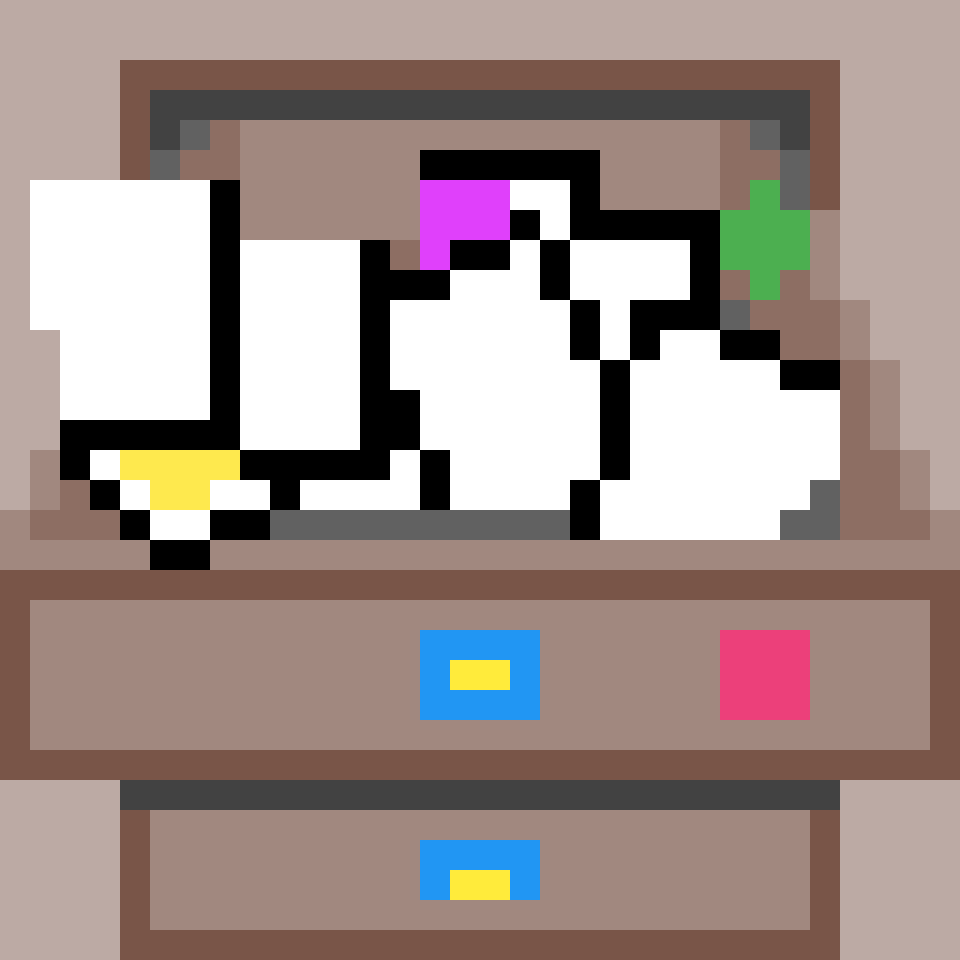 Junk Drawer
Junk Drawer
For all those little papers scattered across your desk
For all those little papers scattered across your desk
I stand for the Constitution, for due process, and for community that takes care of each other.
My “desktop environment” is just i3 at this point, so there’s no GNOME or other Gtk environment to meet the shortcuts enabled in GNOME requirement.
Fortunately, there’s a way around that. After cobbling together a post from 2004 (which no longer works but points in the right direction) with a much more recent post, the following appears to work:
gsettings set org.gnome.desktop.interface gtk-key-theme Emacs
mkdir -p ~/.config/gtk-3.0
cat <<EOF >settings.ini
[Settings]
gtk-key-theme-name = Emacs
EOF
and restart Firefox. Note I’m using the Gentoo desktop profile, so gsettings
and the gtk config directory already existed despite not running GNOME.
The only caveat I have so far is that I now have to exit focus from text inputs, including the address bar, before I can use Firefox shortcuts like C-h (history).
The latter article also mentions
ui.key.accelKey, which
pointed me to generalAccessKey, too. I might experiment with using other keys
there, once I know what they control.
Update later that day: It seems generalAccessKey=224 lets me use Command
(Meta), and I’m not sure changing accelKey had any real affect. The one
downside here is that M-q quits without warning despite those settings not
changing. Oh well.
Update later that day: I had to re-enable the accelKey change, so maybe
both are required?
Update 2026 February 9th: I now have only one ui.key setting changed from
the default: accelKey=224. That is, I use Command (Meta) for Firefox
shortcuts. I can use Alt+Shift to use accesskey
shortcuts,
like A-S-f on https://wiki.gentoo.org to jump to the search bar. Phew! The
generalAccessKey was affecting the latter shortcuts, and since they overlapped
they could prevent access to the “base” shortcuts sometimes. Not fun. See
Customizing Mozilla and
ui.key.generalAccessKey
for more details.
PS I know, there’s probably a way to get Vim + Firefox to work these days. I’ll explore that later. For now, I’m used to browsers, Slack, and others at least letting me edit from a sensible part of my keyboard (C-n, C-a, C-k, etc.) when I’m not in Vim.