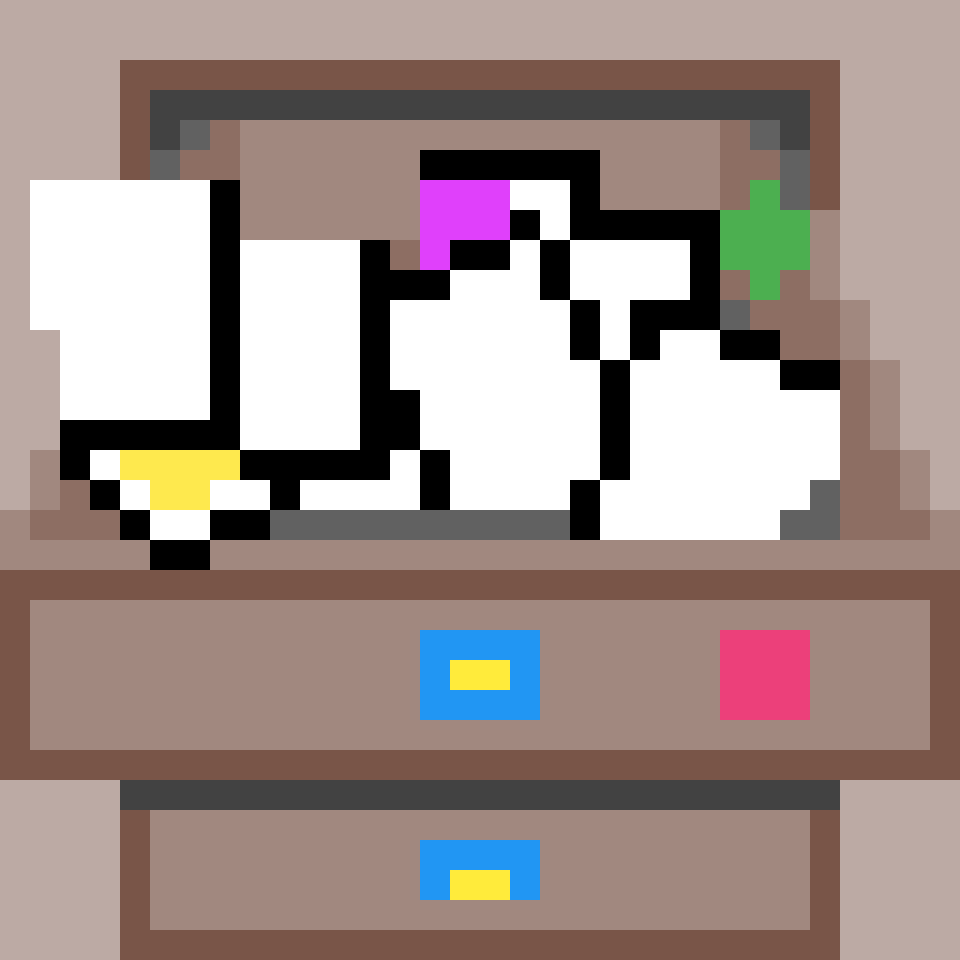 Junk Drawer
Junk Drawer
For all those little papers scattered across your desk
For all those little papers scattered across your desk
I stand for the Constitution, for due process, and for community that takes care of each other.
I’m proud to say that packaging this 1password-based credential helper, at least for my personal overlay, was fairly easy.
The gist was:
doas eselect repository create benknoble
~/code/benknoble-gentoo-overlay, then git init inside that directory.pkgdev manifest -d tmp $eb && rm -r tmpdoas ebuild $eb clean install and verify all looks goodNote that the Portage repository is not sync’able directly this way; it’s “live”
in the sense that updates are immediately reflected on the system. So I could
doas emerge -av --autounmask git-credential-1password even before the last
step. Meanwhile, users who want the overlay but not to maintain it should use
a different command listed in the overlay’s README to install the repo.